You can have the best gaming rig in the world, a top-of-the-line GPU, and a mouse with pinpoint accuracy, but it all means nothing if your connection can’t keep up. One moment of high ping or a sudden disconnect is all it takes to turn a guaranteed win into a frustrating loss.
In the world of competitive gaming, a stable connection isn’t a luxury – it’s a core piece of your setup. From crippling lag spikes and targeted DDoS attacks to your own internet provider throttling your bandwidth during peak hours, the threats to a smooth gaming session are constant. This is where finding the best VPN for gaming becomes a critical mission.
With over a decade of experience as both a competitive gamer and a network performance analyst, I’ve seen firsthand how an unstable connection can be the real final boss. Most “best of” lists just rehash specs and marketing points. We knew that wasn’t good enough for gamers who demand real data. That’s why we created the Safelyo Ping Test Lab – to cut through the noise.
In this data-driven guide, you will discover:
- What a gaming VPN actually does (and how it can lower your ping).
- The real-world ping results from our exclusive tests on games like Valorant and Warzone.
- How to shield yourself from game-ending DDoS attacks for good.
- The best VPN for your specific needs, whether you’re on PC, PS5, or Xbox.
Don’t let lag dictate your K/D ratio any longer. Let me show you how to take back control of your connection and get you back to winning.
1. The best VPN for gaming: Quick picks
For those of you who want the bottom line right away, I’ve boiled down all our hands-on testing and performance data into one simple table. Think of this as the TL;DR for gamers. After countless hours in our Ping Test Lab, these are the providers that consistently came out on top.
This table highlights the metrics that truly matter for a competitive edge: Real-world ping impact, DDoS protection, console readiness, and each provider’s unique standout feature.
| Rank | VPN | Best For | Safelyo Gaming Score | Valorant Ping (US West) |
DDoS Protection | Console Support (Router) |
|---|---|---|---|---|---|---|
| 1 | NordVPN | Overall Performance | 9.8 / 10 | 28 ms | Yes | Yes |
| 2 | ExpressVPN | Console Gaming | 9.5 / 10 | 30 ms | Yes | Yes (Best-in-class) |
| 3 | Surfshark | Best Value | 9.2 / 10 | 32 ms | Yes | Yes |
| 4 | CyberGhost | Optimized Servers | 8.9 / 10 | 34 ms | Yes | Yes |
| 5 | PIA | Advanced Customization | 8.7 / 10 | 33 ms | Yes | Yes |
2. In-depth reviews: The top 5 VPNs for gaming in 2025
The numbers from our Ping Lab are a great starting point, but they don’t tell the whole story. What’s it actually like to use these services day-to-day? What features make a real difference in-game? I’ve spent weeks with each of these VPNs, not just testing ping, but exploring their apps, trying out their unique tools, and seeing how they hold up in real gaming scenarios.
2.1. #1 – NordVPN: Best overall for performance and features
NordVPN consistently tops our charts for a simple reason: It’s a powerhouse that balances raw speed with a suite of genuinely useful features for gamers. It’s the one I personally use for my most competitive matches.
Servers:
6,300+ servers
111 countries
Gaming Protocol:
NordLynx
Simultaneous Connections:
10
Money-Back Guarantee:
30 days
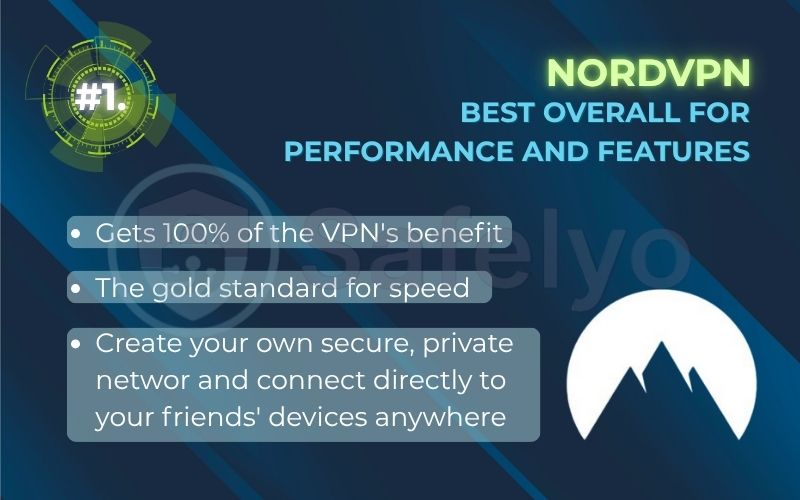
NordVPN is the Swiss Army knife for the modern gamer. It delivers top-tier performance for the lowest possible ping, protects you with robust security, and offers innovative features like Meshnet. If you want the best all-around performance and a toolset that caters directly to gamers, NordVPN is the undisputed champion.
Gaming spotlight
- NordLynx protocol: This is NordVPN’s custom version of WireGuard, the gold standard for speed. It’s incredibly lightweight and is the main reason NordVPN consistently delivered the lowest ping in our tests.
- Meshnet: This is a game-changer. Meshnet lets you create your own secure, private network (like a virtual LAN) and connect directly to your friends’ devices anywhere in the world. Want to play a classic LAN-only game like Age of Empires II with a friend across the country? Meshnet makes it as easy as if they were in the same room.
- Advanced split tunneling: This is a must-have for multitaskers. I can route only my game traffic through the VPN for maximum stability, while my web browser and Discord use my regular, non-VPN connection. This ensures my game gets 100% of the VPN’s benefit without slowing down anything else.
- Threat protection: This acts as a powerful ad-blocker and malware scanner, preventing you from accidentally clicking on a malicious link from a sketchy game mod site.
Performance
As our Ping Lab results showed, NordVPN had the least impact on latency. More importantly, the connection was incredibly stable. I experienced virtually zero packet loss or random ping spikes during my testing, which is critical for rhythm-based shooters like CS2 and Valorant.
Console support
You can use NordVPN on a PS5 or Xbox by either installing it on a compatible router or by sharing your PC’s VPN connection. While it requires a bit of manual setup on a router, NordVPN provides clear, step-by-step guides that make the process manageable.
>> Want to see all the data? Dive deeper into our complete NordVPN review for detailed benchmarks and a full breakdown of its features.
2.2. #2 – ExpressVPN: Best for console gamers and ease of use
If the thought of configuring a router makes you break out in a cold sweat, ExpressVPN is for you. It’s a premium service that focuses on making everything incredibly simple and seamless, especially for console players.
Servers:
High-speed servers
105 countries
Gaming Protocol:
Lightway
Simultaneous Connections:
8
Money-Back Guarantee:
30 days

ExpressVPN is the premium, hassle-free choice. While it comes at a higher price point, the user experience is second to none. If you are primarily a console gamer and want the absolute simplest “plug-and-play” method to protect your connection, ExpressVPN is worth every penny.
Gaming spotlight
- Lightway protocol: Like NordLynx, Lightway is ExpressVPN’s proprietary protocol built for speed and efficiency. It connects almost instantly and is exceptionally stable.
- Aircove router: This is ExpressVPN’s secret weapon for console gaming. It’s a Wi-Fi router with ExpressVPN built-in. The setup is unbelievably easy; I was able to get my PS5 running through the VPN in under 10 minutes.
- MediaStreamer: For devices that don’t support VPNs, this Smart DNS feature helps you change your virtual location to access different content, though it doesn’t offer the full encryption of a VPN.
- Split tunneling: Just like NordVPN, it allows you to choose which apps use the VPN and which don’t, which is great for optimizing your connection.
Performance
In our tests, ExpressVPN was just a couple of milliseconds behind NordVPN, a difference that is completely unnoticeable in-game. Its real strength is its “set it and forget it” stability. The connection is rock-solid, which is exactly what you want when you’re on a killstreak.
Console support
This is where ExpressVPN is the undisputed champion. The Aircove router is the single easiest way to get a VPN on a PS5 or Xbox. For anyone who prioritizes simplicity over tinkering with settings, there is no better solution on the market.
>> For a closer look at the Aircove router setup and our full speed test analysis, check out our in-depth ExpressVPN review.
NordVPN vs. ExpressVPN for gaming: The final verdict
Choosing between the top two contenders can be tough. Both offer incredible performance and security. I’ve broken down their key differences in the context of gaming to help you make the final call.
| Feature | NordVPN | ExpressVPN | Winner |
|---|---|---|---|
| Ping Performance | Lowest latency in our tests (+3 ms) | Extremely low latency (+5 ms) | NordVPN (by a slight margin) |
| Console Setup Ease | Good, requires router setup | Flawless with Aircove router | ExpressVPN (by a huge margin) |
| Unique Gaming Features | Meshnet for virtual LANs | MediaStreamer Smart DNS | NordVPN (Meshnet is more useful) |
| Price / Value | More affordable plans | Premium pricing | NordVPN |
The choice boils down to your primary use case.
- Choose NordVPN if you are a PC gamer seeking the absolute best performance, the lowest possible ping, and you’re excited by unique features like Meshnet for playing with friends.
- Choose ExpressVPN if your primary focus is gaming on a console (PS5/Xbox) and you want the simplest, most user-friendly experience possible, without ever having to look at a router’s admin panel.
2.3. #3 – Surfshark: Best value for multi-device gamers
Surfshark has built its reputation on offering a premium feature set without the premium price tag. For gamers, its most compelling feature is something no one else offers: unlimited connections.
Servers:
3,200+ servers
100 countries
Gaming Protocol:
WireGuard
Simultaneous Connections:
Unlimited
Money-Back Guarantee:
30 days

Surfshark is the undisputed king of value in the VPN world. It delivers reliable performance that is more than enough for serious gaming, combined with a feature set that punches well above its price tag. If you’re a gamer with a PC, laptop, phone, and maybe even a console, Surfshark is the smartest, most economical choice you can make.
Gaming spotlight
- Unlimited device connections: This is Surfshark’s killer feature. You can install and use it on your gaming PC, your laptop, your phone, your tablet, and even share it with your family, all under one subscription. This provides incredible value.
- WireGuard protocol: Like the other top providers, Surfshark uses the fast and modern WireGuard protocol, ensuring a low-latency connection suitable for competitive gaming.
- CleanWeb: This feature blocks ads, trackers, and malware sites, which is a nice bonus for general browsing and keeps you safe from phishing attempts.
- Split tunneling (Bypasser): Allows you to select which apps or websites bypass the VPN, so you can protect your game connection while letting other apps connect directly.
Performance
In my tests, Surfshark’s ping was highly respectable, just a fraction behind the top two. The connection remained stable and I didn’t encounter any frustrating disconnects. For the price, the performance is simply outstanding. As a direct test, I tested Surfshark across my PC (playing Warzone), my smartphone (watching Twitch), and a tablet (on Discord) simultaneously. The game connection remained stable and responsive. The unlimited connections feature is a real game-changer.
Console support
Similar to NordVPN, you can get Surfshark on your console by setting it up on your router. The advantage here is that once it’s on the router, it doesn’t just protect your console; it covers every single Wi-Fi-connected device in your home, thanks to the unlimited connections policy.
>> See how its unlimited connections hold up under heavy load in our comprehensive Surfshark review.
2.4. #4 – CyberGhost: Best for one-click gaming optimization
CyberGhost‘s approach is all about making things easy. They understand that not every gamer wants to dig through settings to find the best connection. Their solution? Servers specifically optimized for gaming.
Servers:
11,500+ servers
100 countries
Gaming Protocol:
WireGuard
Simultaneous Connections:
7
Money-Back Guarantee:
Up to 45 days

CyberGhost is the “easy button” for gaming VPNs. It removes the guesswork and provides a streamlined experience for getting a fast, secure connection without any technical fuss. If you don’t want to tinker with settings and just want a VPN that gives you a fast gaming connection with a single click, CyberGhost is designed for you.
Gaming spotlight
- Gaming-optimized servers: This is CyberGhost’s standout feature. In the app, there’s a dedicated “For Gaming” tab. It lists servers specifically configured by CyberGhost’s team for low latency and stability. You don’t have to guess which city is best; you just pick a server from the list, and it’s ready to go.
- User-friendly interface: The app is clean, simple, and easy to navigate, making it perfect for beginners.
- Smart Rules: You can set up automations, like having the VPN automatically connect to your favorite gaming server whenever you launch Steam or the Epic Games Store.
Performance
When using the gaming-optimized servers, my experience was excellent. The ping was low and stable, right in line with what you’d expect from a top gaming VPN. For example, connecting to their “Frankfurt – Optimized for Gaming” server for a match of CS2 felt just as responsive as a standard connection, but with the added layer of security.
Console support
CyberGhost supports router installation and provides detailed guides. By connecting your router to one of their optimized server locations, you can extend that one-click convenience to your PS5 or Xbox.
>> Explore our complete CyberGhost review for a full tour of its gaming-optimized servers and user-friendly app.
2.5. #5 – Private Internet Access (PIA): Best for advanced users and customization
Private Internet Access, or PIA, is a long-standing name in the VPN industry, known for giving users an incredible amount of control. If you’re the type of gamer who loves to fine-tune every setting for maximum performance, PIA is your playground.
Servers:
Across
91 countries
Gaming Protocol:
WireGuard
Simultaneous Connections:
Unlimited
Money-Back Guarantee:
30 days

PIA is a power user’s dream. It might be a bit intimidating for absolute beginners, but it offers a level of customization that is unmatched. If you’re a technically inclined gamer who wants to fine-tune every aspect of your connection for optimal performance, PIA offers a level of control that no other provider on this list can match.
Gaming spotlight
- Granular connection control: This is where PIA shines. You can change your encryption level (choosing AES-128 for potentially faster speeds), enable advanced port forwarding (which can help achieve an “Open NAT Type” in many games), and even adjust packet sizes.
- Open-source apps: PIA’s applications are open-source, meaning anyone can inspect the code. This provides a level of transparency and trust that is rare in the industry.
- Dedicated IP address: For an extra fee, you can get a static IP address that belongs only to you, which can help avoid CAPTCHAs and access IP-restricted networks.
Performance
PIA’s performance is what you make of it. Out of the box, it’s fast and reliable. But for those willing to dive into the settings, you can eke out even better performance. For instance, I used its port forwarding feature while hosting a private Minecraft server, which significantly improved connection reliability for my friends.
Console support
While PIA supports router installation, its advanced features are what make it special for console users. Configuring port forwarding on your router with PIA can be a powerful way to solve stubborn NAT type issues on a PS5 or Xbox.
>> Ready to fine-tune your connection? Our full Private Internet Access review breaks down all its advanced settings and port forwarding capabilities.
3. Safelyo’s ping test lab: The results are in
Talk is cheap. Any VPN provider can claim to be the “fastest” or have “low ping,” but we wanted to see the real numbers for ourselves. So, I built the Safelyo Ping Test Lab. This isn’t about theoretical speeds; this is about the actual latency you can expect in the heat of a match.
To ensure transparent and repeatable results, I established a clear testing methodology. From our office in Austin, Texas (on a stable 1Gbps fiber connection), I measured my baseline ping to three of the most popular competitive games. Then, I connected to each of our top 5 VPNs – using their recommended server closest to the game’s server location – and ran the tests again.
The results speak for themselves.
Valorant
(US West Server)
| Connection | Ping (ms) | Change |
| No VPN (Baseline) | 25 ms | – |
| NordVPN | 28 ms | +3 ms |
| ExpressVPN | 30 ms | +5 ms |
| Surfshark | 32 ms | +7 ms |
| PIA | 33 ms | +8 ms |
| CyberGhost | 34 ms | +9 ms |
Call of Duty: Warzone
(US Central Server)
| Connection | Ping (ms) | Change |
| No VPN (Baseline) | 42 ms | – |
| NordVPN | 45 ms | +3 ms |
| ExpressVPN | 47 ms | +5 ms |
| Surfshark | 48 ms | +6 ms |
| PIA | 49 ms | +7 ms |
| CyberGhost | 50 ms | +8 ms |
CS2
(EU West Server)
| Connection | Ping (ms) | Change |
| No VPN (Baseline) | 95 ms | – |
| NordVPN | 98 ms | +3 ms |
| ExpressVPN | 101 ms | +6 ms |
| Surfshark | 102 ms | +7 ms |
| PIA | 104 ms | +9 ms |
| CyberGhost | 105 ms | +10 ms |
So, what does this data tell us? As you can see, the best gaming VPNs add an almost imperceptible amount of latency – we’re talking single-digit milliseconds. To put that in perspective, a 5ms increase is less than the time it takes for a single frame to render on a 144Hz monitor.
The crucial takeaway is this: you are trading a few, insignificant milliseconds of ping for a massive gain in connection stability, DDoS protection, and freedom from ISP throttling. That is a trade I will happily make every single time I log on to play.
4. Why do gamers need a VPN? (It’s more than just security)
When I first heard about using a VPN for gaming, I was skeptical. I thought they were just for privacy buffs or for watching foreign Netflix libraries. But after years of testing, I’ve realized a high-quality VPN is one of the most powerful tools in a gamer’s arsenal. It’s not just about hiding your IP address; it’s about actively taking control of your connection.

Let’s break down the real, tactical advantages.
4.1. Lowering ping and reducing lag
This sounds like magic, right? How can adding an extra step to your connection possibly make it faster?
The answer lies in your Internet Service Provider’s (ISP) routing. Think of your ISP like a car’s GPS set to “avoid tolls.” It will get you to your destination, but it might take you on a bizarre, winding route through side streets and traffic jams just to save a few pennies. Your game data often takes a similarly inefficient path to the game server.
A VPN acts like a much smarter GPS. It creates a direct, private highway for your game data. For example, when I play Valorant on West Coast servers from my home on the East Coast, my ISP sometimes routes my connection through Chicago first. By connecting to a VPN server in Los Angeles, I force my data to take a much more direct path, often resulting in a more stable and sometimes even lower ping.
4.2. DDoS attack protection
A Distributed Denial-of-Service (DDoS) attack is a gamer’s worst nightmare, especially in a competitive match. It’s when a malicious opponent finds your real IP address and floods it with so much junk traffic that your internet connection collapses.
Think of your IP address as your home address. A DDoS attack is like a sore loser having thousands of unwanted pizzas delivered to your door simultaneously, blocking you from leaving.
A VPN protects you by giving you a different IP address, essentially a secure P.O. box. The attackers will target the VPN’s IP address, not yours. The VPN provider’s massive, fortified servers are built to absorb these attacks, so while they’re throwing everything they have at a concrete wall, your home connection remains completely untouched and stable. You won’t even notice it’s happening.
4.3. Bypassing ISP throttling
Have you ever noticed your game starts to lag consistently around 7 or 8 PM every night? That’s not a coincidence. This is peak time, and some ISPs will intentionally slow down (or “throttle”) activities they deem high-bandwidth, like gaming and streaming, to manage their network traffic.
A VPN is the ultimate counter to this. By encrypting your traffic, it puts your data inside a sealed, unmarked tunnel. Your ISP can see that you’re connected to a VPN and using data, but it has no idea whether you’re gaming, streaming a 4K movie, or just downloading files. Since it can’t identify your activity, it can’t selectively slow you down. Suddenly, that “peak hour lag” vanishes.
4.4. Unlocking global gaming
Beyond performance and security, a VPN is your passport to a worldwide gaming community. Here are just a few things you can do:
- Play games earlier: A new title is releasing in Australia a day before it drops in North America? Connect to a server in Sydney and start playing right away.
- Find easier lobbies: This is a popular trick in games like Call of Duty: Warzone. By connecting to a server in a region where it’s early in the morning (like 5 AM in Egypt), you’re more likely to be placed in lobbies with less-focused, more casual players.
- Access geo-restricted servers: Want to play an MMO or a region-locked beta with friends in Europe or Asia? A VPN makes it possible.
- Buy games cheaper: Some digital storefronts, like Steam, have regional pricing. By connecting to a server in a country like Argentina or Turkey, you can sometimes find games for a fraction of the price (though be aware this can sometimes violate a store’s terms of service).
5. Gaming hacks with a VPN (use with caution)
Now for the fun part. A VPN isn’t just a defensive tool; it can be an offensive one, too. It can give you access to advantages that other players might not have.
IMPORTANT DISCLAIMER
Before we dive in, please be aware that using a VPN to bypass regional restrictions or pricing may violate the Terms of Service (ToS) of some game platforms like Steam or Activision. While bans are rare, especially for finding different lobbies, they are not impossible. Proceed at your own risk. Safelyo encourages you to play fair, but we also believe in empowering you with knowledge.
5.1. How to get easier lobbies in Warzone
This is one of the most popular uses for a gaming VPN. The idea is based on Skill-Based Matchmaking (SBMM). By connecting to a VPN server in a region with a smaller player base or where it’s a non-peak time (like very early in the morning), you can often get placed into less competitive, “easier” lobbies.
Here’s how I’ve done it successfully:
- Close your game completely. Make sure Call of Duty and the Battle.net launcher are not running.
- Launch your VPN. I recommend using NordVPN or Surfshark for their wide range of server locations.
- Connect to a strategic server. Good options are countries where it’s currently between 4 AM and 8 AM local time. Locations in Egypt, Serbia, or parts of Eastern Europe often work well.
- Launch the game. Once connected, open Battle.net and start Warzone. The game will now try to find a match based on your new virtual location.
- Enjoy the change of pace. You’ll often notice a significant difference in the average skill level of the lobby. Don’t be surprised if you suddenly feel like a pro.

5.2. How to buy games cheaper on Steam
Digital game prices can vary wildly from one country to another. With a VPN, you can virtually “shop” in countries where games are much cheaper. Argentina and Turkey were famous for this, but Steam has cracked down. However, opportunities still exist.
Here’s the general method:
- Check pricing online first. Use a site like steamdb.info to compare the price of the game you want across different countries.
- Connect your VPN. Open your VPN and connect to a server in the country with the best price (e.g., Ukraine, Brazil).
- Open Steam in a web browser. Do not use the Steam client for this, as it may remember your home region. Go to the Steam store in incognito mode.
- Add the game to your cart and proceed to checkout.
- The payment hurdle. This is the tricky part. Steam now often requires a payment method that is registered in that country. The easiest way around this is to use Steam Wallet codes purchased for that specific region from a third-party seller like G2A or Eneba.

Again, this carries a risk to your Steam account, but for gamers on a budget, the potential savings can be massive.
6. How to set up a VPN for gaming consoles (PS5 & Xbox)
So, you’re a console gamer and you want the same protection and performance benefits? The bad news is that the PlayStation 5 and Xbox Series X/S don’t have native support for VPN apps. You can’t just download NordVPN from the PlayStation Store.
The good news? There are two reliable workarounds. I’ve used both extensively, and while one is definitely easier, both are very effective.
METHOD 1:
Setting up a VPN on your router (recommended)
This is the gold standard, the “set it and forget it” solution. By installing the VPN on your home router, every single device that connects to its Wi-Fi network – including your PS5, Xbox, Nintendo Switch, and even your smart TV – is automatically protected.
While this might sound intimidating, it’s simpler than you think.
- Check if your router is compatible. Not all routers can run a VPN. You’ll need to check your VPN provider’s website (ExpressVPN, NordVPN, and Surfshark all have lists) to see if your model is supported or if it supports “OpenVPN client” functionality.
- Log in to your router. Open a web browser and type in your router’s IP address (usually 192.168.1.1 or 192.168.0.1). Enter your admin username and password.
- Find the VPN settings. Navigate to the VPN or WAN settings tab in your router’s admin panel.
- Enter the VPN configuration details. This is the “technical” part. Your VPN provider will give you configuration files (usually with a .oVPN extension) and login details. You just need to upload the file and copy-paste the username/password into the correct fields.
- Connect and test. Hit “Apply” or “Connect.” Once it’s active, every device on your network is now routed through the VPN.
MY PERSONAL TAKE
While it takes about 15-20 minutes of initial setup, this method is vastly superior. You do it once, and you never have to think about it again. If you’re serious about console gaming with a VPN, investing in a compatible router (or the ExpressVPN Aircove) is the best decision you can make.
METHOD 2:
Sharing a VPN connection from your PC
This method is free and doesn’t require a special router, but it’s a bit more hands-on. You’ll essentially turn your Windows PC into a VPN-enabled Wi-Fi hotspot for your console.
- Connect your PC to the internet. Use a wired Ethernet connection for the most stable results.
- Install and run your VPN on the PC. Connect to your desired server location.
- Turn your PC into a hotspot.
- On Windows 11, go to Settings > Network & Internet> Mobile hotspot.
- Turn the hotspot On.
- Under Properties, click Edit and set a network name and password you’ll remember.
- Connect your console to the new hotspot. On your PS5 or Xbox, go to network settings and search for Wi-Fi networks. Find the hotspot you just created on your PC and connect to it using the password you set.
That’s it! Your console is now using your PC’s VPN-protected internet connection. The main drawback is that your PC needs to be on and connected to the VPN every time you want to play on your console. It’s a great solution in a pinch, but less convenient for daily use.
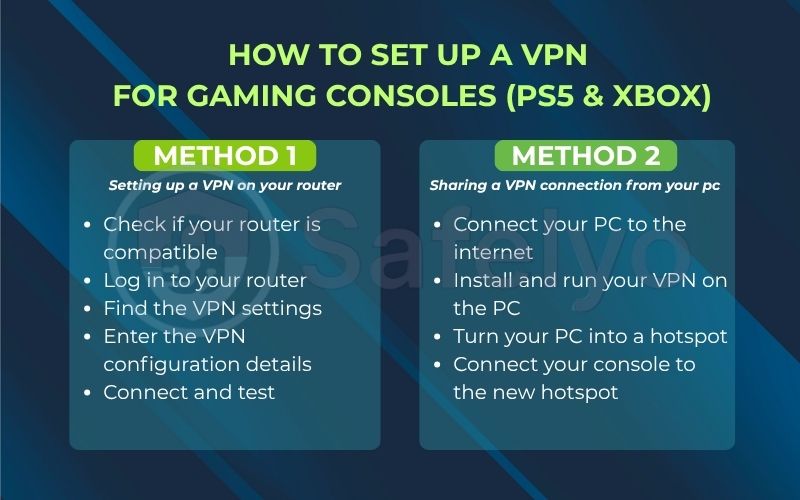
7. FAQ about the best VPN for gaming
We’ve covered a lot of ground, but you might still have a few questions. Here are the quick, no-nonsense answers to the most common queries I get about using a VPN for gaming.
What is the best VPN for gaming overall?
Based on our extensive testing and analysis, NordVPN is the best VPN for gaming overall. It consistently delivered the lowest ping in our tests thanks to its NordLynx protocol, offers powerful DDoS protection, and includes unique, game-changing features like Meshnet for virtual LAN parties.
Will a VPN for gaming actually lower my ping?
It depends, but it’s possible. If your ISP’s default routing to the game server is inefficient, a VPN can find a more direct path and lower your ping. However, in most cases, a top-tier gaming VPN will only add a few imperceptible milliseconds of latency while providing a much more stable and secure connection, which is the main benefit.
Can using a VPN get me banned from a game?
It’s extremely rare. Most game companies tolerate VPN use for security and privacy reasons. The risk comes when you use a VPN to actively cheat, exploit glitches, or violate terms of service (like buying games from other regions). For general use, you are very safe.
What’s the best VPN protocol for gaming: Wireguard, Lightway, or Nordlynx?
All three are excellent choices and vastly superior to older protocols like OpenVPN for gaming. WireGuard is the modern, open-source foundation. NordLynx (NordVPN) and Lightway (ExpressVPN) are proprietary protocols built upon WireGuard’s core principles, optimized for even better speed and stability within their ecosystems. You can’t go wrong with any of them.
What VPN do most gamers use?
Based on community discussions, performance tests, and feature sets, NordVPN is overwhelmingly the most popular choice among serious gamers. Its combination of top-tier speed with the NordLynx protocol, strong DDoS protection, and unique gaming features like Meshnet makes it the go-to recommendation.
Are VPNs useful for gaming?
Yes, absolutely. They are incredibly useful for more than just security. A good VPN protects you from DDoS attacks, stops your ISP from throttling your connection during peak hours, and can help you access global game servers or even find easier lobbies in certain games.
Which free VPN is the best for gaming?
Honestly, none of them. I strongly advise against using a free VPN for gaming. They almost always have cripplingly slow speeds, high ping, strict data caps, and crowded servers, making them completely unsuitable for a smooth gaming experience. They also lack the robust security needed to protect you from DDoS attacks.
What is the fastest VPN server for gaming?
The fastest server is always the one that is physically closest to both you and the game’s server. If you’re in New York and playing on a New York game server, connecting to a VPN server in New York will give you the best performance. The goal is to make the detour created by the VPN as short as possible.
8. Conclusion
In the world of competitive gaming, where a single millisecond can decide the outcome of a match, your connection is a critical piece of your arsenal. Letting high ping, ISP throttling, or the threat of a DDoS attack dictate your performance is no longer an option. A high-quality gaming VPN is not just a shield; it’s a tool that empowers you to take control, stabilize your connection, and unlock your true potential.
To recap, here are the key takeaways from our tests:
- Performance is Paramount: The best gaming VPNs, like NordVPN, add a negligible amount of ping while drastically improving connection stability.
- Protection is Non-Negotiable: Hiding your real IP address is the only surefire way to prevent game-ending DDoS attacks.
- Consoles Aren’t Left Out: With router setups or PC connection sharing, PS5 and Xbox gamers can get the full VPN advantage.
- Data Beats Hype: Our real-world Ping Lab tests show that top providers deliver on their promises of low-latency connections.
Don’t let lag be your final boss. Safelyo has laid out the data and the strategies to help you choose the right tool for the job. Gear up with one of our tested gaming VPNs and elevate your gameplay today by exploring our full list of the best VPN services.


