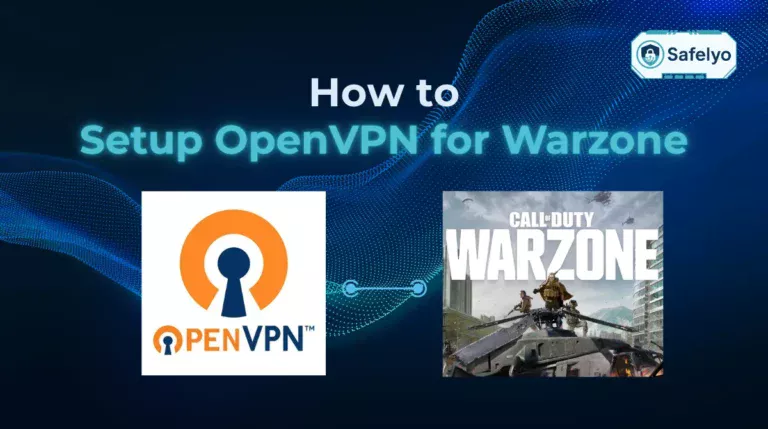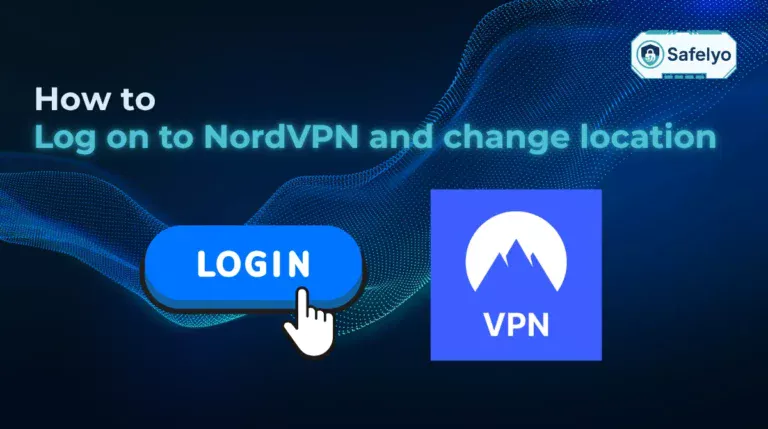How to remove my personal information from the internet has become an urgent concern in today’s increasingly digital world. Every online interaction, from social media posts to account sign-ups, leaves behind traces of your personal data. Cybercriminals can exploit your information for identity theft, targeted phishing attacks, scams, or even harassment. Because of this, taking proactive, informed steps to understand how to remove my personal information from the internet is essential for protecting your privacy and peace of mind.
In the following sections, you’ll discover:
- The significant risks of having your personal data publicly accessible
- Step-by-step techniques to locate and remove your information from data brokers, search engines, and public websites
- Proven strategies to safeguard your privacy and prevent future exposure
If you’re serious about safeguarding your digital footprint and minimizing online risks, this article will equip you with the knowledge and tools you need. Don’t wait for your information to be exploited, take control now and protect yourself from the growing threats of the digital age.
1. Why removing your personal information matters
Your personal information online can be used in ways you never intended. Details like your full name, home address, phone number, and email can end up on public databases, people-search sites, or even in the hands of cybercriminals. Knowing how to remove my personal information from the internet is not just about privacy, it’s about protecting yourself from identity theft, scams, and harassment.
When your data is freely available, it becomes easier for malicious actors to impersonate you or target you with personalized attacks. Here’s why taking proactive steps is so important:
- Prevent identity theft: Reduce the chances of criminals using your personal details to open accounts, take out loans, or commit fraud.
- Avoid targeted scams: Limit the amount of information scammers can use to craft convincing phishing emails or phone calls.
- Protect your physical safety: Keep your home address and other sensitive details away from stalkers or harassers.
- Reduce spam and unwanted contact: Stop telemarketers, spammers, and strangers from easily finding your phone number or email.
- Safeguard your reputation: Prevent outdated, inaccurate, or embarrassing information from damaging your personal or professional image.
2. How to remove my personal information from the internet
While it’s almost impossible to erase every trace of yourself online, you can significantly reduce your exposure. The process requires patience and persistence, but it’s worth the effort to protect your privacy.
2.1. Delete old and unused online accounts
Start by tracking down accounts you no longer use, old email addresses, social media profiles, e-commerce accounts, and forum logins. Many of these may still hold personal information. Use tools like JustDelete.me to find direct links to account deletion pages.
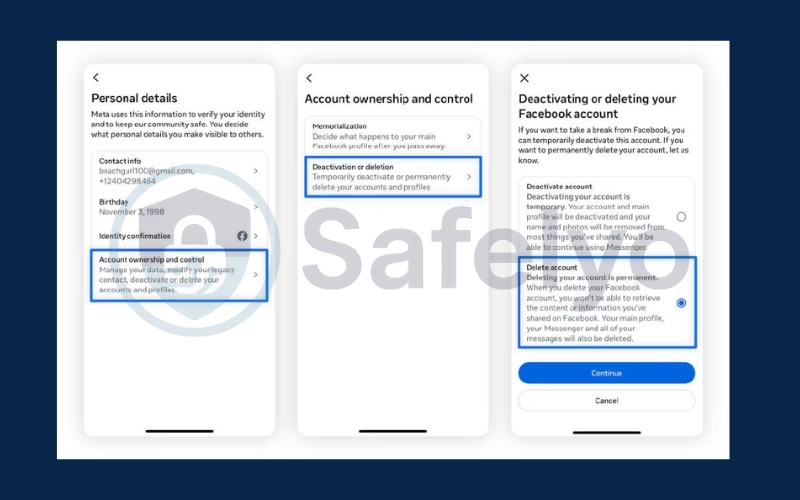
2.2. Opt out from data brokers
Data brokers collect and sell personal details to marketers, recruiters, and others. Visit their websites and submit opt-out requests. Examples include Whitepages, Spokeo, and MyLife. While it may take time for changes to appear, this step is crucial for anyone serious about learning how to remove my personal information from the internet.
2.3. Remove listings from people-search websites
These sites often compile public records and social media data into searchable profiles. Search your name on platforms like TruePeopleSearch or PeekYou, then follow their removal process, which usually involves filling out a form or sending an email.
2.4. Tighten privacy settings on active profiles
For accounts you keep, review privacy settings. Limit who can view your contact information, posts, and activity. Turn off features that expose your location or allow public search engines to index your profile.

2.5. Request removal from Google search results
If your sensitive information appears in Google search results, you can request its removal. Google’s removal tool allows you to report personally identifiable information such as bank account numbers, images of IDs, and home addresses.
2.6. Contact website owners directly
If your data is published on a website, contact the site administrator and request deletion. Be polite and specific about which details you want removed. If they refuse, you may have to escalate to legal options.
2.7. File legal or DMCA takedown requests if necessary
For copyrighted material or unauthorized use of your images, you can file a DMCA takedown. In more serious cases, consult with a lawyer to understand your legal rights for content removal.
2.8. Use professional removal or monitoring services
If you don’t have the time or patience to manually handle removals, consider services like Delete Me, OneRep, or Reputation Defender. They specialize in locating and removing personal information across multiple platforms.
3. How to protect your personal information going forward
Once you’ve removed as much data as possible, the next step is to keep it from reappearing. Preventing new leaks is easier than cleaning up existing ones.
- Share less personal data online: Think twice before posting details like your birthday, home location, or family information. Even seemingly harmless posts can be pieced together to build a detailed profile.
- Use separate emails and strong passwords: Create different email addresses for work, personal life, and online sign-ups. Use strong, unique passwords for each account and store them in a password manager.
- Enable two-factor authentication (2FA): 2FA adds an extra security step to your logins, making it harder for hackers to access your accounts even if they have your password.
- Monitor your online presence regularly: Search your name on Google and other search engines periodically to see if new information appears. Set up Google Alerts for your name to receive notifications.
- Use privacy tools like VPNs and anti-tracking software: A VPN hides your IP address, while anti-tracking browser extensions block cookies and trackers that collect your data.

Read more:
4. FAQs about removing personal information from the internet
Even if you understand the basics of how to remove my personal information from the internet, certain questions often come up when people try to take control of their online privacy. Below are answers to some of the most common concerns, explained in detail so you know what to expect at each stage of the process.
Can I remove all my personal information from the internet completely?
In most cases, no. It is extremely difficult to erase every piece of information about you from the web because some data is stored in public government records, archived pages, and third-party databases you cannot directly control. However, you can dramatically reduce your online exposure by focusing on high-visibility sources such as search engines, people-search websites, and data brokers.
How long does it take for personal information to be removed?
The timeline varies depending on where your data appears. Some websites process removal requests within a few days, while others may take weeks or even months to update their listings. Data brokers often refresh their databases on a fixed schedule, so changes may not be immediate. To speed things up, keep records of your requests and follow up if you don’t see results after a reasonable period. This persistence is key when learning how to remove my personal information from the internet effectively.
Are paid data removal services worth it?
Paid services like DeleteMe, OneRep, and ReputationDefender can be a good option if you don’t have the time or patience to manually submit removal requests. These companies specialize in tracking down your data across hundreds of sources and filing opt-out requests on your behalf. However, no service can guarantee 100% removal, and some sites may republish your data later. Before committing, research reviews, compare pricing, and check whether the service covers the websites and databases most relevant to you.
What should I do if my information keeps reappearing?
Unfortunately, personal data can resurface over time due to database updates, new data collection, or websites republishing old content. If this happens, identify where the information is coming from and repeat the removal process. You may also need to adjust your privacy settings on active accounts or limit the amount of personal information you share online.
Is it legal to request the removal of my data?
Yes, in most countries it is legal to request that your personal information be removed from private websites, especially if it poses a risk to your privacy or security. Many regions, including the European Union (via GDPR) and California (via CCPA), have specific laws granting individuals the right to request data deletion.
5. Conclusion
Knowing how to remove my personal information from the internet is a powerful step toward regaining control over your privacy. While you may never erase your digital footprint entirely, you can make it significantly harder for strangers or cybercriminals to access your sensitive details.
To recap, you should:
- Delete unused accounts and tighten privacy settings on active ones.
- Opt out of data brokers and people-search websites.
- Request removal from search engines and contact site owners directly.
- Use privacy tools and proactive habits to prevent future leaks.
By taking these actions, you reduce your online risk and strengthen your personal security. For more digital privacy tips and step-by-step guides, explore Tech How-To Simplified category on Safelyo.