The first time I needed to learn how to hide your phone number when texting was when I sold my old laptop on Facebook Marketplace. I gave my real number to arrange a meeting, but within a week I started getting spam texts about “quick loans” and even one message asking if I was selling more electronics. After switching to a Google Voice number, buyers could still contact me, but my personal phone stayed private and quiet.
In this guide, you’ll discover:
- Why people want to hide their phone numbers when texting
- Five proven methods you can use in 2025
- A quick comparison chart to help you choose the right method
- Simple answers to the most common questions
Let’s start by exploring why people go through the effort of hiding their number in the first place.
1. Why people hide their phone number when texting
Before diving into the technical steps, it’s important to see why how to hide your phone number when texting matters.
According to CISA, protecting personal identifiers is a critical part of digital hygiene because attackers often exploit small pieces of exposed data to build larger attack vectors.
Here are the most common reasons:
- Protecting personal privacy – Many users don’t want their main number tied to every conversation.
- Avoiding spam or harassment – Sharing your number can quickly lead to unwanted texts or calls.
- Using anonymous texting for business or dating – A second layer of communication helps keep personal and professional lives separate.
- Legal and ethical considerations – While hiding your number is legal in most cases, it must not be used for scams or harassment.
I once signed up for a free trial service that required a phone number. By using an alternative texting app, I avoided exposing my primary line. The result was zero marketing texts once the trial ended, proving how effective this approach can be.
When you’re clear on your own reason, it’s easier to choose the method that suits you best. Next, let’s go over five practical ways to keep your number hidden.
2. How to hide your phone number when texting: 5 proven methods
There are several effective ways to keep your number private in 2025, and each method fits different needs. Some are free and quick to set up, while others require a small investment but give you more control.
Based on my own experiences with online sales and work communication, these are the five methods that actually work if you want to keep your real number hidden.
2.1. Method 1: Use a virtual phone number service (like Google Voice)
One of the easiest answers to how to hide your number when you text is by using a virtual phone number. Services like Google Voice or TextNow give you a second number that works just like your regular line but without revealing your personal SIM.
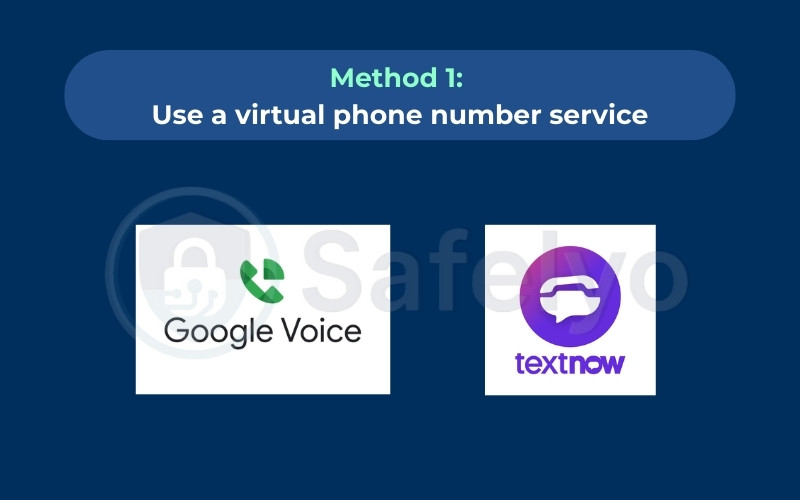
I used Google Voice when I worked remotely for a U.S.-based client while living in Vietnam. I didn’t want to give out my international number, so I set up a Google Voice account linked to my Gmail. This allowed me to send and receive texts in the U.S. area code, making communication seamless. The client never saw my real number, and I could manage all work-related messages separately.
Here’s why a virtual phone number is a strong option:
- Free or low-cost setup: Google Voice is free in the U.S., while others charge small monthly fees.
- Multiple device support: You can send texts from your phone, laptop, or tablet.
- Easy to replace: If spam becomes a problem, you can simply create a new number.
- Separation of personal and work texts: Keeps your main inbox clean.
Steps to set up Google Voice for texting:
- Sign in to voice.google.com with your Google account.
- Choose a new phone number (based on available area codes).
- Link it to your existing phone.
- Use the Google Voice app or website to send and receive texts anonymously.
This method is especially useful if you often interact with clients, online buyers, or short-term contacts. If you’re looking for more temporary anonymity, the next method might fit better.
2.2. Method 2: Use a burner phone app
If you want a temporary number that you can easily discard, burner phone apps are one of the best solutions for how to hide your phone number when texting. These apps generate disposable numbers you can use for days, weeks, or months, depending on your plan. When you no longer need it, you simply delete the number.
I once listed a bike for sale on Craigslist, and instead of sharing my real number, I used the Burner app. All buyer inquiries went to that temporary number. After the sale, I deleted the number, and any texts sent to it just stopped working. The whole process saved me from weeks of unwanted follow-up messages that some buyers tend to send after a deal.
Popular burner apps include:
- Burner (iOS & Android) – pay per line or subscription
- Hushed – offers numbers in multiple countries
- CoverMe – adds encrypted messaging along with burner numbers
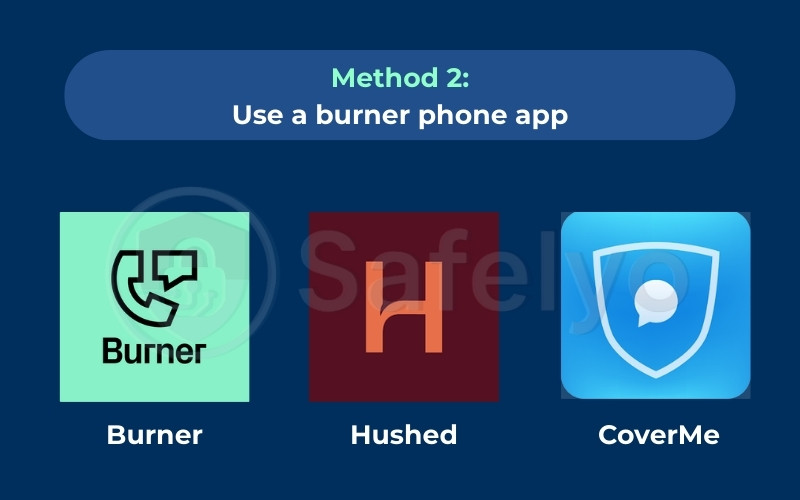
Benefits of burner phone apps:
- Privacy-first: Your real number is never shown.
- Flexible lifespan: Keep the number as long as you need, then delete it.
- Affordable: Plans usually cost only a few dollars.
- Extra security: Many apps add features like call masking and auto-reply.
Basic setup for a burner app:
- Download a trusted app (Burner, Hushed, or CoverMe).
- Choose a temporary number.
- Use the app to send and receive texts without exposing your personal number.
- Delete or recycle the number once you’re done.
Burner numbers are especially useful if you’re selling on platforms like Craigslist, OfferUp, or Facebook Marketplace. If you need more stable communication with usernames instead of numbers, the next method offers another layer of privacy.
2.3. Method 3: Use secure messaging apps with username handles
Another effective way for how to hide your number while texting is to use messaging apps that let you communicate through a username instead of showing your phone number. Apps like Telegram, Signal, and Discord allow you to create an account with just a handle or email, so your real number stays private.
When I joined a local crypto trading group on Telegram, I didn’t want dozens of strangers to have my personal number. By creating a username, I could chat and exchange information freely while keeping my number hidden. Even if someone saved my contact, they only saw the username, not my real phone details.
Popular secure apps for username-based texting:
- Telegram – lets you hide your phone number and use a username for chats.
- Signal – supports username handles starting in 2024, alongside end-to-end encryption.
- Discord – originally for gamers but widely used for communities; contact via username only.
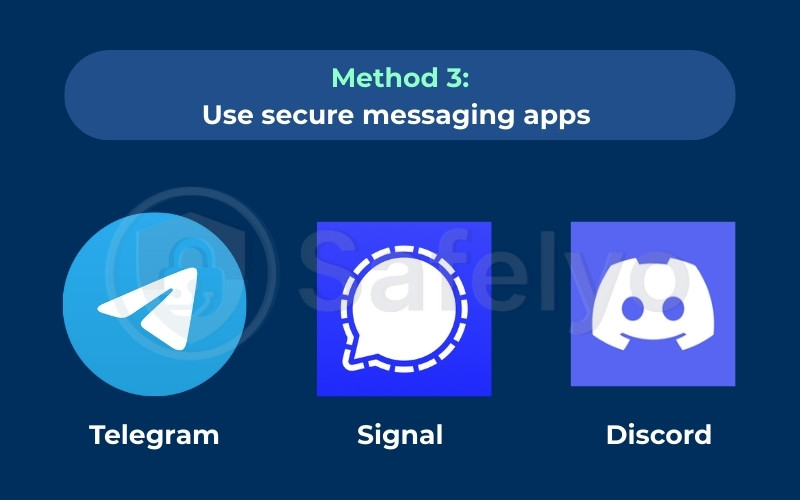
Advantages of this method:
- No exposure of your number: Only your username is visible.
- High security: Apps like Signal and Telegram use end-to-end encryption.
- Cross-device access: Log in on your phone, tablet, or PC.
- Community-friendly: Perfect for group chats where you don’t know everyone personally.
How to set up on Telegram (example):
- Download Telegram and register with your number (required only for setup).
- Go to Settings > Username and create a unique handle.
- Share your username instead of your phone number.
- In privacy settings, set “Who can see my phone number” to Nobody.
This option is ideal if you want both privacy and long-term communication in online groups, work teams, or communities. But if you need something even simpler, especially for short-term use, a separate prepaid SIM might be the way to go.
2.4. Method 4: Use a separate prepaid SIM card
A prepaid SIM card is one of the most straightforward solutions for anyone wondering how to hide your phone number when texting. Instead of exposing your primary number, you simply use the prepaid SIM for specific purposes like online sales, travel, or short-term projects.
Back in 2023, I bought a prepaid SIM from a convenience store while staying in Bangkok. I needed to message with landlords about short-term rentals, but I didn’t feel comfortable sharing my Vietnamese number. Using the prepaid SIM kept my personal line safe, and when I left Thailand, I just tossed the SIM. No extra spam messages followed me home.
Why prepaid SIM cards work well:
- True separation: You physically swap the SIM, so your main number stays untouched.
- Affordable: Prepaid SIMs often cost just a few dollars with enough credit for calls and texts.
- Temporary use: Perfect for travel, short-term sales, or one-off projects.
- Offline control: Once you stop using the SIM, nobody can reach you through that number.
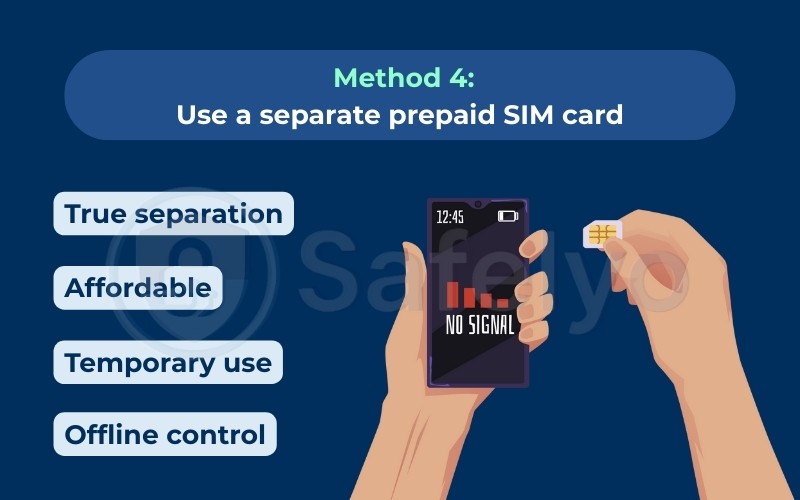
This option is especially helpful when traveling abroad or doing multiple online deals where privacy is a concern. If you prefer not to manage extra SIM cards, another clever workaround is sending texts through your email.
2.5. Method 5: Send a text message from your email
If you don’t want to reveal your phone number at all, you can send texts through your email account. Many mobile carriers provide an email-to-SMS gateway, which lets you send a message from your email, and it arrives as a text on the recipient’s phone. Your real phone number is never shown.
I tried this once when I had to confirm a meetup for selling a monitor on OfferUp but didn’t want to hand over my personal number. By sending a message through Gmail to the buyer’s carrier domain, they received my note as a regular SMS. The buyer never saw my number, only my email address. It worked perfectly for a one-time exchange.
How it works in practice:
- Find out the recipient’s carrier (e.g., AT&T, Verizon, T-Mobile in the U.S.).
- Use the carrier’s SMS gateway email format (for example: number@txt.att.net for AT&T).
- Open your email and compose a new message to that address.
- Send it, your message will arrive as a text on their phone.
Advantages of email-to-SMS:
- No phone number exposure: Only your email is visible.
- Free to use: Most carriers don’t charge extra for receiving these texts.
- Good for one-off communication: Ideal when you don’t want ongoing contact.
Limitations:
- Requires knowing the recipient’s carrier.
- Not as reliable as dedicated apps or SIM cards.
- Best suited for short, simple texts.

This method is handy when you need a quick, one-time way to text without ever sharing your number. For frequent or long-term communication, however, a virtual number or secure app usually works better.
3. Quick comparison chart: Which method is right for you?
With so many options available, it helps to see how each method compares side by side. Below is a quick chart that shows the strengths and weaknesses of each approach, so you can decide which one fits your situation best.
| Method | Best for | Cost | Setup difficulty | Long-term use | Privacy level |
| Virtual phone number (Google Voice, TextNow) | Work, client communication, frequent texting | Free–low | Easy | Excellent | High |
| Burner phone app (Burner, Hushed) | Online sales, short-term deals | Low (few $) | Easy | Temporary only | High |
| Secure messaging apps (Telegram, Signal) | Groups, communities, private chats | Free | Easy | Excellent | Very high |
| Prepaid SIM card | Travel, marketplace deals | Low (one-time) | Moderate (need SIM) | Limited | High |
| Email-to-SMS | One-time messages, quick confirmations | Free | Moderate (need carrier info) | Weak | Medium |
From this chart, you can quickly see that if you need long-term separation of personal and work messages, a virtual phone number or secure app is best. For short-term or one-off transactions, a burner app or email-to-SMS offers more flexibility.
Read more:
4. FAQs
If you’re still unsure about the details of how to hide your phone number when texting, the following frequently asked questions provide quick, clear answers to the most common concerns.
How do you hide your phone number when texting?
You can hide your number by using a virtual phone number app (like Google Voice), a burner app, or a prepaid SIM card. These methods ensure the recipient sees an alternate number or username instead of your real one.
Can I hide my number when sending an SMS directly from my phone?
Most carriers don’t allow you to mask your number in regular SMS. To truly hide it, you need an alternative method such as a burner app, email-to-SMS, or a secure messaging app that uses usernames.
Is it legal to hide your number when texting?
Yes, it’s legal to use services that mask your number as long as you’re not engaging in fraud, harassment, or illegal activities. Many professionals use separate numbers for privacy and security.
What is the simplest way for beginners to hide their number?
The simplest way is to download a free app like TextNow or use Telegram with a username. Both options require minimal setup and work right away.
How to hide your number when you text someone overseas?
Using a virtual number service is the easiest. Apps like Skype Number or Google Voice (in supported regions) let you send international texts without exposing your personal number.
5. Conclusion
Learning how to hide your phone number when texting is one of the simplest ways to take control of your privacy in 2025. Whether you’re selling online, joining group chats, or traveling abroad, the right method keeps your personal line safe and your inbox free from spam.
Key takeaways:
- Use a virtual number service like Google Voice for long-term separation of personal and work texts.
- Choose a burner app if you only need a number temporarily.
- Rely on secure messaging apps with usernames for community chats and ongoing conversations.
- A prepaid SIM card is perfect for travel or short-term deals.
- For one-off texts, sending a message via email-to-SMS works well.
I remember the relief I felt after switching to a Google Voice number while selling items on Facebook Marketplace. Instead of being bombarded with random spam and late-night texts, I only received messages related to the sale, and once it was done, my personal phone stayed quiet. That small step gave me the confidence to continue selling online without worry.
Protecting your privacy doesn’t have to be complicated. Try one of these methods today and see how much easier it feels to communicate without exposing your real number.
For more straightforward tech guides like this, check out the “Tech How-To Simplified” section at Safelyo.






