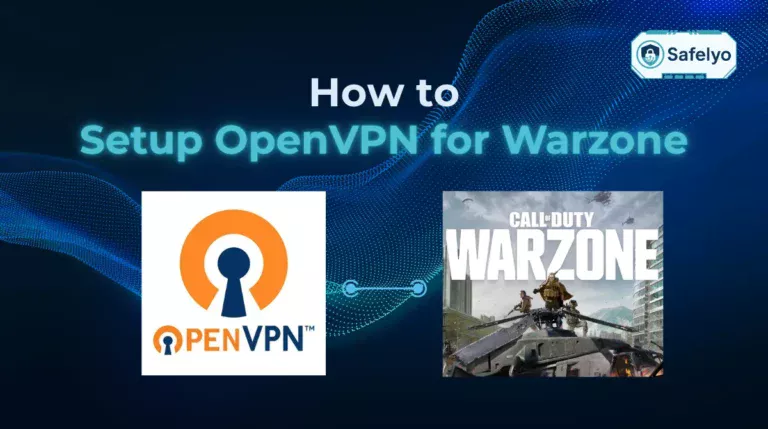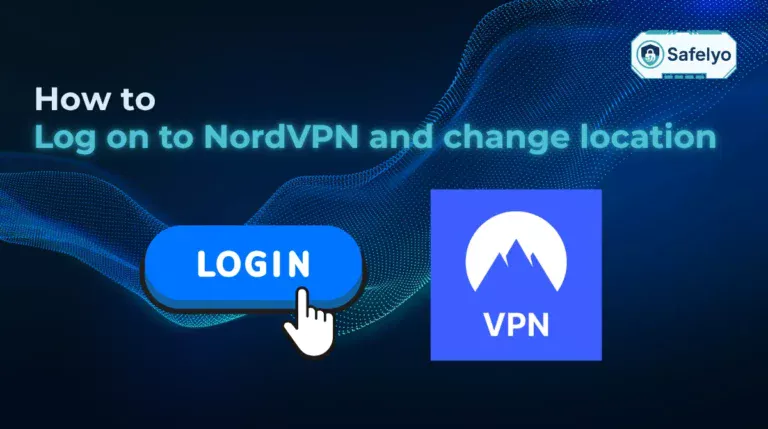Are you concerned that your personal information is publicly visible online? Fast People Search collects and displays details from public records, making it easy for anyone to access your name, address, phone number, and more. Knowing how to remove my name from Fast People Search is essential to protect your privacy and prevent identity theft or unwanted contacts.
Here’s what this guide will cover:
- Why it’s important to remove your information from Fast People Search
- A step-by-step process to remove your name from Fast People Search safely and efficiently
- Practical tips to maintain your privacy and prevent your data from appearing online again
Read on to learn the complete process for reclaiming your online privacy and ensuring that your personal information stays secure.
1. Reasons you need to remove your name from Fast People Search
Fast People Search is a popular people search website that collects and displays personal information from public records. While convenient for finding others, it can expose your details to anyone, including strangers with potentially malicious intent. Understanding why it’s important to act will help you take control of your online presence.
- Your personal information is publicly available to anyone.
- Risks of identity theft, scams, and unwanted contacts increase.
- Removing your information helps protect your privacy and maintain control over your digital footprint.
Taking proactive steps to remove your name from Fast People Search is essential for safeguarding your personal and financial security.
2. How to remove my name from Fast People Search
Follow these detailed steps to successfully remove your name from Fast People Search and prevent unwanted exposure:
Step 1: Go to the removal page
- Visit fastpeoplesearch.com/removal.
- Note: The removal page is not linked from the homepage, so you must go directly to the URL.
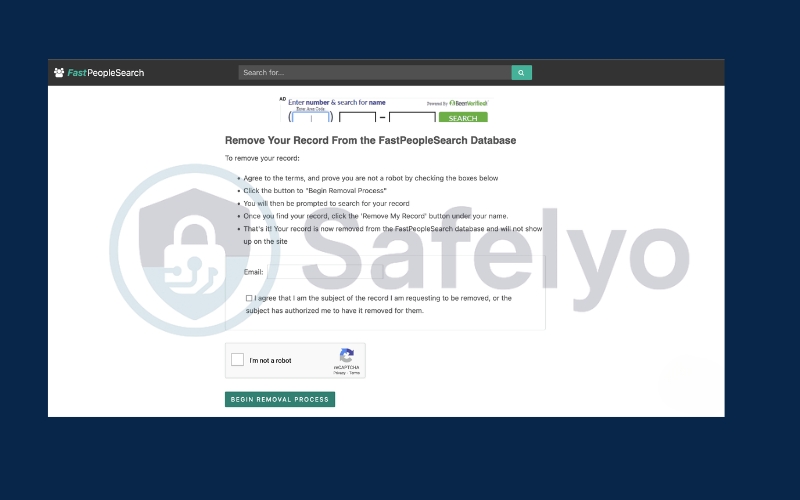
Step 2: Enter your email
- Provide your email to receive the confirmation for removal.
- Check the box: “I agree that I am the subject of the record I am requesting to be removed, or the subject has authorized me to have it removed for them.”
Step 3: Complete the CAPTCHA
- Complete the CAPTCHA to prove you are not a bot.
- Multiple CAPTCHAs may appear before you can continue.
- Click “Begin Removal Process” once finished.
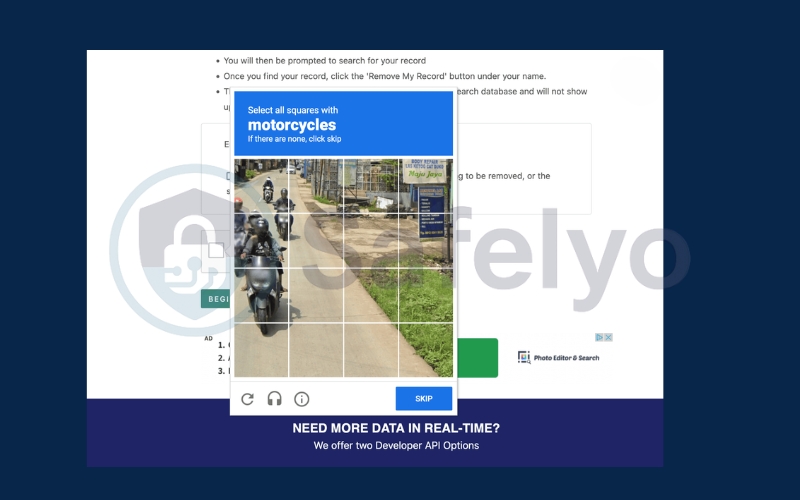
Step 4: Find your record
- Locate the record you want removed and click “View Free Details” to access the detailed page.
Step 5: Remove your record
- Click the red “Remove My Record” button.
- A verification email will be sent to the email you provided.
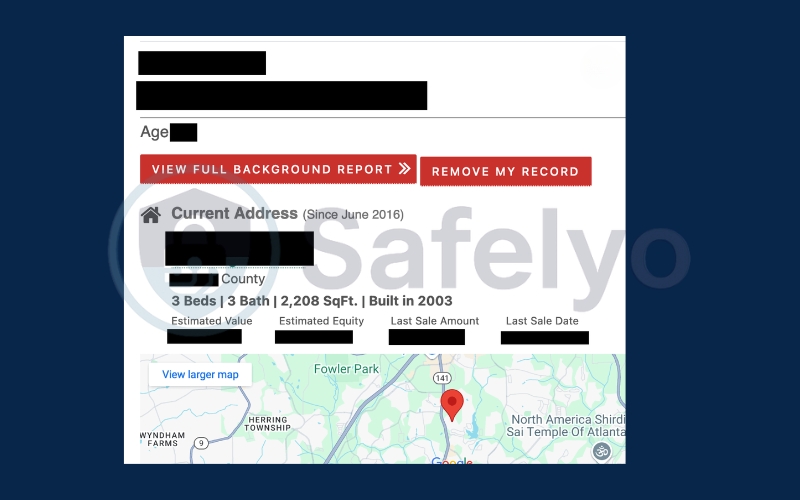
Step 6: Verify via email
- Open the email and click “Click here to remove [name]”.
- The confirmation page will indicate that your record will be removed within 72 hours.
Step 7: Check removal status
- After three days, check Fast People Search to ensure your record has been removed.
- Repeat the process or take additional steps if the record still appears.
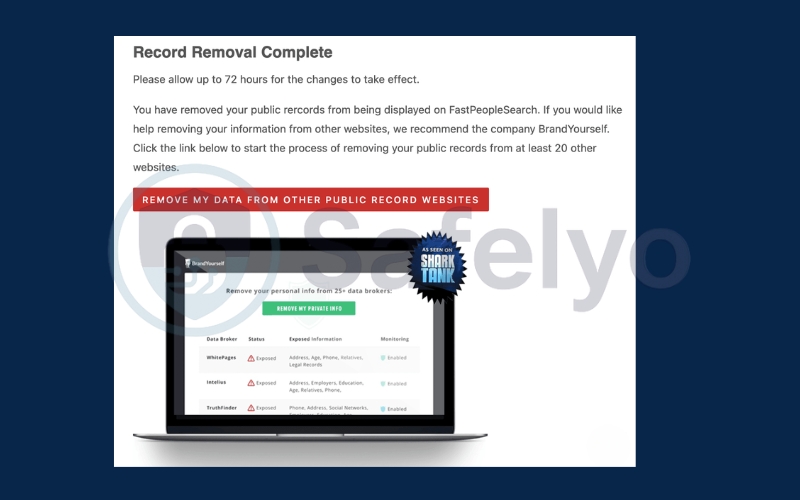
By following these steps carefully, you can effectively remove your name from Fast People Search and regain control over your personal information.
3. Tips for maintaining online privacy
Even after successfully removing your information, maintaining a strong level of online privacy requires consistent habits and proactive strategies. Adopting these practices will help prevent your personal details from reappearing on Fast People Search or other people search platforms, and safeguard your overall digital footprint.
- Limit the personal information you share on public sites: Avoid posting sensitive details such as your full address, phone number, or date of birth on social media, forums, or websites that can be indexed by search engines. Even seemingly harmless information can be collected and used by data aggregators.
- Use privacy protection services to monitor online data: Consider subscribing to reputable services that track and alert you when your personal information appears online. These tools can help you stay ahead of new listings, quickly submit opt-out requests, and monitor your presence across multiple people search websites.
- Regularly check people search websites: Make it a routine to search your own name on Fast People Search, Whitepages, Spokeo, and similar platforms. Early detection allows you to remove your name from Fast People Search and other sites before your information is widely accessed.
- Adopt strong account security practices: Use unique, complex passwords for your online accounts and enable two-factor authentication where possible. Securing your accounts reduces the risk of data leaks that could feed into people search databases.
- Be mindful of data sharing agreements: When signing up for services, carefully review privacy policies and opt out of data sharing options when possible. Limiting the circulation of your data at the source reduces the chance of it ending up on public people search platforms.
By integrating these strategies into your digital habits, you can ensure that the effort you put into removing your name from Fast People Search has lasting effect, and that your personal information remains secure, private, and under your control.
Read more:
4. Frequently asked questions (FAQ)
Many people have questions when they try on how to remove my name from Fast People Search. The answers below provide clear guidance to ensure the process is smooth and effective.
How long does it take to remove my name?
The removal process usually takes 3–5 days, but timing can vary depending on how quickly the system processes your request and email verification. After submitting your opt-out request, check your profile after a few days to confirm that your record has been deleted. Regularly monitoring your profile helps ensure that the removal is successful and that new data has not appeared.
Can Fast People Search remove information automatically?
No, Fast People Search does not remove records automatically. You must manually follow the steps to remove your name from Fast People Search. Without completing the opt-out process, your personal information will remain publicly accessible, leaving you exposed to potential scams or unwanted contacts. Manual removal ensures that the site has explicit confirmation that you are requesting your own data to be deleted.
Is removing my name permanent?
Once your record is removed, it is generally permanent. However, Fast People Search collects data from public records that may be updated over time, so new information could appear. To maintain your privacy, it is advisable to periodically check the site and submit removal requests if new records appear. Regular monitoring is key to keeping your personal information private.
Can I remove information for someone else?
Yes, it is possible to submit a request on behalf of another person, but authorization from that person is required. Fast People Search needs proof that you are acting with permission to remove their data. Without proper authorization, the request may be denied. When submitting on behalf of someone else, make sure to provide accurate details and follow all verification steps to ensure that their record is removed correctly.
What if I cannot access the verification email?
If you do not see the confirmation email in your inbox, check your spam or junk folder first. Sometimes email filters can redirect it. If you still cannot access it, try submitting the opt-out request again using a different email address. Without verifying through the email link, the removal process cannot be completed, so ensuring access to the verification email is essential for successfully removing your name from Fast People Search.
Are there alternatives to remove data from other people search sites?
Yes, there are many other sites that collect public records, such as Whitepages, Spokeo, and Intelius. Each platform has its own opt-out process, which may involve email verification, CAPTCHA, or additional authorization steps. To fully protect your privacy, it is recommended to remove your information from multiple sites, not just Fast People Search. Regularly monitoring multiple platforms helps reduce the chances of your personal information being publicly accessible.
5. Conclusion
In today’s interconnected digital landscape, safeguarding your personal information has never been more critical. With your details publicly accessible on platforms like Fast People Search, the risks of identity theft, unsolicited contact, and other privacy invasions are real and pressing. Taking deliberate action on how to remove my name from Fast People Search not only protects you from potential threats but also empowers you to regain control over your digital footprint.
Key takeaways for effective privacy management:
- Locate your profile on Fast People Search: Identify all records that include your personal information to ensure comprehensive removal.
- Submit an opt-out request following the step-by-step guide: Carefully follow the outlined process, including email verification and CAPTCHA completion, to guarantee that your records are properly processed.
- Verify and monitor removal to ensure success: After the removal process, regularly check your profile and remain vigilant for any new data that may appear, maintaining long-term control over your information.
By taking these measures, you elevate your online privacy to a professional standard, creating a secure digital presence. Beyond Fast People Search, adopting consistent privacy practices and exploring additional data protection strategies, such as Tech How-To Simplified category on Safelyo, will help ensure that your personal information remains confidential, secure, and under your control.