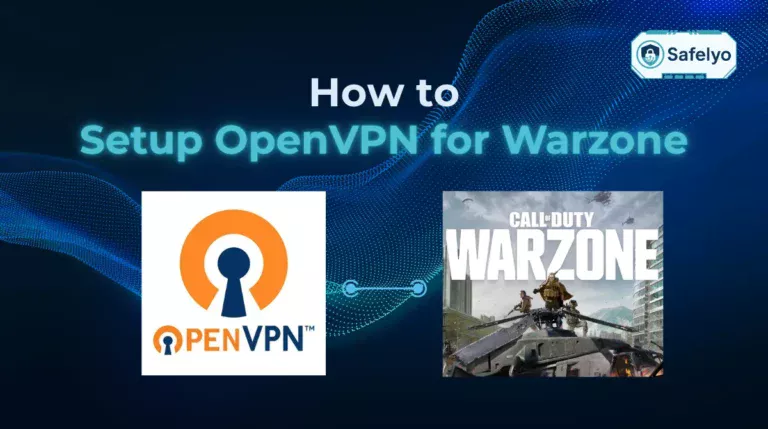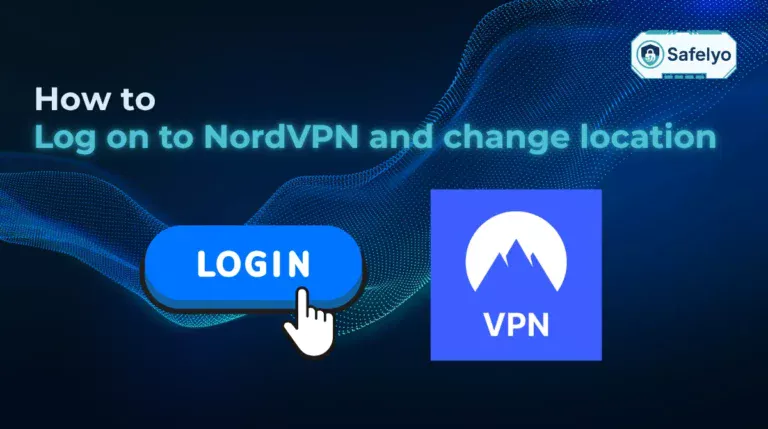Learning how to delete yourself from True People Search is an essential step in protecting your online privacy. This website collects and publishes personal details such as your phone number, home address, age, and even relatives, making your information visible to anyone with a simple search. If you value your digital security, removing yourself from the platform is a smart move.
Here’s what this guide will cover:
- Why removing your data from True People Search matters
- Step-by-step instructions to complete the opt-out process
- What to do if your information reappears after removal
- Extra tips to maintain your privacy across similar websites
By the end of this article, you’ll have a clear, actionable plan to erase your information from True People Search and keep it from resurfacing. Let’s dive in and take the first step toward reclaiming your online privacy.
1. What is True People Search and why does it list your information?
True People Search is a free people search engine that gathers and displays publicly available data. It collects information such as your name, address, phone number, email, age, and even relatives. The platform makes it easy for anyone to look up personal details with just a few clicks.
This data comes from public records, social media activity, marketing databases, and other online sources. While the site does not require your consent to publish this information, you have the right to remove your listing if you value your privacy. Knowing how to delete yourself from True People Search helps reduce your exposure to identity theft, scams, or unwanted contact.
2. Step-by-step guide: how to delete yourself from True People Search
Removing your information from True People Search is free and can be done in just a few steps. Here’s the process:
Step 1: Access the TruePeopleSearch opt-out page
Open your browser and go directly to the official removal page of TruePeopleSearch. This is where the opt-out process begins.
Step 2: Provide your email and verify
Enter an email address, agree to the terms, complete the CAPTCHA, and then select “Begin Removal.”
Pro tip: It’s a good idea to use a separate email that doesn’t contain your personal details. This way, you can manage opt-out requests for TruePeopleSearch and other similar data broker sites (like Spokeo, CheckPeople, or Instant Checkmate) without exposing your primary email. A temporary or disposable email can work, but make sure it remains active until the entire process is finished.
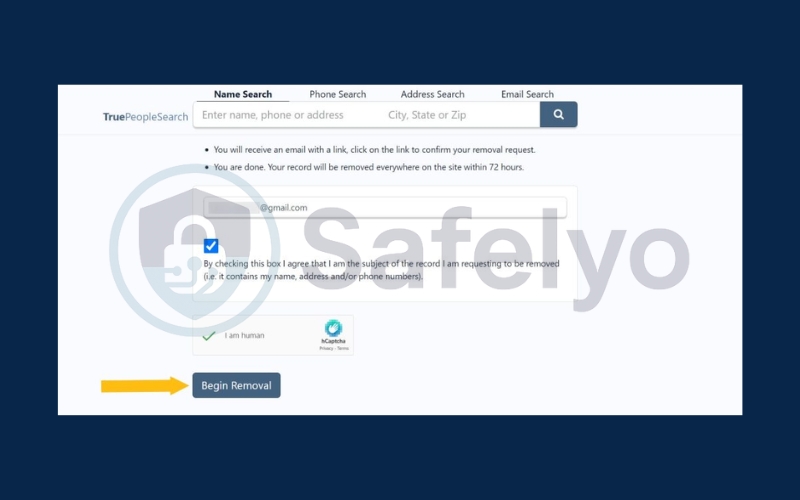
Step 3: Search for your profile
Type your first and last name, along with your city and state, into the search fields. Then click “Search.”

Step 4: Identify your record
From the list of results, locate the profile that matches your details. Look carefully at information like middle name, age, and known relatives to confirm it’s the correct record. Click “View Details.”
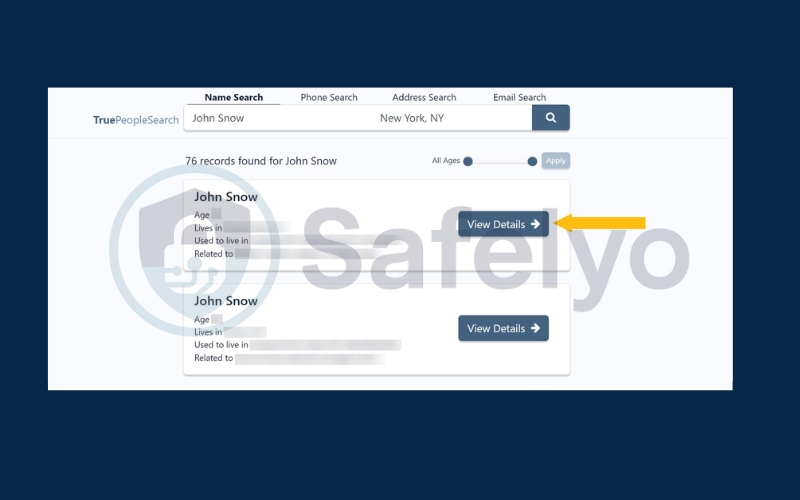
Step 5: Request removal
Review the information in the profile to be sure you’ve selected the right one. Scroll to the bottom of the page and click “Remove This Record.”
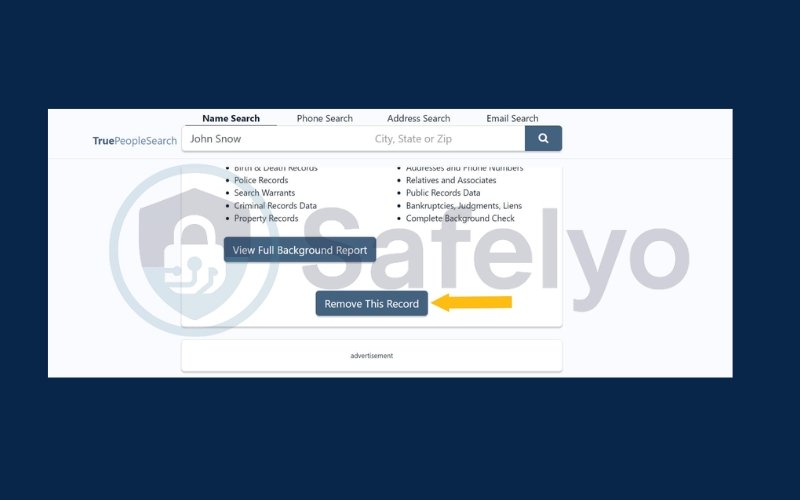
Step 6: Complete the prompts
- A confirmation message should appear on screen once the request is submitted.
- If you see an error such as “session expired,” don’t worry. In most cases, TruePeopleSearch will still send you a verification email. If no email arrives, simply restart the removal steps.
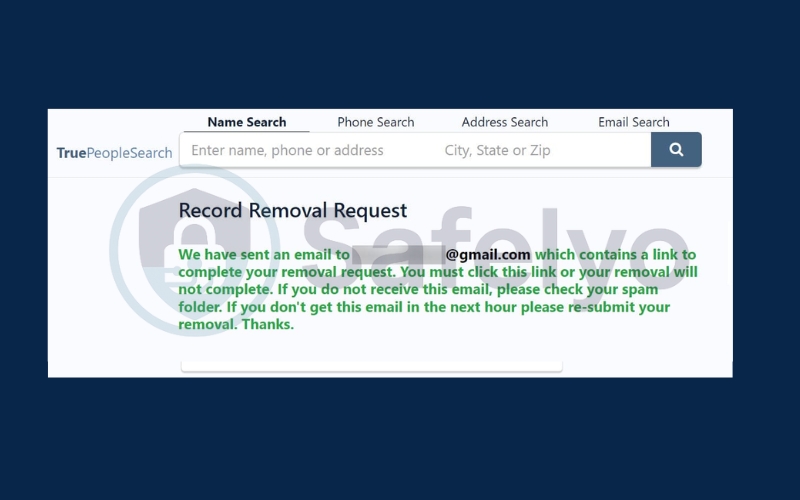
Step 7: Confirm your request by email
- Check your inbox for a message from TruePeopleSearch. Click the verification link inside to finalize your request.
- Once confirmed, your information should be removed within about 9 business days.
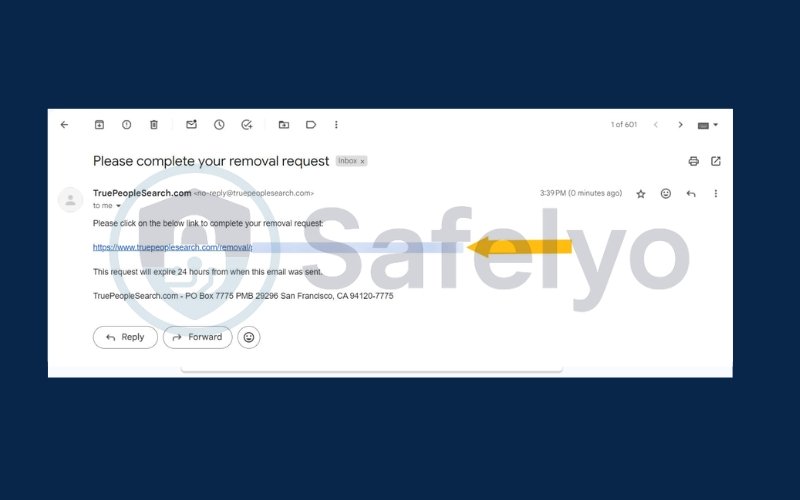
3. What to do if your information reappears
This happens because the platform regularly updates its database with new data from public records, marketing lists, and online sources. If your details resurface, here’s what you should do:
- Revisit the opt-out page and repeat the removal process: Go back to the TruePeopleSearch opt-out page and search for your profile again. If it reappears, follow the same steps to request removal. This is the most direct way to keep your data off the platform.
- Set reminders to check your name regularly: Make it a habit to search your name every few months on TruePeopleSearch and other people-search websites. A quarterly check is a good balance between convenience and safety. This ensures you catch any new listings before they spread across the internet.
- Use professional privacy services if needed: If you don’t have the time to monitor your information manually, consider using privacy protection services. These services scan multiple data broker websites, including TruePeopleSearch, and submit opt-out requests on your behalf. While some are paid, they save time and help you maintain long-term privacy.
By staying proactive and monitoring your data, you can ensure that your personal information remains under your control instead of being freely available online.
4. Tips for maintaining online privacy
Deleting yourself from True People Search is only one step toward protecting your digital identity. To strengthen your privacy:
- Review social media settings: Limit who can see your posts, friends list, and contact details.
- Avoid oversharing: Do not post your phone number, address, or other sensitive information online.
- Use a separate email for shopping, newsletters, or public registrations to protect your primary account.
- Consider identity protection tools: Some services automatically scan data broker sites and request removals.
These habits help you keep your personal information private across multiple platforms.
Read more:
5. FAQ about True People Search removal
Even after going through the removal steps, many people still have questions about the process. Below are the most common concerns with detailed answers to help you feel confident when managing your data privacy.
Is it free to remove myself from TruePeopleSearch?
Yes, the TruePeopleSearch opt-out process is completely free. You do not need to pay to have your record removed, and there are no hidden charges. Be cautious of third-party services that try to charge you for something you can do yourself at no cost.
How long does it take to complete the removal?
After you click the verification link sent to your email, it usually takes up to 9 business days for your profile to be deleted. In some cases, removal may be faster, but it’s important to check back after a week to confirm that your record no longer appears.
Do I need to create an account to request removal?
No. TruePeopleSearch does not require an account for opt-out requests. All you need is a valid email address to verify your request. For better privacy, use a secondary or disposable email that is not tied to your personal or business activities.
What if I see an error during the process?
Sometimes, you may see a message such as “Your session has expired due to inactivity.” This does not always mean the request failed. In most cases, the system will still send you a verification email. If you don’t receive one, simply revisit the opt-out page and repeat the process until it goes through successfully.
Can my information show up again in the future?
Yes. Because TruePeopleSearch continuously updates its database from public sources, there’s a chance your data could reappear. If this happens, you’ll need to repeat the opt-out process. To avoid constant re-checking, consider using a privacy monitoring service that automatically scans data broker sites and requests removals on your behalf.
6. Conclusion
Learning how to delete yourself from True People Search is not just about removing a single listing, it is about taking back control of your digital identity. This people-search website collects and publishes sensitive details such as your phone number, home address, age, and relatives, which can put you at risk of privacy violations, identity theft, or unwanted contact.
Here’s a quick recap of the key steps:
- Check if your information is listed by searching your full name on True People Search.
- Submit an official opt-out request through their removal page and confirm it via email.
- Monitor your name regularly to ensure your data does not reappear after updates.
- Consider ongoing privacy practices, such as using privacy tools or professional services to keep your personal information secure across multiple data broker websites.
Taking these actions allows you to regain control of your personal data and significantly reduce your exposure online. For more step-by-step guides on protecting your data, visit Tech How-To Simplified category on Safelyo and explore practical tips to strengthen your online privacy and security.