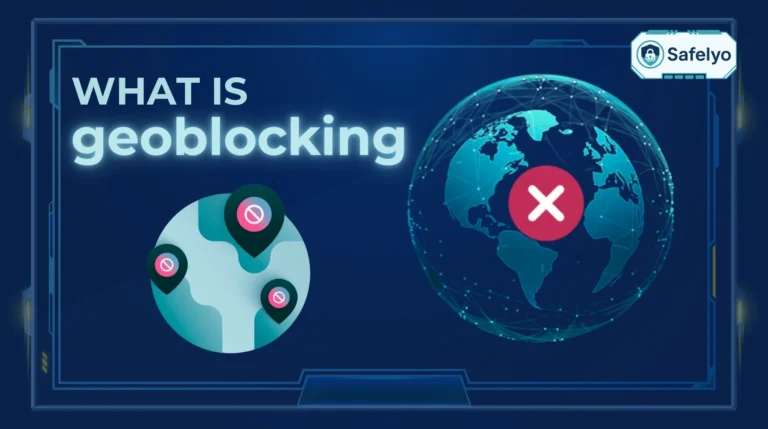We have all been there: you are ready to binge your favorite show, only to be blocked by a “content not available in your region” message.
If you are looking for the best SmartDNS services for streaming, you want a solution that works without slowing down your connection. SmartDNS is the answer, bypassing geo-restrictions instantly while keeping your speeds high for buffer-free 4K viewing.
Quick look: 4 best SmartDNS for streaming
- SmartDNS Proxy: Best overall for speed and unblocking Netflix & BBC iPlayer.
- Unlocator: Offers a hybrid mode that combines SmartDNS ease with VPN flexibility.
- KeepSolid SmartDNS: Optimized specifically for U.S. content like Hulu and Amazon Prime.
- CactusVPN: A budget-friendly, straightforward option for simple unblocking needs.
1. The best SmartDNS services for streaming in 2025
After testing over a dozen SmartDNS providers across platforms like Netflix, Disney+, Hulu, and BBC iPlayer, I’ve shortlisted the most reliable, speed-efficient options based on hands-on use. Each one was evaluated for speed, uptime, ease of setup, platform compatibility, and customer support.
Here’s a quick comparison table to help you choose at a glance:
| Service | Streaming Platforms Supported | Speed & Reliability | Device Support | Free Trial / Refund |
|---|---|---|---|---|
| SmartDNS Proxy | Netflix, Hulu, BBC, Disney+ | ★★★★★ | All major devices | 14-day free trial |
| Unlocator | Netflix, Disney+, HBO Max | ★★★★☆ | Wide device range | 30-day refund |
| KeepSolid SmartDNS | Netflix, Hulu, Amazon Prime | ★★★★☆ | TVs, consoles, routers | 7-day free trial |
| CactusVPN | Netflix, BBC, Disney+ | ★★★☆☆ | Windows, macOS, Android | 30-day refund |
1.1. SmartDNS Proxy – Best overall for streaming and speed
SmartDNS Proxy has consistently delivered high-speed, buffer-free streaming during testing, even in regions with heavy restrictions. I used it to watch U.S. Netflix, stream live sports via ESPN, and access BBC iPlayer on a Samsung Smart TV. All without detection.
- Works on Smart TVs, Apple TV, consoles, and routers
- Active DNS refresh to bypass new blocks
- Includes optional VPN for privacy (not required for streaming)
Pricing: $6.79/month, 14-day free trial
Best for: Households with mixed devices and frequent streamers
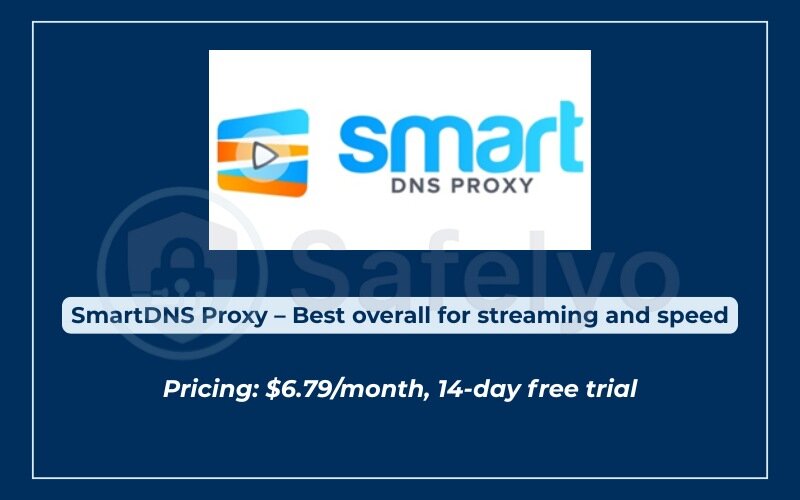
1.2. Unlocator – Best for flexibility and trial period
Unlocator stands out for its hybrid DNS + VPN setup, which you can toggle as needed. Setup was easy on both my Android TV and router, and the service maintained stable performance with Hulu and Disney+.
- Includes SmartDNS and VPN in one plan
- Smart setup guides by device
- Generous 30-day money-back guarantee
Pricing: $11.99/month
Best for: Users who want flexibility and extended trial testing

1.3. KeepSolid SmartDNS – Best for U.S. content access
KeepSolid’s SmartDNS product focuses heavily on unlocking U.S. platforms like Netflix, Amazon Prime Video, and Hulu. While it doesn’t cover as many global libraries, I found it very stable and fast when streaming from abroad.
- No logs, fast DNS switching
- Great for travelers who want U.S. content
- Part of the broader KeepSolid product suite
Pricing: $4.99/month
Best for: U.S. ex-pats and travelers needing region-specific access

1.4. CactusVPN – Best for straightforward SmartDNS use
CactusVPN offers a simple SmartDNS service alongside VPN plans, with a clean dashboard and affordable pricing. While it worked well for BBC and Netflix, I did encounter some occasional buffering on Disney+ during peak hours.
- Easy setup, very affordable
- Solid documentation
- DNS switching is manual (not auto-updating)
Pricing: $6.99/month
Best for: Users looking for a simple, no-fuss SmartDNS solution

2. What is SmartDNS, and how does it work for streaming?
SmartDNS is a technology that reroutes specific DNS queries. It makes it appear as if you’re accessing content from an allowed region. Unlike a VPN, it does not encrypt or tunnel all your traffic.
It’s especially useful for streaming because it avoids the speed losses and detection issues common with VPNs.
SmartDNS works by:
- Replacing your default DNS server with a specialized one
- Masking your location for specific services (e.g., Netflix, Disney+)
- Allowing direct connection to the streaming content server without full rerouting
If you’re primarily looking to unblock streaming content without sacrificing speed, SmartDNS is a compelling option. But like any tool, it has both strengths and limitations, especially when compared to VPNs. Here’s a quick breakdown of what to expect:
Advantages
- Faster speeds than VPNs (no encryption overhead)
- Works on more devices, including Smart TVs and consoles
- Bypasses geo-restrictions for specific streaming platforms
Disadvantages
- No encryption – SmartDNS doesn’t secure your traffic
- Not privacy-focused – It’s meant for unblocking, not anonymity
- May need manual setup – No “one-click” apps for some devices
3. SmartDNS vs. VPN for streaming: Which should you choose?
While both SmartDNS and VPNs help bypass geo-blocks, they serve different needs. SmartDNS is faster and works better on streaming devices, while VPNs offer encryption and privacy.
- Speed: SmartDNS delivers faster, buffer-free streams
- Privacy: VPNs encrypt traffic – SmartDNS does not
- Compatibility: SmartDNS supports more devices (Smart TVs, consoles)
- Access: SmartDNS is harder for streaming platforms to detect
If your goal is to unlock content on platforms like Netflix or Hulu quickly and reliably, the best SmartDNS services for streaming are often a better fit than VPNs.
Want a deeper breakdown? Read our full SmartDNS vs VPN comparison guide to decide which is right for you.
>> Read more:
4. How to choose the best SmartDNS service for streaming
Not all SmartDNS services are equal, especially when it comes to unlocking content reliably across different platforms and regions. To find the right one, it’s important to consider more than just speed or price.
When I first tried SmartDNS to access BBC iPlayer from Southeast Asia, I was frustrated by providers that only worked intermittently or failed to support key platforms like Disney+. After testing several, I realized the best SmartDNS services for streaming are the ones that update frequently, support multiple regions, and provide clear setup instructions.
Here are the core features to evaluate:
4.1. Supported streaming platforms
Make sure the provider consistently unblocks the services you use. Top providers often list support for:
- Netflix (multiple regions)
- Hulu
- BBC iPlayer
- Disney+
- HBO Max
- Amazon Prime Video
Some even support niche platforms like ITVX or sports streaming sites.
4.2. Device and region compatibility
Check if the service supports your specific devices and target regions:
- Devices: Smart TVs, Apple TV, Fire Stick, gaming consoles, routers
- Regions: U.S., U.K., Canada, Japan, Australia, and more
A reliable SmartDNS should cover the major streaming markets and offer a flexible setup across household devices.
4.3. DNS update frequency and resilience
The best providers actively update DNS configurations when streaming services change their geo-blocking methods. Look for:
- Auto-updating DNS servers
- Dedicated support for streaming errors
- High uptime and fallback options
This ensures consistent access and fewer “proxy error” messages.
4.4. Customer support, privacy policies, and legalities
While SmartDNS isn’t a privacy tool, it still matters how providers handle your data. Look for:
- Transparent privacy policies
- No-logging guarantees (even for DNS requests)
- 24/7 support or at least responsive ticket systems
- Clearly stated terms of use
According to Cybersecurity.org, users should “review DNS providers carefully to avoid services that log or misuse DNS queries for marketing.”
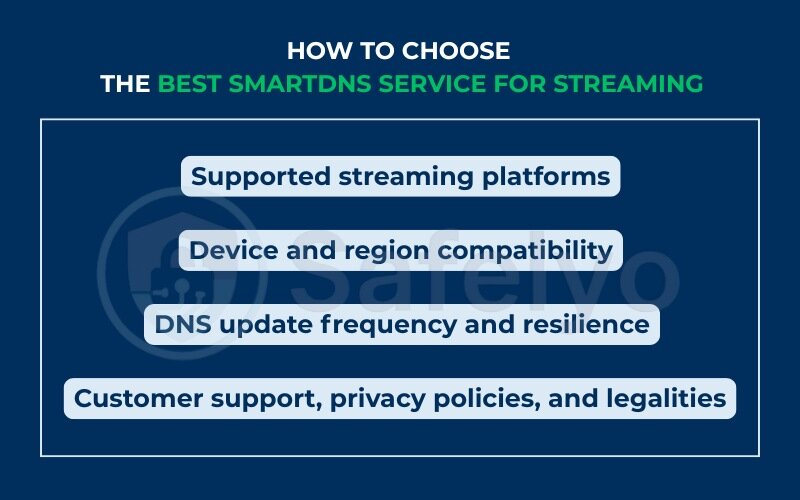
5. Which SmartDNS service is best for your needs?
Choosing the right SmartDNS service depends on more than just price or speed. It’s about finding the best fit for your devices, platforms, region, and streaming habits. Whether you stream alone, with family, or while traveling, there’s an ideal service for you.
When I first started testing SmartDNS, I realized quickly that what worked great on my laptop didn’t always play nicely with my Fire TV Stick or PS5. It took some trial and error to figure out which services handled which platforms best. I also had to consider which ones made sense depending on the device or who was using it, like kids or frequent travelers.
Let’s break it down by streaming platform, device type, and user scenario:
5.1. Best SmartDNS by streaming platform
If your priority is accessing specific content libraries, some services consistently outperform others. Based on testing and user feedback, here’s what works best:
- Netflix (multi-region): SmartDNS Proxy, KeepSolid SmartDNS
- Hulu: Unlocator, KeepSolid SmartDNS
- BBC iPlayer: SmartDNS Proxy
- Disney+: Unlocator, SmartDNS Proxy
- Amazon Prime Video: KeepSolid SmartDNS
- HBO Max: Unlocator
5.2. Best by device type
Different services offer varying levels of compatibility across hardware. Choose a provider based on what you use most to stream:
- Smart TVs: SmartDNS Proxy
- Apple TV / Fire TV: Unlocator, SmartDNS Proxy
- Game consoles (PS5, Xbox): SmartDNS Proxy
- Routers (whole-home coverage): SmartDNS Proxy, KeepSolid
- Mobile devices: CactusVPN, Unlocator
5.3. Best by user needs
Your viewing habits, household setup, and travel routines also influence which provider fits best. Here are personalized picks for common scenarios:
- Best for families: SmartDNS Proxy (multi-device and easy setup)
- Best for heavy travelers: KeepSolid SmartDNS (optimized U.S. access)
- Best for tech-savvy streamers: Unlocator (hybrid DNS + VPN features)
If you’re still unsure, SmartDNS Proxy is the most well-rounded choice in 2025, offering fast speeds, broad platform support, and strong device coverage for most user types.
Next, I’ll answer the most common questions people ask about SmartDNS services for streaming. So you can stream confidently and troubleshoot when needed.
>> Read more:
6. FAQs on the best SmartDNS services for streaming
If you’re new to SmartDNS or just want quick answers to common questions, this section covers the essentials without the jargon.
What streaming platforms work with SmartDNS?
Most leading SmartDNS services support major platforms like:
Netflix (U.S. and other regions)
Hulu
Disney+
BBC iPlayer
HBO Max
Amazon Prime Video
ITVX and more
Note: Platform access can vary depending on the provider, so it’s best to check their updated support list before signing up.
Is SmartDNS legal and safe for streaming?
Yes, using SmartDNS is legal in most countries, but streaming from a region outside your license area may go against the terms of service of some platforms.
SmartDNS is safe to use—it doesn’t install software or monitor your activity. However, it doesn’t encrypt your traffic, so it’s not designed for privacy or security.
Can SmartDNS services access 4K / Ultra HD streams?
Yes, most SmartDNS services support 4K and Ultra HD—as long as your internet connection is fast enough and the platform allows it in your region.
Because SmartDNS doesn’t encrypt data, it doesn’t slow down your connection like some VPNs might.
How fast is SmartDNS compared to VPN for streaming?
SmartDNS is usually faster than VPNs for streaming, especially on devices like Smart TVs and consoles. It routes only specific data (DNS requests) instead of encrypting everything, so buffering and lag are less common.
How do you fix proxy or blacklist errors with SmartDNS?
If you get a “proxy detected” or “location error”:
Make sure your SmartDNS is active and correctly set up
Clear your browser or app cache
Restart your device
Try switching to another DNS server if the provider offers it
Contact customer support—they often update DNS zones regularly to fix this
These errors are common, but most top SmartDNS providers resolve them quickly.
7. Conclusion
If you’re looking for a simple, fast way to unlock streaming content, the best SmartDNS services for streaming can make a real difference. Especially when privacy isn’t your main concern.
Here’s a quick recap of what we’ve covered:
- SmartDNS is ideal for streaming because it doesn’t slow down your connection
- Compared to VPNs, it offers broader device compatibility and better streaming speed
- Top services like SmartDNS Proxy and Unlocator work across platforms like Netflix, Hulu, and BBC iPlayer
- Choosing the right provider depends on your needs, whether that’s your devices, travel habits, or budget
- Common issues like proxy errors can usually be fixed quickly with support or DNS switching
When I first switched from using a VPN to a SmartDNS service, it was mostly out of frustration. I was tired of buffering and app blocks on my Smart TV. The change felt small at first, but it quickly improved how I streamed every day. I still use a VPN for privacy on my phone, but for watching shows and live sports, SmartDNS has been the more consistent tool.
If you have been dealing with limited access or slow streams, it can be frustrating. Trying out a SmartDNS service, especially one that offers a risk-free trial, is a straightforward way to solve the issue. It might be exactly what you need to enhance your streaming experience.
For more articles like this, check out the Streaming Unlock section at Safelyo.