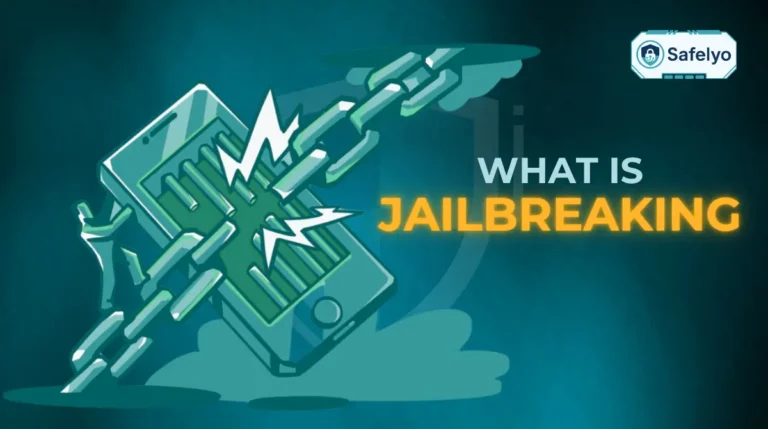Ever wondered what your antivirus is really doing in the background? Think of it as your computer’s digital immune system – a sophisticated guardian working 24/7 to fight off digital infections. Understanding how does antivirus software work is the first step to true digital security.
In today’s world, where over 350,000 new threats emerge daily, simply installing an antivirus isn’t enough. Knowing the technology behind your shield is what separates passive protection from smart, active defense. Having tested dozens of security suites over the years, I’ve seen that the most secure users are the ones who understand the tools they rely on.
In this simple guide, I will demystify the magic for you. You’ll discover:
- The core methods used to detect both known and brand-new threats.
- How it acts like a digital detective to spot suspicious behavior.
- What happens to a virus after it’s caught?
- The key features that make a modern antivirus truly effective.
Ready to look under the hood? Let’s break down the essential technology that keeps you safe online.
1. What is antivirus software? Why is it essential?
At its heart, antivirus software is the digital bodyguard for your computer, phone, and tablet. Its primary mission isn’t just to “kill viruses” after the fact; it’s a proactive shield designed to detect, prevent, and remove a whole rogues’ gallery of malicious software (malware). This includes not just classic viruses but also sneaky trojans, data-stealing spyware, and file-locking ransomware.
To put the threat into perspective, security research from the AV-TEST Institute shows that over 350,000 new malicious programs are created every single day. That’s more than four new threats every second.
After years of testing security software, I can tell you this: going online without an active antivirus is like leaving your front door wide open and unlocked in a busy city. You might be lucky for a while, but eventually, someone unwanted will wander in. It’s an essential layer of security that works tirelessly to protect your digital life from risks you can’t always see coming.
2. How does antivirus software work?
So, how does an antivirus actually spot a threat hiding among the millions of safe files on your computer? It’s not a single magic bullet. Modern antivirus software works as a multi-layered defense system, much like a security team with different specialists.
In my years of analyzing these programs, I’ve learned that the most effective ones don’t rely on just one trick. Instead, they intelligently combine three core detection methods, which we’ll break down one by one:
> Signature-based detection (The historian)
> Heuristic analysis (The detective)
> Behavioral detection & sandboxing (The profiler)
This layered approach is crucial because it allows the software to block both known threats and brand-new, zero-day attacks that have never been seen before. Let’s meet the first member of the team.
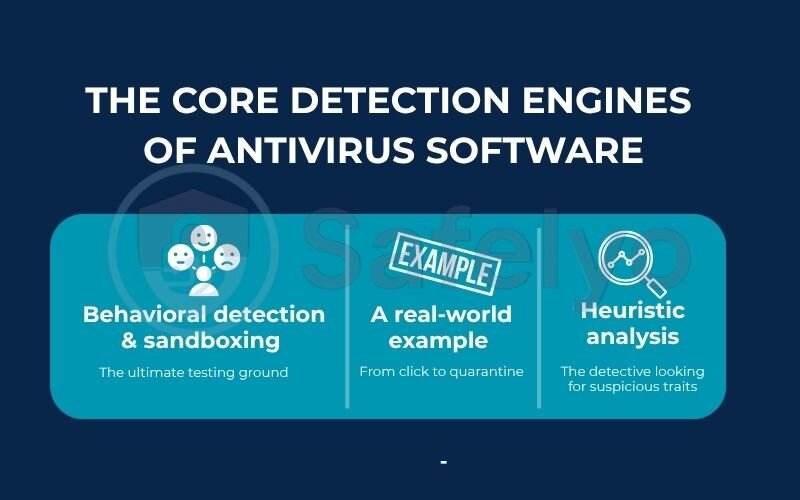
2.1. Signature-based detection: The traditional guard
This is the classic, old-school method, and it works exactly like a security guard at a building entrance with a big book of wanted posters.
Here’s the simple version: your antivirus software maintains a massive database of known malware signatures. Think of a signature as a unique digital fingerprint for a virus. When you download a new file or run a program, the antivirus quickly scans it and compares its fingerprint to the millions of fingerprints in its database.
- If it finds a match, the alarm bells ring. The file is identified as a known threat and is blocked before it can cause harm.
- If there’s no match, the file is considered safe by this method and is allowed to pass.
From my experience, this is where those constant “update your antivirus” notifications come from. The security company is sending your software new “wanted posters” to add to its collection, ensuring it can recognize the latest discovered threats.
The upside is clear: For threats that are already known, signature-based detection is highly efficient and reliable. But here’s its Achilles’ heel: it is completely blind to new, undiscovered malware – so-called “zero-day” threats. The guard simply doesn’t have a picture of the new criminal, so they can walk right by.
This critical weakness is precisely why the next layer of defense was developed.
2.2. Heuristic analysis: The detective looking for suspicious traits
Since the “wanted poster” method can’t catch new criminals, antivirus software has evolved. This is where the detective comes in. Heuristic analysis doesn’t need an exact fingerprint match; instead, it looks for suspicious characteristics and behaviors.
Think of our security guard again. A detective standing next to him isn’t just checking faces against photos. He’s trained to spot red flags: Is someone wearing a heavy coat on a hot day? Are they nervously trying to pick a lock? Are they carrying a bag of burglary tools? They may not be on the wanted list, but their traits are highly suspicious.
In the digital world, heuristics does the same thing. It examines a program’s code and structure for suspicious attributes, such as:
- Instructions to replicate itself (a common virus trait).
- Code that is intentionally scrambled to hide its purpose.
- Attempts to connect to known malicious websites or servers.
This proactive approach is how an antivirus can flag a brand-new threat it has never seen before. However, the detective can sometimes be a bit overcautious. This can lead to a “false positive” – flagging a legitimate, safe program as dangerous just because it has some unusual characteristics. In my testing, I’ve seen this happen with specialized software or custom-built tools that perform unconventional tasks.
The best antivirus solutions are expertly tuned to find the perfect balance, catching real threats without constantly bothering you about safe files.
2.3. Behavioral detection & sandboxing: The ultimate testing ground
This is the most advanced and, in my opinion, the most critical layer of modern defense, especially against ransomware. If heuristics is the detective spotting a suspect, behavioral detection and sandboxing are the high-tech interrogation room where the suspect’s true intentions are revealed.
Here’s how it works:
- Sandboxing: When an antivirus is highly suspicious of a program but isn’t 100% sure, it won’t let it run loose on your computer. Instead, it executes the program inside a sandbox – a secure, isolated virtual environment. Think of it as a digital lab with reinforced walls. The program thinks it’s running on your real system, but everything it does is contained and monitored.
- Behavioral Detection: Inside this safe sandbox, the antivirus acts like a profiler, watching the program’s every move. It’s no longer looking at what the program is, but what the program does. Does it immediately try to encrypt all your documents? Does it attempt to delete your backup files? Does it try to modify critical Windows system files?
These actions are massive red flags. The moment the program shows its malicious behavior in the sandbox, the antivirus has all the proof it needs. It immediately terminates the program and quarantines it, and since it all happened inside the sandbox, your actual computer was never at risk.
This one-two punch is precisely how top-tier antivirus software stops devastating zero-day attacks and ransomware before they can lock a single one of your precious files.
>> Read more:
A real-world example: From click to quarantine
Understanding these methods individually is one thing, but their real power lies in how they work together seamlessly in seconds. Let’s walk through a common scenario.
Step 1: The Click.
You receive an email with an attachment named “Urgent_Invoice.exe”. It looks legitimate, so you double-click it.
Step 2: The First Check.
The moment you click, your antivirus’s real-time protection springs into action. It first runs a signature-based scan. Since this is a brand-new piece of malware, there’s no match in the database. The “guard” doesn’t recognize this criminal.
Step 3: The Suspicion.
The file isn’t cleared yet. Next, heuristic analysis kicks in. The “detective” examines the file’s code and finds several red flags: it contains commands to hide itself from the operating system and to connect to an unknown server in another country. The antivirus now considers the file highly suspicious.
Step 4: The Test.
Not taking any chances, the antivirus automatically executes the program inside its secure sandbox. The program is now running in a monitored, isolated environment, completely walled off from your real files and system.
Step 5: The Verdict.
Inside the sandbox, the program’s true nature is revealed. Behavioral detection watches as it immediately begins trying to find and encrypt sample documents placed in the sandbox. This is classic ransomware behavior. The threat is now 100% confirmed.
Step 6: The Action.
Before the malware can do any real damage, the antivirus instantly terminates the program, deletes it from the sandbox, and moves the original “Urgent_Invoice.exe” file into quarantine. You see a pop-up notification on your screen: “Threat Blocked.”
In the span of a second, your antivirus used three layers of defense to turn a potentially devastating ransomware attack into a harmless, blocked file. That’s the power of a modern security system.
3. What antivirus do with a threat
Finding a threat is just the first step. Once a malicious file is identified, the antivirus software needs to neutralize it immediately. It typically has three main tools in its arsenal to deal with the problem.
3.1. Quarantine
Think of quarantine as a digital jail or a secure lockbox. The antivirus doesn’t delete the file right away. Instead, it encrypts the suspicious file and moves it to a special, isolated folder where it cannot be executed or do any harm.
From my professional standpoint, this is the safest and most common first action. Why? Because it protects you from false positives. On the rare occasion that the antivirus makes a mistake and flags a safe, important file, you can go into the quarantine “jail” and safely restore it.
3.2. Repair
Imagine a doctor removing a splinter from a finger instead of amputating the whole hand. That’s what the repair function does. This action is used when a virus has infected a legitimate, important file, like a critical Windows system file.
Instead of deleting the entire file (which could crash your computer), the antivirus will attempt to surgically remove the malicious code from the clean file, leaving the original file intact and safe to use. This is a more delicate operation, but it is essential for maintaining the stability of your system.
3.3. Delete/Remove
This is the final, decisive action. Deletion is used when a file is determined to be 100% malicious with no redeeming value. There’s nothing to save. This could be a Trojan program downloaded from a shady website or a piece of adware. The antivirus simply erases the file permanently from your system to ensure it can never cause trouble again.
Here’s a quick summary to make it even clearer:
| Action | Description | Best For |
| Quarantine | Moves the threat to a secure, isolated area where it can’t run. | The default action for most threats protects against false positives. |
| Repair | Removes malicious code from an otherwise legitimate file. | Infected system files or important documents that need to be saved. |
| Delete | Permanently erases the malicious file from your computer. | Files that are pure malware with no legitimate function. |
4. Features that complete your protection
The core detection engines are the heart of an antivirus, but a modern security suite includes several other critical features that work together to provide complete protection. Understanding these will help you recognize what makes a great antivirus truly great.
Real-time protection
This is arguably the single most important feature of any antivirus software. I often describe it as the difference between having a full-time security guard versus only hiring one for an hour a week. Real-time protection, also called on-access scanning, is the “always-on” component of your antivirus.
It proactively inspects every file you download, every email attachment you open, and every program you run – in real time – to stop threats before they even get a foothold on your system. Without it, you’d only be protected when you remember to manually run a scan, which is simply not enough in today’s threat landscape.
Antivirus vs. Anti-malware
You’ll see these terms used a lot, and historically, they meant different things. What is Antivirus originally focused on? Antivirus only on traditional computer viruses. “Anti-malware” was a broader term for anything malicious, including spyware, adware, trojans, and more.
Here’s the good news: In today’s market, this distinction is mostly irrelevant. Any reputable antivirus product you buy today is actually a comprehensive anti-malware suite. From my testing experience, I can confirm that leading brands like Norton, Bitdefender, or McAfee all protect against the full spectrum of malware, even if they still market themselves as “antivirus.” The key takeaway is to ensure your solution offers complete protection, not just legacy virus scanning.
Cloud-based scanning
Have you ever wondered how your antivirus software can check against a database of millions of threats without slowing your computer to a crawl? The secret is the cloud. Instead of storing the entire massive threat database on your PC, many modern solutions upload a file’s fingerprint to the company’s powerful cloud servers.
These servers do the heavy lifting of analysis and instantly send back a verdict. This approach has two major benefits: it keeps the software lightweight on your computer, minimizing performance impact, and it ensures you have access to the very latest threat intelligence the second it’s discovered, without waiting for a database update to download.
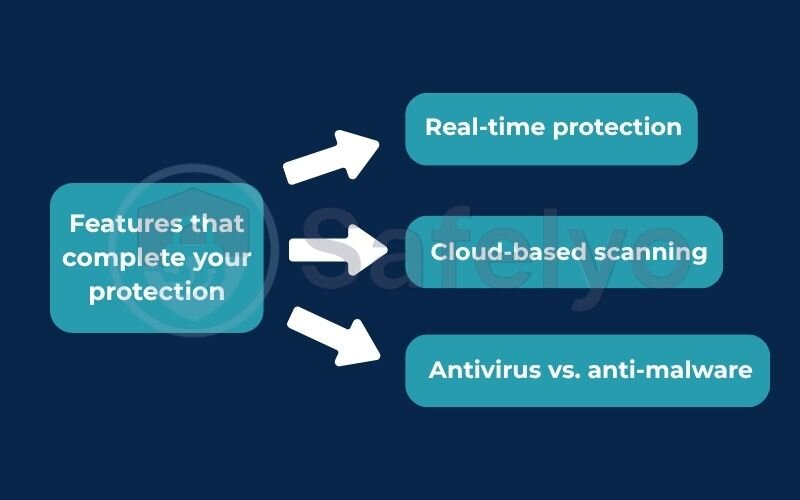
5. The role of AI and machine learning
You often hear companies touting “AI-powered protection,” but what does that actually mean? Based on my analysis of modern security engines, artificial intelligence (AI) and machine learning (ML) aren’t separate detection methods. Instead, they are the super-powered brain that makes heuristic and behavioral detection smarter and faster.
Think of our detective (heuristic analysis) again. A rookie detective might only know a few suspicious traits. But an AI-powered detective has been trained by analyzing billions of files – both malicious and safe – from all over the world.
This massive training allows the AI to:
- Identify subtle, complex patterns in new malware that a human-written rule might miss. It can connect dots that seem unrelated to spot a sophisticated attack in its earliest stages.
- Adapt to new threats automatically. It learns what new ransomware behavior looks like without needing a programmer to manually update its rules.
- Dramatically reduce false positives. By learning what millions of normal, safe programs look like, the AI becomes much better at distinguishing between a genuinely malicious app and a quirky but harmless one.
From my perspective, AI is no longer just a marketing buzzword; it is the core engine driving the next generation of cybersecurity. It’s what allows top-tier antivirus software to stay one step ahead of the bad guys in an ever-escalating digital arms race.
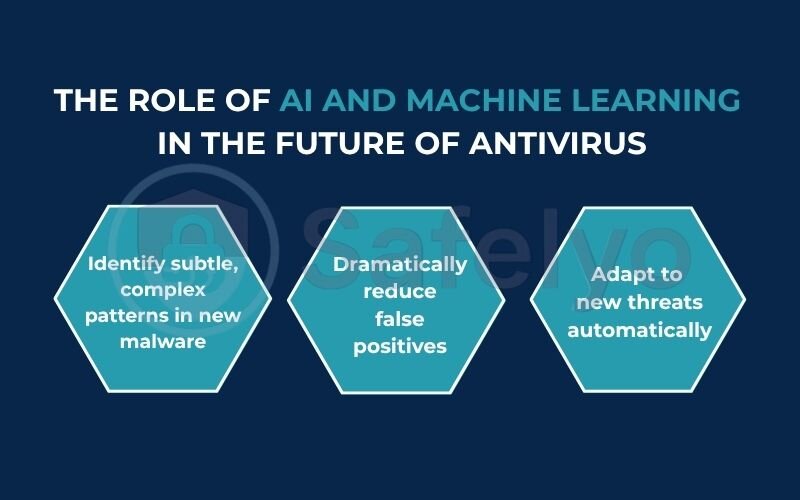
>> Read more:
6. FAQ about how does antivirus software work
We’ve covered the core technology, but you might still have a few questions. Here are quick, direct answers to some of the most common ones.
How does a software virus work?
A software virus is a malicious program designed to attach itself to a legitimate file. When you run that file, the virus activates, replicates itself, and spreads to other files on your computer or network, often causing damage or stealing data.
How does an antivirus detect a virus?
It uses a combination of methods: signature detection (matching a file’s “fingerprint” against a database of known threats), heuristic analysis (looking for suspicious code), and behavioral detection (watching how a program acts in a safe, isolated sandbox environment).
How does an antivirus protect your device?
It protects your device by constantly running in the background (real-time protection) to scan files. When it detects a threat using its various engines, it immediately neutralizes it by quarantining, repairing, or deleting the malicious file before it can do harm.
Does antivirus software stop all viruses?
No security is 100% foolproof, especially against brand-new, sophisticated attacks. However, a top-tier antivirus with multiple detection layers and AI provides an extremely high level of protection and is your best defense against the vast majority of threats.
Does antivirus software slow down my computer?
Modern antivirus software is designed to be lightweight. While any program uses some resources, top solutions optimize their scans to have a minimal impact, often running when your computer is idle. The protection it offers far outweighs any minor performance cost.
Is the free antivirus that comes with Windows or macOS enough?
Built-in security like Windows Defender offers good baseline protection. However, premium antivirus suites typically provide higher detection rates, more advanced features like ransomware protection and phishing filters, and faster defenses against zero-day threats.
Do I need the same level of antivirus on all my devices (Windows, Mac, Android)?
While Windows is historically the biggest target, all devices are vulnerable. Malware for Mac and Android is increasingly common. A good antivirus provides platform-specific protection tailored to the unique risks of each device, from robust defense on Windows to blocking malicious apps on Android.
7. Conclusion
Ultimately, understanding how does antivirus software work reveals it’s not a single tool, but a sophisticated, multi-layered defense system. It intelligently combines the historical knowledge of signature-based detection with the proactive foresight of heuristic and behavioral analysis to protect you from an ever-evolving threat landscape.
Before you go, here are the key points to remember:
- It uses a combination of methods to identify both known and unknown threats.
- Key technologies like sandboxing and behavioral detection are crucial for stopping modern attacks like ransomware.
- After detection, it neutralizes threats by quarantining, repairing, or deleting them.
- AI and machine learning are the brains that make modern antivirus proactive and intelligent.
Choosing an antivirus is no longer just about picking a brand; it’s about choosing the right underlying technology. Now that you’re equipped with this knowledge, Safelyo invites you to take the next step. Explore our expert reviews and in-depth tests in our Antivirus category to find the software with the most effective protection technology for your devices.