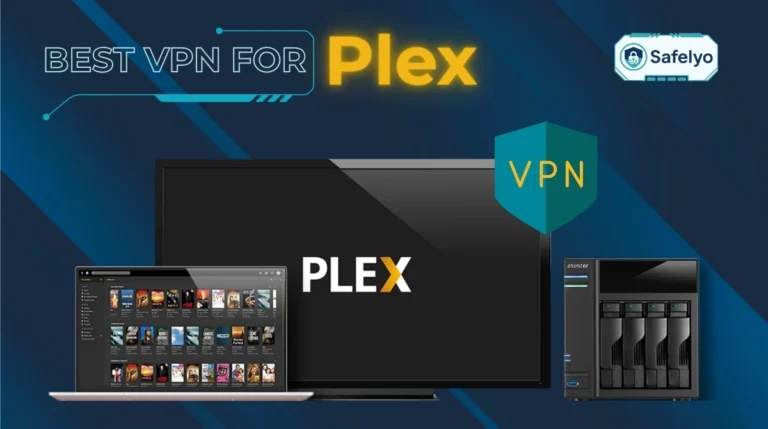In today’s world of online entertainment, finding the right VPN isn’t just a tech-savvy move. It’s your golden ticket to a universe of content, free from geo-restrictions.
For avid streamers, a VPN does more than bypass pesky geo-restrictions to access Netflix US, BBC iPlayer, or Hulu. It also ensures smooth speeds, helps bypass geo-restrictions, and safeguards your privacy and security while you watch your favorite content. A VPN is key to bypassing these blocks effectively.
Here at Safelyo, we get it. When searching for the best VPN for streaming, you need a reliable solution, a champion at unblocking, and incredibly easy to use. I’ve spent countless hours personally testing and evaluating a wide array of services and meticulously compiled this list of top-tier VPNs, all handpicked based on their real-world streaming performance.
Key takeaways
- NordVPN – Best overall VPN for streaming
- ExpressVPN – Premium choice for fast streaming
- Surfshark – Best value for unlimited streaming
- CyberGhost – Easiest setup for streaming beginners
- Proton VPN – Security-focused streaming with free plan
So, let’s join and explore the details to find the perfect VPN for your binge-watching marathons!
1. Best VPNs for streaming in 2025
After diving deep into research and putting numerous VPNs through their paces with rigorous hands-on testing, I’m excited to present our definitive list of the top 5 VPNs. These services are specifically optimized to deliver the smoothest, unblocked, and most secure streaming experience you can get in 2025.
| Feature / VPN | NordVPN (Best Overall) | ExpressVPN (Premium Choice) | Surfshark (Premium Choice) | CyberGhost (User-Friendly) | Proton VPN (Security Focused) |
|---|---|---|---|---|---|
| Overall Rating | 9.7/10 | 9.5/10 | 9.2/10 | 9.0/10 | 8.8/10 |
| Unblocks | Excellent | Excellent | Good | Good | Good |
| Streaming Speed | Very Fast | Very Fast | Fast | Fast | Good |
| Key Feature for Streaming | Unblocks 15+ Netflix libraries Excellent NordLynx speed | Consistent unblocking Lightway protocol for HD/4K | Unlimited devices Unblocks major platforms | Optimized streaming servers Easy-to-use apps | Good unblocking Strong privacy Free plan for testing |
| Pricing (Lowest /mo) | Approx. $3.39 | Approx. $6.67 | Approx. $1.99 | Approx. $2.19 | Approx. $4.49 |
Each pick below shines in its own way, catering to different user needs and priorities.
1.1. Rank #1. NordVPN
NordVPN – Best Overall VPN for Streaming
NordVPN has long been recognized as a leading VPN for streaming, thanks to its combination of fast speeds, robust security, and reliable unblocking capabilities. For anyone serious about accessing Netflix US, Hulu, BBC iPlayer, or other global libraries, NordVPN consistently delivers a seamless experience. With over 6,300 servers across 111 countries and the NordLynx protocol, it offers one of the most complete streaming solutions on the market.
NordVPN – Overall Rating: 9.5/10
Provided by Nord Security (Tefincom & Co., S.A.)
Headquarters in Panama
6300+ servers
111 countries
Key Protocol: NordLynx
(WireGuard-based)
Pricing (Lowest Monthly)
$3.39/month
>> For an even deeper dive, check out our full NordVPN Review on Safelyo.

1.1.1. Speed and 4K performance
Fast speeds are crucial for uninterrupted HD and 4K streaming, and NordVPN delivers consistently. Thanks to the NordLynx protocol, it maintains impressive throughput even on long-distance connections. In real-world testing, streaming Netflix US via a New York server on a 100 Mbps connection caused only a 12% speed drop, reaching 88 Mbps.
This allowed smooth 4K playback with zero buffering. Whether you are watching local content or accessing distant servers, NordVPN keeps video quality high while minimizing lag. Its combination of optimized servers and modern protocols makes it one of the best VPNs for streaming for high-quality, buffer-free viewing.
1.1.2. Unblocking capabilities
NordVPN excels at bypassing geo-restrictions, one of the most important features for streamers. During hands-on testing at Safelyo, it effortlessly accessed over 15 Netflix libraries and worked reliably with Hulu, Disney+, BBC iPlayer, Amazon Prime Video, and DAZN.
The SmartPlay feature automatically connects users to the best server for each platform, making switching between services seamless. For the most consistent results, using streaming-optimized servers ensures fast and reliable access to all major platforms.
1.1.3. Server network and reliability
A VPN’s server network plays a key role in maintaining speed and stability. NordVPN has servers in 111 countries, giving users access to a wide range of global content. Servers are well-maintained to prevent slowdowns and disconnections, and multiple servers in high-demand regions reduce congestion during peak hours.
Even with thousands of servers, NordVPN focuses on quality and strategic placement rather than sheer numbers. This ensures reliable, fast connections for uninterrupted streaming anywhere in the world.
1.1.4. Security and privacy
NordVPN combines streaming performance with strong security features. All traffic is protected with AES-256 encryption, and NordLynx provides secure, high-speed connections. A kill switch and leak protection prevent your IP or DNS from being exposed if the connection drops.
The VPN follows an independently audited no-logs policy, keeping your streaming habits private. These protections also help avoid ISP throttling, ensuring smooth, uninterrupted playback. Even when you’re simply watching a show, NordVPN keeps your online activity secure.

Like any service, NordVPN isn’t perfect, but its strengths in streaming far outweigh its minor drawbacks. Here’s a quick rundown of what I liked and where there’s slight room for improvement.
PROS
- Excellent unblocking capabilities
- Consistently fast speeds with NordLynx
- Large server network across many countries
- Strong security and privacy features
- SmartPlay for easy streaming setup on any device
CONS
- The app interface can be slightly busy for new users
- Renewal prices can be higher than the initial offer
- Only 10 device connections (Surfshark has unlimited)
1.2. Rank #2. ExpressVPN
ExpressVPN – Best for unblocking global libraries
ExpressVPN has earned its reputation as one of the most premium and reliable VPNs on the market, especially for users who want flawless streaming performance without any technical hassle. While it comes at a higher price than many competitors, its stability, polished apps, and consistently strong unblocking capabilities often justify the investment. For those who prefer a “set it and forget it” streaming VPN, ExpressVPN remains a top-tier pick.
ExpressVPN – Overall Rating: 9.5/10
Provided by Kape Technologies
Headquarters in British Virgin Islands
3000 servers
105 countries
Key Protocol: Lightway
(fast and lightweight for HD/4K)
Pricing (Lowest Monthly)
$6.67/month
>> For an even deeper dive, check out our full ExpressVPN Review on Safelyo.

1.2.1. Speed and 4K performance
ExpressVPN’s proprietary Lightway protocol plays a major role in its strong streaming performance. Designed to be fast and lightweight, Lightway delivered minimal speed drops during testing, even on cross-continent connections. While streaming from a US server in Europe, speeds were only about 15–20% slower than the base connection, which is an excellent result for long-distance streaming.
These fast, stable speeds ensured smooth 4K playback with no buffering or quality drops. Whether you’re streaming from a nearby server or across the world, ExpressVPN maintains the consistent performance expected from a premium service.
1.2.2. Unblocking reliability
One of ExpressVPN’s strongest selling points is how reliably it unlocks geo-blocked content. It handled all major platforms, including Netflix, BBC iPlayer, Hulu, and Disney+, with ease during my tests. Its unblocking consistency is noticeably higher than many budget VPNs, which makes it a great choice if you want worry-free access to global content libraries.
If a particular server struggles, ExpressVPN’s quick-switching behavior and large pool of optimized servers usually resolve the issue instantly, making it ideal for regular streamers.
1.2.3. App design and ease of use
ExpressVPN’s apps are crafted to be incredibly user-friendly, making them accessible even for VPN beginners. The clean, polished interface focuses on quick, one-click connections, and server navigation is intuitive across all devices.
A standout feature is MediaStreamer (SmartDNS), which allows streaming on devices that don’t support VPN apps, such as certain smart TVs, Apple TV, and gaming consoles. This gives ExpressVPN a clear advantage for multi-device households or users with older entertainment systems.
1.2.4. Customer support
ExpressVPN offers excellent customer support, which further enhances its premium image. The 24/7 live chat team is fast, knowledgeable, and genuinely helpful, making it easy to fix issues like slow servers or blocked streaming platforms. For anyone who wants a smooth, frustration-free streaming experience, having support of this quality is a major benefit.

While ExpressVPN offers a premium experience, it’s helpful to see a balanced view. Here’s what stood out to me, both good and not-so-good:
PROS
- Consistently unblocks major streaming sites
- Fast and stable speeds with its Lightway protocol
- Very easy-to-use apps across all devices
- Excellent 24/7 customer support
- MediaStreamer feature for non-VPN compatible devices
CONS
- More expensive than many competitors
- Fewer device connections (8) compared to some
- Fewer advanced configuration options for power users
1.3. Rank #3. Surfshark
Surfshark – Best affordable VPN for unlimited devices
Surfshark has rapidly climbed the ranks by delivering an impressive balance of performance, features, and affordability. Its standout advantage is the unlimited simultaneous connections policy, making it perfect for users with multiple devices or large households wanting to stream securely at the same time. Despite its budget-friendly pricing, Surfshark offers strong unblocking capabilities and a modern, reliable infrastructure that make it a compelling choice for anyone seeking value without sacrificing functionality.
Surfshark – Overall Rating: 9.2/10
Provided by Nord Security (Surfshark B.V.)
Headquarters in the Netherlands
3200+ servers
100+ countries
Key Protocol: WireGuard
Unlimited connections
Pricing (Lowest Monthly)
$1.99/month
>> For an even deeper dive, check out our full Surfshark Review on Safelyo.

1.3.1. Unblocking capabilities
Surfshark performs reliably when it comes to accessing global streaming libraries. While not quite as seamless as NordVPN or ExpressVPN, it was still able to unblock major platforms such as Netflix US, Hulu, Disney+, and BBC iPlayer. For the average user who wants consistent access to popular shows and movies, Surfshark is more than capable of delivering a stable, enjoyable streaming experience.
1.3.2. Speed and daily performance
Surfshark’s implementation of the WireGuard protocol helps it maintain solid speeds suitable for everyday streaming. On nearby servers, performance was smooth enough for HD and even some 4K content. During US server tests, speeds tended to drop around 20–25%, which is slightly higher than the two top-ranked VPNs, but still rarely caused buffering in regular HD playback.
1.3.3. Server network and reliability
With over 3,200 servers in 100+ countries, Surfshark provides users with plenty of options for accessing international content. The network is well-maintained and expanding, offering stable connections with minimal downtime. This widespread coverage ensures that you can easily find a server optimized for the platform you want to stream, whether it’s Netflix US, UK sports, or European entertainment.
1.3.4. Security and extra features
Surfshark rounds out its streaming performance with a strong security suite. It uses AES-256 encryption and WireGuard for secure connections, backed by a strict no-logs policy. Additional tools like CleanWeb (blocking ads, trackers, and malware), Bypasser (split tunneling), and a built-in private search engine give Surfshark a feature set usually found in more expensive VPNs.

For its incredible value, Surfshark packs a lot of punch, though there are a few trade-offs to consider. Here’s a snapshot of its advantages and disadvantages:
PROS
- Unlimited simultaneous device connections
- Very affordable long-term plans
- Unblocks most popular streaming services
- User-friendly apps with plenty of features
- Good security and privacy suite
CONS
- Speeds can sometimes be less consistent than premium competitors
- Customer support, while good, can sometimes be a bit slower
- Some niche Netflix libraries might be hit or miss.
1.4. Rank #4. CyberGhost
CyberGhost – Best for beginner streamers
CyberGhost is an excellent choice for VPN beginners or anyone who wants a simple, hassle-free way to stream their favorite content. Its biggest strength lies in its dedicated, platform-optimized streaming servers, which remove the guesswork of finding a working connection for Netflix, Hulu, BBC iPlayer, or other services. Combined with its budget-friendly pricing, CyberGhost offers a smooth and accessible experience for all types of streamers.
CyberGhost – Overall Rating: 9.0/10
Provided by Kape Technologies
Headquarters in Romania
9000+ servers
100 countries
Key Protocol: WireGuard, OpenVPN
(offers choice)
Pricing (Lowest Monthly)
$2.19/month
>> For an even deeper dive, check out our full CyberGhost Review on Safelyo.

1.4.1. Ease of use and app design
The user-friendly experience is one of CyberGhost’s biggest strengths. Its apps are cleanly designed, clearly labeled, and easy to navigate, even if you’ve never used a VPN before. Accessing the streaming-optimized server list is a simple process, requiring just a few clicks. Switching protocols or adjusting settings is equally straightforward. This intuitive design makes CyberGhost an appealing choice for beginners who want straightforward access without technical complexity.
1.4.2. Server network and reliability
CyberGhost offers one of the largest VPN server networks in the industry, with more than 9,000 servers across 100 countries. This extensive coverage offers numerous options for accessing global content, although the specialized streaming servers consistently delivered the best performance during testing. Their stable, well-maintained network minimized congestion issues and provided reliable connections for most regions.
1.4.3. Speed and streaming performance
In terms of speed, CyberGhost performs well for HD streaming and even occasional 4K playback when using its optimized servers. On the Netflix US optimized server, I experienced a speed reduction of about 20–25%, which was still more than enough for smooth, buffer-free viewing. While it may not match the fastest speeds of NordVPN or ExpressVPN, CyberGhost remains a strong choice for everyday streaming thanks to its consistency and ease of use.
PROS
- Dedicated servers optimized for specific streaming services
- Very easy-to-use apps, great for beginners
- Large server network
- Affordable long-term plans
- Strong no-logs policy
CONS
- Unblocking can be less consistent on non-optimized servers
- Some advanced features might be lacking for tech-savvy users
- Connection speeds can vary more significantly outside optimized servers
- Parent company Kape Technologies owns multiple VPNs (a concern for some)
1.5. Rank #5. Proton VPN
Proton VPN – Best Privacy-Focused Streaming VPN
Proton VPN, developed by the team behind ProtonMail, brings a strong emphasis on privacy and security into the streaming space. Unblocking was never its main priority, but the service has improved streaming performance in recent years and now provides one of the most generous free plans. For users who value privacy just as much as streaming access, Proton VPN provides a unique balance of protection and functionality.
Proton VPN – Overall Rating: 8.8/10
Provided by Proton AG
Headquarters in Switzerland
3000+ servers
70+ countries
Key Protocol: WireGuard, OpenVPN
(Stealth protocol for obfuscation)
Pricing (Lowest Monthly)
$4.49/month
>> For an even deeper dive, check out our full Proton VPN Review on Safelyo.

1.5.1. Unblocking performance on Plus servers
Although unblocking wasn’t historically its primary selling point, Proton VPN has made impressive progress with its streaming capabilities, particularly on its Plus servers. During testing, it was able to reliably access platforms such as US Netflix, Disney+, and Amazon Prime Video. While it doesn’t offer the extensive multi-region Netflix access seen with NordVPN, its current unblocking performance is strong enough for most everyday streaming needs.
1.5.2. Speed and VPN Accelerator performance
Proton VPN’s speeds are generally solid, especially when using its WireGuard protocol and enabling the proprietary VPN Accelerator feature. This tool is designed to improve performance over long-distance routes, and during my tests, it delivered a noticeable boost. When connecting to US servers, I experienced speed drops of around 25–30% on average, still perfectly suitable for smooth HD streaming and occasional 4K playback.
1.5.3. Free plan limitations for streaming
One of Proton VPN’s most appealing features is its free plan, which includes unlimited data, something rare for free VPNs. However, it’s important to note that free servers are often congested, slower, and not optimized for streaming. As a result, unblocking Netflix or other major platforms is unlikely on the free tier. The free plan is excellent for testing Proton’s interface or securing basic browsing, but paid Plus servers are required for consistent streaming access.

Proton VPN’s security focus is a huge asset, but how does it stack up in other areas for streaming? Here’s a summary of its strong points and potential limitations:
PROS
- Strong focus on security and privacy (Swiss-based, audited)
- Open-source apps provide transparency
- Good speeds, especially with VPN Accelerator
- Decent free plan for basic use (not ideal for streaming)
- Secure Core servers for extra protection
CONS
- Unblocking capabilities, while improved, are not as extensive as top competitors
- Fewer servers overall compared to some rivals
- Streaming-optimized servers are only available on paid plans
- It can be more expensive than some other options for full features
So, let’s join and explore the details to find the perfect VPN for your binge-watching marathons!
2. What makes a good VPN for streaming?
Choosing the best VPN for streaming isn’t just about picking a popular brand. A truly effective VPN must unblock geo-restricted content, deliver fast and stable speeds, protect your privacy, and work seamlessly across all your devices. Knowing what to look for helps you make an informed choice and enjoy a smooth streaming experience.
2.1. Speed and 4K/HD performance
Speed is the backbone of any streaming experience. Even a minor slowdown can turn HD or 4K video into a frustrating session of buffering and pixelation. The best VPNs maintain high performance while you stream, even during peak hours.
Look for:
- High-speed servers that minimize lag and maintain stable connections
- Reliable performance on both nearby and distant servers, ensuring at least 70–80% of your base internet speed
- Modern protocols like WireGuard, NordLynx, or Lightway, which are faster and more efficient than traditional OpenVPN
A good streaming VPN ensures uninterrupted 4K playback without sacrificing video quality.

2.2. Unblocking popular streaming platforms
A key reason people use a VPN is to bypass geo-restrictions. The best VPN for streaming consistently allows access to major platforms, including:
- Netflix (US, UK, Japan, Canada, Australia, Germany, France)
- Hulu
- Disney+
- BBC iPlayer
- Amazon Prime Video
Look for providers with streaming-optimized servers and a proven track record of bypassing restrictions. Avoid VPNs that fail on popular platforms or are frequently blocked, as consistent unblocking is crucial for a seamless experience.

2.3. Server locations and stability
The size of a VPN’s network isn’t the only thing that matters, server distribution and stability are equally important.
- Access global content: Servers across multiple countries improve regional availability and allow you to unlock region-specific libraries.
- Reduce congestion: Multiple servers in high-demand regions prevent slow speeds and downtime
- Reliable connections: Well-maintained servers keep your stream running without interruptions
A VPN might advertise thousands of servers, but strategic placement and quality matter more than sheer numbers.

2.4. Privacy, no-logs, and security
Streaming safely goes hand-in-hand with strong security. The Best VPNs for streaming ensure your data and viewing habits remain private. Look for:
- AES-256 encryption for strong protection
- Secure protocols like WireGuard, OpenVPN, or NordLynx
- Kill switch and leak protection to prevent IP or DNS exposure
- Independently audited no-logs policies
Strong privacy measures prevent ISP throttling and keep your online activity confidential, even while enjoying your favorite shows.

2.5. Device compatibility and simultaneous connections
A top streaming VPN should have excellent device compatibility and work on all the devices you use:
- Windows, macOS, iOS, Android
- Smart TVs, Amazon Firestick, gaming consoles
- Routers, to cover devices without native VPN apps
Simultaneous connections are critical for households with multiple users. Some providers, like Surfshark, even offer unlimited device support, ensuring everyone can stream securely.

2.6. Ease of use
A VPN can have excellent features, but if it’s hard to use, it defeats its purpose. The Best VPN for streaming is intuitive and beginner-friendly:
- One-click connect for instant access
- Clear server search and streaming-optimized labels
- Simple menus and minimal setup steps
Even users new to VPNs should be able to start streaming quickly, without confusion or frustration.

2.7. Pricing and value
Price matters, but value is more important. The Best VPN for streaming offers a balance of speed, server coverage, and unblocking capabilities at a fair price. Consider:
- Long-term plans for better discounts
- Money-back guarantees to test the service risk-free
- Reliable performance for the subscription cost
A slightly higher price is worth it if it guarantees smooth, unrestricted streaming across platforms and devices.

2.8. Customer support
Even the best VPNs can face issues with streaming services. Quality customer support makes a difference:
- 24/7 live chat for quick troubleshooting
- Knowledgeable staff who can guide you to working servers
- Comprehensive guides, video tutorials, FAQs, and setup instructions.
Strong support ensures you can resolve problems quickly and get back to watching your favorite shows without delays.

3. How VPN affects streaming speed and quality
Streaming quality depends heavily on your internet speed, but a VPN can play a surprisingly important role in improving or maintaining that performance. If you want to reduce buffering, avoid ISP throttling, or stream in HD and 4K, understanding VPN speed will help you choose the best streaming VPN. This section breaks down how VPNs impact speed, when they can improve your video quality, and which protocols deliver the fastest, smoothest experience.
3.1. Does a VPN improve streaming quality?
A VPN can improve your streaming quality in specific situations, especially when your Internet Service Provider is throttling streaming traffic. ISP throttling is one of the biggest causes of buffering, reduced video quality, and sudden slowdowns on platforms like Netflix, Hulu, Disney+, or YouTube. When you use a VPN, your traffic becomes encrypted, which prevents the ISP from recognizing that you’re streaming. As a result, the ISP cannot selectively slow you down, and your speeds often remain more stable.
A high-quality VPN can also improve routing. Sometimes streaming lag happens because your ISP’s default route to a streaming server is congested or inefficient. A fast VPN with optimized servers can reroute your connection through a cleaner, faster path, helping reduce buffering and load time.
However, a VPN can also slow your speeds if you choose a low-quality provider or connect to a distant server. Free VPNs are the worst offenders since their servers are overcrowded. To avoid this, always choose a premium service like NordVPN, ExpressVPN, or Surfshark because these are consistently among the best VPNs for streaming with low latency and high throughput.
3.2. Can you stream in 4K with a VPN?
Yes, you can stream in 4K with a VPN as long as your connection meets the required speeds. Netflix recommends at least 25 Mbps for Ultra HD streaming. The top VPNs typically maintain well above this threshold on nearby servers, even after encryption overhead.
VPNs like NordVPN (NordLynx), ExpressVPN (Lightway), and Surfshark (WireGuard) are highly optimized for UHD video. They can preserve 70–90% of your base internet speed, making them ideal for 4K streaming on Netflix, Disney+, Prime Video, and more.
For the best results:
- Connect to a nearby server
- Use modern VPN protocols
- Avoid free VPNs, which often cap speeds or throttle traffic
If your base connection is 50-100 Mbps or higher, you can expect smooth, buffer-free 4K playback with top-tier VPNs.
3.3. Fastest VPN protocols for streaming (What to use and when)
Choosing the right protocol is one of the most important steps for improving your VPN streaming speed. Some protocols are built for speed, while others prioritize compatibility or security.
- WireGuard: Fastest all-around option
WireGuard is currently one of the fastest VPN protocols available. It uses lean, modern code that significantly reduces latency and improves performance. Many of the Best VPNs for streaming, including Surfshark and CyberGhost, use WireGuard as their default protocol because it delivers excellent speeds for HD and 4K content.
- NordLynx: Optimized WireGuard for NordVPN
NordLynx is NordVPN’s custom implementation of WireGuard and consistently outperforms most other protocols in real-world streaming tests. It often reduces speed loss to under 10–15%, making it an excellent choice for long-distance streaming or 4K video. If you want maximum speed while keeping your connection fully private, NordLynx is one of the best options available.
- Lightway: ExpressVPN’s high-speed protocol
Lightway is extremely fast, lightweight, and stable across all device types. It connects almost instantly and performs exceptionally well on both nearby and international servers. For users who want simple, reliable streaming performance, Lightway delivers consistent results without configuration.
- OpenVPN: Highly secure but slower
OpenVPN is a well-established protocol known for strong security and broad compatibility. However, it is slower than WireGuard-based options, which can affect HD and 4K streaming performance.
For pure streaming performance, OpenVPN is typically not the top choice. Switching to WireGuard, NordLynx, or Lightway will give significantly better speeds for HD and 4K video.

4. How to use a VPN for streaming
Using a VPN for streaming not only helps you access content from other countries, but it also protects your privacy online. Different devices have different setup methods, so let’s go through them one by one.
4.1. Smart TV & Android TV
Most Smart TVs and Android TVs don’t support VPN apps directly, which can make accessing foreign streaming content tricky. By using a VPN through your router or Smart DNS, you can bypass these restrictions without slowing down your TV. You can also mirror content from another device that has a VPN active.
How to do it:
- Use a VPN on your router: Connect your TV to a router that has a VPN. This way, every device connected to your network is protected.
- Smart DNS: Enter the VPN-provided DNS codes into your TV’s network settings to unlock region-specific content.
- Cast from phone or laptop: Run the VPN on your mobile device or computer and cast the screen to your TV using Chromecast or AirPlay.
4.2. Amazon Firestick
Amazon Firestick supports VPN apps natively, making it one of the easiest devices to stream content securely. Connecting to the right VPN server lets you watch shows and movies that are otherwise restricted in your region.
How to do it:
- Download the VPN app from the Firestick App Store.
- Open the VPN app and connect to a server in the country where your content is available.
- Launch your streaming app and enjoy your shows without restrictions.
4.3. Windows & macOS
Desktop computers offer full flexibility for VPN streaming. With a VPN installed, you can unblock websites, access global content libraries, and maintain privacy without extra devices. This is especially useful for watching content in high quality like 4K.
How to do it:
- Download and install the official VPN client.
- Log in and select a server in the country where your desired content is available.
- Open your streaming website or desktop app to start watching.
- Optional: Use split tunneling to route only your streaming app through the VPN while keeping other traffic normal.
4.4. iOS & Android
Mobile devices make streaming convenient, but geo-restrictions still apply. Using a VPN on your smartphone or tablet ensures you can watch your favorite shows anywhere while keeping your data private.
How to do it:
- Download the VPN app from the App Store or Google Play Store.
- Sign in and select a server in the country you need.
- Open your streaming app to access all available content.
4.5. Routers (Cover All Home Devices)
Installing a VPN on your router is the best way to protect your entire home network. Once set up, every device connected to your Wi-Fi automatically benefits from the VPN, which is perfect if you have multiple TVs, consoles, or smart devices.
How to do it:
- Check that your router supports VPN connections (OpenVPN or WireGuard recommended).
- Enter your VPN credentials in the router settings and select a server location.
- Connect all your devices to the network. Every device now uses the VPN automatically.
5. How we test VPNs for streaming at Safelyo
At Safelyo, we don’t just skim the surface or take marketing claims at face value. We believe in providing you with VPN recommendations for streaming that are built on rigorous, hands-on testing and genuine experience.
My team and I are passionate about this stuff, and we go to great lengths to simulate real-world scenarios. Our goal is to give you the most accurate and practical insights possible. Here’s a look under the hood at our meticulous testing process:
Unblocking Tests – The Gauntlet
This is where we test a VPN's ability to bypass geo-restrictions.
- What we do: We arm ourselves with subscriptions to a wide array of popular (and sometimes tricky) streaming services. This always includes multiple Netflix libraries (US, UK, Japan, Canada, Australia, Germany, France), Hulu, BBC iPlayer, Disney+, Amazon Prime Video, and HBO Max. We also test sports streaming platforms like ESPN+ and DAZN when relevant.
- How we do it: For each VPN, we systematically connect to servers in the relevant countries and attempt to access and stream content from these platforms. We note down successes, failures, error messages, and how many server switches (if any) are needed. I personally spend hours ensuring we cover these bases thoroughly.

Speed Tests – Need for Speed
(Without Buffering)
- What we do: We measure connection speeds to understand the performance impact of each VPN.
- How we do it: Using reliable tools like Speedtest by Ookla and Fast.com (Netflix’s own speed tester), we record baseline internet speeds (without VPN). We connect to VPN servers in key regions, both nearby and abroad, then run tests to measure average download, upload, and ping speeds.
We always prioritize testing with the VPN’s fastest recommended protocol (like WireGuard, NordLynx, or Lightway). For me, consistent, high download speeds are paramount for streaming.

Streaming Quality – The Real-World Experience
- What we do: We don’t just see if a service unblocks; we assess the actual viewing experience.
- How we do it: Once unblocked, my team and I actually watch several minutes of video content on these platforms. We look for:
- Video resolution: Does it consistently achieve HD or 4K where available?
- Buffering: How often, if at all, does the dreaded buffering wheel appear?
- Start-up time: How quickly does the video begin playing?
This qualitative assessment is crucial because raw speed numbers don’t always tell the whole story.

App Usability – Is it a Joy or a Chore?
- What we do: We evaluate the user-friendliness of the VPN apps.
- How we do it: We install and use the VPN apps on major platforms like Windows, macOS, Android, iOS, and often Amazon Firestick. We assess the ease of installation, navigating the interface, finding and connecting to specific servers (especially those good for streaming), and accessing important settings.

My rule of thumb: If it takes me more than a few intuitive clicks to get a stream going, it’s a usability concern.
Security & Privacy Audit – Your Digital Shield
- What we do: Even for streaming, we verify core security and privacy features.
- How we do it: We check for essential features like AES-256 encryption, a functional kill switch (we test this by manually interrupting the connection), and DNS/IP leak protection. We also scrutinize the provider’s privacy policy and look for evidence of independent security audits regarding their no-logs claims. While you might think you’re “just streaming,” these features protect you from ISP snooping and potential throttling.
My commitment
The streaming and VPN landscape changes rapidly, with services constantly trying to outmaneuver each other. At Safelyo, we revisit our tests and update our findings regularly to ensure our recommendations remain current and trustworthy. This entire process is intensive and, importantly, ongoing. It’s a lot of work, but I believe it’s the only way to genuinely help you find the best VPN for your streaming needs.

>> Read more:
6. How to fix streaming issues
Sometimes even the best VPNs run into problems with streaming platforms like Netflix, Hulu, or Disney+. If your VPN isn’t working, don’t panic. Here are the most common fixes to get your shows back online quickly.
6.1. Switch to a different server
Streaming platforms actively block some VPN servers, which can prevent access. Switching servers can often solve the problem immediately.
How to do it:
- Open your VPN app.
- Choose a different server in the same country.
- Reconnect and try your streaming service again.
6.2. Change the VPN protocol
VPN protocols control how your device connects to the server. Some protocols are faster or more reliable for streaming.
How to do it:
- Go to your VPN app’s settings.
- Select a different protocol (e.g., OpenVPN, WireGuard, or IKEv2).
- Reconnect and check if streaming works.
6.3. Clear cookies and cache
Browsers and apps store data that may reveal your real location, causing streaming platforms to block access. Clearing cookies and cache can help.
How to do it:
- Open your browser or streaming app settings.
- Clear cookies and cache.
- Restart the app and reconnect your VPN.
6.4. Use SmartDNS
Some VPNs provide SmartDNS as an alternative to bypass geo-restrictions without slowing down your connection. This is especially useful if your VPN isn’t working with certain streaming apps.
How to do it:
- Check if your VPN offers SmartDNS.
- Follow the provider’s instructions to configure it on your device.
- Open your streaming app and enjoy content without interruptions.
6.5. Contact 24/7 support
If none of the above steps work, the VPN’s support team can provide server recommendations, troubleshooting steps, or advanced configuration help.
How to do it:
- Use live chat or email support offered by your VPN provider.
- Describe your issue clearly, including the streaming platform and server you’re trying.
- Follow their instructions to fix the connection.

7. VPNs to avoid for streaming
While this guide focuses on the best VPNs for streaming, it’s equally important to know which services might leave you frustrated and disappointed. If you’re aiming for a smooth, buffer-free experience with access to global content, I strongly advise steering clear of certain types of VPNs. Based on my experience with extensive testing, here’s what you should generally avoid:
Most free VPNs
I know “free” is tempting, but when it comes to streaming, most free VPNs are a recipe for disaster. Free VPNs often have slow speeds, tiny data caps, few server options, and usually fail to unblock major streaming platforms like Netflix or Hulu.
Beyond poor performance, many free VPNs have questionable privacy practices. Some have been caught logging user data, injecting ads, or even selling user bandwidth. Many well-known free VPNs can’t unblock Netflix and constantly bombard users with upgrade prompts.
The business model for a “free” service has to come from somewhere, and it’s often at the expense of your experience or privacy.
Unless it’s a small free tier from a trusted brand like Proton VPN, it’s best to avoid free VPNs for streaming.
VPNs with a poor or inconsistent unblocking record:
Some VPNs, even paid ones, simply don’t invest the necessary resources into consistently bypassing streaming service geo-blocks. They might work one day and be blocked the next, or they might only unblock a handful of obscure content sources.
If a VPN isn’t actively working to maintain unblocking capabilities, it’s not a reliable choice for streamers. Check recent user feedback before committing.
VPNs with unclear logging policies or a shady history:
While your primary concern might be accessing content, you still want your online activities, including your streaming habits, to remain private. VPNs with vague logging policies or those headquartered in jurisdictions known for data retention and sharing can be a risk. This is particularly relevant if you’re trying to avoid ISP throttling.
Always opt for VPNs with transparent, independently audited no-logs policies. Your peace of mind is worth it.

>> For a good streaming experience, investing a few dollars a month in a reputable, tested VPN is far better than battling the frustrations and potential risks of services that aren’t up to the task. You may also be interested in the 5 best VPN for Netflix that still actually work in 2025!
8. Is using a VPN for streaming legal?
Using a VPN for streaming is legal in most countries. Governments generally do not prohibit VPN use, and millions of people use VPNs daily to protect their privacy, secure their connections on public Wi-Fi, and access content safely.
However, there are a few key points to keep in mind:
- Breaking terms of service vs breaking the law: Using a VPN to bypass geo-restrictions on platforms like Netflix, Hulu, or Disney+ may violate the service’s terms of use, but it is usually not illegal. This means the platform could block your account or restrict access, but you won’t face legal penalties.
- Countries with VPN restrictions: A small number of countries, such as China, Russia, Iran, and North Korea, heavily regulate or ban VPN use. In these locations, using a VPN could have legal consequences, so extra caution is needed.
- Responsible use: Always use a VPN for lawful purposes, respect local regulations, and avoid using it to engage in illegal activities.
VPNs are safe and legal for streaming in most regions, but users should understand service rules and local laws to avoid potential issues.
9. FAQ about choosing the best VPN for streaming
I know navigating the world of VPNs for streaming can bring up a lot of questions. Here at Safelyo, we’ve gathered some of the most common ones we hear, along with straightforward answers to help you out.
Which vpn is 100% working for Netflix?
No VPN can guarantee 100% flawless access to Netflix all the time, as Netflix actively blocks VPNs. However, top providers like NordVPN, ExpressVPN, and Surfshark have a high success rate and work diligently to maintain access, making them your most reliable options.
Does a vpn slow down streaming?
Yes, all VPNs will slightly reduce your internet speed due to encryption and server rerouting. However, with a quality streaming VPN, this speed loss is often minimal, allowing for smooth HD or 4K streaming without significant buffering.
Is it legal to use a vpn for streaming?
Using a VPN is legal in most countries. However, accessing content that violates a streaming service’s terms of service (by bypassing regional restrictions) could be against their rules, though platforms usually block VPN access rather than penalize users.
Can streaming services detect vpn usage?
Yes, streaming services actively try to detect and block VPNs. That’s why choosing a high-quality VPN, which regularly updates its servers and uses obfuscated servers, is crucial for consistent access.
What is the best free vpn for streaming?
Safelyo generally doesn’t recommend free VPNs for reliable streaming. They often have slow speeds, data limits, few server choices, and poor unblocking capabilities. For a good experience, a reputable paid VPN is a worthwhile investment.
10. Conclusion
Choosing the best VPN for streaming unlocks global content and ensures your viewing stays smooth, secure, and unrestricted. It’s about more than just unblocking; it’s about reclaiming your digital freedom and enhancing your experience. After extensive testing, Safelyo found NordVPN to be the top streaming VPN for 2025, thanks to its speed, unblocking power, and strong security. However, services like ExpressVPN offer a premium, hassle-free experience, while Surfshark provides incredible value with unlimited connections.
We at Safelyo hope this comprehensive guide has armed you with the knowledge to choose confidently. Your perfect streaming setup is just a VPN away! Which VPN are you currently using for streaming, or which one are you considering? Share your thoughts and experiences in the comments below! And don’t forget to explore more expert VPN reviews and insights in our Best VPN category. Happy streaming!