In today’s increasingly complex digital world, finding a virtual private network that combines robust privacy with top-tier performance isn’t just a luxury. It’s a necessity for everyone, from casual internet users to security-conscious small businesses.
Is NordVPN the right shield for your digital life in 2026? This comprehensive NordVPN review aims to answer just that.
As a tech enthusiast with years spent navigating the ins and outs of cybersecurity, I’ve seen countless VPNs promise the world. My goal here at Safelyo is to cut through the noise and show you what NordVPN truly delivers. We’ve put it through its paces, meticulously examining every angle to give you an unbiased, clear-cut perspective. So, let’s dive in and see if NordVPN is the optimal solution for your specific needs.
1. NordVPN review: Overview
NordVPN stands as one of the most recognizable and widely acclaimed Virtual Private Network (VPN) providers in the market today. Launched in 2012 by Tefincom & Co., S.A., its strategic headquarters in Panama is a significant advantage for privacy-conscious users. The country operates outside intelligence-sharing alliances like the 5/9/14 Eyes.
VPN Score:
9.3
NordVPN - The best VPN service online
| NORDVPN FEATURES (UPDATED 2026) | |
|---|---|
| Unique Features | Threat Protection Pro™ (malware & ad blocking), Meshnet, Dark Web Monitor, RAM-only servers, Double VPN, Onion Over VPN, 10 Gbps backbone. |
| Unblocking Ability | Works seamlessly with Netflix (multiple libraries), Hulu, BBC iPlayer, Disney+, Amazon Prime Video, HBO Max, DAZN, and YouTube TV. |
| Server Network | 8,400+ RAM-only servers across 167+ countries. |
| Dedicated IP Service | Available for an additional fee. |
| Support Platforms | Standard OS: Windows, macOS, Linux, Android, iOS, tvOS. Devices: Firestick, Xbox, PlayStation, Nintendo Switch, Raspberry Pi, Chromebook, Google TV Streamer, Chromecast, Kindle Fire, Oculus Quest, Apple Vision Pro. Browsers: Chrome, Firefox, Edge extensions. |
| Simultaneous Connections | Up to 10 devices on one subscription. |
| Security Features | AES-256-GCM, Kill Switch, DNS Leak Protection, Split Tunneling, Audited No-Logs Policy, Post-quantum encryption. |
| Advanced Protocols | NordLynx (Speed), NordWhisperNEW (Stealth), OpenVPN, IKEv2. |
| Performance | Average speeds: 450-800+ Mbps. Optimized for 4K/8K streaming & gaming. |
| Trial & Guarantee | 30-day money-back guarantee. Credit Card, PayPal, Google Pay, Crypto. |
| Customer Support | 24/7 Live Chat support & Email. |
BEST FOR: Based on its strong security posture, impressive speeds, and extensive feature set, NordVPN is an ideal choice for users who prioritize a robust balance of high-level security, fast performance for streaming and torrenting, and ease of use across multiple devices. It’s particularly well-suited for individuals looking to access geo-restricted content worldwide and those who want comprehensive protection against online threats without sacrificing speed.
From the get-go, NordVPN’s mission has been clear: To offer a potent online security solution, uncompromised user privacy, and an internet experience without borders. When I first started looking into NordVPN years ago, what immediately struck me was their vocal commitment to a strict no-logs policy – something they’ve since had independently audited multiple times.
This, combined with an expansive network of over 8,400 servers in more than 167 countries, makes a strong case for NordVPN. Advanced features like Double VPN, Onion Over VPN, and their proprietary NordLynx protocol also enhance its appeal, positioning NordVPN as a top contender.
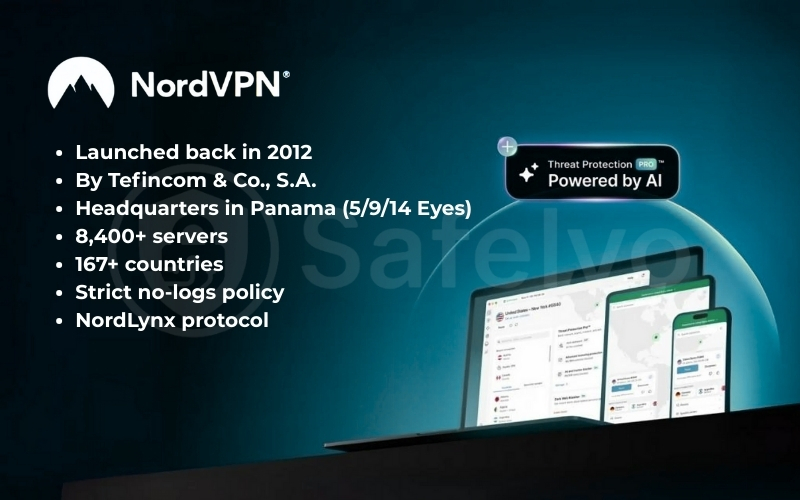
In essence, NordVPN is often regarded as a go-to choice for individuals who prioritize top-level security and privacy. It caters to those who demand fast and stable connections for activities like streaming and torrenting. Additionally, it appeals to those who value a seamless user experience combined with an intuitive interface.
PROS
- Audited no-logs policy with Panama-based jurisdiction
- Excellent speeds with the NordLynx (WireGuard-based) protocol
- Very large server network (8,400+ servers in 167+ countries)
- Reliable access to Netflix, BBC iPlayer, Hulu, and more
- Strong security tools: Threat Protection Pro, Double VPN, Meshnet
CONS
- Renewal prices are higher after the initial term
- Some servers can slow down during peak hours
- Split tunneling is limited on macOS
- Advanced features may feel overwhelming for beginners
- Dedicated IP requires an additional fee
2. NordVPN speed test
Speed is a critical factor for any VPN, and NordVPN, particularly with its NordLynx protocol, generally delivers impressive results.
Safelyo’s speed testing methodology: To evaluate NordVPN’s performance, we conducted multiple tests from our location in Vietnam using Speedtest.net by Ookla. After establishing our baseline speed without a VPN, we connected to various NordVPN servers around the world, including:
- The United States (New York).
- The United Kingdom (London).
- Japan (Tokyo).
- Australia (Perth).
(Note: We also tested a local server in Vietnam to measure the encryption overhead, which will be discussed in the analysis.)

Here is a summary of our long-distance connection results:
| Connection Type (Server Location) | Download Speed (Mbps) | Upload Speed (Mbps) | Ping (ms) |
| Baseline (From Vietnam, No VPN) | 842.42 | 145.12 | 22 |
| United States (New York) | 217.84 | 72.72 | 399 |
| United Kingdom (London) | 316.61 | 73.56 | 219 |
| Japan (Tokyo) | 141.08 | 34.23 | 112 |
| Australia (Perth) | 4.64 | 42.82 | 158 |
(Note: Speeds can vary based on your location, ISP, server load, and time of day.)
Here’s what we experienced during our hands-on testing:
2.1. Long-Distance Performance (US/UK/Japan/Australia)
This is where NordVPN’s capabilities become clear, showing both strengths and weaknesses.
Excellent Speeds to Europe and North America: The London, UK server was the clear winner, delivering a fantastic download speed of 316.61 Mbps. The New York, US server was also very impressive at 217.84 Mbps. Both are excellent choices for any high-bandwidth activity like 4K streaming or fast downloads.
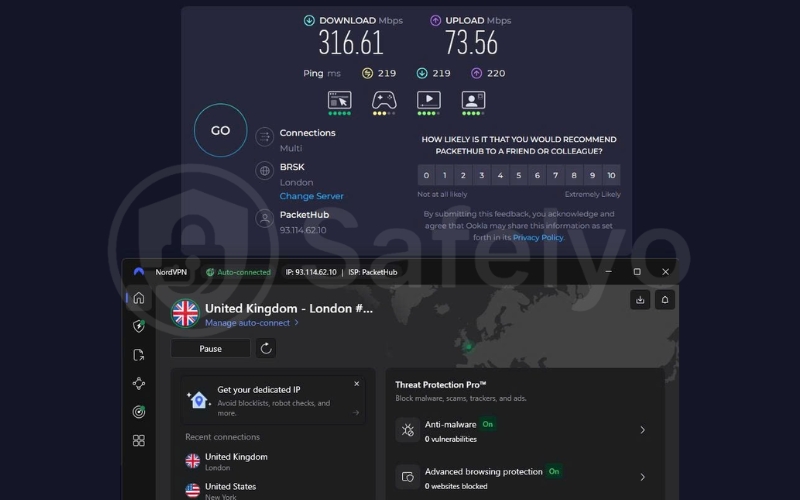
Solid Connection to Japan: The server in Tokyo provided a reliable and balanced performance with a download speed of 141.08 Mbps. With a ping of 112 ms, this is a strong option for users in Asia.
Poor Performance in Australia: The connection to the Perth, Australia server was unusable for most activities, clocking in at only 4.64 Mbps for downloads. This speed is too slow for reliable video streaming.
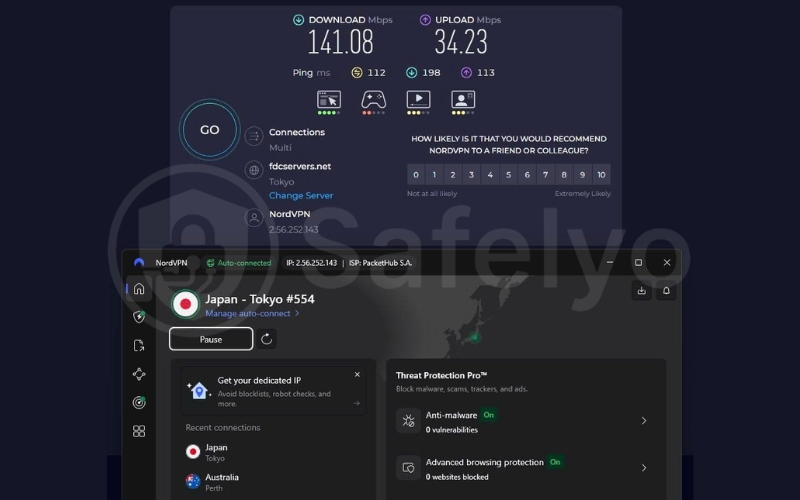
2.2. Impact on Streaming/Gaming
Your experience will directly depend on which server you connect to.
- Streaming: For a buffer-free 4K experience, connect to the servers in the UK, US, or Japan. Avoid the Australian server.
- Gaming: Latency (ping) is crucial. While the download speeds are great, the high ping to the US (399 ms) and UK (219 ms) makes them unsuitable for competitive gaming. The Japan server (112 ms) is the best option among those tested for a more responsive gaming session.
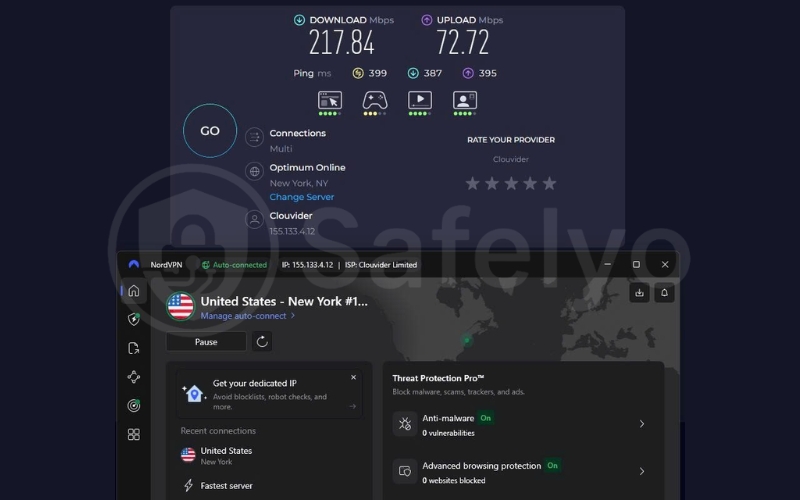
2.3. Speed test conclusion
Our tests demonstrate that NordVPN is a very fast VPN, but its performance varies significantly by location. It excels at providing high-speed connections to major international hubs in Europe and North America. However, performance in other regions, like Australia in this case, can be drastically lower.
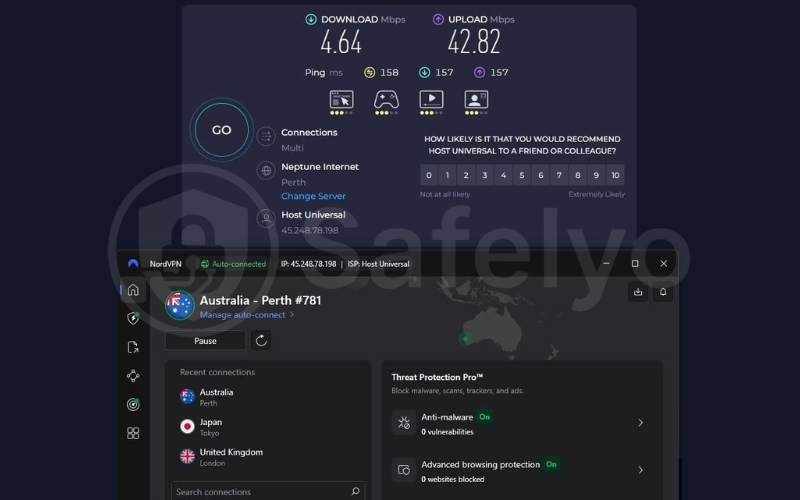
Connection stability remained solid throughout all tests, with no disconnections.
What I didn’t like (if any)
The most significant issue is the performance inconsistency across its network. The vast difference between 316 Mbps in London and under 5 Mbps in Perth means users should not rely solely on the “Quick Connect” feature. Manually selecting and testing servers is necessary to ensure you get the best possible speed for your needs.
3. NordVPN Security & privacy test
This is arguably NordVPN’s strongest suit, and my tests confirmed its robust capabilities.
3.1. Encryption & protocols
Encryption standards
With current technology, it stands out for its exceptional combination of robust security and high performance. NordVPN uses AES-256-GCM encryption, which is the gold standard used by governments and security professionals worldwide.
With 256-bit keys of the AES-256 encryption, it offers an unparalleled level of protection that is nearly impossible to break. The GCM (Galois/Counter Mode) not only encrypts data but also authenticates its integrity, preventing attacks. This combination delivers both speed and safety, making it ideal for maintaining users’ online privacy.
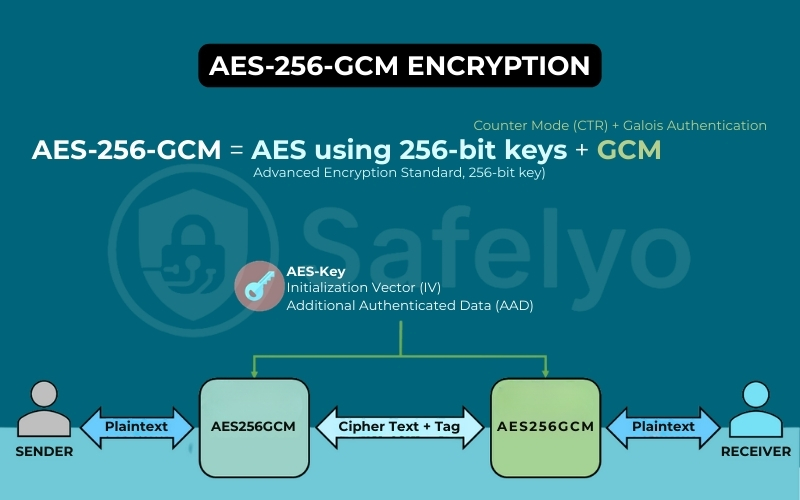
Supported VPN protocols
You get a good selection of modern and reliable VPN protocols:
- NordWhisper: NordWhisper is NordVPN’s specialized protocol designed to bypass strict network firewalls by camouflaging your encrypted VPN connection as regular web traffic.
- NordLynx: This is NordVPN’s default and flagship protocol, built around WireGuard. In my experience, it consistently offered the best balance of speed and security. Connections were swift, and performance was top-notch.
- OpenVPN (TCP/UDP): A tried-and-true open-source protocol known for its stability and security. It’s a great fallback option. I found UDP to be faster, while TCP was slightly more reliable in challenging network conditions.
- IKEv2/IPsec: Often recommended for mobile devices due to its stability when switching between Wi-Fi and mobile data networks. It also performed well.
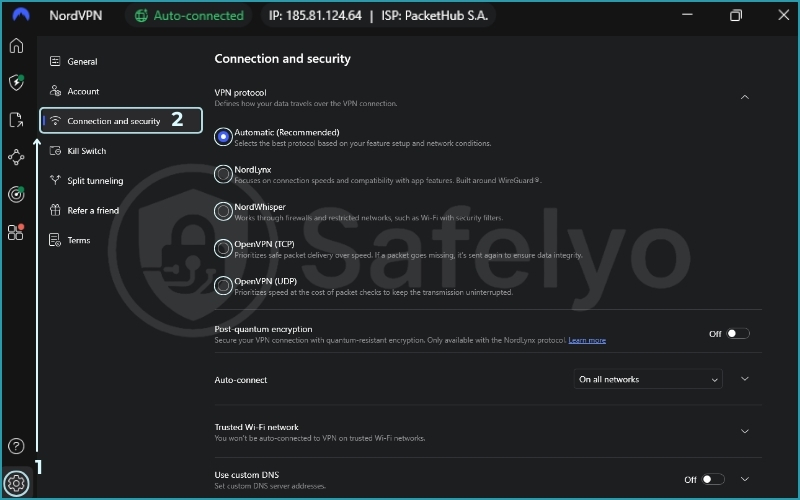
3.2. No-logs audit results
NordVPN adamantly maintains a strict no-logs policy. This means they don’t track, collect, or share your private data, including IP addresses, browsing history, or connection timestamps. Crucially, this policy isn’t just a claim – it has been independently audited multiple times by major firms like PricewaterhouseCoopers (PwC) and Deloitte. These audits provide significant reassurance.
Furthermore, being headquartered in Panama is a strategic advantage. Panama has no mandatory data retention laws and isn’t part of any international surveillance alliances (like the 5/9/14 Eyes), allowing NordVPN to genuinely uphold its no-logs promise without government pressure.

3.3. Kill switch & leak test results
Kill Switch
NordVPN’s Kill Switch is a critical safety net. I tested it by manually disrupting my internet connection while connected to a VPN server. The kill switch immediately cut off all internet traffic, preventing any data from leaking outside the encrypted VPN tunnel. You can configure it to be system-wide or, on some platforms like Windows, to terminate specific apps if the VPN connection drops.
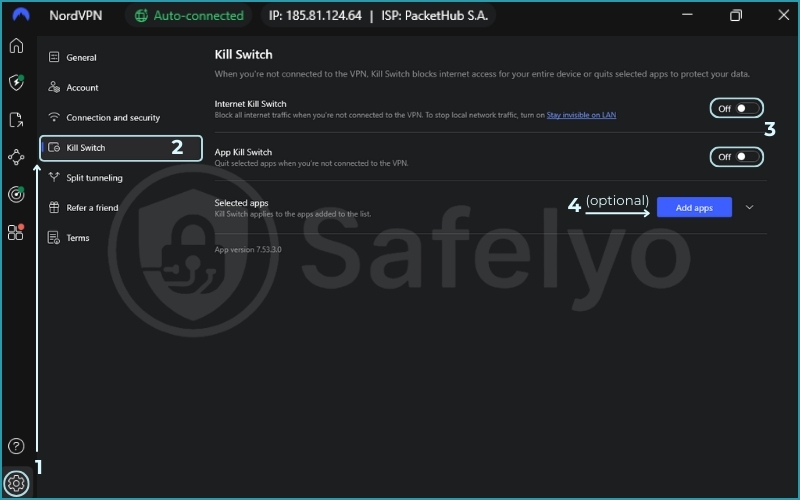
Leak protection (DNS, IPv6, WebRTC)
My test results using sites like ipleak.net consistently showed no DNS leaks, IPv6 leaks, or WebRTC leaks while connected to NordVPN. This ensures your real IP address and online activities remain hidden.
3.4. Threat Protection & real-world performance
This is more than just an ad blocker. It actively scans downloads for malware, blocks malicious websites, and stops web trackers. I found it quite effective in reducing clutter and enhancing browsing safety. It even works when you’re not connected to a VPN server (though the VPN connection is needed for the IP masking part).
3.5. Verdict – Is NordVPN safe?
After reviewing all the evidence, including encryption standards and an independently audited no-logs policy, NordVPN stands out. After wrapping up the security section of this review, it’s clear NordVPN ranks among the safest options. It offers leak protection and advanced safeguards like Threat Protection Pro, Double VPN, and Onion Over VPN. Clearly, NordVPN ranks among the safest VPNs available in 2026.
Its Panama jurisdiction keeps it outside surveillance alliances, its RAM-only server architecture ensures no data is ever stored long-term, and repeated third-party audits confirm its privacy claims are legitimate. In all my leak tests (DNS, IP, IPv6, WebRTC), NordVPN consistently showed zero exposure.
Simply put: Yes, NordVPN is absolutely safe to use in 2026. It offers a robust security foundation suitable for everyday users, travelers, torrenters, journalists, and even high-risk privacy-conscious individuals. If your priority is strong, verifiable online protection without sacrificing speed, NordVPN delivers one of the most reliable security packages on the market.
4. What’s new in NordVPN 2026
NordVPN has introduced several notable improvements in 2026 aimed at boosting security, speed, and overall usability. Here’s a quick snapshot of the biggest updates:
- Enhanced Meshnet with better stability and larger private networks.
- Upgraded Threat Protection Pro for deeper malware and tracker blocking.
- New server regions plus an additional 10 Gbps servers worldwide.
- Refreshed app UI for faster navigation and cleaner controls.
- Optimized NordLynx routing for quicker, more stable connections.
- NordWhisper is the latest specialized protocol designed to bypass strict network firewalls by disguising your encrypted VPN connection as regular web traffic, ensuring you stay connected even in highly restricted environments like schools or airports.
These updates make NordVPN an even stronger contender for users who value both efficiency and privacy.

5. NordVPN for Streaming: Can it unblock Netflix, BBC & more?
NordVPN has long been recognized as one of the most reliable VPNs for streaming, and my hands-on testing in 2026 confirms that reputation. Whether you are trying to bypass strict geo-blocking on Netflix libraries, BBC iPlayer, or US-only platforms like Hulu, NordVPN consistently delivered smooth playback.
Unblocking major streaming platforms
This is where NordVPN often outshines many competitors. During my testing, NordVPN successfully unblocked every major platform I tried:
- Netflix: I easily accessed libraries in the US, UK, Japan, Canada, and Germany. Streams started quickly and played in HD or 4K without buffering.
- Hulu: Unblocked the US-based service without issues.
- Amazon Prime Video (US): Worked reliably.
- BBC iPlayer (UK): Streamed content smoothly after connecting to a UK server.
- Disney+: No problems accessing various regional libraries.
- HBO Max (now Max): Successfully unblocked.
NordVPN’s consistency here puts it ahead of many competitors that experience frequent blocks, especially with Netflix and BBC iPlayer.
SmartPlay technology (SmartDNS built-in)
As mentioned, SmartPlay is a key component of NordVPN’s streaming prowess. NordVPN’s automatic combination of VPN + Smart DNS. It requires no configuration and ensures that even apps on devices like Smart TVs, consoles, or Apple TV can bypass geo-blocks without manual DNS setup.
For devices that don’t support VPN apps, you can manually configure NordVPN’s Smart DNS, which I found straightforward and stable during tests. This is a convenient feature, though setting it up manually on such devices requires a few extra steps compared to just using the app.
With NordLynx enabled, servers consistently delivered fast speeds, ensuring instant loading, no buffering, and stable 4K playback. On rare occasions, a server would be temporarily blocked, which is common across all VPNs. However, switching to another location within the same country resolved the issue immediately, thanks to NordVPN’s large host network.
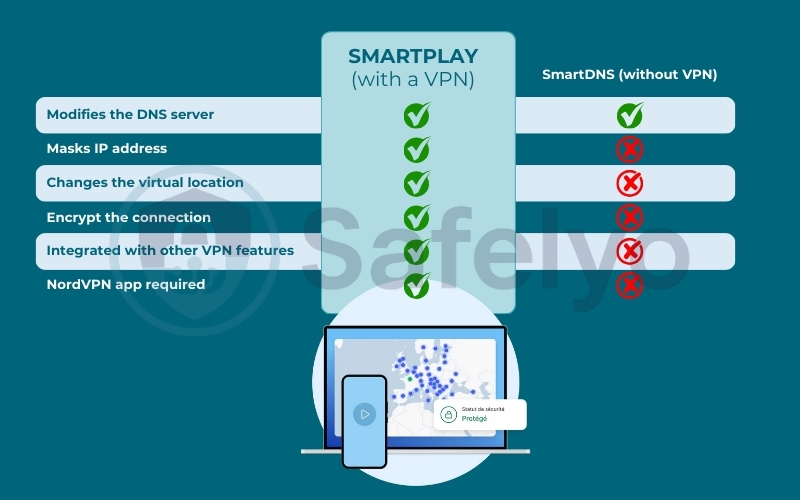
Verdict: Overall, NordVPN remains one of the best VPNs for streaming – both for reliability and speed.
6. NordVPN for Torrenting: Is it good for P2P?
NordVPN is widely regarded as one of the best VPNs for torrenting, and my tests confirm that reputation. With dedicated P2P servers, stable speeds, and strong security features, it provides a safe and efficient environment for downloading and sharing files through BitTorrent clients.
6.1. P2P-optimized servers
NordVPN offers hundreds of P2P-optimized servers distributed across multiple regions. These servers are specifically designed to handle high-bandwidth file-sharing, and they generally perform better than regular servers for torrenting.
During my testing, connecting to a P2P server was instant and seamless – just select the “P2P” category in the app. Switching between nearby servers was quick and uninterrupted, and all major torrent clients (qBittorrent, uTorrent, Transmission, etc.) worked without any configuration issues.
6.2. Torrenting speeds
According to my P2P test results, NordVPN delivered consistently fast and stable speeds when downloading large torrent files. The best efficiency came from P2P servers located close to my physical region, but even long-distance servers in Europe and North America maintained smooth and reliable throughput.
Importantly, I didn’t experience any throttling or blocking of torrent traffic, which can happen with many lesser VPN providers.
6.3. Safety features for P2P
Torrenting with NordVPN feels secure thanks to a combination of privacy-centric features:
- Strict no data retention policy, verified through multiple independent audits
- Kill Switch to prevent accidental IP leaks
- DNS, IP, and WebRTC leak protection, all of which passed my tests
- RAM-only servers, ensuring no data is stored
- Strong encryption (AES-256 + NordLynx protocol)
Additional safety options are available for users seeking extra privacy, especially in countries with strict copyright enforcement. NordVPN supports Double VPN and Onion Over VPN, adding an extra layer of anonymity during P2P activity.
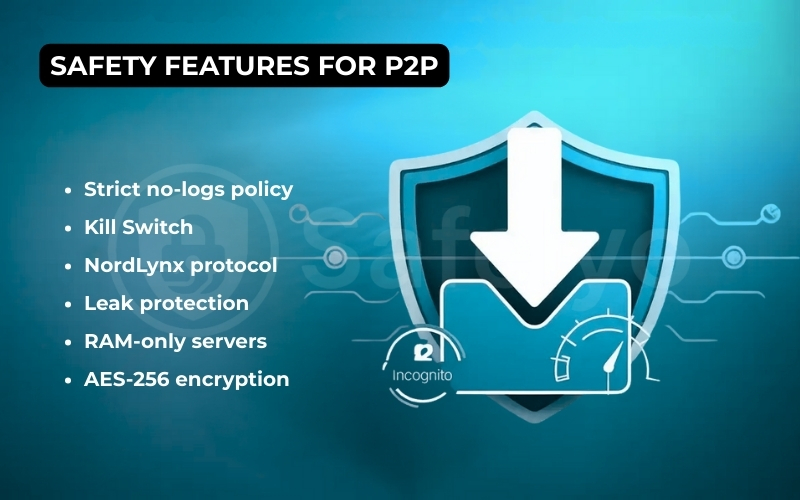
Verdict: NordVPN is an excellent choice for torrenting. It’s fast, secure, private, and backed by a wide network of optimized P2P servers.
7. NordVPN features breakdown
NordVPN comes packed with a wide range of advanced features that go beyond basic VPN functionality. Below is a detailed breakdown of the most important tools, how they work, and when you’ll actually need them.
7.1. Double VPN
Double VPN routes your traffic through two different VPN servers instead of one, encrypting your data twice before it reaches the internet. This creates an additional security layer that makes tracking even more difficult.
In my tests, dual VPN worked seamlessly across supported regions. Speeds were slightly lower – as expected due to the extra hop – but still usable for browsing, messaging, and general online tasks. This feature is especially beneficial for users in high-risk environments or those who want maximum anonymity.
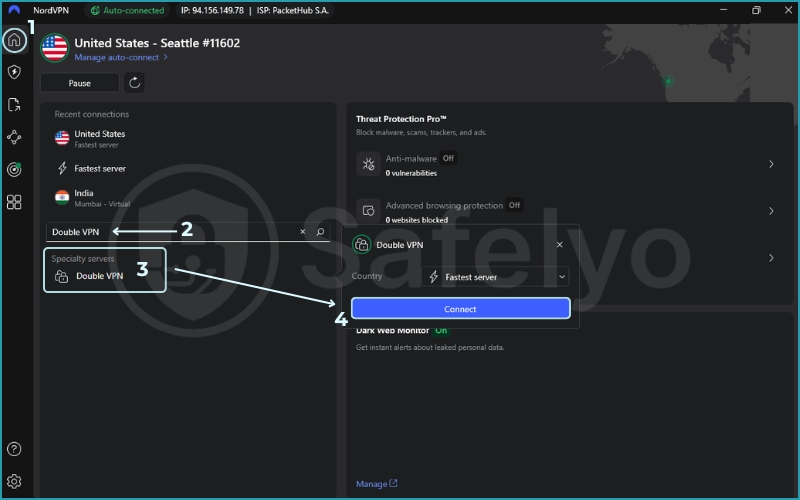
7.2. Onion Over VPN
Onion Over VPN combines NordVPN’s secure tunnel with the anonymity of the Tor network. Your traffic first travels through a VPN server and then passes through multiple Tor nodes before reaching its destination.
This feature is ideal for journalists, activists, and privacy-focused users who need several layers of protection without manually opening the Tor browser. Since Tor routes traffic through multiple volunteer nodes, speeds are slower. Therefore, it’s best used for security, not streaming.
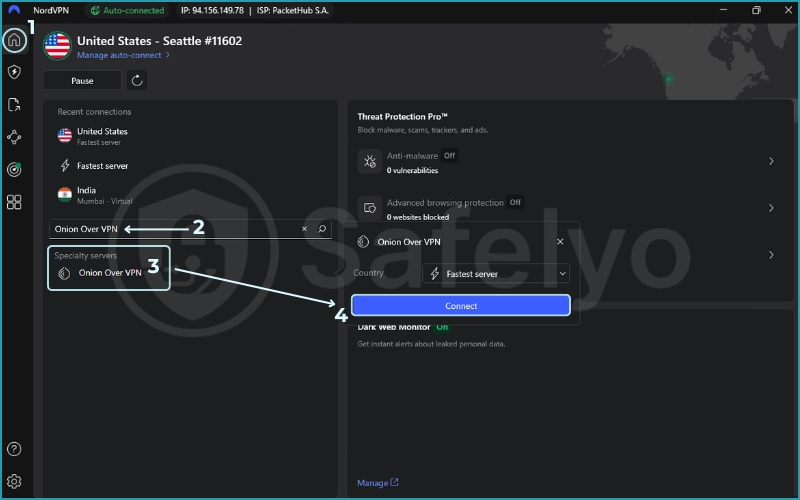
7.3. Meshnet updates
Meshnet allows you to create a secure, private, device-to-device network connecting your own computers or those of trusted contacts, no matter where they are. It works similarly to a virtual LAN. Use cases include:
- Secure remote access to your home PC
- Private file sharing
- Collaborative work between team members
- LAN-style gaming
- Hosting servers accessible only to invited devices
During testing, I used Meshnet to access files from my home computer while traveling, and the connection was stable and surprisingly fast. The 2026 update now supports larger Meshnet groups, improved routing, and custom device permissions for tighter control.
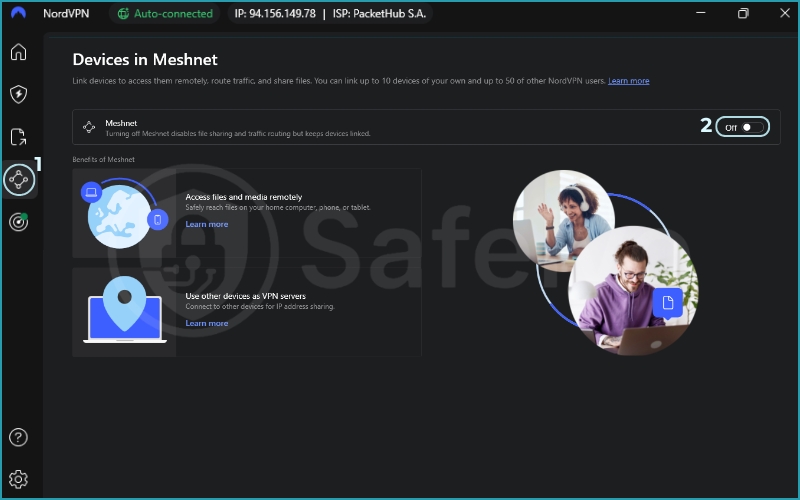
7.4. Threat Protection Pro changes
Threat Protection Pro extends NordVPN’s protection beyond encrypted traffic. It runs system-wide and continues working even when the VPN connection is turned off. The 2026 upgrade adds:
- Deeper malware and spyware detection. This enhanced malware protection ensures that harmful files are neutralized before they can damage your device.
- Stronger tracker and ad blocking
- Real-time script analysis
- Improved protection against phishing pages
- Better detection of malicious downloads
This makes NordVPN function more like a lightweight security suite rather than just a VPN. It’s particularly useful for users who want automated protection on all websites, not just while connected to a VPN server.
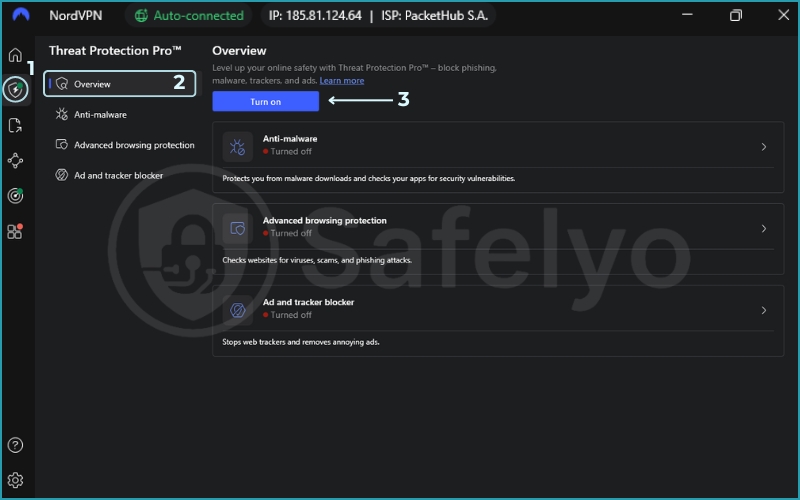
7.5. Dark Web Monitor
Acting as a proactive data breach monitoring tool, this feature continuously scans dark web sources for leaked credentials associated with your email. If your details appear in a data breach, you receive an immediate alert.
It’s a simple but valuable proactive feature, especially given how frequent credential leaks have become. During testing, I appreciated that alerts were concise and offered clear next steps (e.g., recommending password changes).
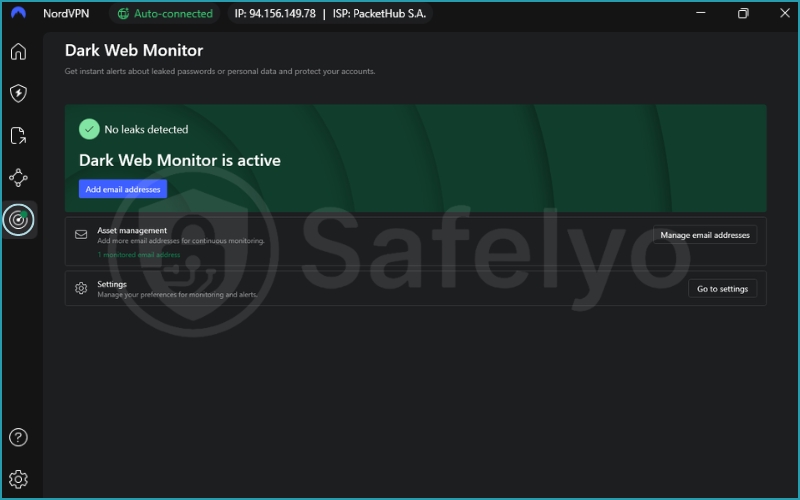
7.6. Server expansion stats
NordVPN maintains one of the largest VPN server networks in the industry, and it continues expanding every year. Recent improvements include:
- New server regions added in Asia, the Middle East, and South America
- Rollout of 10 Gbps servers across more locations
- Increased number of RAM-only servers
- Optimized routing for NordLynx, improving overall latency and stability
A larger host network means lower congestion, better speeds, more reliable streaming access, and improved global availability. Besides shared servers, users needing a consistent online identity can opt for a dedicated IP, which helps avoid blacklists often associated with shared connections.
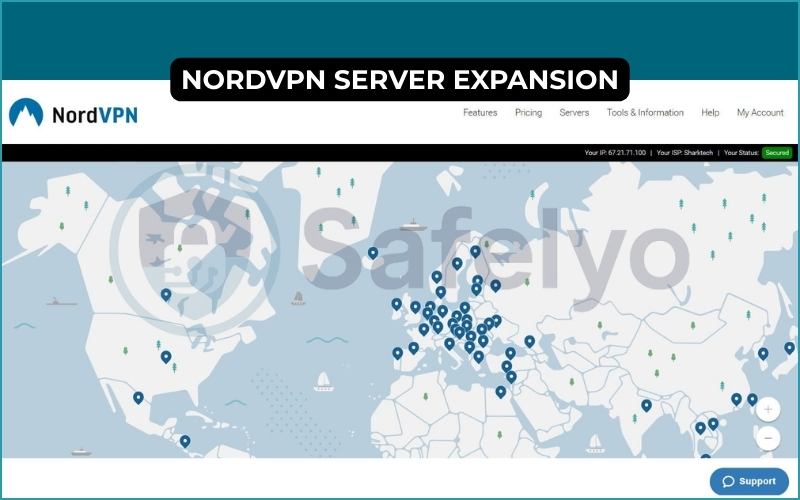
8. NordVPN ease of use & app experience
Throughout this review, my experience with NordVPN’s usability has been largely positive across various platforms.
8.1. Interface overview
NordVPN offers a consistent and visually appealing interface across Windows, macOS, iOS, and Android. The signature map-based design is definitely eye-catching and can be fun for exploring server locations.
Personally, while I appreciate the map, I often default to the searchable server list for quick connections. This list is neatly organized and allows filtering by country or specialty servers. The settings menus are generally well-structured, making it relatively easy to find specific options.
8.2. Setup & installation
Getting NordVPN up and running is a streamlined process that takes less than 5 minutes from purchase to protection. Based on my walkthrough of their latest interface, here is exactly how to do it:
1. Navigate to the website: Head to the official NordVPN homepage. As shown in the screenshot, look for the red “Get NordVPN” button, which is prominently displayed in both the top right corner and the center of the main banner.
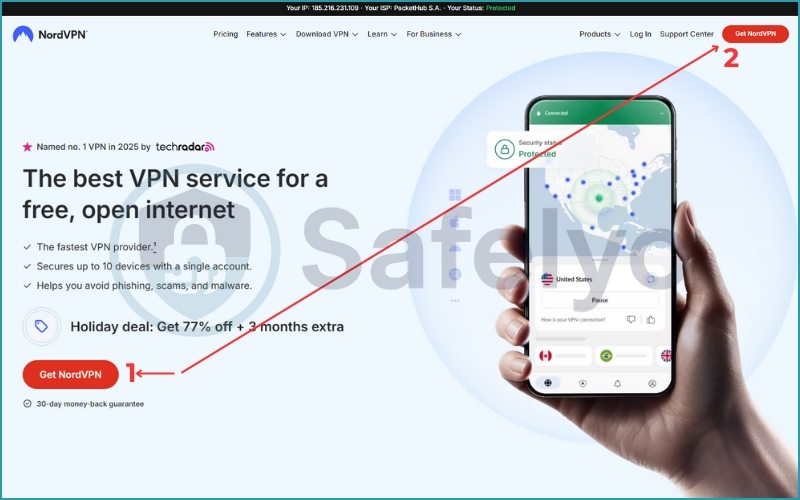
2. Select your plan: You will be taken to the pricing page. Here, you need to choose your subscription tier (Basic, Plus, Complete, or Prime) and the duration (monthly, 1-year, or 2-year). Click “Get [Plan Name]” on the option that fits your budget.
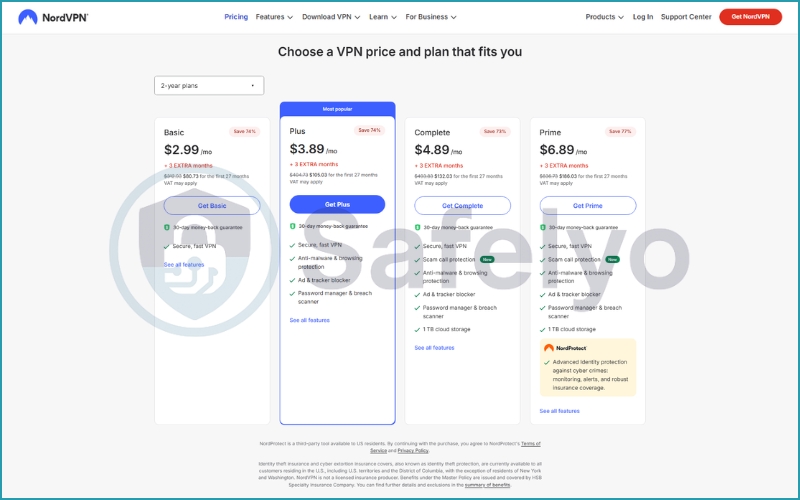
Below that, select your payment method (Credit Card, PayPal, Google Pay, or Crypto) to complete the transaction.
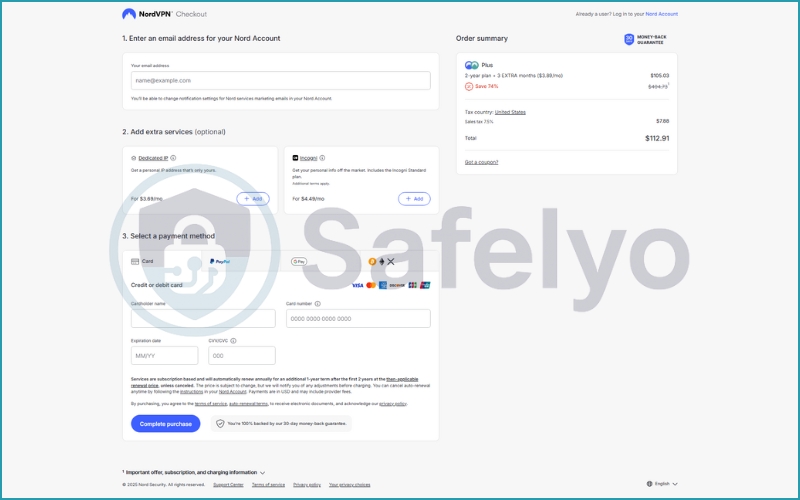
3. Create account & checkout: On the checkout screen, you will enter the email address you want associated with your Nord Account.
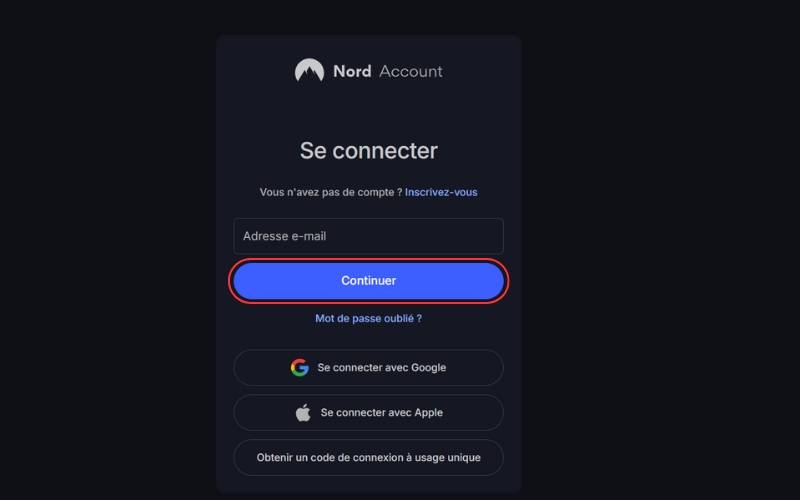
4. Download the installer: Once payment is confirmed, you will be directed to the download page. The site automatically detects your operating system (e.g., “Download App for Windows”). If you need it for other devices like macOS, Android, or iOS, you can select them from the icons at the bottom of the screen.
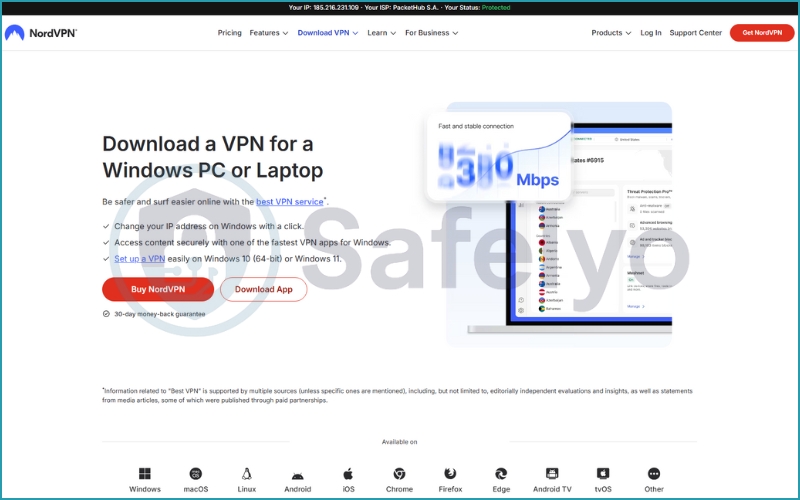
5. Install & Log In: Run the downloaded installer file. Once installed, the app will launch a login window (Nord Account). Enter the email and password you set up in Step 3. After logging in, you will land on the main dashboard, where you can instantly connect to the nearest server.
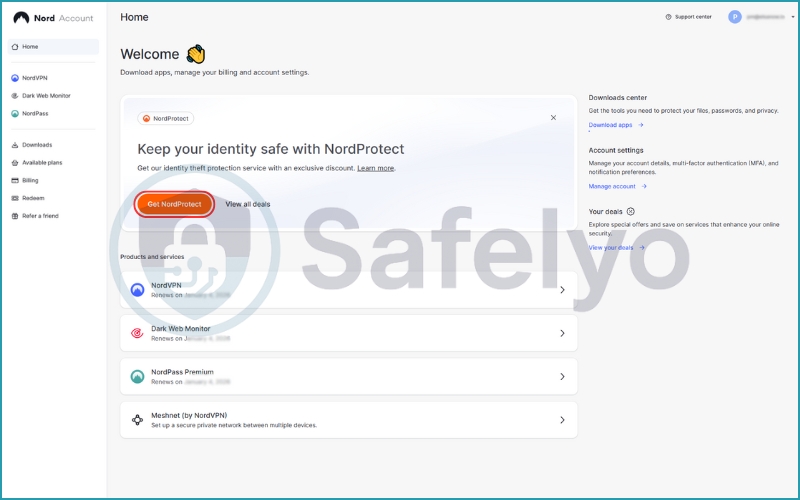
8.3. Quick Connect
For basic use, NordVPN is very straightforward. The quick connect button called “Secure my connection” intelligently selects an optimal server based on your location and server load, and it worked reliably in my tests. Advanced settings are generally tucked away, which keeps the main interface clean for beginners, but they are accessible for those who want to tweak them.
One minor quibble
On smaller mobile screens, navigating the world map to pinpoint a specific server location can sometimes feel a bit fiddly compared to just tapping on a country in the list.
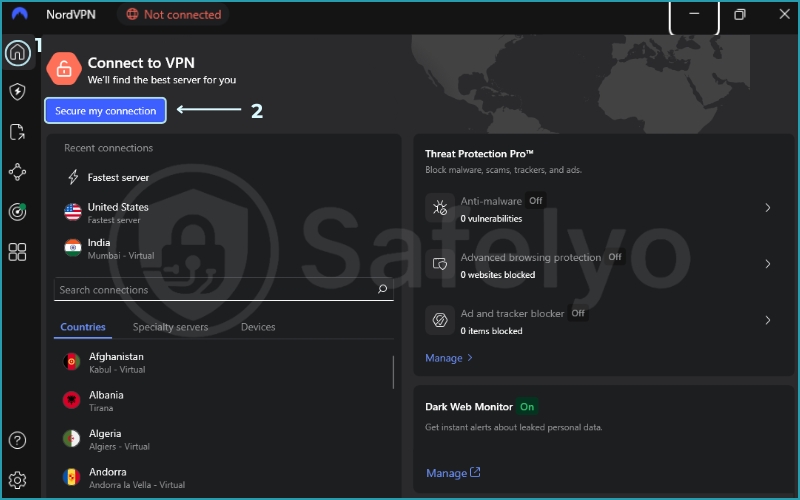
8.4. Device compatibility & simultaneous connections
NordVPN boasts impressive platform support. You get dedicated apps for Windows, macOS, Linux (with a user-friendly GUI option, which is a big plus), Android, iOS, and Android TV. They also offer browser extensions for Chrome, Edge, and Firefox.
Furthermore, NordVPN can be configured on compatible routers, which is great for protecting all devices on your home network. A single subscription allows for up to 10 simultaneous connections, which is generous and should cover most individuals or families.
And what didn’t I like?
As mentioned, the map interface on mobile, while pretty, isn’t always the most practical for quick server selection in specific cities. Also, finding very specific city-level servers sometimes requires using the search bar, as they might not all be immediately visible on the map or initial list.
NordVPN supported devices:
- Firestick
- Xbox
- PlayStation
- Nintendo Switch
- Raspberry Pi
- Chromebook
- Google TV Streamer
- Chromecast
- Kindle Fire
- Oculus Quest
- Apple Vision Pro
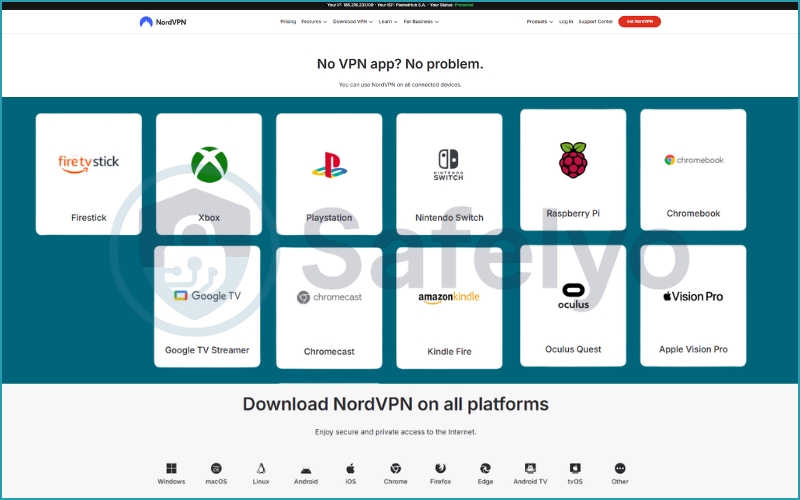
9. NordVPN Plans & Pricing
So, after all, is it worth the money? NordVPN offers several subscription tiers, typically structured around functionalities and duration, aiming to cater to different user needs. Understanding their cost is key to determining if it offers good value for your money.
9.1. Plan comparison (Basic/Plus/Complete/Prime)
NordVPN structures its pricing into four main tiers – Basic, Plus, Complete, and Prime. All plans come with a 30-day money-back guarantee and, as shown in the current promotion, the 2-year options often include 3 extra months for free.
Here is the breakdown of what each tier offers based on the 2-year plan pricing (Dec 2025 updated):
- Basic Plan ($2.99/mo):
- Best for: Users who just need a secure, fast VPN without extra add-ons.
- Includes: The core secure, fast VPN service.
- Plus Plan ($3.89/mo) – Most Popular:
- Best for: Users who want enhanced digital security and password management.
- Adds: Anti-malware & browsing protection, a built-in Ad & tracker blocker, plus a cross-platform Password Manager & Data Breach Scanner.
- Complete Plan ($4.89/mo):
- Best for: Users needing secure cloud storage and protection against phone scams.
- Adds: All “Plus” features, plus 1 TB of encrypted cloud storage and the new Scam Call Protection feature.
- Prime Plan ($6.89/mo):
- Best for: Comprehensive identity theft protection and insurance.
- Adds: All “Complete” features, plus NordProtect. This includes advanced identity protection against cyber crimes, continuous monitoring, alerts, and robust insurance coverage.
Note: Prices listed above reflect the 2-year subscription model, which offers savings of up to 77% compared to monthly billing.
While exact prices fluctuate with promotions, here’s the general cost structure you can expect:
- 2-Year Plans: Offer the best long-term value, typically ranging from $3–7 per month, depending on the tier.
- 1-Year Plans: More expensive on a monthly basis than 2-year options but still significantly cheaper than monthly subscriptions.
- 1-Month Plans: The highest cost per month, ideal only for short-term or temporary needs.
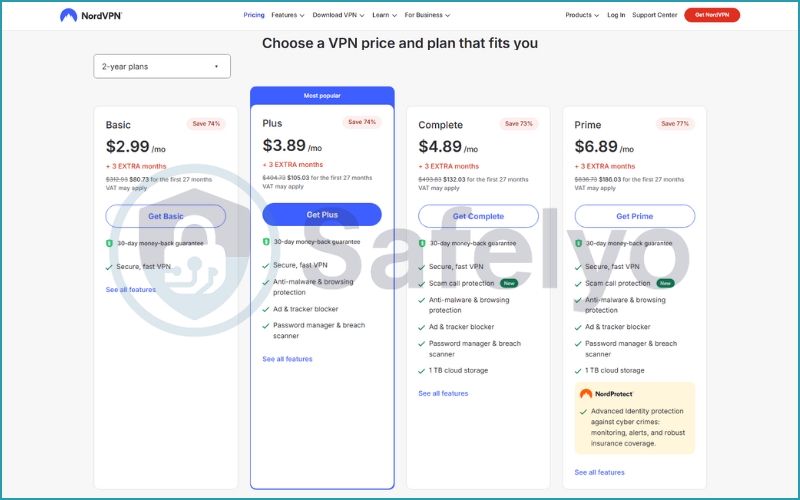
DISCLAIMER
Prices are approximate, based on typical offers at the time of writing, and subject to change. Extra months free are common with 2-year plans. Check NordVPN’s Pricing at https://nordvpn.com/fr/pricing/ for the latest pricing and promotions.
9.2. Value for money
NordVPN delivers strong value across all four subscription tiers, especially when opting for a 2-year plan.
- For the budget-conscious: The Basic plan ($2.99/mo) is one of the most affordable ways to access a premium, high-speed VPN. It is significantly cheaper than competitors like ExpressVPN while offering better performance.
- For the best bang-for-buck: The Plus plan ($3.89/mo) is often the “sweet spot.” For just a dollar more, you get a full-featured Password Manager and advanced Malware Protection. Considering standalone password managers often cost $2–3/month on their own, bundling them here represents huge savings.
- For total protection: The Prime plan ($6.89/mo) offers the best overall value for users who need serious identity security. It replaces the need for separate VPN, cloud storage, password manager, and identity theft insurance subscriptions. If you were to buy these services separately from different providers, it could easily cost over $20/month.
Overall, NordVPN remains highly competitive. It offers more functionality than Surfshark or ExpressVPN at similar – and often lower – long-term pricing points.
9.3. Renewal pricing explained
Like most premium software services, NordVPN’s introductory deals are significantly lower than the renewal prices. It is important to be aware of this before committing:
- Initial term: The prices you see on the checkout screen (e.g., $2.99/mo for Basic) are a special “new customer” rate for the first billing cycle (1 or 2 years).
- Renewal term: Once that initial period ends, your subscription will auto-renew at the standard annual price, which can be notably higher than the discounted rate.
How to reduce renewal costs
- Choose a 2-year plan instead of a 1-year or a monthly plan.
- Watch for seasonal promotions (Black Friday, Cyber Monday, New Year’s deals).
- Set a reminder before renewal and switch plans or re-subscribe if needed.
Transparency matters, and NordVPN clearly lists renewal rates at checkout – something many VPNs still hide behind disclaimers.
My advice: If you are on a tight budget, set a reminder in your calendar a few days before your subscription expires. This gives you the chance to review your account settings or look for new deals rather than being surprised by the auto-renewal charge.
9.4. Money-back guarantee
NordVPN offers a 30-day money-back guarantee on all plans, including Basic, More, Premium, and Prime. This gives you a full month to test everything, from streaming performance to Threat Protection Pro, without risk.
The refund process is straightforward: Simply contact their customer support team via live chat or email within 30 days to initiate the request. In most cases, the refund is processed within a few business days. This makes NordVPN one of the safest services to try before you commit long-term.
9.5. Payment methods
The availability of cryptocurrency payments is a definite plus for privacy-focused users. NordVPN accepts a wide range of payment methods, including:
- Major credit cards (Visa, Mastercard, Amex, Discover)
- PayPal
- Google Pay
- Amazon Pay
- Cryptocurrencies (Bitcoin, Ethereum, Ripple, etc.) for enhanced anonymity.
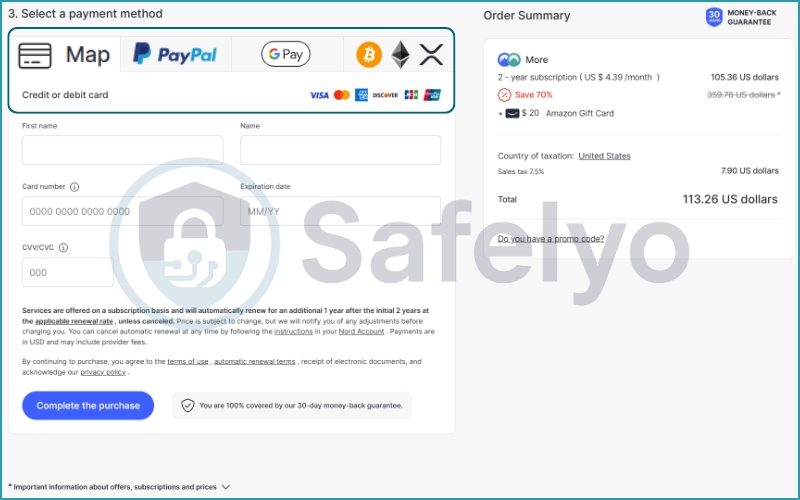
10. Which NordVPN plan should you choose?
Choosing the right NordVPN plan depends on your priorities – security, streaming, storage, or budget. Here’s a quick breakdown to help you decide.
- Best plan for most users: The More Plan strikes the best balance between price and protection. You get Threat Protection Pro and Password Management, making it a strong all-around choice for everyday privacy and safe browsing without paying for extras you may not need.
- Best plan for streaming & torrenting: The Basic Plan is more than enough for streaming and P2P – thanks to NordLynx speeds, wide server coverage, SmartPlay, and P2P-optimized servers. You don’t need cloud storage or password manager tools to unblock Netflix, BBC iPlayer, or torrent safely.
- Best plan for privacy-focused users: Opt for Premium if you seek advanced security along with encrypted cloud storage. The additional 1TB of NordLocker storage is perfect for managing sensitive files or work materials that need encrypted backups. You may also want to consider adding a dedicated IP to minimize frequent security alerts from banking apps.
- Best plan for families / multi-device users: The Prime Plan includes the full Nord Security suite – NordVPN + NordPass Premium + NordLocker Premium – plus enhanced Threat Protection and priority support. Perfect for households that want complete device protection and multiple security tools in one bundle.
- Best budget-friendly option: If you want maximum value at the lowest cost, the Basic Plan offers everything essential: Fast VPN, streaming access, P2P servers, and basic protection – at the lowest monthly price, especially on the 2-year plan.
| User Type | Recommended Plan | Why |
|---|---|---|
| Most users | More Plan | Best balance of features + price |
| Streaming & Torrenting | Basic Plan | Fast speeds, SmartPlay, P2P servers |
| Privacy-focused users | Premium Plan | Adds encrypted cloud storage |
| Families / multi-device | Prime Plan | Full Nord Security suite + priority support |
| Best budget option | Basic Plan | Cheapest with core VPN features |
11. NordVPN alternatives (2026)
To give you a broader perspective in this NordVPN review, it’s helpful to see how it stacks up against other major players in the VPN market. For this comparison, I’ll focus on two of its most frequently cited competitors: ExpressVPN and Surfshark. Both are strong contenders, but each has slightly different strengths. Here’s a comparative overview:
| Feature | NordVPN | ExpressVPN | Surfshark |
|---|---|---|---|
| Ease of Use | Excellent (intuitive apps, map interface) | Excellent (clean, simple interface) | Very good (modern, feature-rich apps) |
| Security & privacy | Excellent (audited no-logs, Panama-based, threat protection pro) | Excellent (audited no-logs, bvi-based, trustedserver tech) | Very good (audited no-logs, Netherlands-based, cleanweb) |
| Speed & performance | Excellent (Nordlynx protocol) | Very good (Lightway protocol) | Good (WireGuard protocol) |
| Server network | 8400+ servers 167+ countries | 3000+ servers 105 countries | 4500+ servers 100 countries |
| Streaming & torrenting | Excellent (Reliable unblocking, P2P servers) | Excellent (Strong unblocking, P2P on all servers) | Very Good (Good unblocking, P2P on most servers) |
| Simultaneous connections | Up to 10 | Up to 8 | Unlimited |
| Price (starting from) | Approx. $3.39/month (2-year Basic) | Approx. $6.67/month (1-year plan) | Approx. $2.29/month (2-year Starter) |
| Standout features | Threat Protection Pro, Meshnet, Double VPN, Onion Over VPN | Lightway protocol, TrustedServer Technology, MediaStreamer (Smart DNS) | Unlimited connections, Surfshark One (Antivirus, Search, Alert as an add-on), Dynamic MultiHop |
11.1. NordVPN vs ExpressVPN
When comparing with ExpressVPN, I find NordVPN offers a bit more bang for your buck if you utilize its extra features.
Both are premium services with excellent security and strong unblocking capabilities. NordVPN often wins on raw server numbers, feature set (like Threat Protection Pro and Meshnet integrated), and generally offers more competitive pricing, especially on longer plans. ExpressVPN is renowned for its simplicity, consistently fast Lightway protocol, and robust TrustedServer technology, though it typically comes at a higher price point.
>> For the detailed showdown: ExpressVPN VS NordVPN: The definitive 2026 comparison
11.2. NordVPN vs Surfshark
Surfshark is a very strong competitor, particularly known for its unlimited simultaneous connections and often very attractive pricing on its 2-year plans, making it a great value proposition. While NordVPN allows 10 connections, Surfshark’s unlimited offering is hard to beat for large households or users with many devices.
Both offer solid security and good speeds (with WireGuard implementation). NordVPN tends to have an edge in the number of advanced security features integrated directly into its main VPN plans, such as the full Threat Protection Pro. It also boasts a slightly larger host network.
Surfshark often bundles its antivirus and other security tools into a separate “Surfshark One” package, which can add to the cost if you need those.
>> For the detailed showdown: NordVPN vs Surfshark: The ultimate 2026 showdown (speed, price & features)
11.3. Other alternatives (ProtonVPN, IPVanish…)
If NordVPN doesn’t fully match what you’re looking for, several strong alternatives are worth considering. Proton VPN is an excellent choice for privacy purists thanks to its open-source apps and Swiss jurisdiction. IPVanish offers unlimited device connections, making it ideal for families or users with many devices. Surfshark remains one of the best value options with unlimited connections and solid efficiency. Meanwhile, ExpressVPN is known for its simplicity and consistently stable speeds, though often at a higher price point.
Ultimately, the “best” choice depends on your priorities.
- If you want a feature-packed VPN with top-tier security and great speeds at a competitive long-term price, NordVPN is an outstanding choice.
- If budget is your absolute top concern and you need unlimited connections, Surfshark is very compelling.
- If you prefer utmost simplicity and are willing to pay a premium for consistent efficiency, ExpressVPN is also a strong candidate.
12. NordVPN common issues & fixes
During the testing phase of this review, I encountered very few connection drops. Even top-tier VPNs occasionally run into issues, and while customer support is always available, here are the most common NordVPN problems you can fix yourself quickly.
NordVPN not connecting
If NordVPN fails to connect, try switching to another protocol (NordLynx → OpenVPN UDP/TCP). Restarting the app or your device also helps clear stale network sessions. You can also try connecting to a different server or region, as some servers may be temporarily overloaded. Antivirus or firewall software may block VPN connections – whitelist NordVPN if needed.
NordVPN slow speed
Slow speeds are usually caused by server congestion or long-distance routing. Connect to a nearby server, switch to NordLynx, or try disabling Threat Protection temporarily to see if efficiency improves. Restarting your router can also help refresh your local network. If your base ISP speed is low, expect a noticeable drop with encryption.
App glitches / protocol switching
Minor app bugs happen occasionally. Ensure NordVPN is fully updated, then try switching between NordLynx, OpenVPN UDP, and OpenVPN TCP. Clearing the app cache or reinstalling often resolves UI freezes or stuck sessions. On a desktop, toggling the Kill Switch off and on can also reset routing.
Streaming not working (fix trick)
If Netflix, BBC iPlayer, Hulu, or Disney+ stop working, switch to another server in the same country – streaming services frequently block specific IP ranges. You can also clear browser cookies, disable ad blockers, or use a private/incognito window. For stubborn cases, choose a non-crowded server or temporarily disable Threat Protection. NordVPN’s SmartPlay works automatically, but if you face persistent blocks on shared servers, using a dedicated IP can often provide a more stable and unblocked access experience.
13. An objective look at what users say about NordVPN
While the built-in VPN or extensions serve basic needs, many users consider dedicated providers like NordVPN for more robust features. To offer a balanced perspective, we analyzed user feedback on Trustpilot, a popular third-party review platform.
NordVPN maintains a great average rating of 4.2 stars from 45,258 reviews on Trustpilot (Note: Ranking was updated on 13/12/2025). However, similar to any service, a deeper look into user feedback reveals specific strengths and weaknesses that are consistently mentioned.
Based on external feedback from Trustpilot, NordVPN has a strong positive reputation, with 80% of 45,258 reviewers giving it a 4- or 5-star rating. Users frequently praise its fast connection speeds, vast server network, and helpful customer support. Some of the most cited points of praise include:
- Fast and Stable Performance: A large number of users highlight the fast and stable connection speeds, which they find ideal for smooth streaming, browsing, and downloading without interruptions.
- Vast Server Network: Reviewers frequently appreciate the wide selection of countries and the extensive server list, giving them flexibility and reliable access to region-specific content from anywhere.
- Effective Customer Support: Many customers report positive experiences with the support team, describing them as prompt, patient, and knowledgeable in resolving queries or technical issues quickly.
However, a notable portion of users have had negative experiences, with 12% leaving 1-star ratings. These critical reviews often cite issues with the auto-renewal billing process or occasional app glitches on specific platforms. Some of the most common complaints involve:
- Subscription Auto-Renewal: A recurring issue mentioned by some users relates to the automatic subscription renewal process. While many note that customer service is helpful in resolving these cases, it is a point of friction for some.
- Occasional App Glitches: Some reviews point out occasional software bugs on specific devices. One user notes: “Service was good, except some problems with the app not working with Chrome on MacBook, but it was fixed after I downloaded the app from the App Store, instead of directly from their website.” – Andre, Trustpilot
A noteworthy aspect of NordVPN’s presence on Trustpilot is its active engagement with user feedback. In a sign of proactive customer service, NordVPN actively engages with this feedback, often responding to negative reviews within 24 hours to offer assistance.
These public replies typically offer direct assistance and a clear path to resolving the issue, showing a strong commitment to addressing customer concerns promptly and transparently.
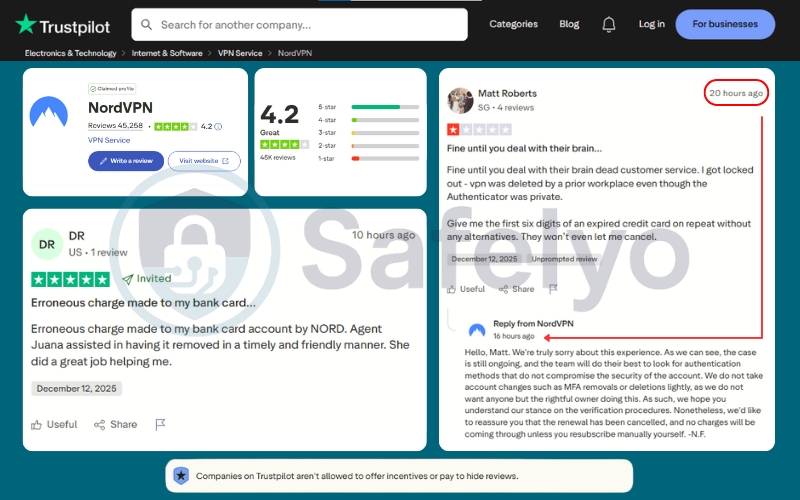
On Android, NordVPN demonstrates massive market dominance with over 100 million downloads and a strong 4.6-star rating from nearly 1.18 million reviews. Users widely appreciate the app’s stability and the integration of advanced tools like the Dark Web Monitor directly into the mobile interface. While the vast majority of feedback is positive regarding speed and ease of access, a small segment of users notes occasional connectivity hiccups after major Android OS updates, which the team typically addresses quickly.

The iOS experience is highly rated, boasting an impressive 4.7-star score based on 648,000+ ratings. iPhone and iPad users frequently praise the app for its “seamless” design and “reliable” performance on public Wi-Fi, as highlighted in the featured reviews. The sentiment is overwhelmingly positive regarding the intuitive interface, though some critical feedback points to minor friction with auto-connect features on specific networks, which the developers are actively resolving.

14. My verdict: Is NordVPN worth it in 2026?
After an exhaustive testing process for this NordVPN review, the answer is a resounding YES, NordVPN remains one of the top VPN choices in 2026, and for good reasons. It consistently delivers on its promises of robust security, impressive speed, and versatile unblocking capabilities.
To recap, here’s what makes NordVPN stand out:
- Top-tier security and privacy are ensured with AES-256 encryption and a repeatedly audited no data retention policy backed by its Panamanian jurisdiction. Additionally, a suite of advanced features ensures that your online activities are exceptionally well-guarded.
- Blazing-fast speeds: Thanks largely to its proprietary NordLynx protocol, NordVPN offers some of the fastest and most stable connection speeds I’ve tested, crucial for smooth streaming, quick downloads, and lag-free browsing.
- Vast server network: With over 8400 servers in 167 countries, you have a plethora of options for bypassing geo-restrictions and finding an optimal connection point.
- Excellent for streaming and torrenting: It reliably unblocks major streaming platforms and provides dedicated P2P servers for safe and efficient torrenting.
- User-friendly applications: The apps are well-designed, intuitive for beginners, yet packed with options for advanced users across a wide range of devices.
Of course, no service is without its considerations! The renewal prices can be higher than the attractive introductory offers, and while generally user-friendly, the breadth of advanced features might present a slight learning curve for absolute novices. Occasionally, some specific servers might experience temporary slowdowns, though this is easily remedied by switching servers.
So, who is NordVPN best for?
- Privacy-conscious individuals: If online anonymity and data protection are your paramount concerns, NordVPN’s audited no data retention policy and strong encryption make it a stellar choice.
- Streaming enthusiasts and torrenters: Its proven ability to unblock global content libraries and support for P2P sharing, combined with excellent speeds, is a major draw.
- Users seeking a balance of efficiency and features: NordVPN strikes an excellent balance, offering high speeds without compromising on a rich set of security tools.
- Anyone needing a reliable VPN for multiple devices: With support for 10 simultaneous connections, it can cover most individuals or families.
Who might consider alternatives?
- Users on an extremely tight budget who only need basic VPN functionality: While NordVPN’s long-term plans are good value, there are cheaper (though often less feature-rich) options if budget is the absolute primary constraint.
- Those needing unlimited simultaneous connections without wanting to configure a router: Surfshark would be a direct competitor to consider in this scenario.
Based on my comprehensive NordVPN review, I wholeheartedly recommend NordVPN as a premier VPN service for 2026. It’s a powerful, versatile, and reliable tool that excels in nearly every critical area. If you can leverage their longer-term plans, the value proposition is excellent. It’s a service I trust and one that consistently performs at the top of the industry.
15. How we tested NordVPN
To ensure this NordVPN review is accurate, unbiased, and repeatable, we tested the service using Safelyo’s standardized VPN testing methodology. Every VPN we review – whether premium or free – is evaluated under the same conditions so scores can be fairly compared.
Our testing focused on how NordVPN performs in real-world scenarios, not just marketing claims. We used the service across multiple devices, locations, and use cases over an extended testing period. Below is an overview of how we tested NordVPN and what factors influenced its final score.
Privacy & Security Testing (30%)
We evaluated NordVPN’s encryption standards, logging policy, jurisdiction, and transparency. This included verifying its audited no-logs claims, reviewing independent security audits, and testing core features such as the Kill Switch, Threat Protection Pro, Double VPN, and DNS/IP leak protection.
Speed & Performance Testing (20%)
Speed tests were conducted on local and long-distance servers using NordLynx and OpenVPN protocols. We measured download and upload speed retention, latency impact, and connection stability during extended browsing, streaming, and file transfers.
Streaming, Torrenting & Gaming (15%)
We tested NordVPN’s ability to unblock major streaming platforms such as Netflix, BBC iPlayer, Hulu, and Disney+. P2P performance was evaluated on dedicated torrent servers, focusing on speed consistency and connection safety. Casual gaming latency was also assessed on nearby servers.
Server Network Evaluation (10%)
We reviewed the size, geographic distribution, and quality of NordVPN’s server network, including coverage across regions, server availability, and the use of RAM-only and collocated servers.
Apps & User Experience (10%)
NordVPN was tested on Windows, macOS, Android, iOS, and browser extensions. We assessed installation, interface clarity, feature accessibility, protocol switching, and overall usability for both beginners and advanced users.
Pricing & Value Assessment (10%)
We compared NordVPN’s pricing tiers (Basic, More, Premium, Prime) against its feature set, renewal costs, and refund policy to determine long-term value relative to competitors.
Customer Support Testing (5%)
We contacted NordVPN’s support via live chat and reviewed help documentation to assess response time, technical accuracy, and overall support quality.
Why do these factors matter? Privacy and performance together account for 50% of the total score, as a VPN’s primary purpose is to protect user data while maintaining reliable access. NordVPN’s strong results in these core areas significantly influenced its high overall rating, while pricing transparency and usability further reinforced its position as a top-tier VPN in 2026.
| Evaluation Factor | Weight | What we tested |
| Privacy & Security | 30% | Encryption, no-logs policy, audits, Kill Switch, leak protection |
| Speed & Performance | 20% | Download/upload retention, latency, protocol efficiency |
| Streaming, Torrenting & Gaming | 15% | Geo-unblocking, P2P support, stability |
| Server Network | 10% | Number of servers, countries, infrastructure quality |
| Apps & User Experience | 10% | Ease of use, device support, app stability |
| Pricing & Value | 10% | Number of servers, countries, and infrastructure quality |
| Customer Support | 5% | Live chat quality, response speed |
16. FAQs about NordVPN
So, is NordVPN good? Here are some frequently asked questions about NordVPN that often come up:
Is NordVPN trustworthy in 2026?
Yes, NordVPN is widely considered very trustworthy in 2026. They maintain a strict, independently audited no data retention policy (verified multiple times by firms like PwC and Deloitte), which means they don’t store any identifiable user activity. Their headquarters in Panama also places them outside the jurisdiction of major surveillance alliances, further bolstering their privacy credentials.
Can I use NordVPN for Netflix and other streaming services?
Absolutely. NordVPN is an excellent choice for accessing Netflix (including popular libraries like the US, UK, Japan, etc.), BBC iPlayer, Hulu, Disney+, Amazon Prime Video, and many other streaming services. Its SmartPlay technology and extensive server network make unblocking content relatively seamless, and the speeds are generally great for buffer-free streaming.
How does Nordlynx protocol benefit my NordVPN experience?
Nordlynx is NordVPN’s custom-built protocol based on Wireguard®. In my experience conducting this NordVPN review, NordLynx significantly enhances the VPN experience. It provides noticeably faster connection speeds and improved performance compared to older protocols like OpenVPN, all while maintaining strong security. This translates to quicker page loads, smoother streaming, and faster downloads.
What are the main disadvantages of NordVPN?
Some potential disadvantages of NordVPN include renewal prices that can be higher than the initial promotional rates. While generally user-friendly, the sheer number of advanced features might be slightly overwhelming for complete VPN beginners. Also, like any VPN, specific servers can occasionally experience slowdowns during peak times, and its split tunneling feature on macOS is more limited compared to its Windows or Android counterparts.
How many devices can I use with one NordVPN subscription?
A single NordVPN subscription allows you to connect up to 10 devices simultaneously. This is quite generous and should cover the needs of most individuals or families, allowing you to protect your laptop, smartphone, tablet, smart TV, and more, all under one account.
Is NordVPN safe?
Yes, NordVPN is safe, featuring AES-256-GCM encryption and a strict no data retention policy.
Is NordVPN legal?
Yes, NordVPN is legal in most countries, although specific regulations vary.
Does NordVPN slow down the internet?
Connection speeds may decrease slightly, but NordVPN is optimized for minimal impact on efficiency.
How many devices can connect to NordVPN at the same time?
You can use NordVPN on up to 10 devices simultaneously.
Does NordVPN work in China?
Yes, it works by using advanced obfuscation technology to disguise VPN traffic as regular web traffic, allowing it to bypass the Great Firewall.
Does NordVPN have a free trial?
No, NordVPN does not offer a free trial, but it has a 30-day money-back guarantee.
17. Conclusion
To sum up, this comprehensive NordVPN review demonstrates that NordVPN continues to be a dominant force in the VPN market. It offers a powerful blend of robust security, impressive speeds, and user-friendly applications, making it a top-tier choice for a wide array of online activities.
NordVPN is particularly well-suited for users who prioritize online security and privacy, demand high-speed connections for streaming or downloading, and need a reliable service to bypass geographical content restrictions. While the renewal pricing is a factor to consider, the overall value and peace of mind NordVPN delivers, especially with its multi-year deals, are hard to dispute.
Have you tried this service? We’d love to hear your user opinions and personal experiences in the comments section below! Don’t forget to explore more detailed VPN evaluations in the VPN reviews category on Safelyo to find the perfect digital shield for your needs.





