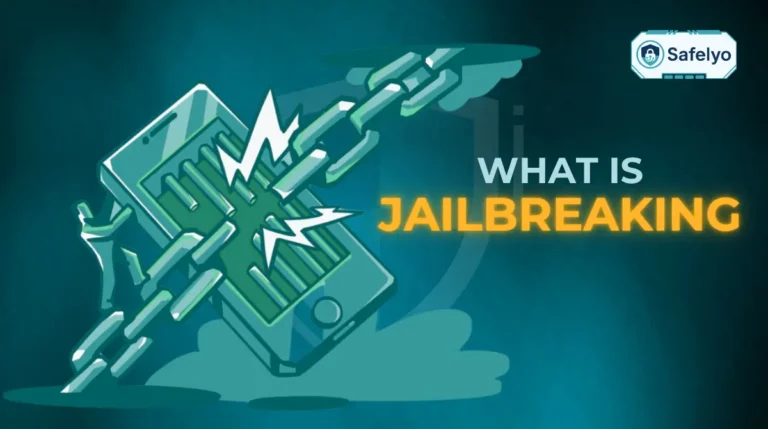If you are wondering what is antivirus, think of it as a digital security guard for your devices. It works silently in the background to detect, block, and remove malicious software before it can damage your system or steal your data.
This guide breaks down exactly how it protects you, how it uses smart technology to catch new threats, and how to choose the right solution for your needs.
Key takeaways:
- Definition: Antivirus software detects and removes malicious code like viruses and ransomware.
- Mechanism: It uses real-time monitoring to spot both known and new threats instantly.
- Scope: Modern tools protect against spyware, phishing, and even identity theft.
- Selection: Learn the difference between free vs. paid options to find the best fit for your devices.
1. What is antivirus?
Antivirus is the most recognized tool in the cybersecurity toolbox, but many people still misunderstand what it actually does. This section breaks down its core meaning and how it has evolved alongside modern threats.
1.1. What does antivirus mean?
Antivirus is software that finds and removes harmful programs called malware. It helps keep your computer and devices safe. At first, it only stopped viruses, but now it protects against many types of threats.
At its core, antivirus software works by scanning files, programs, and websites for known threats or suspicious behavior. It flags, quarantines, or deletes anything dangerous.
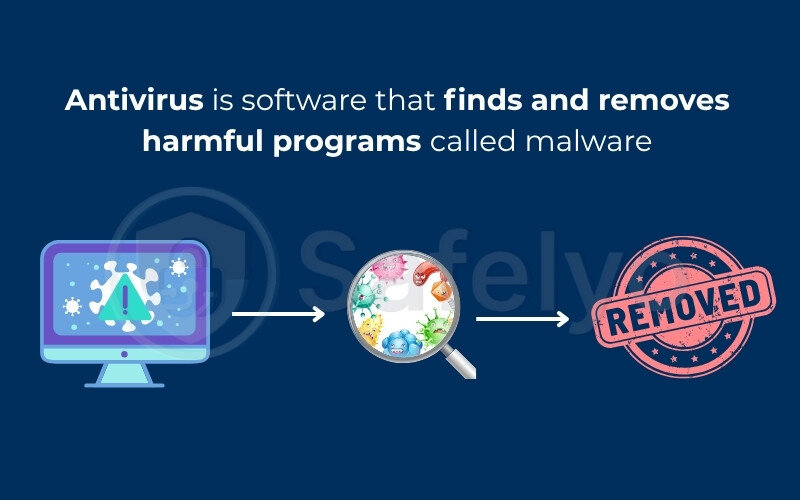
“Antivirus software is one layer of defense in a larger cybersecurity strategy,” says the Cybersecurity & Infrastructure Security Agency (CISA).
This makes antivirus software essential for protecting both personal and business devices from data loss, unauthorized access, and system damage.
1.2. How antivirus has changed over time
In the early 90s, antivirus software simply scanned for known viruses using signature databases. As malware evolved, so did antivirus software, introducing new features like real-time protection and behavioral analysis.
Timeline of evolution:
- 1990s: Basic virus detection using signatures
- 2000s: Addition of firewalls and real-time scanning
- 2010s: Behavior-based detection and cloud-based updates
- 2020s: Integration with artificial intelligence (AI) and machine learning (ML)
I remember using a basic antivirus on Windows XP that required manual updates. It missed threats unless I ran a scan. In contrast, today’s software updates silently in the background and reacts to threats instantly, even unknown ones.
The role of antivirus has expanded from simple detection to full-fledged endpoint protection, covering everything from ransomware to phishing.
2. How does antivirus software work?
Understanding what is antivirus helps to appreciate that antivirus software actively monitors, analyzes, and reacts to suspicious activity instead of sitting idle on your device. This section explains how antivirus software identifies and stops threats using various detection techniques.
2.1. How signature detection finds threats
Signature detection is the most traditional method used by antivirus tools. It works by comparing files and programs on your device to a database of known malware “signatures” or code patterns.
Whenever a match is found, the software flags it as malicious and either deletes it or moves it to quarantine.
This method is fast and effective for known threats, but it struggles with new or modified malware. That’s why most antivirus programs now combine signature detection with more advanced techniques.
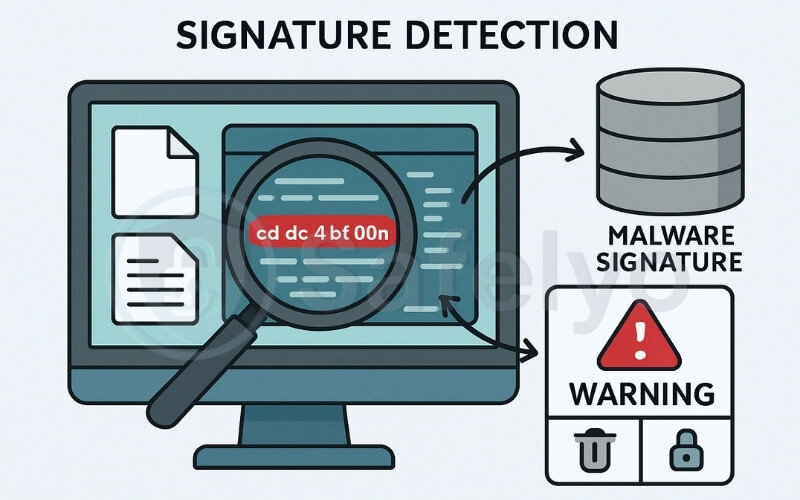
According to Symantec’s Threat Report, over 75% of malware today is polymorphic, meaning it changes its code to avoid signature detection.
2.2. How heuristic and behavior checks protect you
Heuristic analysis involves scanning files for suspicious attributes or code structures that resemble known threats, even if the exact signature isn’t in the database.
Behavior-based detection monitors how programs behave once they’re running. For example, if a file suddenly tries to encrypt hundreds of your documents, the antivirus may classify it as ransomware, even if it’s never been seen before.
I once installed a game mod that looked clean but immediately started accessing system files oddly. My antivirus caught it not with a signature, but by flagging its unusual behavior, saving me from potential corruption.
These approaches help detect zero-day threats and newly released malware, which signature scans alone would miss.
2.3. What real-time and scheduled scans do
Antivirus programs typically run in two modes:
- Real-time scanning: Continuously monitors activity and inspects files as they are opened or downloaded.
- Scheduled scans: Perform deeper system-wide scans at regular intervals (daily, weekly, etc.).
When I worked remotely, I set my antivirus to scan every night at 3 a.m. It never interrupted my workflow but gave me peace of mind knowing everything was checked regularly.
Combining both methods ensures you’re protected both instantly and consistently.
2.4. How cloud and AI help antivirus work better
Modern antivirus tools leverage cloud-based databases and artificial intelligence (AI) to speed up threat detection and improve accuracy.
- Cloud-based protection ensures up-to-date threat intelligence without needing bulky downloads.
- AI and machine learning (ML) help identify complex, evolving malware patterns by learning from millions of threat samples.
For instance, Microsoft Defender uses cloud-delivered protection to reduce response time to new malware from hours to seconds.
This real-time intelligence sharing across devices worldwide makes antivirus software smarter and more proactive than ever.
3. Types of malware and threats that antivirus software protects against
Antivirus software is built to defend against a wide range of malicious threats, not just viruses. Understanding these threats helps you see why antivirus is still a critical layer of protection.
3.1. Viruses, worms, and trojans explained
These are the oldest and most well-known types of malware:
- Viruses attach themselves to files or programs and spread when the host is run.
- Worms replicate and spread on their own, often through networks or USB drives.
- Trojans disguise themselves as legitimate software to trick users into installing them.
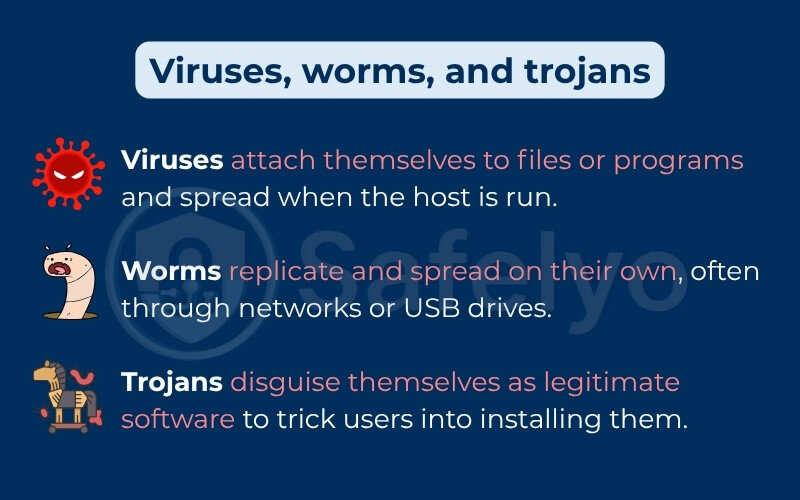
A friend once downloaded what looked like a free PDF reader. It turned out to be a Trojan that silently logged keystrokes. Luckily, their antivirus detected the suspicious behavior before any data was stolen.
Read more:
3.2. What are spyware, adware, and rootkits?
These threats are more subtle but equally dangerous:
- Spyware monitors your activity, steals data, and may even capture passwords or camera feeds.
- Adware floods your screen with unwanted ads, slowing down your device.
- Rootkits are stealthy programs that hide deep within your system, often giving hackers remote access.
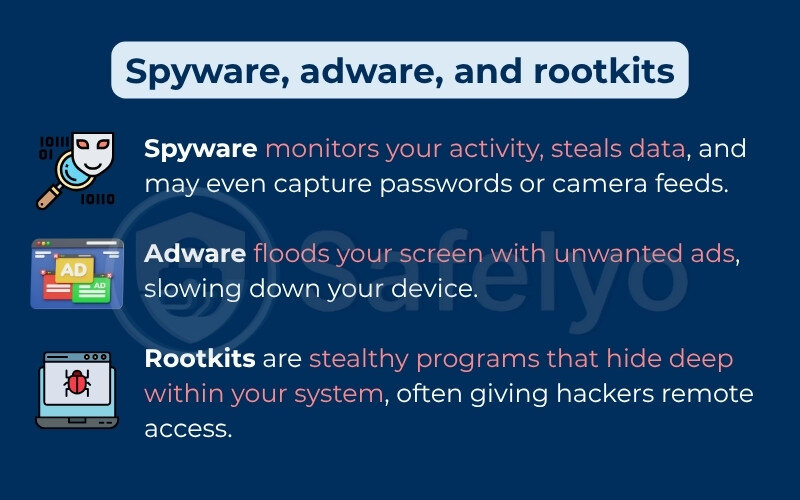
Rootkits are particularly dangerous because they can hide from even some antivirus tools. That’s why using software with kernel-level scanning is recommended.
See also:
3.3. Understanding ransomware and new threats
Ransomware is among the most severe modern threats. It locks your files with encryption and demands payment to unlock them.
According to CISA, ransomware attacks have increased dramatically in recent years, targeting hospitals, schools, and even local governments.
Modern threats also include:
- Fileless malware that resides in RAM
- Crypto-miners that hijack your device to mine cryptocurrencies
- Malicious browser extensions that steal cookies or inject phishing pages
A few years ago, I opened a suspicious email attachment at a café, and my files quickly got locked by ransomware. My outdated antivirus couldn’t stop it. Since upgrading to real-time protection, I haven’t had any issues. This taught me how vital it is to keep antivirus updated and use strong security features.
3.4. Difference between virus and other malware
While the term “virus” is commonly used to describe any malicious software, it’s actually just one type of malware.
Malware is the umbrella term that includes all forms of harmful software: viruses, ransomware, spyware, Trojans, and more.
Think of it like this:
- Malware = All malicious software
- Virus = A specific type that spreads by infecting files
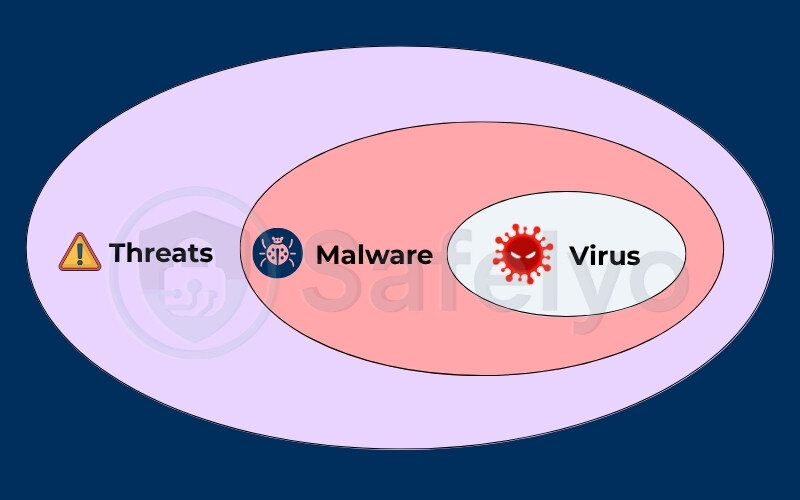
So when people ask, “what is antivirus software protecting me from?” – the answer includes far more than just viruses.
Read more:
4. Benefits and limitations of antivirus software
Antivirus software is a crucial line of defense, but it’s not perfect. Understanding both its strengths and its limits can help you use it more effectively and avoid overestimating its protection.
4.1. How antivirus keeps your devices safe
Antivirus tools provide essential protection through:
- Threat detection: Identifying known and suspicious files
- Automatic quarantine/removal: Isolating or deleting harmful software
- Real-time monitoring: Preventing attacks as they happen
- Web protection: Blocking malicious links and phishing sites
I once helped a client whose kids clicked on a fake game ad. The antivirus blocked the download instantly and alerted them. Without it, they could’ve lost access to their files.
Antivirus software also reduces the risk of:
- Identity theft
- Data breaches
- System corruption
- Device slowdowns from malware overload
Read more:
4.2. What antivirus can’t do and common limits
Despite its benefits, antivirus isn’t a magic shield. It has limitations:
- It can’t stop all zero-day threats unless enhanced by AI or cloud scanning
- It won’t protect against user error, like clicking on obvious phishing links
- It may miss deeply embedded malware, especially without full disk or rootkit scanning
- It can give a false sense of security if users don’t practice safe habits
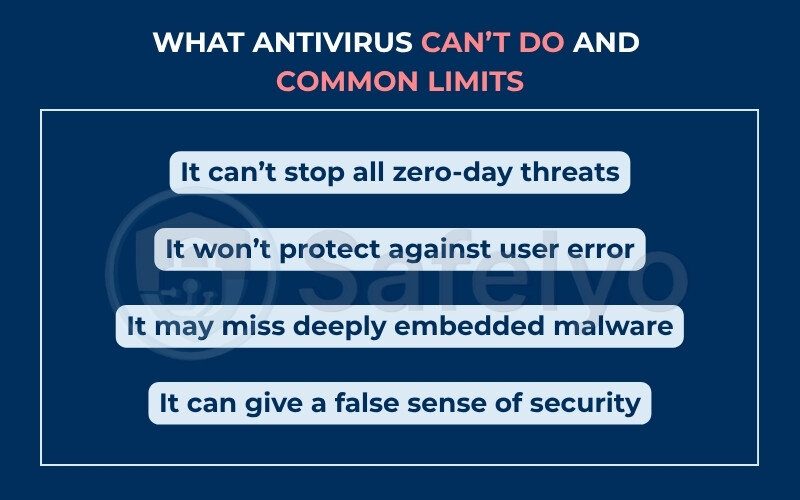
4.3. Why it’s important to keep antivirus updated
Outdated antivirus is almost as dangerous as having none.
Threats evolve daily, and if your virus definitions aren’t up to date, new malware can sneak by undetected. Most modern antivirus software updates automatically, but it’s still a good habit to check.
“Always use the latest antivirus signatures and update engines,” recommends the National Institute of Standards and Technology (NIST) in its Cybersecurity Framework.
I once disabled automatic updates temporarily to conserve bandwidth during travel. Big mistake, my device got hit by a fileless malware that my offline engine couldn’t detect.
5. How to choose and use antivirus software
Choosing the right antivirus involves more than picking a well-known brand; you need to consider your device type, how you use it, and your specific security needs.
This section will guide you through comparing free and paid options and show how to get the most out of antivirus software on all your devices.
5.1. Free vs. paid antivirus: Pros, cons, and considerations
Free antivirus often provides basic protection, like:
- Real-time scanning
- Malware removal
- Browser protection
However, it usually lacks features like:
- Advanced ransomware defense
- Firewalls or VPNs
- Parental controls
- Priority customer support
Paid antivirus software (like Bitdefender, Norton, or Kaspersky) bundles these advanced features and is better for users who:
- Frequently download files or visit risky websites
- Store sensitive data (e.g., work files, financial records)
- Manage multiple devices
Personally, I used a free antivirus for years, until one phishing site bypassed it entirely. After switching to a paid version with anti-phishing AI, I haven’t had an issue since.
5.2. Antivirus for Windows, Mac, Mobile, and IoT devices
Antivirus software is available across all platforms, but protection varies:
- Windows: Highest risk, most options. Windows Defender is built-in but benefits from added third-party layers.
- macOS: Fewer viruses but rising threats, especially adware and phishing. Tools like Intego or Avast are recommended.
- Android: High risk from sideloaded apps. Use solutions like Bitdefender Mobile or ESET Mobile Security.
- iOS: Low risk, sandboxed apps but browser and phishing protection still matter.
- IoT (smart TVs, home cameras, etc.): Rarely have built-in antivirus. Use router-level security (e.g., ASUS AiProtection, Norton Core).
5.3. Essential security habits and best practices
Even the best antivirus won’t help if you ignore digital hygiene. Combine your antivirus with these key security practices:
- Keep your operating system and all apps updated
- Use strong, unique passwords (consider a password manager)
- Enable two-factor authentication wherever possible
- Avoid clicking on suspicious links or attachments
- Back up important data regularly
Antivirus works best as part of a larger security strategy, not a standalone fix.
6. The future of antivirus and cybersecurity
Cybersecurity is in constant motion, and antivirus software is evolving right alongside the threats it aims to neutralize. This section explores where antivirus is heading and what users should expect in the near future.
6.1. Next-gen tools: AI, ML, and cloud integration
Modern antivirus tools are increasingly powered by artificial intelligence (AI), machine learning (ML), and cloud-based threat intelligence.
Here’s how these innovations improve protection:
- AI and ML: Detect complex behavior patterns, adapt to unknown malware
- Cloud integration: Speeds up response time and allows shared global intelligence
- Predictive analysis: Identifies threats before they cause harm
Many providers, like CrowdStrike and Sophos, use AI-driven threat hunting combined with cloud updates that reach millions of users within minutes of a new attack.
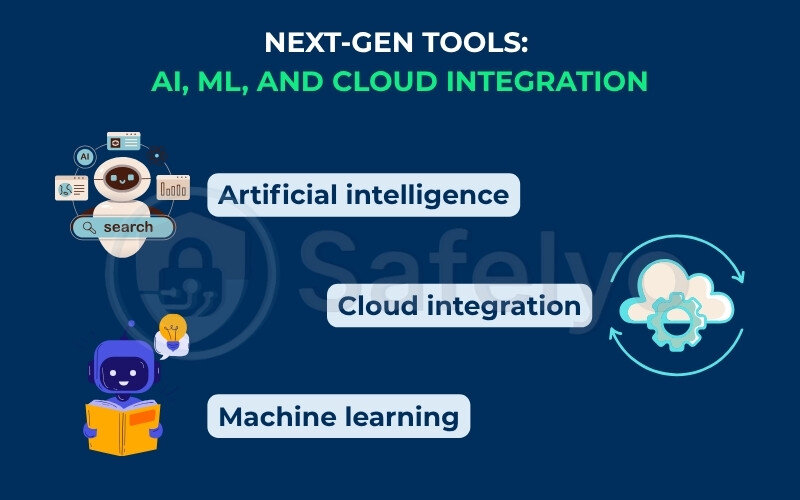
Recently, I tested a next-generation antivirus by downloading a file with new malware inside. It caught the threat as soon as I downloaded it, before I opened the file. This showed me how AI and cloud-based antivirus offer faster, stronger protection than older programs.
These systems go beyond traditional antivirus by analyzing context, patterns, and intent, not just file signatures.
6.2. Adapting to new threats: What’s next for users?
Future threats will be faster, more deceptive, and increasingly automated. Users must adapt by:
- Using security suites that combine antivirus, anti-phishing, VPNs, and firewall protection
- Securing remote work environments and personal devices equally
- Embracing zero-trust models in organizations (verify everything, trust nothing)
Additionally, threats targeting cloud platforms, supply chains, and AI systems are expected to rise. Antivirus will need to evolve from endpoint-only defense to ecosystem-level protection.
According to MITRE ATT&CK, sophisticated attack chains increasingly rely on living-off-the-land techniques, malware that mimics normal user behavior to avoid detection.
Read more:
7. FAQs – What is antivirus?
Still have questions about antivirus software? Below are some of the most common things users wonder about when deciding whether to use antivirus and how to make the most of it.
Do I still need antivirus in 2025 and beyond?
Yes. As cyber threats grow more complex, antivirus remains a vital layer of protection, especially when combined with safe digital habits and tools like firewalls and password managers.
Does antivirus protect against all types of malware?
Not all, but most. Modern antivirus protects against viruses, ransomware, spyware, Trojans, and more. However, some advanced threats may require extra security solutions or manual response.
How often should I run antivirus scans?
Most antivirus software performs real-time protection. Still, it’s wise to schedule a full system scan weekly and run a manual scan if you notice unusual behavior.
What happens if antivirus finds a virus?
You’ll get a notification. Depending on your settings, the antivirus will either remove the virus automatically, quarantine it for review, or ask what action to take.
Is free antivirus enough for most users?
Free antivirus can be enough for casual users with safe online habits. But if you work remotely, handle sensitive data, or share devices, a paid solution is usually worth the investment.
8. Conclusion
Understanding “what is antivirus” means recognizing its critical role in keeping your devices safe in a digital world full of threats. It’s not just about knowing a term but about making informed choices to protect your personal data and peace of mind.
Key points to keep in mind:
- Antivirus software helps detect and eliminate a wide range of malware, including viruses, spyware, and ransomware
- Modern solutions use AI, behavior analysis, and cloud-based updates to improve accuracy and response speed
- Real-time protection and scheduled scans work together to keep your system clean
- Antivirus needs regular updates and safe digital habits to work effectively
- The best antivirus for you depends on your platform, behavior, and risk level
I used to think being careful online was enough. But after seeing how quickly malware can slip through even cautious habits, I now always recommend using a trusted antivirus solution for every device, especially those handling sensitive work or personal data.
Now that you know what antivirus software is and how it works, start protecting your digital life today.
Visit our Antivirus section at Safelyo for more expert tips, reviews, and security recommendations.