Think of bandwidth monitoring tools not as complex software, but as your own private network detective kit. It’s the magnifying glass you need to find out exactly what’s happening with your network traffic.
In today’s connected world, network congestion can make a slow internet connection a major roadblock. To solve this, network traffic tracking software is essential to find out why your video calls stutter and downloads crawl.
If you want to stop guessing why your internet is slow and identify the culprit, here is the essential breakdown of the software available:
- What is a bandwidth monitor?
→ It acts as a “network detective kit,” revealing exactly which hidden applications or devices are acting as “bandwidth hogs” and draining your connection speed. - Why is it necessary?
→ Beyond fixing slow speeds, it enhances security by spotting potential malware sending data externally and helps diagnose if the issue lies with your local devices or your ISP. - How to start quickly?
→ You can identify a data-draining culprit in just 5 minutes using free software like GlassWire by simply opening the usage tab and sorting active apps by traffic volume. - Which tool is best for home users?
→ GlassWire and NetWorx are the top picks for checking single PCs, while PRTG Network Monitor is the best free option for tracking every device on a home Wi-Fi network. - Which tool is best for pros?
→ Tech-savvy users and small businesses should opt for professional-grade solutions like SolarWinds or the open-source Zabbix for granular control and deep analysis.
As a tech consultant who has troubleshot countless “mystery” network slowdowns for families and small businesses, I’ve seen firsthand how a simple monitoring tool can instantly solve the puzzle. These tools aren’t just for IT experts; they are essential for anyone who wants a fast and reliable connection.
Stop guessing why your internet is slow. Let me help you become your own network detective and reclaim the speed you’re paying for.
1. What is bandwidth monitoring, and why should you care
In simple terms, bandwidth monitoring utilizes flow technologies as the core of traffic analysis – tracking the flow of internet data moving in and out of your network.
Think of it as putting on your detective hat and installing a high-tech surveillance system on your internet connection. A standard speed test can tell you how fast the traffic can move, but a monitoring tool shows you what’s actually happening on the road. Through advanced packet sniffing, it reveals exactly which “cars” (data packets) are on your digital highway, helping you locate network bottlenecks instantly.
But this isn’t just about satisfying your curiosity. From my experience troubleshooting networks for small businesses and families, actively monitoring your bandwidth brings four huge, practical benefits:
Identify bandwidth-consuming resources
This is the number one reason most people start. By analyzing detailed usage reports, a good tool will instantly show you the exact application or device that is secretly consuming all your resources. The culprit is often a legitimate but data-hungry process. This could be a massive game download on Steam. It might also be a Windows update running in the background. Additionally, a cloud service like Dropbox could be syncing a huge folder.
Improve network performance
Once you know who the culprit is, you can take action. You can improve resource allocation by pausing that massive download or scheduling it for overnight. This ensures your critical activities, like a crucial Zoom call or your kid’s online class, always have the speed they need to run smoothly and maintain high network performance.
Enhance network security
Sometimes, a bandwidth hog isn’t a legitimate program but something more sinister. A strange application you don’t recognize, sending a large amount of data to a server in another country, could be an early warning sign. Bandwidth monitoring can be a powerful tool for spotting potential malware and sending alerts about unauthorized activity on your network.
Troubleshoot connection issues
Stop the frustrating guessing game of “Is it the Wi-Fi? Is it the router? Is it my internet provider?” A monitoring tool provides immediate data. It helps you diagnose whether the problem is on your local network. This could be a single device hogging bandwidth. Alternatively, it might be an issue with your internet service itself.
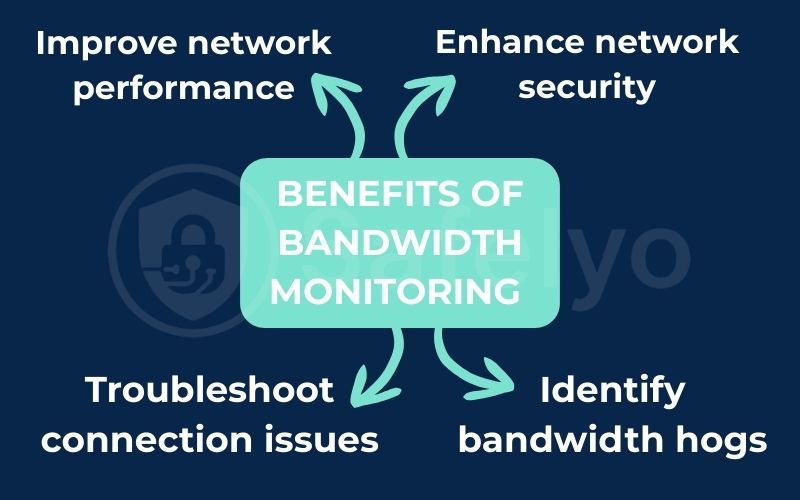
2. How to monitor bandwidth usage in 5 minutes
You don’t need to be a network engineer to start your bandwidth monitoring investigation. In fact, I’m going to show you 4 steps to monitor bandwidth usage on your Windows PC. You’ll learn to identify a potential data-drainer in the next five minutes, using one of my favorite free monitoring solutions.
For this quick start, we’ll use GlassWire. It’s a fantastic piece of bandwidth monitoring software for Windows that’s powerful, easy to use, and has a beautiful interface.
Step 1: Download and install GlassWire
First, head over to the official GlassWire website and download the free version. The installation is standard and takes about a minute. There are no complex settings to worry about during setup.
Step 2: Open the 'usage' tab
Once GlassWire is running, you’ll see a clean interface with a few tabs at the top: “Graph,” “Firewall,” “Usage,” and “Things.” Click on the ‘Usage’ tab. This is your main investigation dashboard.
Step 3: Sort by 'traffic'
The Usage tab essentially generates usage reports containing a list of every application on your computer that has accessed the internet. By default, it might be sorted alphabetically. To perform a quick traffic analysis and find the biggest data consumer, simply click on the “Traffic” column header. This will sort the list from the highest data usage to the lowest for the selected time period (e.g., “Day,” “Week,” “Month”).
Step 4: Identify the culprit
Aha! The evidence is right in front of you. You will almost certainly see a familiar (or sometimes surprising) name at the very top of the list.
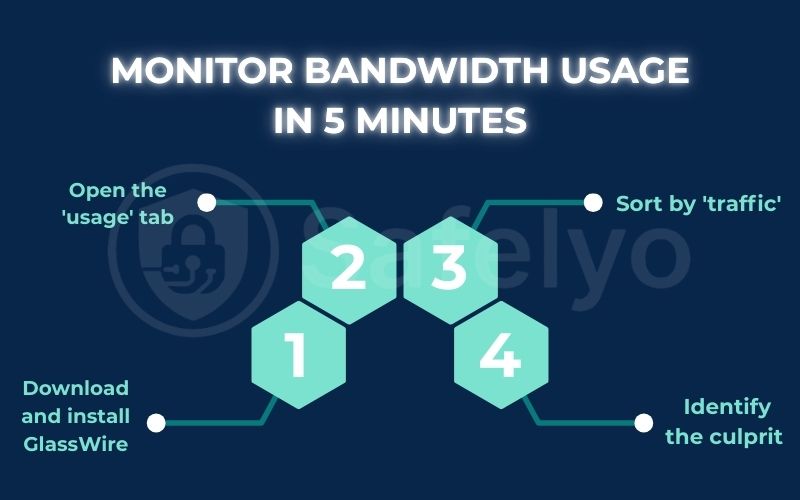
When I ran this test on my own machine while writing this article, the top culprit was clear: The Epic Games Launcher was downloading a 5GB game update in the background, consuming a huge chunk of my internet connection without me even realizing it. Other common culprits I often find on clients’ computers are svchost.exe (Windows Update) or googledrive.exe (Google Drive sync).
In just a few clicks, you can use a simple real-time bandwidth monitor with a clean user interface. You’ve moved from saying, “My internet is slow,” to “My internet is slow because this specific application is using all the data.” That’s the power of monitoring. Now, let’s look at some other great tools for your detective kit.
3. The best bandwidth monitoring tools
While GlassWire is a fantastic starting point, the landscape of network analysis software is vast. Instead of overwhelming you with a massive list of dozens of complex enterprise tools, I’ve curated a list of the best, most practical options for home and small business users.
I’ve structured this bandwidth monitoring list as a “level-up” guide. Start with Level 1 and only move to the next level when your needs become more complex.
3.1. Level 1: For quick checks on a single pc (free tools)
These are the perfect tools for your personal detective kit. They are simple, lightweight, and designed to answer one question quickly: “What’s using the internet on my computer right now?”
Tool 1: Glasswire
Glasswire is the most user-friendly tool to start your bandwidth monitoring journey. The visual graph is something I always show to non-technical clients because it provides an instant “aha!” moment when they see a huge spike in activity and can immediately link it to an application.
- Best for: Beginners who want a beautiful, easy-to-use interface and a simple firewall.
- Key features: A gorgeous real-time traffic graph, detailed usage reports by application, and customizable alerts to enhance your bandwidth monitoring routine.
Tool 2: Networx
As a power user, I love NetWorx because it’s incredibly light on system resources. It sits quietly in the background, collecting valuable data without slowing down my machine. Its strength lies in tracking vital network metrics and sending usage alerts, which is perfect for tracking your total bandwidth consumption over time.
- Best for: Users who want a lightweight, no-frills bandwidth monitoring tool with detailed historical data.
- Key features: Provides excellent daily, weekly, and monthly usage reports. Includes a simple speed meter for your taskbar, customizable alerts, and a connection log to see where your apps are connecting.

3.2. Level 2: For monitoring your entire home or small office network
Once you want to expand your investigation beyond a single PC, you need a more powerful real-time bandwidth monitor that can see all the network devices on your Wi-Fi.
Tool 3: PRTG network monitor (freeware version)
This is the perfect step up. I often recommend the PRTG bandwidth monitor to small businesses struggling with a slow office network. With it, you can finally get a clear answer to questions like, Is it the smart TV streaming 4K Netflix in the breakroom? Or is it the server doing a cloud backup?
The ability to put a “sensor” on your network traffic and see a breakdown by device IP address is a game-changer for whole-network troubleshooting.
- Best for: Power users and small businesses who need comprehensive usage reports to find out which specific device is slowing down the network.
- Key features: It offers device tracking, supports flow technologies and SNMP (Simple Network Management Protocol), and sends critical alerts when network health drops.
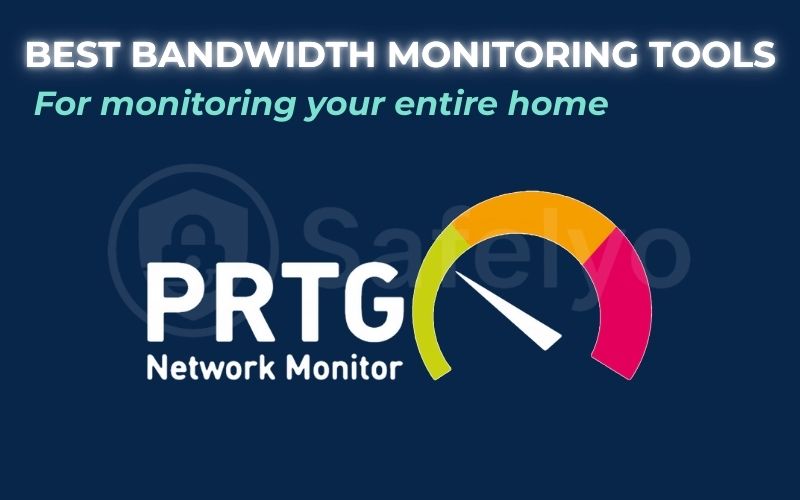
3.3. Level 3: For pro-level analysis (advanced & open-source)
When your needs become even more advanced, or you’re a tech-savvy user who loves control, it’s time to bring in the professional-grade tools.
Tool 4: SolarWinds real-time bandwidth monitor
While SolarWinds is famous for its massive enterprise software suite, this specific free tool is a hidden gem. The SolarWinds real-time bandwidth monitor provides professional-grade traffic analysis and intelligent alerts, making it a hidden gem for quick diagnostics. It provides a level of granular detail on bandwidth utilization that simpler tools can’t match, without the complexity of deploying a full monitoring system.
- Best for: IT professionals who need a quick, free, and powerful tool from an industry leader for detailed real-time analysis.
- Key features: Allows you to poll multiple network interfaces in real-time, generates accurate usage reports, displays historical bandwidth trends in customizable charts, and can set custom alert thresholds.
Tool 5: Zabbix
Zabbix represents the best of the open-source world. It’s not for the faint of heart – it requires a dedicated machine (or virtual machine) and a significant setup process. However, for a small business with an IT-savvy person on staff, the power you get for free is unbeatable. You gain complete control to monitor your network infrastructure and application performance. Zabbix represents the best of the open-source tools, offering detailed usage reports and flexibility.
- Best for: Tech-savvy users and businesses who want a powerful solution with configurable alerts and open source bandwidth monitoring capabilities.
- Key features: Monitors everything from network traffic to server CPU and memory usage. It’s highly scalable, provides detailed network mapping, has a massive feature set, and is backed by a strong community for support.

4. How to choose the right bandwidth monitoring tool for you
You’ve met the top suspects in our lineup of network detectives. Now, how do you choose the right partner for your specific case? The best approach is to match the tool to the mystery you’re trying to solve.
I’ve created this simple decision guide to help you select the perfect tool based on your primary goal.
| If Your Goal Is To… | Your Best Bet Is… | Why? |
| See what’s using the internet on my PC right now | GlassWire or NetWorx | These are the perfect free bandwidth tracking software for a quick, single-PC diagnosis. They are simple, lightweight, and give you an instant answer. |
| Find which device on my home network is the culprit | PRTG Network Monitor (Free) | Its ability to monitor your router and see traffic by device is the key. This is how you find out if it’s your smart TV, your kid’s tablet, or your work laptop causing the slowdown. |
| Get professional-level data for a small office network | SolarWinds Free Tool or PRTG | These tools provide granular data, historical trends, and real-time alerts, which are essential for making informed decisions in a business environment. |
| Build a custom, powerful monitoring system for free | Zabbix | This is the ultimate open source bandwidth tracking solution. It offers unlimited control and scalability for those who have the technical skills to set it up. |
My advice is to start simple, but look for features like QoS (Quality of Service) and customizable notifications as you scale up to more powerful solutions. You can always “level up” to a more powerful solution like the PRTG bandwidth tracking software or Zabbix as your needs and technical skills grow. Don’t overcomplicate it; the goal is to get a clear answer, and even the simplest tools on this list can provide that.
5. FAQ about bandwidth monitoring tools
Diving into the world of bandwidth monitoring can bring up a few questions. Here are direct answers to the most common queries I get from users who are new to these tools.
What is the best bandwidth monitoring tool in 2025?
The “best” tool truly depends on your needs. For beginners on a single PC, GlassWire is the most user-friendly. For monitoring your entire home network for free, PRTG’s Freeware version is unbeatable in terms of power. For tech-savvy users wanting ultimate control, the open-source tool Zabbix is the most powerful.
Will these tools slow down my computer?
The tools we recommended for Level 1 and 2 are designed to be lightweight, running quietly to trigger alerts without slowing down your system. You should notice a negligible impact on your computer’s performance during normal operation.
Can my internet service provider (ISP) see that I’m using these tools?
No. Your ISP can see your overall network traffic, but it cannot see that you are running a monitoring tool on your local network. These tools are perfectly legal and safe to use for managing your own connection.
What’s the difference between bandwidth and internet speed?
In simple terms, bandwidth is the size of your internet pipe. It’s similar to the number of lanes on a highway. Speed refers to how fast data flows through it at any given moment. These tools help you see what’s taking up space in your pipe, causing the flow to slow down.
6. Conclusion
Taking control of network performance through consistent bandwidth monitoring is no longer a complex task reserved for IT professionals. With the right bandwidth monitoring tools, anyone can become a network detective, quickly identifying the source of slowdowns and ensuring their network runs smoothly.
Don’t just accept a sluggish internet connection as a fact of life. By empowering yourself with the right bandwidth monitoring tool, you can identify bandwidth-consuming applications and finally enjoy the speed you’re paying for. For more reviews of the essential software that helps you master your digital world, explore the Digital Tools & App Review category of Safelyo.












