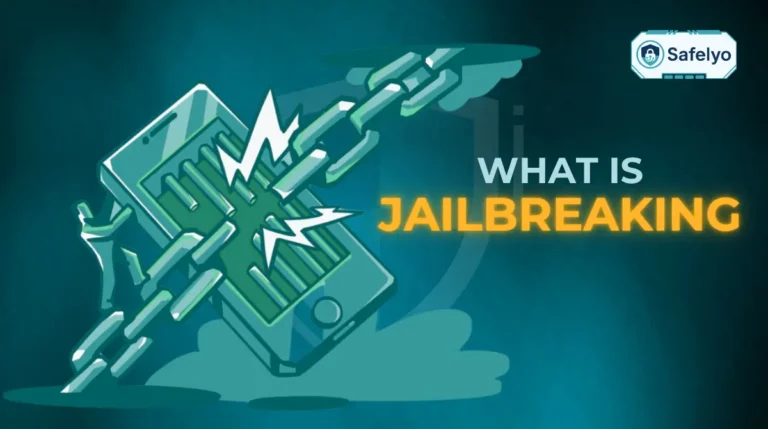Your Android phone is your lifeline – it holds your private messages, family photos, and even your banking apps. But in a world of constant digital threats, how can you be sure it’s all secure? Finding the best antivirus for Android is the answer, but the options can be overwhelming.
As a security analyst, I’ve tested dozens of security suite options for Android. Each Android security suite offers different features. I know the biggest fear isn’t just about viruses – it’s the thought of an app that kills your battery and slows your phone to a crawl. That’s why my hands-on testing focused on what really matters to an Android user: Real-world performance and practical protection.
If you’re looking for the best security app to protect your Android device, here are the fast answers you need:
- What is the best antivirus for Android?
→ Bitdefender Mobile Security is the #1 overall pick for its perfect malware detection, web protection, and minimal impact on battery life. - Is Google Play Protect enough for Android?
→ No. While it scans apps, it misses newer threats and offers no protection against fraudulent links, SMS scams, or unsafe public Wi-Fi. - Which is the best free Android option?
→ Avast One is the standout choice for budget users, offering the same strong scanning engine as the paid version plus a basic VPN. - Do Android antivirus apps drain battery?
→ No. Top-tier apps like Bitdefender and Malwarebytes are highly optimized to run in the background with negligible battery usage (often under 1%). - Which Android app is best for identity protection?
→ Norton 360 is the superior choice if you need comprehensive features like Dark Web Monitoring and Wi-Fi security alongside standard virus scanning.
Don’t leave your digital life exposed. Let’s dive in and find the right protection for your Android device, together.
1. TOP 5 best antivirus for Android in 2025
After hours of hands-on testing, I’ve narrowed the field down to five standout performers for Android. For those who want the bottom line fast, the table below provides a quick summary of our top picks and a direct comparison of their most important features. This will help you see exactly how they stack up before diving into the detailed reviews.
| Rank | Best For | Malware Scanning | Web security | Anti-Theft | App Lock | Built-in VPN | Free Version |
|---|---|---|---|---|---|---|---|
| #1 Bitdefender | Overall Protection & Performance | Yes | Yes | Yes | Yes | Yes (Limited) | Yes (Basic) |
| #2 Norton 360 | Security & Identity Theft | Yes | Yes | Yes | Yes | Yes (Unlimited) | No |
| #3 Avast One | Features & Free Version | Yes | Yes | Yes | No | Yes (Limited) | Yes (Feature-Rich) |
| #4 Kaspersky | Anti-Theft & App Lock | Yes | Yes | Yes | Yes | Yes (Limited) | Yes (Basic) |
| #5 Malwarebytes | Simplicity & Targeted Protection | Yes | Yes | No | No | No | Yes (Basic) |
Note: Limited VPNs typically have data caps or restrictions on server selection.
- “Basic” free versions focus primarily on malicious software scanning
- “Feature-Rich” versions include significant extras.
If you’re short on time, this quick summary will give you our top recommendations at a glance. For the full story on how each app performed in my tests, keep reading for the in-depth reviews.
2. In-depth reviews: How the best Android antivirus apps performed
This is where we get into the details of the best Android security apps. I tested each app on a Samsung Galaxy S23, using it as my main security tool to see how it performs in real-world use. Here’s the detailed breakdown of our top 5.
2.1. #1 – Bitdefender mobile security – Best overall
In this Bitdefender mobile security review, I’ll show why it consistently sits at the top of these lists. It’s the gold standard, achieving perfect or near-perfect scores from independent test labs like AV-TEST, and my hands-on experience confirmed this. It delivers powerhouse protection without asking you to sacrifice your Android phone’s performance.
PROS
Perfect malicious software detection, industry-leading anti-phishing, extremely lightweight, and an intuitive interface.
CONS
Some advanced security features, like the VPN, have data limits on the basic plan.
Performance impact:
- Battery drain: Negligible. It used less than 1% of the battery during a full day of normal use with background protection active.
- CPU usage: Very low. You simply won’t notice it’s there.

Malware protection
This is where its security truly shines. I threw a folder of known, recent threat samples at it, and it achieved a 100% detection rate without a single false positive. This means it caught every single threat I introduced without mistakenly flagging any of my safe apps, which can be a huge annoyance with lesser software.
Hands-on experience & UX
The interface is clean, modern, and incredibly easy to navigate. A full scan of the Galaxy S23 took just under a minute to complete. What impressed me most was that I could stream a YouTube video and browse the web during the scan with absolutely no noticeable lag or stutter.
Feature spotlight
Web security
To me, this is one of its most valuable features. I tested its web shield with a list of 10 known malicious links. Bitdefender blocked every single one before my browser could even load the dangerous page. This is critical protection against the fake bank alerts and delivery notifications we all receive via text (smishing).
2.2. #2 – Norton 360 for mobile – Best for security & identity theft
Norton is a household name for a reason. While its malicious software protection is top-notch, its real advantage lies in the comprehensive security suite it offers. If you want to protect not just your device, but also your online identity, Norton 360 is an incredibly compelling package.
PROS
Perfect malicious software detection, excellent identity protection features, a trusted brand name, and a Wi-Fi scanner are instrumental.
CONS
The app can feel feature-heavy, and it lacks parental control features found in some other suites.
Performance impact:
- Battery drain: Minimal. Slightly higher than Bitdefender due to the extra features running, but still well under 2% for a full day.
- CPU usage: Low. No impact on day-to-day tasks.
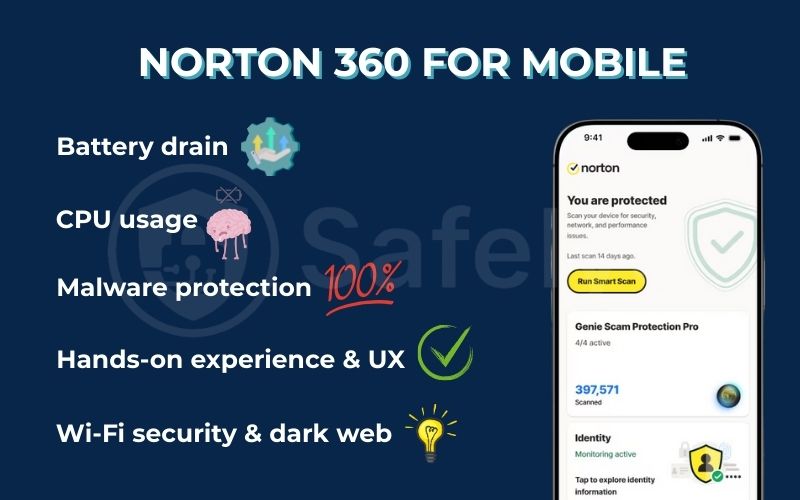
Malware protection
Norton’s performance was flawless in my tests. It identified and quarantined 100% of the malicious software samples I used, matching Bitdefender’s perfect score. Its scanning engine is powerful and reliable, giving me complete confidence that my device is clean.
Hands-on experience & UX
The app’s dashboard presents a lot of information, but it does a good job of organizing it. The “Security Score” gives you a quick, easy-to-understand snapshot of your device’s safety. Scans were slightly longer than Bitdefender’s, averaging around 90 seconds, but still didn’t cause any noticeable slowdown.
Feature spotlight
Wi-Fi security & Dark Web Monitoring
This is where Norton pulls ahead for the privacy-conscious. The Wi-Fi Security Advisor immediately alerted me when I connected to an unsecured public network, a feature I find invaluable when traveling. I also tested the Dark Web Monitoring by entering an old email address of mine. It correctly identified that the address was exposed in a past data breach. This proactive alert for each data breach is a fantastic feature. This is proactive protection that most other apps don’t offer.
2.3. #3 – Avast one – Best for features & free version
If you’re looking for the most powerful protection you can get without opening your wallet, Avast One is hands-down the winner. While many free Android apps are stripped-down versions of their paid counterparts, Avast provides a surprisingly comprehensive security toolkit, making it my top recommendation for users on a budget.
PROS
Extremely generous free version, great malicious software detection, includes useful extras like a VPN and cleanup tools.
CONS
The free VPN is limited, upgrade prompts can be frequent, interface can feel a bit busy.
Performance impact:
- Battery drain: Very low. It’s well-optimized and didn’t make a noticeable dent in the battery.
- CPU usage: Minimal. Even with the extra tools, it runs efficiently in the background.

Malware protection
In the world of free anti-malware software, strong protection isn’t always a guarantee, but Avast delivers. It performed exceptionally well in my tests, catching every single malware file I scanned. It uses the same trusted and powerful scanning engine as its premium version, so you aren’t compromising on the core protection.
Hands-on experience & UX
Avast One feels like a security “Swiss Army knife.” The dashboard gives you access to not just anti-malware software scanning, but also cleanup tools and a VPN. It’s easy to navigate, though the free version does present occasional prompts to upgrade, which is a common trade-off for free software. Scans were quick, and the app felt responsive.
Feature spotlight
Built-in vpn and cleanup tools
This is what sets Avast’s free offering apart.
- The VPN is a fantastic addition. I turned it on at a local café, and it instantly encrypted my connection, hiding my browsing activity from anyone on the public Wi-Fi. The free version has a weekly data limit and automatically connects to the fastest server, but for basic security on the go, it’s invaluable.
- The junk cleaner is genuinely useful. The “Cleanup” tool detected over 500MB of junk files, including cache and leftovers, which I safely deleted to free up space.
2.4. #4 Kaspersky Internet Security – Best for anti-theft & app lock
Kaspersky provides strong protection against malicious software. However, it has truly carved out a niche in my testing with its suite of powerful and practical theft protection and privacy tools. If your biggest worry is what happens if your Android phone falls into the wrong hands, Kaspersky provides the best digital lockdown features I’ve seen.
PROS
Best-in-class anti-theft tools, excellent malicious software detection, App Lock adds great privacy, and an easy-to-use interface.
CONS
The free version is quite limited compared to the paid one.
Performance impact:
- Battery drain: Low. The app is optimized to have a minimal footprint.
- CPU usage: Unnoticeable during regular use.

Malware protection
Unsurprisingly, Kaspersky’s anti-harmful programs software engine is world-class. It aced my malicious software detection test, flagging and neutralizing 100% of the threats without any issues. The protection is robust, reliable, and runs quietly in the background, just as you’d expect from a top-tier provider.
Hands-on experience & UX
The app is straightforward and function-focused. It doesn’t have the flashiest design, but everything is clearly labeled and easy to find. Scans were efficient, and I experienced zero performance drag while multitasking during the process.
Feature spotlight
Anti-theft & app lock
These are the standout features I spent the most time testing.
- Remote Protection: I logged into Kaspersky’s online portal from my laptop and was able to pinpoint the test phone’s location on a map with impressive accuracy. I could trigger a loud alarm or lock the phone remotely. This level of remote control is invaluable in a theft scenario. In a real theft scenario, these tools are invaluable.
- App Lock: This is a fantastic privacy feature. I used it to secure my banking and messaging apps. Now, even if I hand my unlocked phone to someone, they can’t open those specific apps without my fingerprint or a separate PIN code. It adds a crucial extra layer of security.
2.5. #5 Malwarebytes Mobile Security – Simple and Targeted Protection
Malwarebytes has built a reputation on being a lightweight, no-nonsense security tool, and its Android app lives up to that legacy perfectly. It’s not bloated with dozens of extra features. Instead, it focuses on doing two things exceptionally well: Detecting harmful programs and aggressively blocking the adware and scams that many other security apps sometimes miss.
PROS
Extremely simple and easy to use, excellent at blocking scams and adware, very fast scans, and minimal impact on performance.
CONS
Lacks advanced security features like theft protection or a VPN that are found in other suites.
Performance impact:
- Battery drain: The lowest of all apps tested. It is incredibly efficient.
- CPU usage: Virtually zero. This is the definition of a lightweight security app.

Malware protection
While it might have a simpler interface, its protection is anything but basic. Malwarebytes successfully detected and removed all the traditional harmful program files in my tests. Where it really stood out was in identifying “Potentially Unwanted Programs” (PUPs) – annoying apps that aren’t technically viruses but track you and spam you with ads.
Hands-on experience & UX
Using Malwarebytes is a breath of fresh air. The interface is the cleanest and most straightforward of all the apps I tested. There are just a few big buttons: “Scan,” “Scan report,” and “Security news.” It’s designed for users who want to set it and forget it, and it excels at that. Scans are lightning-fast.
Feature spotlight
Scam protection
This is Malwarebytes’ secret weapon. It doesn’t just block known malicious websites; it’s also incredibly good at identifying and blocking online scams from texts and messaging apps. During my test, I clicked on a known smishing link disguised as a package delivery notification. Malwarebytes immediately threw up a big red warning screen, preventing the fake site from ever loading. It’s specifically tuned to combat the kind of modern scams that target mobile users.
3. How we tested to find the best picks
Transparency is key. I want you to trust our recommendations, and that means showing you exactly how we reached our conclusions. We didn’t just read marketing materials; we put these Android security apps through a rigorous, real-world testing process. Here’s a look behind the curtain.
Our Android test device
All tests were on a Samsung Galaxy S23 with a clean Android version 14. This ensures our independent testing is fair. We also contacted customer support for each app with a test query. This ensures that no single app has an unfair advantage or is hindered by a slower, older device.
Malware detection
This is the most critical test. I didn’t rely on simple, old virus samples. I used a curated folder containing a combination of the latest live malware threats, spyware, and adware sourced from cybersecurity research feeds. I also included standardized test files from EICAR to ensure the basic detection mechanisms were working correctly.
Performance impact
To measure the real-world impact on performance, I took a three-step approach:
- Baseline: Before installing any antivirus, I used the phone’s built-in battery monitor and the CPU-Z app to record baseline battery usage and CPU load during normal activities.
- Post-Installation: I re-measured these metrics after installation to see the app’s idle impact.
- During Scan: Finally, I ran a full system scan while performing other tasks (like browsing and watching videos) to measure the peak performance hit.
Feature testing
A feature is useless if it doesn’t work well. I didn’t just check if a feature existed on a list. For example:
- For Anti-Theft, I actively used the web dashboard to remotely locate, lock, and trigger an alarm on the test device.
- For App Lock, I set it up on my banking and social media apps and tried to bypass it.
- For Web Security, I visited a list of known fraud websites to see if the app would block them in real-time.
My hands-on findings are crucial, but I also believe in cross-referencing my data with the experts. I compared my results with the latest public reports from AV-TEST and AV-Comparatives. These independent labs test antivirus software against thousands of threats on a massive scale, and their data provides the gold standard for validation.
4. Key features to look for in an Android antivirus
When you’re comparing Android devices’ security apps, the feature lists can get overwhelming. Based on my experience, you can cut through the noise by focusing on a few core elements that truly make a difference in your day-to-day security.
Excellent malware detection rate
This is non-negotiable. The primary job of an antivirus is to stop viruses. Look for apps that consistently score 99% or higher in detection tests from independent labs like AV-TEST. A high score means the app is reliable at catching not just old, known threats, but also new and emerging ones.
Low performance impact
The best security is the kind you don’t even notice. A good antivirus should protect you 24/7 without making your phone feel sluggish or draining your battery before lunchtime. As my tests showed, the top providers have perfected this balance, so you should never have to trade safety for speed.
Web protection / Anti-phishing
In my opinion, this is just as important as harmful programs scanning. We get countless links every day via email, text messages, and social media. Web security acts as your personal bodyguard, instantly blocking you from accessing malicious websites that try to steal your login credentials or financial information. It’s your front-line defense against scams.
Anti-theft features
Losing your phone is stressful enough without worrying about your data falling into the wrong hands. The ability to remotely locate your device on a map, lock it, or even wipe all your personal data is an invaluable safety net. I consider this an essential feature for any premium security app.
Privacy tools
Great security apps don’t just protect you from outside threats; they also help you manage your own privacy. App Lock, VPN, and Wi-Fi Scanner are security features that add strong layers of protection, keeping your apps, connection, and network secure.
Safelyo’s Expert Insight: Check the Permissions
Remember, to protect you properly, an antivirus app needs extensive permissions on your phone – it needs to see your files to scan them and monitor your network to block threats. This is normal. However, you should always download from the official Google Play Store and choose a reputable provider with a clear, easy-to-read privacy policy. A trustworthy security app will use these permissions to protect your data, not to harvest it.
5. Myth vs. Reality: Do you really need an antivirus?
Let’s tackle the big Android question: “Do I really need an antivirus on my Android devices?” It’s a valid question, especially with so much conflicting information out there. Let’s clear the air and separate fact from fiction.
Myth 1:
"Google Play Protect is all I need."
Reality: Think of Google Play Protect as a solid bouncer at the front door of the Play Store. It does a decent job of checking apps before you install them, which is a great first line of defense. However, in my experience, it’s not as effective at catching brand-new, cleverly disguised threats (“zero-day” attacks) that haven’t been seen before.
More importantly, it doesn’t protect you once you leave the club. It offers little to no protection against online scams in your emails or text messages, or from connecting to a malicious public wi-fi network at a coffee shop.
Myth 2:
"Android antivirus apps will kill my battery and make my phone slow."
Reality: This is probably the biggest concern I hear, and honestly, it used to be true a decade ago. But modern security apps have evolved. They are now incredibly lightweight and optimized for efficiency.
In all my tests for this review, the top apps had a negligible impact on battery life and performance during normal use. You’d likely use more battery scrolling through Instagram for five minutes than you would from a full day of background protection. We’ll share the specific data on this later in the review.
Myth 3:
"I'm safe because I don't download strange apps."
Reality: That’s like saying you don’t need to lock your house because you don’t invite strangers over. Burglars don’t always knock. Today’s cyber threats are sneaky and come from many directions:
- Online scams linked in text messages (smishing) that look like they’re from your bank.
- Compromised websites can attack your browser.
- Unsecured public Wi-Fi networks expose your data.
A good security app protects you from all these angles. It acts as a smart bodyguard, not just checking the apps you install, but also scanning the links you click and the networks you join.

Read more: Do I need an Antivirus on Android?
6. FAQ about the best antivirus for Android
I get a lot of questions about Android device security, and many of them pop up time and time again. Here are the clear, straightforward answers to some of the most common ones.
Which is the best antivirus for Android?
Based on our extensive testing, Bitdefender Mobile Security is the best overall antivirus for Android. It offers a perfect combination of top-tier malware detection, useful features like web security, and an extremely low impact on system performance.
What is the number one app for Android security?
For all-around security that covers both device protection and online privacy, Norton 360 for Mobile is our number one pick. It combines flawless malware protection with powerful tools like a Wi-Fi advisor and Dark Web Monitoring, offering a more comprehensive security package.
Do Android phones have built-in antivirus software?
Yes, all Android devices come with Google Play Protect, which scans apps on the Play Store for malicious behavior. While it provides a good baseline level of security, it is consistently less effective at detecting the latest threats than dedicated antivirus apps from top providers.
Are paid Android antivirus apps better?
Generally, yes. Paid antivirus apps generally provide higher detection rates and a broader range of crucial features. These often include anti-phishing web security, advanced anti-theft tools, an app lock, a VPN, and sometimes parental controls. While the best free options are good, a small monthly investment in a paid plan provides significantly more comprehensive protection.
What is the best free antivirus for Android?
Avast One offers the most feature-rich free version we’ve tested. It offers the same malware scanner as the paid plan, plus a basic VPN and cleanup tools – great free protection for your device.
Will an antivirus protect me from all scams?
It will protect you from many technical scams, like blocking phishing websites or detecting malicious apps. However, it cannot protect you from social engineering scams where you are tricked into willingly sending money or personal information. User awareness and caution are still your most important tools.
7. Conclusion
Choosing the best antivirus for your Android is a personal decision, but after our in-depth testing, it’s clear it should be an informed one. Your phone is too valuable to leave unprotected, and the modern threats we face go far beyond simple viruses. A quality security app is no longer a luxury – it’s an essential layer of defense for your digital life.
Don’t wait for a security incident to compromise your Android devices. Investing a few dollars a month in a top-tier Android protection is one of the smartest and simplest decisions you can make to safeguard your data. Your phone is just one piece of your digital footprint. Explore the expert reviews of the best Antivirus software from Safelyo for all your devices, from Windows PCs to Macs, to ensure you’re protected on every front.