Finding the best browser for privacy isn’t just a tech-savvy move; it’s one of the most critical steps you can take to reclaim your digital autonomy in 2024. Let’s face it: standard browsers like Chrome and Edge are not built with your privacy as the top priority. They are data-gathering machines, designed to log every click, search, and site visit to build a detailed, profitable profile about you.
As someone who has spent years analyzing network protocols and browser telemetry for security vulnerabilities, I’ve seen firsthand how much personal data we unknowingly leak every day. But it doesn’t have to be this way. That’s why we at Safelyo rolled up our sleeves and invested over 40 hours rigorously testing, analyzing, and comparing the most popular options to bring you this unbiased, data-driven guide. A private browser is a powerful tool for everyone, not just for privacy experts.
In this guide, you’ll discover:
- Our top-rated private browsers are for different user needs.
- A detailed breakdown of Brave vs Firefox vs Tor.
- An explanation of how we test and what criteria matter most.
- The crucial difference between a private browser and a simple incognito mode.
- Whether a private browser is enough, or if you still need a VPN.
Stop letting big tech watch your every move. Let me help you find the right private browser that puts you back in control.
Before we dive into the specifics of each browser, here’s a quick comparison of our top contenders. We rated them on a five-star scale based on their out-of-the-box performance.
QUICK RECOMMENDATIONS: Our top 3 picks for 2026
| Browser | Best For | Default Tracking Protection | Fingerprinting Protection | Ease of Use |
|---|---|---|---|---|
| Brave | All-Around Excellence | ★★★★★ | ★★★★★ | ★★★★★ |
| Mozilla Firefox | Customization & Control | ★★★★☆ | ★★★★☆ | ★★★★★ |
| Tor Browser | Maximum Anonymity | ★★★★★ | ★★★★★ | ★★★☆☆ |
| DuckDuckGo | Simple Mobile Privacy | ★★★★☆ | ★★★☆☆ | ★★★★★ |
1. How we tested and ranked the best private browsers
At Safelyo, we believe that trust is earned through transparency. To find the best browser for privacy, we didn’t just read marketing claims; we put each browser through a rigorous, hands-on testing process. Our recommendations are based on a consistent set of criteria that prioritize your digital safety and autonomy.
Here’s exactly what we look for when ranking a private browser:
- Default tracking protection: How effectively does the browser block third-party trackers, invasive ads, and tracking scripts right out of the box? We believe the best protection is the one that’s enabled by default, requiring no extra configuration from you.
- Fingerprinting resistance: Browser fingerprinting is an advanced tracking method that identifies you based on your unique device and browser settings. We use tools like the Electronic Frontier Foundation’s Cover Your Tracks to test how well a browser can resist this technique and help you blend in with the crowd.
- Telemetry policy: This refers to the data a browser collects about your usage and sends back to its developers. We dive into the privacy policies to determine how much data is collected, whether it’s anonymized, and if you can easily opt out. Less is always more.
- Business model & ownership: We ask a simple question: how does this company make money? A browser’s funding model can directly impact its commitment to your privacy. We prioritize open-source projects backed by non-profits or transparent, privacy-first business models.
- Ease of use & performance: A private browser is useless if it’s slow or breaks websites. We evaluate daily performance, speed, and overall user experience to ensure that protecting your privacy doesn’t come at the cost of convenience.
- Platform availability: The best privacy tool is the one you can use everywhere. We check for availability across all major platforms, including Windows, macOS, Linux, Android, and iOS.
2. The best browser for privacy in detail
Now it’s time to get into the specifics. We’ll break down what makes our top picks stand out, who they’re best for, and any potential trade-offs you should be aware of.
2.1. #1 – Brave: The best all-around private browser
BEST FOR:
Everyday users who want top-tier privacy that works perfectly right out of the box, with no complex setup required.
Whenever friends or family ask for the single easiest step to improve their online privacy, my answer is always the same: “Just switch to Brave.” It’s that simple. Brave takes the familiar, fast foundation of Chromium (the open-source project behind Google Chrome) and completely rebuilds it with privacy as its core mission.
Key features:
Brave Shields is your digital bodyguard.
This is Brave’s flagship feature, and it’s brilliant. Think of it as a vigilant bouncer for every website you visit. It’s enabled by default and stands at the door, aggressively blocking ads and the creepy third-party trackers that try to follow you from site to site. The best part? You can see the number of items it has blocked on each page, which is a real eye-opener.
Automatic HTTPS upgrades.
Many websites can operate in a secure (HTTPS) or insecure (HTTP) mode. Brave automatically forces the connection to be secure whenever possible. It’s like always choosing an armored car (HTTPS) to transport your data instead of a convertible with the top down (HTTP), and it does this for you without you ever having to think about it.
Strong anti-fingerprinting measures.
As I tested with the Cover Your Tracks tool, Brave does an excellent job of “randomizing” your browser’s fingerprint, making you look more generic and harder to single out and track across the web.
Some privacy purists raise an eyebrow because Brave is built on Chromium, which has ties to Google. However, in my experience, Brave’s team has done an exceptional job of “de-Googling” the code, ripping out invasive trackers and communication with Google’s servers. The other point of discussion is the Brave Rewards (crypto) system. This is entirely opt-in. I personally keep it turned off, and you never have to touch it to get 100% of the privacy benefits.
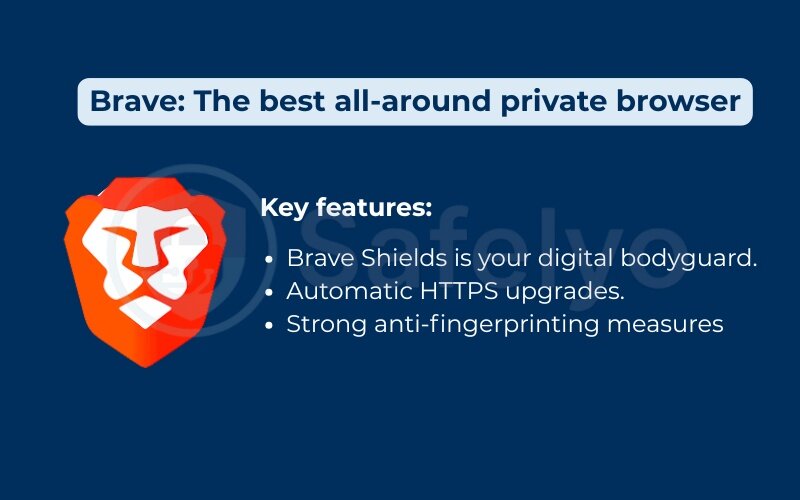
For 95% of people, Brave is the answer. It delivers an immediately faster, cleaner, and more private web experience without any learning curve. It’s the digital equivalent of swapping out your flimsy front door for a reinforced steel one. You just set it and forget it.
2.2. #2 – Mozilla Firefox: The best for customization
BEST FOR:
Users who value control, love to tinker with settings, and want to support a truly independent, non-profit-backed project.
If Brave is the easy “set it and forget it” solution, Firefox is the enthusiast’s choice. I have a soft spot for Firefox because it’s not just another browser built on Google’s engine; it’s one of the last major independent players standing for an open web. It’s like choosing a local, craft-brewed beer over a mass-produced lager – it’s made with a different philosophy.
Key features:
Enhanced tracking protection (ETP).
By default, Firefox’s ‘Standard’ protection is quite good. But the real power is unleashed when you take 10 seconds to switch it to ‘Strict’. This setting becomes incredibly effective at blocking social media trackers, cross-site cookies, and cryptominers. It’s like telling your home security system to switch from “home” to “away” mode – it just becomes more vigilant.
Total cookie protection.
This is one of Firefox’s best innovations. It essentially builds a wall around every website you visit, giving each site its own “cookie jar.” This means Facebook can’t peek into the cookie jar from your Amazon visit to see what you were shopping for. It effectively stops companies from following you across the web.
A universe of privacy add-ons.
Because Firefox has been a champion of user freedom for years, it has a massive library of powerful, community-vetted privacy extensions. You can add best-in-class blockers like uBlock Origin to create an impenetrable fortress.
Out of the box, Firefox isn’t quite as aggressive as Brave. It has some “telemetry” features enabled by default, which send anonymized usage data back to Mozilla to help them improve the product. While this data isn’t malicious, privacy-focused users will want to turn it off. The real magic of Firefox comes alive after you spend just a few minutes in the settings to “harden” it.

Firefox is a fantastic and powerful choice for those who want to be more hands-on. It’s a statement that you support the internet not being dominated by a single company. With a little bit of fine-tuning, it can become one of the most private browsers available. And to help you do just that, we’ve created a quick guide below.
Quick guide: How to make Firefox even more private
Ready to turn Firefox into a privacy fortress? It only takes a couple of minutes. As a long-time Firefox user, these are the exact steps I take on every new installation.
Here’s your simple checklist. Just navigate to Settings > Privacy & Security:
1. Set enhanced tracking protection to ‘strict’.
This is the single most important change. The ‘Strict’ setting blocks a much wider range of trackers, including those hidden in social media links and videos, offering a level of protection much closer to Brave’s default shields.
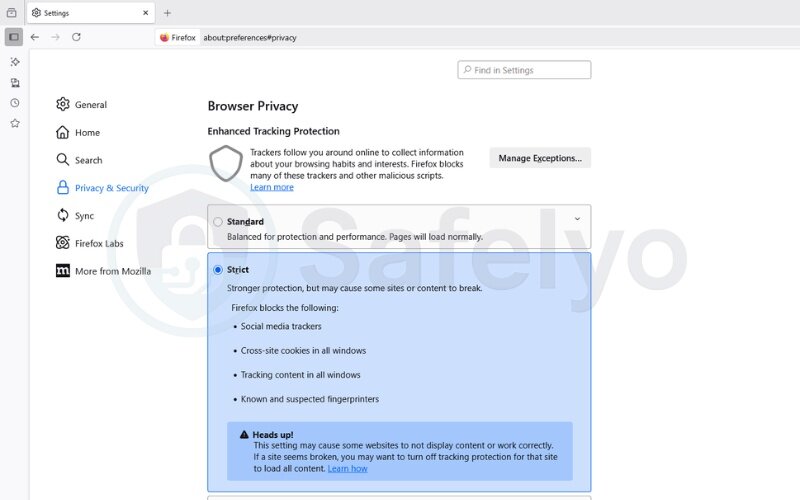
2. Enable ‘dns over https’ (DoH).
Think of DNS as the internet’s phone book; it turns a website name (like safelyo.com) into a computer-readable IP address. By default, this request is unencrypted. Enabling DoH wraps that request in a layer of encryption, preventing your internet service provider (ISP) from easily seeing every single site you visit. Set it to ‘Max Protection’.
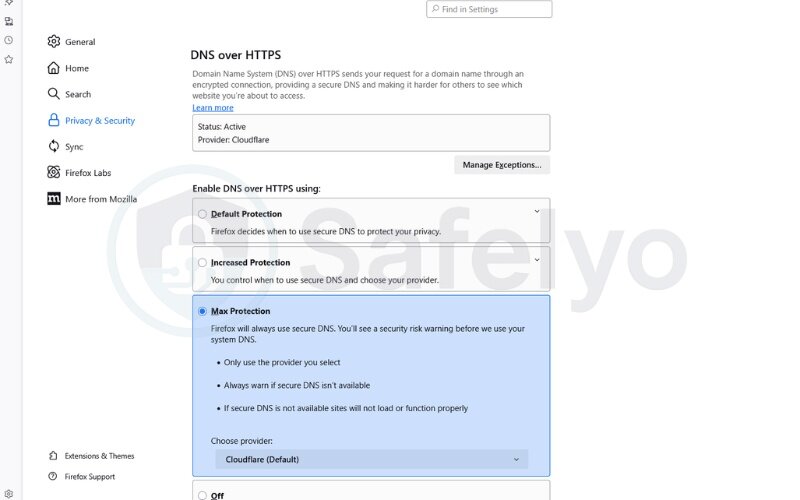
3. Disable telemetry.
Scroll down to the “Firefox Data Collection and Use” section. Here, you’ll want to uncheck all the boxes. This tells Firefox to stop sending anonymous technical and usage data back to its servers. While Mozilla’s intentions are good, for maximum privacy, it’s best to share nothing at all.
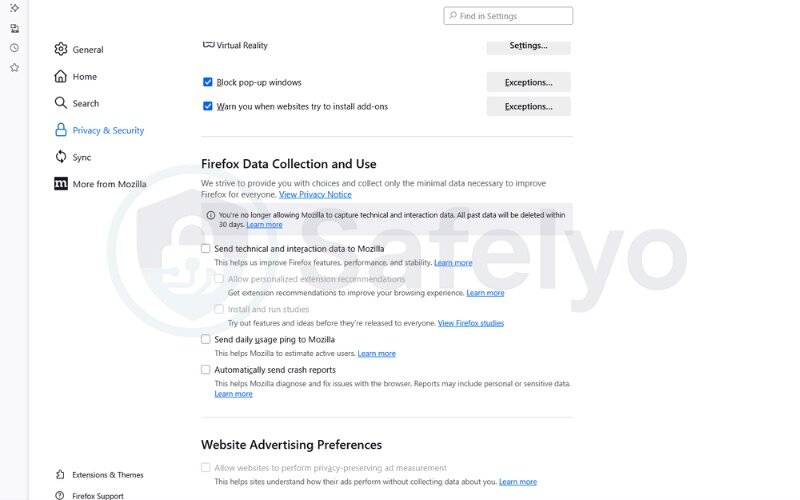
4. Install these two essential add-ons.
- uBlock Origin: This is more than just an ad-blocker; it’s a wide-spectrum content blocker that is widely considered the best-in-class for stopping trackers and malicious scripts with minimal impact on performance.
- Privacy Badger: From the Electronic Frontier Foundation (EFF), this add-on automatically learns to block invisible trackers that follow you without your consent. It works as a perfect companion to Firefox’s built-in protections.
2.3. #3 – Tor Browser: The best for anonymity
BEST FOR:
Journalists, activists, researchers, and anyone in a high-stakes situation who needs to bypass censorship or protect their identity at all costs.
Let’s be crystal clear: Tor Browser is not for watching cat videos or checking your email. I use Tor when I need to investigate a sensitive topic without leaving a trace or when I need to be absolutely certain my location is masked. This is the heavy artillery of online privacy.
Think of it this way: A normal browser like Brave or Firefox builds a direct highway from your computer to the website you’re visiting. Tor Browser builds a winding, multi-stop, international backroad route that changes every time. Your traffic is wrapped in multiple layers of encryption and bounced between at least three random, volunteer-run servers (called “nodes”) around the world. By the time your traffic reaches its destination, it’s virtually impossible to trace it back to you.
Key features:
Multi-layer encryption and routing.
This is the core of the Tor network. Each “hop” your data makes only knows the previous and next stop, not the full route. The final server that connects to the website has no idea what your original IP address is. It’s like sending a message in a locked box, inside another locked box, inside a third locked box.
Pre-configured for maximum security.
You don’t need to touch a single setting. Tor comes out of the box with the most aggressive anti-tracking and anti-fingerprinting settings imaginable. It even advises against maximizing your window, as screen resolution is a key part of a browser fingerprint.
Access to .onion sites.
Tor is your gateway to the “dark web” or, more accurately, the “onion network”, websites that are only accessible through Tor, offering a higher degree of privacy for both the site operator and the visitor.
The main drawback is speed. Bouncing your connection around the globe takes time, making Tor noticeably slower than any other browser. You’ll feel it when loading pages or watching videos. Additionally, because its traffic is so distinct, some websites or network administrators may block connections coming from the Tor network. It’s not practical for everyday tasks like online banking, which might flag your login from a random country as suspicious.
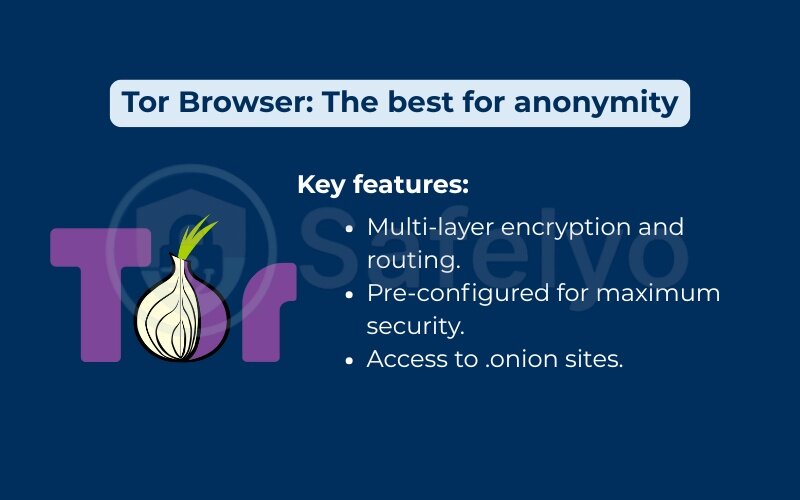
Tor Browser is an essential tool for its specific purpose. It’s less of a daily driver and more of a specialized vehicle you use when the mission is critical. For situations that demand true anonymity, nothing else comes close. But for your daily browsing, it’s overkill.
2.4. #4 – DuckDuckGo private browser: The best for mobile privacy
BEST FOR:
Mobile users (iOS and Android) who want an incredibly simple, all-in-one privacy solution that just works.
On my personal phone, the DuckDuckGo browser is front and center on my home screen. Why? Because on mobile, privacy feels even more urgent, and convenience is king. This browser was built from the ground up to solve that exact problem. It’s not trying to be the most feature-packed browser; it’s trying to be the easiest path to everyday mobile privacy.
Its design philosophy reminds me of a fire extinguisher: you hope you don’t need it, but it’s simple, obvious, and incredibly effective when you do.
Key features:
The fire button.
This is DuckDuckGo’s killer feature and the main reason I love it for mobile. It’s a small flame icon right in the center of the browser. At the end of a browsing session, or if someone unexpectedly asks to see your phone, one tap on that button instantly incinerates all your tabs, history, and website data. A clean slate, every time. It’s immensely satisfying.
Built-in tracker blocking and HTTPS upgrades.
Just like the other top contenders, DuckDuckGo automatically blocks most third-party trackers and forces secure connections. You don’t have to configure anything; it’s protecting you by default.
Email protection & app tracking protection.
Beyond just the browser, DuckDuckGo offers extra tools. The email protection gives you a free @duck.com email address that strips trackers from your incoming mail before forwarding it to your real inbox. The App Tracking Protection (for Android) works like a mini-VPN to block trackers in your other apps, which is a huge privacy win.
While the DuckDuckGo browser is excellent on mobile, its desktop version (available for Mac and Windows) is newer and still feels a bit behind its more mature competitors like Brave and Firefox. Its fingerprinting protection is also not as robust as what you’d find in Tor or a fully hardened Firefox. It prioritizes simplicity over deep, granular control.
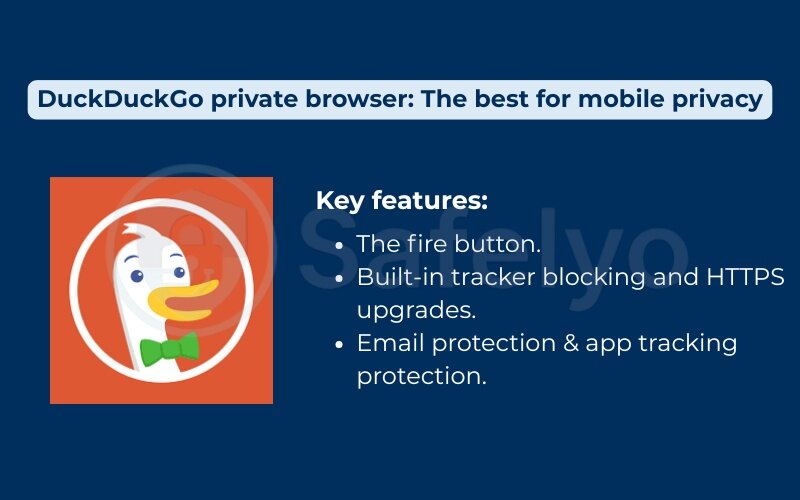
For protecting your privacy on the go, the DuckDuckGo browser is my top recommendation. Its beautiful simplicity is its greatest strength. It removes the friction from being private, making it the perfect default browser for your phone and a fantastic entry point for anyone new to the world of private browsing.
3. Browsers to be cautious about
While we’ve highlighted the champions of privacy, it’s equally important to understand why the most popular browsers didn’t make our list. It’s not necessarily that they are “bad” browsers in terms of features or security, but their fundamental business models are incompatible with protecting your privacy.
Using these browsers is like living in a house where the landlord keeps a detailed log of everything you do, every guest you have over, and every product you buy.
3.1. Google Chrome
Google Chrome is the undisputed king of market share, but it’s arguably the worst choice for privacy-conscious users.
The issue:
Google is, first and foremost, an advertising company. Chrome is its primary tool for observing user behavior. While Chrome is very secure against external threats (like malware), it’s designed to track you internally.
Think of it this way: Using Chrome for privacy is like hiring a private investigator to guard your house. They might stop burglars, but they are also documenting everything you do and selling that report to the highest bidder. Every site you visit, every link you click, and vast amounts of browser telemetry are often tied directly back to your Google account to build your advertising profile.
3.2. Microsoft Edge
Microsoft Edge is built on the same Chromium engine as Chrome, and unfortunately, it shares many of the same privacy pitfalls.
The issue:
Edge is deeply integrated into the Windows operating system and Microsoft’s advertising ecosystem. While it offers some “tracking prevention,” it’s significantly weaker by default compared to Brave or Firefox.
I’ve analyzed Edge’s network traffic, and it sends a substantial amount of data back to Microsoft servers. Furthermore, Microsoft has been criticized for using aggressive tactics to push users toward Edge and for features that sync your browsing history with your Microsoft account for “personalization”, which is often just a euphemism for targeted advertising. It’s Chrome with a Microsoft skin and the same data-hungry appetite.
3.3. Opera
Opera has a lot of interesting features, but when it comes to privacy, there are significant red flags that make me advise caution.
The issue:
The biggest concern is ownership. Opera is owned by a Chinese consortium, which raises immediate concerns due to China’s strict surveillance laws and lack of data privacy protections.
Furthermore, Opera heavily markets its “free built-in VPN.” In reality, this is not a true VPN; it’s a browser proxy. It only affects traffic within the browser itself, and worse, Opera’s privacy policy has historically indicated that it collects user data through this “VPN.” It’s like wearing a disguise that only covers half your face and has your name tag visible. We strongly recommend avoiding Opera if privacy is your priority.
>> Read more: Does Opera GX have VPN?
4. Private browser vs. incognito mode: What’s the difference?
This is perhaps the single most important distinction to understand, and it’s a trap I see countless people fall into. Many believe that opening an “Incognito” or “Private” window in Chrome or Safari makes them invisible online. This is dangerously false.
Here’s the breakdown in the simplest terms possible.
- Incognito mode only affects your local device. When you close an incognito window, it simply tells your computer to forget the browsing history, cookies, and form data from that specific session. That’s it. It’s designed to hide your activity from someone else who might physically use your computer later.
- A true private browser actively protects you online. It doesn’t just clean up after the fact; it works in real-time to defend you. It’s designed to block trackers from following you, resist fingerprinting techniques, and reduce the amount of data you share with websites in the first place.
Let’s look at a head-to-head comparison:
| Feature | Incognito Mode (in Chrome/Edge) |
True Private Browser (like Brave/Firefox) |
|---|---|---|
| Deletes local history & cookies | Yes | Yes |
| Blocks third-party trackers | No | Yes |
| Resists browser fingerprinting | No | Yes |
| Hides your IP address from websites | No | No |
| Hides your activity from your ISP | No | No |
As you can see, Incognito Mode’s protection is very limited. It does absolutely nothing to stop the websites you visit, your Internet Service Provider (ISP), or your employer from seeing your activity.
Here’s the best way I’ve found to explain it:
Think of Incognito Mode as carefully cleaning your footprints off the floor after you’ve already walked through a house. A true private browser tries to prevent you from leaving any footprints at all.
One is a temporary cleanup tool; the other is a proactive shield.
5. Is a private browser enough? The role of a VPN
So, you’ve installed Brave or spent a few minutes hardening Firefox. You’re blocking trackers and feeling more in control. The big question is: are you completely invisible now?
As a privacy professional, I have to give you the honest answer: No, a private browser is not enough for complete privacy.
It’s not that the browser isn’t doing its job. It’s doing an excellent job at what it was designed for. The key is to understand that a private browser and a VPN are two different tools that protect two different parts of your connection. They don’t replace each other; they work together.
Here’s the analogy I always use with my friends:
Your private browser is your disguise at a party.
It’s like wearing a generic mask, a wig, and plain clothes. Once you’re inside the party (the website), this disguise prevents other guests (trackers) from recognizing you, following you from room to room, or reporting back on what conversations you’re having. It’s incredibly effective at protecting you within the website itself.
But here’s the catch: the bouncer at the front door (the website server) and the security camera in the parking lot (your Internet Service Provider) both saw you arrive. They know your identity (your IP address) and that you entered this specific party.
A VPN is the secret, underground tunnel that takes you directly into the party.
When you use a VPN, you first enter the tunnel. From the outside, all that the security camera (your ISP) sees is that you went into the tunnel entrance. It has no idea which party you’re actually going to. The VPN then takes you to the party, and you enter through a back door, so the bouncer (the website) sees you coming from the tunnel’s exit point, not from your real home address.
Let’s break down the roles:
- You → Private Browser → Website
The browser protects you from trackers on the website. The website itself still knows your real IP address. - You → VPN → ISP → Website
The VPN protects you from your ISP. Your ISP can’t see the specific website you’re visiting, but the website can still use trackers to profile you once you’re there.
The power move is using them together.
- You → Private Browser + VPN → ISP → Website
This is the ultimate privacy combo. Your ISP can’t see where you’re going, and the website you arrive at can’t easily track what you do.
Your private browser is your shield, protecting you from threats at your destination. A VPN is your cloak of invisibility, protecting you on your journey there. They are designed to work together. To complete your privacy toolkit and find the right cloak for your shield, check out Safelyo’s expert ranking of the Best VPN Services for 2026.
Found your perfect privacy browser? Great! The next step is setting it up. You might find this article helpful: How to change the default browser in Windows 10 & 11 quickly.
6. FAQ about the best browser for privacy
We’ve covered a lot of ground, but you might still have some specific questions lingering. Here are our quick and direct answers to the most common queries we receive about finding the best browser for privacy.
Which browser has the best privacy?
The “best” browser truly depends on your goal. For the vast majority of users wanting easy, powerful, out-of-the-box protection, Brave is our top pick. For users who prefer granular control and open-source independence, a properly hardened Firefox is unmatched. For extreme situations requiring anonymity, Tor Browser is the most private.
Which browser blocks the most trackers?
Right out of the box, Brave’s default “Shields” are extremely aggressive and block a massive number of trackers and ads without any configuration. However, a Firefox browser with its Enhanced Tracking Protection set to ‘Strict’ and armed with the uBlock Origin add-on is arguably just as powerful, if not more so, giving you a highly effective, customized tracker-blocking machine.
What is the best browser to remain anonymous or untraceable?
When it comes to pure anonymity, the Tor Browser is the undisputed gold standard. It is specifically engineered to make tracing your activity back to you extremely difficult. While no single tool can ever guarantee 100% untraceability against a determined adversary, Tor is the closest you can get and is the essential browser for anonymous communication.
What is the best browser for privacy on Android?
For mobile, the DuckDuckGo Private Browser is our top recommendation due to its brilliant simplicity and powerful mobile-first features like the one-tap Fire Button. Brave is also an excellent and equally strong choice, offering a seamless and consistent privacy experience that syncs perfectly with its desktop version.
What is browser fingerprinting?
It’s an advanced and invasive tracking technique where websites collect small pieces of information about your system (like your screen resolution, installed fonts, and browser extensions). This data is combined to create a unique “fingerprint” that can identify and track you across the web, even if you clear your cookies. Browsers like Brave and Tor have strong, built-in protections against this.
Is Safari a good private browser?
Safari has made significant privacy improvements with features like Intelligent Tracking Prevention, making it a much better choice than Chrome. However, it is a closed-source product from Apple, a company that collects user data for its services. For users seeking the highest level of transparent protection, dedicated options like a hardened Firefox or Brave are superior.
7. Conclusion
Choosing the best browser for privacy is a powerful, personal decision that puts you back in the driver’s seat of your digital life. It’s a clear statement that your personal data is not for sale, moving you away from the data-hungry defaults of Chrome and Edge.
Whether you opt for the all-around excellence of Brave, the customizable power of Firefox, or the unparalleled anonymity of Tor, you’re taking a significant and meaningful step towards a safer online experience.
To recap the most important points from this guide:
- Incognito mode is not private. It only clears your local history; it does not hide your activity from websites or your internet service provider.
- Your “best” browser depends on your needs. Brave is perfect for easy, out-of-the-box protection, Firefox offers deep control for enthusiasts, and Tor is the essential tool for high-stakes anonymity.
- A browser protects you on the website; a VPN protects you on the way there. For robust, end-to-end privacy, you need both working together.
The journey to better privacy starts with a single download. Start today by choosing one of our recommended browsers and experience a web with more control and fewer prying eyes. Which private browser is your favorite? Share your experience in the comments below, and trust Safelyo for all your Digital Tools & App Reviews.












