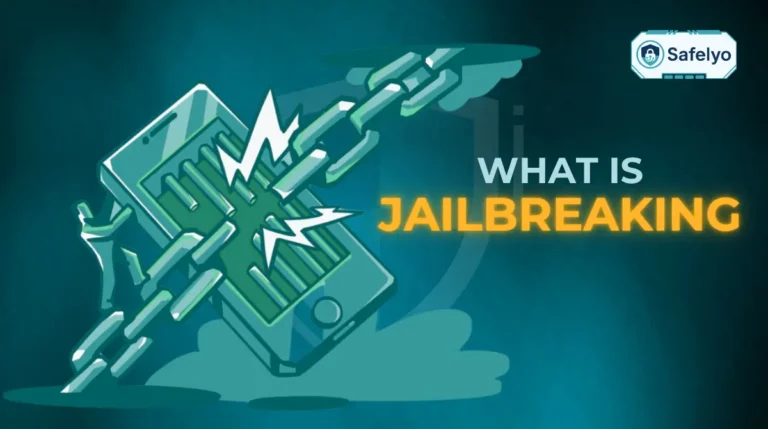So, do I need an antivirus on Android? It’s one of the most common questions we get at Safelyo, and the honest answer isn’t a simple “yes” or “no.” It truly depends on how you use your device.
In a world where digital threats are getting smarter, understanding your phone’s built-in defenses, like Google Play Protect, is the first step. But it’s just as critical to know where those defenses might fall short. As a tech analyst who has spent years testing mobile security software, I’ve seen firsthand how a single risky download can bypass standard protections.
This isn’t about fear-mongering; it’s about being informed. This objective, data-driven guide will break it all down for you.
In this article, you’ll discover:
- The real malware threats targeting Android devices today.
- How Google Play Protect actually works to defend you.
- The critical limitations that could leave you exposed.
- A simple framework to decide if you personally need extra protection.
Let me give you the clarity you need to use your Android phone with confidence.
1. Understanding the real malware threats on Android
From my experience analyzing mobile threats, most people don’t realize their phone is infected until it’s too late. The threat isn’t a dramatic “your phone is dead” message; it’s often far more subtle. Think of it less like a sledgehammer and more like a pickpocket.
Here are the main culprits you need to be aware of:
Adware
The most common and annoying of the bunch. Imagine a pushy salesperson who follows you around shouting ads. This malware spams your phone with pop-ups and ads, slowing it down and draining your battery.
Spyware
This is the digital equivalent of someone secretly peeking over your shoulder. It’s designed to steal your personal information, like login credentials, text messages, and even your banking details, and send it to a third party.
Ransomware
Think of this as a digital kidnapper. It encrypts your personal files – like photos, videos, and documents – and demands a payment (a “ransom”) to unlock them.
Trojans
Named after the mythical Trojan Horse, these are malicious programs disguised as legitimate apps. I once helped a family member who downloaded a simple-looking “battery booster” app from an unverified source. In reality, it was a Trojan that was secretly sending premium-rate text messages from their phone, racking up a huge bill.
These aren’t just theoretical dangers. Security firms report millions of new mobile malware attacks every year. You might have heard of the infamous Joker malware, which repeatedly found its way into the official Google Play Store, hiding in utility apps and games, quietly signing users up for expensive subscription services without their knowledge. This is a perfect example of how threats can sometimes slip past even the basic defenses.
2. Android’s first line of defense: Google’s built-in security
Before you rush to the app store, it’s important to recognize that Google has built a pretty decent security fortress around Android. It’s not an empty castle; there are several layers of defense working to protect you right out of the box. Think of it as the standard security system that comes with your new house.
2.1. What is Google Play Protect and how does it work?
The cornerstone of this defense is Google Play Protect. This is Android’s primary, built-in antivirus system, and it works 24/7 in two main ways:
- The Gatekeeper: Before you even download an app from the Google Play Store, Play Protect has already scanned it for malicious code. It’s like having a security guard at the main entrance of a massive shopping mall, checking every person who tries to enter.
- The Patrol Guard: It doesn’t stop there. Play Protect also regularly scans the apps already installed on your phone. If it finds an app that has started behaving suspiciously (perhaps after an update), it will warn you or even disable the app automatically.
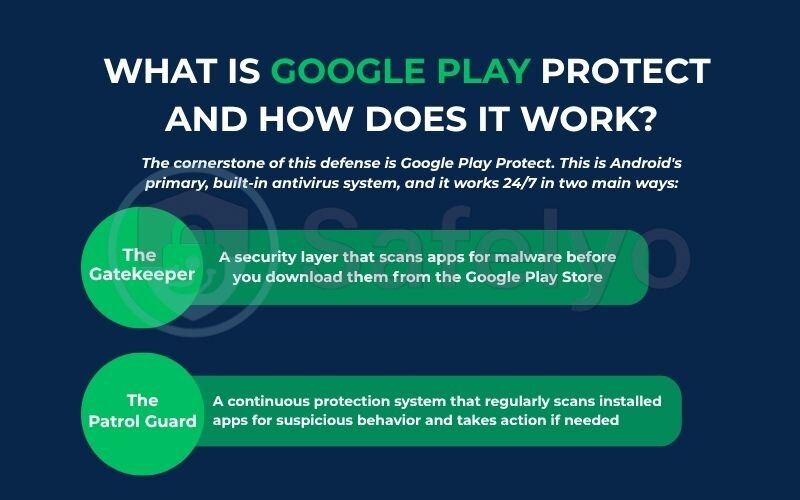
When I check my own phone’s security settings, I can see Play Protect working quietly in the background, usually displaying a reassuring “No harmful apps found” message. It’s designed to be invisible for the most part, which is great for simplicity but can also lead people to forget it’s even there.
2.2. Beyond play protect: other native security features
But Google’s security isn’t a one-trick pony. It relies on a team of features working together:
- Monthly security updates: Google and manufacturers like Samsung release regular security patches. Think of these like fixing a leaky window in your house before a burglar notices it. These updates close newly discovered vulnerabilities that hackers could exploit.
- App permissions: This system puts you in control. When an app wants to access your camera, microphone, or contacts, it has to ask for your permission first. This is like a bouncer for your personal data – you decide who gets in.
- Google Safe Browsing: This feature is built into Chrome. It’s that bright red warning screen you’ve likely seen that stops you from visiting a website known for phishing or distributing malware. I can’t count the number of times this feature has saved me from clicking a questionable link in an email. It acts as a crucial barrier between you and a bad decision.
3. Is Google Play Protect enough? A critical look at its limitations
So, Google provides a solid security baseline. For many people, this is a comforting thought. But is that standard security system enough to protect against a truly determined or clever intruder? As a security analyst, my job is to look for the gaps, and Play Protect, while valuable, has some significant ones.
It does a decent job of stopping well-known, obvious threats from entering the main gate (the Play Store). However, its effectiveness drops when faced with newer, more sophisticated attacks or when you venture outside Google’s walled garden.
Here are the key limitations you need to understand:
A noticeable detection rate gap
While it catches many threats, Play Protect consistently has a lower malware detection rate than top-tier third-party antivirus apps. Think of it this way: Play Protect is a good security guard who recognizes the faces on a “most wanted” list. But specialized antivirus apps are like seasoned detectives who can spot suspicious behavior and new tactics that aren’t on any list yet.
Independent testing labs like AV-TEST regularly publish reports on this. While leading antivirus solutions often achieve detection rates of 99.9% or higher against the latest threats, Play Protect’s scores can be significantly lower, meaning more threats can slip through.
The sideloading blind spot
This is arguably its biggest weakness. “Sideloading” is simply installing an app using its APK file from a source other than the Google Play Store. As a tech enthusiast, I sometimes do this to try out open-source software or apps not available in my region. But when you do this, you’re essentially opening a side door to your digital house. Play Protect’s ability to vet these sideloaded apps is far more limited, and this is exactly how many dangerous malware variants find their way onto devices.
Protection beyond apps: phishing and web-based threats
This is a critical point that many people miss. Play Protect’s job is to scan apps. But what about the most common attack vector today? That fake text message from “FedEx” about a package delay, or an urgent email from your “bank” asking you to verify your account.
These are phishing attacks, and they lead you to malicious websites designed to steal your passwords or financial info. Google Play Protect does not protect you from these web-based threats. It’s simply not what it was designed to do, leaving a massive hole in your defenses that a comprehensive security suite is built to fill.
To put it all into perspective, here’s a simple comparison:
| Feature | Google Play Protect | Typical 3rd-Party Antivirus |
| Real-Time Malware Detection Rate | Basic / Good | Excellent / Superior |
| Protection Against Sideloaded Apps | Limited | Strong |
| Anti-Phishing & Web Protection | No | Yes |
| Wi-Fi Security Scan | No | Yes |
| Anti-Theft Tools | Basic (Find My Device) | Advanced (Remote Wipe, Lock) |
This doesn’t mean Play Protect is useless – far from it. It means it’s a foundational layer, not a complete security solution. The real question is whether your personal online habits require more than just the foundation.
4. So, do I need an antivirus on Android?
This is the most important question, and the answer comes down to a simple, honest assessment of your own digital habits. There is no one-size-fits-all answer. Your risk profile is unique.
Let’s break it down into two groups to help you find where you fit.
4.1. You probably don’t need one if…
You can likely rely on Google’s built-in security with confidence if you are a cautious and disciplined user. This generally means you:
- Stick to the Google Play Store, no exceptions. You treat it as your only source for apps. This is the single most effective way to stay safe.
- Are diligent with updates. The moment a new Android or security update notification pops up, you install it. You’re essentially making sure all the windows and doors are locked and patched.
- Have a healthy dose of skepticism. You can spot a phishing email a mile away, you know that a text from a random number with a strange link is bad news, and you never give apps more permissions than they absolutely need.
- Keep non-critical data on your phone. Your phone is for casual browsing, photos of your dog, and messaging friends—not for storing top-secret company documents.
If this sounds exactly like you, Google Play Protect and your good habits provide a strong defense.
4.2. You should strongly consider one if…
On the other hand, an extra layer of protection from a dedicated antivirus app becomes a smart, if not essential, investment if you:
Frequently install apps from outside the Play Store (sideloading).
As someone who loves to experiment with new software, I understand the appeal. But this is the digital equivalent of inviting a stranger into your home without checking their ID. It’s the #1 reason I run a top-tier antivirus on my personal test devices.
Use your phone for work.
If your phone holds sensitive client information, connects to your company network, or contains confidential business data, the stakes are much higher. A data breach could impact more than just you.
Have an older phone that no longer gets security updates.
If your phone’s manufacturer has stopped sending those crucial patches, your device has known, unpatched vulnerabilities. An antivirus is essential to act as your new, private security guard.
Regularly use public Wi-Fi.
Connecting at airports, cafes, and hotels can expose you to risks. A good security suite can scan these networks for dangers that your phone might not see.
Simply want complete peace of mind.
Let’s be honest, security can be stressful. An antivirus acts as the ultimate safety net, catching potential threats that you might accidentally miss.
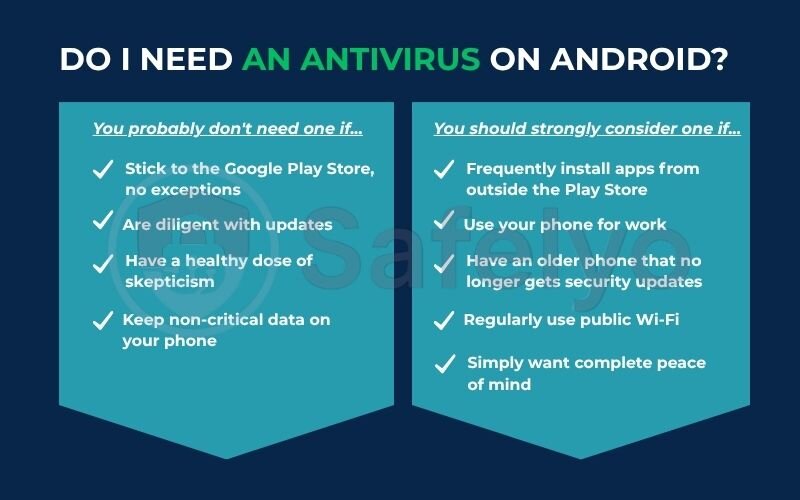
If you identify with even one or two points on this list, taking your Android security to the next level is a smart move.
At Safelyo, we’ve seen countless cases where even the most careful users fell victim to a clever scam. A quality antivirus app works quietly in the background, serving as that expert second opinion that protects you when your guard is down.
5. What extra features does a third-party antivirus offer?
A top-tier antivirus app does more than just scan for malware. It’s a full security toolkit designed to plug the specific gaps left by Google’s default protections. Think of it as upgrading from a standard door lock to a full home security system with cameras, motion detectors, and a direct line to the authorities.
Here are the key benefits you get:
Blocking malicious websites before they load.
As I mentioned, phishing is a huge threat. A good antivirus comes with web protection that acts like a bodyguard for your browser. Before you can even click that suspicious link in a text message, the app jumps in and blocks the dangerous site, preventing your data from ever being at risk. It’s one of my favorite features because it stops the most common attacks automatically.
Protecting your data if your phone is lost or stolen.
We’ve all had that heart-stopping moment of panic when you can’t find your phone. Advanced anti-theft tools give you a lifeline. From another device, you can pinpoint your phone’s location on a map, force it to sound an alarm (even if it’s on silent), or, in a worst-case scenario, remotely wipe all your personal data. Knowing I have this capability gives me incredible peace of mind.
Adding an extra lock to your most sensitive apps.
Have you ever handed your unlocked phone to a friend to show them a photo, secretly hoping they don’t swipe over into your messages or banking app? App Lock solves this. It lets you put a separate PIN or fingerprint lock on individual apps. I use it for my financial and messaging apps – it’s a simple way to keep private things private.
Ensure your connection is safe on public Wi-Fi.
That free Wi-Fi at the airport or your local coffee shop is convenient, but it can be a playground for data snoops. A Wi-Fi Security Scanner will analyze the network you’re about to join and warn you if it’s unsecured or if there are threats present, helping you avoid connecting to a compromised network.
Encrypting your internet connection for true privacy.
Many security suites now bundle a VPN (Virtual Private Network). This creates a private, encrypted tunnel for your internet activity, making it impossible for others on the same network to see what you’re doing. It’s the ultimate privacy tool for public connections.

Read more: Do Chromebooks need antivirus software?
6. FAQ about antivirus on Android
Here are quick, direct answers to some of the most common questions we hear about Android security.
Will an antivirus app slow down my Android phone?
Modern antivirus apps from reputable providers like Norton, Bitdefender, or McAfee are highly optimized to have a minimal impact on performance and battery life. You likely won’t even notice them running. However, low-quality or poorly coded free apps can sometimes cause slowdowns.
Is a free Android antivirus good enough?
A free antivirus is better than nothing and typically offers basic malware scanning. However, they almost always lack crucial advanced features like real-time web protection, anti-phishing, and robust anti-theft tools. A paid version provides far more comprehensive security.
Do I need an antivirus for my Samsung/Pixel phone?
While phones from Samsung (with Knox security) and Google Pixel (with the Titan M chip) have excellent hardware and software security layers, they still run the Android OS. They are still vulnerable to the same app-based and web-based threats, especially phishing. The decision still comes down to your personal usage habits.
Do Android phones really need antivirus?
It depends entirely on your usage. If you are a very cautious user who only downloads from the Google Play Store and practices good security hygiene, you may not need one. If you sideload apps, use your phone for sensitive work, or simply want the best protection possible, then an antivirus is strongly recommended.
Does my Android phone have a built-in antivirus?
Yes, it’s called Google Play Protect. It automatically scans apps in the Play Store before you download them and periodically checks the apps installed on your device for harmful behavior.
How do I check my Android for viruses?
You can run a manual scan with the built-in tool by going to Settings > Security > Google Play Protect and tapping “Scan.” For a more thorough check, install a reputable third-party antivirus app and run a full system scan from within that app.
How do I turn on my antivirus on my Android phone?
Google Play Protect is on by default. For a third-party antivirus, you simply need to download it from the Play Store, install it, and follow the on-screen instructions to grant it the necessary permissions to protect your device.
7. Conclusion
Ultimately, the question of “Do I need an antivirus on Android?” doesn’t have a universal answer. It hinges on your personal habits and your tolerance for risk. Google Play Protect offers a good foundational layer of security, but as we’ve seen, it has clear limitations, especially when it comes to sophisticated malware, sideloaded apps, and pervasive phishing scams.
To make your decision easier, remember these key points:
- Google Play Protect provides good, basic protection against known threats within the official app store.
- The biggest security risk for most Android users is installing apps from unofficial sources (sideloading).
- A third-party antivirus offers superior malware detection and crucial extra features like anti-phishing, which Play Protect lacks.
- Your decision should be based on an honest assessment of your own digital behavior.
Taking a moment to evaluate your habits is the most important step. In the world of cybersecurity, being safe is always better than being sorry. A small investment in a reputable security app can save you from significant headaches down the road.
If you’ve decided an extra layer of protection is the right choice for you, let Safelyo guide you. Explore our expert-tested rankings in the Antivirus category to find the perfect solution that fits your needs and gives you complete peace of mind.