Think of your website’s hosting plan as its home. Shared hosting is the perfect starter apartment – it’s affordable, easy to manage, and has everything you need to get started. But as your website grows, that cozy apartment can start to feel cramped and noisy.
In today’s digital world, your website’s performance and security are not just technical details; they are essential for user trust and business success. When your site starts to slow down under increasing traffic, or you need more control than your starter plan allows, you arrive at a critical crossroads.
As a web infrastructure consultant, I’ve seen countless website owners struggle with this exact decision. They know they need more power, but are intimidated by the perceived complexity of upgrading. The shared hosting vs VPS hosting debate isn’t just about technology; it’s about finding the right foundation for your future growth.
In this comprehensive guide, you’ll discover:
- A simple analogy to instantly understand the core differences.
- An interactive quiz to help you decide if it’s time to upgrade.
- A clear breakdown of how shared vs VPS performance and security really compare.
- The key signs that show your website has outgrown its current plan.
Don’t let an inadequate hosting plan become the bottleneck to your success. Let me walk you through everything you need to know to make a confident, informed decision about your website’s future.
1. Shared hosting vs VPS hosting explained
Forget complex server diagrams. The easiest way I’ve found to explain the difference between shared and VPS hosting is by thinking about a night out for dinner.
1.1. Shared hosting: Dining in the food court
This is where almost every new website begins its journey, and for good reason. Shared hosting is exactly like eating at a bustling food court.
You and dozens of other diners (websites) are all in one large, open space. You share the tables, chairs, cleaning staff, and general atmosphere (the physical server’s resources: CPU, memory, and bandwidth). It’s incredibly affordable, convenient, and you don’t need to worry about any of the maintenance. It’s the perfect choice for a quick, cheap, and easy meal (a new blog, a portfolio site, or a small business brochure site).
The problem? You have no control over your neighbors. If the group at the next table is extremely loud and disruptive, your own meal is ruined. In the hosting world, this is the infamous “noisy neighbor effect hosting. If another website on your server experiences a massive spike in traffic or is compromised by a security threat, it can consume all available resources. This may cause your website to slow to a crawl or even go offline. You also can’t ask the kitchen to change a recipe just for you – you’re limited to the standard menu (customization is minimal).
1.2. VPS hosting: Booking a private dining room
Upgrading to VPS hosting is like booking a private dining room in a high-end restaurant. You’re still in the same building as other diners (the same physical server), but the experience is fundamentally different.
You enjoy your own dedicated space, separate from others. You have a personal waiter (ensured resources like CPU and memory), and the noise from the main dining area doesn’t disturb you. Your performance remains consistent and dependable. Additionally, you can collaborate with the chef to customize your menu (full root access), enabling you to install any software or configure the environment to your preferences. Although it costs more than the food court, the experience is significantly better, more secure, and tailored to your needs.
This is all made possible through a technology called virtualization. A powerful physical server is digitally partitioned into multiple, completely isolated virtual private servers. Each VPS operates as its own independent machine, providing that crucial separation and guaranteeing your slice of the pie.
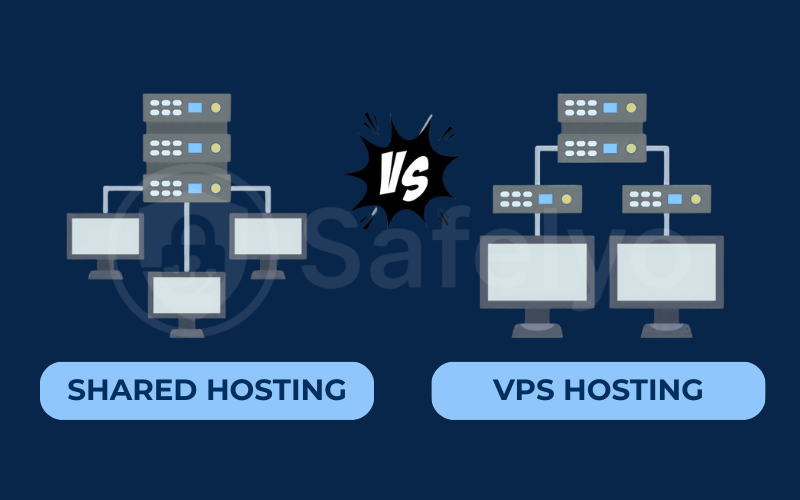
2. The ultimate showdown: A visual comparison
We’ve used the “Dining Out” analogy, but let’s break down the shared hosting vs VPS hosting debate into the core technical and practical differences. I’ve seen firsthand how each of these factors can impact a website’s success.
This table provides a clear, side-by-side comparison.
| Feature | Shared Hosting (The Food Court) | VPS Hosting (The Private Room) |
| Performance | ⭐⭐ (Variable & Inconsistent) | ⭐⭐⭐⭐ (Consistent & Fast) |
| Security | ⭐⭐ (Lower / Shared Risk) | ⭐⭐⭐⭐ (Higher / Isolated) |
| Resources (CPU, RAM) | Shared & Contended | Guaranteed & Dedicated |
| Control & Customization | ⭐ (Very Limited) | ⭐⭐⭐⭐⭐ (Full Root Access) |
| Scalability | Low (Need to migrate to a new plan) | High (Can add resources easily) |
| Cost | ⭐⭐⭐⭐⭐ (Very Low) | ⭐⭐⭐ (Moderate) |
| Technical Expertise | Beginner-Friendly | Intermediate (Unless you choose a “Managed” plan) |
Key Takeaways from the Showdown:
- The Resource Difference is Key: The most fundamental difference is the allocation of resources. In shared hosting, you’re competing for CPU and memory. In VPS hosting, a specific amount is reserved only for you. This is why shared vs VPS performance is so dramatically different.
- Security is a Major Step Up: The isolation of a VPS is a huge security advantage. On a shared server, a security breach on one site can potentially affect others. On a VPS, your environment is sandboxed, significantly reducing this risk.
- You Pay for Control: The primary trade-off is cost vs. control. Shared hosting is incredibly cheap because you give up control. VPS hosting costs more, but it buys you the freedom and power to build a truly custom environment.
3. When to upgrade from shared to VPS: The key signs
The quiz gave you a quick diagnosis, but let’s dive deeper into the specific symptoms that tell you a website is outgrowing its shared hosting plan. I’ve seen these signs countless times with my clients, and they are clear indicators that it’s time to start planning your move to a VPS.
1. Your website performance is suffering
This is the number one, most undeniable sign. It’s not just a feeling; you’ll see tangible evidence:
- Slow Page Load Times: Your pages take more than 3-4 seconds to load, especially during peak traffic hours. This is a killer for user experience and a major negative ranking factor for Google.
- Frequent Downtime: Your site becomes unresponsive or shows errors during periods of high activity. The server simply can’t keep up with the demand.
2. You're hitting resource limits
Your hosting provider will start sending you warning signs. Look out for:
- Emails about CPU/Memory Usage: You receive automated emails warning that your account is consistently exceeding its allocated CPU or memory limits. This is a direct signal that you’re using more resources than your plan allows.
- ‘503 Service Unavailable’ Errors: This specific error often means the server is too busy to handle your request. If you or your users are seeing this frequently, your shared server is overloaded.
3. You need better security
This is less about a current problem and more about proactive protection. The shared vs VPS security difference is significant. You need to upgrade if:
- You’re Launching an E-commerce Store: Handling credit card information and personal data on a shared server is a high-risk proposition. The isolated environment of a VPS is a crucial security upgrade to protect your customers and your business.
- You’re Storing Sensitive User Data: If your site has user registrations, membership features, or stores any form of private information, a VPS provides a necessary layer of separation and data security.
4. You need more control and customization
This is the wall you hit when your project’s ambitions grow. You need to upgrade when:
- You Need to Install Custom Software: You want to use a specific caching technology (like Redis), a different programming language (like Node.js or Python), or a specific database that your shared hosting provider doesn’t support.
- You Need Root Access: You’re an experienced developer who needs root access to fine-tune the server environment, install custom libraries, or manage your server from the command line. Shared hosting will never grant you this level of control.
If any of these signs resonate with you, it’s a clear signal that the conversation is no longer “if” you should upgrade, but “when.”
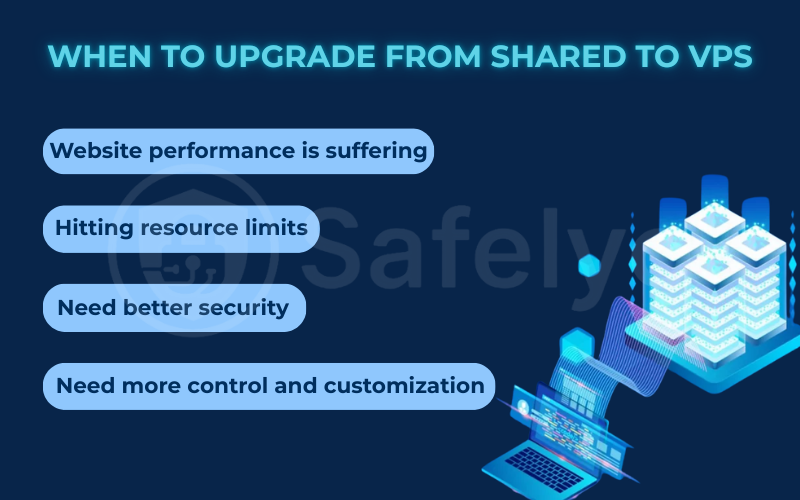
4. Quiz: Is it time to upgrade your hosting?
When clients come to me asking when to upgrade from shared to VPS, I don’t start by quoting server specs. Instead, I ask them about their experience and their frustrations.
Answer these four simple questions honestly. This is the same quick diagnostic I run through to help website owners determine if they’ve outgrown their current hosting plan.
1. Is your website performance suffering?
Think about it: Does your site feel sluggish, especially during peak hours? Have you or your users seen the dreaded “503 Service Unavailable” error more than once? (Yes / No)
2. Is your website traffic consistently growing?
Are you seeing a steady, month-over-month increase in visitors in your analytics? Is your audience expanding beyond what you initially expected? (Yes / No)
3. Have you hit a wall with customization?
Have you ever wanted to install a specific piece of software, use a different programming language, or tweak a server setting, only to be told, “That’s not possible on shared hosting”? (Yes / No)
4. Are you handling sensitive information?
This is a big one. Are you running an e-commerce store, a membership site with user logins, or any platform where you collect and store personal data? (Yes / No)
If you answered ‘YES’ to 2 or more questions:
This is a strong indicator that your website is straining the limits of shared hosting. The issues you’re facing – slowdowns, resource limits, lack of control – are classic growing pains. Upgrading to VPS hosting isn’t just about solving current problems; it’s a strategic investment in your website’s stability, security, and future growth.
If you answered ‘NO’ or just one ‘yes’:
That’s great news! It means shared hosting is likely still the perfect fit for your needs right now. My advice is to save your money and focus on creating great content and growing your audience. Keep this checklist in mind for the future – you’ll know exactly when the time is right to reconsider.
Read more:
5. Shared vs. VPS for specific use cases
The theoretical differences are clear, but how does the shared hosting vs VPS hosting debate play out in the real world for specific platforms? Here’s my professional advice for the two most common types of websites I see struggling with this decision.
5.1. Shared vs. VPS for WordPress
Shared hosting is the perfect starting point for 90% of new WordPress websites. It’s cheap, comes with easy one-click installers, and has more than enough power to handle a new blog, a small business brochure site, or a personal portfolio. For the first year of a site’s life, it’s often the smartest financial choice.
You should upgrade to a VPS for WordPress when:
- Your site becomes “plugin-heavy.” Once you start adding powerful plugins like WooCommerce for e-commerce, a membership plugin, or a complex page builder, the demand on your server’s memory and CPU increases dramatically. I’ve seen a single slow plugin bring a shared hosting server to its knees.
- Your traffic is consistently high. If you’re regularly getting thousands of visitors a day, the guaranteed resources of a VPS will ensure your site stays fast and responsive for everyone.
- You want to implement advanced performance optimization. To use powerful caching tools like Redis or Varnish, or to fine-tune your database for maximum speed, you need the root access that only VPS hosting provides.
In short, the shared vs VPS for WordPress decision is a matter of scale. Start shared, but have a plan to move to a VPS as soon as your site’s complexity and traffic begin to grow.
5.2. Shared vs. VPS for e-commerce
While you can technically launch a tiny store with one or two products on a high-quality shared hosting plan, my professional advice is this: Any serious e-commerce project should be on a VPS from day one.
Here’s why the shared vs VPS for e-commerce debate is so one-sided:
- Performance is Money: In e-commerce, every second of loading time directly impacts your conversion rate. A slow site, especially during a sale or holiday rush, means lost customers and lost revenue. The guaranteed resources of a VPS ensure your store stays fast and responsive, even under heavy traffic.
- Security is Non-Negotiable: This is the most important reason. When you’re processing payments and storing customer data (names, addresses, order histories), you have a responsibility to protect that information. The isolated environment of a VPS provides a fundamentally more secure foundation than shared hosting. It’s a critical step in protecting your customers and meeting PCI compliance standards for handling credit card data.
Don’t risk your customers’ data or your store’s reputation on a shared server. For e-commerce, the enhanced performance and security of VPS hosting is not a luxury; it’s a necessary cost of doing business.
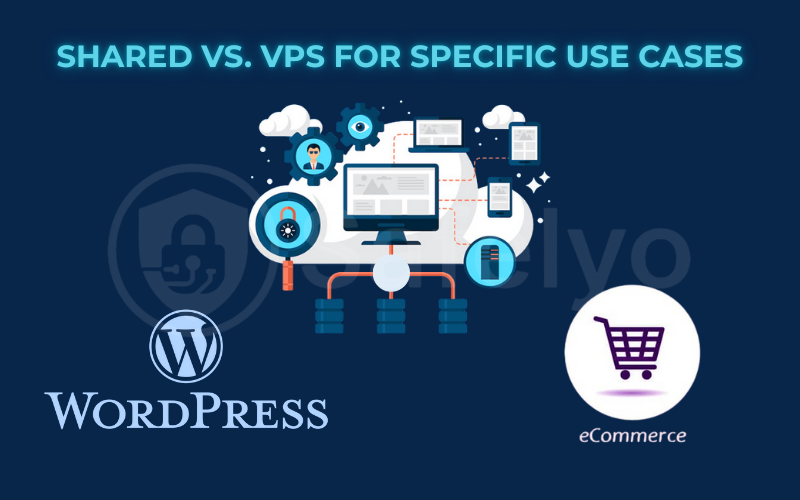
6. FAQ about the shared hosting vs VPS hosting showdown
Making the switch from shared to VPS hosting is a big decision, and it’s normal to have a few questions. Here are clear, direct answers to the most common ones I hear from website owners.
Shared hosting vs VPS hosting, which is better?
While VPS hosting is technically superior in performance, security, and control, it’s not always the “better” choice for everyone. Shared hosting is better for beginners and small websites with low traffic due to its incredible affordability and ease of use. The best choice depends on your website’s current needs and budget.
What are the main shared hosting pros and cons?
The main shared hosting pros and cons are very straightforward. Pros: It’s extremely cheap and beginner-friendly, requiring almost no technical knowledge. Cons: It has inconsistent performance, lower security, and you have no real control or ability to customize your server environment.
What is the “noisy neighbor effect” in hosting?
The “noisy neighbor effect” in hosting occurs when another website on your shared server consumes too many resources. This can happen due to a traffic spike or a security issue. This action ends up slowing down or even crashing all other websites on that same physical server, including yours.
Do I need to manage my own VPS?
No, not necessarily. If you lack the technical knowledge for server administration, you don’t have to manage it yourself. You can choose a “managed” VPS, where the hosting company handles all the technical server maintenance, security updates, and backups for you. It costs more but offers complete peace of mind.
7. Conclusion
The journey from shared hosting to VPS hosting is a natural and exciting step in a website’s growth. It’s the move from a public, one-size-fits-all space to your own private, powerful, and customizable environment.
Here are the key takeaways to remember from our shared hosting vs VPS hosting comparison:
- Shared hosting is the perfect, affordable starting point for new and low-traffic websites.
- A VPS offers guaranteed resources, better security, and more control for growing sites.
- It’s time to upgrade when your site’s performance, security, or customization needs exceed what shared hosting can offer.
- Use our quiz to help diagnose if your website is ready for the move.
Don’t let a slow or unreliable server hold your project back. Making the timely switch from shared to VPS is one of the best investments you can make in your online success. Now that you understand the different hosting types, explore the reviews of the best VPS hosting providers from Safelyo to find the perfect new home for your website.













