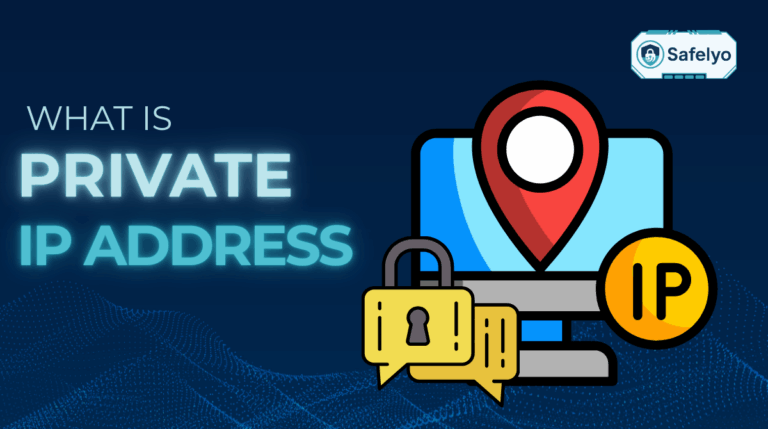When choosing between SmartDNS vs VPN, the decision comes down to one core trade-off: do you prioritize streaming speed or online security? While both tools allow you to access geo-restricted content, they function in fundamentally different ways.
SmartDNS focuses purely on bypassing blocks with zero speed loss, making it ideal for entertainment. A VPN, however, encrypts your entire internet connection to protect your privacy at the cost of some speed.
This guide breaks down the technical differences, performance, and use cases to help you choose the right solution for 2026.
Key takeaways:
- Primary difference: SmartDNS unblocks content without encryption, while a VPN encrypts all traffic for privacy.
- Best for speed: SmartDNS offers faster streaming performance with no buffering.
- Best for security: A VPN is essential for hiding your IP address and protecting data on public Wi-Fi.
- Device compatibility: SmartDNS works easily on smart TVs and consoles that do not support VPN apps.
1. What are DNS, SmartDNS, and VPN?
Understanding the core technologies behind SmartDNS and VPN solutions provides the foundation for making an informed choice between these privacy tools. Each technology operates differently and serves distinct purposes in the modern digital landscape.
1.1. What is DNS and how does it function?
The Domain Name System (DNS) serves as the internet’s address book, translating human-readable website names into machine-readable IP addresses. When you type “google.com” into your browser, DNS servers convert this domain name into the corresponding IP address that computers use to locate the website.
Your Internet Service Provider (ISP) typically provides default DNS servers that handle these translation requests.
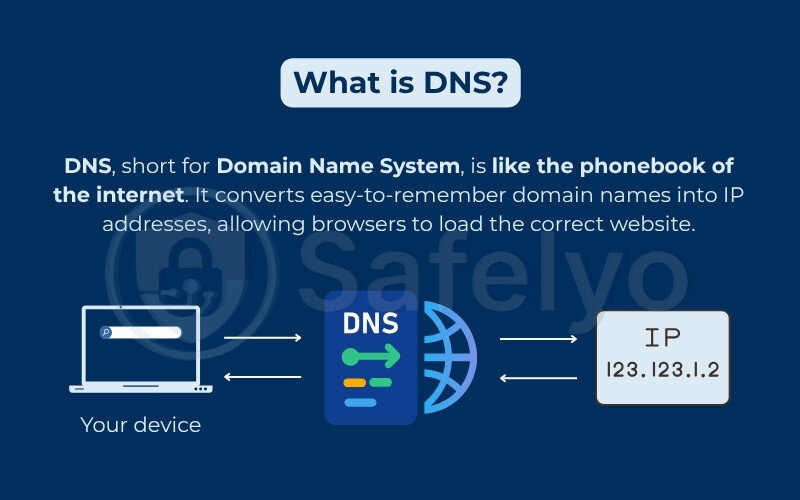
According to the Cybersecurity and Infrastructure Security Agency (CISA), “DNS affects nearly everything you do online” and represents a significant privacy consideration since ISPs can monitor all your DNS queries to track your browsing activity.
For readers seeking deeper technical understanding of DNS functionality and security implications, explore a comprehensive guide on “What is DNS?”.
1.2. What is SmartDNS?
SmartDNS is a specialized technology that selectively reroutes specific DNS queries through proxy servers in different geographic locations. Unlike traditional DNS, SmartDNS only redirects traffic related to geo-restricted content while leaving the rest of your internet traffic unchanged.
When I first encountered SmartDNS while helping a gaming client reduce latency, I discovered that it doesn’t encrypt your data or change your IP address. It simply modifies the path of certain DNS requests. The result was immediate: they could access region-locked gaming content while maintaining their full internet speed for competitive gameplay.
SmartDNS operates by intercepting requests to geo-blocked websites and routing them through servers in permitted locations, making it appear as though you’re accessing content from an approved region.
To learn more about SmartDNS, check out the full guide: What is SmartDNS?
1.3. What is VPN?
A Virtual Private Network (VPN) creates an encrypted tunnel between your device and a remote server, routing all your internet traffic through this secure connection. This process both encrypts your data and masks your real IP address with the VPN server’s IP address.
VPNs provide comprehensive privacy protection by encrypting all network traffic, not just specific website requests.
The National Security Agency and CISA recommend that organizations “use algorithms in the NSA-Approved Commercial National Security Algorithm (CNSA) Suite” for VPN implementations, highlighting the importance of strong encryption standards.
The encryption process adds a security layer that protects against hackers, government surveillance, and ISP monitoring, but it can also introduce some speed reduction due to the encryption overhead.
For complete VPN functionality details and security features, refer to the in-depth “What is a VPN?” guide.
1.4. Key technical differences at a glance
To help you quickly understand how these three technologies compare, I’ve compiled the most important technical differences based on real-world usage patterns.
This comparison table highlights the core distinctions that matter most when choosing between DNS, SmartDNS, and VPN solutions for your specific needs.
| Feature | DNS | SmartDNS | VPN |
|---|---|---|---|
| Primary Function | Domain name resolution | Selective geo-unblocking | Complete privacy protection |
| Encryption | None | None | Full traffic encryption |
| IP Address Change | No | No | Yes |
| Speed Impact | Minimal | Minimal | Moderate |
| Security Level | Basic | Basic | High |
| Device Compatibility | Universal | High | High |
| Setup Complexity | Simple | Moderate | Simple |
The fundamental distinction lies in their approach: DNS and SmartDNS focus on accessibility and speed, while VPNs prioritize security and privacy through comprehensive traffic encryption.
These technical differences directly impact which solution works best for specific use cases, from streaming entertainment to securing business communications.
2. SmartDNS vs VPN: Comprehensive feature comparison
Now that we understand the basic technologies, let’s examine how SmartDNS and VPN perform across the key factors that matter most to users.
This detailed comparison will help you evaluate which solution aligns better with your specific requirements for security, performance, compatibility, and budget considerations.
2.1. SmartDNS vs VPN: Security and privacy
Security and privacy are critical factors when choosing a connection tool. Let’s see how SmartDNS and VPN compare in protecting your online activity.
SmartDNS Security Profile:
SmartDNS provides minimal security protection since it doesn’t encrypt your internet traffic or hide your IP address.
Your data travels in plain text, making it visible to ISPs, network administrators, and potential eavesdroppers. SmartDNS only reroutes specific DNS queries, leaving the majority of your online activity exposed.
VPN Security Profile:
VPNs offer comprehensive security through military-grade encryption protocols.

According to Norton, “A VPN encrypts your internet traffic and disguises your online identity, making it more difficult for third parties to track your activities online and steal data.” Most reputable VPN services use AES-256 encryption, the same standard used by government agencies and financial institutions.
When helping my neighbor with online privacy concerns about working from coffee shops, the choice was obvious. SmartDNS wouldn’t protect her files on public WiFi, but a VPN would. Despite slightly slower speeds, she gained complete data protection—a fair trade for peace of mind while working remotely.
Security Comparison Table:
| Security Feature | SmartDNS | VPN |
| Data Encryption | None | AES-256 encryption |
| IP Address Masking | No | Yes |
| ISP Traffic Monitoring | Visible | Hidden |
| Public WiFi Protection | None | Complete |
| DNS Leak Protection | Not applicable | Available |
| Kill Switch | Not applicable | Available |
Winner: VPN dominates in security and privacy protection.
2.2. SmartDNS vs VPN: Speed and performance
Speed matters, especially for streaming, gaming, or browsing without delays. Here’s how SmartDNS and VPN stack up in terms of performance.
SmartDNS Performance:
SmartDNS delivers near-native internet speeds since it doesn’t encrypt data or route all traffic through remote servers. Only specific DNS queries are redirected, while the rest of your traffic flows directly through your ISP’s fastest routes.
VPN Performance:
VPNs typically reduce internet speeds by 10-50% due to encryption overhead and the additional server hop required for traffic routing. However, premium VPN services with optimized server networks can minimize this impact significantly.
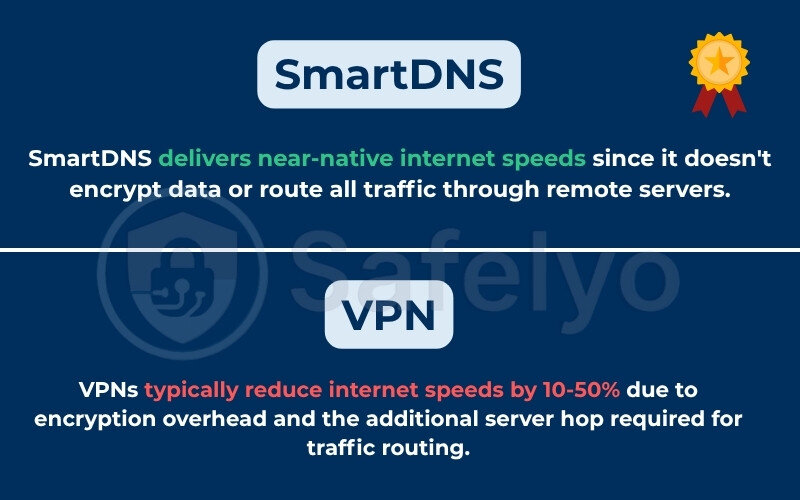
I learned this firsthand when testing streaming solutions for my own setup. My baseline internet speed was 100 Mbps, but my VPN connection dropped to around 65 Mbps—still adequate for 4K streaming, but noticeable during peak usage hours. SmartDNS maintained my full 100 Mbps speed while still allowing access to geo-restricted content. For pure streaming purposes where security wasn’t critical, SmartDNS proved superior.
Performance Comparison Table:
| Performance Factor | SmartDNS | VPN |
| Speed Reduction | 0-5% | 10-50% |
| Latency Impact | Minimal | Moderate |
| Server Load Dependency | Low | High |
| Gaming Performance | Excellent | Good |
| 4K Streaming | Optimal | Good |
Winner: SmartDNS excels in speed and performance.
2.3. SmartDNS vs VPN: Device support and setup ease
Device compatibility and ease of setup can make or break your user experience. Let’s compare how SmartDNS and VPN perform in this area.
SmartDNS Device Compatibility:
SmartDNS works on virtually any internet-connected device by changing DNS server settings at the device or router level. This includes smart TVs, gaming consoles, streaming devices, and IoT devices that don’t support traditional VPN apps.
VPN Device Compatibility:
Modern VPNs support most popular platforms through dedicated apps for Windows, macOS, iOS, Android, and Linux. However, some devices like smart TVs and gaming consoles require router-level VPN setup or don’t support VPNs natively.
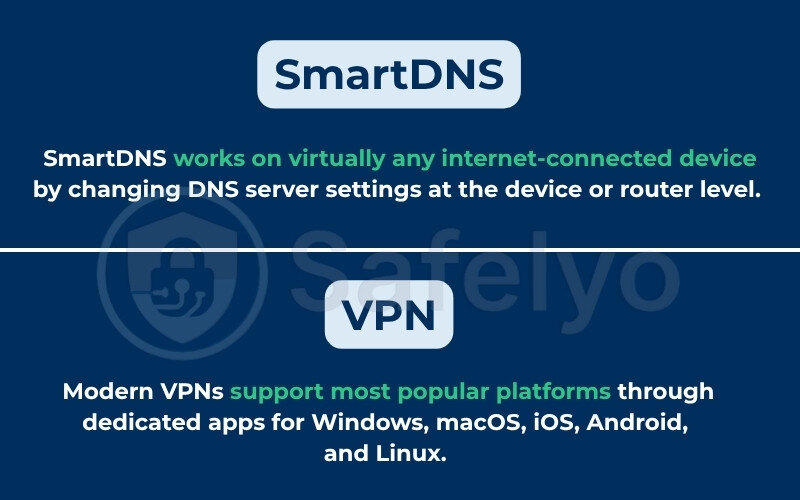
Setup Complexity Comparison:
| Setup Aspect | SmartDNS | VPN |
| Router Configuration | Simple | Moderate |
| Smart TV Setup | Direct | Requires router setup |
| Gaming Console | Direct | Requires router setup |
| Mobile Devices | Manual DNS change | Dedicated app |
| Multiple Devices | Router-level change | Individual app installs |
Winner: SmartDNS offers broader device compatibility with simpler setup.
2.4. SmartDNS vs VPN: Cost-effectiveness for different use cases
Cost is a key consideration, especially when balancing features with budget. Let’s compare how SmartDNS and VPN deliver value across different use cases.
SmartDNS Pricing:
SmartDNS services typically cost $2-5 monthly, making them the budget-friendly option. Many services offer unlimited device connections since they don’t require server resources for encryption.
VPN Pricing:
Quality VPN services range from $3-12 monthly, depending on features and server network size. Premium services with advanced security features and global server networks command higher prices.
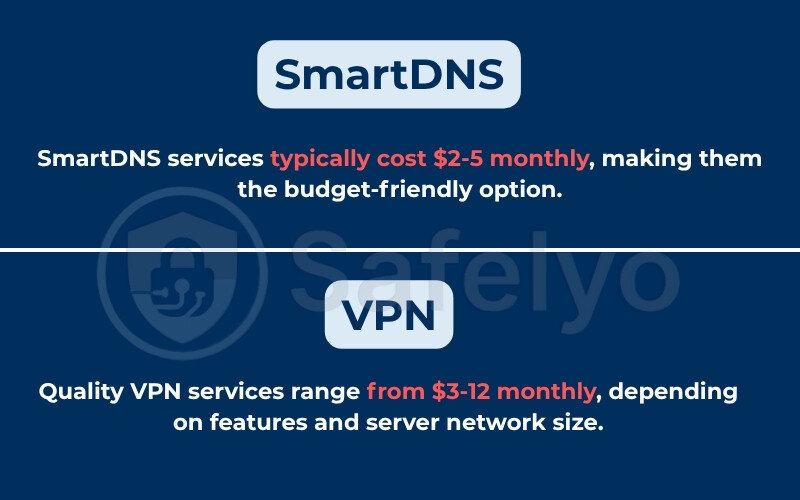
Cost-Effectiveness Analysis:
| Use Case | SmartDNS Cost-Effectiveness | VPN Cost-Effectiveness |
| Streaming Only | Excellent | Moderate |
| Multiple Devices | Excellent | Good |
| Privacy Protection | Poor | Excellent |
| Business Use | Poor | Excellent |
| Gaming | Excellent | Moderate |
The cost-effectiveness depends entirely on your primary use case and security requirements.
Winner: SmartDNS for budget-conscious streaming; VPN for comprehensive protection.
These feature comparisons reveal that neither solution is universally superior—the best choice depends on prioritizing speed versus security for your specific needs.
3. Real-world use cases: When to use SmartDNS or VPN in 2026
Understanding the technical differences is just the beginning. Knowing when to apply each technology in real-world scenarios makes all the difference.
Let’s explore specific situations where SmartDNS or VPN excels, helping you match the right tool to your actual needs.
3.1. Accessing streaming and geo-restricted content
Unblocking content is a major reason users turn to SmartDNS or VPNs. Let’s explore how each performs when it comes to streaming access and quality.
SmartDNS for Streaming:
SmartDNS dominates the streaming landscape due to its speed advantages and broad device compatibility. It can unblock Netflix, BBC iPlayer, Hulu, and other platforms without the speed penalties that often cause buffering issues.
VPN for Streaming:
While VPNs can access geo-restricted content, many streaming platforms actively detect and block VPN traffic. Netflix, Disney+, and Amazon Prime have sophisticated VPN detection systems that frequently prevent access.
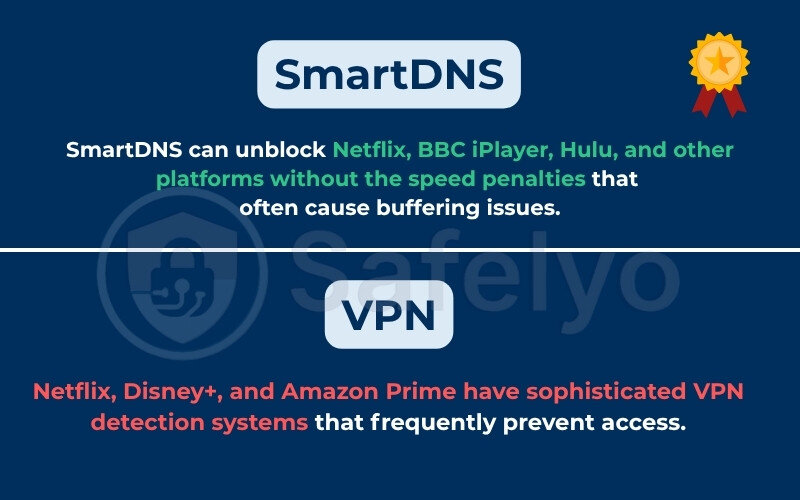
I discovered this the hard way during a weekend binge-watching session when my usual VPN suddenly stopped working with Netflix. After switching to SmartDNS, not only did I regain access, but the 4K streams loaded instantly without any buffering interruptions. Exactly what I needed for uninterrupted entertainment.
Streaming Comparison:
| Streaming Factor | SmartDNS | VPN |
| Netflix Compatibility | Excellent | Variable |
| 4K Streaming Quality | Optimal | Good |
| Smart TV Integration | Direct setup | Requires router |
| Multiple Device Support | Unlimited | Limited by plan |
| Detection Resistance | High | Moderate |
Winner: SmartDNS for dedicated streaming setups.
3.2. Business and enterprise privacy needs
For businesses, security and compliance aren’t optional—they’re essential. Here’s how SmartDNS and VPNs serve different roles in professional environments.
SmartDNS for Business:
SmartDNS offers limited value for business applications since it provides no data protection or privacy features. Companies handling sensitive information cannot rely on SmartDNS for security compliance.
VPN for Business:
VPNs serve as essential business tools for remote work, protecting confidential data, enabling secure access to company resources, and meeting compliance requirements for industries like healthcare and finance.
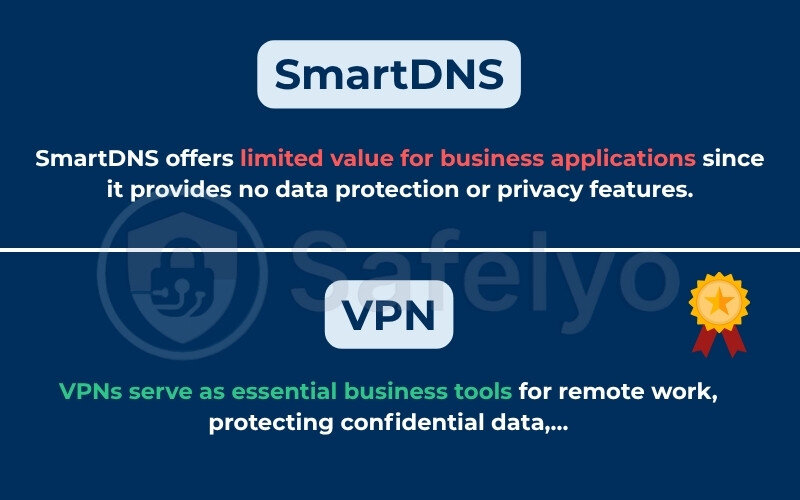
Business use cases:
| Business Need | SmartDNS | VPN |
| Remote Access | No | Yes |
| Data Protection | No | Yes |
| Compliance Requirements | No | Yes |
| Cost per Employee | Low | Moderate |
| IT Management | Minimal | Comprehensive |
Winner: VPN is essential for business privacy and security.
3.3. Gaming and low-latency requirements
Gamers need speed, stability, and access. But do SmartDNS or VPNs deliver better gaming experiences? Here’s the breakdown.
SmartDNS for Gaming:
SmartDNS excels in gaming scenarios by providing access to region-locked games and content without introducing latency penalties. Competitive gamers benefit from maintaining their full internet speed while accessing restricted gaming servers.
VPN for Gaming:
VPNs can provide gaming benefits like DDoS protection and bypassing network restrictions, but the encryption overhead typically adds 20-50ms latency, which can impact competitive gaming performance.
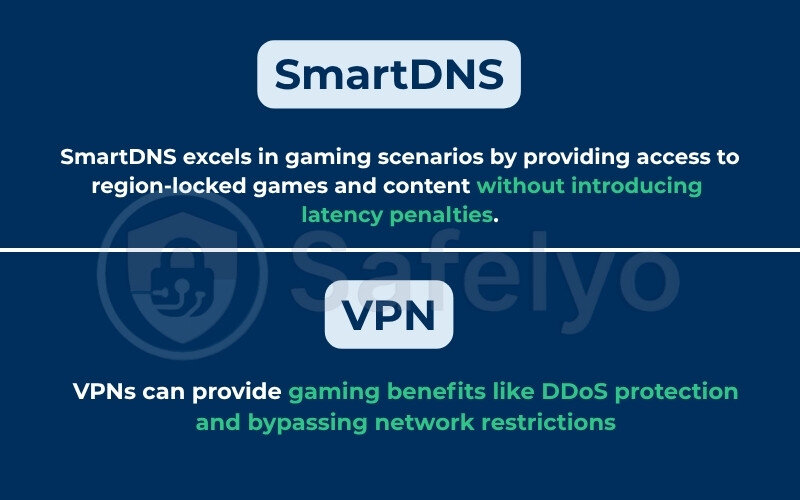
Gaming Performance Comparison:
| Gaming Factor | SmartDNS | VPN |
| Latency Impact | None | 20-50ms added |
| Competitive Gaming | Ideal | Acceptable |
| DDoS Protection | No | Yes |
| Region Unblocking | Yes | Yes |
| Connection Stability | High | Variable |
Winner: SmartDNS for performance-critical gaming; VPN for gaming security.
The key insight from these real-world scenarios is that your primary use case should drive your technology choice—streaming and gaming favor SmartDNS, while privacy and business needs require VPN protection.
4. How to choose: SmartDNS or VPN? Practical decision guide
Choosing between SmartDNS vs VPN can feel overwhelming, but a clear framework makes the decision straightforward. In this section, you’ll evaluate your goals, weigh the trade-offs, and map the right tool to your daily workflow.
4.1. Key factors to consider before choosing
Before deciding, list your priorities in three buckets:
- Security (data encryption, IP masking)
- Performance (speed, latency)
- Accessibility (device support, geo-unblocking)
If security tops the list, say you handle client files on public Wi-Fi, lean VPN. If streaming speed rules your evenings, SmartDNS is usually best.
4.2. Decision matrix based on your needs
Use the quick matrix below to match technology to scenario:
| Primary Need | Recommended Tool | Why It Wins |
| 4K streaming on multiple devices | SmartDNS | No speed loss, easy TV setup |
| Remote work with sensitive data | VPN | End-to-end encryption, IP masking |
| Competitive online gaming | SmartDNS | Zero added latency |
| Occasional travel banking | VPN | Protects credentials on public Wi-Fi |
| Bypassing campus / office firewalls | VPN | Tunnels all traffic past filters |
4.3. Can you use SmartDNS and VPN together?
Yes. I combine both daily: SmartDNS pre-configured on my smart TV for Netflix, VPN on my laptop for work emails.
The two don’t conflict because SmartDNS tweaks DNS queries while VPN encrypts full traffic.
Just remember to disable SmartDNS on the device running your VPN if you experience connectivity hiccups. Doing so restored my video calls after one confusing afternoon.
4.4. Best practices for setup and implementation
Before diving into the practical steps, it helps to keep a simple checklist in mind—these quick tips ensure you get the most out of whichever tool you choose:
- Install your VPN provider’s app on laptops and phones first—this covers the most sensitive tasks.
- Configure SmartDNS at the router level if everyone in the household streams; it saves time vs. per-device tweaks.
- Test speeds after setup: run a quick speed test with and without each service enabled.
- Keep backup profiles: a second VPN server or alternative SmartDNS region often resolves sudden blocks.
Transitioning next, I’ll tackle the most common reader questions to clear up lingering doubts before you hit “Subscribe” on any service.
Read more:
5. FAQs on SmartDNS vs VPN
After covering the technical details and practical applications, readers often have lingering questions about specific scenarios and implementation details. Here are the most common questions I receive about choosing between SmartDNS and VPN technologies:
What are the main security differences between SmartDNS and VPN?
The core security difference is encryption. SmartDNS provides zero security protection—your internet traffic travels unencrypted and your IP address remains visible to websites, ISPs, and potential attackers. It only redirects specific DNS queries without protecting your data.
VPNs offer comprehensive security through military-grade AES-256 encryption, IP address masking, and protection against various cyber threats. Your entire internet connection gets encrypted, making it impossible for third parties to monitor your online activities or steal sensitive information.
Can I use SmartDNS and VPN together for optimal performance?
Yes, you can use both technologies simultaneously without conflicts. Many users configure SmartDNS on devices dedicated to streaming (like smart TVs) while running VPN on devices handling sensitive data (laptops, phones).
The key is avoiding overlap—don’t enable both on the same device simultaneously, as this can cause connectivity issues. Configure SmartDNS at the router level for household streaming devices, and use VPN apps on individual devices requiring security protection.
Which solution is more cost-effective for streaming multiple devices?
SmartDNS is significantly more cost-effective for pure streaming across multiple devices. Most SmartDNS services cost $2-5 monthly and support unlimited device connections, making them ideal for households with multiple smart TVs, tablets, and streaming devices.
VPNs typically cost $3-12 monthly and often limit simultaneous connections (usually 5-10 devices). For streaming-only purposes across many devices, SmartDNS delivers better value, but VPNs provide better overall value when you factor in security and privacy protection.
How do 2026 streaming platform updates affect SmartDNS effectiveness?
Streaming platforms continuously update their geo-blocking detection methods, but SmartDNS services generally maintain better compatibility than VPNs. Netflix, Disney+, and Amazon Prime have sophisticated systems that more frequently block VPN traffic compared to SmartDNS.
However, both technologies face ongoing cat-and-mouse games with streaming platforms. Quality SmartDNS providers regularly update their server configurations to maintain access, while some streaming services now employ advanced detection methods that can identify SmartDNS usage.
What are the legal implications of using these technologies globally?
Both SmartDNS and VPN are legal in most countries, including the United States, Canada, the UK, and the European Union. However, some countries like China, Russia, and UAE have restrictions or require government-approved services.
The legal risk typically comes from what you access rather than the technology itself. Using SmartDNS or VPN to bypass geo-restrictions may violate streaming service terms of service (a civil matter) but rarely involves criminal law. Always check local regulations and platform terms before use, especially when traveling internationally.
6. Conclusion
Choosing between SmartDNS vs VPN ultimately comes down to balancing speed, security, and convenience in your own daily routine. After years of toggling both tools for work and entertainment, I’ve learned that there’s no one-size-fits-all answer. Only the solution that fits your priorities right now.
Here’s what you should remember:
- Match the tool to the task: Use SmartDNS for fast, buffer-free streaming and low-latency gaming; rely on a VPN whenever data privacy or public-Wi-Fi security is a concern.
- Expect trade-offs: VPN encryption adds overhead that can slow connections, while SmartDNS leaves your traffic unencrypted. Decide which compromise matters least to you.
- Check device support first: SmartDNS changes at the router level can cover every gadget in the house, but a VPN app is still the simplest way to protect phones and laptops on the go.
- Combine when needed: Running SmartDNS on media devices and a VPN on work devices delivers the best of both worlds without conflicts.
- Test regularly: Streaming platforms and network policies evolve; speed-test and verify access every few months to ensure your setup still meets your needs.
From personal experience, switching my smart TV to SmartDNS while keeping a VPN on my laptop created the perfect mix: weekend movies play in crisp 4K, and weekday client calls stay safely encrypted.
Put these lessons into practice and tailor your setup to how you actually use the internet each day. For more straightforward VPN tutorials and practical setup guides, visit the VPN Guides section on Safelyo.