Your project is growing, and you’ve hit the limits of basic web hosting. Now you’re facing a critical decision: should you upgrade to a VPS, or go all-in on a dedicated server? Think of it as choosing your next vehicle: are you ready to rent a powerful car, or do you need to own the entire truck?
In today’s digital landscape, making the right infrastructure choice is fundamental to your success. This decision directly impacts the performance of your website, the security of your data, and your budget. The VPS vs dedicated server debate isn’t just a technical one; it’s a strategic investment in your project’s future.
As a systems administrator who has deployed countless servers, I’ve observed that some projects either overspend on a dedicated server they don’t need or underperform by remaining on a limited VPS for too long. Finding the right balance is crucial for optimizing performance and cost-efficiency. A costly mismatch can cripple a growing business before it even takes off.
In this comprehensive guide, you’ll discover:
- The key differences in performance, cost, and security.
- A simple transportation analogy to make it all clear.
- A quick quiz to self-diagnose your server needs.
- When to upgrade from a VPS to a dedicated server.
Don’t make this critical infrastructure decision on guesswork. Let me help you choose the perfect ride for your digital journey.
1. VPS vs dedicated server explained
Choosing a server can feel abstract. To make it simple, I’ve always found it helpful to ignore the technical jargon at first and think about it like choosing a mode of transportation for your project.
1.1. Shared Hosting
This is where most people start their journey. Shared hosting is like taking the city bus. It’s incredibly cheap and gets you where you need to go, but you share the ride with many other passengers. If the bus gets too crowded during rush hour (a traffic spike on another website), everyone on board slows down. You have no control over the route or who gets on.
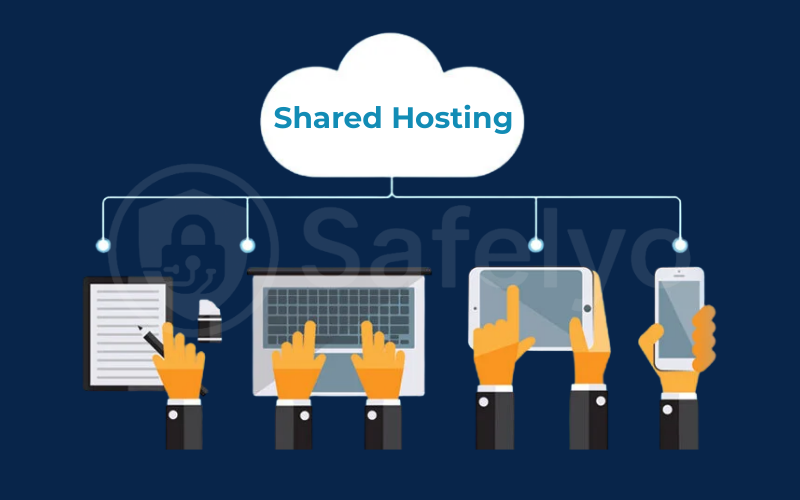
1.2. VPS
A VPS (Virtual Private Server) is a major step up. It’s like renting a powerful private car.
- You’re still on the public highway (a single physical server) with other cars, but you have your own guaranteed engine power, your own seats, and your own GPS. In technical terms, you have guaranteed RAM, CPU, and storage.
- The performance of other “cars” doesn’t affect your ride. You can customize the radio, set the AC, and go wherever you want, whenever you want. This level of isolation is a huge boost for performance and security.

1.3. Dedicated Server
A dedicated server is the ultimate option. It’s like owning your own massive truck and having a private, dedicated lane on the highway.
- You have 100% of the engine’s power at all times.
- You have total control over the vehicle, the cargo, and even the road itself (hardware and software).
- There is absolutely no interference from anyone else, providing the peak of performance and physical isolation for security.
- However, it comes with the highest cost and the full responsibility of maintenance.
The key difference I always emphasize is resource allocation:
A VPS guarantees you a private, partitioned slice of a powerful server, while a dedicated server gives you the entire server to yourself.
Here’s a quick summary of the shared hosting vs VPS vs dedicated progression:
| Hosting Type | Analogy | Resource Allocation | Best For |
|---|---|---|---|
| Shared Hosting | The City Bus | Shared: All resources are shared with others. | Brand new websites, personal blogs. |
| VPS | Renting a Private Car | Guaranteed Slice: You get a dedicated portion. | Growing websites, SMBs, and most game servers. |
| Dedicated Server | Owning a Private Truck | 100% Yours: You get the entire physical server. | High-traffic sites, large apps, and enterprise. |
2. Quiz: Which server is your perfect match?
Theory is one thing, but the right choice always comes down to your specific needs. As a consultant, I always start by asking a few key questions to steer my clients toward the right solution. Answer these four simple questions to get a quick, personalized recommendation. This will help you focus on what truly matters for your project.
| Question | Option A | Option B |
| 1. What is your monthly budget? | Under $150 | Over $150 |
| 2. How critical is maximum, uncompromised performance? (e.g., for a high-traffic e-commerce store or busy game server) | Important, but some fluctuation is okay. | Absolutely critical. Every millisecond counts. |
| 3. How much technical expertise do you have in server management? | Beginner / Intermediate | Advanced / Expert |
| 4. Do you need the ability to scale your resources up or down quickly? | Yes, flexibility is key. | No, my needs are stable and predictable. |
If you answered mostly A:
A scalable and cost-effective VPS is likely the perfect match for you.
Your needs align with the strengths of a VPS: Great performance for the price, the flexibility to grow, and a manageable learning curve. It’s the ideal platform to scale your project without a massive upfront investment.
If you answered mostly B:
It sounds like you're ready for the power and reliability of a dedicated server.
Your project demands the highest level of performance and security, and you have the budget and/or expertise to manage it. A dedicated server will give you the complete control and uncontended resources you need to succeed.
3. The ultimate showdown: a visual comparison
The quiz gives you a good direction, but let’s lay out the key differences side-by-side. When I’m drafting a proposal for a client, a clear comparison table like this is essential for justifying a recommendation. It cuts through the noise and focuses on the factors that matter most.
| Feature | VPS | Dedicated Server |
|---|---|---|
| Performance | ⭐⭐⭐⭐ High & Consistent Guaranteed resources prevent most slowdowns. |
⭐⭐⭐⭐⭐ Highest & Guaranteed You get 100% of the server’s raw power. |
| Security | ⭐⭐⭐⭐ High Your environment is isolated from others via a hypervisor. |
⭐⭐⭐⭐⭐ Very High Total physical isolation. You are the only tenant. |
| Cost | ⭐⭐⭐⭐ Moderate Excellent power for the price. |
⭐⭐ Very High A significant investment for premium performance. |
| Scalability | ⭐⭐⭐⭐⭐ Excellent Upgrade/downgrade RAM & CPU with a few clicks. |
⭐⭐ Limited Scaling requires physical hardware changes and downtime. |
| Control | ⭐⭐⭐⭐ High Full root access to the software and operating system. |
⭐⭐⭐⭐⭐ Complete Full root access plus control over the hardware. |
| Best For… | Growing websites, small-to-medium businesses, most personal game servers, and dev environments. | High-traffic e-commerce, large applications, busy game communities, and enterprise-level tasks. |
VPS vs dedicated server is a battle between flexibility and affordability (VPS) versus raw power and total isolation (Dedicated Server). Your choice depends entirely on which of these factors is most critical to your project’s success.
4. When to upgrade from a VPS to a dedicated server
A modern VPS is incredibly powerful. Honestly, many websites and applications will happily live on a VPS forever and never need anything more. The scalability of a good VPS plan means you can handle significant growth without needing to change your underlying platform.
However, there comes a point for high-growth or mission-critical projects where even the best VPS isn’t enough. From my experience managing infrastructure, you know it’s time to seriously consider the question “when to upgrade from VPS to dedicated” when you start seeing these clear signals:
4.1. You’ve maxed out the top VPS Plan
This is the most obvious sign. If you’re already paying for the highest-tier VPS your hosting provider offers and have allocated all available CPU and RAM, yet your server’s performance monitoring tools indicate that resource allocation is consistently hitting its limits, it may be time to consider upgrading to a dedicated server. This can provide the necessary resources to improve performance and ensure your applications run smoothly without bottlenecks. If you’re still experiencing slowdowns during peak traffic, you have nowhere left to scale up within the VPS environment.
4.2. Your business is mission-critical
Your website or application’s uptime and performance are directly tied to your revenue. You run a high-volume e-commerce store, a SaaS application, or a busy trading platform. In this scenario, you cannot tolerate even the small, theoretical risk of “noisy neighbors” – other VPS users on the same physical machine – affecting your server resources during a critical moment. The complete physical isolation of a dedicated server provides the ultimate peace of mind.
4.3. You have extreme security or compliance needs
You handle highly sensitive data, such as financial records, patient health information (HIPAA), or other confidential data that falls under strict compliance requirements. For these use cases, the complete physical separation of a dedicated server is often a prerequisite to meet regulatory standards and ensure the highest possible level of data security.
4.4. You need custom hardware configurations
Your application has very specific needs that a virtualized environment cannot provide. For example, you might need:
- A specific RAID configuration for your storage drives for maximum redundancy and speed.
- Specialized GPUs for machine learning or video processing.
- A non-standard network card or other unique hardware components.
When you need control over the physical hardware itself, a dedicated server is your only option.

5. VPS vs. dedicated server for specific use cases
The VPS vs dedicated server debate isn’t just for website owners. The right choice of server is a critical decision for a wide range of applications. As a consultant, I’ve helped set up infrastructure for everything from gaming communities to business software, and the core principles remain the same.
5.1. For gaming servers
This is one of the most common non-website use cases, and the choice here directly impacts player experience.
VPS
A VPS is absolutely perfect for hosting a game server for you and a group of friends. I’ve spun up countless Minecraft, Valheim, and Terraria servers on mid-tier VPS plans, and they handle a dozen or so players beautifully. It’s cost-effective and gives you full control to mod the game as you wish.
Dedicated Server
The moment your community grows to hundreds of concurrent players, a dedicated server becomes essential. For demanding games like ARK: Survival Evolved or a large Minecraft server with many plugins, the raw, uncontended processing power and high-frequency CPU cores of a dedicated server are essential.
This setup helps prevent lag and ensures a smooth experience for all players, making it a worthwhile investment for optimal performance. The VPS vs dedicated server for gaming choice is a question of community scale.
5.2. For developers
For developers and agencies, servers are the sandboxes where applications are built and tested.
VPS
A VPS is an excellent, cost-effective environment for development, testing, and staging. Its scalability is a huge advantage here. You can quickly spin up multiple isolated environments to test different branches of code, and then tear them down when you’re done.
Dedicated Server
A dedicated server is typically reserved for the final, high-traffic production environment of a major application. After the app has been built and tested in a VPS environment, it’s deployed to a dedicated machine for maximum performance and reliability to serve the end-users.
5.3. For Business Applications
Beyond a public website, businesses rely on servers for critical internal operations.
VPS
A VPS can easily handle most Small-to-Medium Business (SMB) needs. This includes hosting a company’s internal wiki, a private email server, a small CRM (Customer Relationship Management) tool, or a development project management system.
Dedicated Server
A dedicated server is required for more resource-intensive enterprise applications. This could be hosting large databases, running virtualization platforms (hypervisor) to create your own internal cloud, or hosting a SaaS application for thousands of simultaneous users.
6. Don’t forget the original: Shared hosting vs. VPS vs. dedicated
To complete the picture, it’s important to remember where most digital journeys begin. Before you chose between a private car and a private truck, you were likely riding the city bus. The choice between shared hosting, VPS, and dedicated servers represents a natural progression of growth.
- Shared Hosting (The City Bus): This is the entry-level option, perfect for brand new websites, personal blogs, or small portfolio sites. It’s incredibly cheap because you are sharing everything – CPU, RAM, and storage – with dozens or even hundreds of other websites on the same server. It’s a fantastic starting point, but you’ll quickly feel the limitations in performance and control as your traffic grows.
- VPS (The Private Car): This is the logical next step. When your site starts to slow down on shared hosting or you need to install custom software, you upgrade to a VPS. You get a guaranteed slice of the server resources, better security through isolation, and full root access to customize your environment.
- Dedicated Server (The Private Truck): This is the final destination for projects that demand the absolute highest level of performance and security. It’s a significant leap in both capability and cost, reserved for when a top-tier VPS is no longer enough.
Understanding this progression is key. It’s not about which option is “best” in a vacuum, but which is the right vehicle for your current stage of growth.
Read more:
7. FAQ about the VPS vs dedicated server showdown
We’ve covered the main differences, but you might still have some specific questions about the terminology. Here are direct answers to the most common queries we see when users compare a VPS vs a dedicated server.
What is the difference between a VPS and a server?
A “server” usually denotes the physical hardware – the machine itself. A VPS (Virtual Private Server) is a virtual machine operating on a physical server. One physical server can host multiple, isolated VPS environments. Therefore, a VPS is a type of server, but it is virtual.
What is a VPS server?
A VPS (Virtual Private Server) is a hosting environment that utilizes virtualization technology (a hypervisor) to allocate private, dedicated server resources (such as CPU and RAM) on a physical server shared with other users. This setup offers more control and flexibility compared to shared hosting while remaining cost-effective. It gives you the control and performance of a private server, but in a shared hardware environment.
VPS vs dedicated server, which is better?
Is a dedicated server better than a VPS? Depends entirely on your needs. A dedicated server is “better” in terms of raw, uncontended performance and physical security. However, a VPS is often a “smarter” choice because of its lower cost, excellent performance for most tasks, and superior scalability.
What is a dedicated VPS?
“Dedicated VPS” is often a marketing term for a high-end VPS plan. It typically means the provider guarantees that your allocated CPU and RAM are 100% reserved for you and not over-sold. It’s a premium VPS with stronger resource guarantees, but it is still a virtual server on a shared physical machine, not a true dedicated server.
Is a VPS shared hosting?
No, but it’s the next step up from shared hosting. Both use one physical server for multiple users. However, with shared hosting, you share all resources, and one user’s traffic can slow everyone down. With a VPS, you get your own guaranteed, private slice of those resources, providing much better, more consistent performance and security.
What is “root access”, and do I get it with both?
Root access is the highest level of administrative control over a server’s software, allowing you to install any operating system or application you want. And yes, you get full root access with both VPS and dedicated servers.
How does the security of a VPS vs. a dedicated server compare?
The VPS vs dedicated server security difference is about isolation. A dedicated server is inherently more secure because you are the only tenant on the physical machine. A VPS is highly secure thanks to virtualization, but there is a very small, theoretical risk of a hypervisor-level attack that could affect multiple virtual environments.
Which is more scalable, a VPS or a dedicated server?
In the scalability VPS vs dedicated debate, a VPS is far more scalable. You can upgrade your RAM, CPU, and storage with a few clicks and a reboot. Scaling a dedicated server requires physically changing the hardware, which involves downtime and much more cost and planning.
8. Conclusion
Choosing between a VPS and a dedicated server is a great dilemma to face – it indicates that your project is expanding. The decision should focus not on which option is “best,” but rather on which one is the “best fit” for your current needs and future goals.
- A VPS (renting a car) offers a perfect balance of performance, control, and cost for most growing projects.
- A dedicated server (owning a truck) provides ultimate power and security for high-traffic, mission-critical applications.
- Your decision should be based on your traffic, performance needs, security requirements, and budget.
- Start with a VPS. It offers an easy upgrade path, and you may never need anything more.
Don’t pay for a mansion when you only need an apartment. Assess your needs honestly, choose the right server, and invest your resources where they matter most: growing your project.
Now that you understand the hardware, the next step is the software. Explore the reviews of the best security tools by Safelyo in our Privacy & Security Basics section to protect your new server, from firewalls to malware scanners.













