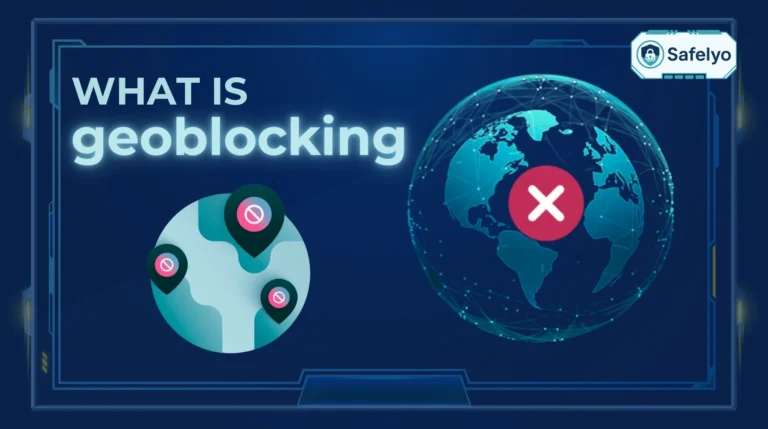What is a SmartDNS? Think of it as a diplomatic passport for your internet traffic. It doesn’t give you a new identity, but it cleverly presents the right credentials to streaming services, granting you instant access to a world of content.
We’ve all been there: that moment of excitement when you click on a new show, only to be blocked by the frustrating message, “This content is not available in your region.” For years, VPNs were the go-to solution, but they often come with a trade-off in speed.
As a tech analyst who has spent over a decade helping users navigate the complexities of geo-unblocking, I’ve seen countless people struggle with buffering streams and complicated setups. A SmartDNS isn’t just another tech acronym; for many, it’s the simpler, faster key to unlocking their favorite entertainment without the lag.
In this comprehensive guide, Safelyo will break down:
- What a SmartDNS is and the simple trick behind how it works.
- The critical differences between a SmartDNS, a VPN, and a Proxy.
- When it’s the perfect tool for the job (and when you should avoid it).
- How to get started with a SmartDNS service on your devices.
Stop letting error messages ruin your movie night. Let’s dive in and discover if this nimble technology is the right choice for you.
1. What is SmartDNS? A simple, non-technical explanation
At its core, a SmartDNS service is a clever piece of technology designed for one primary mission: to unblock streaming content. It works by making a website or app think you are physically located in a country where that content is available.
The best way I’ve found to explain this to friends and family is with a simple analogy. Think of the internet as a giant city. To find a website like Netflix.com, your device first consults the internet’s phonebook, which is called a DNS (Domain Name System). This phonebook gives your device the exact address to go to.

Now, imagine a SmartDNS is like a specialist receptionist at a global company. When you ask for the address of a geo-blocked site (like the UK’s BBC iPlayer), the receptionist doesn’t give you the standard, local address. Instead, it sees your request and cleverly hands you an address from its UK-based phonebook. The BBC server sees a request coming from an approved address and lets you in.
But here is the most crucial part to remember: a SmartDNS does not encrypt your traffic and does not hide your real IP address. Its only job is to handle that initial location-based handshake.
1.1. A clever solution for a frustrating problem
The story of SmartDNS is really about solving a problem that used to drive me and many others crazy in the early days of streaming. Many of the most popular devices for watching TV simply could not install software, like a full VPN application.
We’re talking about devices that are still in millions of living rooms today:
- Older Smart TVs (Samsung, LG, etc.)
- Apple TV (before the App Store was introduced)
- PlayStation consoles (PS3, PS4)
- Xbox consoles (Xbox 360, Xbox One)

I still remember the first time I set up a SmartDNS on a friend’s PlayStation 3. They wanted to watch US Netflix, but there was no way to install a VPN app. The solution felt like a magic trick: we just went into the network settings, changed two lines of numbers (the DNS server addresses), and voilà! A whole new library of content appeared. It was an ingenious workaround for a specific hardware limitation.
1.2. The key trade-off: choosing speed over security
This brings us to the fundamental choice you make when using a SmartDNS. You are consciously choosing maximum speed over digital security.
Think of it like sending a package.
- A SmartDNS is like a bicycle courier. It takes your request (your letter), zips through the city traffic using the quickest route, and delivers it incredibly fast. But the letter isn’t in a locked box; anyone could potentially peek at it along the way.
- A VPN is like an armored truck. It puts your letter inside a sealed, metal safe, takes a secure, guarded route, and delivers it. It’s far more secure, but it’s also heavier and slower.

A SmartDNS only reroutes the tiny bit of traffic needed to check your location, leaving the main video stream to travel directly to you at full speed. This is why it’s so great for streaming, but it’s also why it offers zero privacy protection for the rest of your online activities.
2. How does SmartDNS work to unblock streaming sites?
So, we know a SmartDNS acts like a clever receptionist, but what’s actually happening behind the scenes? Let’s pull back the curtain. The process is surprisingly simple and is the key to why it’s so fast.
The first time I truly understood the power of this was when I got my first 4K TV. I was using a VPN to watch a show, and it kept buffering. Frustrated, I switched to the SmartDNS feature that came with my VPN subscription. The buffering stopped instantly. The difference was night and day, and it all comes down to the following steps.

Let’s say you’re in the US and want to watch a show on BBC iPlayer, which is only available in the UK.
- You make the request: You open the BBC iPlayer app on your Smart TV and click play.
- Your device asks for directions: Your TV sends out a DNS query – basically asking the “internet’s phonebook,” “What’s the address for BBC iPlayer?”
- The SmartDNS service intercepts: Your SmartDNS provider is listening for this specific request. It sees “BBC iPlayer” and knows that’s a UK-only service.
- The clever switch happens: Instead of giving your TV the standard address, the SmartDNS service provides the address of a special proxy server located in the UK.
- BBC iPlayer gives the green light: The BBC server sees the initial request coming from an approved UK address and says, “Okay, this user is in the right place.” It grants you access.
- The video streams directly to you: This is the most important part. Once access is granted, the actual video stream – all that heavy data – doesn’t go through the UK server. It creates a direct connection from the BBC’s servers straight to your TV.
It’s like asking for directions in a different language. You only need the translator for the first part – to get the directions. Once you have them, you drive the car yourself at full speed. This is how a SmartDNS can unblock geo-restricted content while maintaining the maximum speed your internet connection can handle, making it perfect for smooth, buffer-free 4K streaming.
3. SmartDNS vs. VPN vs. Proxy
It’s easy to get these three terms mixed up, as they all help you access content you normally couldn’t. But how they do it – and the level of protection they offer – are worlds apart. As someone who tests these technologies for a living, I’ve seen the confusion firsthand.
To cut through the noise, let’s start with a quick overview.
SmartDNS vs. VPN vs. Proxy: At a Glance
| Feature | SmartDNS | VPN (Virtual Private Network) | Proxy Server |
|---|---|---|---|
| Main Purpose | Unblock streaming sites | Privacy, security & unblocking | Basic IP masking & filtering |
| Speed | Fastest | Slower (due to encryption) | Varies, often slow |
| Security | None (No encryption) | Strong (Full encryption) | None / Very low |
| IP Address Change | No | Yes (Hides your real IP) | Yes (Hides your real IP) |
| Device Compatibility | Excellent (Works on almost anything) | Good (Needs app support) | Varies (Often browser-based) |
| Ease of Use | Simple setup, then automatic | Very easy (Click one button) | Can be complex |
Now, let’s break down the most important differences that the table highlights.
3.1. Key differences: speed, security, and privacy
Speed
When it comes to raw speed, SmartDNS is the undisputed champion. A VPN has to take all of your internet traffic, wrap it in a layer of heavy encryption, and send it through a server in another country. Think of it as sending your entire car on a long detour through a secure checkpoint.
A SmartDNS, on the other hand, only sends the tiniest piece of information on that detour – just the initial DNS request. The rest of your traffic (the actual movie or show) flows directly to you. It’s why I always switch to a SmartDNS for streaming sports in 4K; it’s the only way to guarantee a buffer-free experience.

Security & Privacy
This is where a VPN is in a completely different league and where the “Is SmartDNS safe” question gets a clear answer.
- A SmartDNS is like sending a postcard. It gets the message across, but anyone along the delivery route – your Internet Service Provider (ISP), for example – can read it. It offers zero encryption.
- A VPN is like sending your message in a locked, armored truck. All your data is sealed inside a secure, encrypted tunnel. No one can see what you’re doing online.
I never connect to public Wi-Fi at a coffee shop or airport without a VPN enabled. Using a SmartDNS in that situation would leave my browsing, passwords, and personal information completely exposed.
IP Address Change
A common misconception is that a SmartDNS hides your IP address. It does not. Your real IP address, which is like the return address on an envelope, is still visible to every website you visit.
A VPN, however, completely hides your IP address and replaces it with the IP address of the VPN server. This is fundamental for anyone who wants true online anonymity.
3.2. Which one should you choose?
So, how do you pick the right tool for the job? Here’s the simple rule of thumb I follow:
Choose a SmartDNS when:
- Your #1 priority is streaming speed for high-definition content.
- You want to unblock content on a device that doesn’t support VPN apps, like a PlayStation, Xbox, or many Smart TVs.
- You are on a trusted home network, and security is not your main concern for that specific activity.

Choose a VPN when:
- You need maximum privacy and security for all your online activities.
-. You are using public or untrusted Wi-Fi networks. - You want to hide your real IP address for anonymity.
- You need an all-in-one solution that provides both security and the ability to unblock content.

Read more:
4. When should you use a SmartDNS instead of a vpn?
Deciding between a SmartDNS and a VPN can feel technical, but it really boils down to your primary goal for a specific task. I often get asked, “Which one is better?” and my answer is always, “It depends on what you’re doing right now.”
To make it crystal clear, I’ve turned this into a simple interactive checklist. Go through these points, and if you find yourself ticking most of the boxes, a SmartDNS is what you’re looking for.
Use a SmartDNS: Your Go-To Checklist
| Check this box if… | Your Checkbox |
| Your only goal is to stream video content from another region. | ☐ |
| You need the absolute fastest speed for 4K/UHD streaming and to avoid buffering. | ☐ |
| You want to unblock content on a device that doesn’t support VPN apps (like a PlayStation, Xbox, or Smart TV). | ☐ |
| You are connected to your trusted home Wi-Fi, not a public network where security is a risk. | ☐ |
If you checked most or all of these boxes, congratulations – a SmartDNS is the specialized tool designed exactly for your situation. It delivers the speed and device compatibility you need for a seamless streaming experience.
However, if you hesitated on any of these points, especially the last one about being on a trusted network, then a comprehensive VPN remains the safer, more versatile choice for your digital life.
5. The downsides and risks: Is SmartDNS safe?
So far, a SmartDNS sounds like the perfect tool for streaming. But to use it wisely, you have to understand what it doesn’t do. I always tell my readers that being safe online is about knowing the limits of your tools. For a SmartDNS, the limitations are all about privacy and security.
No Encryption Means No Privacy
This is the single most important risk to understand. A SmartDNS does not encrypt your internet connection. Everything you do online is still visible to your Internet Service Provider (ISP). They can see which websites you visit, when you visit them, and for how long. In some countries, ISPs are legally required to log this data. Furthermore, if your ISP decides to throttle (intentionally slow down) your connection when it detects high-bandwidth activities like streaming, a SmartDNS can’t do anything to stop it.
Your Real IP Address is Exposed
Unlike a VPN, a SmartDNS does not hide your IP address. Think of your IP as your home address on the internet. Without a VPN, every site you visit knows exactly where your connection is coming from. This means your online activities are not anonymous and can be traced directly back to you.
The Danger of "Free" SmartDNS Services
You might come across services offering a “free SmartDNS.” I cannot stress this enough: avoid them at all costs. Running a reliable DNS network costs money. If a company isn’t charging you a fee, it’s making money from you in other ways.

These untrustworthy providers can pose serious risks:
- DNS Hijacking: They could redirect you from a legitimate website (like your banking site) to a fake, malicious one to steal your credentials.
- Data Logging and Selling: They are likely recording all your browsing activity and selling it to data brokers and advertisers.
- Malware Injection: They could inject malicious ads or scripts into the websites you visit.
The only safe way to use a SmartDNS is through a reputable, paid provider – typically one that is part of a trusted VPN service. It’s the only way to ensure the DNS servers you’re connecting to are secure and managed responsibly.
6. How to set up a SmartDNS (the two main approaches)
Getting a SmartDNS up and running is usually a quick, one-time setup that doesn’t require installing any software. Before you start, it’s important to understand that there are two main ways to do it, each with its own benefits.
The first time I set one up, I put it directly on my Smart TV. It worked perfectly. But when I got a new gaming console, I had to repeat the process. That’s when I realized configuring it on my router was the smarter long-term solution.
Approach 1: On a Single Device (TV, Console, etc.)
This is the most direct method. You apply the SmartDNS settings only to the specific device you want to use for streaming.
- Best for: Simplicity, or if you only want one device (like your living room TV) to use the SmartDNS.
- The process: You’ll go into the network settings menu of your Smart TV, PlayStation, Xbox, or Apple TV and manually enter the DNS addresses there.
Approach 2: On Your Wi-Fi Router
This is the “set it and forget it” method. By configuring the SmartDNS on your home’s Wi-Fi router, every device that connects to that router will automatically use the SmartDNS.
- Best for: Convenience. You only have to do it once to cover all compatible devices in your home.
- The process: You’ll need to log into your router’s administration panel (usually by typing an address like 192.168.1.1 into your browser) and find the DNS settings.
The General Steps (Applies to Both Approaches)
No matter which approach you choose, the core steps are the same:
- Choose a reputable provider: Sign up for a trusted service that offers a SmartDNS feature. This is almost always a top-tier VPN provider.
- Register your IP address: Log in to your provider’s website. There will usually be a button to “Activate” or “Register” your current IP address. This tells the service to accept DNS requests from your home network.
- Find your SmartDNS addresses: Your provider will give you two server addresses (a “Primary” and a “Secondary”). Copy these down.
- Enter the addresses: Go into the network settings of your chosen device (or router) and find the section for DNS. Choose the “Manual” setting and type in the two addresses you were given.
- Restart and stream: Save your changes and restart your device. You’re now ready to access geo-blocked content.
>> For detailed, step-by-step guides for your specific device, check out Safelyo’s Tech How-To Simplified section.
7. The modern solution: VPNs that include a SmartDNS feature
For years, the choice felt like a compromise: “Do I want the speed of a SmartDNS or the security of a VPN?” As someone who constantly tinkers with my home network for the best streaming and security setup, this was a regular dilemma. I’d switch my DNS settings for movie night, then switch them back the next day for work.
Thankfully, those days are over.
Today, you no longer have to choose. The best solution for most people is a top-tier VPN service that includes a SmartDNS feature at no extra cost. This gives you the absolute best of both worlds, all under one subscription.
Think of it like buying a versatile multi-tool instead of just a single screwdriver.
- For your laptop and phone: You use the full VPN app. With one click, you get complete encryption and privacy, which is essential for working on the go, online banking, and general browsing.
- For your Smart TV and gaming console: You use the SmartDNS feature. You get the blazing-fast speeds needed for buffer-free 4K streaming on devices that can’t run the VPN app.
Most leading providers offer this integrated solution. For example, ExpressVPN calls its feature “MediaStreamer,” while NordVPN and others simply call it “SmartDNS.”

This integrated approach is what I personally use and recommend to friends and family. It eliminates the hassle of managing separate services and ensures you always have the right tool for the job. You get the specialized performance for streaming entertainment and the robust protection for everything else, all in one package.
8. FAQ about SmartDNS
We’ve covered a lot of ground, but you might still have a few lingering questions. Here are the most common ones I hear about SmartDNS technology, answered in the simplest terms.
What does SmartDNS do?
A SmartDNS makes streaming services think you are in a different country, giving you access to their geo-blocked content. It does this by rerouting the initial location-check (your DNS request), but it does not hide your IP address or encrypt your traffic.
Is SmartDNS better than a VPN?
It’s not about better, it’s about the right tool for the job. SmartDNS is faster for streaming, while a VPN is safer for everything else. SmartDNS wins for speed on devices like Smart TVs, but a VPN is essential for privacy and security on your computer and phone.
Should I use SmartDNS?
You should use a SmartDNS if your only goal is to stream content at the highest possible speed on a device that may not support a VPN app (like a gaming console or Smart TV) and you are on a trusted home network. For any other purpose, especially on public Wi-Fi, a VPN is the better choice.
Can I use a free SmartDNS service?
It’s highly discouraged. Free services are unreliable and pose significant security and privacy risks. They often make money by logging and selling your data or redirecting you to malicious websites. Always use a SmartDNS from a reputable, paid provider.
Does a SmartDNS hide my IP address?
No. A SmartDNS only reroutes your DNS requests. Your real IP address remains visible to all websites and online services. Only a VPN can truly hide your IP address.
Will SmartDNS work for unblocking Netflix?
It can, but it’s a constant cat-and-mouse game. Streaming giants like Netflix actively block SmartDNS and proxy services. A premium VPN with an integrated, regularly updated SmartDNS feature is often more reliable for consistently unblocking different Netflix libraries.
What is meant by a smart proxy in VPN?
“Smart Proxy” or “SmartDNS” are often used interchangeably by VPN providers to describe this exact feature. It refers to the intelligent DNS proxy service included with their VPN subscription that helps unblock streaming sites without the speed loss of a full VPN connection.
9. Conclusion
In the end, understanding what is SmartDNS empowers you to make a smarter choice for unblocking content, putting you in control of your streaming experience. It’s a fantastic, targeted tool that solves the problem of geo-blocks with a focus on maximum speed, but it’s crucial to remember its limitations.
To sum it all up, here are the key points to remember:
- SmartDNS is the speed king, making it ideal for buffer-free 4K streaming.
- It works on nearly any device, including Smart TVs and gaming consoles where VPN apps can’t be installed.
- It does not provide encryption or privacy; your online activities are not hidden.
- A VPN is the essential tool for security, anonymity, and protecting your data on any network.
For the modern user, the best solution isn’t an “either/or” choice. For users who primarily want to stream content on their home network and prioritize speed, a SmartDNS is an excellent choice. But for anyone concerned with online privacy and security, a VPN remains the essential tool. The best approach combines both. Many top-tier VPNs now include a SmartDNS feature at no extra cost, giving you the best of both worlds.
Ready to find the perfect all-in-one solution? Explore Safelyo reviews in the Streaming Unlock category to find a service that gives you the speed of SmartDNS and the uncompromising security of a VPN.