You’re at the airport, waiting for your flight, or killing time at your favorite coffee shop. That “Free_Public_WiFi” network pops up, and connecting is almost a reflex. But this convenience comes with a hidden cost: Your digital security is left wide open. Connecting without protection is like leaving your front door unlocked in a crowded street.
With over a decade of hands-on experience in network security, I’ve personally demonstrated how easy it is to snatch unencrypted data from a public Wi-Fi network in under five minutes. It’s a frighteningly simple process that puts everyday users at risk. The best VPN for public Wi-Fi isn’t a luxury; it’s the most critical line of defense for anyone using the internet outside their home.
In this comprehensive guide, we’ve gone beyond basic reviews. You’ll discover:
- The real threats lurking on public Wi-Fi and why HTTPS isn’t enough.
- The single most important VPN feature for this situation: automatic protection.
- Our top 5 “set-and-forget” VPNs that keep you safe without you having to think about it.
- A simple safety checklist you can use every time you connect.
Don’t wait for a security alert from your bank to take this seriously. Let me show you how to lock down your connection and browse with complete peace of mind, starting now.
1. The best VPNs for public Wi-Fi: Quick picks
For those who want the bottom line right away, here are our top picks. This isn’t just a list; it’s a curated selection based on the most critical security features for public Wi-Fi – especially the ‘set-and-forget’ protection that keeps you safe automatically. Each VPN here has been rigorously tested to ensure it acts as a reliable digital bodyguard.
| VPN | Safelyo Security Score | Automatic Wi-Fi Protection? | Kill Switch Type | Audited No-Logs Policy? |
| 1. NordVPN Best Overall | 9.8 / 10 | Yes (Highly customizable) | System-level | Yes (Multiple audits) |
| 2. Surfshark Best Value | 9.6 / 10 | Yes (Easy to configure) | System-level | Yes |
| 3. ExpressVPN Best for Reliability | 9.5 / 10 | Yes (Simple setup) | System-level (Network Lock) | Yes (Multiple audits) |
| 4. CyberGhost Best for Beginners | 9.2 / 10 | Yes (Via “Smart Rules”) | System-level | Yes |
| 5. Private Internet Access Best for Customization | 9.1 / 10 | Yes (Custom automation rules) | System-level | Yes |
2. Set and forget: The top 5 VPNs for automatic public Wi-Fi protection
Connecting to public Wi-Fi should give you access, not anxiety. The VPNs in this list are our top choices because they master the art of “set-and-forget” security. We focused on how well they can automatically shield you, so you’re protected even when you’re in a rush and forget to flip the switch yourself.
2.1. #1 – NordVPN: Best overall for threat protection and speed
NordVPN earns our top spot because it goes beyond what a traditional VPN does. It’s not just a privacy tool; it’s a comprehensive security suite designed for hostile environments like public Wi-Fi.
Overall Score: 9.8 / 10
Best For: Users who want the strongest, most automated security fortress.
Average Speed Drop: ~12% (Excellent)
Key Public Wi-Fi Feature: Fully customizable Automatic Wi-Fi Protection
Standout Extra: Threat Protection (blocks malware & trackers)
Kill Switch: System-level
Logging Policy: Independently audited no-logs
Simultaneous Connections: 10 devices

NordVPN is a mobile security fortress. Its combination of proactive threat blocking, intelligent auto-connect features, and blazing-fast speeds makes it the undisputed champion for anyone who frequently relies on public Wi-Fi. If you want the most powerful and automated protection in one package, this is the one to get.
Security spotlight
NordVPN’s standout feature is Threat Protection. Think of it as a dedicated security guard for your internet connection that works even when the VPN isn’t connected to a server. It actively scans files you download for malware and blocks malicious websites and trackers before they can even load.
This is a huge advantage over other VPNs, which only protect you when the connection is active. Its system-level Kill Switch is also the best safety net you can have. If the VPN connection ever drops, it instantly cuts off all internet access, ensuring not a single packet of your data leaks out. And, of course, its strict no-logs policy has been independently audited multiple times, so they don’t just promise privacy – they prove it.
Automatic Wi-Fi protection feature
This is where NordVPN truly shines for public Wi-Fi users. Its auto-connect feature is incredibly smart and customizable. I found it simple to configure in the settings menu. You can tell NordVPN to:
- Always connect automatically on any Wi-Fi network.
- Only connect on unsecure networks, which is my preferred setting.
- Create a list of “trusted networks” (like your home and office Wi-Fi) where it won’t auto-connect.
This means I can walk into a coffee shop, and by the time I’ve ordered, my phone is already secured without me doing a thing. It’s seamless. To set it up, you just go to Settings > Connection and toggle on “Auto-connect on Wi-Fi.” It’s that easy.
Performance
Security is useless if it grinds your internet to a halt. Public Wi-Fi is often slow to begin with. The last thing you want is a VPN making it worse. Thanks to its modern NordLynx protocol (a variation of WireGuard), NordVPN is consistently one of the fastest VPNs I’ve ever tested. During my trial at a busy airport terminal, I was able to stream video and take a video call with the VPN on, experiencing virtually no lag. You get maximum security with minimal slowdown.
>> For a complete breakdown of its security features and speed test results, read our full NordVPN review.
2.2. #2 – Surfshark: Best value with advanced security features
Surfshark is the answer for anyone who thinks top-tier security has to be expensive. It packs premium features into a budget-friendly package and, most importantly, lets you protect every single device you own simultaneously.
Overall Score: 9.6 / 10
Best For: Users with multiple devices or families wanting to secure everything without breaking the bank.
Average Speed Drop: ~15-20%
Key Feature: Simple and effective Automatic Wi-Fi Protection
Standout Extra: Rotating IP & CleanWeb (ad/malware blocker)
Kill Switch: System-level
Logging Policy: Independently audited no-logs
Simultaneous Connections: Unlimited

Surfshark delivers unbeatable value. You get robust, automated security, advanced privacy features like Rotating IP, and the freedom to protect all your devices under one subscription. If you want comprehensive security for yourself and your family on public Wi-Fi without the premium price tag, Surfshark is the smartest choice.
Security spotlight
Surfshark’s security toolkit is impressive. CleanWeb works in the background to block annoying ads, trackers, and malicious sites, cleaning up your browsing experience and adding a layer of protection. But for public Wi-Fi, the Rotating IP feature is a game-changer for the privacy-conscious.
It automatically changes your IP address every few minutes without disconnecting your VPN. Think of it as constantly changing your car’s license plate while driving – it makes you an incredibly difficult target for anyone trying to track your activity.
Automatic Wi-Fi protection feature
Similar to NordVPN, Surfshark makes automatic protection effortless. In the settings, you can configure the app to auto-connect whenever you join an unknown or insecure network. During my tests at a local library, I set it up once on my laptop and phone. The next day, when I returned, both devices reconnected to the library’s Wi-Fi and were instantly protected by the VPN without me lifting a finger. It just works.
Performance
Surfshark offers excellent speeds that are more than capable of handling streaming, browsing, and even light gaming on public Wi-Fi. Its WireGuard protocol implementation ensures a fast and stable connection. The best part? Because you have unlimited connections, I was able to connect my laptop, tablet, and smartphone all at the same time in a cafe. All three devices maintained a speedy and secure connection without any noticeable slowdown.
>> To see how it performed in all our tests, check out our detailed Surfshark review.
2.3. #3 – ExpressVPN: Best for reliability and ease of use
ExpressVPN has built its reputation on one thing: rock-solid reliability. It’s the “it just works” VPN. For users who don’t want to mess with settings and demand a flawless, stable connection every time, ExpressVPN is worth the premium.
Overall Score: 9.5 / 10
Best For: Users who prioritize simplicity, stability, and want a completely hassle-free experience.
Average Speed Drop: ~10-15%
Key Public Wi-Fi Feature: Simple "join untrusted networks" auto-connect
Standout Extra: TrustedServer Technology (RAM-only servers)
Kill Switch: System-level (Network Lock)
Logging Policy: Independently audited no-logs
Simultaneous Connections: 8 devices
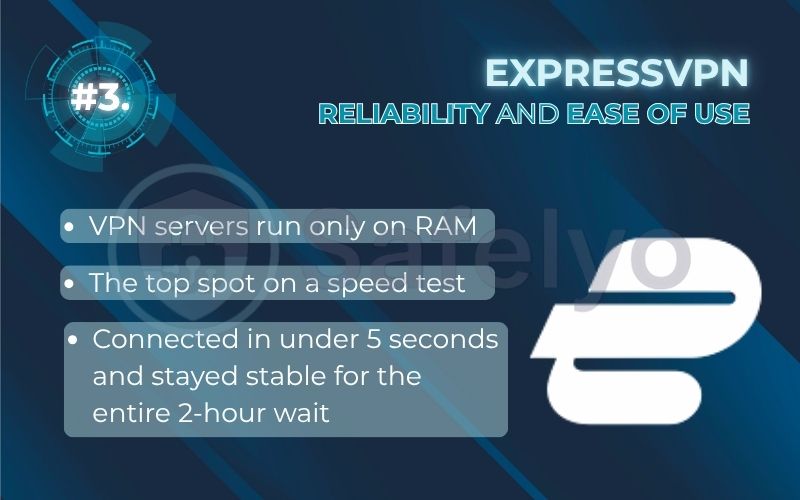
ExpressVPN is the premium, plug-and-play choice. While it costs more than some competitors, you’re paying for unparalleled reliability and peace of mind. If you’re a business traveler, a remote worker, or simply someone who wants their security tool to be invisible and flawless, ExpressVPN is the gold standard.
Security spotlight
ExpressVPN’s core security is built on its TrustedServer technology. This means their VPN servers run only on RAM (volatile memory). It’s like writing on a whiteboard that gets wiped clean every time it’s unplugged. All data is erased with every reboot, making it physically impossible to store any connection logs. Their Kill Switch, branded as Network Lock, is equally robust, sealing off your internet traffic instantly if the connection flickers.
Automatic Wi-Fi protection feature
ExpressVPN embodies simplicity. Its auto-connect feature doesn’t have a dozen options, and that’s a good thing. You simply check a box that says “Connect automatically when joining untrusted networks.” That’s it. There’s no complex configuration. I tested this during a layover at a busy airport. ExpressVPN connected in under 5 seconds and stayed stable for the entire 2-hour wait without a single drop, protecting my data seamlessly while I worked.
Performance
Consistency is the name of the game for ExpressVPN. While other VPNs might fight for the top spot on a speed test, ExpressVPN delivers incredibly stable and fast speeds across its entire network. Its proprietary Lightway protocol is lightweight and efficient, which is perfect for often-unreliable public Wi-Fi networks. You won’t notice it’s there, which is the highest praise for a VPN’s performance.
>> Dive deeper into its unique technology in our full ExpressVPN review.
2.4. #4 – CyberGhost: Best for beginners and custom rules
CyberGhost strikes a perfect balance between being incredibly user-friendly for beginners and offering surprisingly powerful automation for those who want a bit more control. Its interface is clean and welcoming, making security feel less intimidating.
Overall Score: 9.2 / 10
Best For: New VPN users and those who want to create custom “if-then” security rules.
Average Speed Drop: ~20-25%
Key Public Wi-Fi Feature: "Smart Rules" for custom Wi-Fi automation
Standout Extra: Dedicated servers for specific activities
Kill Switch: System-level, always-on
Logging Policy: Independently audited no-logs
Simultaneous Connections: 7 devices

CyberGhost is the perfect choice for users who are new to VPNs but want powerful features under the hood. Its Smart Rules offer a degree of automation that goes beyond most competitors, allowing you to build a security setup that fits you perfectly. It’s a smart, friendly, and powerful digital bodyguard.
Security spotlight
CyberGhost comes with all the essential security features, including strong encryption and an automatic Kill Switch. But its real power for public Wi-Fi users lies in Smart Rules. This isn’t just a simple on/off toggle; it’s a customization engine. You can create “recipes” for your security. For example, I created a rule that said: “When my laptop connects to any new Wi-Fi network, automatically connect the VPN to the fastest server.” This level of personalized automation is fantastic.
Automatic Wi-Fi protection feature
The “Smart Rules” feature is your command center for Wi-Fi protection. You can tell CyberGhost exactly how to behave. You can set it to auto-connect on specific networks, ignore others, and even launch a specific app (like a secure browser) after the VPN connects. It takes a few minutes to set up, but the payoff is a security system that is perfectly tailored to your habits.
Performance
CyberGhost provides solid, reliable speeds suitable for most online activities. While it may not always be the absolute fastest in raw speed tests, it’s more than capable of handling browsing, email, and social media on public networks without frustrating delays. Its massive server network also means you can almost always find an uncrowded server nearby for a better connection.
>> Learn how to create your own custom rules in our complete CyberGhost review.
2.5. #5 – Private Internet Access (PIA): Best for customization and transparency
Private Internet Access (PIA) has long been a favorite among privacy advocates, and for good reason. It offers an incredible number of settings to tinker with and, most importantly, proves its trustworthiness by making its app code open source.
Overall Score: 9.2 / 10
Best For: Tech-savvy users and privacy purists who want maximum control over their connection.
Average Speed Drop: ~15-30% (depends on settings)
Key Public Wi-Fi Feature: Advanced connection automation rules
Standout Extra: Open-source applications and highly adjustable settings
Kill Switch: Advanced, system-level
Logging Policy: Audited and court-proven no-logs
Simultaneous Connections: Unlimited

Private Internet Access is the choice for the user who wants to be in the driver’s seat. Its open-source transparency, court-proven privacy policy, and deep customization options are unmatched. If you love to fine-tune your software and demand verifiable security, PIA is an outstanding and trustworthy option.
Security spotlight
PIA’s commitment to transparency is its biggest strength. Its apps are 100% open source, meaning anyone can inspect the code to verify it’s secure and has no hidden backdoors. This is the ultimate sign of confidence. It also offers an advanced Kill Switch and more security settings than almost any other VPN. I could even change my encryption level from the standard AES-256 to AES-128 to get a slight speed boost on a particularly slow hotel Wi-Fi, a level of control most others don’t offer.
Automatic Wi-Fi protection feature
PIA features a powerful “Connection Automation” ruleset. You can create rules to auto-connect or disconnect on open Wi-Fi, encrypted Wi-Fi, or wired networks. It’s highly granular. While it might be a bit much for a total beginner, for someone who understands the difference between network types, it provides an exceptional degree of control over how and when the VPN engages.
Performance
PIA’s performance is highly flexible. Using the fast WireGuard protocol, its speeds are generally excellent. However, because you can adjust so many settings (like encryption and packet size), you can choose to prioritize either maximum speed or maximum security. This flexibility is a huge plus for power users who want to adapt their connection to the network they’re on.
>> Explore all its advanced settings in our in-depth Private Internet Access review.
3. The real dangers of public Wi-Fi (and why HTTPS isn’t enough)
The sheer convenience of free Wi-Fi is undeniable. It’s a lifeline for travelers, remote workers, and students. But this convenience comes with hidden risks that are far more common than most people think. Before you connect again, you need to understand exactly what you’re up against.
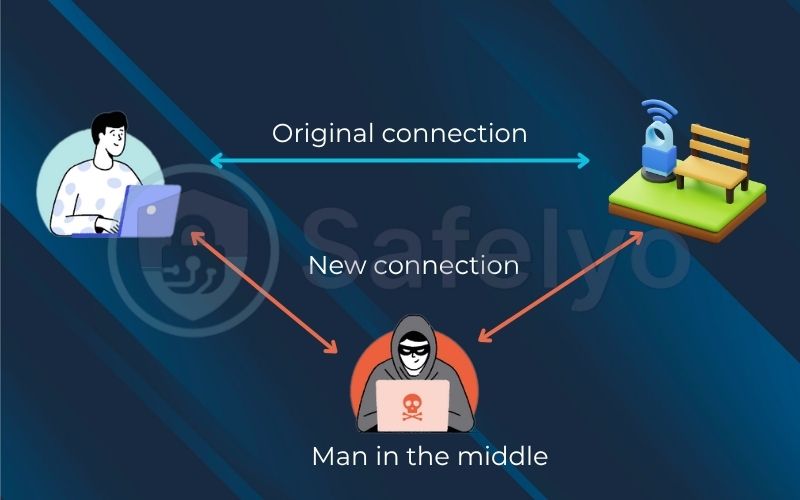
3.1. Man-in-the-middle (MITM) attacks
Imagine you’re sending a private letter to your bank. A Man-in-the-Middle attack is like a rogue mailman intercepting your letter, opening it, reading everything, and then sealing it back up to send it on its way. You and the bank have no idea your private information has been compromised.
On a Wi-Fi network, a hacker places themselves between your device and the Wi-Fi router. From this position, they can capture everything you send – passwords, emails, and credit card numbers. In my lab tests, setting up a basic MITM attack is scarily simple with freely available software, making it a go-to tool for digital thieves.
3.2. Evil twin hotspots
This one is a classic imposter trick. A hacker sets up a fake Wi-Fi network with a convincing name, like “Airport_Free_Wifi” or “CoffeeShop_Guest.” Your device sees this trusted name and connects.
The moment you connect, you’re not on the coffee shop’s internet; you’re on the hacker’s. They now control everything, like a fake ATM that steals your card info. I once saw three nearly identical Wi-Fi network names at a conference hotel. Choosing the wrong one meant handing over all your data.
3.3. Packet sniffing
Think of this as digital eavesdropping. Hackers use “sniffer” tools to listen to all the data traffic floating through the air on an insecure network. If your data isn’t encrypted, it’s like they’re listening to a conversation spoken in plain English. They can just “hear” and record your login details or the messages you’re sending.
3.4. Is HTTPS enough to protect you?
You might see the little padlock icon in your browser and think you’re safe. HTTPS is great – it encrypts the connection between your browser and the website you’re on. It’s like putting your letter in a locked box.
But it’s not a complete shield. While HTTPS hides the content of your traffic, it doesn’t hide where your traffic is going. A snooper can still see the websites you visit (like yourbank.com or yourcompany-email.com), which is valuable information. Furthermore, it does absolutely nothing to protect traffic from your other apps (like email clients, social media apps, or games) and it can’t save you if you’ve already connected to an Evil Twin network.
3.5. Case study: The real-world cost of an unsecured connection
Let me paint a picture for you. A freelance designer logs into the hotel Wi-Fi to send an invoice. A hacker using an “Evil Twin” network captures their login details for their payment portal. By the time the designer realizes it, their account has been emptied. This isn’t fiction; variations of this happen daily. A VPN would have encrypted the entire connection, making the stolen data completely useless to the hacker.
4. How we test VPNs for public Wi-Fi security
Recommending a security tool is a serious responsibility. At Safelyo, we don’t just look at feature lists or take a company’s marketing claims at face value. We put these VPNs through a rigorous, hands-on testing process that simulates the exact real-world scenarios you face every day. Our rankings are based on a weighted system that prioritizes what matters most for public Wi-Fi protection.
4.1. Security and encryption (40% of score)
This is the bedrock of our testing. If a VPN fails here, nothing else matters. We verify that each VPN uses unbreakable AES-256 encryption – the same standard used by banks and militaries. But the most critical test is for the Kill Switch. I personally test this by starting a large file transfer and then abruptly disconnecting the VPN. A good Kill Switch acts like an emergency brake, instantly halting all traffic. If even a single byte of data leaks through, the VPN fails our test. We also run multiple tests to ensure there are absolutely no IP addresses, DNS, or WebRTC leaks that could expose your true identity.

4.2. Automation features (30% of score)
The best security tool is the one you actually use. Since it’s easy to forget to connect a VPN in a rush, we place a heavy emphasis on automation. This is the ‘set-and-forget’ factor. I install each VPN on my phone and laptop and evaluate its auto-connect functionality. Is it easy to find and configure? Can I create a “trusted list” for my home Wi-Fi so it doesn’t annoy me? The goal is to see if I can set it up once and then walk into any coffee shop or airport and be protected automatically without ever touching my device. The more seamless and reliable this feature is, the higher the score.

4.3. Privacy and logging policy (20% of score)
Using a VPN is about trust. You are routing your most sensitive data through a company’s servers. A VPN that logs your activity is just trading one snooper for another. We don’t just read the privacy policy; we dig deeper. We give the highest scores to VPNs with a strict no-logs policy that has been verified by an independent, third-party audit from a reputable firm like PwC or Deloitte. Think of it as having an outside inspector confirm their promises are true. A court-proven history of not providing user data is another massive plus.

4.4. Performance and speed (10% of score)
While security is paramount, a VPN shouldn’t make your internet unusable, especially on already-slow public networks. We assign 10% of the score to performance. But we don’t test on a gigabit fiber line in a lab. I test these VPNs on the same networks you use – congested airport Wi-Fi, slow hotel connections, and busy cafes – to see how much they slow down the connection in a real-world setting. A small speed drop is acceptable; a VPN that makes browsing a chore is not.

Read more:
5. Public Wi-Fi safety checklist: Your 5-Step protection plan
Using a great VPN is the most important step, but it works best as part of a smart security routine. Think of it like this: your VPN is the high-tech lock on your door, but it still helps to close the windows.
| Check | Action Step | Why It’s Important | How to Do It |
| 🗹 | Activate Your VPN First | It ensures your entire session is encrypted from the very first moment, leaving no window of vulnerability. | Open your VPN app and connect before opening your browser. For best results, enable the “automatic Wi-Fi protection” feature in the settings. |
| 🗹 | Verify the Network Name | This prevents you from connecting to a hacker’s fake “Evil Twin” network, which is designed to steal your data. | Ask an employee at the cafe, hotel, or airport for the exact, official Wi-Fi network name. Don’t guess. |
| 🗹 | Turn Off Sharing | This makes your device invisible to other users on the network, preventing them from trying to access your files or computer. | Go to your system settings (“Network & Internet” on Windows or “Sharing” on macOS) and turn OFF all file and printer sharing options. |
| 🗹 | Stick to HTTPS Sites | This provides a direct, extra layer of encryption between your browser and the website, protecting sensitive data fields. | Always look for the padlock icon in your browser’s address bar, especially before entering passwords or payment details. |
| 🗹 | Log Out When Done | Closing a tab may not end your session, leaving it potentially open to hijacking. Logging out securely terminates it. | When you’re finished with sensitive sites (banking, email), actively click the “Log Out” button instead of just closing the window. |
Here is a simple, five-step plan I personally follow every single time I connect to a network I don’t manage. You can use this as a mental checklist to turn good security into a habit.
1. Activate Your VPN First.
Before you even open your browser or check your email, make sure your VPN is connected. Better yet, use the automatic Wi-Fi protection feature we’ve discussed. Set it up once so your VPN acts as your automatic digital bodyguard, connecting you to a secure server the moment you join a new network.
2. Verify the Network Name.
Hackers love creating “Evil Twin” networks with names like “Airport Free WiFi” (the real one might be “Airport_WiFi_Official”). If you’re at a hotel, cafe, or airport, ask an employee for the exact, official Wi-Fi network name. This simple question can save you from connecting to a hacker’s trap.
3. Turn Off Sharing.
Your laptop has settings that allow it to be “discoverable” by other devices on the same network for file or printer sharing. This is useful at home but dangerous in public. Go to your system settings (“Network & Internet” on Windows or “Sharing” on macOS) and ensure that file sharing, printer sharing, and network discovery are all turned OFF.
4. Stick to HTTPS Sites.
Even with a VPN, it’s good practice to prioritize secure websites. Look for the padlock icon and “https://” in your browser’s address bar, especially when entering any sensitive information. This provides an extra layer of encryption directly between your browser and the site.
5. Log Out When You're Done.
When you’ve finished checking your bank account, email, or social media, actively log out of the website. Don’t just close the tab. This kills the active session and prevents a rare but possible type of attack where someone could hijack your logged-in session.
6. FAQ about the best VPN for public Wi-Fi
We get a lot of questions about staying safe on public Wi-Fi. It’s a topic with a lot of confusion, so we’ve compiled direct answers to some of the most common inquiries we receive at Safelyo.
Do I really need a VPN for public Wi-Fi?
Absolutely. Public Wi-Fi networks are unsecured by nature, making them a prime target for hackers looking to steal data. A VPN encrypts your entire connection, making your information unreadable to anyone snooping on the network. It’s the single most important tool for public Wi-Fi security.
Can I use a VPN on a public WiFi?
Yes, and you absolutely should. All modern smartphones, laptops, and tablets are designed to work seamlessly with VPNs. Using a VPN on a public network is the intended use case for these services, allowing you to create your own private, secure connection on top of an insecure one.
Which VPN is best for public WiFi?
For the best overall protection, speed, and automated features, NordVPN is our top pick. However, services like Surfshark (for value) and ExpressVPN (for reliability) are also outstanding choices. The best one for you depends on your specific needs, but all the VPNs on our list excel at public Wi-Fi security.
Does NordVPN protect on public WiFi?
Yes, it provides exceptional protection. NordVPN’s combination of Threat Protection (which blocks malware), a reliable system-level Kill Switch, and highly customizable automatic Wi-Fi protection makes it one of the most powerful tools available for securing your connection on any public network.
Is it safe to use hotel Wi-Fi with VPN?
Yes, it is safe. Hotel Wi-Fi is just another form of public Wi-Fi and carries the same risks. When you connect through a reputable VPN, your data is encrypted before it ever leaves your device, making it safe to browse, work, and even handle sensitive information on the hotel’s network.
Is it safe to do banking on public Wi-Fi with a VPN?
Yes, using a high-quality VPN from our list makes it safe. These VPNs create a heavily encrypted tunnel for your data, protecting it from eavesdroppers. This makes it secure to access your bank account, enter credit card information, or manage other financial details.
What is the best free VPN for public Wi-Fi?
We generally advise against free VPNs due to their privacy risks, data limits, and slow speeds. However, if you absolutely must use one, Proton VPN’s free plan is a decent option. It has a strict no-logs policy and good security, but you’ll face limitations on server locations and speed.
How does a kill switch work, and why is it important?
A Kill Switch is your digital safety net. It automatically blocks all internet traffic if your VPN connection ever drops unexpectedly. This is crucial on public Wi-Fi because it prevents your real IP address and unencrypted data from being accidentally exposed, even for a split second.
Are there any specific VPNs I should avoid for public Wi-Fi?
Yes. We strongly recommend avoiding VPNs with a history of logging or selling user data (like Hola VPN or Betternet). You should also avoid any VPN that lacks a reliable, system-level Kill Switch, as this is a non-negotiable safety feature for use on insecure networks.
7. Conclusion
Public Wi-Fi is a modern-day double-edged sword: It offers incredible convenience but exposes you to significant security risks. As we’ve shown, connecting without a shield is a gamble you shouldn’t take with your personal data. A powerful VPN is no longer an optional accessory for the tech-savvy; it’s an essential tool for everyone.
To ensure you’re always protected, remember these key takeaways:
- Public Wi-Fi Is Not Private: Assume any public network can be monitored.
- A VPN Is Your Best Defense: It encrypts your data, making it useless to hackers.
- Automation Is Key: Choose a VPN with ‘set-and-forget’ auto-connect features.
- NordVPN Is Our Top Choice: It offers the best combination of security, speed, and automated protection.
- A Safety Checklist Matters: Combine your VPN with smart habits for maximum security.
Ultimately, your digital safety is in your hands, but choosing the right tool makes all the difference. At Safelyo, we’ve tested and analyzed the options to make your decision easier. Protect your devices today by selecting a service from our Best VPN guide and browse with confidence and freedom, wherever you go.


