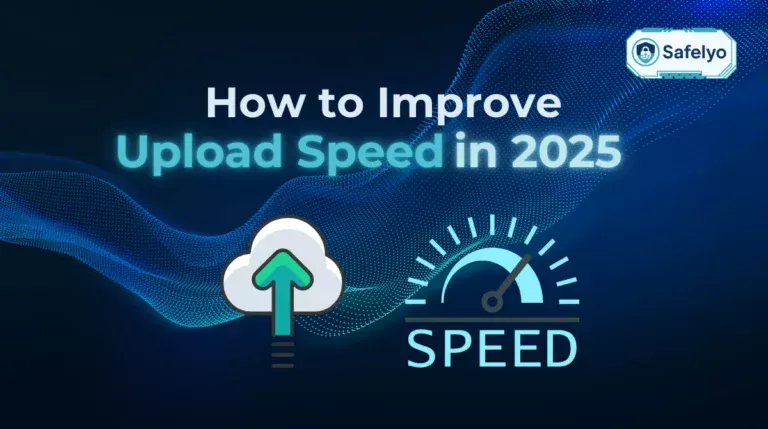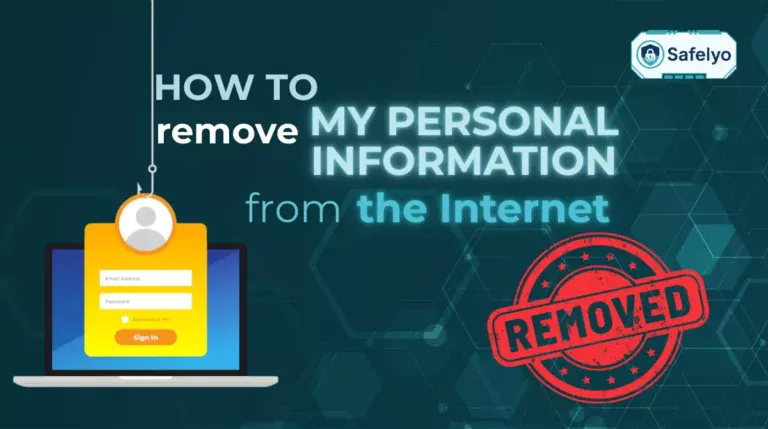Finding a fantastic deal on Facebook Marketplace can feel like striking gold, but that excitement often comes with a dose of skepticism.
I once found a camera listed as “like-new” for half its retail price, but the seller’s push for a quick Zelle payment felt off. I decided to stick to a safety checklist I developed, starting with a deep dive into their profile and requesting a custom photo. The seller immediately vanished, confirming my suspicions and saving me from a costly scam. This experience proves that knowing how to tell if a Facebook Marketplace seller is legit isn’t about luck; it’s about having a clear, actionable plan.
In this guide, you’ll get a step-by-step process to:
- Instantly spot common red flags.
- Perform a deep verification of a seller’s profile and listing.
- Identify scammer communication tactics.
- Understand safe payment methods and what to do if you’re scammed.
Let’s begin with the initial warning signs you can spot in under a minute.
1. The 30-second legitimacy test: Initial red flags to spot instantly
Before you even message a seller, a quick scan of the listing can reveal major warning signs. Scammers often rely on speed and excitement to cloud your judgment, but their listings frequently share common flaws. Paying attention to these initial details can help you discard suspicious offers immediately without wasting your time or risking your security.
1.1. The deal seems too good to be true
One of the most common tactics is offering a high-demand item for an unbelievably low price. If you see a brand-new iPhone, popular gaming console, or designer bag for a fraction of its market value, be suspicious.
- Price is far below typical market rates.
- Intended to lure as many potential victims as possible by appealing to greed.
A legitimate seller will price competitively but fairly, based on the item’s condition and market demand.
1.2. The seller creates urgency or pressure
Scammers often try to rush you into a decision before you can check details. You might see claims like:
- “I have another buyer on the way, so you need to pay now to reserve it.”
- “This price is only for the next hour.”
This tactic is designed to stop you from doing proper research. A genuine seller will allow reasonable time for questions and consideration.
1.3. Listing uses stock photos or screenshots
A major red flag is the exclusive use of professional stock photos or blurry screenshots instead of original pictures. This often indicates the seller does not physically possess the item.
I once investigated a listing for a high-end office chair that used a photo directly from the manufacturer’s website. A quick reverse image search confirmed the photo was used on hundreds of other sites.
Always look for multiple photos taken from different angles in a normal, real-world setting.
1.4. Vague or copied-and-pasted descriptions
Legitimate sellers usually know their item well and provide a detailed description, including its condition, age, features, and flaws. Scammers tend to use:
- Very generic or overly brief descriptions.
- Text copied from another source without specifics.
If the description lacks concrete details, proceed with caution.
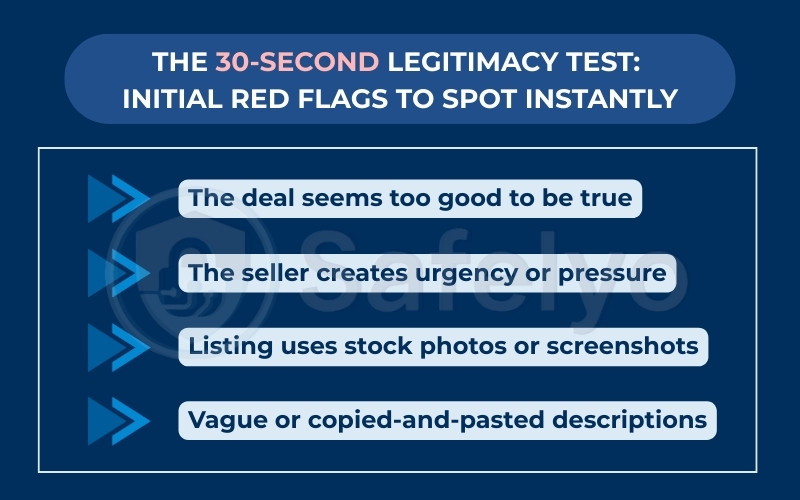
2. The core safety checklist: How to tell if a Facebook Marketplace seller is legit
This multi-step checklist is the most reliable way how to tell if a Facebook Marketplace seller is legit. It involves a systematic review of the seller’s profile, the listing details, their communication style, and their preferred payment methods.
By following these steps, you can build a comprehensive picture of the seller and make an informed decision.
2.1. Step 1: Perform a deep dive on their Facebook profile
A seller’s Facebook profile is their digital ID. A sparse, new, or suspicious profile is a significant warning sign that you might be dealing with a scammer using a fake account.
2.1.1. Check seller ratings and reviews
The first thing to examine is the seller’s Marketplace commerce profile, which you can access by clicking their name on the listing. When you’re reviewing it, pay attention to:
- A consistent history of positive feedback from previous buyers.
- A few negative reviews, which may be fine if they’re isolated.
- Patterns of complaints about items not arriving or being different from the description – a clear reason to walk away.
2.1.2. Analyze profile age and activity (look for brand-new accounts)
Scammers often create new accounts, use them briefly, and then delete them. This makes account age and visible activity important to review. Look for:
- Warning signs such as a recent creation date, no friends, a generic profile picture, and only Marketplace listings.
- Positive indicators such as a profile that’s several years old with genuine, long-term use.
I was once tempted by a listing from a seller whose profile was created just one week prior. The problem was that the account had no friends, a generic profile picture, and no activity other than dozens of marketplace listings.
My solution was to politely disengage. The result was that I avoided a potential scam, as other users later flagged the account for fraudulent activity. A legitimate seller’s profile is typically several years old and shows signs of genuine, long-term use.
2.1.3. Review their friends list and public posts for authenticity
A real seller’s profile should look like it belongs to a genuine person. To check this, consider:
- Whether they have a reasonable number of friends.
- If public posts and photos are consistent with a normal life.
- Whether there are red flags like very few friends, fully locked privacy, no personal posts, or random stock images.

2.2. Step 2: Scrutinize the item listing itself
Beyond the initial red flags, you need to look closer at the listing for inconsistencies that might reveal a scam.
2.2.1. Ask for additional, custom photos or a video
One of the best ways to confirm a seller actually has the item is to request new, specific visuals. When you do this, look for:
- Photos taken from a particular angle you specify.
- A common object (like a pen) is placed next to the item for scale.
- For electronics, a short video showing the item in operation.
A legitimate seller will usually provide these without hesitation, while a scammer using stock photos may make excuses, refuse, or stop responding.
2.2.2. Check for multiple listings of the same item in different locations
Duplicate listings in multiple cities are a strong indicator of a scam. To check for this:
- Open the seller’s profile and review their other active listings.
- Look for the exact same product. For example, a laptop, bike, or furniture piece. They are posted in different cities like New York, Los Angeles, and Chicago at the same time.
If you find this pattern, it’s almost certainly fraudulent.
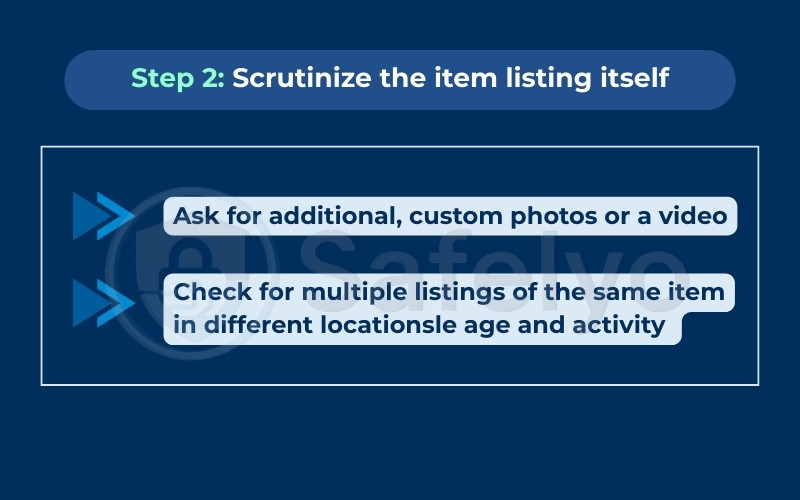
2.3. Step 3: Analyze their communication and behavior
How a seller communicates with you is just as important as the details on their profile. Scammers often betray themselves through their impatience, evasiveness, and insistence on breaking platform rules.
2.3.1. Do they refuse to answer specific questions?
Asking detailed questions about the item’s condition, history, or functionality can reveal their legitimacy. Watch for:
- Clear and confident answers from genuine sellers.
- Vague responses, ignored questions, or deflections from scammers.
- Pressure to pay quickly instead of addressing your concerns.
2.3.2. Do they immediately try to move to WhatsApp or text?
Moving the conversation off Facebook Messenger is a common scam tactic. This is because it:
- Makes it harder for Facebook to track fraudulent activity.
- Makes it more difficult for you to report the conversation.
Keep all communication within Messenger until you are completely confident the seller is legitimate.
2.3.3. Do they refuse an in-person inspection for local items?
For local sales, meeting in a safe, public location (such as a police station parking lot) is standard practice. Be cautious if the seller:
- Makes excuses to avoid meeting.
- Insists on shipping an item that’s supposed to be local.
- Refuses to let you inspect the item before paying.
These behaviors strongly suggest they either don’t have the item or it’s not in the condition they claim.
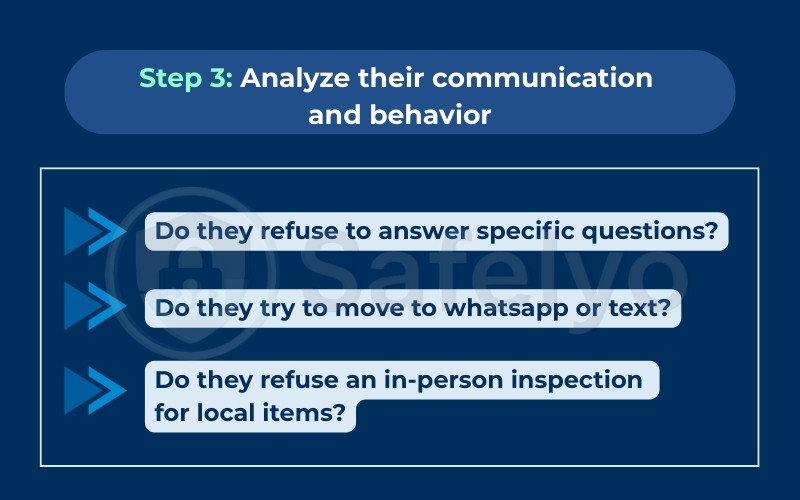
2.4. Step 4: Verify payment and shipping methods
The final step is the most critical: the transaction itself. Scammers’ primary goal is to get your money through irreversible methods.
2.4.1. Insisting on non-protected payments (Zelle, Cash App, Wire, Gift Cards)
A seller who insists on payment methods like Zelle, Venmo (Friends & Family), Cash App, a wire transfer, or gift cards is almost certainly a scammer.
These payment methods are like sending digital cash. They offer no buyer protection and are virtually impossible to reverse once sent. Always refuse these payment methods for Marketplace transactions.
2.4.2. Understanding Facebook purchase protection (and when it applies)
For shipped items, pay through Meta Pay (formerly Facebook Pay) at checkout. This ensures:
- Your purchase is covered under Facebook’s Purchase Protection policy.
- You may be eligible for a refund if the item doesn’t arrive, is damaged, or isn’t as described.
Important: This protection does not apply to local pickups paid in cash or any payments made outside of Facebook’s platform.
2.4.3. Red flags around shipping (prepaid labels, insurance fees)
Some scammers use shipping as part of their scheme. Watch for:
- Requests for extra money for “shipping insurance.”
- Sellers wanting to use a prepaid shipping label they provide.
These tactics can hide fake tracking numbers or labels for a different package.
According to the Cybersecurity and Infrastructure Security Agency (CISA), “unexpected shipping or delivery notices” are a common phishing ploy that scammers can manipulate.
Whenever possible, handle shipping only through Facebook’s official checkout process.
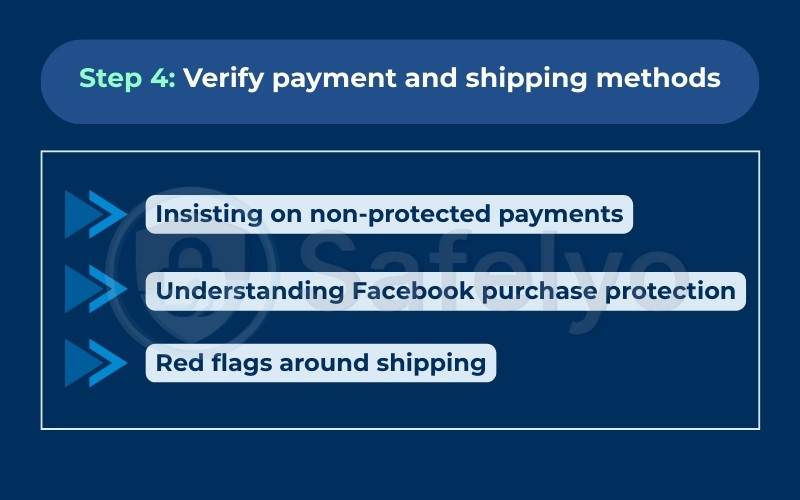
By completing this four-step checklist, you’ll be in a much stronger position to differentiate between a great deal and a potential trap.
3. Green flags vs. red flags: A quick comparison guide
To help you make a quick decision, here is a table that summarizes the key differences between the signs of a legitimate seller and the red flags of a potential scammer.
| Green Flags (Signs of a Legit Seller) | Red Flags (Signs of a Potential Scammer) |
| Profile is several years old with genuine activity. | Profile is brand new (weeks or months old). |
| Has numerous positive seller ratings and reviews. | Has no ratings, negative reviews, or signs of rating manipulation. |
| Provides clear, original photos and is willing to send more. | Uses only stock photos or screenshots and refuses to provide more. |
| Writes a detailed, specific item description. | Description is vague, generic, or copied from another source. |
| Communicates clearly and answers all questions. | Is evasive, pressures you to buy, or tries to move to WhatsApp. |
| Recommends protected payment methods like Meta Pay. | Insists on Zelle, Cash App, Venmo F&F, or gift cards. |
| For local sales, agrees to meet in a safe, public place. | Refuses in-person meetings for local items or demands payment first. |
| Has other listings that appear legitimate and consistent. | Lists the same high-demand item in multiple cities at once. |
This table serves as a mental checklist you can run through in a few moments. If you find yourself checking more boxes in the “Red Flags” column, it’s safest to walk away.
Even the most careful buyers can sometimes be deceived. Knowing the immediate steps to take if you are scammed is crucial for damage control.
4. What to do if you’ve already been scammed
Discovering you’ve been scammed can be stressful and upsetting, but it’s important to channel that energy into action. Follow these steps methodically to address the situation.
4.1. Immediately report the seller and listing to Facebook
Your first step should be to report the fraudulent activity directly on the platform where it occurred.
Go to the seller’s commerce profile or the original item listing and find the report option. Provide as much detail as possible, including a summary of what happened and screenshots of your conversation. This helps Facebook’s security team investigate and potentially ban the user.
4.2. Contact your bank or payment app to report fraud
If you paid using a credit card, debit card, or a protected service like PayPal Goods & Services or Meta Pay, contact the financial institution immediately.
Report the transaction as fraudulent. They will have a clear process for disputes and chargebacks. The faster you act, the higher the likelihood of a successful claim.
Unfortunately, if you used an irreversible method like Zelle or a wire transfer, your bank may not be able to recover the money, but you should still report the incident.
4.3. Block the scammer’s profile
Once you have reported the user and saved any necessary evidence (like screenshots), block their profile. This prevents them from contacting you further or seeing your personal information. It’s a simple step that protects you from any potential post-scam harassment.
4.4. File a report with the appropriate authorities (e.g., FTC)
To contribute to broader law enforcement efforts against cybercrime, file a report with the relevant authorities.
In the United States, you can report online shopping scams to the Federal Trade Commission (FTC) at ReportFraud.ftc.gov. This information is entered into a database accessible to law enforcement agencies around the world, helping them track scam trends and build cases against cybercriminals.
5. FAQs
To wrap things up, let’s address some of the most frequently asked questions about Facebook Marketplace safety.
Is it safe to pay for an item before receiving it on Marketplace?
It is only safe to pay for an item before receiving it if you use a protected payment method through Facebook’s official checkout system (Meta Pay).
This provides Purchase Protection. Never pay in advance using non-protected methods like Zelle, Cash App, Venmo, or wire transfers, as you will have no recourse if the item doesn’t arrive.
For local pickups, it is safest to inspect the item in person before paying in cash.
Can you get your money back if you are scammed on Facebook Marketplace?
Your ability to get your money back depends entirely on the payment method used. If you paid with Meta Pay or PayPal Goods & Services, you can file a dispute and are likely to be covered by buyer protection policies.
If you used a credit card, you can request a chargeback from your card issuer. However, if you paid with Zelle, Venmo (Friends & Family), Cash App, a wire transfer, or gift cards, it is very unlikely you will be able to recover your money.
What is the safest way to pay on Facebook Marketplace?
For shipped items, the safest way to pay is directly through the Facebook checkout process using Meta Pay.
For local, in-person transactions, the safest method is cash after you have thoroughly inspected the item in a safe, public location. Avoid all other third-party payment apps unless they offer explicit goods and services protection.
Is a new Facebook account always a scam?
Not always, but it is a significant red flag that requires extra scrutiny. Some legitimate users may be new to Facebook or may have recently created a new account.
However, since scammers frequently use new or temporary accounts, you should combine this observation with other checks. If a new account is paired with other red flags like pressure tactics, stock photos, or a refusal to answer questions. It is best to avoid the transaction.
6. Conclusion
Learning how to tell if a Facebook Marketplace seller is legit is an essential skill for anyone looking to find great deals safely in today’s digital world. It’s about shifting from a reactive mindset of dealing with scams to a proactive one of preventing them before they can happen. By methodically verifying seller profiles, scrutinizing listings, analyzing communication, and insisting on secure payment methods, you build a powerful defense against fraud.
Here is a summary of the most important takeaways from this guide:
- Trust your instincts: If a deal feels too good to be true or a seller’s behavior seems off, it probably is. Never ignore your initial gut feeling.
- Always vet the profile: A seller’s profile age, ratings, and activity level are your first line of defense. A legitimate seller will have a history you can verify.
- Demand proof of possession: Ask for custom photos or a video. This simple step quickly separates real sellers from scammers using fake listings.
- Keep communication on-platform: Refuse any attempts to move the conversation to WhatsApp or text. Keeping chats in Messenger creates a record and keeps you within Facebook’s safety net.
- Use protected payments only: For shipped items, only use Meta Pay. For local pickups, inspect first and pay with cash. Never use Zelle, Cash App, or other irreversible payment methods for purchases.
I once helped a family member who was about to send a deposit for a “rare” piece of furniture to a seller in another state. The problem was the seller insisted on a bank transfer before arranging shipment. We went through this exact checklist and quickly discovered the seller’s profile was less than a month old and the photos were lifted from a high-end catalog. The result was that my relative avoided losing several hundred dollars and learned a valuable lesson in online vigilance.
I encourage you to apply these steps not just as rules, but as a habit. Make this checklist your standard procedure for every potential Marketplace transaction. Doing so will empower you to shop with confidence and security.
For more straightforward tech guides like this, check out the “Tech How-To Simplified” section at Safelyo.