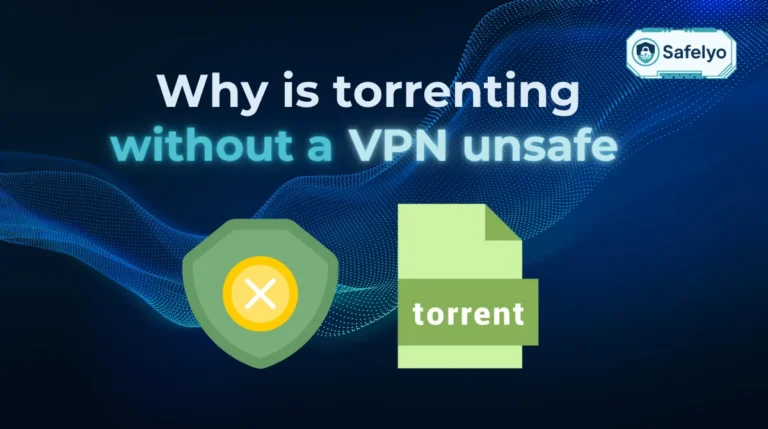If you’ve ever been frustrated by constant CAPTCHAs or your bank flagging logins from different IP addresses, a dedicated IP might be the solution. Learning how to set up a dedicated IP with ExpressVPN ensures you get a stable, unique IP address that stays the same every time you connect. This is different from the shared IPs most VPNs use, which change frequently and are assigned to many users at once.
In this guide, I’ll show you:
- What you need before setting up a dedicated IP with ExpressVPN
- Step-by-step setup instructions for Windows, Android, and iOS
- When to use a dedicated IP versus a shared IP
- Fixes for common setup issues and safety tips
Let’s start with the essential requirements and limits you should know before setting things up.
1. Before you start: Requirements & limits
Before you jump into the setup process, it’s important to understand the conditions of ExpressVPN’s dedicated IP feature. Skipping this step could lead to errors or wasted time.
Here’s what you need to keep in mind:
- Supported apps only: Dedicated IPs currently work on Windows, iOS, and Android apps. MacOS does not yet support this option.
- Static IP allocation: Once provisioned, your dedicated IP will remain the same. You cannot change its location later.
- Access code required: ExpressVPN provides an access code you’ll need to enter in the app to claim your dedicated IP. Keep this safe.
- Device limit: Your dedicated IP can be used on multiple devices under one subscription, but there are restrictions tied to simultaneous VPN connections (typically 5 devices per account).
- Subscription details: Dedicated IP is an add-on feature, meaning you’ll need to pay extra on top of your normal VPN subscription. This add-on follows the same billing cycle and auto-renewal rules as your standard ExpressVPN plan.
According to ExpressVPN’s official documentation, a dedicated IP is provisioned once per account and cannot be swapped for a new one unless you purchase another allocation.
Understanding these requirements helps prevent setup roadblocks. Next, I’ll walk you through exactly how to set up your dedicated IP with ExpressVPN on each supported device.
2. How to set up a dedicated IP with ExpressVPN
Setting up your dedicated IP is straightforward once you have created and received your access code from ExpressVPN. The steps vary slightly depending on whether you are on Windows, Android, or iOS, but the logic is the same: install the app, set up your code, and connect.
2.1. Windows setup steps
On Windows, the dedicated IP setup is supported directly in the app:
- Open the ExpressVPN app and log in with your account.
- Go to Menu > Dedicated IP > Set Up Dedicated IP.
- Choose your preferred location (this choice is fixed for the duration of your add-on).
- Create and save your access code.
- Wait up to 20 minutes for the app to provision your unique IP.
- Once confirmed, select your Dedicated IP from the server list and tap Connect.
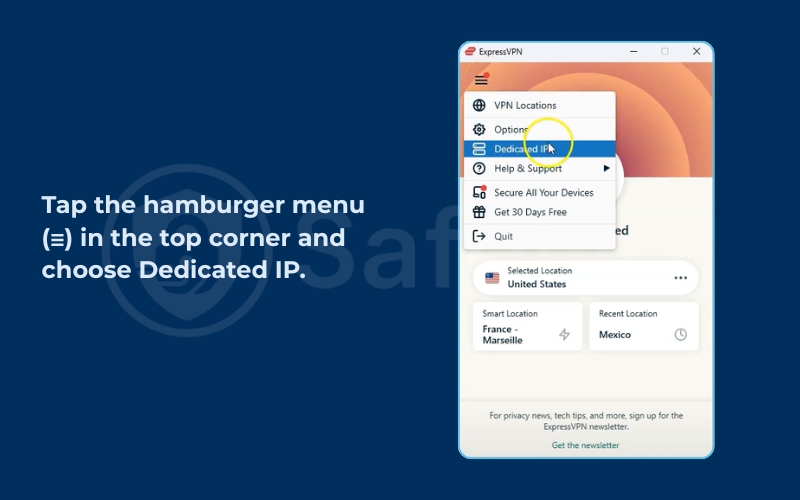
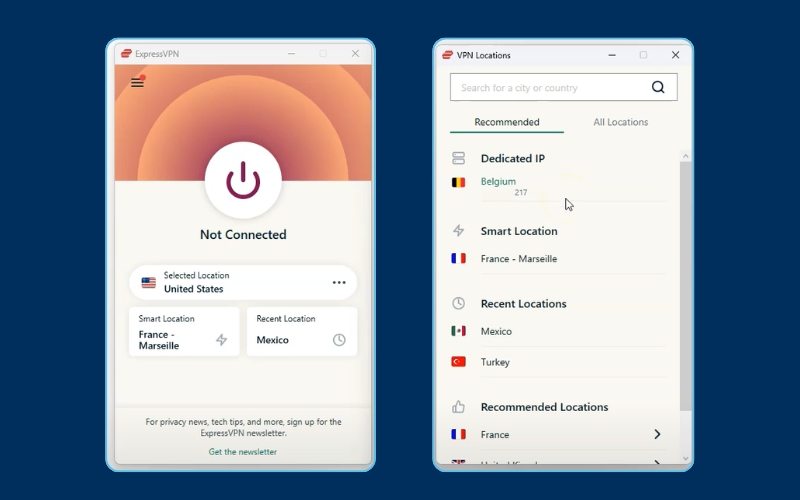
In practice, using a dedicated IP on Windows reduces CAPTCHA prompts significantly when browsing sites that often flag shared VPN traffic.
2.2. Android setup steps
For Android users, the flow is very similar but adapted for mobile:
- Update to the latest version of the ExpressVPN Android app.
- Go to Add-ons > Dedicated IP > Set Up Dedicated IP.
- Select your location and set your access code.
- Wait until you receive an in-app confirmation.
- From the server list, choose your Dedicated IP and tap Connect.
2.3. iOS setup steps
On iOS, the process is located under Privacy & Security settings:
- Download or update the ExpressVPN iOS app from the App Store.
- Go to Add-ons > Dedicated IP > Set Up Dedicated IP.
- Pick your location and create your access code.
- Wait for the app to assign your Dedicated IP.
- Select the Dedicated IP location and tap Connect.
2.4. Use on other devices
Currently, Dedicated IP is only supported on Windows, Android, and iOS apps.
- macOS does not yet support dedicated IP.
- Routers, smart TVs, and consoles also cannot use access codes, so they continue to connect through ExpressVPN’s shared IP servers.
- If you want to use your Dedicated IP on another supported device, open the app and select Dedicated IP > Unlock with Access Code.
Read more:
3. When to use a dedicated IP vs shared IP
A dedicated IP gives you a unique and stable address that does not change. A shared IP assigns the same address to many users at once, which helps protect anonymity. Choosing between them depends on whether you value stability or privacy more.
3.1. Whitelist for remote access
If you work remotely and need to log in to company servers or private databases, a dedicated IP can be essential. Many IT departments only allow connections from specific pre-approved IP addresses.
By using your static IP, you can add it to the company whitelist and ensure secure access without being blocked. This is especially useful for developers, freelancers, and small businesses that manage cloud dashboards.
3.2. Fewer CAPTCHAs and flags
Websites often treat shared VPN IPs as suspicious. When hundreds of people connect through the same address, the system assumes unusual traffic and triggers constant CAPTCHAs. Sometimes it even blocks access temporarily.
A dedicated IP avoids these issues because you are the only person using it. This reduces annoying interruptions. In my own testing, switching to a dedicated IP meant I could log in to my email and collaboration apps without repeated security checks.
3.3. Banking and e-commerce
Banks and online stores track IP patterns closely. If your location changes every time you log in, they may treat it as a possible fraud attempt. This often results in additional verification steps or even account lockouts.
A dedicated IP helps maintain consistency. Whether you are traveling or working from different devices, your login always comes from the same address. That lowers the chance of being flagged.
On top of this stability, ExpressVPN’s strong encryption safeguards sensitive financial data during every transaction.
This setup is particularly helpful for frequent travelers and for users who rely on stable access to online payment systems.
3.4. Privacy trade-offs explained
Using a dedicated IP improves stability but reduces anonymity. With a shared IP, your traffic blends together with thousands of other users. This makes it harder for anyone to trace activity back to a single individual.
With a dedicated IP, you are the only person tied to that address. While this makes online activities more convenient, it also means your traffic stands out. Still, ExpressVPN’s security design, which includes robust tunneling protocols and DNS leak protection, ensures your connection remains private.
According to the Electronic Frontier Foundation (EFF, 2023), mixing traffic in large groups often provides stronger anonymity than using a unique identifier.
For this reason, the best choice depends on your priority. If you want reliability for work and banking, a dedicated IP is better. If maximum privacy is your goal, a shared IP is the safer option.
4. Troubleshooting and safety tips
Even if you follow the setup instructions correctly, there are times when a dedicated IP with ExpressVPN may not work as expected. Below are the most common problems and practical ways to fix them.
4.1. Provisioning delays
After you enter your access code, the app may take several minutes to assign your static IP. This is normal because the server needs to register the new address.
If the wait lasts longer than 15 minutes, restart the app and try again. If the issue continues, contact the ExpressVPN support team for manual activation.
4.2. Lost access code
Your dedicated IP cannot be activated without the access code provided by ExpressVPN. If you lose it, check your email inbox and account dashboard first.
If it is not there, reach out to support immediately. They can resend your code, but for security reasons they will not issue a replacement IP unless you purchase a new add-on.
4.3. Cannot change location
Dedicated IPs are fixed once they are provisioned. Unlike shared servers, you cannot switch locations later. If you need a different country, you must buy another dedicated IP add-on.
To avoid frustration, think carefully about which location best fits your use case before activating your code. For example, choose a US location if your main goal is streaming or banking access from abroad.
4.4. Inactivity expiry
ExpressVPN may deactivate a dedicated IP if it is not used for a long period. This helps free up resources.
To prevent expiry, connect to your dedicated IP at least once every few weeks. Regular use keeps it active and avoids unexpected loss of access.
4.5. High-censorship regions
In countries with strict internet censorship, a dedicated IP might be blocked more easily than a rotating shared IP. Shared IPs often survive longer because they spread traffic across many users.
If you face repeated connection failures in a high-censorship region, switch back to a standard shared server. This gives you more resilience, even though it means dealing with CAPTCHAs or location changes.
5. FAQs about how to set up a dedicated IP with ExpressVPN
These are some of the most common questions users have before and after setting up a dedicated IP.
Does macOS support it yet?
No, macOS does not support dedicated IPs at the moment. Only Windows, Android, and iOS apps allow activation with an access code.
Can I change the IP location later?
No, once you activate your dedicated IP, the location is locked. If you need a different region, you must purchase an additional dedicated IP add-on.
How many devices can connect at once?
You can use your dedicated IP on multiple devices, but the limit follows ExpressVPN’s standard rule of five simultaneous connections per subscription.
What if I lose my access code?
If you lose your code, check your email or ExpressVPN account dashboard. If you still cannot find it, contact ExpressVPN support. They can resend the original code but cannot generate a new IP without another purchase.
Will it work on my router or TV?
No, routers, smart TVs, and similar devices cannot use dedicated IPs because they do not support access codes. These devices will continue to connect with shared IP addresses.
Does a dedicated IP reduce privacy?
Yes, using a dedicated IP reduces anonymity compared to a shared IP. With a shared IP, your traffic blends in with thousands of others. With a dedicated IP, you are the only one using that address. This provides stability but lowers the level of privacy.
6. Conclusion
Learning how to set up a dedicated IP with ExpressVPN gives you more control over your online identity. Instead of dealing with rotating shared IPs that trigger CAPTCHAs or banking alerts, you can rely on one stable static address.
Here are the key takeaways from this guide:
- A dedicated IP requires an access code and works only on Windows, Android, and iOS.
- It is best for use cases like remote access whitelisting, fewer login interruptions, and secure banking.
- It comes with trade-offs, since a shared IP provides stronger anonymity while a dedicated IP favors stability.
- Common issues such as provisioning delays, lost codes, and inactivity expiry can be solved with simple steps or by contacting ExpressVPN support.
From my own experience, switching to a dedicated IP made working with remote dashboards smoother and reduced the number of security checks when shopping online. It is a worthwhile upgrade for users who value reliability over maximum anonymity.
For more simple and practical VPN tutorials, explore the Tech How-To Simplified section at Safelyo.