Adding NordVPN when I have NordPass is a seamless process because both services operate under the unified Nord Account system.
Since you already possess a login for your password manager, you do not need to create a new account to enable VPN protection. You can simply access your existing dashboard to purchase a standalone VPN plan or upgrade to a comprehensive security bundle.
Key takeaways:
- One account: You use the same NordPass email and password to activate NordVPN.
- Flexible upgrades: Choose between a standalone VPN subscription or a combined bundle.
- Instant access: Activation happens immediately within your current dashboard.
- Data safety: Upgrading does not affect your saved passwords or vault data.
1. Adding NordVPN when I have NordPass: Can it be done?
Before anything else, you need to know whether it’s even possible to add NordVPN to your current NordPass subscription. Fortunately, Nord has made this integration seamless through a unified account system called Nord Account.
1.1. Nord Account makes it simple to manage both services
Nord Security uses a single login system across all its services. That means if you already use NordPass, you’re already halfway set up for NordVPN.
You don’t need to create a new account. Instead, everything, including your billing info, device limits, and service settings, is managed under one Nord Account dashboard. This setup makes it easy to activate NordVPN whenever you’re ready.
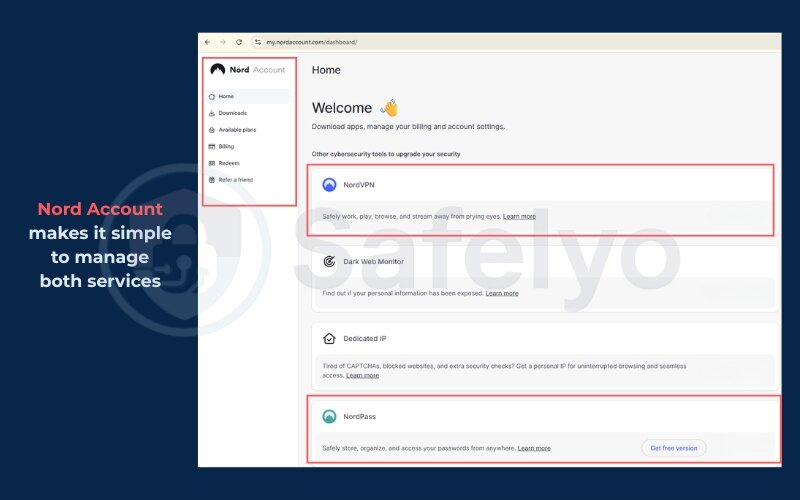
According to Nord Security, Nord Account is designed to centralize and simplify access to all Nord products. This reduces setup time and account confusion. You can also access all your devices and active sessions from a single view.
1.2. My experience: one account, no confusion
At first, I assumed I would need to register a new NordVPN account separate from NordPass. I even created a checklist to track two subscriptions. However, after logging in to my existing Nord Account, I realized everything was already connected. One password, one dashboard, one bill. It saved time and simplified things more than I expected.
1.3. A shared dashboard, shared convenience
Once NordVPN is activated, it appears alongside NordPass within your dashboard. From there, you can manage devices, enable two-factor authentication, and review your subscription settings.
There’s no need to juggle multiple logins or switch between different support portals. Everything is unified, and that’s a big plus when dealing with safety tools.
Now that you know adding NordVPN when you have NordPass is absolutely doable, let’s look at the best way to do it, either by upgrading to a bundle or purchasing VPN separately.
2. Best ways to add NordVPN when you already have NordPass
Once you know that adding NordVPN when you have NordPass is possible, you can choose between two ways to upgrade: Adding NordVPN as a standalone product or upgrading to a bundle that includes additional services such as NordLocker and identity protection.
2.1. Option 1: Buy NordVPN separately
If you simply want to add VPN protection without altering your NordPass subscription, you can purchase a standalone NordVPN plan under the same Nord Account login.
Current pricing options:
- 2-year Basic plan (VPN only): ~$3.39/month (billed $81.36 upfront)
- 1-year Basic plan: ~$4.99/month (billed ~$59.88/year)
- Monthly Basic plan: $12.99/month
Why choose this:
- Try NordVPN without changing your current NordPass plan
- Maintain separate billing and subscription renewal dates
- Ideal for short-term needs (public travel, testing, temporary use)
Downside: The renewal process involves separate invoices and may lack bundled savings.
2.2. Option 2: Upgrade to a Nord Security bundle
For a more integrated experience, you can upgrade to one of Nord’s bundled plans, which include VPN, password manager, malware protection, and an encrypted cloud repository. Everything runs under a unified dashboard with a single subscription.
Comparison of bundle plans
| Plan | What’s Included | Best For | 2-Year Price (Estimated) |
|---|---|---|---|
| Plus | NordVPN + NordPass + Threat Protection Pro | VPN + password manager + malicious code blocking | ~$4.49–$6.49/month |
| Ultra (or Complete) | Everything in Plus + 1 TB encrypted cloud storage (NordLocker) | Full privacy suite with secure file backup | ~$5.99–$7.99/month |
| Prime (US/CA only) | Everything in Ultra + identity protection (NordProtect) and Incogni | Maximum protection + identity theft insurance | ~$7.99–$9.99/month |
*Exact pricing depends on your country (due to VAT), length of subscription, and any running promotions. All plans are backed by Nord’s 30-day refund guarantee.
>> You may be interested: Best password managers 2026: Tested for safety and ease of use
These bundles simplify billing and provide stronger overall protection, especially helpful if you already rely on NordPass and want to expand your digital safety toolkit.
During a holiday sale, I noticed the Plus bundle offered NordPass and Threat Protection for just $0.60/month more than the VPN-only plan. Over two years, that equated to roughly 25% savings, plus a simpler, single renewal process for all services.
2.3. Which option should you choose?
Standalone VPN if you:
- Want a shorter-term or monthly plan
- Already have discounts applied to NordPass
- Prefer separate renewal management
Bundle if you:
- Want long-term value and simplicity
- Use password management and secure cloud-based storage
- Prefer one dashboard and one support channel
Next, I’ll walk through exactly how to activate NordVPN via your existing Nord Account step by step.
3. Step‑by‑step: Adding NordVPN when I have NordPass via Nord Account
Once you’ve chosen the right plan, whether it’s a standalone VPN subscription or a bundle, it’s time to activate NordVPN. The good news is that setup is quick and easy using your existing Nord Account. You won’t need to create anything new or start from scratch.
Below is a complete step-by-step guide to help you activate NordVPN when you already have NordPass.
3.1. Log in to your Nord Account
Go to https://my.nordaccount.com and log in with the email and password you used for your NordPass subscription. This is your central hub for all Nord services. You’ll land on a dashboard where you can manage current subscriptions, payment methods, devices, and more.
3.2. Navigate to NordVPN
From your main Nord Account dashboard, you’ll see a list of available Nord Security services and tools. This section shows all the products you can activate under your existing account, such as NordVPN, NordLocker, and Identity Protection.
Find the NordVPN section and click on “Get NordVPN” to explore available plans, features, and pricing details.
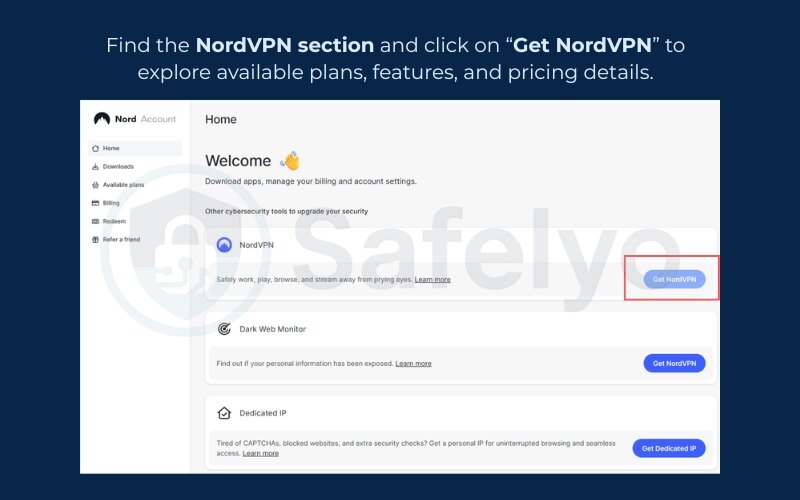
3.3. Choose a plan and complete your purchase
Select the VPN plan you want, whether monthly, yearly, or as part of a bundle. Nord usually highlights promotional offers (like extra months free or gift cards).
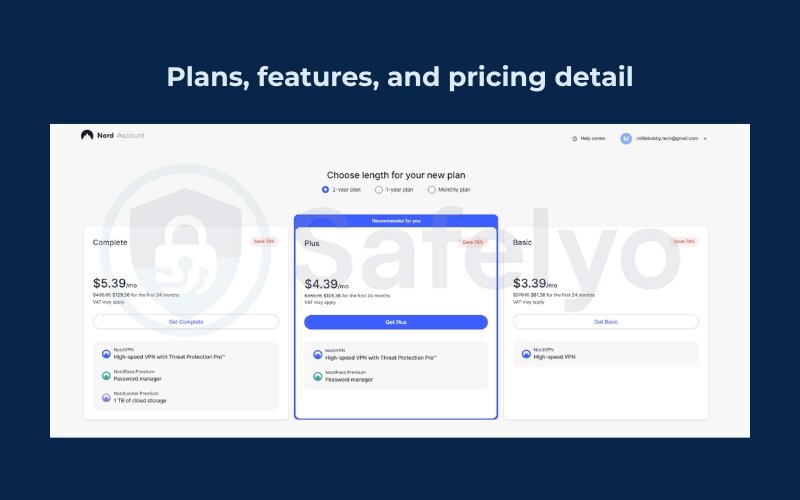
After selecting your plan:
- Confirm your billing information
- Choose a payment method (credit/debit, PayPal, Google Pay, etc.)
- Complete the checkout process
You’ll receive a confirmation email once the transaction is successful.
3.4. Download and install the NordVPN app
Once your VPN service is active, download the NordVPN app for your platform:
- Desktop: macOS, Windows, Linux
- Mobile: Android, iOS
- Other: browser extensions, smart TVs, routers
Install the app and sign in using the same Nord Account credentials as your NordPass.
From there, you can:
- Choose your server location
- Turn on Threat Protection
- Set auto-connect rules and kill switch preferences
3.5. My experience: setup in under 10 minutes
I activated NordVPN on a 4G hotspot while traveling. From logging into my account to securing my first connection, the whole process took just under 10 minutes. The only delay was a two-step verification prompt when updating payment info, but it was resolved quickly with an SMS code.
Everything from purchase to login was done using the same credentials I had with NordPass. No account duplication, and no sync errors.
Now that you’ve successfully added NordVPN to your account, let’s clear up a few common questions people often have, especially around billing, cancellation, and switching between plans.
>> You might also like this related article: ProtonVPN vs NordVPN
4. FAQs on adding NordVPN when I have NordPass
After activating NordVPN through your Nord Account, you may still have some lingering questions. This is especially true if you’re concerned about account compatibility, billing, or what happens if you change your mind. Let’s clear up the most common concerns.
Will my NordPass data be affected when I add NordVPN?
No. Adding NordVPN will not interfere with your saved passwords, vault structure, or device sync settings in NordPass. Both services are designed to run independently under the same account without data crossover.
“Each Nord product runs in a separate app environment with no shared encryption keys or storage,” according to Nord Security Support.
Can I keep NordVPN and NordPass billed separately?
Yes, you can. If you buy NordVPN as a standalone service instead of choosing a bundle, it will have its own billing cycle and renewal settings.
However, if you opt for a bundle (like Plus or Complete), all services will renew together under one invoice.
Can I still access NordPass if I cancel NordVPN?
Absolutely. As long as your NordPass subscription remains active, canceling NordVPN does not remove your vault or login access. The services are managed under one account but are functionally independent.
How do I switch from an individual plan to a bundle?
To upgrade from a standalone NordPass or NordVPN plan to a bundle:
- Go to your Nord Account dashboard
- Click “Upgrade” under your current plan
- Select the bundle you want (Plus, Complete, etc.)
- Pay the difference or confirm new billing terms
Your new subscription will activate immediately and consolidate under one plan.
Is there a refund if I change my plan soon after purchase?
Yes. NordVPN offers a 30-day money-back guarantee on all plans. If you recently bought a standalone plan and want to switch to a bundle, you can cancel and re-purchase within that window for a full refund.
I used Nord’s support chat to confirm this and got a refund in under 10 minutes after switching from the standalone plan to a bundle. It was smooth and helpful.
5. Conclusion
Adding NordVPN when I have NordPass is not only possible. It’s surprisingly simple and well-integrated. Whether you choose to purchase NordVPN separately or upgrade to a Nord Security bundle, everything is handled under one unified Nord Account.
You don’t need to juggle multiple logins or compromise on protection. These services are designed to complement each other, providing a solid foundation for your digital safety.
Personally, I started with NordPass for password management and only later realized how vulnerable I still was on public Wi-Fi. After looking into options, adding NordVPN took just minutes, and now both tools work together seamlessly under one login.
To get started, log in to your Nord Account and explore your upgrade options today. Want to learn more about protecting your digital life? Check out our Privacy & Security Basics at Safelyo, a practical guide to building smarter online habits, using VPNs effectively, and keeping your data safe in everyday life.












