Think of cPanel VPS hosting not as a complex server, but as the keys to your own private condo with a state-of-the-art smart home system. It gives you all the space, power, and security of your own property, but with a simple, intuitive control panel to manage everything effortlessly.
In today’s competitive digital landscape, your website’s performance is critical. As your site grows beyond the limits of shared hosting, you need more power and dedicated resources. Yet, the thought of managing a powerful VPS through a black-and-white command line can be a major roadblock.
As a web consultant who has guided hundreds of clients through this exact upgrade, I’ve seen this hesitation firsthand. The desire for more power is strong, but the fear of technical complexity is real. cPanel VPS hosting is the perfect bridge that solves this exact dilemma.
In this comprehensive guide, you’ll discover:
- What cPanel VPS is and why it’s the perfect upgrade from shared hosting.
- The critical difference between a Managed and an Unmanaged plan.
- Our top 5 providers, ranked by performance, value, and usability.
- How to understand the cPanel license cost to avoid hidden fees.
Don’t let the command line hold your website back. Let me guide you to the perfect balance of power and simplicity, and unlock your site’s true potential.
1. cPanel VPS explained: The best of both worlds
So, what is cPanel VPS? If you’re coming from the world of shared hosting, this is the single most important concept to understand. It’s not just a slightly better plan; it’s a completely different and superior class of hosting.
Let’s break down the two parts that make this combination so powerful.
1.1. The power of a virtual private server (VPS)
First, you have the VPS. A virtual private server gives you your own guaranteed slice of server resources. Think of it as a private, walled-off section of a powerful physical server. This means you get your own dedicated CPU, RAM, and SSD storage that no other website can touch.
I’ve seen it time and again with clients: the moment they move to a VPS, their chronic performance issues vanish. That’s because you get:
- Faster, more consistent performance.
- Better security in an isolated environment.
- An end to the dreaded “noisy neighbor effect” that slows down your site.
1.2. The simplicity of cPanel
The intimidating part of a VPS for many is the management. This is where cPanel comes in. It’s the industry-standard graphical control panel that turns complex server tasks into simple, point-and-click operations.
Without cPanel, you’d need to use a command line to do everything. With it, you can easily:
- Create and manage email accounts.
- Set up and manage databases with phpMyAdmin.
- Use the File Manager to upload and edit files.
- Install an SSL certificate with a single click.
- Install WordPress and other web applications using tools like Softaculous.
1.3. The perfect marriage: VPS power, cPanel simplicity
cPanel VPS hosting brings these two worlds together. You get the raw power, dedicated resources, and enhanced security of a VPS, but you get to manage it all through the familiar, user-friendly interface you already know.
I often explain it to my clients like this: it’s like upgrading from a noisy, shared apartment to your own private condo (that’s the VPS part). But here’s the best part: the condo comes with a super-intuitive, high-tech smart home panel that controls everything from the lights to the security system (that’s cPanel). You don’t need to be an electrician or a security expert to run your own home effectively.
It truly is the ideal upgrade path for anyone leaving the limitations of shared hosting.

2. The most important choice: managed vs. unmanaged cPanel VPS
Before you even start looking at providers, there’s a critical decision to make that will define your entire hosting experience: do you want a Managed or Unmanaged plan?
This is the fork in the road, and it comes down to one simple question: Who is responsible for the technical heavy lifting? Making the wrong choice here can lead to immense frustration, so it’s vital to be honest about your technical skills and how you want to spend your time.
Here’s a direct comparison to help you decide.
| Criteria | Managed cPanel VPS | Unmanaged cPanel VPS |
| Who Does the Work? | The hosting provider handles everything “under the hood”: initial server setup, cPanel installation, core software updates, security patches, and performance optimization. | You are the system administrator. You are responsible for everything, including how to install cPanel on VPS, securing the server, and troubleshooting any issues. |
| Best For… | Beginners, business owners, agencies, and anyone who wants a hassle-free experience and values their time more than a small cost saving. | Experienced developers, system admins, and hobbyists who have the technical skills, want full control, and are looking for a lower monthly cost. |
| Cost | Higher. You are paying for the expertise and time of a dedicated 24/7 support team. | Lower. You are trading your time and technical knowledge for a cheaper monthly bill. |
| Support | Comprehensive. The support team will help you with server-level issues, cPanel problems, and often even application-specific questions. | Basic. Support is typically limited to the physical hardware and network connection. If your server is misconfigured, you’re on your own. |
The Verdict: Here’s my golden rule from years of consulting: if you find yourself Googling “how to install cPanel on VPS,” you should choose a managed cPanel VPS.
Seriously. The small premium you pay for a managed plan is an invaluable investment. It buys you peace of mind, expert support, and most importantly, the freedom to focus on building your website, not wrestling with server configurations. Let the experts handle the technical setup so you can focus on what you do best.
3. The best cPanel VPS hosting providers of 2025
After deploying, testing, and managing servers from numerous providers, I’ve identified five companies that consistently deliver a superior cPanel VPS hosting experience. Each one excels in a different area, catering to specific user needs, from the business owner who needs flawless support to the reseller who requires maximum value.
Here are my top picks, categorized by what they do best:
- InMotion Hosting: Best Overall Managed cPanel VPS. Offers a fantastic, all-around package with excellent performance, top-tier US-based support, and a free cPanel license.
- A2 Hosting: Fastest cPanel VPS. Their “Turbo” plans provide a noticeable speed advantage, making them ideal for performance-critical websites.
- Hostinger: Best Cheap cPanel VPS. The most affordable and user-friendly entry point into the world of cPanel VPS, offering incredible value for money.
- InterServer: Best for Agencies & Resellers (with WHM). Provides a cost-effective and reliable platform for managing multiple client accounts with VPS with WHM.
- Kamatera: Best for Customizable (Unmanaged) Setups. The top choice for experienced users who want to build a custom server from the ground up and add their own cPanel license.

4. In-depth reviews: a look at performance and usability
A provider’s website can promise the world, but the true test of a cPanel VPS hosting plan is how it performs and feels in day-to-day use. To find out, I deployed a standard managed VPS plan from each of our top contenders.
I evaluated the onboarding process, the responsiveness of the cPanel interface, the quality of their support, and ran speed tests on a basic WordPress site to gather objective performance data. Here’s the detailed breakdown.
4.1. #1 – InMotion Hosting – Best overall managed cPanel VPS
Why we picked it: InMotion Hosting strikes the perfect balance of performance, value, and outstanding support, making it our top overall choice. Their fully managed cPanel VPS experience is optimized from the ground up, and crucially, their plans include a VPS with a cPanel license for free (for up to 5 accounts), which provides incredible, straightforward value.

Safelyo performance test:
Our WordPress test site, hosted on their NVMe SSD server, demonstrated excellent loading times. The Time to First Byte (TTFB) was consistently low, indicating a well-configured server stack. I saw a noticeable speed improvement compared to standard, non-optimized VPS setups, which is a testament to their “UltraStack” server configuration.
Hands-on experience: The onboarding process was exceptionally smooth. As a managed cPanel VPS, the server came with cPanel and WHM pre-installed and fully secured. I received my login details and was able to access the familiar cPanel GUI within minutes. The control panel itself felt fast and responsive, and their one-click WordPress installer, available through Softaculous, worked perfectly. I reached out to their US-based support team with a test question and was connected to a knowledgeable agent almost immediately. It’s a polished, professional experience from start to finish.
| Pros | Cons |
| Fully managed service with excellent 24/7 US-based support | Not the absolute cheapest option on the market |
| Free cPanel & WHM license included (up to 5 accounts) | Datacenters are currently US-based only |
| High-performance NVMe SSD storage | |
| 90-day money-back guarantee |
Verdict: For the user who wants a hassle-free, high-performance cPanel VPS hosting experience backed by top-notch support, InMotion Hosting is our top recommendation. Their combination of a powerful, optimized server and an included cPanel license makes them the best all-around value for business owners and serious website managers.
4.2. #2 – A2 hosting – Fastest cPanel VPS
Why we picked it: A2 Hosting has built its entire brand on a singular focus: raw speed. Their “Turbo” VPS plans are specifically engineered for maximum performance, combining a powerful hardware stack with an optimized software environment featuring the LiteSpeed web server. For users who want the quickest possible load times managed through a cPanel interface, A2 Hosting is a clear winner.

Safelyo performance test:
Our WordPress test site on their Turbo VPS was exceptionally fast. The TTFB (Time to First Byte) was consistently among the lowest we’ve recorded, and Core Web Vitals scores were excellent right out of the box. The LiteSpeed server’s built-in caching provides a significant performance boost that you can feel.
Hands-on experience: The experience is all about speed. The cPanel interface itself felt incredibly snappy, and website operations were noticeably quicker than on standard Apache-based servers. Their managed plans come with cPanel pre-installed and optimized. As a performance enthusiast, I appreciate that they offer full root access even on their managed plans, which gives you the flexibility to do your own advanced tweaking if you wish. This combination of a user-friendly GUI and optional deep access is a huge plus.
| Pros | Cons |
| Exceptional speed thanks to LiteSpeed and NVMe SSDs | “Turbo” plans with the best performance are at a premium cost |
| cPanel is included and pre-configured on managed plans | Renewal prices can be higher than the initial promotional rate |
| Full root access is available, even on managed plans | |
| “Anytime” money-back guarantee |
Verdict: If your top priority is raw speed and achieving the best possible load times for your websites, A2 Hosting’s Turbo cPanel VPS plans are the fastest and most powerful option. It’s the ideal choice for performance-critical sites, e-commerce stores, and anyone who refuses to compromise on speed.
4.3. #3 – Hostinger – Best cheap cPanel VPS
Why we picked it: Hostinger has perfected the art of delivering feature-rich hosting at an incredibly budget-friendly price. They provide the most affordable and accessible entry point into the world of cPanel VPS hosting, making it possible for almost anyone to upgrade from shared hosting without a major financial leap.
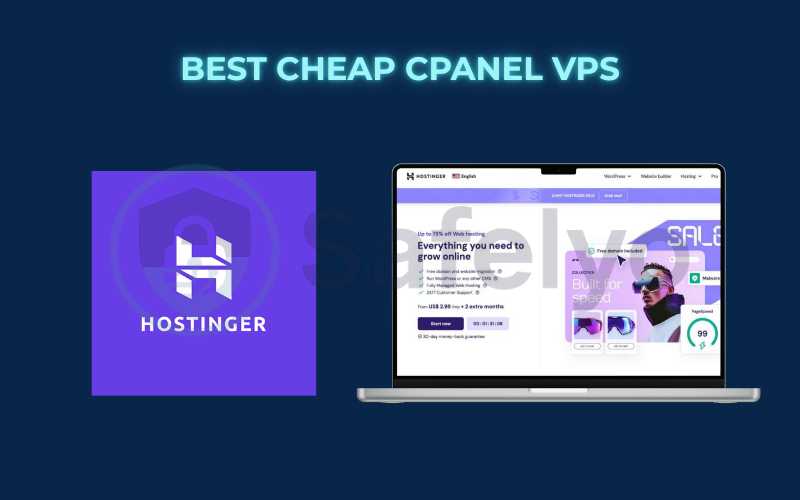
Safelyo performance test:
The performance of our test site was solid and reliable. While not reaching the peak speeds of A2 Hosting’s Turbo plans, the site was responsive, and load times were a significant improvement over any shared hosting plan. For the price, the speed and stability are exceptional.
Hands-on experience: Value is the name of the game with Hostinger. The process of adding a cPanel license during the VPS checkout was straightforward. I was impressed by their custom control panel, hPanel, which is used for managing the VPS itself—it’s clean, modern, and very intuitive. Once the server was deployed, accessing the standard cPanel interface for website management was seamless. It’s an unmanaged or semi-managed service, but their extensive knowledge base provides clear guides for the most common tasks. For anyone looking for a cheap cPanel VPS, the overall package is unbeatable.
| Pros | Cons |
| Extremely affordable introductory pricing | cPanel license is a paid add-on, not bundled in the base price |
| Solid performance for the cost | It’s a semi-managed service, requiring some technical comfort |
| Very user-friendly hPanel for server management | |
| 30-day money-back guarantee |
Verdict: For students, small projects, or anyone on a tight budget who wants the power of a VPS with the familiarity of cPanel, Hostinger offers the best value on the market. It makes powerful hosting accessible and is the perfect first step into the world of cPanel VPS.
4.4. #4 – Interserver – Best for agencies & resellers (with WHM)
Why we picked it: For web design agencies, developers, or hosting resellers, the game changes. You don’t just need one cPanel account; you need the ability to create and manage many individual accounts. InterServer is perfectly suited for this, offering powerful VPS plans with WHM (Web Host Manager) at a very fair price.

Safelyo performance test:
Our server from InterServer showed strong and reliable performance. The disk I/O speeds were particularly impressive, which is great for hosting multiple active websites that are all accessing their databases. Uptime was solid throughout our testing.
Hands-on experience: InterServer’s strength lies in its straightforward, no-nonsense approach. I was able to get a VPS with cPanel/WHM installed and running with minimal fuss. The key feature here is WHM. It’s the administrative backend to cPanel that allows you to act like a mini-hosting company. I could easily create custom hosting packages (e.g., “Basic Client Plan” with 5GB storage) and then create new, separate cPanel accounts for each “client.” This isolation is crucial for both security and resource management. Their pricing model, which charges per “slice” of resources, is also very transparent.
| Pros | Cons |
| Cost-effective pricing for managing multiple sites via WHM | The default control panel is more functional than flashy |
| Full WHM access for creating and managing client accounts | Best suited for users with some technical experience |
| Strong server performance with fast storage | |
| No long-term contracts; month-to-month billing |
Verdict: For agencies, freelancers, and resellers who need a reliable and affordable platform to host multiple client websites, InterServer is the top choice. It provides the essential WHM tools and powerful server resources needed to run a multi-tenant hosting business effectively.
4.5. #5 – Kamatera – Best for customizable (unmanaged) setups
Why we picked it: Kamatera is a high-performance cloud platform that offers the ultimate in flexibility. It’s our top choice for experienced users who want to build a completely custom server from the ground up and then add their own VPS with a cPanel license. It’s the quintessential unmanaged cPanel VPS experience for professionals.

Safelyo performance test:
As expected from a high-performance cloud provider, the raw performance of the underlying VPS was excellent. Our test site showed elite-level TTFB and fast load times once cPanel was installed. The performance is on par with the best in the industry.
Hands-on experience: Kamatera is a playground for system administrators. I had complete granular control over every aspect of the server build: the exact number of CPU cores, the specific amount of RAM, and the OS version (they support cPanel-compatible OSs like AlmaLinux). The key thing to understand is that this is a truly unmanaged path. You provision the bare server, and then you are responsible for how to install cPanel on the VPS yourself and manage the license. This approach offers the most control and can be cost-effective if you already have a license, but it requires significant technical expertise.
| Pros | Cons |
| Complete control and customization of server hardware | Strictly unmanaged – you must install and license cPanel yourself |
| Exceptional underlying server performance | Not for beginners; requires advanced technical skills |
| Flexible, pay-as-you-go pricing can be cost-effective | |
| 30-day free trial to test the bare metal performance |
Verdict: For the seasoned developer or system administrator who wants to build a high-performance server to their exact specifications and has the skills to install and manage cPanel independently, Kamatera provides the most powerful and flexible foundation.
5. cPanel cost breakdown: Understanding the license fees
A few years ago, choosing a cPanel VPS hosting plan was simple. Today, it’s a bit more complex, and the reason comes down to a crucial change in how cPanel itself is priced. As someone who helps clients budget for their hosting, understanding this change is the key to avoiding surprise costs down the road.
The old model (pre-2019): one price fits all
In the past, a single cPanel license for a VPS was a flat fee that allowed you to create an unlimited number of user accounts on that server. It was simple and predictable.
The new model (tier-based): price per account
Now, the price of a VPS with a cPanel license is based on the number of cPanel accounts you need to create. This has a massive impact, especially on agencies and resellers who manage multiple client sites.
While the exact names can vary slightly, the license tiers generally look like this:
- cPanel Solo: Allows for 1 cPanel account. This is perfect for a single user with one or more websites. This is the cPanel solo license that is often bundled into managed plans.
- cPanel Admin: Allows for up to 5 cPanel accounts. A good starting point for a freelancer with a few clients.
- cPanel Pro: Allows for up to 30 cPanel accounts. Suited for small agencies.
- cPanel Premier: Allows for up to 100 cPanel accounts (and can go higher).
The Bottom Line: Read the fine print
This is my most important piece of advice when comparing providers: always check how many cPanel accounts are included in their advertised price.
I’ve seen many clients get drawn in by a seemingly cheap cPanel VPS, only to realize it includes a “Solo” license. The moment they need to add a second client site (requiring a second cPanel account), they’re hit with a significant license upgrade fee.
Providers like InMotion Hosting are great because they are transparent and bundle a multi-account license into their price. For providers where the license is an add-on, make sure you choose the tier that matches your future growth plans.
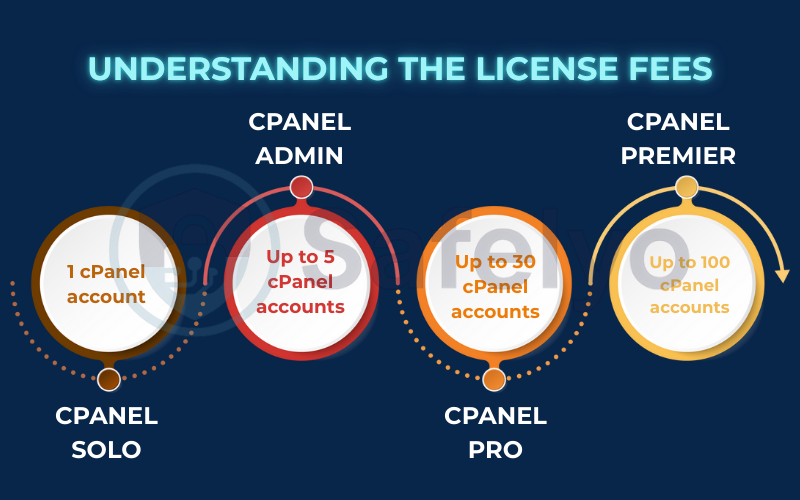
6. cPanel vs. Plesk: Which control panel is right for your VPS?
While cPanel is the undisputed king of the Linux hosting control panel world, it’s not the only player in the game. Its most powerful and respected competitor is Plesk. As someone who has managed servers with both, I can tell you that the choice between them often comes down to specific needs and personal preference.
The cPanel vs Plesk VPS debate is a classic one. Here’s a quick comparison of the key differences to help you decide.
| Criteria | cPanel VPS | Plesk VPS |
| Operating System | Linux only. Traditionally built for CentOS, and now supports AlmaLinux, Rocky Linux, and Ubuntu LTS. | Linux & Windows. This is Plesk’s biggest advantage. It is one of the best control panels for Windows Server. |
| User Interface | Classic and familiar. If you’ve used shared hosting in the last 15 years, you’ll recognize it instantly. | Modern and clean. The UI is more streamlined and feels more like a modern web application. |
| Developer Tools | Good. Standard set of tools for managing databases, PHP versions, etc. | Excellent. Plesk has stronger built-in support for modern developer workflows, with excellent integrations for Git, Docker, and Node.js. |
| WordPress Support | Excellent. The “WordPress Toolkit” in cPanel is a powerful suite for managing, securing, and cloning WordPress sites. | Excellent. Plesk also has its own “WordPress Toolkit,” which is equally powerful and highly regarded. |
The Verdict:
The choice often comes down to your operating system needs and your preferred workflow.
- Choose cPanel if: You are exclusively using a Linux VPS, you love its classic and universally understood interface, and your primary need is straightforward website and email management.
- Choose Plesk if: You need to run a Windows Server VPS, you prefer a more modern and streamlined GUI, or you are a developer who would benefit from its tighter integration with tools like Git and Docker.
Both are fantastic, mature, and reliable control panels. From a WordPress management perspective, they are now virtually on par thanks to their respective “WordPress Toolkit” features. For most users upgrading from shared hosting, cPanel will feel like a natural and comfortable next step.
>> Read more:
7. FAQ about the best cPanel VPS hosting
Choosing a cPanel VPS plan involves balancing power, ease of use, and cost. Here are some direct answers to the most common questions people have when making their choice.
What is the best cPanel VPS hosting in 2025?
The “best” choice depends on your needs. Based on our tests, InMotion Hosting is the best overall managed cPanel VPS for its balance of performance, support, and included license. For the fastest performance, A2 Hosting’s Turbo plans are top-tier. For agencies needing to manage multiple accounts, InterServer offers the best value with WHM.
What is WHM?
WHM (Web Host Manager) is the administrative backend of cPanel. A VPS with WHM allows you, the server owner, to create and manage multiple individual cPanel accounts. It’s an essential tool for agencies and resellers who host websites for multiple clients.
Can I install cPanel on any VPS?
No. How to install cPanel on a VPS requires a specific Linux operating system, usually AlmaLinux, Rocky Linux, or Ubuntu LTS. You cannot install it on Windows or other Linux distributions. Always check the official cPanel system requirements before buying an unmanaged VPS.
Is cPanel VPS good for WordPress?
Yes, cPanel VPS for WordPress is an excellent combination. The power and dedicated resources of the VPS make your site much faster, and cPanel’s tools (like Softaculous and the File Manager) make installing and managing your WordPress site incredibly simple.
Can I get a VPS with a cPanel license included for free?
It’s very rare to get the license completely “free.” However, many managed hosting providers, like InMotion Hosting, bundle the cost of a cPanel solo license (or higher) into their plan’s price. This is often cheaper and much simpler than buying the VPS and the license separately.
8. Conclusion
cPanel VPS hosting offers the perfect middle ground in the world of web hosting: the raw power and dedicated resources of a VPS, combined with the effortless, point-and-click management of a graphical control panel. It’s the ideal upgrade for anyone who has outgrown the limitations of shared hosting but isn’t ready to become a full-time server administrator.
Here are the key takeaways from our analysis:
- It’s the perfect upgrade path for users leaving the limitations of shared hosting.
- InMotion Hosting is our top pick for its excellent managed service and included multi-account cPanel license.
- Understand the new cPanel license tiers to avoid surprise costs, especially if you plan to host multiple accounts.
- Choose a managed plan if you value your time and want a secure, hassle-free experience.
Stop choosing between power and simplicity. With the right cPanel VPS provider, you can have both, allowing you to focus on growing your website, not wrestling with a command line. Now that you’ve chosen your hosting, the next step is building your site. Explore the Digital Tools & App Review guides on the best website builders and WordPress themes to get started from Safelyo.












