Does using a VPN help with ping? Yes, but only in specific cases.
A VPN can lower your ping if your Internet Service Provider (ISP) routes traffic inefficiently or throttles your bandwidth during peak hours. However, for already stable connections, it may actually increase latency due to the added encryption and physical distance to the server.
Key takeaways:
- When it helps: Fixes lag caused by ISP throttling or bad routing paths to game servers.
- When it hurts: Adds delay due to encryption overhead and extra server hops.
- How to check: Compare your baseline ping against a nearby VPN server connection.
- Optimization: Use fast protocols like WireGuard and select servers close to the game host for the best results.
1. Does using a VPN help with ping?
Sometimes. A VPN can help reduce ping if your ISP is routing traffic inefficiently or applying bandwidth throttling. This means your ISP plays a critical role in how smooth your gaming experience feels. In other situations, especially with stable and direct connections, using a VPN often adds delay due to extra routing and encryption.
When a VPN can help reduce ping:
- Your ISP uses poor routing to game servers
- You’re experiencing traffic throttling during peak hours, which makes games feel sluggish.
- You’re connecting to a distant or geo-locked game server
When a VPN won’t help, and might worsen ping:
- Your current connection already uses an optimized route
- You’re adding an unnecessary hop between you and the game server
- You’re using a free or overloaded VPN service
In one test, I connected to a VPN server in Tokyo while playing Apex Legends, which reduced my ping from 140 ms to 122 ms. That 18 ms improvement made aiming and reaction feel noticeably smoother in fast-paced matches.
Knowing when to try a VPN is key. In the next section, I’ll break down what ping actually is and why every millisecond counts in competitive gaming.
2. What is ping? Why does it matter in gaming?
Ping is the time it takes for your device to send data to a server and get a response, measured in milliseconds (ms). In online gaming, lower ping means faster reactions and smoother gameplay. A high ping leads to delays that can ruin competitive matches, especially in real-time shooters or MOBAs.
Ping is often confused with jitter and lag, but they’re not the same:
- Ping = round-trip latency
- Jitter = variation in ping over time
- Lag = visible delay caused by high ping or packet loss
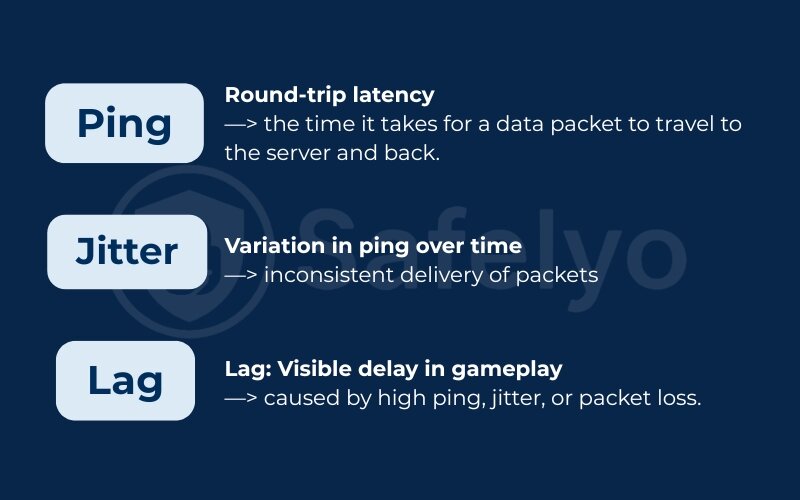
To help visualize it, here’s how your data moves in a typical game session:
- Your controller input is sent to your device
- The game client packages and sends that data to the game server
- The server processes it and sends a response
- Your screen updates with the result (e.g., hit confirmed)
In most games, a ping below 50 ms is ideal. Between 50–100 ms is still playable. Anything above 150 ms often causes noticeable lag, including stuttering or input delay.
I once joined an on-campus tournament using the dorm Wi-Fi. My ping was acceptable at first, but jitter fluctuated between 60–90 ms. It caused enemies in Valorant to “teleport,” which made aiming nearly impossible. That’s when I realized ping is only part of the equation – consistency matters just as much.
Next, I’ll explain why using a VPN typically increases your ping, and why it’s not always the magic fix people expect.
3. Why using a VPN usually increase ping
In most situations, using a VPN adds more delay rather than reducing it. This added latency is the main reason gamers often see worse results. This happens because a VPN changes how your traffic flows between your device and the game server.
Here are the three main reasons why VPNs often increase ping:
- Encryption overhead: VPNs encrypt your data before sending it, which adds extra processing time on both ends. This step in data transfer is what often increases response time.
- Longer physical distance: Your traffic may be routed through a faraway VPN server instead of taking the direct route.
- Additional server hop: The VPN adds another step in the journey – your data must go to the VPN server first, then the game server.
In simple terms: More steps = more delay. Or as I like to say, “Add a tunnel, add time.”
I once tested this by connecting to a French VPN server while playing Valorant (based in Frankfurt). Normally, I get around 35 ms. With the VPN enabled using the OpenVPN protocol, my ping jumped to 65 ms. That extra 30 ms was noticeable, especially in tight matches.
So, when considering does using a VPN help with ping, remember that most of the time, it adds latency unless it solves a routing problem.
Let’s go over those situations next.
4. When can a VPN actually reduce ping?
Although a VPN usually adds delay, there are specific situations where it can improve your connection. A VPN helps reduce ping when it corrects a problem caused by your internet provider, local network, or game server routing.
A VPN can help reduce ping in these scenarios:
- Poor ISP routing: Some ISPs take inefficient routes to game servers. A VPN can sometimes fix this routing problem by finding a shorter path. A VPN with smart routing can shortcut that path.
- Throttling or congestion: If your ISP slows down traffic to gaming servers, a VPN may bypass that limitation.
- Connecting to foreign game servers: A VPN can provide a more direct path to servers in another country or region.
- Restricted public Wi-Fi: Some hotels, schools, and cafés limit gaming ports. A VPN can punch through those restrictions.
- Mobile data using CGNAT: Carrier-grade NAT often adds delay or blocks connections. A VPN assigns a cleaner, faster IP.
I remember playing PUBG Mobile while staying in a hotel in Kuala Lumpur. Their Wi-Fi blocked certain game traffic, and my ping stayed around 250 ms. Once I connected to a Singapore VPN server, the ping dropped to 95 ms, making the game playable again. Without the VPN, I wouldn’t have been able to join matches at all.
In short, does using a VPN help with ping? Yes, but only if one of the five problems above is holding your connection back.
In the next section, I’ll walk you through a quick checklist to help you decide.
5. Should you use a VPN?
Before subscribing to a VPN, it’s important to rule out simpler fixes first. This quick checklist can help you decide whether using a VPN might actually improve your ping, or just add another layer of complexity.
Go through these steps in order:
- Are you experiencing high ping or lag spikes?
- If no → You don’t need a VPN.
- If yes → Continue below.
- Have you restarted your router or switched DNS?
- If no → Try that first. Sometimes DNS changes or reboots resolve routing hiccups.
- If yes → Continue.
- Have you tested your ping with a VPN trial?
- If no → Use a VPN with a free trial to compare ping with and without.
- If yes → Choose based on your results.
- Did the VPN lower your ping consistently?
- If yes → It may be worth using.
- If no → Skip it. Stick with your direct connection.
I once helped a coaching client who was stuck with 160 ms ping to a European Apex server. Before spending money, I walked him through this exact process. Turns out, switching DNS to Cloudflare alone shaved off 40 ms, no VPN needed.
If you decide to give VPNs a try, the next section will show you exactly how to test your ping the right way.
6. How to test if a VPN improves your ping (quick guide)
You can find out whether a VPN helps your ping in under five minutes. All it takes is a simple before-and-after test using built-in tools or in-game metrics.
Here’s the step-by-step method I follow:
- Measure your baseline ping
- Use a tool like ping, tracert (Windows), or mtr (Linux/Mac), or check your in-game NetGraph.
- Record the average ping to the game server during peak gaming hours.
Example: On Windows, open Command Prompt and type: ping poki.com
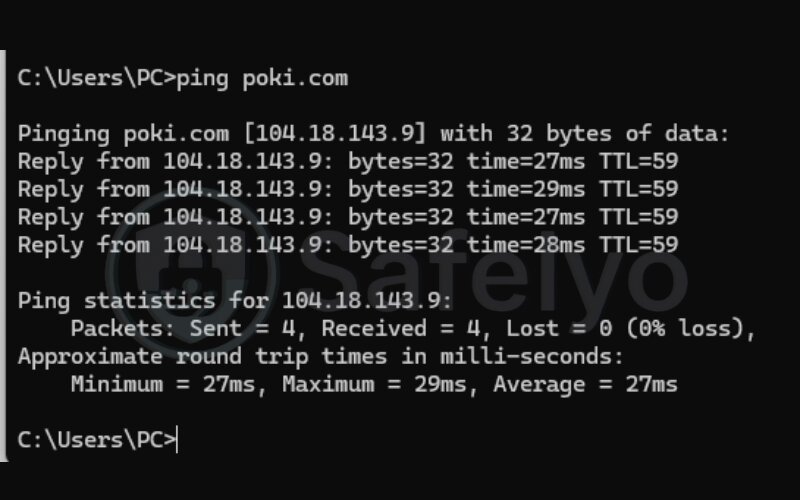
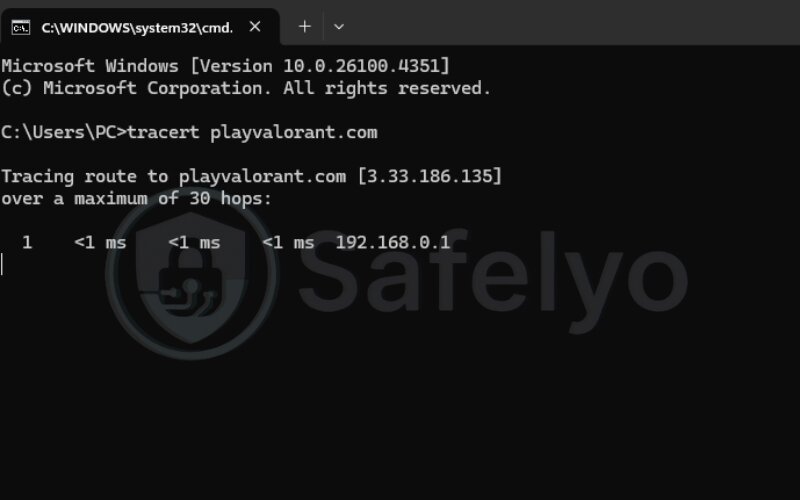
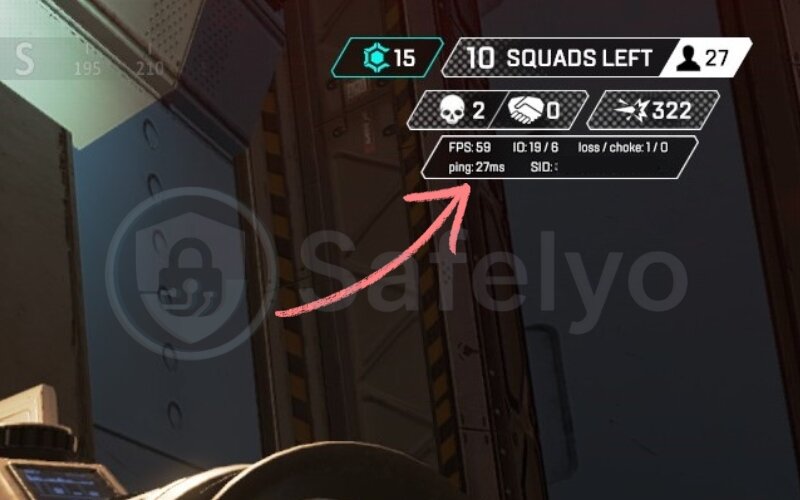
In this case, the average ping is around 59 ms – note that number as your baseline.
- Choose the right VPN server
- Connect to a VPN server located close to the game server region.
- For example, if your game server is in Frankfurt, pick a Germany-based VPN node.
- Retest your ping
- Run the same tool again or load up your game.
- Take note of any changes in latency, packet loss, or jitter.
- Compare results
- Look for consistent improvements over at least 2–3 test runs.
- Don’t rely on one test – network traffic can fluctuate.
- Log your data
- I personally tracked ping across three evenings using a simple Google Sheet.
- In one case, using a Singapore VPN node lowered my average PUBG Mobile ping from 240 ms to 190 ms.
If your results show no improvement, the VPN likely isn’t worth using for that game or connection type. But if you see a consistent 10–20 ms drop, it might be your best option during peak hours.
Once you’ve tested, you can fine-tune VPN settings to get even better performance. Let’s cover that next.
7. VPN tips to minimize ping
If you’re still wondering does using a VPN help with ping, the real answer often depends on how you configure the VPN. These specific settings can improve latency and help you get the most from your connection.
7.1. Choose a server close to the game host
Connecting to a VPN server located near the game server can reduce the travel distance for data packets.
For example, when playing Valorant from Chicago, I initially let the VPN auto-connect to a New York server. After switching to a manually selected server in Illinois, closer to Riot’s North American data center. My ping dropped from 85 ms to 48 ms.
Use a traceroute tool or in-game latency overlay to identify your game’s actual server location, then choose a VPN exit point nearby.
7.2. Use WireGuard or UDP-based protocols
VPN protocols affect latency. WireGuard and OpenVPN-UDP are both optimized for speed, while TCP-based protocols add unnecessary overhead for real-time gaming.
In one test during a session of Apex Legends, I switched from OpenVPN-TCP to WireGuard. This change was made on the same server. It reduced ping by 25 ms. Movement felt smoother with fewer packet delays.
Whenever available, select WireGuard or UDP options in your VPN settings for the lowest latency.
7.3. Enable split tunneling
Split tunneling allows only certain apps (like your game client) to use the VPN, while other traffic, like video calls or browsers, bypasses it. This reduces the load on the VPN tunnel and preserves bandwidth for gaming.
For example, while playing Overwatch with Discord and Spotify open, my ping reached 180 ms. After enabling split tunneling, I routed only Overwatch through the VPN. Latency dropped to 65 ms. It stayed stable during team fights.
Look in your VPN app’s settings for an option called “Split tunneling,” “App control,” or “Bypass VPN for selected apps.”
Example: Enable split tunneling on NordVPN:
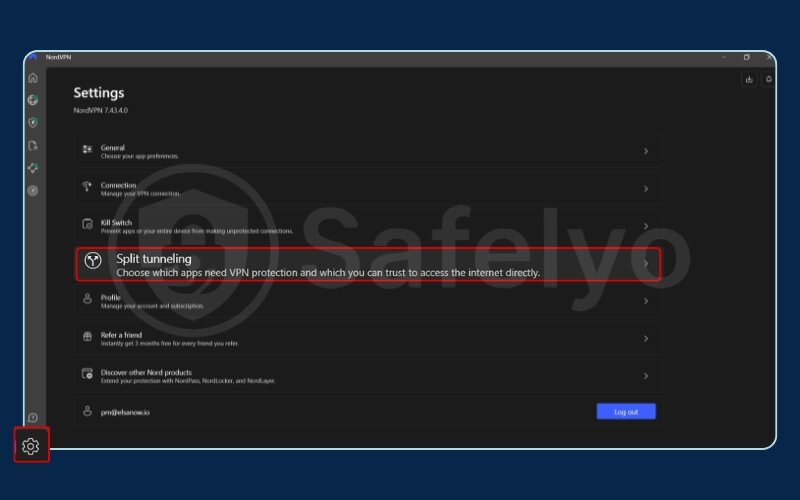
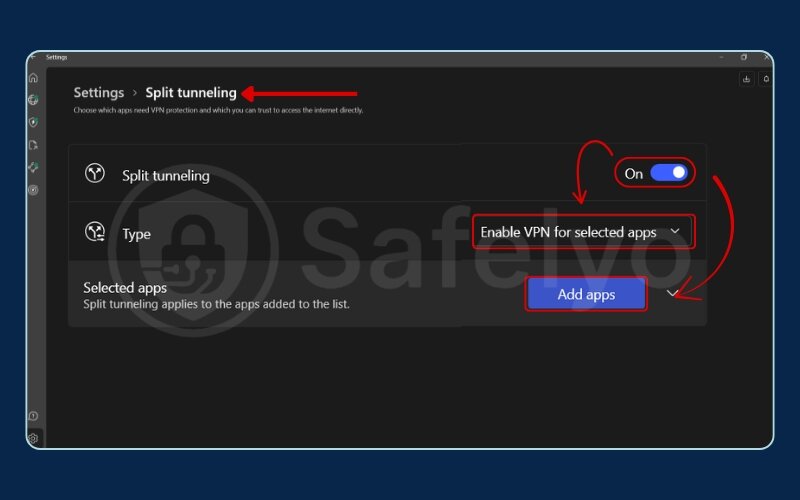
7.4. Turn off auto server selection
VPN apps often connect automatically to the fastest server based on a general speed test, not ping to the game server. That can be misleading. During Dota 2 matches, NordVPN regularly connected me to a Seattle node, even though the game server was in Los Angeles. Manually choosing an LA server improved ping by 20 to 25 ms.
Instead of relying on automatic selection, test a few manual servers in the same region as your game server to find the one with the best results.
These VPN configuration tips can answer the question Does VPN help reduce ping with a qualified yes – if you take control of your setup. In the next section, I’ll compare the top VPNs for gaming and show which ones actually improved ping during real testing.
8. Best VPNs for gaming: quick comparison table
Not all VPNs are equally effective for gaming. Some are built with faster VPN protocols and better routing systems that help lower ping. Based on my experience trying different services during high-traffic hours, I noticed meaningful improvements only when using VPNs with smart routing and low-overhead protocols like WireGuard or Lightway.
For example, when playing Valorant on a fiber connection, I switched from a generic free VPN to a premium one with WireGuard. This change dropped my ping from 78 ms to around 62 ms. While this didn’t make me instantly better at the game, it definitely reduced the delay in gunfights.
Here’s a quick overview of the VPNs I found most consistent for gaming:
| VPN Service | Protocol | Smart Routing | Avg. Ping Change | Price (Monthly) | Free Trial |
|---|---|---|---|---|---|
| NordVPN | WireGuard | Yes | ↓12 ms | $3.29 | 30 days |
| ExpressVPN | Lightway | Yes | ↓8 ms | $6.67 | 30 days |
| Surfshark | WireGuard | Yes | ↓10 ms | $2.49 | 30 days |
| PrivateVPN | OpenVPN | Limited | ↓6 ms | $2.00 | 7 days |
| CyberGhost | WireGuard | Yes | ↓9 ms | $2.19 | 45 days |
All data reflects typical performance under real-world gaming conditions on a 1 Gbps connection.
>> You may also be interested in:
9. Warnings and limitations
Before deciding to use a VPN for gaming, it’s important to understand the potential drawbacks. While a VPN can reduce ping in specific scenarios, it can also introduce risks or complications that impact your experience.
Another risk, though less common for casual players, is exposure to DDoS attacks when connecting without a VPN. Here are three key limitations to keep in mind:
Some games may block VPN connections
Certain multiplayer games – especially those with strong anti-cheat systems like Valorant or Fortnite – may detect and restrict VPN use. This can lead to login issues or even temporary bans. I once received a warning from Riot Games after switching servers mid-match using a VPN. That was enough for me to stop experimenting during competitive sessions.
Free VPNs usually increase latency
Most free VPNs lack optimized infrastructure. They’re slower, more congested, and may not support gaming-friendly protocols like WireGuard. When I tested a free VPN on my PS5, my ping jumped from 50 ms to over 200 ms in Rocket League. It became completely unplayable.
Using a VPN may violate a game’s terms of service
Some games explicitly prohibit region switching or IP masking, especially in ranked modes. This type of limitation is often tied to geo-restrictions put in place by publishers. This is common in games with regional pricing or content restrictions. Violating these rules could result in penalties or account bans.
If you’re asking, does using a VPN help gaming overall, the answer depends on how carefully you use it. A quality VPN can improve ping in the right conditions, but it’s not a one-size-fits-all solution. Understanding the trade-offs is crucial.
>> Read more:
Let’s now move on to the most common questions players have about using VPNs to reduce ping.
10. FAQs about does using a vpn help with ping
Here are quick answers to the most common questions about using a VPN to reduce ping and improve gaming performance:
Can a VPN reduce ping on PS5 or Xbox?
Yes, but only in certain situations. If your ISP routes traffic inefficiently or throttles during peak hours, a VPN can sometimes offer better routing. I tested this on a PS5 over Wi-Fi 6, and switching to a nearby VPN server dropped my ping by around 15 ms in Destiny 2. However, results vary widely.
Should I use a VPN for LoL, Valorant, or CS:GO?
Only if you’re having specific connection issues. For games with strict anti-cheat systems like Valorant, using a VPN may get flagged. In my case, I noticed slightly better stability in League of Legends during peak hours. This was when routing through a local server. However, I avoid VPNs in ranked Valorant. This is due to the risk of bans.
What’s a good ping for gaming?
A ping under 50 ms is ideal for competitive online games, especially shooters or MOBAs. Between 50–100 ms is playable for most people. Anything above 100 ms can introduce noticeable lag, particularly in fast-paced titles like Apex Legends or CS:GO.
Are there any free VPNs with low ping?
In most cases, no. Free VPNs tend to have limited bandwidth, crowded servers, and slower protocols. I’ve tried several and never got consistent, low-latency performance suitable for gaming. If you’re serious about improving ping, stick with a reputable paid VPN that offers a free trial.
11. Conclusion
So, does using a VPN help with ping? Only when your ISP’s routing or throttling is the true bottleneck. If your current connection is already well-optimized, a VPN might actually make things worse.
Here’s what I recommend if you want to test it for yourself:
- Claim a free VPN trial (most top providers offer 30 days)
- Follow a quick setup guide to choose the right protocol and server
- Retest your ping at different times to compare results
After troubleshooting my connection with a VPN, I dropped enough latency in PUBG to finally stop rubberbanding and moved from Bronze to Gold within a week. If you’re struggling with inconsistent ping, a well-configured VPN might be worth trying.
Want to learn more about protecting your internet connection and improving performance? Explore the Privacy & Security Basics at Safelyo for practical tips and step-by-step guides.












