How many devices for Shark One VPN? Think of it as a two-part answer: The VPN component offers unlimited connections, while the rest of the security Shark One suite, like its Antivirus, is capped at 5 devices.
In our digital lives, where the average person uses multiple gadgets daily, understanding this distinction isn’t just a minor detail; it’s the key to making a smart security investment. Getting this wrong means you might leave your laptop, phone, or tablet unprotected, all while thinking that “the unlimited” promise fully covers you.
With years of testing digital security suites, I’ve seen this exact scenario play out time and again. A brand promotes its most impressive feature, and the critical limitations hide in the fine print. It’s a common marketing tactic, but it can easily lead you astray.
In this comprehensive Safelyo guide, you will discover:
- The clear, direct answer for each tool in the Surfshark One bundle.
- Why does this device limit difference exist (and why is it standard practice)?
- How to manage your 5 protected device slots effectively.
- A simple framework to decide if Surfshark One is the right fit for you.
Don’t let confusing marketing dictate your digital security. Let Safelyo give you the straightforward answers you need to protect all your devices effectively, starting right now.
1. The direct answer: How many devices for Shark One VPN?
Let’s cut straight to the chase and answer your question directly. The device limit for Surfshark One is not a single number; it’s a two-part policy that depends entirely on which feature you’re using.
First, the Surfshark VPN component offers unlimited simultaneous connections. This is their signature feature and a massive selling point. You can install and run the VPN on your laptop, phone, smart TV, gaming console, and every other compatible gadget you own – all at the same time, without ever having to log out.
However, and this is the critical detail many people miss, the rest of the Surfshark One security suite has a strict 5-device limit. This cap applies to the tools that provide active protection on your machine, primarily the Surfshark Antivirus, but it also covers the ecosystem of tools like Alert and Search that are managed within the app.
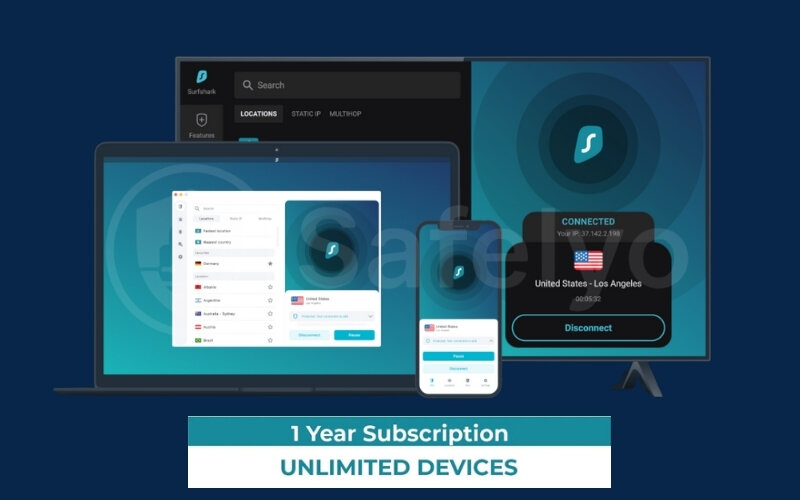
To make it crystal clear, here’s a simple breakdown:
| Surfshark Component | Device Limit |
| Surfshark VPN | Unlimited simultaneous connections |
| Surfshark One Suite (Antivirus, Alert, etc.) | 5-device limit |
It’s essential to view them as two separate policies bundled into a single subscription. The freedom of the VPN is paired with a standard, limited license for the security tools.
2. Why the confusion? Decoding the ‘unlimited devices’ marketing
If you found the device policy a bit confusing, you’re not alone. It stems from a very smart marketing strategy that shines a massive spotlight on Surfshark’s most powerful and unique feature: The unlimited VPN connections. And why wouldn’t they? It’s a fantastic perk that few competitors offer.
As someone who has analyzed tech products for over a decade, I’ve seen this playbook countless times. It’s what I call the “headline feature” effect. A company leads with its strongest, most exciting benefit to grab your attention, while the more standard (but still crucial) details are less prominent.

Here’s a simple analogy: Think of it like an all-inclusive resort vacation package. The ads scream “UNLIMITED DRINKS!” on every billboard. That’s the headline feature that gets you excited. But when you read the fine print, you discover that premium services like the spa treatments or scuba diving lessons are limited to one session per person for the entire trip. The resort isn’t lying; it’s just marketing its most popular perk.
That’s exactly what’s happening here. The “unlimited drinks” are Surfshark’s VPN. The “spa treatment” is the Antivirus, which follows a different rule.
This 5-device limit for the antivirus isn’t a sneaky trick by Surfshark. It’s actually the standard across the entire cybersecurity industry. Antivirus software is licensed per device because each installation needs its own dedicated system resources, updates, and management. From Norton to Bitdefender, almost every security provider follows a similar model.
Understanding this helps you see Surfshark not as deceptive, but as a company promoting its key advantage while adhering to industry norms for its other tools.
3. A component-by-component breakdown of Surfshark One’s device limits
To truly understand the value of a Surfshark One subscription, we need to look at it not as one single product but as a bundle of distinct tools. Each one has its own rules. I always tell people to think of it like a toolbox: you have a screwdriver you can use on anything, but your specialized power drill bits only fit certain machines.
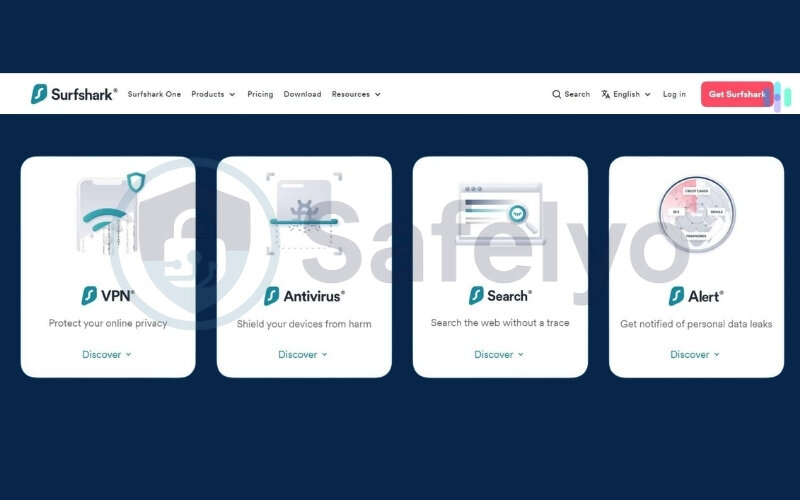
Here’s a quick overview of what we’ll cover:
| Component | Primary Function | Device Limit |
|---|---|---|
| VPN | Secure & private internet access | Unlimited |
| Antivirus | Malware & virus protection | 5 Devices |
| Other Tools | Alert, Search, Alternative ID | Tied to the 5-device Antivirus ecosystem |
Now, let’s examine each part more closely.
3.1. Surfshark VPN: Truly unlimited connections
This is the star of the show. When Surfshark says unlimited devices for its VPN, they mean it. You can install the VPN app on your Windows PC, MacBook, iPhone, Android tablet, Amazon Fire TV Stick, and even your router – all at once, with a single account.

From my personal experience, this is a game-changer. I have a desktop for work, a laptop for travel, a personal phone, and a tablet for reading. My family members have their own devices, too. With many other VPNs, we’d have to play a constant game of “who needs to log out so I can log in?” With Surfshark, that problem simply disappears. This makes it an exceptional VPN for multiple devices, ideal for large families, tech enthusiasts, or even a small startup team sharing one subscription.
3.2. Surfshark Antivirus: The 5-device cap
Here we arrive at the crucial limitation. The Surfshark Antivirus can only be installed and actively protect a maximum of five devices at any given time.
Why the cap? An antivirus isn’t just a simple app; it’s a complex security service. Each installation needs to maintain its own database of virus definitions, use system resources to scan files in real-time, and communicate independently with the central server. Licensing it per device ensures the software runs efficiently and can be managed properly without overloading the system. This Surfshark antivirus device limit is the industry standard for a reason.

Let’s use a simple, practical example: Imagine a family of four. Dad has a work laptop and a phone (2 devices). Mom has her own laptop and phone (2 devices). The two kids each have a tablet for school (2 devices). That’s a total of 6 devices that need active virus protection.
With Surfshark One’s 5-device limit, one of those essential devices would be left unprotected from malware unless they purchased a separate solution. This is the exact calculation you need to do for your own household.
3.3. Surfshark alert, search, and alternative ID: linked to the 5-device ecosystem
So, what about the other tools included in Surfshark One? This is where it gets a little nuanced. Features like Alert (monitors for data breaches), Search (a private search engine), and Alternative ID (creates proxy online identities) don’t “install” in the same way an antivirus does.

However, they are all managed and synchronized within the main Surfshark application. Because their functionality is tied to the devices where you have the full Surfshark One suite installed (which includes the Antivirus), they effectively operate within that same 5-device ecosystem. You’ll manage your alerts and alternative identities from one of those five registered devices. Think of them as features of the protected device, not as separate, unlimited services.
4. What about Surfshark One+? Is the device limit different?
It’s a natural next question: “If I pay more for the top-tier Surfshark One+ plan, do I get to protect more devices?“
The answer is clear and simple: No.
Upgrading to Surfshark One+ does not increase the 5-device limit for the core security suite (Antivirus, Alert, etc.). You still get the same fantastic unlimited connections for the VPN and the same 5-device cap for the antivirus protection.
So, what are you paying extra for? The main difference with the One+ plan is the addition of a powerful data-removal service, Incogni.
>> Learn more to know is incognito mode private and find out how to use VPN in incognito.
I’ve used Incogni myself, and it’s a very different kind of tool. It doesn’t get installed on your device. Instead, it works on your behalf in the background, contacting dozens of data broker companies across the web and formally requesting that they delete any personal information they have stored about you – your name, address, phone number, and more.
Here’s a straightforward comparison to help you decide:
| Feature | Surfshark One | Surfshark One+ |
|---|---|---|
| VPN Device Limit | Unlimited | Unlimited (No difference) |
| Antivirus Device Limit | 5 Devices | 5 Devices (No difference) |
| Key Added Feature | – | Incogni (Personal data removal service) |
The bottom line: Only consider upgrading to Surfshark One+ if your primary goal is to have your personal data scrubbed from the internet by Incogni. If your main objective is to get antivirus protection for more than five devices, this upgrade won’t solve your problem.
5. How to manage your devices in your Surfshark account
Now that you know about the 5-device limit for the security suite, the next logical step is managing those precious slots. What if you get a new computer and want to replace your old one? Thankfully, Surfshark makes this process quite simple.

From my experience helping friends and family set this up, the entire process takes less than two minutes once you know where to look. Here’s a quick, step-by-step guide on how to see and manage the devices registered to your Surfshark One account.
Step 1: Log in to your account
First, open your web browser and navigate to the official Surfshark website. Click on “Log in” and enter your account credentials.
Step 2: Navigate to the Surfshark One section
Once you’re logged into your dashboard, look for the main menu on the left-hand side. Click on the “Surfshark One” tab. This will take you to the central hub for all the security features.
Step 3: View your protected devices
Inside the Surfshark One section, you will see a clear overview of the Antivirus feature. It will prominently display how many device slots you are currently using. For example, it might say “Protected devices: 3/5”. Below this, you’ll see a list of the specific devices (e.g., “John’s MacBook Pro,” “Galaxy S23”) that are currently protected.
Step 4: Remove an old device to free up a slot
To add a new device when your slots are full, you first need to remove an old one. Simply find the device you want to remove from the list and click on the three dots (…) or a settings icon next to its name. A menu will appear with an option like “Remove device” or “Log out”. Click it, confirm your choice, and that slot is now free for you to use on a new machine.
6. Is Surfshark One the right choice for your device needs?
After breaking down all the details, the ultimate question remains: is Surfshark One the right solution for you? The answer depends entirely on a simple exercise I recommend everyone do: Count your essential devices.
Don’t just count every gadget you own. Count the devices that truly need active antivirus protection – the computers where you do your banking, the phones that store your photos, and the tablets your kids use for homework. This number is your “protection baseline.”
Based on that number, here are the ideal use cases:
Surfshark One is a fantastic choice for:
- Individuals and tech enthusiasts: If you’re a single user with a desktop, laptop, phone, and tablet, you’re well under the 5-device limit and get the massive bonus of an unlimited VPN.
- Couples or small families: A household with, for example, two laptops and two smartphones (4 total devices) fits perfectly. They can protect their core devices and still enjoy the VPN on smart TVs, game consoles, and more. While there’s no official Surfshark One family plan, this setup works as one.
- Users whose primary need is the VPN: If your main reason for subscribing is the top-tier, unlimited-device VPN, then getting quality antivirus for up to five of your most important devices is an incredible added value.
Surfshark One may not be the best fit for:
- Large families: If your household has more than five essential computers and mobile devices, you’ll inevitably leave some unprotected or have to buy a second security subscription, which complicates things and adds cost.
- Users needing absolute protection on every single device: If your personal or business policy requires every internet-capable device to have antivirus, the 5-device cap will be a significant roadblock.

Before you make a final decision, take a moment to tally your devices. This simple step in your Surfshark One review process will give you the clarity you need.
Safelyo’s Expert Take
From our perspective at Safelyo, Surfshark One’s value proposition is undeniable if your primary need is a flexible, unlimited VPN. However, the 5-device cap on its security suite is a critical trade-off. It’s an ideal choice for tech-savvy individuals or small families, but larger households needing comprehensive protection on every device should carefully weigh this limitation against offerings from competitors.
7. How Surfshark One’s limit compares to competitors
Understanding Surfshark’s policy is one thing, but how does it stack up against other “all-in-one” security bundles on the market? Seeing it side-by-side with the competition is often the final piece of the puzzle.
In my experience analyzing these suites, I’ve found that providers take different approaches. Some, like NordVPN, aim for consistency across all tools. Others, like TotalAV, focus more heavily on the antivirus component. Surfshark’s model is unique because it pushes the VPN’s flexibility to the absolute maximum.
Here’s a quick comparison of how Surfshark One’s device policy compares to other popular security suites that bundle a VPN with antivirus.
| Provider | VPN Device Limit | Security Suite Device Limit | Key Differentiator |
|---|---|---|---|
| Surfshark One | Unlimited | 5 Devices | Best value for unlimited VPN connections. |
| NordVPN Complete | 10 Devices | 10 Devices | Consistent limit across all tools. |
| TotalAV Total Security | 6 Devices | 6 Devices | Strong focus on antivirus features. |
| Bitdefender Premium Security | 10 Devices | 10 Devices | Excellent malware protection reputation. |
As you can see, Surfshark is the only major player offering unlimited connections for its VPN. This is its defining advantage. Competitors provide a higher device count for their security suites, but they apply that same limit to their VPN.
Your choice here comes down to a simple trade-off: do you need more than five devices with antivirus protection, or do you value the freedom of an unlimited VPN more?
>> You might also like this article: NordVPN vs Surfshark: The ultimate 2025 showdown (speed, price & features)
8. FAQ about devices for Shark One VPN
Can I use Surfshark VPN on 10 devices and antivirus on 5 completely different devices?
Yes, absolutely. The unlimited VPN connections and the 5-device antivirus limit are managed separately. You can protect any 5 devices with the security suite while using the VPN on as many other devices as you like, even if they are completely different from the first five.
What happens if I try to install the antivirus on a 6th device?
The installation will be blocked, or you will receive a notification stating that you have reached your device limit. The app will then prompt you to go to your account dashboard to remove an existing device before you can add the new one.
Does Surfshark offer a family plan with more device slots for the antivirus?
Currently, Surfshark does not offer a specific “family plan” that increases the 5-device limit for the One suite. The standard plan is marketed as suitable for families primarily because of the unlimited VPN connections, not an expanded antivirus limit.
Is this 5-device limit common for all-in-one security suites?
Yes, it’s very common. Most major competitors like Norton, McAfee, or Bitdefender offer their standard plans with similar device limits, typically ranging from 5 to 10 devices. Surfshark’s model fits right within this industry standard for security software licensing.
9. Conclusion
So, the answer to “how many devices for Shark One VPN?” is clear: it depends entirely on which part of the bundle you’re looking at. The key is to separate the unlimited freedom of its VPN from the standard, licensed protection of its security tools. By understanding this distinction, you can accurately assess if Surfshark One is the perfect value-packed solution for your needs.
To sum up the most important points to remember:
- VPN Connections: Truly unlimited. This is Surfshark’s biggest competitive advantage.
- Security Suite: The Antivirus and its related tools are limited to 5 devices.
- Industry Standard: This 5-device cap is a common practice for antivirus licensing.
- The Right Choice: It’s an ideal solution if your antivirus needs fall within the 5-device limit, allowing you to enjoy an unrestricted VPN.
Ultimately, you should always evaluate your specific needs against what a service offers. Surfshark One presents a compelling package, especially for those who prioritize VPN flexibility. For an even deeper look at its performance and features, read more guides and comparisons in the VPN Guides section on Safelyo.













