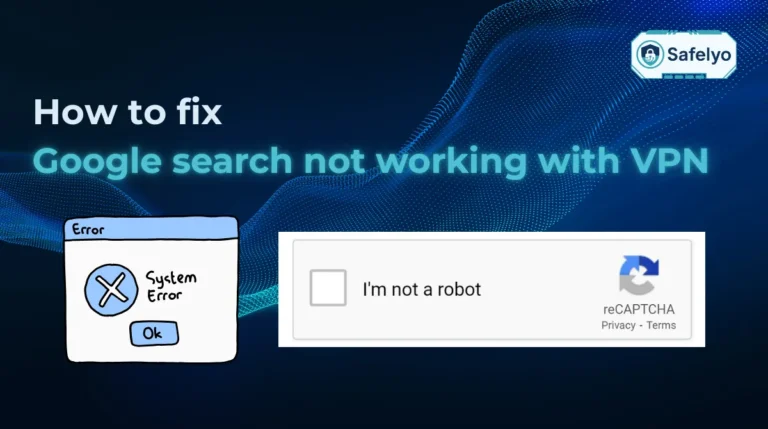Learning how to delete your information from Spokeo is one of the most effective ways to protect your privacy online. Spokeo collects details such as your phone number, home address, and even relatives, then makes them accessible to anyone with a simple search. This can create serious risks if the wrong people gain access to your personal data.
Here’s what this guide will cover:
- Why does your information appear on Spokeo in the first place
- A step-by-step method to remove your profile quickly
- Proven tips to stop your details from reappearing
Follow this process to regain control over your digital footprint. Keep reading to ensure that your sensitive information stays private and secure.
1. What is Spokeo? Why does it have your information
Before you can remove your information, it’s important to understand what Spokeo is and why your details appear on the site. Spokeo is a people search engine that gathers personal data from public records, social media, and other online sources.
This means Spokeo may display your contact information, location history, financial wealth data, and links to your online profiles. In some cases, it may also include criminal records. While most of this data is technically public, having it collected in one place makes it easier for strangers, marketers, or even scammers to access it. For anyone concerned about secrecy, cyberstalking, or unwanted contact, removing your data from Spokeo is a smart step.
2. How to delete your information from Spokeo (step-by-step)
The process to opt out of Spokeo is fairly simple, but it can be slow if you use the normal search. Fortunately, there is a faster method that skips unnecessary steps. Follow these instructions to complete your removal request efficiently.
Step 1: Locate your profile URL
- Instead of using the standard search on Spokeo, which can take a long time to load results, use this URL format and replace the italicized parts with your own details: https://www.spokeo.com/yourfirstname-yourlastname/full-state-name/full-city-name
- Once you locate your listing, do not click on it. Simply confirm it’s your profile and move to the next step.
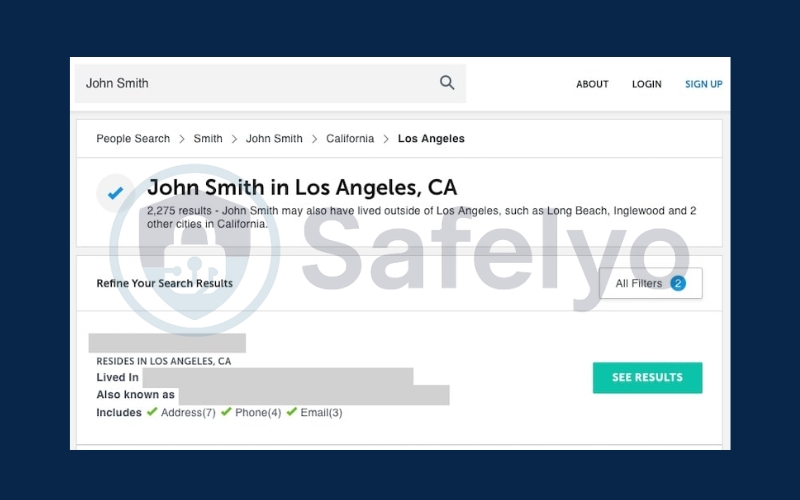
Step 2: Submit your Spokeo opt-out request
Hover your cursor over your name in the listing, right-click, and select Copy Link Address. This link should include a long ID string at the end.
- Go to https://www.spokeo.com/optout.
- Paste the copied profile link into the box and complete the CAPTCHA.
- Enter your email address, solve the CAPTCHA challenge, and click Opt Out.
- A message will appear asking you to check your inbox for a confirmation email.
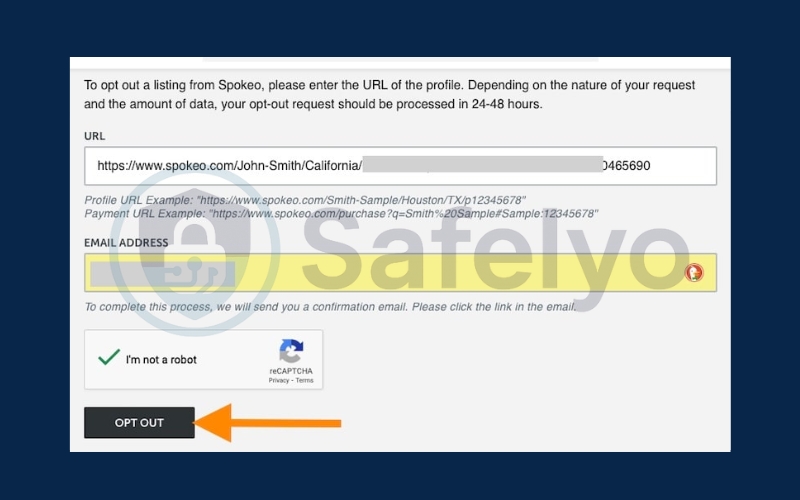
Step 3: Finalize the Spokeo opt-out submission
- Go to your inbox and look for an email from Spokeo with the subject line “Spokeo Directory Removal Confirmation.” This message will contain a unique 10-digit identifier.
- Click on the long verification link in the email, which will redirect you to the Spokeo opt-out page.
- You should see a green notification confirming that your request was received.
- Although Spokeo states that removals take 2–3 business days, many users report that their listings are removed within just one hour.

3. Tips for protecting your privacy after removing from Spokeo
Even after you remove your profile, your information can show up again in the future or on other people’s search websites. To better protect yourself, consider taking additional steps.
- Use data removal services: There are professional services that offer continuous monitoring and remove your data from multiple people search sites automatically.
- Check regularly: Use major search engines to search for your name on Spokeo and similar platforms every few months.
- Limit public information: Be careful about what you share on social media and other public platforms, since this data can be scraped and published online.
- Use a VPN: A virtual private network adds a layer of security by hiding your IP address and encrypting your browsing, helping reduce digital tracking.
By staying proactive, you can reduce your online visibility and maintain stronger control over your personal information.
>> Read more:
4. FAQs about deleting information from Spokeo
If you still have questions about how to delete your information from Spokeo, this section addresses the most common concerns. Understanding these details will help you navigate the opt-out process with confidence.
Does Spokeo charge for data removal?
No. The Spokeo opt-out process is completely free. You do not need a paid subscription or plan to delete your information. However, Spokeo does offer paid subscription options for accessing detailed reports, but these are unrelated to the opt-out process.
Can my profile reappear after removal?
Yes. Even after a successful removal, your profile can reappear on Spokeo. This is because Spokeo continuously gathers third-party data from public sources such as property records, voter registrations, and online directories. If new data about your location history or other details becomes available in these sources, Spokeo may create a new listing. That’s why it’s essential to check back periodically and repeat the opt-out request if necessary.
How long does it take to remove a listing?
According to Spokeo, it can take 2–3 business days to process an opt-out request. In practice, however, most profiles are removed much faster, sometimes within an hour. If your profile remains visible after several days, you may need to resubmit the request or contact Spokeo support for assistance.
Do I need to repeat the process if it comes back?
Yes. Each listing on Spokeo is tied to a unique URL and ID string. If your information is republished, it will generate a new profile page. In this case, you must submit a new opt-out request using the updated URL. This may feel repetitive, but it’s the only way to fully opt out of Spokeo and ensure your most recent data stays off the platform.
5. Conclusion
Knowing how to delete your information from Spokeo is an essential step in managing your online reputation and protecting your digital identity. Spokeo collects data from public records and online sources, and while this information may be publicly available, having it aggregated in one searchable profile can create serious privacy risks. By completing the opt-out process, you reduce the chances of your personal identifiable information (PII) being misused for spam, scams, or identity theft.
To summarize, here are the key actions you need to take:
- Locate your profile URL using the direct search format rather than the slow standard search option
- Submit your opt-out request through Spokeo’s dedicated removal page, including your email for confirmation
- Finalize the deletion by clicking the verification link sent to your inbox and confirming the removal
Taking the time to learn how to delete your information from Spokeo empowers you to stay in control of your personal data. For more practical guides to safeguard your online privacy and simplify digital tasks, explore the Tech How-To Simplified category on Safelyo.