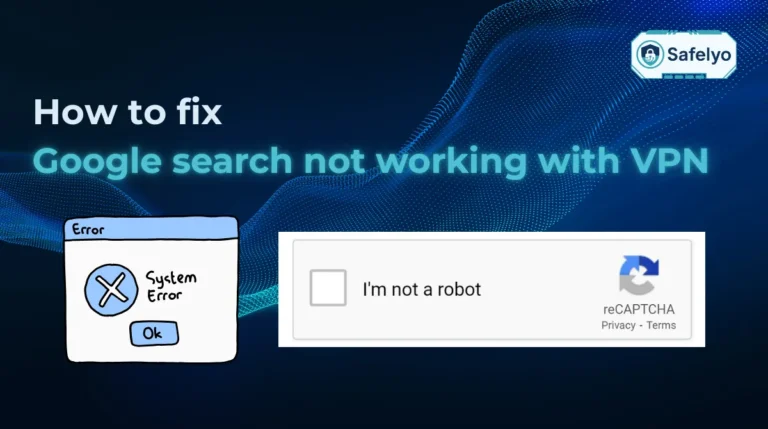Paying for a high-speed internet plan only to have your Netflix movie buffer endlessly? Is your crucial online game lagging right at the final moment? You might not have a bad connection; you might be a victim of bandwidth throttling. How to stop bandwidth throttling?
This is the frustrating practice where your own Internet Service Provider (ISP) intentionally slows down your connection. As a network analyst who has diagnosed this exact issue countless times, I know how infuriating it can be. But you’re not powerless.
In this comprehensive guide, you will discover:
- What is bandwidth throttling, and the real reasons your ISP does it?
- A simple “smoking gun” test to prove if your connection is being throttled.
- The most effective methods for stopping bandwidth throttling and regaining your speed.The key difference between data cap and throttling.
Stop accepting a slower speed than you pay for. Let me equip you with the tools to become a network detective and reclaim the full bandwidth you deserve.
1. What is bandwidth throttling? (and why your ISP does it)
Before we can stop it, we need to understand exactly what we’re up against. The term sounds technical, but the concept is frustratingly simple
1.1. A simple definition
In simple terms, bandwidth throttling is the intentional act of your Internet Service Provider (ISP) slowing down your internet connection.
The best way I explain this to people is to think of your internet connection as a three-lane highway you pay for. Most of the time, all three lanes are open. But when throttling occurs, your ISP effectively puts up roadblocks, forcing all the traffic into a single lane. The result is a massive traffic jam, and your internet speed grinds to a halt, even though the highway should have plenty of capacity.
1.2. The main reasons for throttling
Why would your own ISP do this? While it feels unfair, they have several reasons, some more legitimate than others.
- To manage network congestion: This is the most common and understandable reason. During peak hours, such as evenings when many people are streaming movies, an ISP might slow down heavy users. This is done to ensure the network remains stable and usable for everyone in the neighborhood.
- Because you’ve hit your data cap: Many internet plans, especially for mobile or satellite internet access, come with a monthly data cap. If you exceed your data allowance, your ISP will often “throttle” your speed down to a crawl until the next billing cycle. This is usually spelled out in your contract.
- To target specific activities: This is the most controversial reason. An ISP can see what kind of data you’re using. They might specifically choose to slow down high-bandwidth activities like 4K video streaming, online gaming, or peer-to-peer file sharing to manage their network costs.
- To encourage you to upgrade: In some cases, a provider might make their lower-tier plans feel slow to nudge you towards purchasing a more expensive, faster data plan. This is a business tactic, plain and simple.
2. The investigation: How to tell if your ISP is throttling you
Suspecting your ISP is throttling you is one thing; proving it is another. A slow connection can have many causes – bad Wi-Fi, an old ISP, or general network congestion. So, before we point fingers, we need to run a quick investigation. As a network detective, your goal is to find clear evidence.

2.1. The definitive ISP throttling test
This simple, two-step test is the closest you can get to a “smoking gun.” It works by comparing a general-purpose speed test with a vidISPstreaming-specific speed test. Because streaming is the most commonly throttled activity, a significant difference between the two is a powerful indicator.
Step 1: Run a baseline speed test
Go to a neutral speed testing site like Speedtest.net by Ookla and click “GO.” This test measures your connection’s overall speed to a nearby server. Let it finish and take note of your download speed. This is your baseline.
Step 2: Run a streaming-specific speed test
Immediately after, open a new tab and go to Fast.com. This speed test is owned and operated by Netflix. Its entire purpose is to measure your connection’s speed specifically for streaming video. Let it run and see the result.
Step 3: Compare the results (the evidence)
Now, compare the two download speeds.
- If the results are roughly the same (e.g., Speedtest shows 95 Mbps and Fast.com shows 90 Mbps), your ISP is likely not throttling your connection. Your slow internet speed is probably caused by another issue.
- If the Fast.com result is significantly lower (e.g., Speedtest shows 95 Mbps, but Fast.com only shows 20 Mbps), this is a massive red flag. This is strong evidence that your ISP is identifying your traffic as video streaming and intentionally slowing it down. You’ve caught them in the act.
This fast.com vs speedtest.net comparison is my go-to ISP throttling test because it directly measures the performance of the exact activity that is most often targeted.
2.2. Other signs of bandwidth throttling.
Besides the speed test, other circumstantial clues can point towards throttling:
- Your internet connection seems to slow down at the same time every day, especially when other circumstantial clues occur when you lower the quality from 4K to 1080p.
- Your speed suddenly drops to a crawl near the end of the month (a classic sign of hitting your data cap).
- Specific services (like YouTube or a game server) are slow, while other websites load just fine.
3. The solution: How to bypass ISP throttling
You’ve done the investigation, and the evidence is clear: your ISP is the culprit. So, how to stop bandwidth throttling and reclaim the speed you pay for? Fortunately, you have several powerful options.
3.1. The most effective method: Use a VPN
For throttling based on your online activities (like streaming or gaming), using a high-quality Virtual Private Network (VPN) is by far the most effective solution.
So, does vpn stop throttling?
Yes, in most cases, it does.
How it works: A VPN functions by establishing a secure, encrypted VPN tunnel for all your internet data. When connected, your data is sent from your device through this tunnel to a VPN server before it reaches the internet.
This has a critical side effect: It makes your traffic unreadable to your ISP. They can see that you are connected to the internet and using bandwidth, but they cannot see what you are doing. They don’t know if you’re browsing the web, downloading a file, or binge-watching your favorite show on Netflix.
The result? Since your ISP can no longer identify your activity, it can’t selectively target it for throttling.
From my own experience, I like to explain it this way: using a VPN is like putting on an invisibility cloak. Your ISP knows you’re on the digital highway, but they can’t see what kind of car you’re driving or which exit you’re taking. Because they can’t profile you, they can’t pull you over for “speeding” (i.e., streaming too much). This is the simplest way how to bypass ISP throttling.
3.2. Other potential solutions
While a VPN is the best technical countermeasure, there are other logical steps you can take, especially if ISPr throttling is related to your data plan.
- Upgrade your data plan: If your throttling is consistently happening at the end of the month, you’re almost certainly hitting your data cap. The only real solution here is to log into your account, check your data usage, and consider upgrading to a plan with a higher limit or, ideally, an unlimited data plan.
- Use a proxy: A proxy can also hide your IP address and reroute your traffic. However, proxies are generally less secure and less reliable than a full VPN, and many ISPs can still detect and throttle proxy traffic.
- Switch your ISP: If your current provider’s policies are too restrictive, it might be time for a change. Research other internet service providers in your area to see if they offer better plans with no data caps or more transparent network management policies.
- Complain: While it may feel like shouting into the void, filing a complaint with your ISP and with regulatory bodies like the FCC in the U.S. can make a difference. It adds to the public pressure on providers to be more transparent about their practices and respects consumer rights.
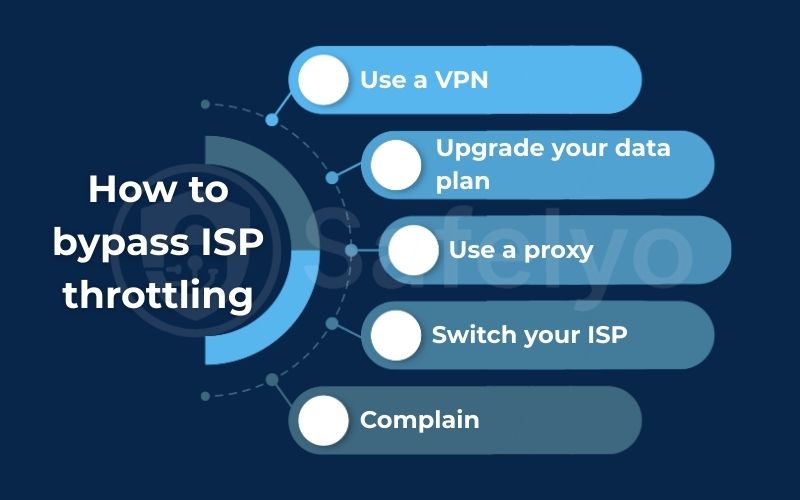
4. Related questions about internet throttling
The topic of bandwidth throttling often brings up some important related questions. Understanding these nuances will give you a more complete picture of what’s happening with your internet connection.
4.1. Data cap vs. throttling: What’s the difference?
This is a point of frequent confusion, but the distinction is critical. They are related but are not the same thing.
- A data cap is a limit on the total amount of data you can use in a month. Think of it like the amount of gasoline in your car’s tank. Your data plan might give you 1,000 gigabytes per month.
- Throttling is the action of slowing your speed down. This action can be triggered for different reasons. It often happens because you’ve reached your data cap, similar to running out of gas. However, it can also happen if your ISP disapproves of your specific activities. This is similar to them not approving of the type of car you’re driving. This can occur even if your tank remains full.
So, in the data cap vs throttling debate, one is a limit, and the other is the consequence. Hitting your data cap is just one of several reasons you might get throttled.
4.2. Is internet throttling legal?
The answer is complicated: Yes, in most cases, but it’s a highly debated topic.
The heart of this debate is a principle called net neutrality. This is the idea that all data on the internet should be treated equally by ISPs. They shouldn’t be allowed to block or slow down specific websites or services, for instance, by slowing down Netflix to make their own streaming service seem faster.
In the United States, the legal landscape has shifted back and forth. FCC regulations have been put in place to enforce net neutrality, then later repealed, and are now being debated again.
Here’s the general consensus for now:
- It is generally legal for an ISP to throttle your connection to manage network congestion or if you exceed your agreed-upon data cap.
- It is a legal gray area for an ISP to throttle specific types of content (like streaming video) to either save themselves money or disadvantage a competitor.
While you may not be able to take legal action, understanding these concepts helps clarify your rights as a consumer. This knowledge adds context to why using a tool like a VPN to protect your traffic is such a powerful step in reclaiming your digital privacy.
5. Frequently asked questions
Have a few more questions about ISP throttling? Here are some quick answers to the most common ones.
What causes bandwidth throttling?
ISPs throttle bandwidth for several reasons. They do this to reduce network congestion during peak hours. They also enforce the data caps associated with your plan. Additionally, they may slow down specific high-bandwidth activities like 4K video streaming, online gaming, and large file downloads.
How do I know what is taking up my bandwidth?
The fastest method is to utilize your computer’s built-in tools. On Windows, open Task Manager (Ctrl+Shift+Esc), navigate to the “Processes” tab, and sort by the “Network” column. On a Mac, open Activity Monitor, go to the “Network” tab, and sort by “Bytes Sent” or “Bytes Received.” This will reveal which application is consuming the most bandwidth on that device.
How do I bypass throttling bandwidth?
The most reliable method to bypass ISP throttling based on your activity is to use a high-quality VPN. A VPN encrypts your internet connection, preventing your ISP from seeing what you’re doing online (like streaming or gaming). Because they can’t identify your traffic, they can’t selectively slow it down.
How do I stop my data from being throttled?
If you’re being throttled for exceeding your monthly data cap, the only solution is to monitor your data usage more closely. Alternatively, you can upgrade your data plan to one with a higher or unlimited data limit. If your data is being throttled based on activity (like streaming), using a VPN is the most effective way to stop it.
6. Conclusion
Bandwidth throttling is a frustrating reality of the modern internet, but you are not powerless against it. By understanding why it happens and how to detect it, you can take clear, effective steps to reclaim the full speed of your connection.
Here is your final checklist for action:
- [✓] Diagnose: Use the comparative ISP throttling test (Speedtest.net vs. Fast.com) to find concrete evidence.
- [✓] Understand the Cause: Determine if you’re being throttled for hitting a data cap or because of your specific online activities.
- [✓] Take Action: Use a reputable VPN as the most effective solution to stop bandwidth throttling that is based on your activity.
Don’t settle for an internet speed that’s slower than what you pay for. By using the tools and knowledge in this guide, you can push back against unfair throttling. Ready to put an end to buffering? Check out the list of the best VPNs for streaming from Safelyo to find the perfect tool to break free from your ISP’s control.