Ever scratched your head hearing about a “what is a VPN number” and wondered what on earth it is? You’re not alone! It’s a bit of a tech curveball because, frankly, it isn’t a standard industry term and often leads to more questions than answers for anyone new to virtual private networks.
In today’s digital landscape, understanding how to navigate online security tools like VPNs is becoming crucial. The “VPN number” you’ve encountered could actually be a stand-in for several different concepts – perhaps the IP address a VPN assigns you, the sheer count of servers a service boasts, or even something else entirely. It’s easy for these details to get jumbled.
With my background in demystifying tech for users, I’ve seen this kind of confusion crop up regularly. It’s a common hurdle when technical terms get simplified or miscommunicated. But don’t worry, a VPN isn’t as complex as it might seem, and understanding its components is key to using it effectively.
In this guide, we’ll unravel this little mystery for you. You’ll discover:
- Why the term “VPN number” can be so puzzling.
- What people actually tend to mean when they ask about it.
- The real “numbers” and concepts in the VPN world that genuinely matter.
- How to make sense of it all to boost your online privacy and security.
Don’t let confusing jargon deter you from mastering your online safety. Let me clear the fog and walk you through what’s truly important. Starting right now!
1. What are people really asking about “what is a VPN number”?
So, let’s get straight to the point: “VPN number” isn’t an official, technical term you’ll find in cybersecurity textbooks or VPN provider glossaries. If you’ve been searching for a concrete definition, you can stop now, because there isn’t one! This is the main reason it causes so much head-scratching.
When someone asks, “What is a VPN number?”, they’re usually trying to pinpoint a specific piece of information related to a VPN, but they might not know the exact terminology. Think of it like asking for “that car thingy” when you mean a steering wheel or a tire.
Based on what I’ve seen, their query often boils down to one of these common (and perfectly valid) questions:
- Are they asking about their VPN IP address? This is a big one. People often wonder what their new “number” or identifier is once they’re connected to a VPN.
- Could they be curious about the number of servers a VPN service offers? The sheer quantity of servers can be a selling point, and “number” fits right in.
- Perhaps they’re looking for a VPN customer service phone number? If you need help, a “VPN number” to call makes logical sense.
- Maybe it’s about a specific port number used by a VPN protocol? This is a bit more technical, but not out of the realm of possibility for those tinkering with settings.
- Or did they just hear the term somewhere and are simply trying to make sense of it? Sometimes, it’s just plain curiosity about a phrase that sounds techy.
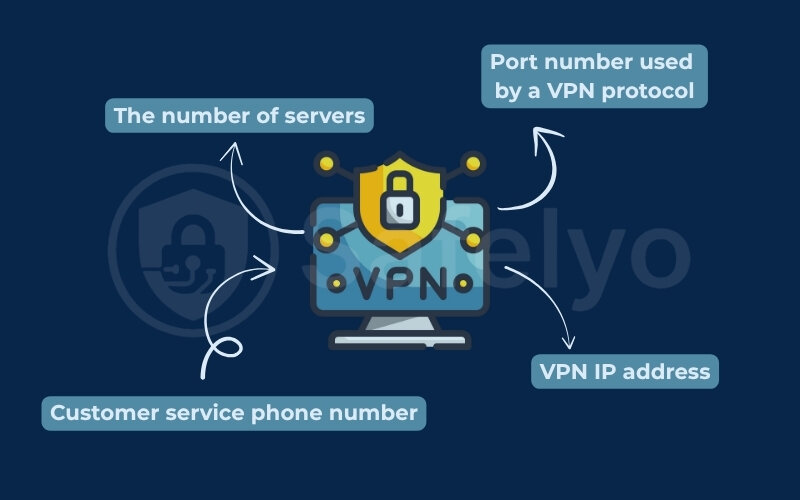
So, why does this non-term pop up so often? Often, it’s because newcomers to VPNs are trying to simplify complex ideas. They hear about IP addresses, server counts, and various numerical settings, and “VPN number” becomes a catch-all phrase. It’s a natural way to try and label something you’re still figuring out.
I’ve noticed this pattern many times. Users are smart; they’re just looking for clarity. Our goal here isn’t to correct you for using the term, but to help you understand what those underlying “numbers” or concepts really are, so you can talk about and use VPNs with more confidence.
2. Back to basics: A quick recap of what a VPN is
Before we dive deeper into those specific “numbers,” let’s quickly hit the refresh button on what a VPN actually is. VPN stands for Virtual Private Network. At its core, a VPN does two main things for you:
- It creates a secure, encrypted VPN tunnel for your internet traffic. Think of it as a private highway for your data, shielding it from prying eyes like hackers or even your internet service provider (ISP) on public Wi-Fi.
- It masks your real IP address (your device’s unique identifier online) and makes it look like you’re browsing from the location of the VPN server you’ve connected to.
Essentially, a VPN reroutes your internet connection through a remote server run by a VPN provider. This simple-sounding process is a cornerstone of online privacy and security for millions of people.
This is just a very brief overview. If you’re looking for a more in-depth explanation of how VPNs work their magic, what VPNs can do, including the nitty-gritty of encryption and VPN protocols, I highly recommend checking out our comprehensive guide. For now, this basic understanding will help us make sense of the “numbers” we’re about to discuss.
3. Why understanding these VPN “numbers” is important for you
Alright, so we’ve established that “VPN number” isn’t a single, defined thing. But why bother getting to grips with the actual numerical concepts behind VPNs, like IP addresses, server counts, or port numbers?
Even if the term “VPN number” fades from use, understanding what people might mean by it remains useful. Here’s why it matters:
Make smarter choices when picking a VPN
Knowing what a “dedicated IP” means versus a “shared IP,” or why a large server network might be beneficial, helps you compare VPN services effectively. You won’t just be looking at price tags; you’ll understand the features that directly impact your online experience.
For instance, if you need consistent access to a specific regional service, knowing about server locations is crucial.
Troubleshoot basic issues yourself
Sometimes, a VPN connection might act up. If you have a basic grasp of concepts like IP addresses or even error codes (which are often numerical!), you might be able to identify or explain the problem more clearly, either to yourself or to customer support. I’ve found that a little knowledge here can save a lot of frustration.
Boost your confidence using a VPN
Technology can feel intimidating when it’s a black box. By understanding some of the “numbers” and how they function, VPNs become less mysterious. This confidence allows you to use them more effectively and consistently for your online protection.
Avoid common misconceptions
Once you understand the real terms, you’re less likely to be confused by misleading information or marketing jargon. You’ll know what’s truly important for your security and privacy.

I believe that knowledge is the key to truly leveraging technology. When it comes to VPNs, grasping these “number-related” concepts isn’t about becoming a network engineer. It’s about becoming an informed user who can make the most out of a powerful tool designed to protect your digital life. Understanding these elements is your first step towards mastering this vital piece of your cybersecurity toolkit.
4. Key numerical concepts associated with VPNs
Okay, now that we’ve cleared up the “VPN number” mystery and recapped VPN basics, it’s time to get down to brass tacks. While “VPN number” itself isn’t a standard term, there are indeed several important numerical concepts and “numbers” directly tied to how VPNs function and what they offer.
Think of this section as your decoder ring for the common “numbers” you’ll actually encounter in the world of VPNs. Understanding these will give you a much clearer picture of what’s happening under the hood when you click that “connect” button. Let’s break them down and decode the “numbers” one by one.
4.1. VPN IP address: Your digital identity online
If there’s one “number” that people most commonly (and often correctly) associate with that vague “VPN number” query, it’s the IP address VPN. So, what is an IP address? In simple terms, an IP (Internet Protocol) address is a unique numerical label assigned to each device connected to a computer network that uses the Internet Protocol for communication.
Here’s the crucial part
One of the primary functions of a VPN is to mask your real public IP address and replace it with one from the VPN server you connect to. This is fundamental to how a VPN protects your privacy and allows you to bypass geo-restrictions.
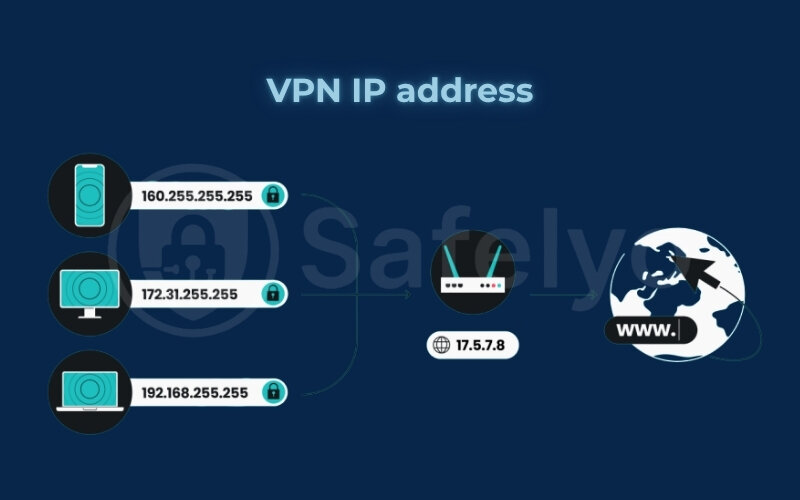
Think of it as your computer’s mailing address for the internet; it tells websites and online services where to send data. Let’s look at the different types of IP addresses you’ll encounter in this context:
- Your Public IP Address: This is the IP address assigned to your home or office network by your Internet Service Provider (ISP). Without a VPN, this is the IP address websites see, revealing your general location and online activity to your ISP.
- VPN Server IP Address: When you connect to a VPN, you’re assigned the IP address of the VPN server. So, if you’re in, say, Germany and connect to a VPN server in New York, websites will see the New York IP address of that server, not your German one. I often use this to access content as if I were in a different country – especially helpful!
- Shared IP Address: Most VPN services assign you a shared IP address. This means you and potentially hundreds or thousands of other VPN users are using the same VPN server IP address simultaneously. This is actually great for privacy because it makes it incredibly difficult to trace online activity back to any single user. It’s like being one face in a massive crowd.
- Dedicated IP VPN (or “Static IP”): Some VPN providers offer a dedicated IP address as an add-on service. This means you get an IP address that is exclusively yours and doesn’t change each time you connect. A dedicated IP can be useful for certain situations, like accessing IP-restricted networks (e.g., a work server) or reducing the chance of encountering “bad neighbor” effects if a shared IP gets blacklisted by a website. However, for most everyday users focused on privacy, a shared IP is perfectly fine and often preferred.
For example, when I connect to a VPN server in the UK to catch up on my favorite British shows, my real IP address (which might be in a completely different country) is hidden. The streaming service only sees the UK-based IP address provided by the VPN. This is the magic of IP masking in action!
4.2. VPN server number: Quantity and location matter
Another “number” people might be thinking of when they say “VPN number” could relate to VPN servers. This term, “VPN server number,” can actually point to two different, but related, concepts:
Server Count
This is the total number of servers a VPN provider operates. You’ll often see services proudly displaying “5000+ servers worldwide!” Why does this matter? Generally, a larger server count can mean:
- Better speeds: More servers can reduce overcrowding on any single server, potentially leading to faster and more stable connections. If one server is slow, you have plenty of others to choose from.
- More location choices: A provider with thousands of servers likely has them spread across many countries, giving you more options to bypass geo-restrictions or find a server close to your actual location for better performance.
- Increased reliability: More servers mean more redundancy. If some servers go down for maintenance, others are available.
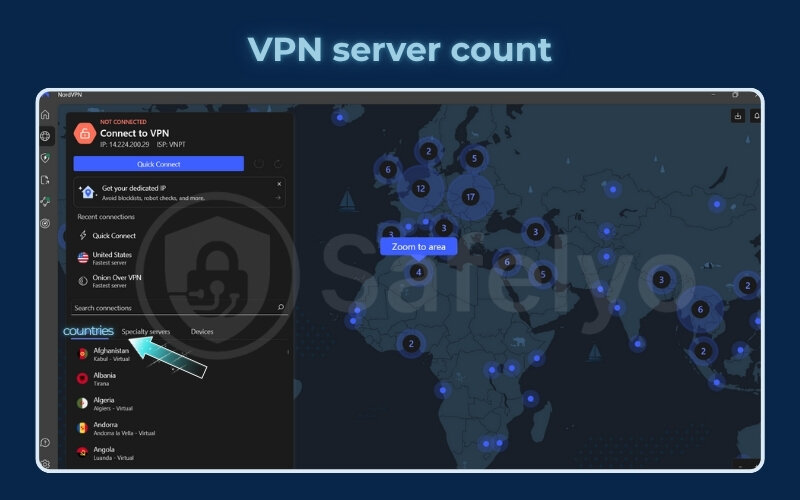
For instance, I often check a VPN’s server count and distribution before subscribing, especially if I need reliable access to specific regions. A provider like NordVPN boasts over 6,000 servers, while ExpressVPN highlights servers in 105 countries; these numbers give you an idea of their network scale.
Server ID or Name
Sometimes, “VPN server number” might refer to the specific name or identifier of an individual VPN server you connect to (e.g., us-east-234 or london-07). You might see this in your VPN app when selecting a server or in connection logs. This ID helps the VPN software (and you, if you’re troubleshooting) pinpoint exactly which server you’re using.
The location of these servers is just as crucial as their quantity. If you want to access US Netflix, you need a VPN with servers in the US. If you’re in Europe and want the fastest connection, connecting to a nearby European server is usually better than one in Asia.

4.3. VPN port number: The gateways for your connection
Now, this one gets a little more technical, but it’s another “number” that exists within VPN operations: The VPN port number. In networking, a port number is like a specific doorway on a server through which data passes.
Different online services and protocols use different port numbers to organize traffic. For example, web traffic (HTTP) typically uses port 80, while secure web traffic (HTTPS) uses port 443. VPN protocols, such as OpenVPN, IKEv2, or WireGuard, also use specific port numbers to establish and maintain their secure connections. For example:
- OpenVPN often uses UDP port 1194 or TCP port 443.
- IKEv2 typically uses UDP ports 500 and 4500.
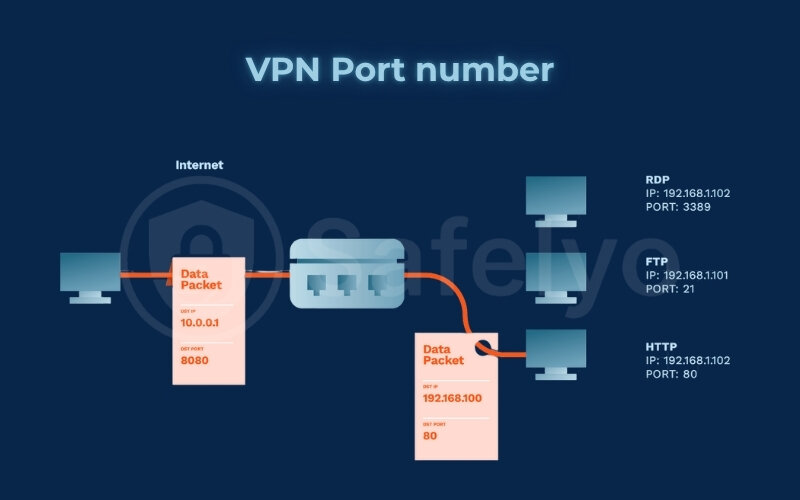
Why should you care about VPN port numbers? For most everyday users, you probably don’t need to worry about them too much. Modern VPN apps are designed to automatically select the optimal port and protocol for your connection. However, understanding that VPNs use port numbers can be helpful if:
- You’re trying to configure a VPN manually (e.g., on a router).
- You’re on a restrictive network (like some school or corporate Wi-Fi) that blocks common VPN ports. Sometimes, switching to a protocol that uses a common port like 443 (which is also used for HTTPS, so it’s rarely blocked) can help you connect.
From my experience, while I rarely need to manually change port numbers, knowing they exist and what they do has been useful for troubleshooting tricky connection issues on certain networks. But again, for 99% of users, the VPN client handles this seamlessly.
4.4. VPN connection number: How many devices can you protect?
When people mention a “VPN number,” they might also be thinking about the number of simultaneous connections a VPN service allows. This refers to how many of your devices you can have connected to the VPN service at the same time under a single account.
This is a really practical “number” to consider when choosing a VPN provider. Think about all the devices you own that connect to the internet:
- Your laptop
- Your smartphone
- Your tablet
- Your smart TV
- Maybe even devices for other family members
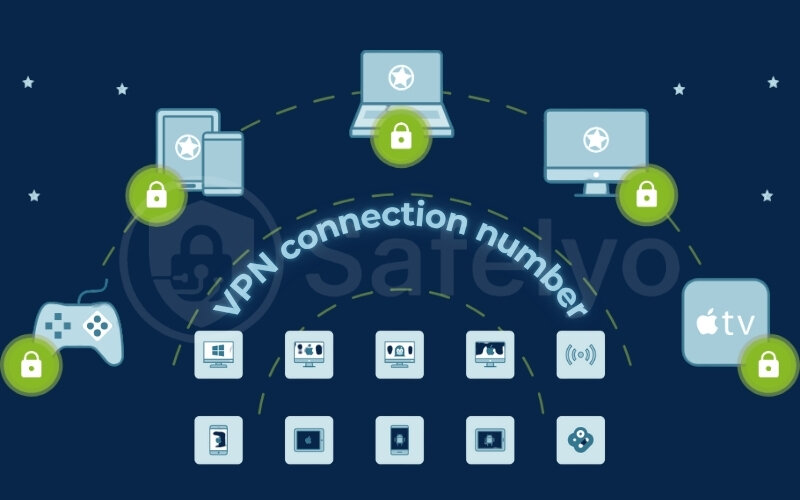
Most reputable VPN services offer multiple simultaneous connections, typically ranging from 5 to 10 devices. Some, like Surfshark or Private Internet Access, even offer unlimited simultaneous connections, which is a fantastic value for families or individuals with many gadgets.
For example, with my current VPN plan, I can protect my laptop while I work, my phone when I’m on public Wi-Fi, and my partner can use it on their tablet – all at the same time, under one subscription. This “connection number” is a key feature for usability and value.
4.5. Other “numbers” you might encounter
Finally, the term “VPN number” could simply be a way someone refers to other numerical information associated with their VPN experience, like customer service, error codes, and their license, which isn’t directly about the tech of the connection itself:
VPN Customer Service Number / VPN Phone Number
If you’re having trouble with your VPN, you might indeed be looking for a phone number to call for support. While many VPNs primarily offer support via live chat or email, some do provide phone support, and that “number” is what you’d be seeking.
VPN Error Code Number
When a VPN connection fails or something goes wrong, the VPN app might display an error code, which is often a specific number (e.g., “Error 789” or “Connection failed: Code 1001”). These codes help support agents (or you, if you search online) diagnose the problem. So, a “VPN number” in this context could be the error code itself.
VPN License or Subscription Identifiers: Your Access Key
When you subscribe to a VPN, you’ll get a license key, activation code, or subscription ID. This “number” or code is what proves you’ve paid for the service and allows you to activate and use the VPN software.

This isn’t a technical “number” related to how the VPN protocol works, but it’s definitely a string of characters (often including numbers) vital to your use of the service. You’ll typically find this in your confirmation email from the VPN provider or in your account dashboard on their website. If someone’s asking for their “VPN number” to get started, they might be referring to this.
5. How to find the “VPN numbers” that matter to you
Okay, we’ve decoded some of the key “numbers” and concepts that people might be looking for when they ask about a “VPN number.” But how do you actually find this information when you need it for your specific VPN service or for choosing a new one? It’s usually quite straightforward. Here’s a quick guide on where to look:
5.1. To find your current VPN IP address
Inside the VPN app
Most VPN applications will display your new IP address and server location prominently on their main screen once you’re connected. I always glance at mine to confirm the connection is active and I’m appearing from where I intended.
IP checker websites
You can visit websites like whatismyipaddress.com or ipleak.net after connecting to your VPN. They will show you the public IP address your internet traffic is currently routed, which should be your VPN server’s IP.
5.2. To find information about VPN server numbers and locations
The VPN provider's website
This is your primary source. Look for sections like “Servers,” “Server Network,” “Locations,” or “Features.” Reputable providers are usually transparent about their server infrastructure, listing the number of servers and the countries where they are located.
Within the VPN app
Most apps have a server list where you can browse or search for servers by country or city.
5.3. To find out the number of simultaneous connections allowed
The VPN provider's website
Check the “Pricing,” “Features,” or “FAQ” pages. This information is a key selling point and is usually easy to find.
Your account dashboard
Once you’ve subscribed, this detail is often listed in your account management area.
5.4. To find VPN port numbers
If you need them for manual configuration, you can find them from the VPN provider’s support or setup guides. If a provider supports manual configurations for different protocols (like OpenVPN), they will list the necessary port numbers and server addresses in their setup tutorials or knowledge base. This is generally for more advanced users.
5.5. To find a VPN customer service number or support channels
The VPN provider’s “Contact Us” or “Support” page: This will list their available support options, including any phone numbers, live chat links, or email addresses.
5.6. To find your VPN license or subscription ID
Your welcome email
When you sign up for a VPN service, you’ll almost always receive a confirmation email containing your account details, including any license key or subscription ID. I always save these emails in a dedicated folder.
Your account dashboard
Log in to your account on the VPN provider’s website. Your subscription details and any relevant codes are usually displayed there.

My key piece of advice
When you’re evaluating a VPN service, or if you’re already a subscriber, take a few minutes to explore the provider’s website and app. Familiarize yourself with where they present this information. It will save you time and help you make the most of their service. Don’t hesitate to check their FAQ section – it’s often packed with answers to these kinds of questions.
6. FAQ about VPN numbers
Here are some common questions people ask about “VPN numbers” and related VPN concepts, with straightforward answers.
What exactly is a VPN number?
“VPN number” isn’t an official technical term. It’s a phrase people often use when they’re actually looking for information about specific numerical aspects of a VPN, such as an IP address, the number of servers a VPN has, a port number, a customer support phone line, or even an error code. This article has aimed to clarify these different possibilities.
What is a VPN number used for?
Since “VPN number” isn’t a standard term, it doesn’t have a single, specific use. Instead, the actual “numbers” or concepts it might refer to (like your VPN IP address, server count, or allowed connections) each have their own distinct purpose – for example, an IP address helps anonymize you, while server count can impact speed and access.
What are the numbers in a VPN?
The important “numbers” and numerical concepts in a VPN include your VPN IP address (which masks your real one), the VPN server IP address (the one you appear to be using), the total number of VPN servers a provider offers, the specific locations of those servers, VPN port numbers used by protocols, the number of simultaneous connections your account allows, customer support phone numbers, and numerical VPN error codes.
Is a VPN number an IP address?
Very often, yes. When someone refers to a “VPN number,” they are frequently thinking of the IP address that a VPN service assigns to them. A VPN hides your real IP address and replaces it with the IP address of the VPN server you’re connected to.
How do I find my VPN number?
If you mean your VPN IP address, you can usually see it in your VPN app after connecting, or by checking an IP-lookup website like whatismyipaddress.com. If you’re looking for other “numbers” like server counts or support phone lines, the best place to check is your VPN provider’s official website. Section 5 of this article also provides detailed guidance.
What is my VPN IP number?
Your “VPN IP number” is simply the IP address assigned to your device by the VPN server you are currently connected to. This isn’t a permanent personal IP address but rather the IP address of that specific VPN server, which helps to conceal your actual IP.
Can a VPN number (VPN IP address) be traced?
Tracing a VPN IP address back to an individual user is significantly harder than tracing a regular IP address, especially with reputable no-logs VPNs. These VPNs don’t store records of your activity, making it extremely difficult. However, it’s important to remember that no system can guarantee 100% untraceability.
Does a VPN give you a new phone number?
Generally, no. Traditional VPN services are designed to secure your internet connection and mask your IP address; they don’t provide you with a new phone number. Some specialized apps might offer virtual phone numbers, but that’s a separate service from standard VPN functionality.
What is a VPN, and why do I need it?
A VPN (Virtual Private Network) is a tool that encrypts your internet connection and hides your IP address. You need it to enhance your online security (especially on public Wi-Fi), protect your privacy from tracking, bypass geo-restrictions to access more content, and generally browse the internet more freely and safely.
How do I get my VPN?
To get a VPN, you first choose a VPN provider and subscribe to their service (many offer both free and paid plans). Then, you download and install their VPN application onto your computer, smartphone, or other devices. Finally, you log in to the app and connect to a VPN server.
7. Conclusion
So, while the phrase “what is a VPN number” might have seemed like a puzzling quest initially, we’ve hopefully untangled that knot for you. It’s clear now that “VPN number” isn’t a formal term but rather a catch-all that people understandably use when trying to grasp various numerical facets of how VPNs work and the services they provide.
Let’s recap the key takeaways to remember:
- “VPN number” is an informal, often misunderstood term.
- It commonly refers to concepts like your VPN IP address, the number and location of VPN servers, VPN port numbers, the allotted number of simultaneous connections, or even customer support phone numbers and error codes.
- Understanding these genuine numerical concepts is crucial for choosing the right VPN, using it effectively, and troubleshooting potential issues.
- Your VPN provider’s website and app are the best places to find specific “numbers” or details related to their service.
Don’t let tech jargon hold you back from taking control of your online world. Knowing these basics is the first solid step towards mastering your digital privacy and security. At Safelyo, we’re committed to making technology accessible and understandable. To continue building your knowledge and discover how a VPN can truly elevate your online experience, we invite you to explore more insightful articles in our VPN Guides category.













