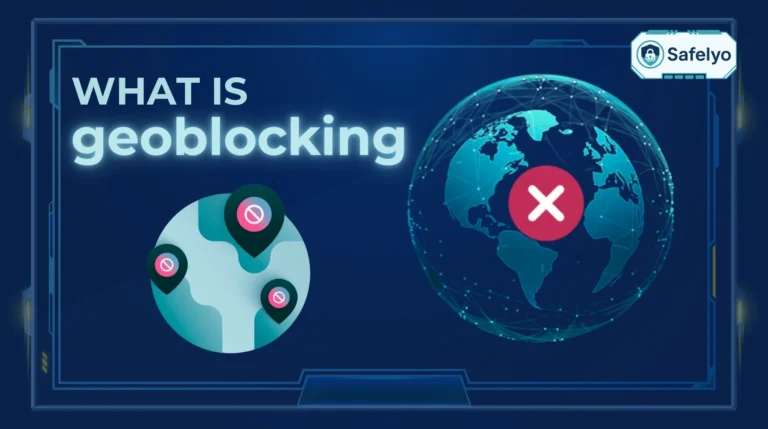You’ve paid for Netflix, found the perfect show to binge, but there’s a catch – it’s only available in another country. You’ve probably heard that a SmartDNS is the secret weapon for this, but when you try, you’re often met with the infuriating Netflix proxy error. Sound familiar?
The truth is, the cat-and-mouse game between Netflix and unblocking tools has evolved. Standalone services that worked last year are often blocked today. That’s why, after extensive hands-on testing, we discovered that the best SmartDNS services for Netflix in 2026 aren’t standalone products anymore. Instead, they are powerful features included with top-tier VPNs, giving you a valuable 2-for-1 deal: Blazing-fast streaming on your smart TV and rock-solid privacy on your other devices.
As a tech reviewer and streaming enthusiast at Safelyo, I’ve spent countless hours testing these tools, separating the ones that deliver from those that just make empty promises. I know the frustration of a service that works one day and fails the next. This guide is built on real-world experience to save you the headache.
In this no-nonsense guide, you’ll discover:
- The top providers that consistently unblock popular Netflix libraries.
- Why a VPN with a SmartDNS feature is the smartest long-term choice.
- A clear breakdown of when to use SmartDNS versus a full VPN.
- Simple, step-by-step instructions to get you watching in minutes.
Stop letting geo-blocks dictate your watchlist. Let me show you the reliable way to unlock your global Netflix library and get back to what matters – enjoying the show.
THE BEST SMARTDNS FOR NETFLIX IN 2026
Don’t have time for the deep dive? No problem. Based on my latest tests, these are the clear winners that will get you streaming without the hassle.
- ExpressVPN (MediaStreamer): The most reliable choice. It consistently unblocked every Netflix library I threw at it, making it the best all-around performer.
- NordVPN (SmartDNS): The speed champion. If you have a 4K TV and hate buffering more than anything, this is your pick. It was the fastest in our tests.
- Surfshark (Smart DNS): The best value deal. You get a solid SmartDNS that works on unlimited devices, all for the price of a few coffees. It’s a fantastic option for the whole family.
1. Comparing the top SmartDNS providers for Netflix
For those who like to see the data side-by-side, here’s a breakdown of how our top picks stack up. I focused on the metrics that really matter for an uninterrupted movie night: does it actually unblock Netflix, is it fast enough for HD, and is it a fair price?
| Service | SmartDNS Feature Name | Unblocked Netflix Libraries | Speed Rating | Money-Back Guarantee |
|---|---|---|---|---|
| ExpressVPN | MediaStreamer | US, UK, Japan, Canada | Excellent | 30-day |
| NordVPN | SmartDNS | US, UK, Canada | Blazing-fast | 30-day |
| Surfshark | Smart DNS | US, UK | Great | 30-day |
2. How we tested and ranked these SmartDNS services
We know how frustrating it is to pay for a service only to see the Netflix proxy error pop up again. That’s why our testing process at Safelyo isn’t about fancy jargon; it’s about answering one simple question: Does it actually work when you need it to?
To give you the most current advice, I personally tested every service on this list in July 2026, because in the fast-paced world of streaming, a recommendation from six months ago is as good as obsolete. I put myself in your shoes, running a series of real-world tests from my own home network.
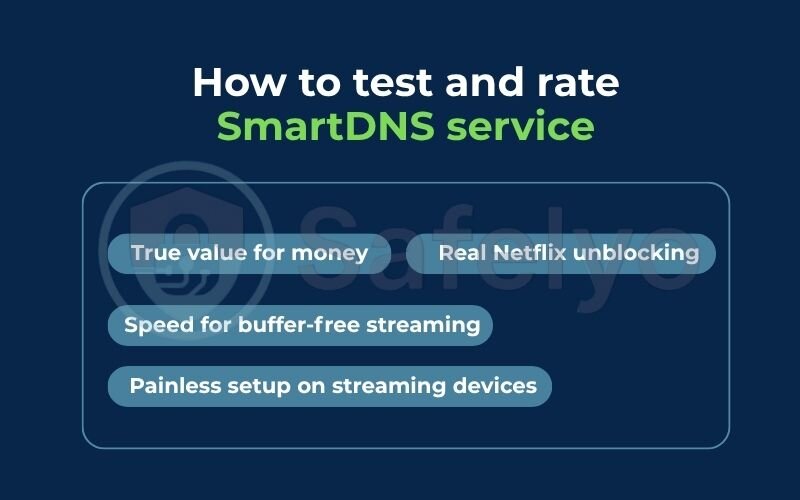
Here’s exactly what I looked for:
Real Netflix unblocking
I didn’t just take their word for it. I personally tried to stream titles exclusive to the most sought-after libraries – like The Office (US), The IT Crowd (UK), and unique anime from Netflix Japan – to confirm they worked smoothly.
Speed for buffer-free streaming
Nobody likes a blurry, buffering mess in the middle of a movie. I ran speed tests before and after activating each SmartDNS to ensure they could easily handle 4K streaming without turning an action scene into a slideshow.
Painless setup on streaming devices
The main reason you need SmartDNS is for devices that don’t support VPN apps. So, I focused on the tricky ones like my PS5 and Apple TV. The process had to be simple enough for anyone to follow, without needing a degree in network engineering.
True value for money
I looked beyond the sticker price. The best services offer a fair cost, a no-questions-asked money-back guarantee, and the incredible bonus of a full VPN app for your laptop and phone. It’s about getting a complete security and entertainment package.
>> You may also like this article: How to use VPN on PS5: Quick & easy setup guide
3. In-depth reviews of the best SmartDNS for Netflix
Now for the detailed breakdown. I put these services through their paces to see how they perform in a real-world setting. Here’s my honest take on the top three contenders.
3.1. #1 – ExpressVPN (MediaStreamer)
Best overall for reliability & library access
If you want a “set it and forget it” solution that just works, ExpressVPN is it. It’s my top recommendation because it’s the most consistent and reliable tool for unblocking Netflix, period. It’s the one I personally use when I don’t want to waste any time with troubleshooting.
- Netflix performance: This is where MediaStreamer truly shines. In my tests, it was flawless. I was watching Demon Slayer from the Japanese Netflix library on my Apple TV one minute and switching to The Great British Bake Off in the UK the next, all without a single proxy error. The ExpressVPN mediastreamer Netflix experience is incredibly smooth and exactly what you’d hope for. It successfully unblocked every library I tried: the US, UK, Japan, and Canada.
- Speed: My speeds remained fantastic. I consistently got over 90% of my base internet speed, which means I could stream in crisp 4K Ultra HD without any annoying buffering or drops in quality.
- Setup & devices: Getting started was a breeze. I just had to log in to my ExpressVPN account on their website, go to the DNS settings, and click a button to register my IP address. They give you two DNS addresses – you just copy one of them and paste it into your device’s network settings. It took me less than five minutes to get it working on my PS5.
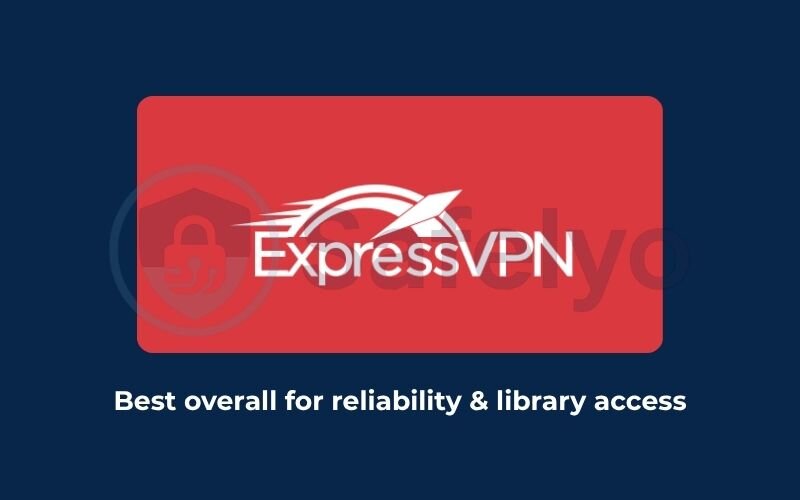
The only real drawback is the price. ExpressVPN is a premium service with a premium price tag. However, in my experience, you’re paying for the peace of mind that it will work reliably day in and day out.
3.2. #2 – NordVPN (SmartDNS)
Fastest option for buffer-free 4K
If ExpressVPN is the reliable family sedan, NordVPN’s SmartDNS is the sports car. It delivered the absolute best speeds in my tests, making it the top choice for anyone who prioritizes a lightning-fast, buffer-free 4K streaming experience above all else.
- Netflix performance: NordVPN’s SmartDNS is very effective. It unblocked US and Canadian Netflix libraries on the first try. I did have to make a second attempt to access the UK library, but it connected successfully afterward. The NordVPN SmartDNS Netflix combination is a powerful tool, especially if you’re primarily aiming for North American content.
- Speed: This is NordVPN’s superpower. It was the undisputed winner in my speed tests, barely making a dent in my original internet connection. This is a huge advantage if you’re paying for a Netflix Premium plan and want to take full advantage of that 4K resolution without any interruptions.
- Setup & devices: The setup is similar to ExpressVPN and involves “whitelisting” your IP address in the NordVPN dashboard. It’s a simple one-click process. You then copy the provided DNS address into your smart TV or game console.
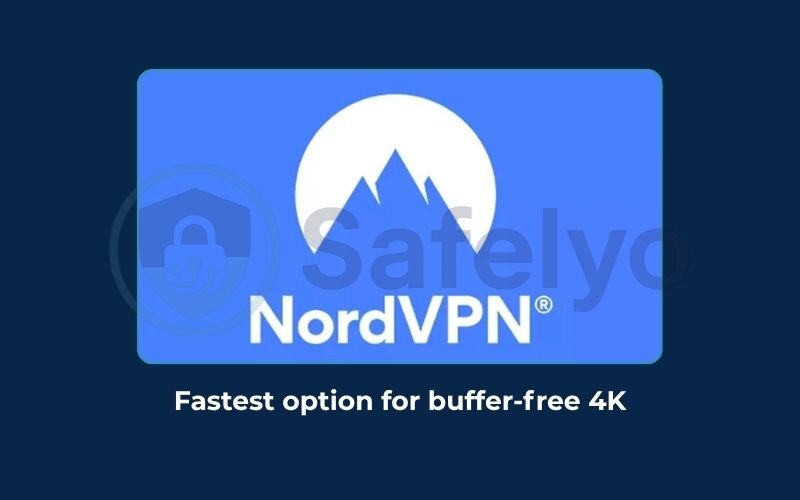
The only minor hiccup is that if your home internet IP address changes (which can happen occasionally), you’ll need to log back into the NordVPN website and click the “whitelist” button again. It’s a small inconvenience that takes less than a minute to fix, but it’s something to be aware of.
3.3. #3 – Surfshark (Smart DNS)
Best value for unlimited devices
For anyone on a budget or with a house full of devices, Surfshark’s value is simply impossible to beat. It offers a solid Smart DNS service plus a full VPN that you can use on an unlimited number of devices simultaneously, all for an incredibly low price. It’s the perfect choice for a family or a student household.
- Netflix performance: Surfshark’s Smart DNS gets the job done, though it sometimes requires a little more patience than ExpressVPN. During my tests on the PS5, it successfully unblocked the US Netflix library, allowing me to watch shows that aren’t available in my region. I did have to try a second time on one occasion for it to connect to the UK library, but it worked.
- Speed: Speeds were great and more than fast enough for smooth streaming in both HD and 4K. While not quite as fast as NordVPN in my tests, I never experienced any frustrating lag or buffering.
- Unique selling point: This is where Surfshark demolishes the competition. Your single, low-cost subscription covers every single device you own. That means you can have Smart DNS running on your TV, your partner’s game console, and the full VPN app protecting your laptop and your kids’ phones – all at the same time. No other top provider offers this.

Its performance, while good, isn’t as consistently flawless as ExpressVPN. You might occasionally need to clear your browser cache or re-enter the DNS settings to get the connection to stick, a small trade-off for its unbeatable price.
4. The SmartDNS vs. VPN dilemma for Netflix
So, you’ve signed up for one of these services, and now you have two tools at your disposal: the SmartDNS feature and the full VPN application. It can be a bit confusing, so let me break down exactly when to use each one.
First, you might be wondering why I didn’t recommend any of the dedicated “SmartDNS-only” services. The simple reason is that Netflix has become incredibly good at its cat-and-mouse game of blocking these tools. The major VPN providers on my list have large teams and massive resources dedicated to staying one step ahead. Standalone SmartDNS providers often can’t keep up, which can lead to a service that’s down more often than it’s working. Buying a top VPN with SmartDNS included gives you a much more reliable, future-proof solution.
To make it even clearer, let’s put them head-to-head in a simple table:
| Feature | SmartDNS | Full VPN App |
|---|---|---|
| Primary Use | Unblocking streaming content on devices without VPN support (Smart TVs, consoles). | Total privacy, security, and unblocking on devices that support apps (PCs, phones). |
| Speed | Faster. No encryption means minimal speed loss, ideal for 4K. | Slightly slower due to strong encryption, but premium providers are very fast. |
| Security | None. Your traffic is not encrypted. Your real IP address is visible. | Excellent. Uses military-grade encryption to hide all your online activity and your IP. |
| Device Compatibility | Works on virtually any internet-connected device. | Requires a dedicated app for PCs, smartphones, and some routers. |
Now, here’s a simple cheat sheet for choosing the right tool for the job:
Use SmartDNS when:
- You are streaming on a Smart TV, Apple TV, or game console.
- Your absolute top priority is getting the fastest possible speed.
- You are on your trusted home Wi-Fi network.
Use the full VPN app when:
- You are streaming on a PC, Mac, laptop, or smartphone.
- You are using public Wi-Fi at a café, airport, or hotel.
- The SmartDNS feature can’t unblock a specific library, and you need more server options.
The beauty of choosing a top provider is that you don’t have to pick one over the other. You get both tools in your toolbox, ready for any situation.
>> Read more:
5. How to change your Netflix region with SmartDNS (using our top pick)
This part might sound technical, but I promise it’s surprisingly straightforward. You don’t need to be a networking expert. To show you how to change your Netflix region with SmartDNS, I’ll walk you through the exact process I followed to get US Netflix running on my PlayStation 5 using ExpressVPN’s MediaStreamer. The steps are very similar for other consoles and smart TVs.
Here’s how I did it in under five minutes:
- Log in to the ExpressVPN website. Don’t open the app for this part. You need to go to the ExpressVPN website on your computer or phone and sign in to your account dashboard.
- Find the DNS settings. On the left-hand menu, you’ll see a tab for ‘DNS Settings’ or something similar. This is where you activate the MediaStreamer feature.
- Register your IP address. You’ll see a button that says ‘Register my IP address’. Click it. This simply tells ExpressVPN to trust your current home internet connection, so it knows any device on that network is allowed to use the service.
- Copy the MediaStreamer DNS address. Once your IP is registered, the site will show you a set of numbers. This is your new DNS address. Just copy the one labeled “primary” or “preferred.”
- Go to your PS5’s network settings. Now, turn on your PlayStation 5. Navigate to Settings (the little gear icon) > Network > Settings > Set Up Internet Connection. Select your current Wi-Fi or LAN connection, press the Options button, and go to Advanced Settings.
- Enter the new DNS address. Change the ‘DNS Settings’ from ‘Automatic’ to ‘Manual’. This will let you edit the address. In the ‘Primary DNS’ field, carefully type in the MediaStreamer DNS address you copied earlier. You can leave the Secondary DNS blank. Select ‘OK’.
- Restart your PS5. A quick restart ensures the new settings are applied correctly.
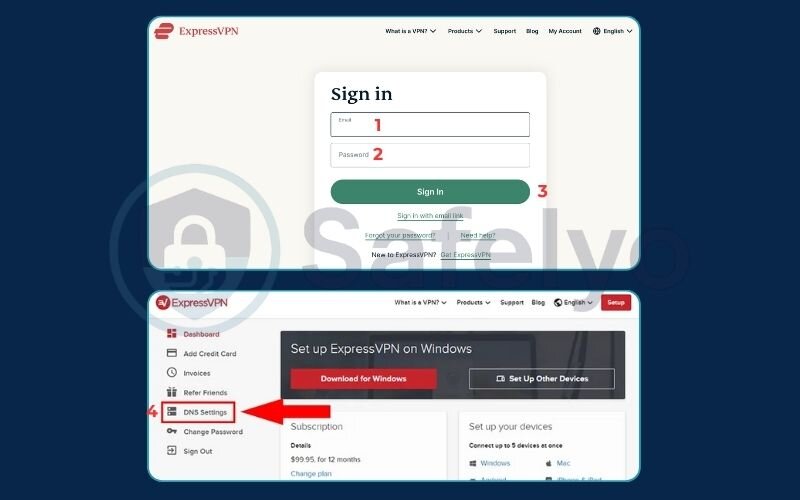

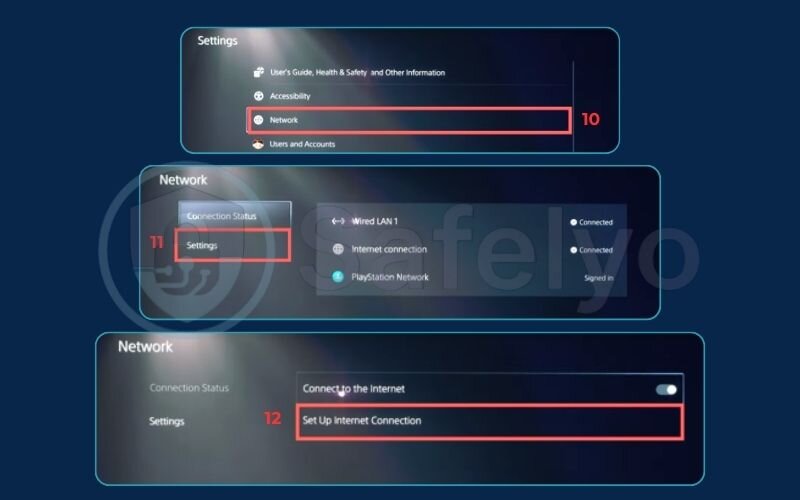
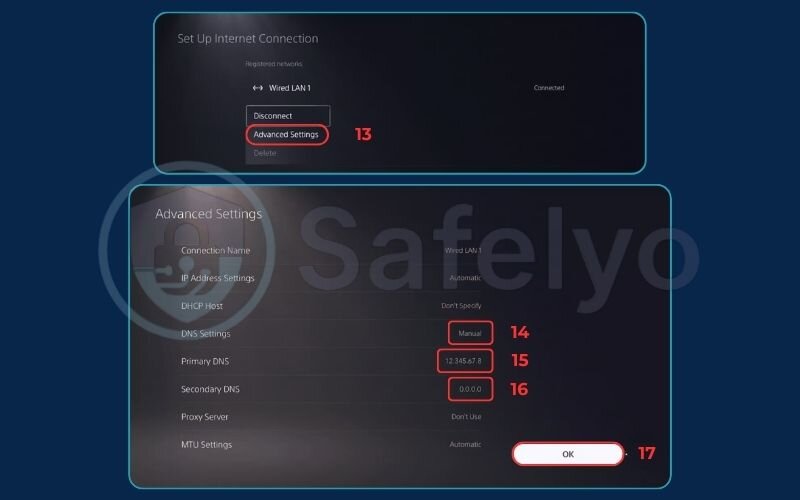
And that’s it! The next time you launch the Netflix app on your PlayStation 5, you’ll be browsing the American Netflix library. I was immediately greeted with a whole new row of content that wasn’t there five minutes before. It’s that simple.
6. FAQ about the best SmartDNS services for Netflix
It’s normal to have a few more questions before you dive in. To make things easier, I’ve put together quick, direct answers to some of the most common queries I hear about using SmartDNS with Netflix.
What DNS is best for Netflix?
The best “DNS” for Netflix isn’t a standard DNS address but a SmartDNS feature provided by a top-tier VPN like ExpressVPN or NordVPN. These services are specifically designed for streaming and are constantly updated to stay ahead of Netflix’s blocks, offering a much more reliable experience than any static or free DNS address.
Does SmartDNS work for Netflix?
Yes, but it’s crucial to choose the right one. The premium SmartDNS services included with the VPNs on our list work reliably because their providers have the resources to maintain them. In contrast, many standalone or free SmartDNS services have been blocked by Netflix and no longer work.
Does DNS affect Netflix?
Yes, absolutely. Your regular DNS just connects you to the internet. A SmartDNS, however, cleverly reroutes the part of your traffic that identifies your location. This makes Netflix think you are in a different country, thus unlocking that region’s unique library of shows and movies.
Which VPN server is best for Netflix?
The best VPN server is one located in the country whose Netflix library you want to access. For example, to watch US Netflix, connect to a VPN server in New York or Los Angeles. The best VPN service for this is one like ExpressVPN, which offers many optimized servers in each country, giving you the best chance of a fast, working connection.
Will Netflix ban my account for using a SmartDNS?
It’s highly unlikely. While using these tools is against Netflix’s terms of service, its enforcement strategy has always been to block the SmartDNS or VPN server, not to penalize individual user accounts. I’ve been doing this for years across multiple accounts and have never had an issue.
Why did my SmartDNS suddenly stop working with Netflix?
This usually means Netflix has successfully identified and blocked the specific DNS server address you were using. This is the cat-and-mouse game I mentioned. Reputable providers like the ones on our list work quickly to deploy new, working servers. If this happens, check your provider’s website for updates or simply switch to the full VPN app as a backup.
Can I use a free SmartDNS for Netflix?
I strongly advise against it. Free services are almost always the first to be blocked by Netflix, are often painfully slow, and can pose a major privacy risk. Many make money by tracking and selling your browsing data. It’s simply not worth the risk for something that rarely works.
7. Conclusion
Navigating the world of geo-unblocking can feel complex, but the solution for accessing global Netflix is actually quite simple. The most intelligent and future-proof strategy is to invest in a high-quality VPN service that includes a reliable SmartDNS feature. This gives you the best of both worlds: top-speed streaming on devices like your smart TV and airtight security for everything else.
To sum it all up, here are the key things to remember about the best SmartDNS services for Netflix:
- The 2-in-1 solution is best: A top VPN with an included SmartDNS feature (like ExpressVPN’s MediaStreamer) offers far more value and reliability than a standalone SmartDNS service.
- Choose the right tool for the job: Use SmartDNS for speed on trusted devices like TVs and consoles. Use the full VPN app for security on laptops and phones, especially on public Wi-Fi.
- Reliability is king: Our top pick, ExpressVPN, consistently proved to be the most dependable option for unblocking the most popular Netflix libraries without hassle.
Don’t let digital borders dictate your entertainment choices. Trust the hands-on testing and recommendations in Streaming Unlock category from Safelyo to make the right decision. Choose one of our proven services and start your global movie marathon tonight.