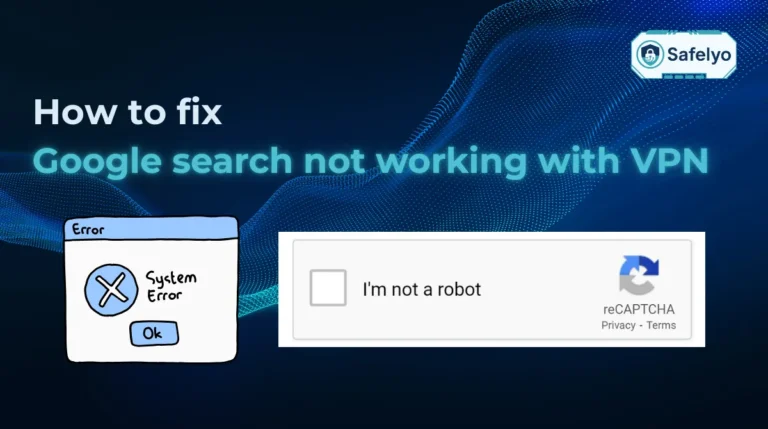A few years ago, while studying in Singapore, I often researched sensitive topics about internet censorship in Southeast Asia. Using the university Wi-Fi, I didn’t want my browsing activity tied back to my student account. At first, I relied on Chrome’s incognito mode, but it quickly became clear that ads and trackers still followed me from one site to another.
Once I switched to the Tor Browser and connected through a VPN, I finally experienced what it felt like to browse the web anonymously, no ads following me, no traceable IP, and the confidence that my research stayed private.
In this article, you’ll learn:
- The real difference between privacy and anonymity
- Why incognito mode isn’t enough for how to browse the web anonymously
- A simple 4-step framework to stay anonymous online
- Practical tools and habits that protect your identity every day
Let’s start with the foundation: Understanding what true anonymous browsing means.
1. Understanding the goal: what true anonymous browsing means
When we talk about how to browse the web anonymously, the goal goes beyond clearing your browsing history. It’s about ensuring that websites, advertisers, or even your ISP cannot easily connect your activity back to you.
1.1 Anonymity vs. privacy: A critical distinction
Privacy focuses on protecting the content of your actions, while anonymity ensures those actions cannot be traced to your identity. Both are important, but only anonymity makes your online behavior truly unlinkable.
1.2 Why incognito mode is not an anonymous web browser
Incognito mode simply stops your browser from saving history locally. It does not hide your IP address, block cookies, or prevent your ISP from monitoring activity.
For a deeper breakdown of this limitation, see our article: Is incognito mode private in 2025?
2. TL;DR: How to browse the web anonymously in 4 steps
Now that we’ve clarified what anonymity really means, here’s a quick summary of the four steps you’ll need. Each will be explained in detail in the next sections.
- Step 1: Change your browser & search engine – Use a privacy-first browser like Brave or Tor, and switch to private search engines such as DuckDuckGo or Startpage.
- Step 2: Hide your IP address & encrypt your traffic – Rely on a VPN for daily browsing, use the Tor network for maximum anonymity, and consider proxy servers in specific cases.
- Step 3: Block trackers & your digital footprint – Install ad blockers, manage cookies, and enable anti-fingerprinting features to reduce tracking.
- Step 4: Adopt anonymous online habits – Use aliases, temporary emails, and separate browsers for different tasks, while staying mindful of what you share online.
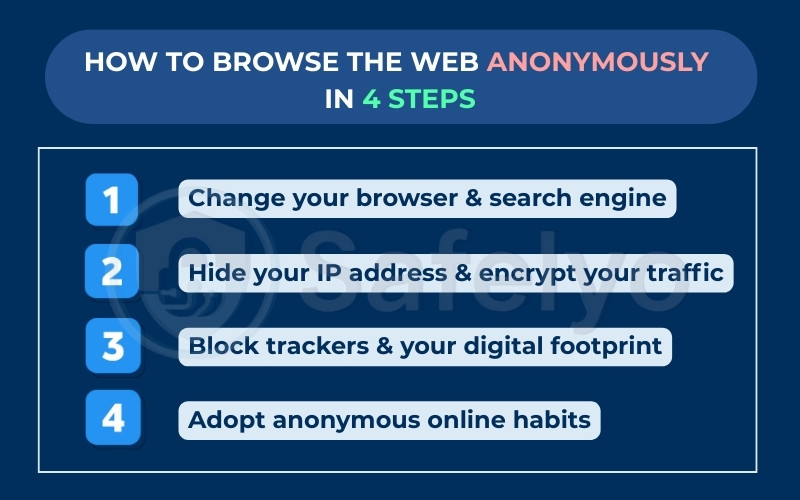
3. Step 1: Change your browser & search engine (the foundation)
Your choice of browser and search engine sets the foundation for anonymity. Mainstream options like Chrome or Safari often collect user data and link it to personal accounts. Switching to tools designed for privacy is the first step in learning how to browse the web anonymously.
3.1 How to choose a truly private browser (Brave, Tor Browser)
A standard browser records history, cookies, and usage patterns that can identify you. In contrast:
- Brave blocks ads and trackers by default, speeding up browsing while reducing your digital footprint.
- Tor Browser routes your traffic through multiple relays worldwide, hiding your IP and making it extremely difficult to trace activity.
When I traveled to Bangkok for a short project, I used Tor to access research on internet restrictions. Normal browsers tied activity to my hotel Wi-Fi IP, but Tor ensured the activity couldn’t be traced back to me.
3.2 How to switch to a private search engine (DuckDuckGo, Startpage)
Search engines are often the biggest data collectors. Google, for instance, tracks queries and builds a profile linked to your account. If you’re serious about how to browse the web privately, switching search engines is key.
- DuckDuckGo doesn’t log searches or store personal identifiers.
- Startpage uses Google’s results but strips away trackers, making it a strong alternative if you prefer Google’s accuracy without the profiling.

Together, using an anonymous web browser plus a privacy-first search engine ensures your online activity starts with the lowest possible exposure.
Read more:
4. Step 2: Hide your IP address & encrypt your traffic (the core method)
Even if you use a private browser, your IP address can still reveal your location and internet provider. This is one of the most direct ways websites, advertisers, and even ISPs can connect your activity back to you. To achieve real anonymity, you need to mask your IP and secure your traffic.
4.1 How to use a VPN for daily anonymous browsing
A VPN (Virtual Private Network) routes your traffic through an encrypted tunnel and replaces your real IP with one from the VPN server. This makes it appear as if you’re browsing from a different location.
When I worked remotely from a café in Hanoi, I relied on a VPN to check client dashboards without exposing my home IP or the café’s open Wi-Fi. The VPN kept both my browsing data secure and my identity hidden.
Key benefits of VPNs:
- Encrypts traffic to prevent eavesdropping
- Masks your real IP address
- Works across devices and apps, not just browsers
When choosing a VPN, the most critical feature for anonymity is a strict no-logs policy. This means the provider does not store any data about your online activity, so they have nothing to share even if compelled by authorities.
For example, services like NordVPN, Proton VPN, and Surfshark are highly regarded in the privacy community for their independently audited no-logs policies. Choosing a provider that prioritizes and proves this commitment is essential for true anonymous browsing.
4.2 How to use the Tor network for maximum anonymity
The Tor network routes your traffic through multiple volunteer servers (“nodes”), making it nearly impossible to trace the origin of your connection. While it’s slower than a VPN, it provides a higher level of anonymity.
Tor is especially useful for sensitive research or when you need to bypass heavy censorship. For example, journalists and activists often use Tor to avoid surveillance in restrictive regions.
4.3 What about proxy servers? (and when to use them)
Proxies hide your IP by acting as an intermediary between you and the website. However, unlike VPNs, they don’t encrypt your traffic.
They can be useful for:
- Bypassing geo-blocks on websites
- Quick IP masking for low-risk browsing
But for true anonymity and security, proxies should only be a supplement, not a replacement, for VPNs or Tor.
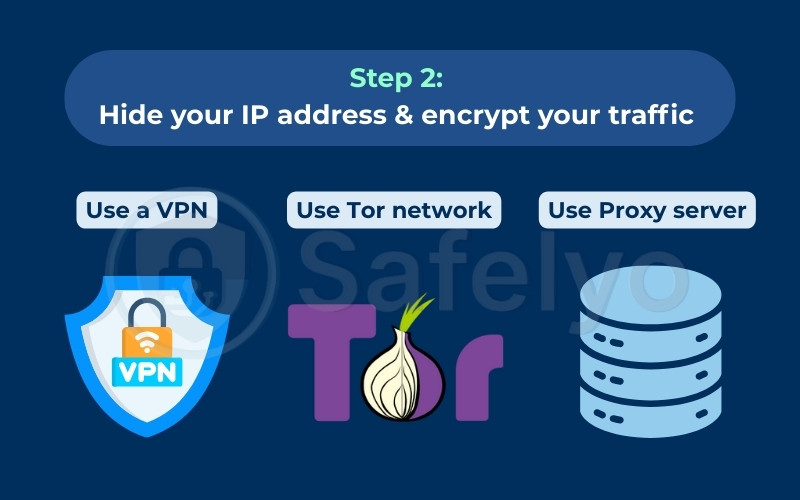
By combining VPNs or Tor with the right browser setup, you significantly reduce the risk of being tracked. Next, let’s look at how to block trackers and shrink your digital footprint even further.
5. Step 3: Block trackers & your digital footprint
Even if you use a VPN or Tor, trackers can still follow your activity across websites. Companies rely on ads, cookies, and browser fingerprinting to build detailed profiles. To truly learn how to browse the web anonymously, you need to actively minimize these traces.
5.1 How to actively block ads and cross-site trackers
Trackers often come bundled with ads. Installing trusted ad blockers (like uBlock Origin or Privacy Badger) stops them before they load. Most private browsers like Brave also have built-in protection.
For example, when I used Brave while researching travel insurance, I noticed far fewer “follow-me” ads compared to when I searched with Chrome. Blocking trackers not only reduced profiling but also sped up browsing.
Read more:
5.2 How to manage cookies and prevent browser fingerprinting
Cookies store small pieces of data about your sessions. Third-party cookies in particular can track you across multiple websites. Disabling them or automatically clearing them after each session cuts down tracking.
Another concern is browser fingerprinting, where websites identify you through unique settings like screen resolution or installed fonts. Tools like Firefox’s Enhanced Tracking Protection or extensions like CanvasBlocker help reduce this risk.
According to the OWASP Web Security Testing Guide, limiting trackers and fingerprinting is one of the most effective steps for reducing online exposure.

With your trackers blocked and cookies managed, the next step is just as important: adopting online habits that keep your anonymity intact.
6. Step 4: Adopt anonymous online habits (the human factor)
Even the best tools can’t guarantee anonymity if your online habits reveal who you are. True anonymity requires combining technology with mindful behavior.
6.1 How to use aliases and temporary email addresses
Using your real name and email links your identity instantly. Instead, create aliases and rely on disposable email services like Proton Mail aliases or 10MinuteMail for sign-ups. This prevents marketers and websites from tying activity back to your main account.
I often use Proton Mail aliases when registering for software trials. Once I’m done, I can delete the alias and stop unwanted newsletters without exposing my main inbox.
6.2 How to compartmentalize your digital life (separate browsers for separate tasks)
Mixing personal and professional activities in the same browser makes tracking easier. A good practice is to separate tasks:
- One browser for banking and sensitive accounts
- Another browser (like Brave or Tor) for anonymous browsing
- Separate profiles for work and personal logins
This compartmentalization reduces the risk of data crossing between activities.
6.3 How to be mindful of what you share online
The most overlooked factor is what you voluntarily share. Oversharing on forums, social media, or even product reviews can connect anonymous activity back to your real identity. Before posting, ask: “Could this detail identify me?”
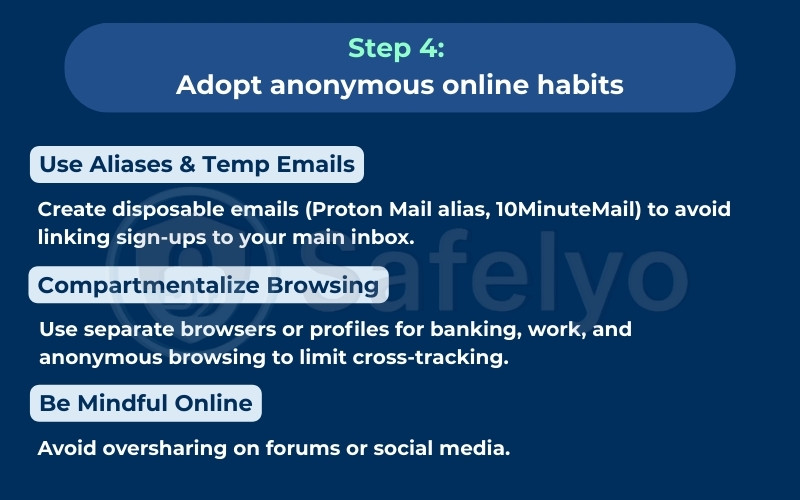
As the NIST Cybersecurity Framework emphasizes, human behavior is often the weakest link. By being mindful, you strengthen the effectiveness of every tool you use.
7. FAQs
Many readers still have common questions when it comes to how to browse the web anonymously. Below are some of the most frequent ones, answered in simple terms.
Is it legal to browse the web anonymously?
Yes. Using tools like VPNs, Tor, and private browsers is legal in most countries. However, some regions with strict internet censorship may restrict or monitor their use. Always check local laws before relying on these tools.
Can any tool make me 100% anonymous online?
No. No single tool can provide complete anonymity. A VPN hides your IP, Tor adds layers of protection, and private browsers limit tracking, but combining them with smart habits is what gets you closest to true anonymity.
What is the single easiest first step I can take right now?
Install a privacy-focused browser such as Brave or Tor. This is the fastest way to reduce tracking without advanced setup, and it sets the foundation for more steps later.
8. Conclusion
Learning how to browse the web anonymously requires combining the right tools with consistent online habits. No single step will make you invisible, but together they can significantly reduce the digital trail you leave behind.
Here’s a quick checklist of key takeaways:
- Use a private browser like Brave or Tor instead of mainstream options
- Switch to a search engine that doesn’t track you, such as DuckDuckGo or Startpage
- Protect your IP and encrypt traffic with a VPN or Tor
- Block ads, cookies, and fingerprinting to shrink your digital footprint
- Build anonymous habits: aliases, disposable emails, and separate browsers for different tasks
A few months ago, I searched for health-related information late at night using my regular browser at home in Ho Chi Minh City. The next morning, Facebook and YouTube were filled with ads about clinics and medications related to my searches. It felt invasive, like my private concerns were being turned into marketing opportunities. After that, I installed Brave and started using Proton VPN. Within days, the targeted ads stopped appearing, and I felt more comfortable researching sensitive topics without worrying about who was watching.
Anonymity is a process that requires both the right tools and mindful habits. By applying these steps consistently, you can protect your digital identity and feel more in control of your online life. For more straightforward tech guides like this, check out the Tech How-To Simplified section at Safelyo.