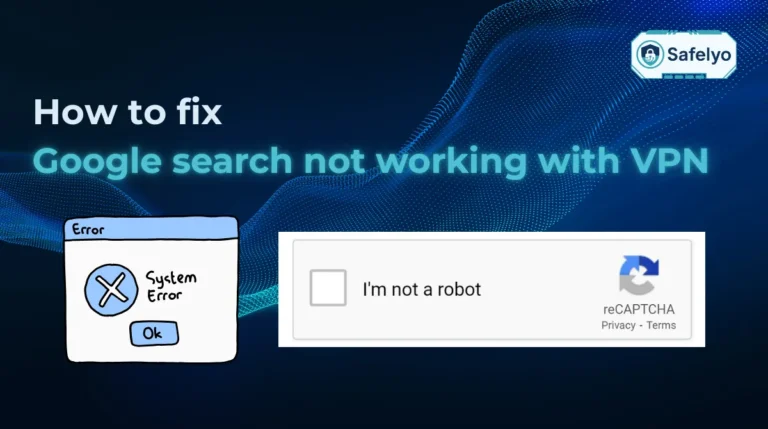Understanding how to change location on Facebook Dating is essential for those who wish to expand their opportunities or ensure their matches truly reflect their current lifestyle. Whether you have recently relocated, are traveling, or simply want to explore connections in new regions, mastering the location settings allows you to enjoy a more tailored and meaningful experience.
In the following sections, you’ll discover:
- How to update your primary location within the Facebook Dating app
- How to make use of the Match Anywhere feature to broaden your reach
- How a VPN can provide access to matches beyond your immediate area
- How to resolve common location issues that may disrupt your experience
- Clear answers to the most frequently asked questions about location management
Continue reading to learn the practical steps and refined strategies that will help you navigate Facebook Dating with confidence and precision.
1. Understand primary dating location and location mismatch
Facebook Dating uses a primary dating location to suggest matches. This setting doesn’t automatically refresh when you travel. If your GPS or IP doesn’t match the saved location, you may see a location mismatch error, which can stop you from getting new suggestions. Knowing how this system works is the first step to managing your dating experience.
2. How to change location on Facebook Dating
There are several ways to adjust your location so that Facebook Dating shows you the most relevant matches. Whether you want to update your city after moving, explore people in another region, or troubleshoot a mismatch error, you can choose from the following methods.
2.1. Change your Facebook Dating location manually
To manually change your location on Facebook Dating directly through the app’s settings, complete the following steps:
- Open your Facebook app.
- Tap the three lines and select Dating to open Facebook Dating.
- Tap Profile.
- Tap Dating Location.
- Update your location.
- Tap Save.
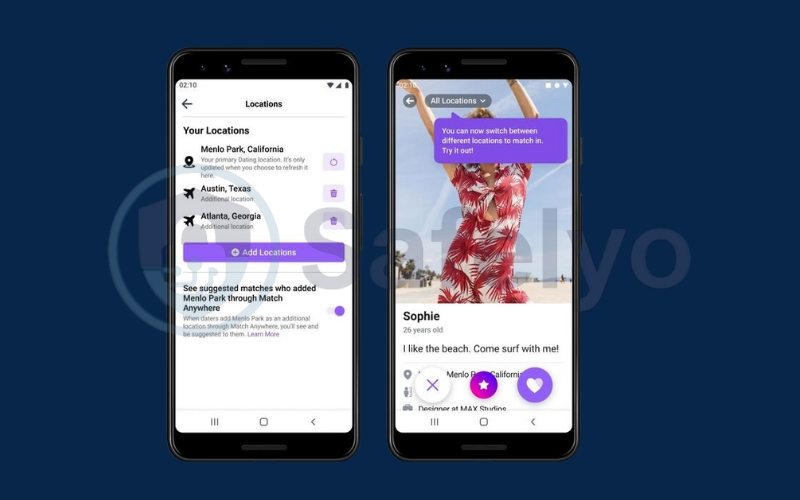
2.2. Update your primary dating location
The most reliable way is to update your dating location directly in the app:
- Open the Facebook app.
- On your profile page, locate the About section and click on it. Choose Overview
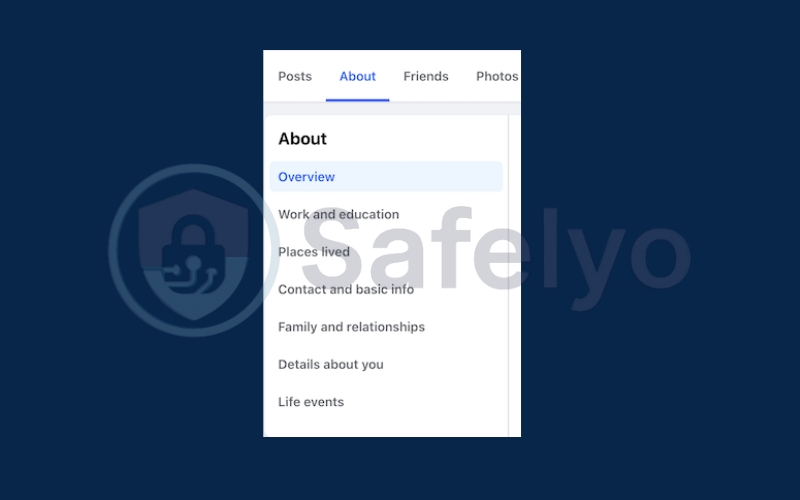
- Look for Places lived and click on it.
- Click on the Edit button to open the location editing options. Type in the new city or location you want to set
- Tap Save to confirm.
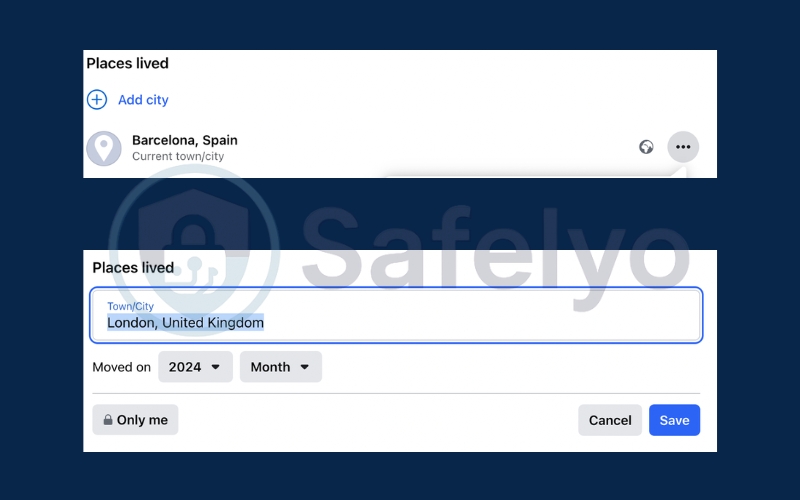
2.2. Change location with a VPN
A VPN lets you connect to servers in different cities or countries, which changes your IP address. By using a VPN, Facebook Dating may suggest matches based on that new IP location.
- Connect to a VPN server in your target region.
- Open the Facebook app and refresh your dating location.
This method gives flexibility but comes with downsides. If your GPS and VPN IP don’t align, you might see a location mismatch error.
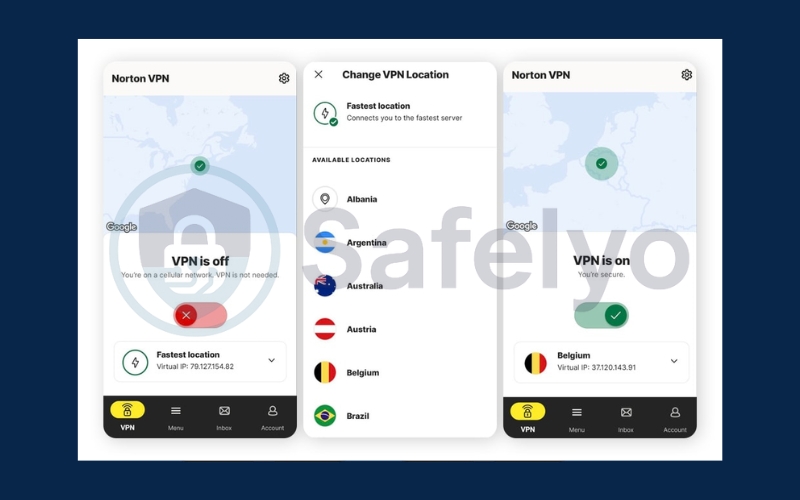
2.4. Refresh data with location services
Sometimes the app holds on to old data. Refreshing your device’s location settings can help:
- On Android: Go to Settings > Apps > Facebook > Permissions > Location. Toggle location off and back on.
- On iOS: Open Settings > Privacy & Security > Location Services. Adjust Facebook’s location access and re-enable it.
If you turn off location services completely, you can still chat with existing matches, but you won’t get new suggestions until you update your location again.
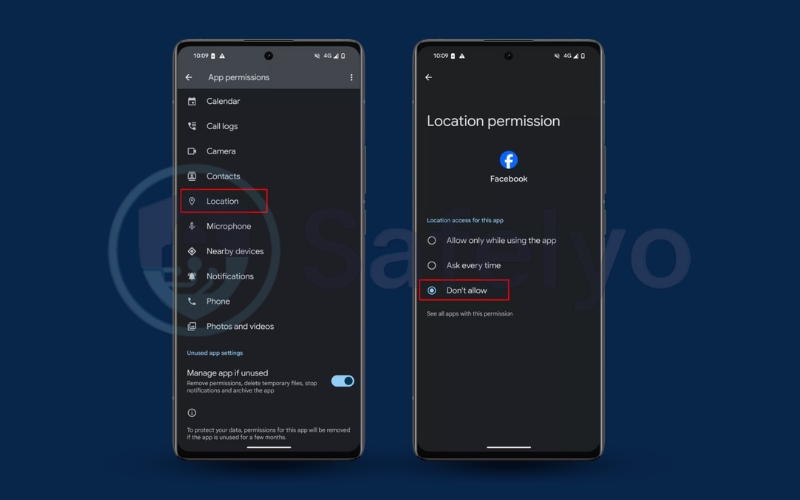
Read more:
3. Fix common location issues
Sometimes changing your location doesn’t work as smoothly as expected. Users often face errors that prevent Facebook Dating from showing the right matches. Below are the most common issues and how to fix them:
- Location mismatch: happens when your GPS and saved location don’t align. The fix is to manually update your dating location again.
- New location not saving: usually caused by app glitches. Clearing the Facebook cache or reinstalling the app often solves it.
- Wrong match suggestions: occurs if the app is pulling old data. Refresh your GPS or switch between Wi-Fi and mobile data to correct the results.
Read more:
4. FAQs about changing location on Facebook Dating
Changing your Facebook Dating location can sometimes be confusing, especially if you’re unsure how the app uses GPS, IP addresses, and saved settings. These common questions will help you better understand how location works and how to make the most of your Dating profile.
Why doesn’t Facebook Dating auto-update my location?
Facebook Dating relies on a fixed primary dating location that doesn’t automatically update as you move. This design prevents your matches from constantly shifting and gives you control over where you want to meet people. If you travel or relocate, you’ll need to update this location manually inside the Dating settings.
Can I turn off location services and still use Dating?
Yes, you can disable location services, and your account will remain active. However, new match suggestions won’t appear because the app can’t detect your current position. You’ll still be able to message existing matches, but for fresh recommendations, you’ll need to turn location services back on.
Does VPN always work with Facebook Dating?
Not always. A VPN changes your IP address to make it look like you’re in another location, which can sometimes help you explore matches in different areas. However, if your GPS location doesn’t match the VPN server’s location, Facebook may block new match suggestions. This mismatch is one of the most common limitations when using VPNs with Dating apps.
How far can I set my dating distance?
Facebook Dating allows you to set distance preferences up to 100 miles from your saved primary location. This flexibility lets you decide whether to keep matches local or broaden your search to nearby regions. Keep in mind that the wider your distance, the more diverse your matches may become.
How often can I change my location?
You can update your primary dating location anytime through your profile settings. However, if you use the Match Anywhere feature, each additional location can only be changed once per week. This limitation helps keep location-based matching stable while still giving you room to explore new areas.
5. Conclusion
Learning how to change location on Facebook Dating gives you more control over your match suggestions and helps you connect with people in the right places. Whether you’ve moved to a new city or just want to explore potential matches elsewhere, updating your settings ensures the app works best for you.
Key points to remember:
- Update your primary location directly in the app for the most accurate results.
- Use the Match Anywhere feature to explore matches in additional cities.
- Try a VPN if you want to see potential matches outside your region, but be aware of GPS mismatches.
- Fix common location issues by clearing cache, refreshing GPS, or reinstalling the app.
- Check FAQs to understand limits like maximum distance and how often you can update.
With these options, you can adjust Facebook Dating to match your goals and expand your opportunities. For more step-by-step tech tutorials, visit Tech How-To Simplified category on Safelyo.