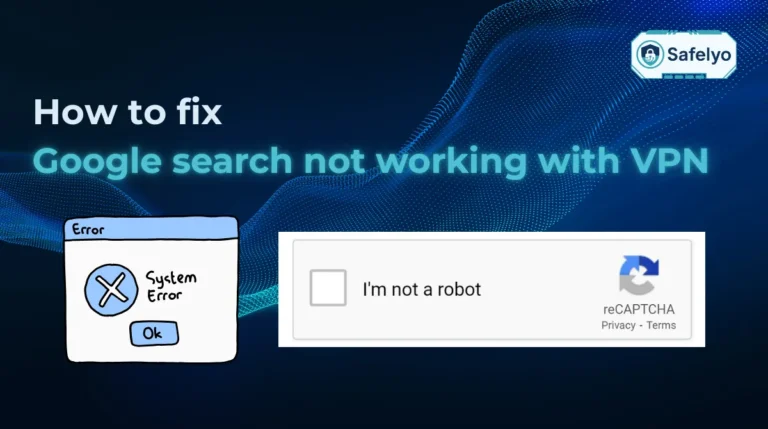Changing your Facebook Marketplace location can greatly enhance your access to relevant listings, allow you to discover products in new regions, and improve your overall buying and selling experience. Whether you are relocating, traveling, or exploring different markets, understanding the correct steps ensures that you use the Marketplace efficiently and effectively.
Here’s what this guide will cover:
- How to change your location in the Facebook app for convenient mobile access.
- How to update your Marketplace location on desktop for more precise browsing.
- How to use a VPN to explore listings in other regions securely.
- Practical tips for protecting your personal information and optimizing your Marketplace experience.
Follow this guide to master how to change location on Facebook Marketplace and enjoy a safer, more productive, and globally connected shopping experience.
1. Why change your Facebook Marketplace location?
Understanding why you might want to change your Facebook Marketplace location is crucial before taking any action. Your current location determines which listings are shown, and updating it can significantly expand your options. Whether you are traveling, relocating, or seeking products in another city, knowing the benefits ensures you use Marketplace more efficiently and strategically.
Key benefits include:
- Access relevant products and services: See listings that match the region you are interested in, not just your current location.
- Buy or sell when traveling or moving: Maintain Marketplace activity even if you’re temporarily in another city
- Discover deals in other regions: Find exclusive offers, better prices, or rare items that may not appear in your local Marketplace.
2. How to change location on Facebook Marketplace
There are several reliable ways to adjust your Marketplace location, each suited to different devices and purposes. From mobile apps to desktop browsers, and even VPNs for exploring listings in other regions, these methods provide flexibility and convenience. The following sections outline step-by-step instructions to help you update your location effortlessly.
2.1. Change Marketplace location in the Facebook app
Updating your location directly in the Facebook app is the simplest way to access listings in a different area. Follow these steps:
- Open the Facebook app on your mobile device.
- Tap Marketplace from the menu.
- Select the location icon or go to Marketplace settings.
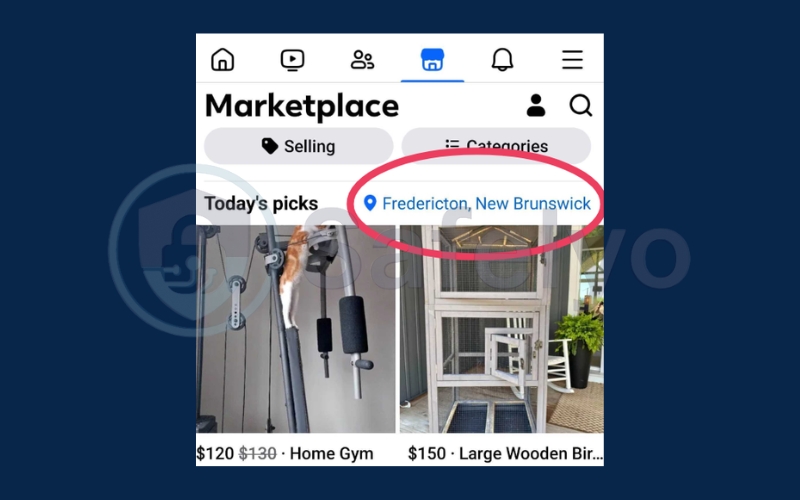
- Enter the city or ZIP code where you want to view listings.
- Save the changes to apply your new location.
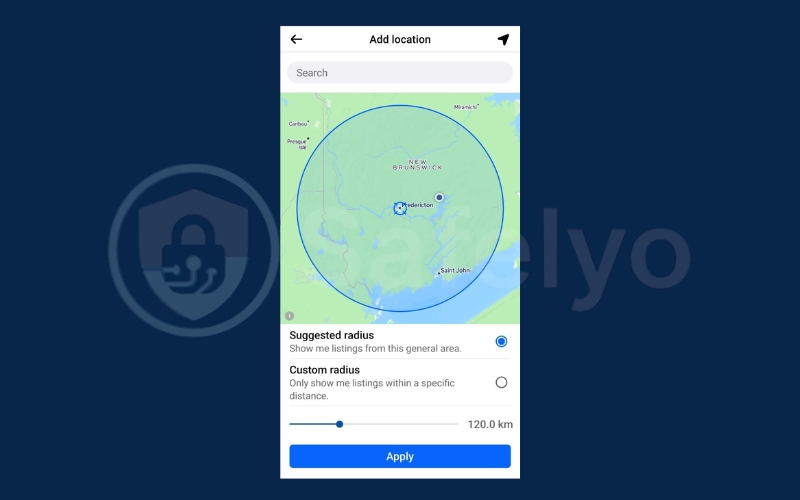
This method is ideal for daily use or when you need to view listings nearby a specific city.
2.2. Change Marketplace location on desktop (web browser)
For users accessing Facebook Marketplace on a computer, you can update your location as follows:
Log in to Facebook on your browser.
Click on Marketplace in the left-hand menu.
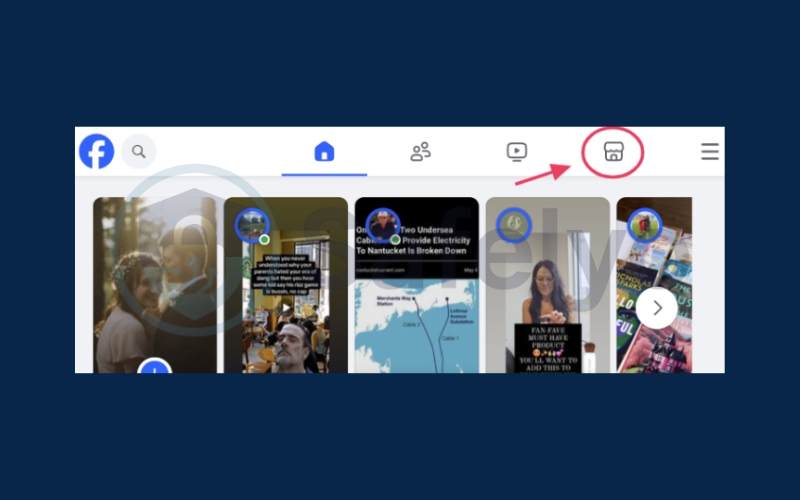
Find the Location settings and click Edit.
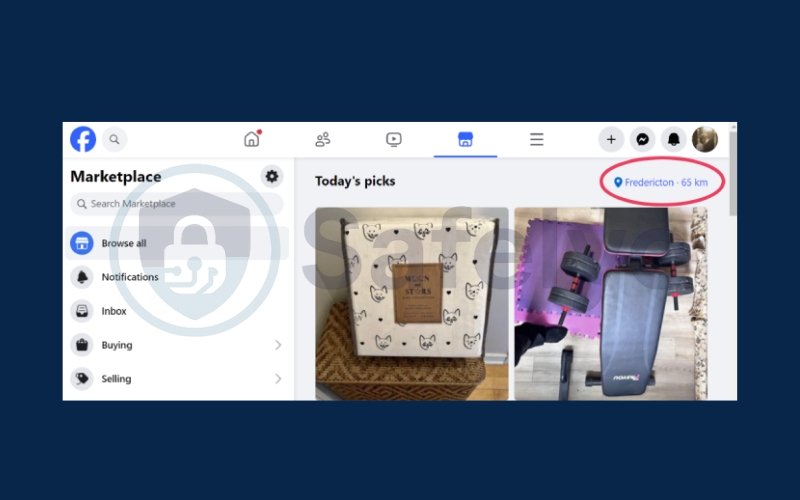
Enter your preferred city or ZIP code and adjust the search radius.
Save the changes to start seeing listings in the new area.
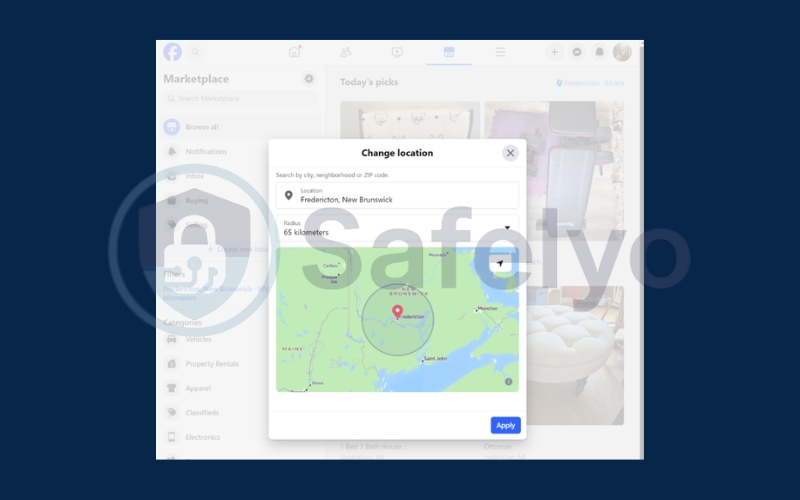
This method works best for browsing and managing listings with a larger screen, giving you a clearer overview of products and sellers.
2.3. Use a VPN for exploring Marketplace in other regions
A VPN (Virtual Private Network) can change your apparent IP address, allowing Facebook Marketplace to display listings from other countries or regions.
Steps:
- Choose a reliable VPN with fast servers and strong encryption.
- Install the VPN on your device
- Connect to a server in the region you want to explore.
- Open Facebook Marketplace to see listings from that region.
- Adjust search filters like city or ZIP code if needed.
- Browse safely and protect your personal information.
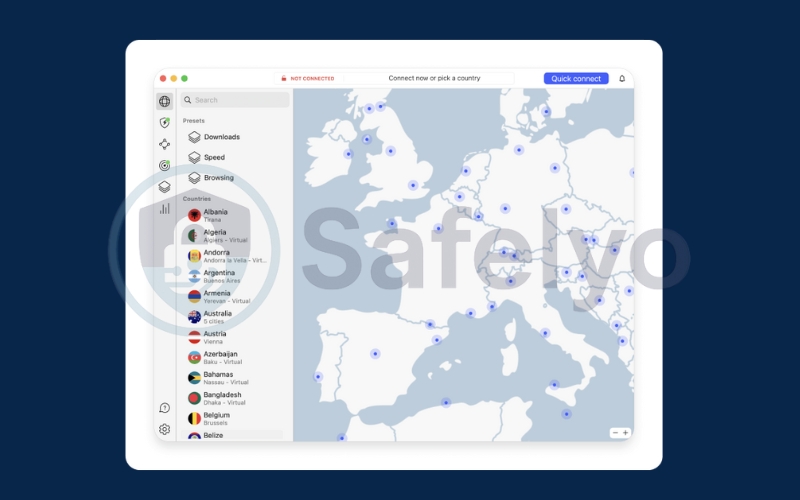
Tip: VPN works best on desktop browsers, as mobile devices may still detect GPS location.
3. Additional tips for using Marketplace effectively
Simply changing your Facebook Marketplace location isn’t always enough to optimize your experience. By adjusting search settings and managing your profile information carefully, you can make your browsing and selling activities more productive. Follow these practical tips to navigate Marketplace efficiently and get the most relevant results:
- Adjust your search radius: Expand or reduce the radius to view listings that best match your target area.
- Manage personal information: Keep your contact details and address secure, and only share essential information with buyers or sellers.
- Use filters effectively: Apply categories, price ranges, and item conditions to narrow down search results.
- Stay organized: Save favorite listings or sellers to monitor items and deals efficiently.
- Regularly update your location: Ensure your location settings reflect your current or desired browsing area for accurate results.
4. Tips for protecting your information when using Facebook Marketplace
Safety is paramount when buying or selling online. Changing your Facebook Marketplace location can expose you to new buyers or sellers, so it’s essential to follow best practices for protecting your personal information. These strategies help you explore Marketplace safely while minimizing risks related to privacy or fraudulent transactions:
- Verify buyers or sellers: Always check profiles and ratings before engaging in transactions.
- Avoid oversharing personal information: Do not share sensitive details in messages or listings.
- Use secure payment platforms: Prefer digital payment systems over cash or unprotected transfers.
- Prioritize public meeting locations: Meet in safe, public places for in-person exchanges.
- Monitor account activity: Regularly check for suspicious messages or unauthorized access.
Read more:
5. FAQs about changing location on Facebook Marketplace
Even with the right tools and instructions, you may encounter common questions or concerns about location changes on Marketplace. This FAQ section addresses typical issues, clarifies limitations, and provides practical solutions to help you maintain a smooth and secure Marketplace experience.
Can I set multiple locations on Facebook Marketplace?
No, Facebook Marketplace allows only one primary location at a time. While you can update this location whenever necessary, the platform does not support multiple simultaneous locations. To manage listings in different areas, you would need to manually switch your Marketplace location as needed.
Why is my Marketplace showing the wrong location?
Incorrect listings usually appear due to outdated GPS data, inaccurate Wi-Fi information, or cached app settings. Manually updating your Facebook Marketplace location, clearing the app cache, or restarting the app typically resolves these issues and ensures accurate search results.
Does Facebook detect VPN use?
Yes, Facebook can sometimes detect VPN usage, especially if the IP address from the VPN conflicts with your device’s GPS location. For optimal results, use a reliable VPN on desktop, and ensure your location services in the Facebook app are consistent with the VPN region.
Is it safe to change my location frequently?
Yes, but frequent updates to your Facebook Marketplace location may temporarily affect the relevance of recommendations and search results. Always use trusted networks and secure VPNs to maintain privacy and ensure safe access to Marketplace listings.
Can I sell to buyers in other regions after changing my location?
Yes, updating your Facebook Marketplace location allows you to reach buyers in the new area. However, you should adjust shipping options, meeting points, or delivery methods accordingly to ensure smooth transactions and maintain safety for both parties.
6. Conclusion
Mastering how to change location on Facebook Marketplace empowers you to access more relevant listings, explore new markets, and maintain your privacy while buying or selling online. By applying the right methods, you can optimize your Marketplace experience and broaden your opportunities safely.
Key points to remember:
- Update your location in the Facebook app for quick and convenient mobile access.
- Use desktop settings to manage listings, adjust search radius, and browse efficiently.
- Consider a VPN to explore the Marketplace in other regions securely and unlock additional listings.
- Protect your personal information during all transactions to ensure safety and privacy.
By following these strategies, you can enjoy a more effective, secure, and global Marketplace experience. For additional expert tutorials, visit the Tech How-To Simplified category on Safelyo.