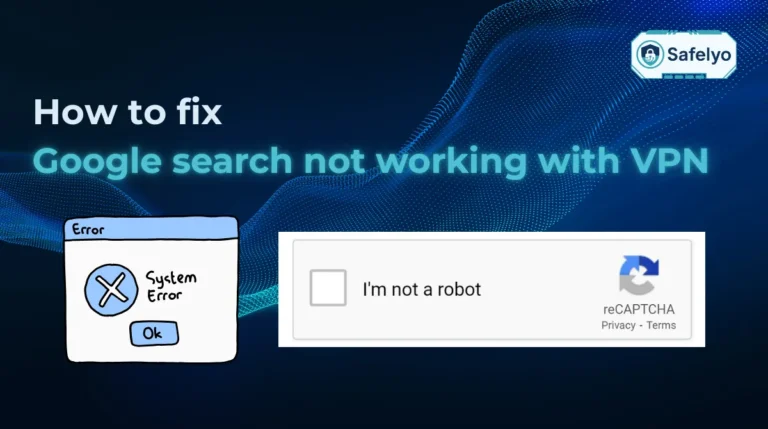If you have ever tried joining your favorite Discord community only to find yourself locked out, it can feel frustrating and confusing. Many users search for solutions on how to get unbanned from a Discord server, especially when bans happen suddenly or because of a misunderstanding.
This guide explains the key points you need to know:
- The most common reasons servers ban users
- The difference between temporary and permanent bans
- What technically happens when a ban is enforced
- Practical steps to appeal or regain access
Let’s start by understanding why Discord servers ban users in the first place.
1. Why do Discord servers ban users?
Knowing why bans happen is the first step in learning how to get unbanned from a Discord server. Discord servers rely on rules to keep communities safe and organized. When members break these rules or appear to break them, moderators often enforce bans as a control measure.
1.1. Common rule violations (spam, harassment, bots)
The following actions are among the most common reasons for a ban:
- Spamming messages or links: Automated bots or users flooding chats.
- Harassment or toxic behavior: Direct messages (DMs), slurs, or unwanted friend requests.
- Suspicious bot activity: Accounts that resemble automation or hacking attempts.
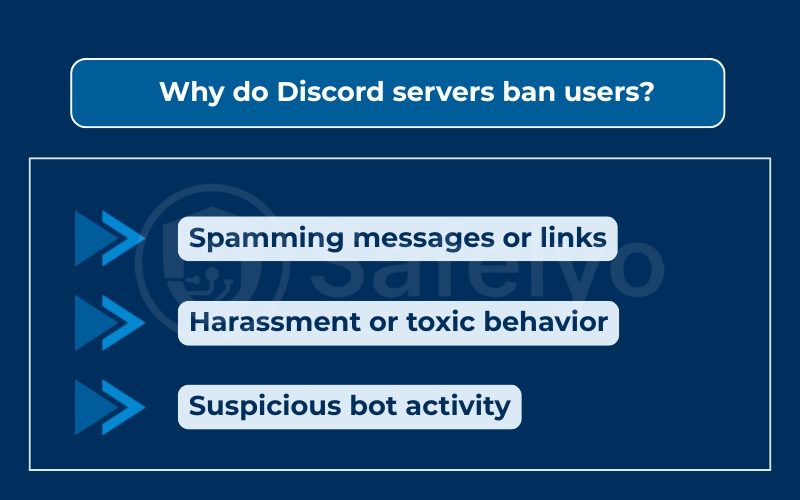
According to Discord’s Terms of Service, actions that disrupt community safety or functionality can justify an immediate ban.
1.2. Temporary vs permanent bans explained
Not all bans have the same weight. The two main types include:
- Temporary bans: A server moderator may suspend your access for hours or days. These bans often act as a “cool-down” when rules are lightly violated.
- Permanent bans: A long-term or indefinite restriction. Once applied, your username and IP address may be flagged, making it difficult to return without an appeal.
Temporary bans usually expire automatically, but permanent bans require moderator action to be lifted.
1.3. What happens after a ban is enforced
Once a ban is active, the following consequences occur:
- Your account is blocked from joining or viewing the server.
- Any attempt to rejoin using the same Discord account will fail.
- In some cases, your IP address or device information may also be recorded to prevent bypassing with a new account.
This system ensures that servers remain manageable. However, it also means genuine mistakes, such as a moderator misclick, can sometimes unfairly remove members.
2. How Discord bans work technically
Bans on Discord are not just rule-based decisions. They also rely on technical identifiers to block users from returning. Understanding how these bans work behind the scenes helps you see why some methods of bypassing work while others fail.
2.1. Account-level bans vs IP bans
When a moderator bans you, the simplest method is to block your Discord account. This means:
- You cannot access the server with that username again.
- Creating a new account may allow re-entry, but servers with advanced moderation tools may still detect similarities.
In more serious cases, servers apply an IP ban, which blocks your network address. Even if you create a new account, the server will recognize the same IP and deny access.
2.2. Device and hardware ID bans
Some communities use moderation bots that check for device identifiers or hardware fingerprints. For example:
- Your computer’s hardware ID can be flagged.
- Logging in with a new account on the same device may still trigger the ban.
Although not as common as account or IP bans, hardware-based restrictions are more difficult to bypass.
2.3. Role of phone verification and 2FA in bans
Discord often uses phone verification and two-factor authentication (2FA) to strengthen bans. If your account is linked to a phone number, creating a new one without replacing that number becomes harder. Moderators may also enable settings that require phone verification to join, making it difficult to sneak back in with temporary or disposable accounts.
According to CISA (2024), strong authentication methods such as 2FA are critical in preventing unauthorized access across online platforms, and Discord applies this principle to moderation.
See also:
3. How to get unbanned from a Discord server
If you want to return to a server after being banned, there are a few possible approaches. The best method depends on whether the ban was temporary, account-based, or linked to your IP address. Below are the main steps people usually take.
3.1. Step 1 – Appeal to the server admin or mod
The most reliable way to regain access is to ask the moderator team for a second chance. You can do this by:
- Sending a direct message (DM) to the admin if possible
- Submitting a ban appeal form if the server provides one
- Writing a clear and respectful explanation of what happened
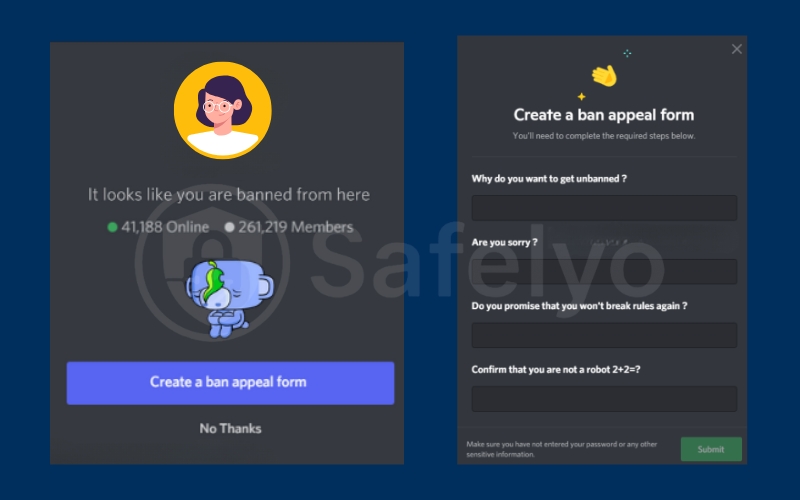
A polite apology, acknowledgment of the rules, and a promise not to repeat the mistake often go further than technical tricks.
Here is an example Ban Appeal Template:
Subject: Ban Appeal Submission
Hello [Admin/Moderator],
I would like to submit an appeal regarding my ban from the server.
Username: [Your Username]
Date of Ban: [MM/DD/YYYY]
Reason Stated for Ban: [Copy reason if provided]
My Explanation:
I understand that my action [describe the mistake/violation here] may have caused issues in the server. I acknowledge this was against the rules, and I sincerely apologize.
Why I’m Appealing:
I value this community and would like the opportunity to return. I have reviewed the rules carefully and will ensure that this behavior will not happen again.
I respectfully ask for a second chance, and I appreciate your time in reviewing my appeal.
Thank you,
[Your Username]
3.2. Step 2 – Create a new account (and potential risks)
If an appeal is ignored, some users try making a new Discord account. This approach comes with risks:
- Moderators may quickly detect the new account and ban it again
- If phone verification is enabled, you may need a new phone number
- Rejoining with the same behavior will likely result in another permanent ban
This option only works in less strict servers and should be used carefully.
3.3. Step 3 – Use a VPN to bypass an IP ban
A VPN can mask your IP address and help bypass IP-level bans. To do this:
- Install a VPN and connect to a different server location
- Log into Discord with a new account
- Re-attempt joining the server from the masked IP
However, keep in mind that some communities may detect VPN traffic. Discord’s own system may also link accounts if you log in without clearing cached data.
3.4. Step 4 – Switch to mobile data or another Wi-Fi
Another practical trick is changing your network connection. For example:
- Use your smartphone’s mobile data instead of home Wi-Fi
- Join a public Wi-Fi network or ask a friend to share a hotspot
Switching to a different IP address can sometimes be enough to bypass a ban without using a VPN.
3.5. Step 5 – Wait out temporary bans
If your ban is temporary, patience is the safest solution. Trying to bypass a short ban may cause moderators to escalate it into a permanent one. Waiting for the ban to expire is often the least risky option.
See also:
4. Can a VPN really bypass Discord bans?
Many users consider VPNs the fastest solution when faced with an IP ban. While this method often works, it comes with limitations that you should understand before trying it.
4.1. Why VPNs work against IP bans
VPNs replace your real IP address with a different one. Since most server bans rely on IP blocks, this creates the appearance of a new connection. For example:
- Connecting through a U.S. VPN server makes it look like your traffic is coming from that region
- Discord and server moderators no longer see your original IP address
- If the ban was IP-specific, you may regain access with a new account
4.2. Risks of VPN detection and account linking
Although VPNs often work, they are not foolproof. Risks include:
- Some moderation bots can detect VPN ranges and block them
- If you log in with your old banned account while using a VPN, Discord may link it to your new one
- Low-quality or free VPNs may leak your IP address through data leaks such as WebRTC leaks
According to the Electronic Frontier Foundation (EFF, 2025), VPN privacy depends heavily on strong encryption and strict no-logs policies, which not all providers can guarantee.
4.3. Best VPN features for Discord (encryption, kill switch, device compatibility)
If you choose to use a VPN, selecting one with the right features increases your chances of success. Look for:
- Strong encryption protocols such as WireGuard or OpenVPN
- Kill switch support to prevent data leaks if the VPN disconnects
- Multi-device compatibility so you can switch between Windows, Mac, Android, or iOS easily
- Reliable IP rotation to avoid detection from servers with anti-VPN measures
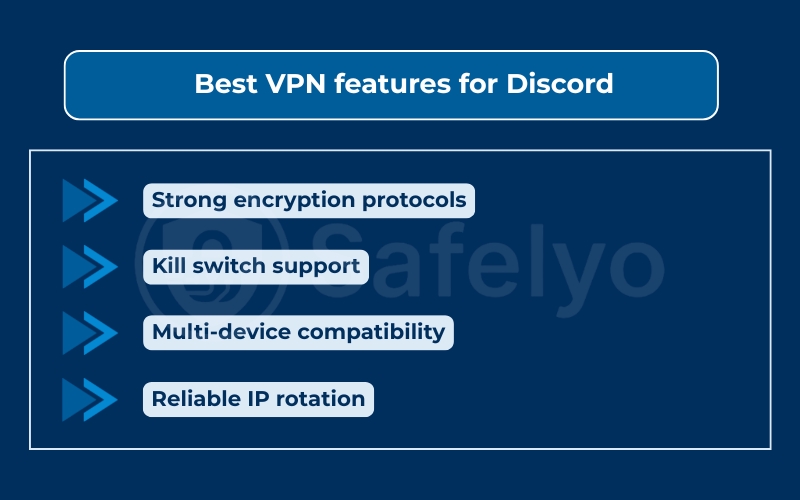
5. What NOT to do when banned
When looking for how to get unbanned from a Discord server, it is just as important to know what mistakes to avoid. Many users make the situation worse by taking the wrong approach.
Here are the main actions you should avoid:
- Do not spam appeals or DMs
Sending repeated messages to moderators can be seen as harassment and may eliminate any chance of returning.
- Do not create multiple fake accounts at once
Rapidly generating new accounts looks suspicious and can lead to stricter bans, sometimes escalating to a platform-wide suspension.
- Do not use shady “ban bypass” tools
Some websites promise instant unbans or undetectable accounts. According to the FTC (2023), many of these services are scams that collect personal data or spread malware.
- Do not harass or insult moderators
Arguing or being disrespectful will almost always close the door to a second chance. A calm, respectful tone is far more effective.
- Do not ignore Discord’s Terms of Service
Attempting to bypass bans by exploiting loopholes or using corrupted accounts can violate Discord’s policies and result in a permanent ban.
Understanding what not to do ensures that your attempt to get unbanned remains safe, respectful, and more likely to succeed.
Read more:
6. Risks and ethical considerations
While it is technically possible to bypass bans, doing so comes with risks that go beyond just losing server access. It is important to weigh these carefully before taking action.
Some of the main risks include:
- Permanent Discord account suspension: If Discord detects repeated ban evasion, it can escalate from a server ban to a full platform suspension.
- Violation of community trust: Sneaking back without permission can damage your reputation and prevent you from ever being accepted again.
- Security concerns: Using untrusted VPNs or shady tools can expose your personal data and increase the chance of data leaks.
- Ethical responsibility: Most bans happen for a reason, such as harassment or rule-breaking. Attempting to bypass them without reflection can worsen community issues.
The best practice is to appeal first, respect community guidelines, and only consider technical workarounds if the ban was clearly an error or misclick.
7. FAQs about how to get unbanned from a Discord server
If you are still unsure about certain details, the following frequently asked questions may help.
Can Discord detect when I use a VPN?
Yes. While Discord itself does not automatically block VPNs, some servers use moderation bots that can detect common VPN IP ranges. High-quality VPNs with rotating IPs are harder to detect.
Can I get permanently banned from Discord?
Yes. If your actions violate Discord’s Terms of Service or Community Guidelines, you may face a platform-wide ban, not just a server ban. This means you lose access to your account entirely.
How long do temporary bans last?
Temporary bans usually last anywhere from a few hours to several days. The exact length depends on how the moderator sets the restriction.
Can I appeal a ban more than once?
Yes, but it depends on the server’s rules. Some communities allow repeated appeals after a waiting period, while others only accept one appeal per user. Always stay respectful in your requests.
What’s the safest way to rejoin a community?
The safest way is to appeal directly to the moderators, acknowledge any mistakes, and show willingness to follow the rules. Bypassing bans with technical tricks should only be considered when the ban was an error or misunderstanding.
8. Conclusion
Learning how to get unbanned from a Discord server requires both technical awareness and respect for community rules. The best results usually come from a polite appeal, but VPNs, new accounts, or switching networks may also work depending on the type of ban.
To recap, here are the main points covered in this guide:
- Most bans happen due to spam, harassment, or bot-like behavior
- Discord uses account bans, IP bans, and sometimes device identifiers
- Appeals to moderators are the safest method of returning
- VPNs and mobile data switches can bypass IP bans, but carry detection risks
- Ethical considerations matter, and ignoring them may cause permanent consequences
If you want to keep exploring safe and practical ways to navigate online communities, you can check out more guides in the Tech How-To Simplified section at Safelyo.