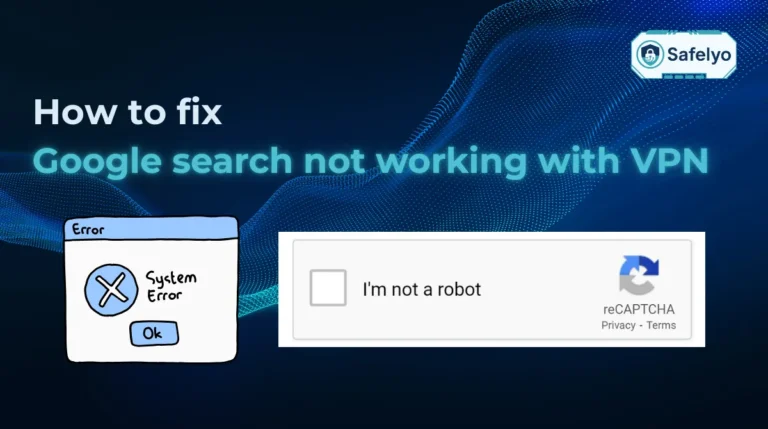Getting banned from Fortnite can be incredibly frustrating, especially if you are an active player who invests time and effort into the game. Learning how to get unbanned from Fortnite is crucial not only for recovering your account but also for understanding what led to the ban and how to avoid it in the future. In this guide, we’ll cover the reasons behind bans, the appeal process, and how a VPN can help.
In this step-by-step guide, you’ll discover how to:
- Common reasons why players get banned
- Step-by-step methods to appeal your ban effectively
- Practical tips for avoiding future bans
By the end of this guide, you’ll have a comprehensive understanding of the appeal process and how to protect your account going forward.
1. Common reasons for getting banned in Fortnite
Before learning how to get unbanned from Fortnite, it’s important to understand why Fortnite bans happen. A good VPN can help with some Fortnite bans. Fortnite has strict policies designed to ensure fair play and a safe online gaming environment, and violations of these rules can result in a temporary or indefinite ban.
Some of the most frequent reasons include:
- Using cheats or hacks: Any form of cheating, such as using aim bots or wall hacks, is strictly prohibited. Automated detection systems are used to identify such activity.
- Exploiting game bugs or glitches: Taking advantage of in-game bugs to gain benefits can lead to immediate suspension. Reporting bugs instead of exploiting them can prevent accidental bans.
- Toxic behavior or harassment in-game: This includes bullying, impersonating other players, or unfair teaming. Sharing inappropriate content, promoting scamming, illegal activities, or threats of violence are also serious violations.
- Account sharing or suspicious login activity: Sharing your account with others or logging in from multiple unusual locations can trigger security measures and lead to a ban.
- Payment or purchase-related issues: Fraudulent purchases, chargebacks, or unauthorized transactions can result in an account ban.
Understanding the reason for your ban helps you choose the correct approach and ensures you don’t repeat the same mistake in the future.
2. Types of Fortnite bans
Not all bans are created equal, and knowing the type of ban you’re facing is critical for determining the right strategy to get unbanned. Each type has different implications for recovery and gameplay.
- Temporary bans (short-term restrictions): A temporary ban is usually issued for minor infractions. The duration can range from a few hours to several days.
- Permanent bans (account permanently disabled): Often the result of serious or repeated violations, a permanent ban disables your account permanently. These are difficult to reverse.
- Device bans (console or PC restricted): Sometimes, Epic Games blocks the specific device used to log in, preventing any account access from that hardware.
- IP bans (blocking your network from accessing Fortnite): Your network’s public IP address is restricted, which prevents multiple accounts from logging in using the same IP address.
By identifying the type of ban, you can better decide whether to submit an appeal, use a VPN, or consider another VPN-related solution.
3. How to get unbanned from Fortnite
If you’ve been banned, the primary way to regain access is through a formal appeal or, in some cases, using network solutions like a VPN. Here’s a detailed breakdown.
3.1. How to appeal a Fortnite ban
Appealing is the official route to request that Epic Games lift your ban. The process requires patience and proper preparation.
- Step 1: Check the type and reason for your ban. Knowing whether it is temporary, permanent, or device-related will help you plan your next move.
- Step 2: Gather all necessary account information and evidence. Make sure to include your username, email, platform, and any proof that can support your appeal.
- Step 3: Submit a ban appeal via Epic Games support by going to the Epic Games support page and filling out the form to request a review.
- Step 4: Be polite and clear in your appeal. Explain your situation calmly and factually and admit mistakes when appropriate, as this can improve your chances of getting unbanned from Fortnite.
- Step 5: Wait for Epic Games’ response and follow up if necessary. Responses usually take a few days, so avoid submitting multiple appeals unless instructed.
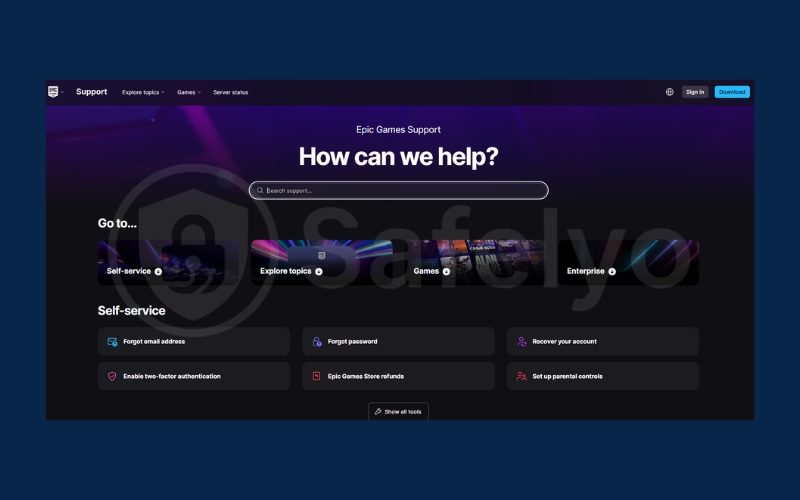
Submitting a well-prepared and respectful appeal is often the most reliable way to get your account reinstated.
3.2. How to get unbanned from Fortnite by using a VPN
Sometimes bans involve network restrictions like IP blocks. A VPN can help, but it should be used carefully and responsibly.
Step 1: Pick a premium VPN
To bypass a Fortnite IP ban, use a fast and reliable VPN for Fortnite. NordVPN is recommended for its global servers, strong encryption, high speed, and unlimited bandwidth, ensuring smooth gameplay.

Step 2: Download and install the VPN
Download the VPN on your device, choose a plan that fits your needs, and follow the simple installation steps. Most premium VPNs offer a money-back guarantee for risk-free testing.

Step 3: Connect to a new server
Open the VPN and connect to a server to get a new IP address. Choose a nearby server for speed or a different country for bypassing restrictions effectively.
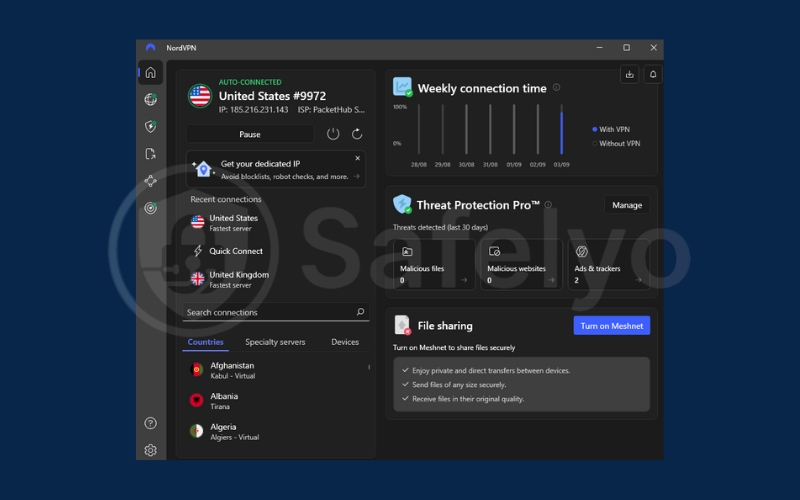
Step 4: Create a new Fortnite account and play
With your VPN active, create a new Fortnite account, log in, and start playing without encountering the previous ban.
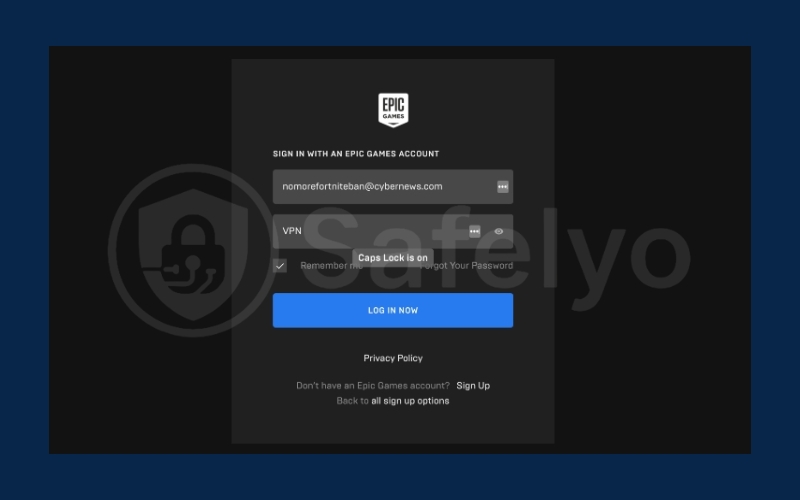
4. Top 3 VPN in 2025 to get unbanned from Fortnite
If you need to bypass a Fortnite IP ban or simply want a secure connection while gaming, choosing the right VPN for Fortnite is crucial. Here are three of the best options in 2025:
1. NordVPN
NordVPN is recommended for its fast servers and excellent connection speed. It features 256-bit AES encryption, strong privacy policies, and unlimited bandwidth, which ensures smooth gameplay without lag. NordVPN also supports multiple platforms, including Windows, Mac, iOS, and Android, so you can play on any device. Its SmartPlay feature allows seamless access to restricted regions, which can be helpful if you encounter IP bans.
2. IPVanish
IPVanish is known for its excellent gaming performance with minimal latency and unlimited bandwidth. It offers a wide network of servers optimized for a stable connection speed, which makes it ideal for Fortnite and other online multiplayer games. IPVanish also supports multiple devices simultaneously, so you can protect your console, PC, and mobile device all at once. Its strict no-logs policy ensures your connection remains private and secure.
3. Surfshark
Surfshark is an affordable and highly secure VPN for Fortnite that allows unlimited simultaneous connections, perfect for players with multiple devices. It has fast servers worldwide and provides strong encryption to protect your data while gaming. Surfshark also includes features like CleanWeb to block ads and trackers, which helps reduce distractions and improve overall gaming performance.
These three VPNs combine speed, security, and global coverage, allowing you to bypass IP restrictions while minimizing lag. Choosing any of them can help you get back into Fortnite safely and enjoy uninterrupted gameplay.
Read more:
- How to set Facebook to private for maximum security
- How to get unbanned from TikTok and avoid future bans with 4 ways
- How to get unbanned from Grindr and protect your account in 3 ways
- 6 quick tips on how to check if my VPN is working effectively
- How to turn off VPN on iPhone: The best guide for iOS users 2025
5. Tips to avoid getting banned in the future
After knowing how to get unbanned from Fortnite, we need to discover some essential tips to avoid getting banned. Once your account is restored, following best practices is essential to stay safe and enjoy Fortnite without interruptions. Adhering to these guidelines will help you prevent future bans and maintain a smooth gaming experience.
- Play respectfully and avoid toxic behavior: Harassment, offensive language, or intentionally disrupting other players’ experiences can lead to warnings or an indefinite ban. Treat other players with respect and follow the community rules to maintain a positive reputation.
- Secure your account with strong passwords and two-factor authentication: A strong, unique password combined with two-factor authentication prevents unauthorized logins and protects your personal information. This protects your account from being flagged for suspicious activity or potential bans caused by compromised credentials.
- Report bugs responsibly: Exploiting in-game glitches or bugs to gain an advantage is considered a serious violation. Instead, report any bugs to the developers so they can fix them, which helps maintain fair gameplay for everyone.
- Stay updated on Epic Games’ terms of service and rules: Fortnite’s rules and policies can change over time. Regularly reviewing the terms of service and updates ensures you remain compliant and avoid accidental violations that could result in a ban.
6. FAQs about how to get unbanned from Fortnite
Many Fortnite players have questions about what happens after a ban and how to regain access. Understanding the details can help you make informed decisions and avoid future issues. Below are the most common concerns about how to get unbanned from Fortnite:
Can I get unbanned from Fortnite if I cheated?
It depends on the severity of the cheating. Minor or accidental infractions may be eligible for reversal if you submit a well-prepared ban appeal. However, serious cheating, repeated violations, or using unauthorized software such as hacks or mods often results in permanent bans that cannot be lifted. Being honest in your appeal can improve your chances.
How long does it take for Epic Games to respond to ban appeals?
Response times vary, but typically Epic Games reviews appeals within several days. It is important to provide all required account information, clearly explain the situation, and remain patient. Submitting multiple appeals too quickly may slow the process or even reduce your chances of being unbanned from Fortnite.
Can I create a new account after being banned?
Yes, you can create a new Fortnite account, but certain bans, such as device bans or IP bans, may still restrict access. Additionally, repeating the same behavior that caused your previous ban can lead to the new account being suspended as well. Always follow Epic Games’ rules to avoid being banned again.
Will using a VPN help me bypass a ban?
A VPN can sometimes help bypass IP bans by changing your network location, but it will not lift permanent account suspensions. Using a VPN improperly may violate Fortnite’s terms of service, which could result in additional bans. VPNs should be used carefully and responsibly, primarily to regain access after an IP-related restriction.
Are temporary bans different from permanent bans?
Yes. Temporary bans last for a specific period, usually applied for minor infractions, and your account is automatically reinstated after the ban ends. Permanent bans completely disable your account and cannot be reversed. Understanding whether your ban is temporary or permanent is essential for deciding your next steps and whether you can submit an appeal to get unbanned from Fortnite.
7. Conclusion
Knowing how to get unbanned from Fortnite is essential for regaining access to your account and ensuring you can play safely without interruptions. By understanding the reasons for your ban, following the appeal process, and taking preventive measures, you can protect your account from future issues.
Here’s a recap of the most important points:
- Identify the reason and type of ban before taking action to choose the right strategy.
- Submit a clear and polite appeal to Epic Games support, providing all necessary details.
- Use a VPN carefully if your ban involves IP restrictions, making sure to follow safe practices.
- Follow best practices to avoid future bans, including fair play, secure accounts, and responsible reporting of bugs.
By following these strategies, you can increase your chances of restoring your account, enjoying Fortnite without interruptions. For more helpful tutorials and guides on managing accounts and protecting your privacy, visit the Tech How-To Simplified category on Safelyo.