Can VPN be tracked? Yes, but only in certain ways. A VPN encrypts your internet traffic and hides your IP address, but your identity and online behavior can still be linked through accounts, cookies, fingerprinting, or technical leaks. In other words, while your data stays private in transit, complete anonymity is not guaranteed.
Imagine connecting to a café’s public WiFi and browsing while logged into your Google account. Even if your VPN is active, the websites and apps you use may still recognize you through saved cookies or device fingerprints. This is why privacy experts emphasize that a VPN is one layer of protection, not a standalone shield.
Key takeaways:
- A VPN hides your IP and encrypts traffic but cannot mask who you are if you stay logged into accounts.
- Tracking can still happen through cookies, browser fingerprints, and device leaks.
- ISPs, websites, and ad networks can detect VPN usage or infer your activity patterns.
- Strong privacy habits and secure VPN settings together reduce tracking risk.
1. Can VPN be tracked? Quick answer
Yes, VPNs can be tracked, depending on the provider, user activity, and tracking methods.
A VPN makes your internet activity private to outsiders, but it does not make you invisible. When you connect, your traffic is routed through an encrypted tunnel that hides the content of your browsing from your internet service provider (ISP) or WiFi owner. However, your VPN provider and the websites you visit can still see parts of your activity.
Tracking happens not because the VPN is broken, but because identity leaks occur in other layers. Once you log into a service like Gmail or Facebook, those platforms can connect your activity to your profile regardless of your IP address. Cookies, advertising IDs, or browser fingerprints can also re-identify you even when the VPN IP changes.

To put it simply, a VPN can be tracked indirectly through linked accounts, metadata, or technical leaks, not through the encrypted tunnel itself. It protects your connection from snooping but cannot erase every trace of your online behavior.
2. What a VPN hides vs. what it doesn’t
Before exploring how tracking still happens, it helps to understand what information a VPN actually protects. A VPN creates a secure, encrypted tunnel between your device and the VPN server, but some parts of your online identity remain visible. Knowing these boundaries helps you manage realistic expectations.
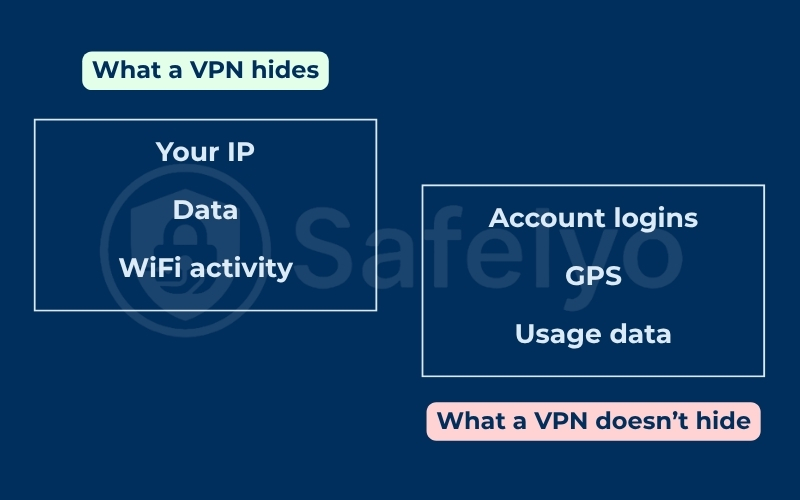
2.1. What a VPN hides: your IP, data, and WiFi activity
A VPN masks your IP address, replacing it with the VPN server’s IP. This prevents websites and trackers from easily tracing your real location or internet service provider (ISP). It also encrypts your connection, protecting your data from being read by WiFi owners, ISPs, or cybercriminals who might try to intercept it.
When you browse on public WiFi, this encryption ensures your login details, payment forms, and personal messages cannot be viewed in transit. In practice, this makes it much harder for anyone on the same network to monitor your activity or inject malicious code.
In short:
- Your traffic content is protected by encryption.
- Your real IP and WiFi activity are hidden.
- Your ISP can see that you are using a VPN but not what you are doing online.
- Hackers or eavesdroppers cannot read your data unless your device itself is infected.
These protections form the core privacy layer that makes VPNs valuable for securing online privacy, especially on public networks.
2.2. What a VPN doesn’t hide: account logins, GPS, and usage data
A VPN does not hide everything about you. Once you sign in to personal accounts such as Google, Netflix, or Facebook, those platforms can connect your actions to your profile regardless of your IP address. Logged-in sessions and stored cookies override the VPN’s anonymity.
Your device may also share GPS data, Bluetooth identifiers, or app usage patterns that reveal your real location. Many apps and operating systems send telemetry and analytics back to their servers, which VPNs cannot filter out. Similarly, your employer’s or school’s managed network can still track device-level actions through monitoring tools.
What stays visible:
- Logged-in activity tied to identifiable accounts.
- Device signals such as GPS, WiFi SSID, and Bluetooth.
- Usage or diagnostic data collected by apps and operating systems.
- Any voluntarily shared personal information or media metadata.
These signals mean that even though a VPN hides your connection route, it cannot mask who you are if your accounts and devices continue broadcasting identifying data.
3. How can tracking still happen when you use a VPN?
Even with strong encryption, a VPN cannot stop tracking that happens outside the encrypted tunnel. Most privacy leaks occur at the device, browser, or account level. Understanding these paths helps you close the gaps and keep your online privacy consistent.
Before browsing sensitive content, do the following:
- Sign out of personal accounts or use a private window.
- Disable WebRTC and location sharing in your browser.
- Clear cookies and cached data regularly.
- Run a DNS leak or IP leak test on your VPN’s website to confirm it is secure.
3.1. Malware on the device
If your device is infected with malware or spyware, it can capture keystrokes, take screenshots, or steal credentials directly from your system. This bypasses VPN encryption completely, because the compromise happens before data is encrypted.
The best defense is prevention: install a trusted antivirus, keep your operating system and browsers updated, and review permissions of any browser extensions or apps. Even the best VPN cannot protect data stolen by malware already running on your device.
3.2. IP, DNS, and WebRTC leaks
Sometimes your real IP address or domain requests can escape the VPN tunnel. These are known as IP or DNS leaks. They occur when your operating system or browser uses a default DNS server instead of the VPN’s, or when WebRTC (used for real-time communication) reveals local IPs to websites.
To prevent these leaks:
- Enable your VPN’s kill switch so that all traffic stops if the connection drops.
- Use providers with built-in DNS protection.
- Disable or limit WebRTC in your browser settings.
- Test your VPN using online leak check tools.
These steps ensure that websites or ISPs cannot trace your network back to your real connection point.
3.3. Cookies and cross-site trackers
Cookies and embedded scripts from ad networks can follow you across websites, even if your IP address changes. When combined with device settings or unique browsing patterns, they can easily re-identify you.
To reduce this kind of tracking:
- Use privacy-focused browsers such as Firefox or Brave.
- Clear or block third-party cookies.
- Enable “Enhanced Tracking Protection” or use content blockers.
- Avoid staying logged into major platforms while browsing other sites.
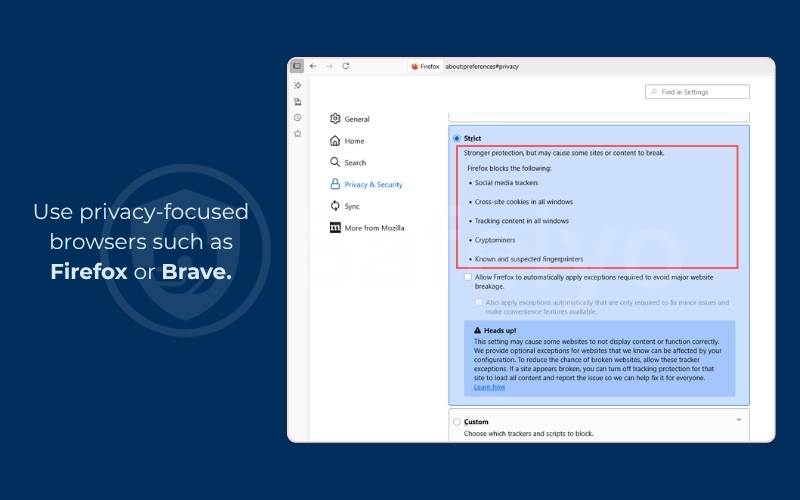
These measures limit digital trackers that build behavioral profiles from your online habits.
3.4. Logging into accounts (Google, socials, email)
When you log in to a personal account, that platform immediately knows who you are, regardless of your IP. Google, Facebook, and other social networks link activity to your profile using authentication tokens, so the VPN cannot hide this connection.
If you need anonymity, use separate browser profiles or guest sessions. For region-based services like streaming platforms, consider creating a secondary account or avoiding login altogether when testing VPN servers.
3.5. Browser and device fingerprinting
Modern websites often identify users through browser fingerprinting, which gathers subtle details such as screen size, system fonts, GPU type, and even time zone. These characteristics combine to form a unique signature that persists even after IP changes.
To reduce fingerprinting:
- Use the same browser configuration consistently instead of constantly changing settings.
- Enable anti-fingerprinting features in your browser.
- Avoid uncommon extensions that make your setup unique.
Fingerprinting is one of the hardest forms of tracking to defeat, but awareness helps you minimize its accuracy.
3.6. User disclosure and doxxing
The final and most human factor: self-exposure. Many privacy leaks occur simply because users share too much online: real names, photos with GPS tags, or contact details on public forums. Once this data is posted, a VPN cannot erase it.
To stay safe:
- Separate real and anonymous identities when posting.
- Remove metadata from photos before sharing.
- Think twice before revealing personal information in public spaces.
Even perfect encryption cannot protect against voluntary disclosure of identifying details.
4. Who can still see signals and which ones?
Even when your VPN connection is active, some entities can still see limited information about your online activity. They do not access your encrypted data, but they may detect patterns, timing, or behavior that reveal indirect clues about what you are doing.
4.1. ISPs (metadata and VPN usage detection)
Your ISP can see that your device is connected to a VPN server. It cannot view the websites you visit or the content of your traffic, but it can log connection times, the VPN’s IP address, and how much data you transfer.
In regions with strict regulations, ISPs may also be required to store metadata for a certain period.
A VPN hides your browsing activity, not the fact that you are using one.
4.2. Websites and apps (on-site behavior)
Once you reach a website, the VPN’s protection ends at the browser level. The site can see everything you do within its domain: page views, clicks, time spent, and login actions.
If you sign in to your account or allow analytics scripts, the website can associate this data with your profile or device.
Apps work similarly. Mobile apps often use tracking SDKs that continue sending telemetry data even through a VPN tunnel.
4.3. Adtech networks (IDs, cookies, fingerprinting)
Advertising and data brokers combine information from multiple sources, building detailed profiles that persist across websites. They rely on cookies, mobile advertising IDs, and browser fingerprints, not IP addresses.
Because of this, they can still recognize you even if your IP changes when using a VPN.
Reducing adtech visibility means:
- Blocking third-party cookies.
- Resetting or limiting advertising IDs on your phone.
- Using privacy extensions that neutralize cross-site trackers.
4.4. Employers or schools on managed networks
Managed networks at workplaces or schools often include monitoring systems that inspect all traffic. They can detect that a VPN protocol is being used and may restrict or log it.
In some cases, administrators install endpoint agents on company-owned devices that record activity before encryption happens.
If you use a personal VPN on such networks, review the acceptable-use policy to ensure compliance.
4.5. P2P peers (only see VPN exit IP)
When using peer-to-peer (P2P) software like BitTorrent, other peers in the swarm can see your connected IP address. With a VPN, that IP belongs to the VPN server, not to your real connection.
This setup protects your identity but depends on proper configuration. Always keep the kill switch enabled so that no data leaks occur if the VPN disconnects.
5. How do networks and websites detect VPN usage?
Although a VPN encrypts your traffic, some systems can still detect that you are using one. This detection happens by analyzing patterns, IP ranges, and protocol characteristics rather than reading your encrypted data.
Common detection methods:
- Known VPN IP ranges: Many websites use public databases that list IP blocks belonging to VPN providers. If your connection originates from one of these addresses, it can be flagged as VPN traffic.
- Traffic fingerprinting: Deep packet inspection tools can identify patterns typical of VPN protocols such as OpenVPN or WireGuard, even without decrypting the content.
- Connection behavior: Frequent IP changes, high latency, or multiple users appearing from the same address can also signal VPN use.
- Account verification: Some streaming platforms and banks compare login locations and trigger additional checks when VPNs are detected.
Modern VPNs counter these detections through obfuscation, which disguises VPN traffic as normal HTTPS activity. This makes it harder for networks or websites to recognize your connection.
Read more:
6. Does using a free VPN increase your tracking risk?
Yes. Using a free VPN often increases your exposure to tracking and data collection. Many free VPN apps rely on advertising or data monetization to stay profitable, which means they may embed digital trackers, collect analytics, or share user data with third parties.
Free VPNs may also use weak encryption or lack essential privacy features such as a kill switch or DNS protection. This allows leaks that reveal your real IP address or browsing requests.
When evaluating a free VPN:
- Check if the provider has a clear and public no-logs policy.
- Look for open-source or independently audited clients.
- Avoid apps that request excessive mobile permissions.
- Prefer trusted names such as Proton VPN or Windscribe, which maintain transparency even in their free versions.
7. FAQs about Can VPN be tracked
Even after using a VPN correctly, many users still wonder who can trace their activity and how. The following FAQs address the most common questions about VPN visibility and tracking.
Can VPN be tracked by my ISP?
Your internet service provider (ISP) can see that you are connected to a VPN server but not the websites you visit or the content of your traffic.
ISPs can log metadata such as the VPN server IP, the duration of the connection, and total data usage. These records are often required for network management or local compliance laws, but they do not reveal your browsing details.
Can websites track me if I use a VPN?
Yes, websites can still track you through cookies, analytics scripts, and browser fingerprinting. A VPN hides your IP address but cannot prevent tracking through logged-in accounts or behavioral data collected on-site.
Clearing cookies, using privacy browsers, and disabling unnecessary extensions can significantly reduce this type of tracking.
Can a VPN be tracked by the government or police?
In most cases, law enforcement cannot directly monitor your encrypted VPN traffic. However, they can request information from the VPN provider through legal channels.If the provider keeps connection logs, these can link activity to a specific user. Choosing a VPN with a strict no-logs policy and servers located in privacy-friendly jurisdictions limits the available data in such cases.
Can Google or social platforms track me with a VPN?
Yes. Once you sign in to Google, Facebook, or similar services, your actions are linked to your account, not to your IP address.These platforms collect cross-device signals, advertising IDs, and app telemetry, which override IP-based anonymity. To maintain separation, use private or secondary browser profiles when researching or testing VPNs.
Can a VPN be tracked on school or office WiFi?
Yes, managed networks can detect or block VPN traffic. Network administrators may use deep packet inspection or endpoint management tools that record activity before encryption.
On company-owned devices, your employer’s monitoring software may log applications or websites accessed. Always comply with organizational network policies when using a VPN in these environments.
Is a free VPN easier to track than paid?
Usually yes. Free VPNs often rely on third-party infrastructure, weak security protocols, and broad data collection to support advertising.Paid VPNs typically offer stronger encryption, clearer policies, and fewer external trackers. The difference often lies in transparency and technical reliability rather than the price alone.
Does connecting to a local server change tracking risk?
Connecting to a local VPN server can slightly improve speed and reduce latency, but it does not eliminate tracking tied to accounts or browser identifiers.
However, using a nearby server may make your connection appear more natural to websites, which can lower the chance of CAPTCHA checks or service blocks.
8. Conclusion
So, can VPN be tracked? Technically yes, but only through indirect signals. A VPN encrypts your connection and hides your IP address, yet your identity can still be linked through cookies, fingerprinting, account logins, or data leaks from apps and devices.
I once tested a mid-tier VPN on public WiFi while logged into my main browser profile. Even though the connection was encrypted, personalized ads reappeared within minutes, showing how cookies and account data can undo the privacy a VPN provides. After switching to a separate browser and clearing trackers, those links disappeared completely.
For most users, a VPN is a valuable tool for privacy when used with other defenses such as secure browsers, cautious app permissions, and mindful sharing habits.
For more privacy and security tutorials, visit the Privacy & Security Basics section at Safelyo.












