Trying to figure out “Do I need VPN for direct download?” yourself can feel like walking into a digital debate club. Forums like Reddit might tell you it’s overkill, while some blogs insist it’s an absolute must. The truth? It’s more nuanced than you think, and the answer is rarely a simple yes or no.
Unlike torrenting, where the privacy risks are glaringly public, direct downloads operate in a gray area. This is where the real confusion – and potential risk – lies. Understanding what’s happening behind the scenes is crucial for your direct download safety.
With years of experience helping people demystify online privacy, I’ve seen how this specific question trips up even tech-savvy users. A simple download isn’t always as private as it seems, and what you don’t know can leave you exposed.
This guide will cut through the noise and give you clear, straight answers. You will learn:
- The key privacy difference between direct downloads and torrenting.
- What your internet service provider (ISP) can actually see when you download a file.
- The specific scenarios where a VPN becomes an essential tool.
- When you can safely download without one.
It’s time to stop guessing. Let’s walk through everything you need to know so you can download with confidence and peace of mind.
1. What is a direct download (DDL)?
A direct download, often called a DDL, is simply the process of downloading a file straight from a single web server to your computer. Think of it as a private, one-to-one connection. You click a link, and the server sends the requested file directly to you, and only you.
You probably use direct downloads all the time without even realizing it. Common examples include:
- Download the VLC media player from its official website.
- Saving a PDF document from a Google Drive or Dropbox link.
- Getting a file from a hosting service like Mega.nz or MediaFire.
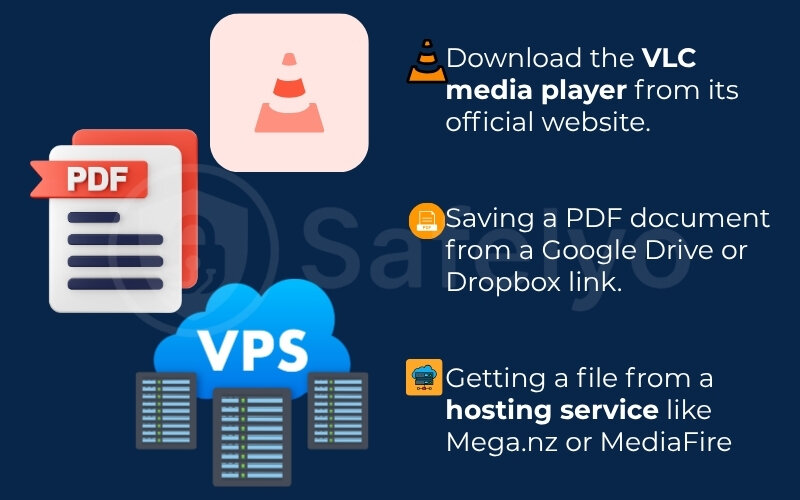
The crucial difference to grasp from the start is that this is not a public activity. Unlike torrenting, where you connect to a wide “swarm” of other users, a direct download is a straightforward transaction between your device and the server. This fundamental distinction is key to understanding its privacy implications.
>> You may also be interested in: Best VPN for torrenting in 2026: Tested for speed & privacy
2. Direct download vs torrenting privacy
To truly understand do I need a VPN for direct download, we first have to see why it’s not the same as torrenting. In my experience, this is the single biggest point of confusion for most people. The way your data and identity are handled in these two methods is night and day.
Here’s a simple, at-a-glance comparison:
| Feature | Direct Download (DDL) | Torrenting (P2P) |
| Your IP Address | Private. Hidden from the public. | Public. Visible to everyone in the swarm. |
| How It Works | Like a private online order. A one-to-one connection with the server. | Like a crowded public party. A many-to-many connection with other users. |
| Main Risk | Trusting the server & ISP logging. | Public exposure to copyright trolls. |
2.1. The privacy model of direct download
Think of a direct download like ordering a package from an online store. It’s a private transaction. You give your address (your IP address) to the store (the web server) so they can send you the package (the file).
The only parties who know about this transaction are you and the store. The delivery company (your ISP) knows a package was sent from that store’s warehouse to your house, but they don’t know what’s inside the box. Your IP address is never announced to the general public. This enclosed, direct relationship makes it inherently more private.
2.2. The privacy risk of torrenting
Now, imagine torrenting as a massive public party where everyone is sharing snacks. To get a snack, you first have to stand up and shout your name and home address (your IP address) to the entire room. Everyone at the party now knows who you are and where you live. This is exactly how a torrent “swarm” works – it’s a peer-to-peer (P2P VPN) system built on public visibility for efficiency.
The problem? You don’t know who else is at the party. Some attendees are just there to write down the names and addresses of everyone who takes a “copyrighted” snack. These are the “copyright trolls”, companies paid to monitor torrents and collect IP addresses for legal action. From my years in cybersecurity, I can tell you this isn’t a theoretical threat – it’s the primary way users get hit with copyright infringement notices. This is why the advice is so strict: Never torrent without a VPN.
3. Can the ISP see direct downloads? The role of HTTPS
This is the million-dollar question. So, can your ISP see your direct downloads? The honest answer is: Yes, but not in the way most people fear. The key lies in understanding a technology you use every day: HTTPS.
When you visit a secure website, look for the little padlock icon next to the URL in your browser – you’re using HTTPS. This technology acts like a protective shield, encrypting the content of your connection. This means your ISP cannot see the actual file you’re downloading. They don’t know if it’s a family video from your Google Drive, the new Ubuntu operating system, or a movie. The data itself is scrambled and unreadable to them.
However, and this is the critical detail, HTTPS only hides the what, not the where or when. Your ISP can still see crucial pieces of information, often called metadata. This includes:
- The website you are connected to (e.g., they know you are communicating with mega.nz).
- The amount of data you are downloading (a 5 GB transfer stands out compared to browsing a text-based site).
- The time and duration of your connection to that server.
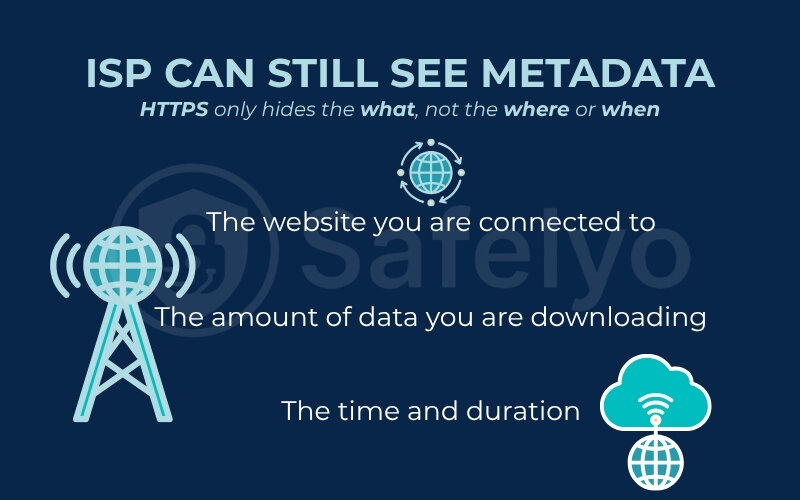
In my years of explaining cybersecurity concepts, I’ve found the “sealed envelope” analogy works best. Think of HTTPS as a perfectly sealed envelope. Your mail carrier (your ISP) can’t read the letter inside (the file), but they can see the “from” and “to” addresses on the outside. They know exactly which server you connected to and that a large package was exchanged.
This digital paper trail is precisely the gap a VPN is designed to close.
4. Do I need VPN for direct download?
Now we get to the core of the issue. The need for a VPN is not a simple yes or no – it is entirely dependent on the situation. Your decision should be based on risk assessment. In my professional opinion, you should weigh the source of the file against your need for privacy.
For a quick answer, here’s a simple cheat sheet.
You should use a VPN for DDL when...
- Downloading from untrusted sites (forums, file-hosting services)
- Getting sensitive or copyrighted files
- Using any public Wi-Fi network
- Bypassing geo-restrictions
You might not need a VPN when...
- Downloading from official sources (VLC, Ubuntu homepage)
- Getting driver updates (NVIDIA, AMD)
- Accessing your own personal cloud files (Google Drive, Dropbox)
- You are on a trusted, private home network
Let’s break down the reasoning behind these recommendations.
4.1. When a VPN for DDL is essential
In my professional experience, you should always err on the side of caution. A VPN becomes a critical tool for secure direct download in these specific situations:
Downloading from unofficial or untrusted sources.
If you are getting a file from a random file-sharing website, a forum link, or any source you don’t recognize and trust completely, a VPN is your first line of defense. I often tell people: You wouldn’t eat from a kitchen you know is dirty. The same caution applies here. A VPN hides this activity from your ISP’s logs.
Downloading potentially copyrighted or sensitive material.
Even with a direct download, your ISP logs a connection between you and the hosting website’s domain. If the material is in a legal gray area, that log creates a digital breadcrumb trail leading back to you. A VPN makes your connection anonymous, effectively erasing that trail.
Using public Wi-Fi.
This is a non-negotiable rule for all online activity, especially downloads. Public networks in cafes, airports, or hotels are notoriously insecure. Other users on the same network can potentially spy on your traffic. A VPN encrypts your entire connection, making it unreadable to anyone else.
Bypassing geo-restrictions.
Sometimes a file is only available for download in certain countries. This could be a software beta, a game, or academic content. A VPN allows you to connect to a server in that specific country, making it appear as if you are physically there and granting you access to the download.
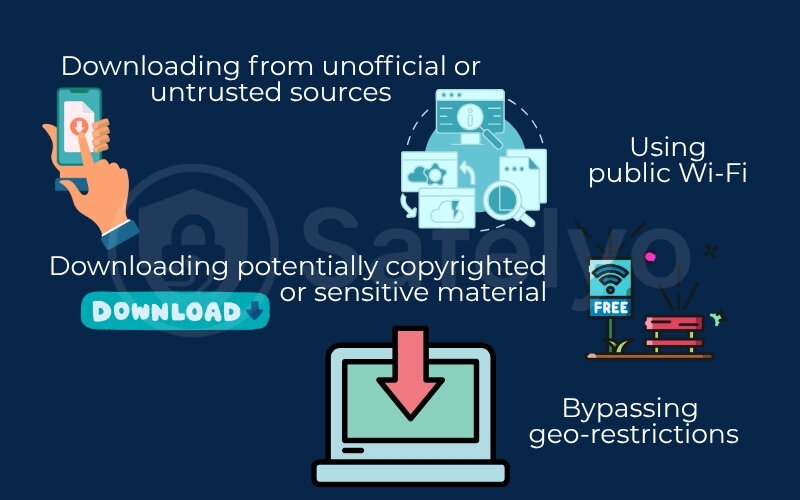
>> Read more: How to set up a VPN on any device in 3 simple steps
4.2. And when it’s not
On the other hand, a VPN can sometimes be overkill. If you are certain about the safety of the source and your network, you are generally safe without one in these cases:
- Downloading from official, reputable websites. Getting open-source software like Ubuntu, GIMP, or VLC directly from their official homepages is very safe. The same goes for downloading an application from a major company’s website. These organizations have a reputation to protect and provide secure connections.
- Getting driver updates from manufacturers. When you download the latest graphics drivers from NVIDIA, AMD, or Intel, you are connecting to a trusted, secure server. A VPN is not necessary for this process.
- Accessing your own files from your personal cloud. If you are downloading your own documents from your Google Drive, Dropbox, or OneDrive account, the connection is already secured by HTTPS, and the source is you. The privacy risk is minimal in this scenario.

5. How to choose the right VPN for direct downloading
If you’ve decided a VPN is the right choice for your downloading habits, the next step is crucial. Not all VPNs are created equal. To help you cut through the marketing fluff and make an expert choice, use this granular checklist with specific benchmarks.
| Feature Area | What to look for |
| Performance | VPN Protocol: Offers WireGuard® for the best speed. Speed Retention: At least 70% of your original internet speed.Bandwidth: Truly unlimited, no data caps. |
| Privacy | Policy: Independently audited no-logs policy. Jurisdiction: Based outside the 5/9/14 Eyes Alliance countries. |
| Security | Encryption: AES-256 standard (military-grade). Fail-safe: An automatic and reliable Kill Switch. Leak Protection: Built-in DNS leak and IPv6 leak protection. |
| Network | Size & Scope: 1,000+ servers across 50+ countries. Server Quality: Physical servers are preferred over virtual ones for performance. |
Let’s explore why these specific benchmarks are so critical for a good downloading experience.
5.1. Top-tier performance is a must
When downloading large files, performance is everything. First, ensure the VPN offers the WireGuard® protocol – it’s currently the industry leader for speed. Second, check independent reviews for speed tests. A quality VPN should let you retain at least 70% of your base internet speed. Anything less will feel noticeably slow.
>> You may also be interested in the fastest VPN in 2026 report with hard data on speed tests by Safelyo.
From my testing, using a VPN with direct downloads from file hosts like Mega and Google Drive resulted in only a minor 5–10% speed drop while providing crucial IP privacy. Finally, a non-negotiable is truly unlimited bandwidth. Never choose a service with data caps.
5.2. Your privacy must be proven, not promised
This is the entire reason to use a VPN. A provider’s privacy policy is only as good as its proof. Insist on a service with an independently audited no-logs policy. This means an outside firm has verified that they don’t store your data. I also strongly advise checking the VPN’s jurisdiction. For maximum privacy, choose a provider headquartered outside of the 5/9/14 Eyes Alliance, a group of countries known for intelligence sharing.
>> Read more to find out your best match:
5.3. Essential security features are non-negotiable
Your data’s security relies on strong encryption and fail-safes. The industry standard is AES-256 encryption, the same level used by governments and militaries. Beyond that, a reliable Kill Switch is your most important safety net. It automatically blocks all internet traffic if the VPN connection drops, preventing any data leaks. Good services also include DNS and IPv6 leak protection to ensure your real IP address is never accidentally exposed.
5.4. A robust server network offers speed and access
A large and well-maintained network is a sign of quality service. More servers mean less crowding, which translates to faster and more stable connections. A wide global distribution of servers across 50 or more countries is also essential for bypassing geo-restrictions, giving you the freedom to download content from anywhere in the world.
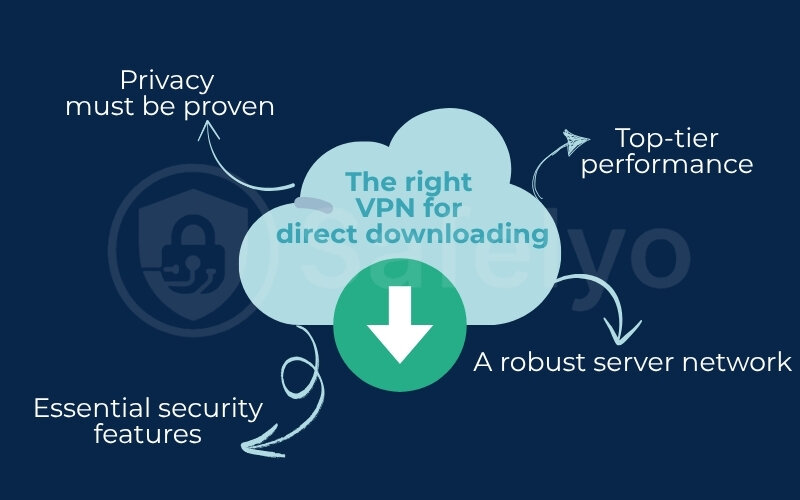
6. FAQ about VPN for direct downloads
Here are quick, direct answers to the most common questions about VPNs and direct downloads.
Is direct download safer than torrent?
Generally, yes. In a direct download, your IP address is only visible to the server and your ISP, not to the public. This massively reduces the risk of being targeted by copyright trolls, which is a common threat in torrenting.
Do I need a VPN if I am not torrenting?
It depends on your activity. For browsing trusted sites and downloading official software, you might not. However, a VPN is highly recommended if you are concerned about ISP tracking, downloading from untrusted sites, using public Wi-Fi, or want overall online privacy.
Does HTTPS hide my direct download from an ISP?
Not completely. HTTPS encrypts the content of your download (the “what”), so your ISP can’t see the file itself. However, they can still see the website’s domain you connected to (the “where”), how much data you transferred, and when.
Do I need a VPN for direct download from a site on Reddit?
Yes, it is strongly advised. Links on platforms like Reddit often lead to third-party file-hosting websites that are not official or vetted. Using a VPN here protects your privacy from both your ISP and the potentially untrustworthy site operator.
What if I download without a VPN?
Your ISP will log the website you connected to. If you download a risky file, this creates a traceable digital footprint back to you. On public Wi-Fi, you could be vulnerable to data snooping. If the file and source are 100% legitimate and you’re on a private network, the risk is minimal.
7. Conclusion
Ultimately, do I need VPN for direct download? The decision to use a VPN for direct downloads comes down to a simple trade-off: your personal risk tolerance versus your desire for privacy. While DDL is inherently safer than torrenting, it is not completely anonymous without an extra layer of protection.
To make the best choice, remember these key points:
- Direct downloads are private, not public. Unlike torrenting, a DDL doesn’t expose your IP address to a swarm of other users.
- HTTPS is not a privacy cure-all. It hides your downloaded content, but your ISP can still see the website you visited and log that activity.
- A VPN is the ultimate tool for DDL anonymity. It becomes essential when downloading from untrusted sources, using public Wi-Fi, or handling sensitive files.
For complete peace of mind and comprehensive security, incorporating a reliable VPN into your digital routine is the smartest move. It not only ensures secure downloading but also safeguards all of your other online activities. To find the perfect tool for your needs, let Safelyo guide you. Explore our in-depth guides and reviews on the top tools for speed and privacy right here in our Privacy & Security Basics category.












