Does turning off wifi affect the way a VPN works? Yes. When you turn off Wi-Fi, your VPN connection stops because the encrypted tunnel depends on an active internet link. Until the VPN reconnects through another network like mobile data, your traffic remains paused or temporarily unencrypted.
Imagine streaming a video or sending an email, then suddenly disabling Wi-Fi. The VPN tunnel collapses instantly, and the app must re-establish a secure route before data flows again. That short gap is why features like kill switch and auto-reconnect matter so much.
Key takeaways:
- Turning off Wi-Fi instantly interrupts your VPN tunnel.
- Encryption pauses until a new internet connection is active.
- Kill switch and auto-reconnect features prevent data leaks.
- Choosing IKEv2 or WireGuard helps your VPN recover faster.
1. Does turning off wifi affect the way a VPN works?
Yes!
Turning off Wi-Fi immediately interrupts your VPN connection. The VPN tunnel needs a live internet link to stay active. When the Wi-Fi signal stops, your device loses its address, and the encrypted path is closed. At that moment, no online data can move through the VPN.
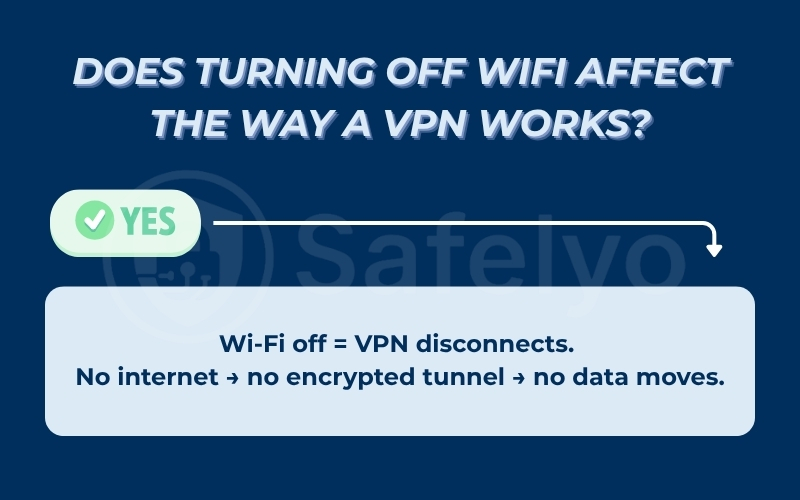
A good VPN app usually reconnects as soon as a new network appears. If mobile data or Ethernet becomes active, the VPN tries to build a new tunnel automatically. Without this reconnection, your traffic remains unprotected.
If the kill switch option is on, the device blocks all internet activity until the VPN is secure again. This feature stops any accidental data leak during the gap. When the VPN reconnects, encryption starts right away and your browsing continues safely.
Using options like auto-reconnect or always-on VPN helps keep your protection steady whenever the network changes.
2. How VPNs rely on an active internet link
A VPN can only work when your device is online. It needs an internet link to send data through its secure tunnel. If that link goes down, the tunnel closes right away.
Think of the VPN tunnel like a protected lane on a highway. When the road is blocked, nothing can move. Once your device connects again, the VPN opens a new lane and your traffic becomes encrypted once more.
VPNs depend on transport protocols such as TCP or UDP to keep data flowing. When the connection drops, those protocols stop working and the encryption session ends. The VPN must reconnect to the server to start a new session.
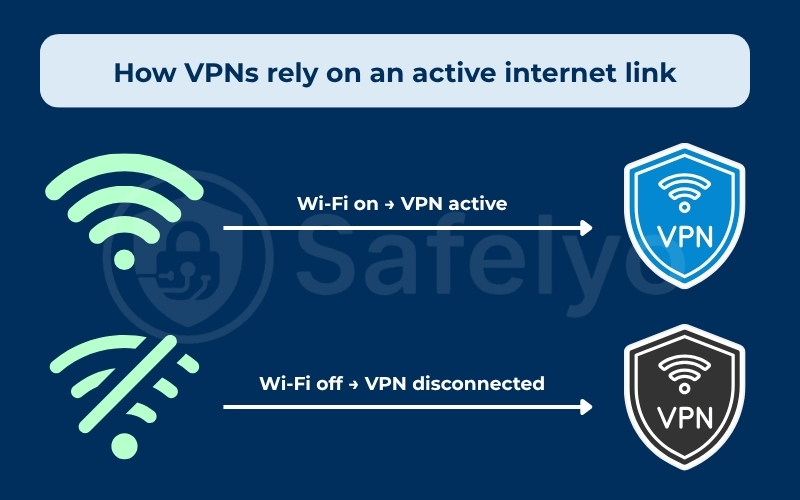
Even a quick disconnection, like unplugging the router or losing Wi-Fi for a few seconds, can pause your VPN. It will reconnect automatically once the internet is back.
3. When Wi-Fi turns off but mobile data takes over
When Wi-Fi is turned off, your device looks for another way to reach the internet. Most phones switch to mobile data automatically. During this switch, the VPN tunnel closes because the network type and IP address have changed.
Once mobile data becomes active, the VPN app starts to connect again. If auto-reconnect is enabled, this happens in a few seconds. Without it, the VPN stays off until you open the app and connect manually.
This short pause is normal. It happens because each network uses a different route and security setting. The VPN must create a fresh encrypted session to match the new connection.
If you move often between Wi-Fi and mobile data, keeping auto-reconnect and a kill switch on helps you stay protected without interruption.
4. Why some VPNs handle switching better than others
Some VPNs reconnect faster when your internet changes. The difference comes from how each VPN protocol manages a new IP address and re-establishes the encrypted link.
4.1. IKEv2 and WireGuard seamless reconnection
IKEv2 and WireGuard are known for their quick recovery after a connection drop.
IKEv2 uses a mobility feature called MOBIKE that allows the VPN to keep working even when your IP address changes. WireGuard is built to reconnect almost instantly because of its light design and short handshake process.
Compared with older protocols like OpenVPN, these newer ones usually handle network switches more smoothly. If you often move between Wi-Fi and mobile data, choosing IKEv2 or WireGuard can help your VPN stay active with less waiting time.
4.2. How kill switch and auto-reconnect protect your data
A kill switch keeps your data safe when the VPN drops. It stops all internet traffic until the VPN connection is restored. This prevents your device from sending unencrypted data during a short disconnection.
Auto-reconnect brings the VPN back online without you having to do anything. When both features are enabled, your connection stays protected even if the network changes suddenly.
Together, these settings reduce the chance of data leaks and make switching between Wi-Fi and mobile data smoother and safer.
5. How to stay protected when switching networks
A few simple settings can keep your VPN secure while changing networks. These options help the VPN reconnect faster and stop data from leaking during short breaks.
Quick step:
Turn on kill switch → enable auto-reconnect → select IKEv2 or WireGuard → test by toggling Wi-Fi off and on.
5.1. Enable always-on VPN and kill switch
An always-on VPN keeps your connection active from the moment your device goes online. You can find this option in most system VPN settings under “Always-on” or “Block connections without VPN.”
The kill switch adds another layer of safety. It blocks all internet traffic if the VPN stops for any reason. This ensures no data leaves your device unencrypted while the VPN reconnects.
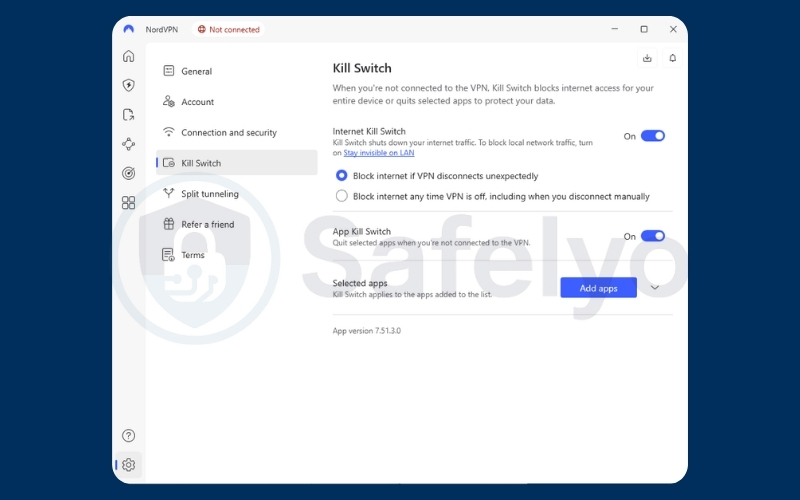
5.2. Use strong protocols for faster reconnection
Modern protocols like IKEv2 and WireGuard help your VPN recover quickly after a drop. You can usually select these in the protocol menu of your VPN app.
If you are on a restrictive network, switch to OpenVPN TCP or UDP as a backup. This ensures your VPN can still connect even when some ports are blocked.
5.3. Avoid data leaks with firewall rules
A firewall can help control which apps or traffic are allowed to leave your device. You can set it to allow only connections that go through your VPN.
This step prevents data from escaping outside the secure tunnel if the VPN disconnects. It also reduces the risk of DNS leaks when switching between Wi-Fi and mobile data.
6. Quick checklist to keep your VPN stable
Here is a simple checklist you can follow to keep your VPN connection steady when changing networks:
- Make sure mobile data or Ethernet is active before turning off Wi-Fi.
- Turn on the kill switch and auto-reconnect options in your VPN app.
- Use IKEv2 or WireGuard for faster recovery and smoother switching.
- Disable power-saving features that stop the VPN from running in the background.
- Test your connection by turning Wi-Fi off and on while visiting a safe website.
These quick actions help your VPN stay active and protect your data every time you switch between networks.
7. FAQs about “Does turning off wifi affect the way a VPN works”
Switching between Wi-Fi and mobile data can confuse many users about how their VPN behaves. These short answers clear up the most common questions.
Will my VPN still protect me if Wi-Fi drops?
Your VPN protection stops when Wi-Fi disconnects because the tunnel closes. If you have a kill switch on, all traffic is blocked until the VPN connects again. Once the internet link returns, the VPN starts encrypting your data automatically.
Is switching from Wi-Fi to mobile data safe?
Yes, it is safe if you use a kill switch and auto-reconnect. These tools prevent data leaks while the VPN restarts. Without them, there may be a brief gap where traffic is unprotected.
Why does my VPN disconnect outside home Wi-Fi?
Some public or mobile networks block VPN traffic. Others use login pages or restricted ports that interrupt the connection. Allow the VPN app to run in the background and try another protocol like IKEv2 or WireGuard.
Do I need to reconnect after toggling Wi-Fi?
Most VPN apps reconnect automatically after Wi-Fi turns back on. If yours does not, open the app and tap connect manually. Enable the “always-on” setting to avoid doing this every time.
8. Conclusion
Does turning off wifi affect the way a VPN works? Yes, it does. When Wi-Fi goes off, the VPN tunnel breaks because there is no internet route to carry data. Once a new network connects, the VPN rebuilds its tunnel and restores encryption.
Keeping the right settings on helps you stay protected at all times. Always-on VPN, kill switch, and modern protocols make your connection more stable when you move between networks.
Summary of what to remember:
- Turning off Wi-Fi stops your VPN until a new link is active.
- Enable kill switch and auto-reconnect to avoid leaks.
- Use IKEv2 or WireGuard for faster recovery.
- Test your VPN by switching between Wi-Fi and mobile data.
When I tested this myself by turning off Wi-Fi on my phone, my VPN using WireGuard reconnected in less than two seconds, and no data leaked thanks to the kill switch. Small settings like these make a big difference in keeping your privacy safe.
For more simple and practical tech tutorials, explore the Privacy & Security Basics section at Safelyo.













