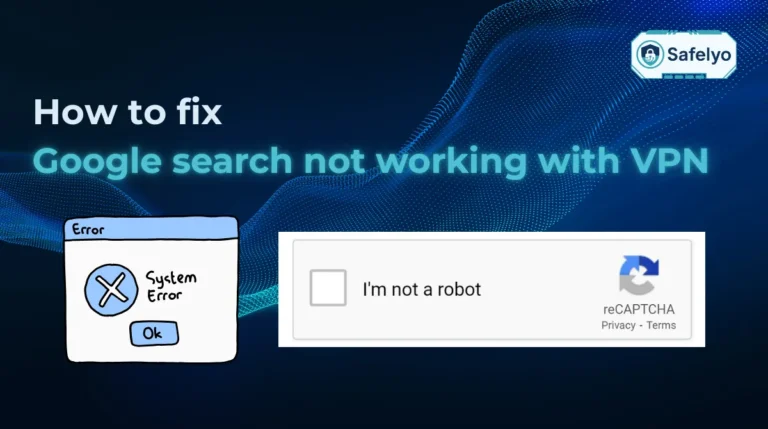How to delete Facebook account is a question that many users eventually face, whether due to privacy concerns, the desire for a digital detox, or simply moving on from social media. Facebook has become deeply embedded in our personal and professional lives, which makes the decision to deactivate or permanently delete your account a significant one. Understanding the difference between these two options is essential before taking action.
In this guide, you will discover:
- The exact difference between deactivation and permanent deletion of your account.
- Clear, step-by-step instructions on how to delete Facebook account from both desktop and mobile devices.
- Comprehensive answers to the most frequently asked questions about what happens when you delete your account.
By the end of this article, you will be equipped with the knowledge and confidence to make the right choice for your digital presence. Whether you want a temporary break or a complete exit, this guide will help you take control of your Facebook experience in a safe and informed way.
1. Difference between deactivating and deleting Facebook
Before deciding, you should clearly understand what happens when you deactivate versus delete your Facebook account. The choice depends on whether you want a temporary break or a permanent exit.
Deactivating account:
- Your profile and timeline are hidden from other people, but your data is not erased.
- You can log in anytime to reactivate, and everything will be restored.
- Messenger still works, so you can continue chatting with friends.
- Groups or pages you manage may still show your activity in some cases.
Deleting account permanently:
- Your entire profile, photos, videos, posts, and comments are permanently removed from Facebook.
- Once you request deletion, you have 30 days to cancel, but after that, recovery is impossible.
- Messenger is deleted too, meaning you lose all chat history and contacts.
- Facebook may take up to 90 days to fully erase your data from backups, but it will not be visible during that period.
In short: Deactivate if you want a break, but delete if you are certain you no longer want to use Facebook.
>> Read more:
2. How to delete Facebook account
If you are ready to leave Facebook for good, deleting your account is the permanent option. The steps are different for desktop and mobile, but both are straightforward.
2.1. How to delete Facebook account for desktop
Deleting your account from a computer allows you to carefully review your settings before confirming.
Step 1: Open Settings & Privacy
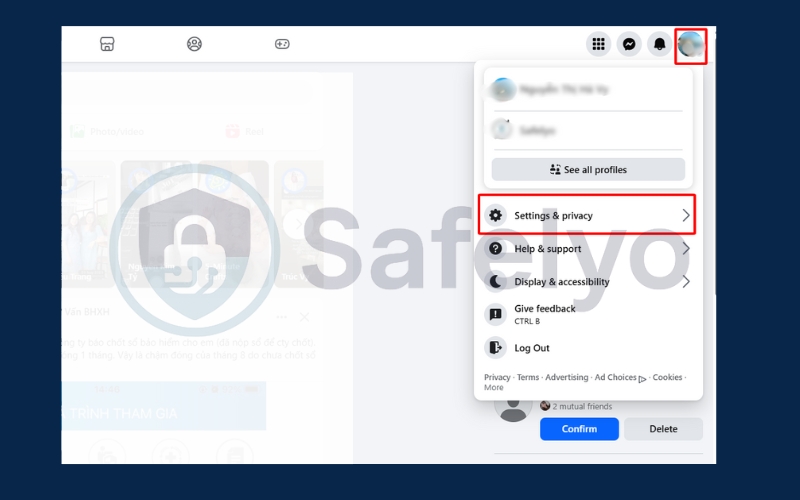
Step 2: Go to Privacy Center
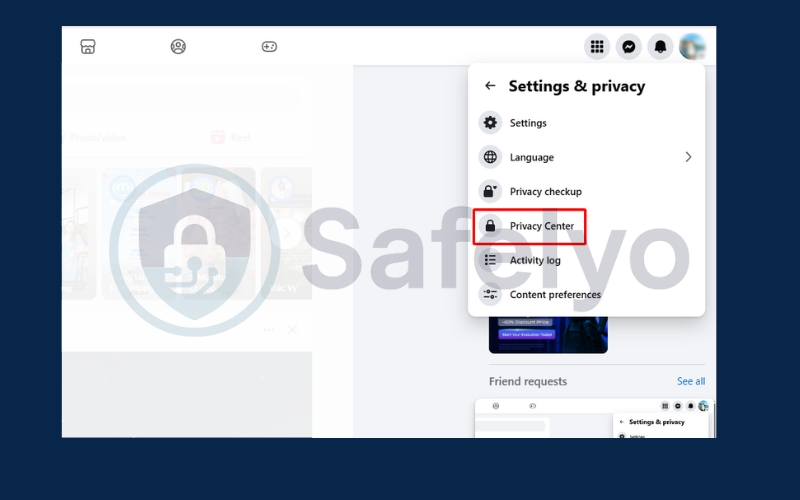
Step 3: In Privacy Center Home, scroll down and choose Manage your accounts
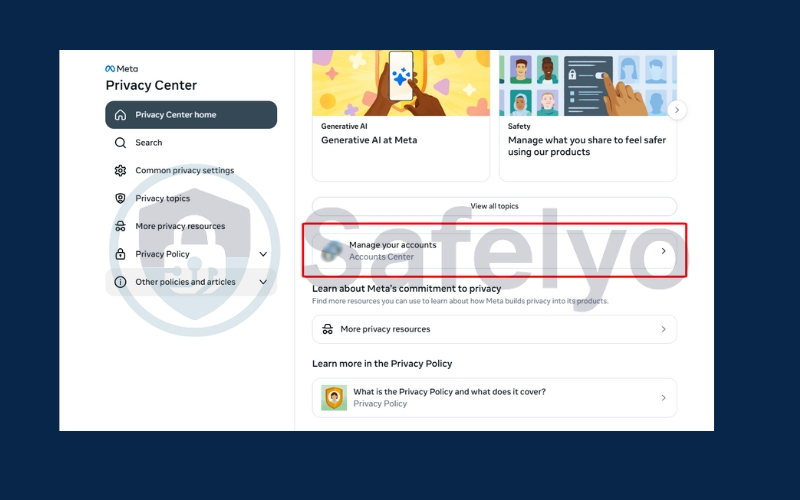
Step 4: In Account Center, choose Personal Details and click Account ownership and control
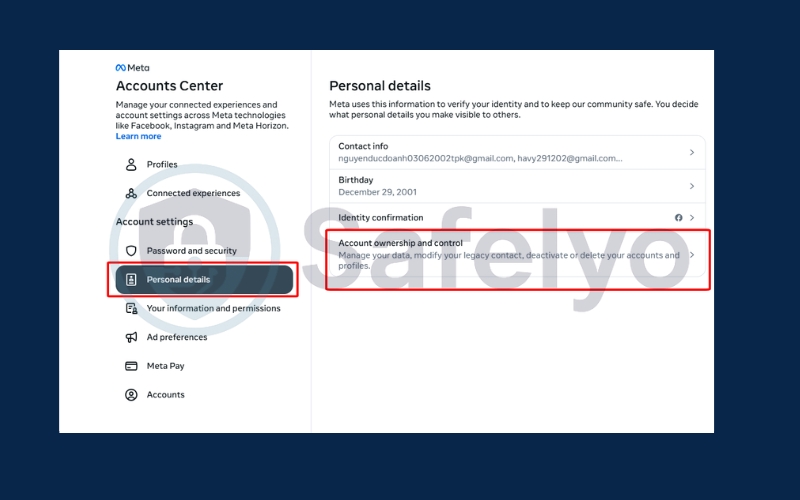
Step 5: Choose Deactivation or deletion
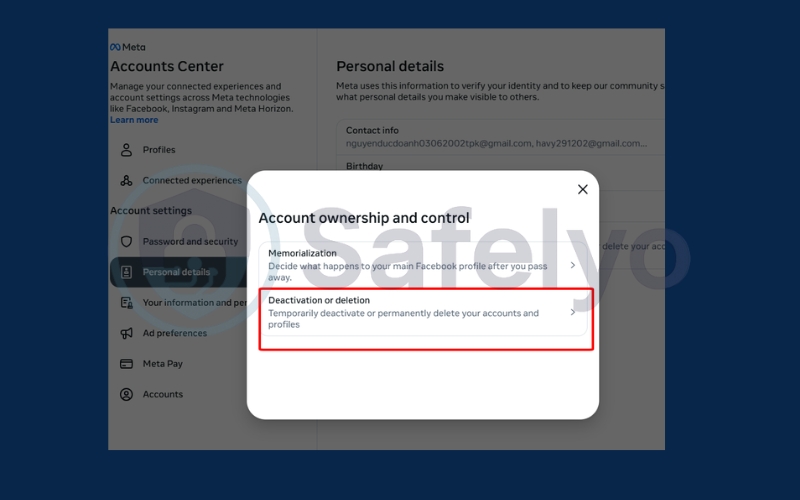
Step 5: Choose Delete account to delete your account permanently
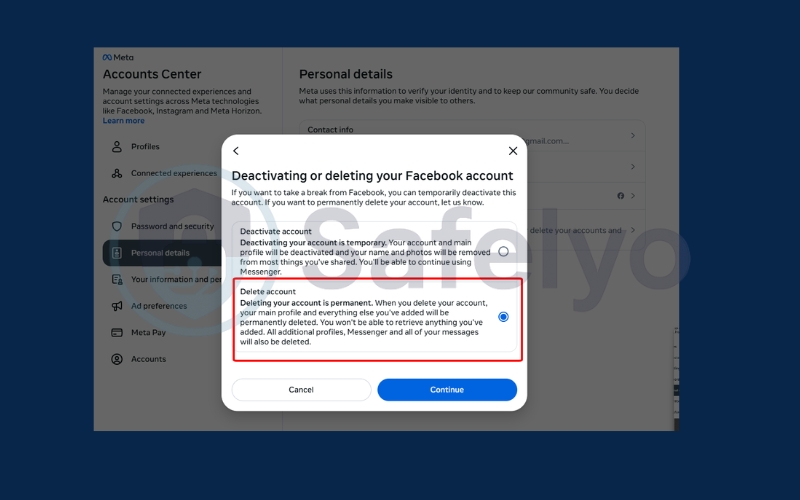
Important: You have 30 days to cancel your request. After that, your data will be permanently erased, and recovery is impossible.
2.2. How to delete Facebook account mobile
If you mainly use the Facebook app, you can also delete your account directly from your phone.
Step 1: Open the Facebook app. Go to Settings & Privacy > Settings, tap Accounts Center
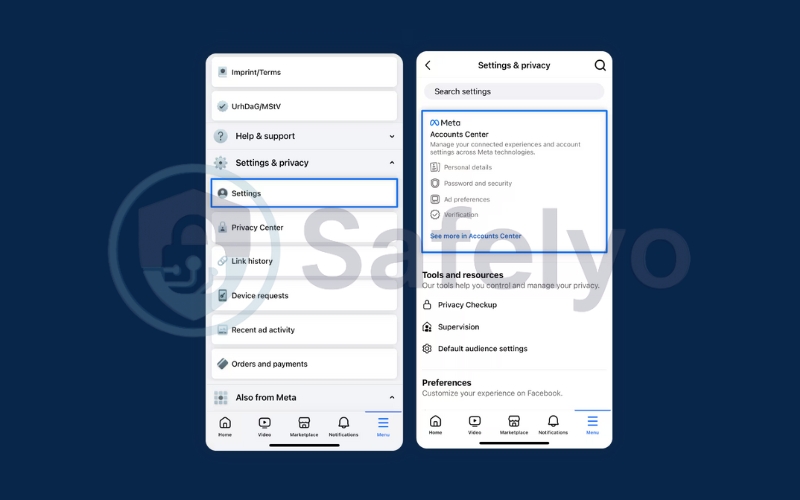
Step 2: Tap Personal Details, choose Account Ownership and Control.
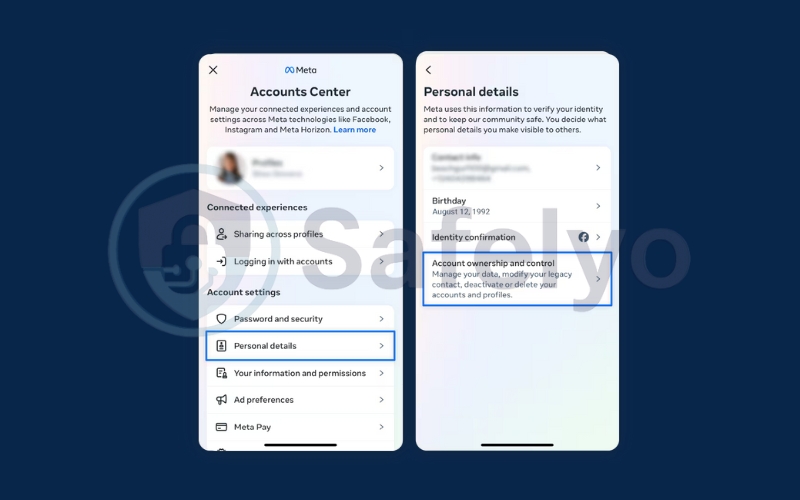
Step 3: Choose Deactivation or Deletion. Select Delete Account and Continue
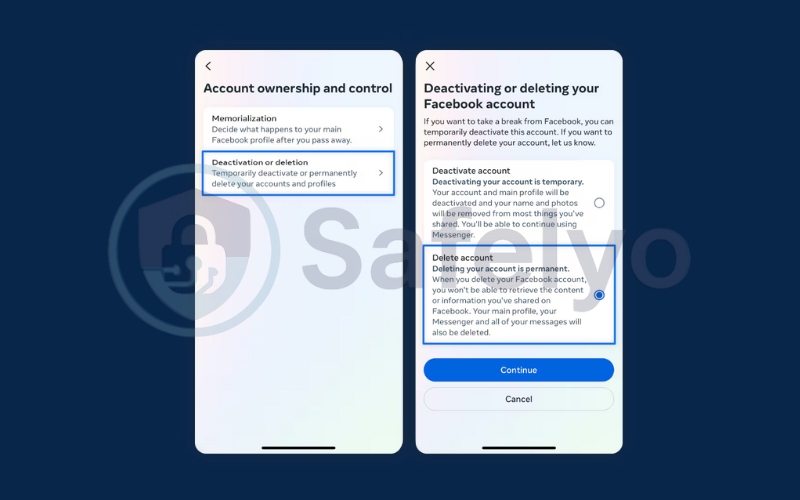
This method is quick and easy, allowing you to delete Facebook even without access to a computer.
2. How to deactivate Facebook account (temporary)
To deactivate your Facebook account, you can follow the same steps as you would for deletion, but choose Deactivate account instead of Delete account. If you decide to return later, simply log in again with your username and password, and your account will be fully restored.
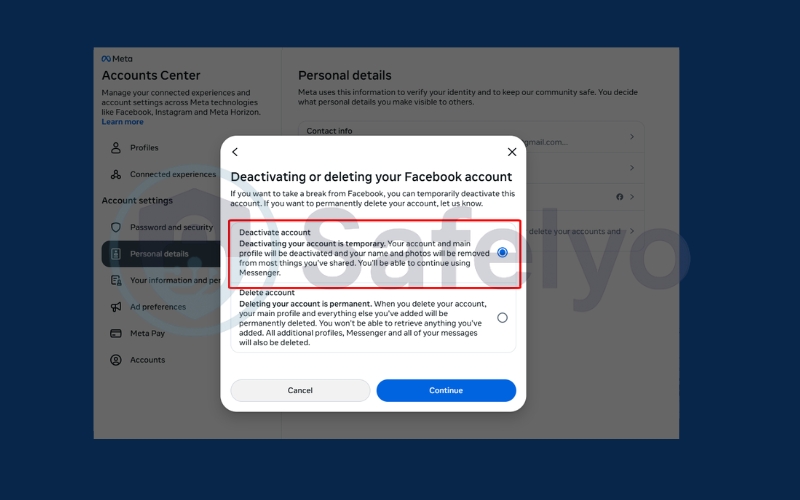
>> Discover:
4. FAQs about deleting Facebook account
Here are the most common questions people ask before removing their Facebook account permanently.
Can I recover my Facebook account after deleting it?
No. Once you choose to delete your Facebook account and the 30-day grace period passes, there is no way to recover your profile, photos, or posts. If you think you might want to come back, consider deactivation instead.
How long does Facebook keep my data after deletion?
Facebook keeps your data for up to 30 days in case you change your mind. After that, the deletion becomes permanent. In some cases, backup copies may take up to 90 days to fully disappear, but they will not be accessible to others during this time.
What happens to Messenger if I delete Facebook?
When you delete your Facebook account, your Messenger account is deleted too. This means all your messages, contacts, and chat history are permanently removed. If you still want to use Messenger, you must choose deactivation instead of deletion.
Can I keep Messenger without Facebook?
Yes, but only if you deactivate your account. Deleting Facebook permanently removes Messenger, so the only way to keep using Messenger is by choosing the temporary deactivation option.
Will my photos and posts be completely erased?
Yes. Once the deletion process is complete, all your photos, videos, posts, comments, and likes will be permanently removed from Facebook. However, keep in mind that messages you send to friends may remain visible in their inbox.
5. Conclusion
How to delete Facebook account is more than just a technical step; it is a personal decision that reflects how you choose to manage your digital life. Whether your goal is to permanently remove all traces of your presence or simply step back for a period of rest, Facebook gives you two clear options: deactivation or deletion.
- Delete Facebook account permanently if you are ready to completely erase your profile, photos, posts, and connections.
- Deactivate Facebook account temporarily if you only need a break but may want to return with your data intact.
- Both desktop and mobile methods make the process accessible, but it is essential to remember that deletion cannot be undone after the 30-day window.
Taking time to reflect before making your final choice will ensure you act with confidence. By understanding the differences and following the right steps, you can take control of your privacy and online presence. For more clear, reliable, and step-by-step digital guides, visit the Tech How-To Simplified category on Safelyo.