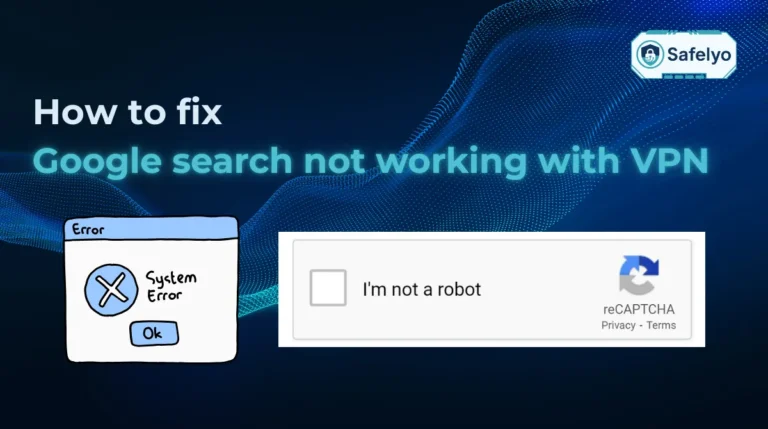Did you know that the standard SMS text messages you send every day are like postcards? Anyone along the delivery route – from your mobile service provider to potential hackers – can read their contents. In an era where digital privacy is constantly under threat, leaving your private conversations exposed is an unnecessary risk.
As a privacy advocate, I help people navigate digital security. I know that learning how to encrypt text messages isn’t about complex code. It’s about choosing the right tools that are likely already on your phone. Securing your messages is one of the simplest and most powerful steps you can take to protect your personal information.
In this comprehensive guide, you will discover:
- Why can’t you encrypt old-school SMS, and what technology replaces it?
- How to send secure messages using the default apps on both iPhone and Android.
- A clear comparison of the best private messaging apps for ultimate security.
- Simple ways to check if my texts are encrypted.
Don’t let your private conversations be public knowledge. Let me guide you through the simple steps to ensure your messages stay truly private.
1. The golden rule: You can’t encrypt old-school SMS
Let’s get the biggest and most important fact out of the way immediately: You cannot apply modern encryption to an old-school SMS text message.
Standard SMS (which stands for Short Message Service) is a technology that dates back to the early 1990s. It was designed for simplicity and reliability over cellular networks, not for privacy.
So, when people search for how to encrypt SMS, they’re essentially asking the impossible. I often tell people to think of it like this: Trying to encrypt a standard SMS is like trying to put a padlock on a postcard. The message is written in plain text for the entire postal system (your mobile carrier and any interconnecting networks) to see. There’s no envelope to seal.
To get true privacy for your private conversations, you need that sealed envelope. In the digital world, that envelope is called end-to-end encryption. This is a powerful security feature that is built into modern messaging apps, completely bypassing the old, insecure SMS network.
So, let’s stop trying to lock a postcard and instead look at the secure, sealed envelopes you probably already have on your phone.
2. How to encrypt text messages on the phone’s default app
The good news is that you probably don’t need to install anything new to start sending more secure messages. Both Apple and Google have built powerful encryption directly into their default messaging apps. The key is knowing when it’s active and how to ensure you’re using it.
2.1. For iPhone users: The magic of the ‘blue bubble’
If you’re an iPhone user, the answer to “Is iMessage encrypted?” is a resounding yes, by default. This is one of the biggest, yet often overlooked, security features of the iPhone.
When you send a message from your iPhone to another Apple user (iPhone, iPad, or Mac), your phone automatically uses Apple’s iMessage service instead of the old SMS network. Every single iMessage is protected with strong end-to-end encryption. This means not even Apple can read the content of your conversations.
How to know if my texts are encrypted on an iPhone is incredibly simple and visual:
- Blue Bubble = Encrypted: If the message bubbles in your chat are blue, you are using iMessage. Your conversation is secure and private.
- Green Bubble = Not Encrypted: If the message bubbles are green, your phone has reverted to sending a standard, unencrypted SMS/MMS message. This typically happens when you are texting someone who uses an Android phone.
My advice to friends and family is always this: for any conversation that involves sensitive information, do your best to keep it in the “blue bubble.” It’s the easiest way to ensure your private conversations stay that way.
2.2. For Android users: Activating RCS ‘chat features’
For Android users, the situation is a bit different but has improved dramatically in recent years. The key question is, “Is Google Messages encrypted?” The answer is yes, but you need to make sure the right feature is turned on.
To understand this, we need to quickly look at SMS vs RCS.
- SMS (Short Message Service) is the old, unencrypted standard.
- RCS (Rich Communication Services) is the modern replacement. It’s what Google calls “chat features.” RCS supports modern features like high-quality photo sharing, read receipts, and, most importantly, end-to-end encryption.
Here’s how to enable it in your Google Messages app:
- Open the Google Messages app.
- Tap your profile picture or initial in the top-right corner, then select “Messages settings.”
- Tap on “RCS chats.”
- Make sure the toggle for “Turn on RCS chats” is on. Your status should say “Connected.”
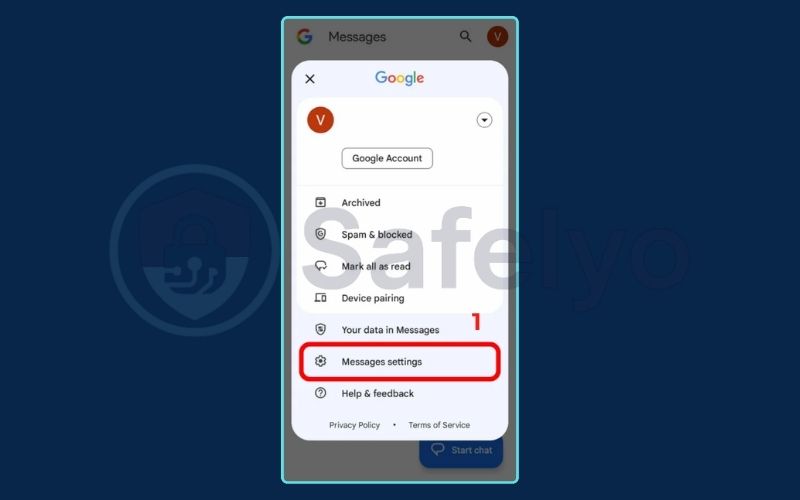
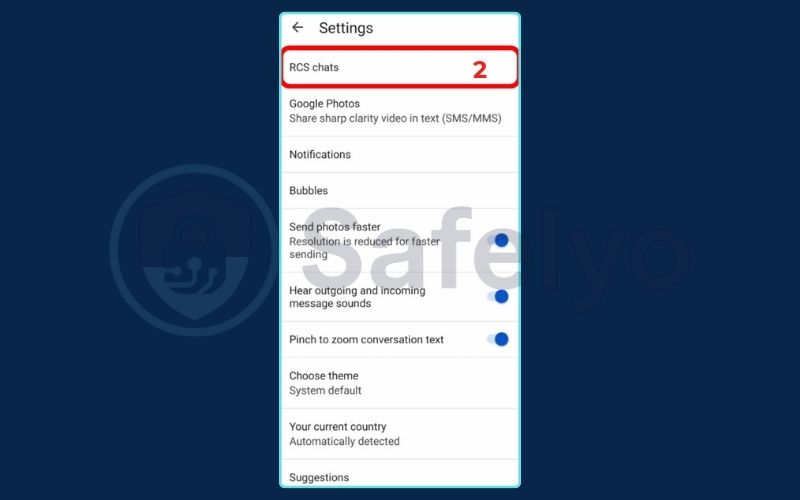
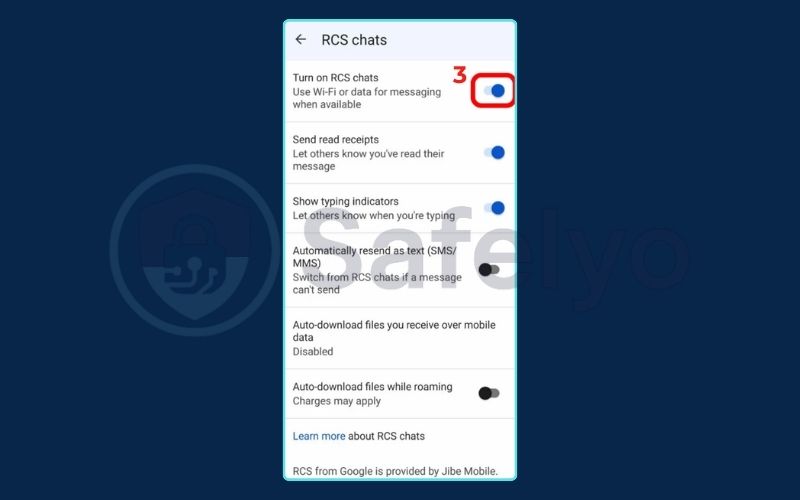
Once enabled, how do you know if your texts are encrypted? Google makes it very clear. When you’re in a conversation with someone else, check if they have RCS enabled. You will see a small padlock icon next to the send button. This icon also appears on the message timestamps. Seeing that the lock is your confirmation that your conversation is protected by end-to-end encryption.
3. For ultimate privacy: The best private messaging apps
While the default apps on your phone are great for basic security, there are times when you need the highest level of privacy. This is especially true when you’re trying to have a secure conversation between an iPhone and an Android device. In these cases, the best solution is for both people to install and use one of these dedicated private messaging apps.
As a privacy advocate, I always recommend using a tool where security isn’t just a feature, but the entire foundation. Here’s a breakdown of the top contenders in the Signal vs WhatsApp vs Telegram debate.
3.1. Signal: The gold standard for privacy
When people ask me for my top recommendation, the answer is always Signal. It’s a non-profit organization funded entirely by grants and donations, meaning its only mission is to provide secure communication.
- Why it’s the best: Signal offers default end-to-end encryption for everything – text messages, group chats, voice calls, and video calls. It’s open source, meaning its code can be independently verified. Most importantly, it’s designed to collect the absolute minimum amount of user data possible – essentially just your phone number and when you last used the service.
- Best for: Journalists, activists, and anyone who considers privacy their number one priority.
3.2. WhatsApp: The most popular secure option
With over two billion users, WhatsApp‘s biggest advantage is that almost everyone you know already has it. It’s an incredibly convenient option for secure communication.
- Why it’s good: WhatsApp uses Signal’s excellent encryption protocol, and it provides end-to-end encryption by default for all chats and calls. It’s a massive step up in security from standard SMS.
- The catch: It is owned by Meta (Facebook). While Meta cannot read the content of your messages, it collects significant amounts of metadata. This includes data about your communication, such as who you talk to, when, for how long, and from where.
3.3. Telegram: Feature-rich but with a catch
Telegram is incredibly popular for its speed, fun features, and ability to host massive group chats. However, it comes with a critical security caveat that many users miss.
- Why it’s popular: It’s fast, has a slick interface, and offers many features that other messaging apps don’t.
- The big catch: End-to-end encryption is not enabled by default. For your messages to be secure, you must manually start a “Secret Chat.” Regular chats on Telegram are only encrypted between your device and Telegram’s cloud server, meaning Telegram itself can access your conversations.
To make the choice easier, here’s a quick comparison:
| Feature | Signal | Telegram | |
|---|---|---|---|
| E2EE by default? | Yes | Yes | No (only in “Secret Chats”) |
| Owned by | Signal Foundation (Non-profit) | Meta (Facebook) | Self-funded |
| Data collected | Almost none | Significant metadata | Your contacts, IP address, etc. |
| Privacy rating | Excellent | Good | Fair |
4. How to be sure your conversations are truly private
Choosing the right app is the most important step, but there are a few extra habits you can adopt to ensure your encrypted text messaging is as secure as possible. Think of these as the final checks you perform after sealing the envelope.
Look for the lock
This is the most basic and vital check. Always look for the in-app indicators that end-to-end encryption is active. In Google Messages, it’s the padlock icon next to the send button. In WhatsApp, it’s a small text notice at the top of a new chat. Get in the habit of visually confirming your conversation is secure before you send anything sensitive.
Verify your contacts
For truly critical conversations, take an extra step. Signal and WhatsApp both have a feature that lets you “verify” a contact’s security code or safety number. This involves comparing a string of numbers or scanning a QR code with the person you’re talking to (either in person or through another secure channel). This process confirms that you are connected directly to your intended contact and that there is no “man-in-the-middle” trying to intercept messages.
Understand cloud backup risks
This is a commonly overlooked vulnerability. Backing up your messages to iCloud or Google Drive is convenient, but those backups are often not end-to-end encrypted. This means that your messages are secure during transit. However, you are creating a less secure copy in the cloud. This copy could potentially be accessed by Apple, Google, or government agencies with a warrant. For maximum privacy, consider disabling cloud backups for your secure messaging apps.
Use disappearing messages
For conversations about highly sensitive topics, leverage the self-destructing messages feature available in apps like Signal and WhatsApp. You can set a timer – from a few seconds to several weeks – after which the messages will be automatically deleted from both your and the recipient’s devices, leaving no trace.

>> Read more:
5. FAQ about encrypting text messages
Securing your messages is a vital step for digital privacy. Here are quick answers to some of the most common questions people have.
How to encrypt an iPhone message?
The easiest way is to use iMessage. When you send a message to another Apple user (iPhone, iPad, Mac), your conversation will appear in blue bubbles, which means it is automatically end-to-end encrypted by default. If the bubbles are green, it’s a standard, unencrypted SMS.
How do I turn on encrypted messages?
This depends on the app. For iMessage on iPhone and apps like Signal or WhatsApp, end-to-end encryption is turned on by default for all secure conversations. For Google Messages on Android, you need to open the app’s settings, go to “RCS chats,” and make sure the feature is turned on.
How to encrypt a text file?
You can encrypt a plain-text file by using a free file compression tool like 7-Zip (for Windows) or Keka (for Mac). These tools allow you to create a password-protected .zip archive of your text file. You can then attach this secure file to an email or message, but remember to share the password with the recipient through a different, secure channel.
Can plain text be encrypted?
Yes, absolutely. That is the fundamental purpose of encryption. The process takes readable “plain text” and uses a mathematical key to scramble it into unreadable “ciphertext.” Only someone with the corresponding decryption key can turn it back into plain text, making it secure from prying eyes.
6. Conclusion
Learning how to encrypt text messages isn’t about installing a complex piece of software; it’s about making conscious choices to use the right tools for your conversations. By understanding the difference between an insecure “postcard” SMS and a secure, “sealed envelope” message, you can easily protect your privacy.
Here are the key actions you can take today:
- For everyday messages: Maximize the built-in security of your phone. Use iMessage (blue bubbles) on iPhone and enable RCS “chat features” (look for the padlock) in Google Messages on Android.
- For sensitive conversations: For ultimate privacy or for secure chats between iPhone and Android, switch to a dedicated app. Signal is the top recommendation for its commitment to security and minimal data collection.
- Always verify: Get in the habit of looking for the visual cues – like a padlock icon or blue bubbles – that confirm your chat is encrypted.
In today’s digital world, the privacy of your conversations is in your hands. By taking these simple steps, you can be confident that your private conversations truly remain private. To discover more ways to protect your digital life, explore the other guides in our Tech How-to Simplified section here on Safelyo.