Your Plex media server is your personal streaming kingdom, but getting it to work smoothly with a VPN can be a frustrating battle. You turn on the VPN for privacy, and suddenly, your remote access breaks, leaving you cut off from your own content.
As a long-time Plex user and network analyst, I’ve spent countless hours troubleshooting this “indirect connection” error. The biggest mistake is choosing a VPN based solely on speed. Finding the best VPNs for Plex means prioritizing specific technical features like port forwarding or split tunneling that most reviews overlook.
Key takeaways:
- 5 best VPNs for Plex: PIA, Proton VPN, ExpressVPN, NordVPN, Surfshark
- The main challenge with a Plex VPN is fixing remote access, which is crucial for streaming your content on the go.
- Port forwarding (offered by VPNs like PIA and Proton VPN) is the most reliable and recommended solution for Plex server owners.
- Split tunneling (offered by VPNs like ExpressVPN and NordVPN) is a flexible and effective alternative.
- Fast speeds and a strong no-logs policy are crucial for a smooth and private Plex streaming experience.
Stop choosing between security and functionality. Let me help you get the best of both worlds: A private, secure connection and flawless Plex streaming, anywhere you go.
Plex remote access broken by VPN?
The quick fix
If your VPN is blocking Plex remote access, you have two main solutions to fix it. This is a common issue with a clear fix.
- Use a VPN with Port Forwarding: This is the most reliable solution for your Plex server. It creates a clear path for your streaming services. The top pick for easy setup is Private Internet Access (PIA).
- Use a VPN with Split Tunneling: This method lets you exclude the Plex app from the VPN tunnel, allowing it to connect directly. Our top pick for this is ExpressVPN.
This guide will walk you through setting up both methods.
1. TOP 5 best VPNs for Plex in 2026
You’ve found your solution path – now you need the right tool for the job. Not all VPNs are created equal when it comes to the specific needs of a Plex user. A service might be fast, but if it doesn’t offer port forwarding or reliable split tunneling, it might not solve your remote access problem. Based on my hands-on testing, these are the top VPNs that provide the essential features to run your Plex setup smoothly and securely.
Best VPNs for Plex Compared
| VPN | Best For | Port Forwarding | Split Tunneling | Easy Router Setup |
|---|---|---|---|---|
| PIA | Remote Access (Server) | Yes (Easy) | Yes | No (Manual) |
| Proton VPN | Security (Server) | Yes | Yes | No (Manual) |
| ExpressVPN | Ease of Use (Client/Server) | No | Yes (Excellent) | Yes (Best) |
| NordVPN | Speed (Client/Server) | No | Yes | No (Manual) |
| Surfshark | Value (Client) | No | Yes (Bypasser) | No (Manual) |
1.1. #1 – Private Internet Access (PIA)
For any serious Plex user who shares their library, Private Internet Access (PIA) is my number one recommendation. It makes solving the critical remote access problem incredibly simple with its built-in, easy-to-use port forwarding feature. This is the most straightforward and reliable way to keep your Plex server’s IP address secure while ensuring your users get the best possible streaming experience.

Hands-on experience
I’ve spent hours tinkering with Plex settings, and PIA’s approach to port forwarding is a breath of fresh air. Enabling it was a single checkbox in the app’s settings. PIA automatically assigned a port number, which I then simply copied and pasted into my Plex server’s network settings under “Manually specify public port.” The moment I hit save, my Plex remote access status turned green. It worked instantly and flawlessly on the first try, which is a rare and welcome experience.
Streaming performance and privacy
The streaming performance with PIA is excellent, easily handling 4K Direct Play streaming without causing transcoding. The port forwarding feature itself significantly improves the streaming quality for remote users. PIA’s strict, audited no-logs policy and open-source apps provide confidence that my streaming habits remain private. With unlimited simultaneous connections, it’s a fantastic value.
PROS
- The easiest port forwarding implementation for rock-solid Plex remote access.
- Unlimited simultaneous connections.
- Strong privacy with an audited privacy policy.
CONS
- The detailed settings menu can be overwhelming for absolute beginners.
>> Private Internet Access (PIA) – Best for Plex with port forwarding
For Plex server owners who need reliable remote access without a technical headache, PIA’s user-friendly port forwarding makes it the undisputed best choice.
1.2. #2 – Proton VPN
Proton VPN is another excellent choice for Plex server owners who need port forwarding, but with an even stronger emphasis on security and privacy. Coming from the trusted team behind Proton Mail, this VPN offers a superb combination of P2P-friendly features and a transparent, high-security infrastructure, making it ideal for the privacy-conscious Plex user.

Hands-on experience
Proton VPN‘s port forwarding is also very effective. The setup process is somewhat more manual than PIA’s. You enable it on your account dashboard online instead of directly in the app, but their step-by-step guides are very clear. Once configured, my Plex remote access was stable and reliable. What I particularly appreciate is that all of their apps are open source. They have also been independently audited, which provides a level of trust that’s crucial when opening a port to your home network.
Streaming performance and security
The streaming performance is very strong, thanks to their “VPN Accelerator” technology, which optimizes speeds. The core of Proton VPN is its security. Features like Secure Core, which routes your online traffic through hardened servers in countries like Switzerland, provide an unparalleled layer of privacy. While it might be overkill for just Plex, it’s a fantastic feature for overall security. Their NetShield also works as a good ad blocker.
PROS
- Reliable port forwarding for Plex remote access.
- Top-tier security and privacy from a trusted, Swiss-based company.
- Open-source apps and an audited no-logs policy.
CONS
- Port forwarding setup is slightly more complex than PIA’s.
- It can be more expensive than some other options.
>> Proton VPN – Best for port forwarding with top security
For the security-conscious Plex server owner who needs port forwarding and wants the highest level of privacy and transparency, Proton VPN is a superb choice.
1.3. #3 – ExpressVPN
ExpressVPN is a fantastic choice for Plex users who prefer the split tunneling solution. Its “split-tunneling” feature is the most intuitive and reliable I’ve ever used. It makes it easy to secure your other traffic while allowing Plex to maintain a direct, stable connection for remote access. It is the epitome of a user-friendly VPN.

Hands-on experience
If you’re not comfortable with port forwarding, split tunneling is the next best thing, and ExpressVPN makes it foolproof. In the app’s settings, I simply selected the option “Do not allow selected apps to use the VPN” and added the “Plex Media Server.exe” application to the list. That’s it. All my other computer traffic was protected by the VPN‘s encryption, but my Plex server connected directly to the internet, resulting in perfect remote access performance.
Streaming performance and device compatibility
The streaming performance of ExpressVPN is consistently excellent, easily handling 4K content. Its true strength also lies in its device compatibility and ease of use on routers. Their custom router firmware makes the otherwise complex “Solution C” incredibly simple, providing an “always-on” VPN for your entire Plex ecosystem. The customer support is also top-notch.
PROS
- The most intuitive and reliable split tunneling feature on the market.
- It’s incredibly user-friendly for all applications.
- Best-in-class router setup for protecting all Plex clients.
CONS
- No port forwarding, which is the most robust solution for remote access.
- More expensive than other VPNs.
>> ExpressVPN – Best for split tunneling & ease of use
For Plex users who want a flexible solution and prioritize a seamless, frustration-free user experience, ExpressVPN’s implementation of split tunneling is the best in the business.
1.4. #4 – NordVPN
NordVPN is a perfect fit for Plex users who want the flexibility of split tunneling combined with the fastest possible streaming performance. Its powerful implementation of the feature, backed by the blazing-fast NordLynx protocol, ensures your non-Plex activities are secure while your Plex streams remain fast and buffer-free.

Hands-on experience
Configuring NordVPN’s split tunneling feature is a simple process. I set it up to only route my P2P client through the VPN, leaving all other traffic – including my Plex server – to use my direct internet connection speed. This setup worked flawlessly. My Plex remote access remained stable, and my downloads were secure. This is the setup I would recommend for users who run other services alongside Plex on their server.
Streaming performance and security
The raw speed of NordVPN is its biggest asset for Plex. It ensures that whether you’re streaming through the VPN or directly, you have the maximum bandwidth available for high-quality 4K content. The VPN‘s excellent security features, including an audited no-logs policy and a powerful ad blocker (Threat Protection), provide comprehensive privacy for your server’s other activities.
PROS
- Reliable split tunneling feature.
- Industry-leading speeds for the best streaming performance.
- Threat Protection adds an extra layer of security to your server.
CONS
- No port forwarding for the most stable remote access.
>> NordVPN – Best for split tunneling with top speeds
If you run multiple services on your Plex machine and want a flexible, high-performance solution, NordVPN’s combination of fast speeds and reliable split tunneling is a top-tier choice.
1.5. #5 – Surfshark
Surfshark offers the split tunneling feature – which they call “Bypasser” – at an incredible price point, making it the best budget-friendly option for Plex users. With its unlimited simultaneous connections, you can run the VPN on your Plex server using Bypasser. This also allows you to protect every other phone, tablet, and laptop in your household with the same subscription.

Hands-on experience
Surfshark’s Bypasser feature is versatile. You can set it to either “Bypass VPN” for specific apps (like Plex) or “Route via VPN” for others. I found it worked reliably for keeping my Plex server’s remote access online while securing my other traffic. For the price, having access to this essential feature is a huge win.
Streaming performance and privacy
The streaming performance is solid, capable of handling HD and 4K content without issues. Surfshark also provides all the core security and privacy features you need, including a kill switch, strong encryption, and an audited no-logs policy. Its CleanWeb feature is a handy ad blocker for your server’s other browsing activities. The customer support is also available 24/7 if you need help with setup.
PROS
- Bypass (split tunneling) at a very low price.
- Unlimited simultaneous connections offer unbeatable value.
- Excellent for unblocking geo-blocked streaming services and Plex channels.
CONS
- No port forwarding.
- Speeds are good, but not as consistently fast as premium streaming platforms.
>> Surfshark – Best for split tunneling on a budget
Budget-conscious Plex user who needs the flexibility of split tunneling, Surfshark’s Bypasser offers an unlimited connections policy that provides the best value on the market.
2. The Plex remote access problem: Why your VPN breaks it
Before we can find the right solution, it’s crucial to understand why your VPN and Plex sometimes don’t play nicely together. As someone who has spent hours staring at that frustrating “Not available outside your network” message, I’ve found the best way to explain it is with a simple analogy.
Think of your home network and your Plex setup like this:
- Your Plex Server (Your Home): Your Plex media server has a public IP address, which is like your home’s unique street address. It’s a fixed, known location on the internet that your apps know how to find.
- Your Plex App (Your Friend): When you’re away from home, your Plex app on your phone or TV is like a friend trying to drive to your house to watch a movie. They have your address and know exactly where to go.
- Your VPN (A Disguise): When you turn on a VPN on the same computer as your Plex server, you’re essentially putting a clever disguise on your house. The VPN hides your real address with encryption and gives you a temporary new one, maybe in another city or country. This is great for privacy.
Here's the problem
Your friend (the Plex app) still has your old address. They drive there, see a house that looks completely different, and get confused. Unable to find you, Plex gives you that dreaded “indirect connection” error or fails to connect entirely. This is the core conflict: The VPN is so good at hiding your location for security that it accidentally hides it from the very apps you want to connect.
The Challenge
To fix this, we need a way to maintain our privacy without locking ourselves out. We need to either provide our friend with a secret key to a back door, which is port forwarding. Or we can configure our server for split tunneling to allow Plex to operate without a disguise.

3. Find your solution: A Plex remote access flowchart
Now that you understand the “why,” let’s figure out the “how.” The best way to fix the Plex and VPN conflict depends on your primary goal and your technical comfort level. Not everyone needs the most complex solution. As a tech analyst, I always prefer a logical path to a solution. Check out this straightforward flowchart to discover the method that works best for you.
Question 1:
Is your main objective simply to conceal your Plex streaming activities from your ISP and avoid possible bandwidth throttling?
- YES: You want the most flexible and often simplest solution.
- → Your best option is Solution A: Split Tunneling.
This method allows your Plex server’s internet traffic to bypass the VPN, ensuring the most stable remote access, while still protecting all your other computer activities with encryption.
- → Your best option is Solution A: Split Tunneling.
- NO: Your goal is more than just hiding Plex traffic; you want the VPN’s security to actively protect your server.
- → Go to Question 2.
Question 2:
Do you need the most stable and reliable remote access for your Plex server, ensuring the best possible streaming quality for your users while keeping the VPN active?
- YES: You need the most robust technical solution that allows direct connections.
- → Your best option is Solution B: Port Forwarding.
This is the gold standard for Plex server owners. A VPN with port forwarding creates a dedicated, secure path through the VPN for your Plex traffic, resulting in the best streaming performance for remote access.
- → Your best option is Solution B: Port Forwarding.
- NO: Your needs are broader, or you’re not comfortable with port forwarding.
- → Go to Question 3.
Question 3
Do you want an "always-on" solution that protects your entire home network - including your Plex server, smart TVs, game consoles, and all other client devices - with a single setup?
- YES: You are looking for the most comprehensive, all-in-one protection.
- → Your best option is Solution C: Router Installation.
Configuring a VPN on your router ensures that all devices connected to your network are secure. This is an advanced setup but offers complete coverage and uses only one of your VPN’s simultaneous connections.
- → Your best option is Solution C: Router Installation.
Now that you’ve identified your best path, let’s look at the VPNs that excel at providing these specific solutions for Plex.
4. How to set up your VPN with Plex: Mini-tutorials
Knowing the solution is one thing; implementing it is another. These features can sound intimidating, but the VPNs on our list make them surprisingly simple to configure. Here are two quick visual guides to the most common solutions for fixing Plex remote access with a VPN.
4.1. Using port forwarding (the recommended server solution)
As I explained, this is like giving your friend a secret key to a back door. It’s the most robust method for reliable, high-quality remote streaming from your Plex server. I use this method on my own server with Private Internet Access.
The general steps are:
- Enable Port Forwarding in Your VPN App: Open your VPN app (e.g., PIA or Proton VPN). Go to the network settings and find the port forwarding option. Enable it.
- Copy the Assigned Port Number: The app will provide you with a unique, five-digit port number. This is your “secret key.” Copy this number.
- Configure Plex: Open your Plex Media Server settings on your computer. Go to Settings > Remote Access.
- Enter the Port: Check the box that says “Manually specify public port” and paste the port number you copied from your VPN app into the box next to it.
- Apply and Restart: Click “Apply” and then briefly disable and re-enable Remote Access in Plex. It should now show a green, “Fully accessible outside your network” message. Your Plex server is now secure and perfectly accessible.
4.2. Using split tunneling (the flexible solution)
This method is like telling your server to only wear a disguise for certain tasks, but not for Plex. It’s a great, flexible alternative if your chosen VPN doesn’t offer port forwarding. I often use this setup with ExpressVPN or NordVPN.
The general steps are:
- Enable Split Tunneling in VPN App: Open your VPN app and go to the settings. Find the “Split Tunneling” (or “Bypasser” in Surfshark) feature and turn it on.
- Set the Rule: You will typically have two options. Choose the one that says “Only allow selected apps to use the VPN” or “Bypass VPN for selected apps.”
- Exclude Plex: If you selected Bypass VPN, add the Plex Media Server app to the list. If you selected “Only allow…”, add the apps you want to use (like your browser or torrent client) and simply leave Plex out.
- Connect Your VPN: Now, when you connect your VPN, all your specified apps will be protected by encryption, but the Plex server will use your direct, unencrypted internet connection. This allows it to communicate directly and reliably for remote access, solving the problem.
4.3. Using a Router Installation (The All-in-One Solution)
This is the ultimate “set it and forget it” solution. It’s like hiring a full-time security guard for your entire property, not just the main house. Every device that connects to your Wi-Fi gets the full protection of the VPN.
Why it's a great Plex solution:
This method protects not only your Plex server but also every client device (Apple TV, Roku, game consoles) that can’t run a VPN app on its own. Best of all, the entire router setup counts as just one of your VPN’s simultaneous connections.
>> Read more: How to Set Up a VPN on a Router (Full Guide for 2026)
The catch and the recommendation:
This is the most technical method and requires a compatible router. The setup process varies greatly depending on your hardware. For this reason, I always recommend one of two paths:
- The easiest path: Use a VPN like ExpressVPN that offers custom, easy-to-install router firmware. This turns a complex task into a simple, 10-minute process.
- The DIY path: Follow a detailed guide for your specific router firmware.
Because this is a more involved topic, we’ve created a complete walkthrough. For a full, step-by-step guide on choosing the right hardware and configuring it, check out our dedicated guide to the best VPNs for routers.
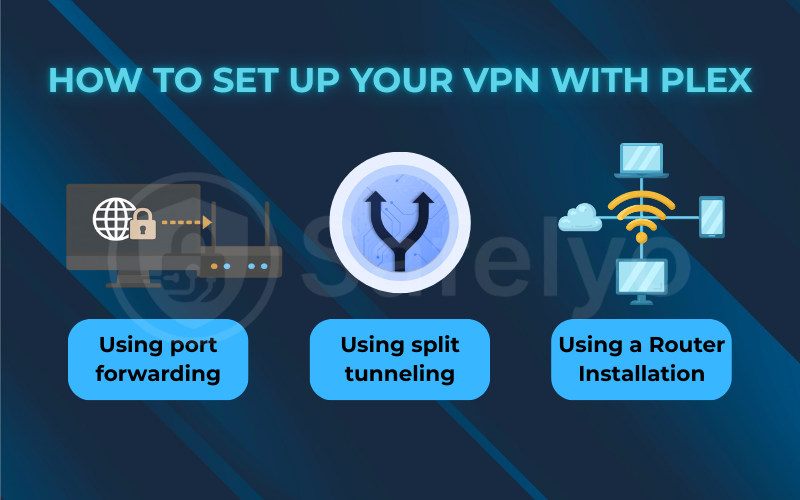
Safelyo’s expert insight: A note on server security
As a security analyst, I want to emphasize one point: a VPN is essential for hiding your Plex server’s true IP address from your ISP and the wider internet. However, it is not a cure-all for security.
You are still responsible for securing the server application itself. Even with the best VPN for Plex, your security could be compromised by poor habits. Always use a strong, unique password for your Plex account. Keep the Plex Media Server software updated to the latest version to patch vulnerabilities and avoid exposing unnecessary services to the internet from the same machine.
→ Remember: A VPN protects your traffic; good habits protect your server.
5. FAQ about the best VPNs for Plex
Here are the direct answers to some of the most common questions we get from Plex users trying to integrate a VPN into their setup.
What are the best VPNs for Plex in 2026?
The best VPN for Plex depends on your primary need:
- For the best remote access, Private Internet Access (PIA) is the top choice because its easy-to-use port forwarding feature provides the most reliable remote streaming experience.
- For the best streaming performance: NordVPN is the best option for raw speed, ensuring smooth, buffer-free 4K streaming.
- For the easiest setup, ExpressVPN is the most user-friendly, especially with its excellent split tunneling feature and simple router installation.
Do I need a VPN for Plex if I only stream at home?
You really don’t require one for functionality. However, it is highly recommended for privacy. A VPN prevents your Internet Service Provider (ISP) from seeing what you’re streaming from your personal library and how much data you’re using. This can help you avoid targeted ads and potential ISP bandwidth throttling.
Can I use a free VPN for Plex?
It is strongly not recommended. Free VPNs almost never offer the essential features needed for Plex, like port forwarding or split tunneling. More importantly, they have slow speeds and data caps that make streaming high-quality media content impossible, leading to poor streaming quality.
Will a VPN slow down my Plex streaming?
Yes, any VPN will cause a slight connection speed reduction due to the encryption process. However, with a fast VPN like PIA or NordVPN, the speed loss is minimal. On a decent internet connection, you will still have more than enough bandwidth for smooth 4K streaming from your Plex server.
Do I need to set up the VPN on my Plex client device (e.g., Apple TV)?
It depends on your goal. If your primary goal is to protect your server’s privacy and enable remote access, you only need the VPN on the server machine. However, if you want to unblock geo-restricted channels or other streaming services on Plex, then you would need to run a VPN on your client device as well. Good customer support can often help with this.
6. Conclusion
Using a VPN with Plex doesn’t have to be a choice between privacy and functionality. While the conflict between a VPN’s encryption and Plex’s remote access is a real technical hurdle, it can be easily solved with the right tool and the right setup.
Don’t let technical hurdles compromise your privacy. Choose a VPN from this list, follow our simple guides, and enjoy your personal media library securely, wherever you are. Now that your home media server is secure, what about your other devices? Explore the complete guides in our Best VPN category from Safelyo to stay protected everywhere.













