Ever wondered what does a VPN hide beyond the marketing buzzwords? Think of it less as an invisibility cloak and more like a high-tech armored car for your internet data. It encrypts your connection, shielding it from prying eyes, and swaps your IP address, rerouting your traffic through a secure server.
In a world where our every click is monitored by Internet Service Providers (ISPs), advertisers, and trackers, understanding your privacy tools isn’t just a good idea – it’s essential. A VPN provides a critical layer of defense, but it’s crucial to know exactly where that defense begins and ends.
Here at Safelyo, my primary role as a privacy analyst is to demystify these tools. I’ve seen countless users fall into a trap of false security, believing a VPN makes them completely invincible online. That misunderstanding can be more dangerous than using no protection at all. A VPN is a powerful ally, but only when you understand its true capabilities.
In this definitive guide, I will show you:
- The core information a VPN successfully hides (like your IP address and browsing data from your ISP).
- The crucial things a VPN absolutely does not hide (and why).
- The common myths about VPNs that could put your privacy at risk.
- How to use a VPN as one part of a complete, intelligent security strategy.
Don’t base your security on assumptions. Let’s get the real facts so you can take control of your online privacy with confidence, starting right now.
1. The main mission of a VPN: Encryption and IP masking
To truly understand what a VPN hides, you first need to grasp its two fundamental jobs: Encrypting your data and masking your IP address. Think of these as the one-two punch of online privacy.
First, encryption. When you connect to a VPN, it creates a secure, private “tunnel” for all of your internet traffic. So, what information does a VPN encrypt? Everything. From the websites you visit to the files you download, it all gets scrambled into unreadable code. The best analogy I use at Safelyo is this: Without a VPN, your online activity is like sending a postcard that anyone can read. With a VPN, you’re sending a sealed, tamper-proof envelope.
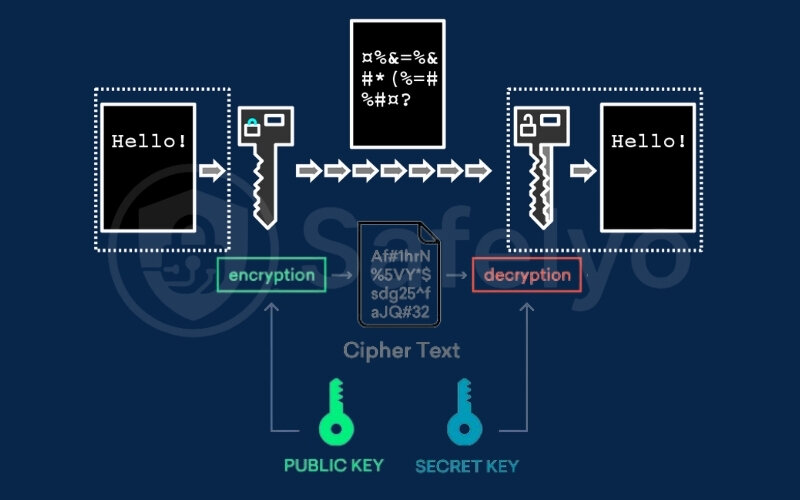
Second, IP address masking. Your IP address is like your home’s mailing address on the internet – it reveals your general location. A VPN acts as a digital forwarding service. It routes your traffic through one of its own servers, effectively replacing your real IP address with the VPN IP address of that server. To any website or online service you connect to, it looks like your traffic is coming from the VPN server’s location, not your actual one.
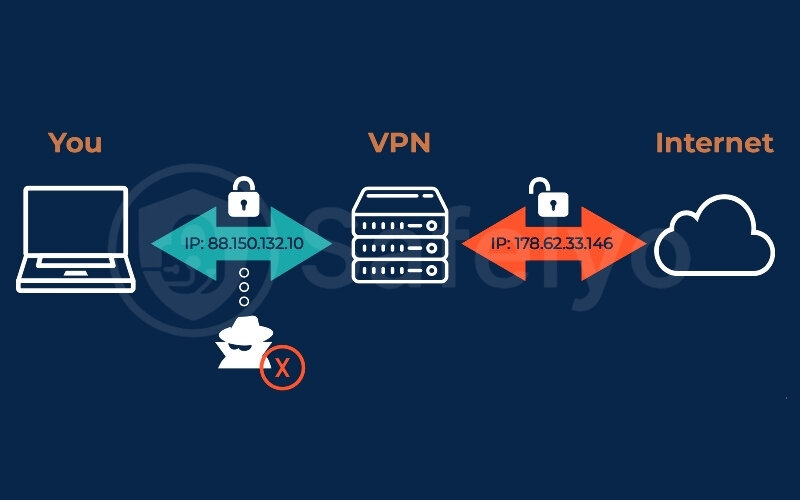
These two core functions – the sealed envelope and the new return address- are the foundation for everything a VPN can, and cannot, do.
2. What does a VPN hide?
For a quick summary, here’s a look at what a VPN does and doesn’t cover at a glance.
What a VPN Hides
- Your Real IP Address
- Browsing from ISP/Wi-Fi Owner
- Your Geolocation
- Data on Public Wi-Fi
What a VPN Doesn't Hide
- Activity on Logged-in Accounts
- Malware & Viruses
- Existing Browser Cookies
- Your VPN Provider (Potentially)
Now that you have the bottom line, let’s break down exactly what that protection means for you in the real world. This is the “good news” part of the story, covering the key information a quality VPN shields from view.
2.1. Your real IP address and physical location
This is the most fundamental thing a VPN hides. By swapping your real IP address with one from its server, a VPN effectively conceals your digital identity marker. Because your IP address is directly tied to your physical location, this also answers the question:
Does a VPN hide location?
Yes, it does.
Any website you visit, app you use, or service you connect to will only see the location of the VPN server. This is incredibly useful for accessing content that’s only available in other countries or simply preventing trackers from knowing where you are in the world.
2.2. Your browsing activity from your ISP and the Wi-Fi owner
This is a huge one. Your Internet Service Provider (ISP), like Comcast, AT&T, or Verizon, can normally see every single website you visit. The same goes for the owner of any Wi-Fi network you use, whether it’s your employer, your school, or the local coffee shop.
So, does a VPN hide you from your ISP or the Wi-Fi owner?
Absolutely.
Because of its encryption tunnel, they cannot see the websites you visit, the videos you stream, or the content you download. All they can detect is that you are connected to a VPN server. The specifics of your activity are completely hidden from them.
2.3. Your online activities for targeted advertising
Advertisers and data brokers build detailed profiles about you based on your browsing habits and IP address. They track what you search for, what products you look at, and where you’re located to serve you hyper-targeted ads.
A VPN throws a wrench in this data collection machine. By masking your IP and encrypting your traffic, you make it significantly harder for advertisers to link your activities back to you and build an accurate profile, leading to more generic ads and less invasive tracking.
2.4. Your data on public wi-fi networks
Using public Wi-Fi at an airport, hotel, or café is convenient but risky. These networks are often unsecured, making it easy for hackers on the same network to intercept your data in what’s called a “man-in-the-middle” attack.
A VPN’s encryption tunnel is your best defense here. It secures your connection from end to end, meaning even if a hacker manages to intercept your traffic, all they’ll see is scrambled, useless code. This is why I always tell Safelyo readers to never use public Wi-Fi without a VPN turned on.
2.5. Some types of downloads and P2P sharing
If you participate in peer-to-peer (P2P) file sharing, like torrenting, your IP address is typically visible to everyone else in the sharing pool. A VPN hides your real IP, replacing it with the VPN server’s IP, which adds a crucial layer of privacy.

Furthermore, because a VPN encrypts your traffic, it also answers: Does a VPN hide downloads from your ISP? Yes. Your ISP won’t be able to see that you are downloading torrent files, which can help you avoid potential speed throttling or warning letters. Just remember, this doesn’t protect you if the file you download contains a virus.
3. What a VPN does not hide: The crucial limitations
Understanding a VPN’s limitations is just as important as knowing its strengths. Believing a VPN makes you completely invisible is a common and dangerous misconception. Here’s a realistic look at what a VPN doesn’t hide, and more importantly, why.
3.1. Information you willingly give away (account logins)
This is the biggest blind spot for many users. A VPN can give you an anonymous IP address, but the moment you log into an account like Google, Facebook, or Amazon, you have identified yourself.
Think of it this way: A VPN gets you to the front door of Google’s headquarters without anyone knowing who you are. But when you log in, you are essentially ringing the doorbell and announcing, “Hi, it’s me!” From that point on, Google knows exactly who is performing those searches.
So, does a VPN hide my browsing history from Google? No. Not if you are logged into your account. Google will still record your search history and associate it with your profile.

I’ve seen clients assume VPN hides everything, only to realize their Google account still showed their real location because they stayed logged in. This is a common oversight when people think a VPN provides complete anonymity.
3.2. Malware, viruses, and phishing attacks
Let me be perfectly clear, as this is a critical point we stress at Safelyo: A VPN is not an antivirus program. A VPN’s job is to secure your internet connection, not to inspect the files you download or the websites you visit for malicious code.
If you click on a phishing link in an email or download a file infected with a virus, a VPN will dutifully encrypt that malicious file’s journey to your device. It will protect the delivery, but not you from what’s being delivered.
3.3. Cookies already on your device
Websites use small files called “cookies” to remember you and track your activity. These are stored directly in your browser. A VPN has no control over them.
If you have visited a site before, it may have left cookies on your device. When you return to that site, even with your VPN on and your IP address hidden, the site can read those old cookies and still recognize you.
Expert Tip
For maximum privacy, make it a habit to clear your browser’s cookies and cache before starting a sensitive browsing session with your VPN. This prevents websites from recognizing you using old tracking data. Combining a VPN with your browser’s private or incognito mode is an even better practice.
3.4. Your VPN provider (potentially)
When you use a VPN, you are routing all your internet traffic through a third party’s servers. This means you are hiding your activity from your ISP, but you are now placing your trust in your VPN provider.
This is why the “no-logs policy” is the single most important feature of a trustworthy VPN. A “no-logs” provider promises not to record your browsing activity, IP address, or connection timestamps. This is crucial because it answers the question, Can police track VPN usage? Police can serve a warrant to a VPN company, but if that provider has a strict, audited no-logs policy, there will be no data to hand over. A low-quality VPN that keeps logs could expose your entire online history.
3.5. Your payment information when you buy the VPN
When you subscribe to a VPN service, how you pay can create a link back to your real identity. If you use a credit card or PayPal account tied to your name, that transaction creates a financial record connecting you to that VPN account.
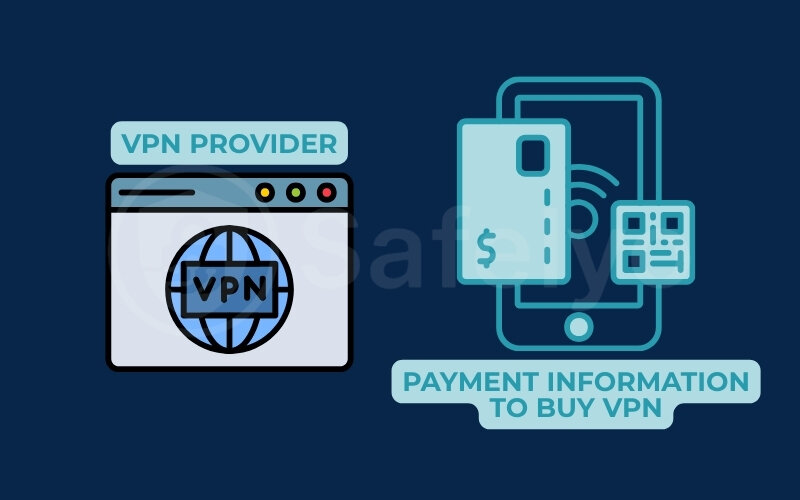
While this isn’t a concern for most users just looking to stream or secure their public Wi-Fi connection, for those seeking maximum anonymity, it’s a factor. Many top-tier VPNs address this by accepting anonymous payment methods like cryptocurrency.
4. VPN protection is part of a bigger picture
By now, it should be clear that while a VPN is a powerhouse for privacy, it’s not a standalone solution. Thinking of it as an isolated tool is a mistake. The best way to protect yourself online is to see a VPN as a critical component of a layered security strategy.
As I guide users at Safelyo, true digital safety comes from combining your VPN with other smart tools and habits. To build a robust defense, you should pair your VPN with:
A strong antivirus/antimalware program
This is non-negotiable. While your VPN secures your connection, a reliable antivirus program will scan for and block malicious files, protecting you from the viruses and malware a VPN can’t stop.
Good browsing habits
Technology can only do so much. Be skeptical of suspicious links (phishing), avoid oversharing personal information on social media, and only download files from trusted sources.
Strong passwords and two-factor authentication (2FA)
A VPN can’t help you if someone guesses your password. Use a unique, complex password for every account (a password manager helps!) and enable 2FA wherever possible. This adds a crucial second layer of verification, making it much harder for someone to access your accounts.
Privacy-focused browsers and settings
Consider using browsers that are designed to block trackers by default. Regardless of your browser, make it a regular habit to clear your cookies and cache.
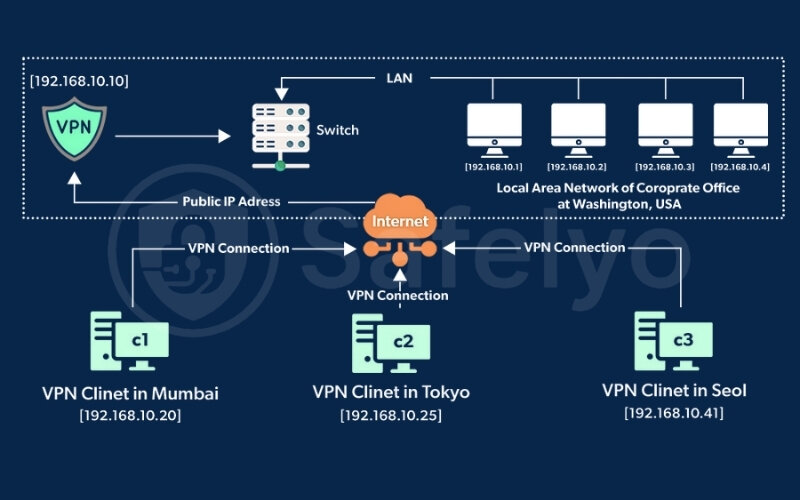
Think of it like securing your home. A VPN is like having strong, unbreakable windows. But you still need a solid front door lock (strong passwords), an alarm system (antivirus), and the common sense not to let strangers in (good habits). When they all work together, you’re truly secure.
Read more:
5. How to check if your VPN is working
Trust, but verify. Just because your VPN app says you’re “Connected” doesn’t mean it’s working perfectly. A quick 60-second test can give you peace of mind and confirm that your IP address is truly hidden. Here’s how:
- Check your real IP: Before connecting your VPN, open a browser and go to a site like ipleak.net. Note your real IP address and the location shown.
- Connect your VPN: Open your VPN app and connect to a server in any country of your choice.
- Run the test again: Refresh the page on ipleak.net or open it in a new tab. The website should now display a completely different IP address and location, the ones belonging to your VPN server.
- Look for leaks: This is the most important step. A good testing site also checks for “DNS leaks.” If the test shows DNS servers belonging to your real ISP or location, your VPN is leaking information. A secure connection will show DNS servers in the same country as your VPN server.
If the new IP matches your VPN server and no DNS leaks are detected, you can be confident your VPN is doing its job successfully.
6. FAQ about what a VPN hides
Does a VPN hide everything?
No, a VPN does not hide everything. It is a powerful privacy tool that hides your IP address and encrypts your internet traffic, but it does not hide activity on accounts you’re logged into, nor does it protect you from malware or viruses.
What does a VPN not cover?
A VPN does not cover several key areas. It can’t protect you from malware or phishing attacks (you need antivirus for that), it won’t hide your activity on sites where you’re logged in (like Google or Facebook), and it doesn’t delete pre-existing tracking cookies on your browser.
Does a VPN hide browsing history from a router?
Yes, absolutely. When you use a VPN, all your traffic is encrypted before it leaves your device. The router (whether at home or on public Wi-Fi) can only see encrypted data going to a VPN server. It cannot see which websites you are visiting.
Does a VPN hide your device information?
Not completely. A VPN hides your IP address, but websites can still potentially see other non-personal information like your browser type and operating system (via your browser’s user-agent string). Your device’s unique MAC address is only visible on the local network, not to the wider internet.
Does a VPN hide my browsing history from Google?
It’s complicated. A VPN hides your IP address from Google, but if you are logged into your Google account, Google still knows it’s you and will record your search history. To prevent this, you must log out of Google and use your browser’s private mode.
Can you still be tracked when using a VPN?
Yes, you can be tracked in other ways. Website cookies, browser fingerprinting, and logging into your online accounts are all methods that can be used to track you even when your IP address is hidden by a VPN.
Can police track VPN usage?
It is very difficult. Police cannot directly see your encrypted VPN traffic. They can serve a warrant to your VPN provider for user data, but a reputable “no-logs” VPN provider will have no data to hand over, effectively protecting your privacy.
7. Conclusion
In the end, the answer to what does a VPN hide is both simple and nuanced. It successfully conceals the most critical pieces of your digital identity for everyday privacy: your real IP address, your physical location, and your online activities from your ISP and prying eyes on public networks.
To ensure you leave with the clearest understanding, here are the key points to remember:
- A VPN’s main job is to hide your real IP address and encrypt your traffic, shielding your activity from your ISP and on public Wi-Fi.
- It does not hide your activity on sites where you’re logged in (like Google or Facebook), and it is not an antivirus, it won’t stop malware.
- Your privacy is only as strong as your provider, making a trustworthy VPN with a strict no-logs policy absolutely essential.
- A VPN is one powerful tool in a larger security strategy, which should also include antivirus software and smart browsing habits.
Think of a VPN as an essential bodyguard for your internet connection. It keeps you safe on the journey, but you still need to be smart about who you talk to (avoiding phishing) and what you bring into your home (running antivirus). For true online safety, use a VPN as a cornerstone of your digital security strategy, not the entire building.
Here at Safelyo, we’re dedicated to giving you the clear, honest information you need. Explore our Privacy & Security Basics category for more guides on how to build a complete defense and protect what matters most online.












