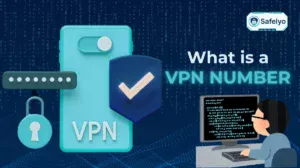What is a VPN (Virtual Private Network)? Think of it as your own private, encrypted tunnel-shielding your data from prying eyes, protecting your online privacy, and masking your IP address whenever you're online.
In today’s increasingly complex digital world, understanding how to secure your personal information and fortify your cybersecurity isn’t just beneficial - it’s essential. Whether you're working remotely, managing finances online, or simply browsing on public Wi-Fi, a VPN offers critical protection.
With over a decade of hands-on experience in cybersecurity and network infrastructure, I’ve seen how often users become targets of data breaches - all because they overlooked this simple, powerful tool. A VPN isn’t just for tech experts; it’s a fundamental privacy measure for anyone navigating the internet today.
In this comprehensive guide, you’ll discover:
- What a VPN is and how it works
- Why should it be your first line of digital defense
- The benefits it brings to your daily online activities
- How to choose the right VPN service for your needs
Don’t wait for a data leak to take your security seriously. Let Safelyo walk you through everything you need to know to take control of your online privacy-starting now.
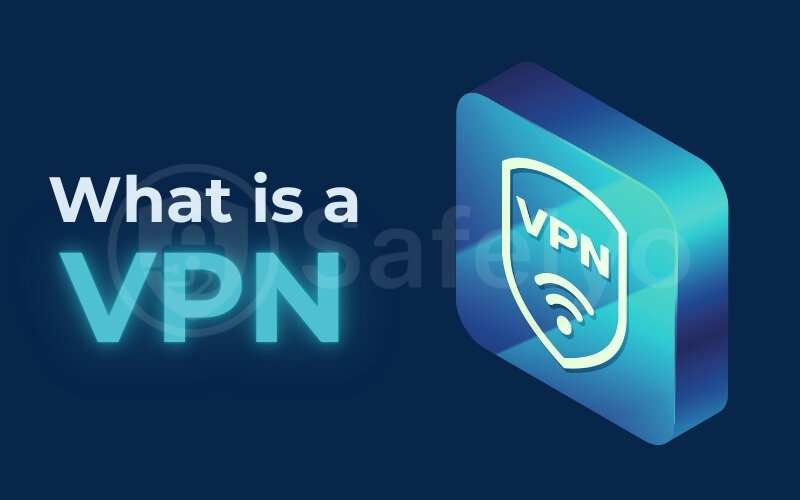
1. What is a VPN?
You've probably heard the term "VPN" thrown around, maybe in discussions about online security or accessing your favorite shows while traveling. So, what is a VPN exactly? VPN stands for Virtual Private Network.
I know, "virtual private network" might still sound a bit like tech jargon, and honestly, when I first encountered the term, I pictured something incredibly complex, reserved only for IT experts. But here’s the VPN meaning in a simple example: Browsing the internet without a VPN is like walking down the street with a big sign that shows who you are, where you live, and where you're going - everyone can see it. But when you use a VPN, it’s like turning invisible. No one can track what you're doing - not advertisers, not hackers, not even that creepy dude watching network traffic.
That’s essentially what a VPN does for your internet connection. It creates a secure, encrypted "tunnel" for your data to travel through when you're using a public network like the internet. Think of it as your personal, digital bodyguard for your online activities.

The core VPN definition boils down to this: it’s a technology that establishes a protected network connection when using public networks. Its main goals are pretty straightforward: to safeguard your online identity by masking your IP address (your internet "home address"), to encrypt your data so hackers and snoopers can't read it, and to help you bypass geo-restrictions, giving you access to content that might otherwise be blocked in your region.
2. How does a VPN work?
In simple terms, a VPN establishes a secure and private VPN connection for you by performing three core actions:
|
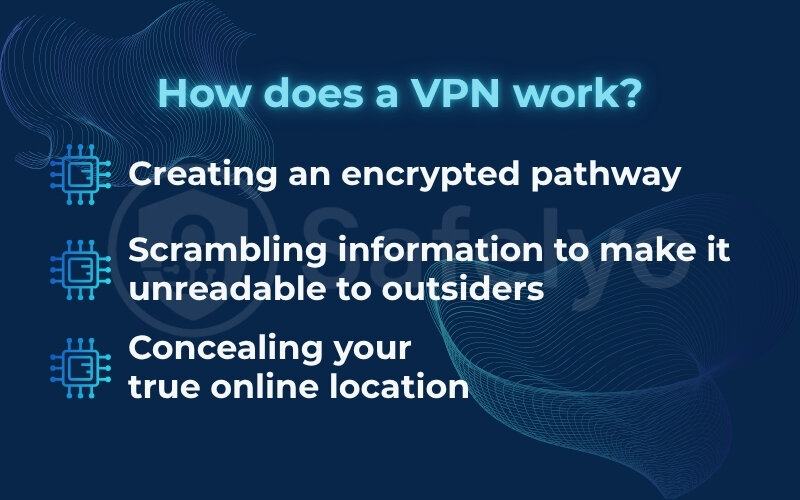
Let's break down each of these key components.
2.1. Establishing a secure tunnel: The role of VPN protocols
The first thing a VPN does is create a VPN tunnel. You can picture this as an exclusive, encrypted channel between your device (like your laptop or phone) and a remote VPN server. This tunnel effectively shields your online activities from the general traffic of the public internet.
The way this tunnel is built and secured is determined by various types of VPN protocols. You might come across names like OpenVPN, IKEv2/IPSec, or the newer WireGuard. When I recommend VPNs, I always stress checking for support of modern, reputable protocols. From my experience advising individuals and small businesses on cybersecurity, while you don't need to become an expert in the nitty-gritty of each protocol, it's important to understand that they are the foundational blueprints ensuring your VPN tunnel is both secure and stable.
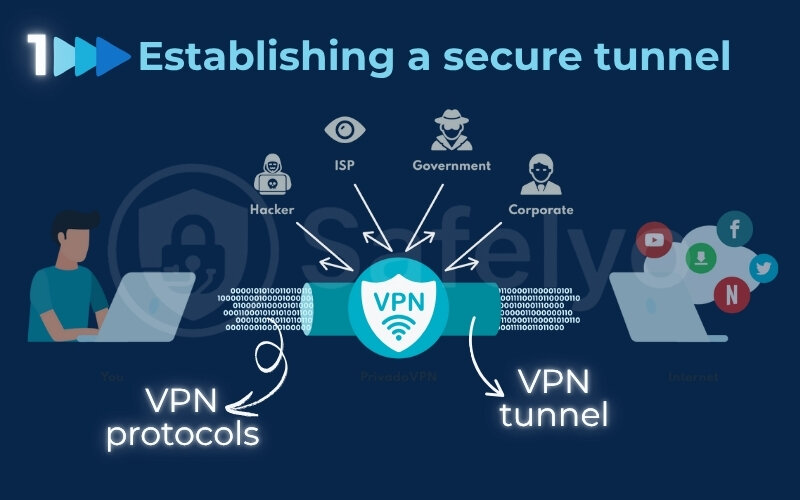
2.2. Data encryption: Making your information unreadable
Once your data enters the secure tunnel, VPN encryption takes over. This is a vital step in how a VPN safeguards your information. Essentially, encryption transforms your data into a complex code, making it completely unreadable to anyone who doesn't possess the specific decryption key.
I always emphasize to my clients that strong encryption is non-negotiable for true VPN security. This robust data protection means that even if a cybercriminal or your ISP were to intercept your traffic, they'd only see a jumble of nonsensical characters.

Many top-tier VPNs utilize AES-256-bit encryption, a standard so secure it's used by governments for classified information. For instance, whenever I'm handling sensitive work files or even just online banking on a network I don't fully trust, knowing my connection is locked down with AES-256 gives me significant peace of mind.
2.3. IP address masking: Hiding your real online identity
Your IP address (Internet Protocol address) acts like your device's unique mailing address on the internet. It can reveal your general physical location and is often used by websites and services to track your online footprint.
A VPN helps you effectively hide your IP address. When you connect through a VPN server, your internet traffic appears to originate from that server's location and IP address VPN, not your own. This is a simple yet powerful way to enhance online anonymity and bypass geographic content blocks.

I find this feature incredibly useful in my day-to-day online activities. For example, if I need to research how content appears in a different country or want to access a streaming library from back home while traveling, the VPN makes it seem as though I'm browsing from that specific location by assigning me a local IP address.
3. Why use a VPN? Top benefits for your online experience
Essentially, what does a VPN do for you? The benefits of VPN extend far beyond just a techy tool. It's about enhancing your everyday online life. It provides a shield of privacy, a cloak of security, and a key to unlock a more open internet. Let's look at some key VPN uses and explore how VPN protects you with practical examples.
VPN Benefits Summary: Key advantages at a glance
- Enhanced Online Privacy: Keeps your browsing activity hidden from your ISP and minimizes tracking by websites and advertisers for greater anonymity.
- Improved Security on Public Wi-Fi: Encrypts your internet connection to safeguard your sensitive information against hackers and threats when connected to unsecured public networks.
- Access to Geo-Restricted Content: Allows you to bypass geographical limitations and censorship, enabling access to global content, streaming services, and websites from anywhere.
- Secure Remote Access: Provides a safe and encrypted connection for remote workers and businesses to access internal networks and sensitive company data securely.
For many, a VPN is an indispensable tool for a safer and more open internet experience. Here’s a closer look at how VPN protects you and why you might consider using one.
3.1. Enhanced online privacy and anonymity
One of the primary drivers for using a VPN is to boost your online privacy.
Without a VPN, your internet service provider (ISP) can see every website you visit, effectively logging your entire browsing history. This data can be collected, stored, and sometimes even sold to third parties.
Furthermore, advertisers and websites constantly track your online behavior to build a detailed profile of your interests. I personally find it quite unsettling how, after searching for a specific product, ads for that exact item or similar ones start popping up everywhere I go online.

A VPN significantly curtails this by masking your IP address and encrypting your traffic, making it much harder for ISPs and advertisers to track your digital footprint. This greater VPN privacy allows you to browse the web with more anonymity.
3.2. Improved security on public Wi-Fi networks
Public Wi-Fi hotspots - like those in cafes, airports, or hotels - are incredibly convenient, but they're also notorious hotspots for cyber threats. These networks are often unsecured, making it relatively easy for hackers to snoop on your connection through "man-in-the-middle" attacks and potentially steal sensitive information like passwords or credit card details.
This is where VPN security becomes indispensable. By encrypting your connection, a VPN creates a secure internet connection even on these untrusted public networks.

I make it a strict habit to never connect to public Wi-Fi without first activating my VPN. It’s a simple step that acts like a personal bodyguard for my data, ensuring that even if the network itself is compromised, my information remains scrambled and safe.
3.3. Bypassing geo-restrictions and censorship
Have you ever tried to watch your favorite show on a streaming service while traveling abroad, only to be met with a "not available in your region" message? Or perhaps you've encountered websites or social media platforms blocked in certain countries. This is due to geo-restrictions or censorship.
A VPN can help you bypass geo restrictions by allowing you to connect to a server in a different country. This makes it appear as though you are browsing from that location, granting you access to content that would otherwise be unavailable.

For example, when I travel, I often use my VPN to connect to a server in my home country so I can keep up with local news and access my usual streaming subscriptions like Netflix or BBC iPlayer. Similarly, software developers or IT professionals might use a VPN to test how their applications or websites perform and appear from different geographical regions, ensuring a consistent user experience worldwide.
3.4. Secure remote access for work and business
For remote workers and small to medium-sized businesses (SMBs), a VPN is an essential tool for secure remote access. It allows employees to safely connect to the company's internal network and access sensitive files and resources from anywhere in the world, as if they were physically in the office.
As a consultant, I often see SMBs overlook this, but implementing a VPN for remote access is a foundational step in modern data protection. This is crucial for protecting confidential business data, especially when employees might be using less secure home networks or public Wi-Fi. By ensuring all remote connections are encrypted and tunneled through the VPN, businesses can significantly reduce the risk of data breaches and maintain operational security.

4. Are there any downsides to using a VPN?
Like any technology, they aren't without a few potential drawbacks, though for most users, these are minor compared to the advantages. Being aware of them helps you set realistic expectations.
Potential VPN Downsides: What to Consider
- Slight speed reduction
One common concern is a potential reduction in internet speed. Because your data is being encrypted and routed through an extra server, a slight slowdown can occur. However, in my experience, with a quality VPN provider, this speed difference is often negligible for everyday browsing, streaming, and even gaming. Choosing a server geographically close to you can also minimize this impact.
- Blocked by some services
Occasionally, you might find that some streaming platforms and websites actively block VPN connections. This is often because VPNs have been misused in the past for activities that violate their terms of service. While frustrating, this is becoming less common as VPN use becomes more mainstream.
- Cost for quality services
Another point to consider is that reputable, high-quality VPNs usually come with a subscription fee. While free VPNs exist, they often have significant limitations, such as slower speeds, data caps, fewer server choices, or more concerningly, they might compromise your privacy by logging your activity or even selling your data. Investing a small amount in a paid service generally ensures better performance and stronger privacy protections.
- Legality concerns
Although using a VPN is legal in most countries, it's crucial to remember that using a VPN to conduct illegal activities remains illegal. Always be mindful of the laws in your specific location.
- Not a 100% anonymity solution
Finally, while significantly enhancing privacy, a VPN alone doesn't guarantee complete anonymity; other factors like cookies or user behavior can still reveal identity.
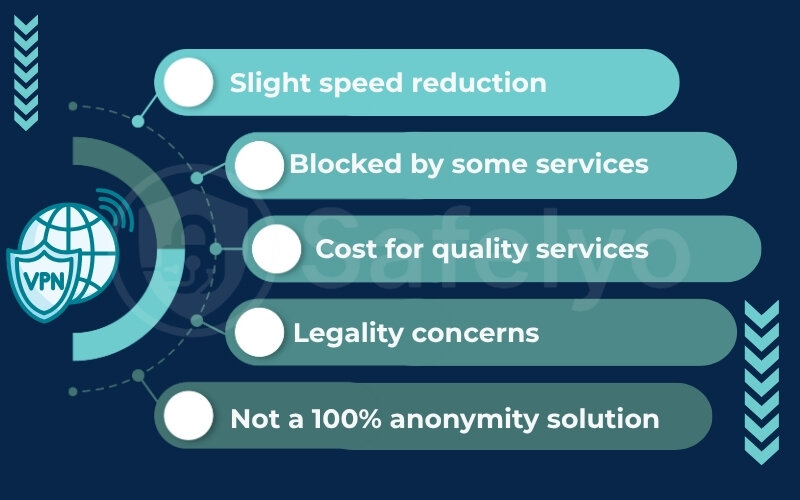
Despite these points, I firmly believe that for most people, the substantial benefits of using a trustworthy VPN far outweigh these minor potential downsides, especially when considering the enhanced privacy and security you gain.
5. Is a VPN necessary for everyone? Helping you decide
A VPN is a powerful tool, but like any tool, its necessity varies from person to person. This brings us to a crucial question many people ask: Is a VPN necessary for me?
While I'm a strong advocate for VPN use, the honest answer is: it depends on your individual needs, online habits, and how much you value your digital privacy and security.
To help you figure out the question “DO I NEED A VPN?” for your specific situation, ask yourself and consider the following checklist.
CHECKLIST: DO I NEED A VPN?
| Question | Yes | No |
| Do you frequently use public Wi-Fi networks (e.g., at cafes, airports, hotels, libraries)? | ☐ | ☐ |
| Are you concerned about your Internet Service Provider (ISP) tracking your online activity or collecting your browsing history? | ☐ | ☐ |
| Do you want to access content that is geographically restricted (e.g., streaming services, websites)? | ☐ | ☐ |
| Do you handle sensitive information online, such as personal data, financial transactions, or confidential work documents? | ☐ | ☐ |
| Do you simply want an extra layer of security and privacy for your everyday online activities? | ☐ | ☐ |
For me, I view using a VPN as a fundamental part of good digital hygiene in today's world. For me, it's become a daily habit, much like locking my front door. It provides that essential layer of protection and freedom, whether I'm working, banking, streaming, or just casually browsing. It gives me peace of mind knowing my connection is more secure and my online footprint is less exposed.
However, you need to weigh these benefits against your own online behavior and concerns. If you answered "yes" to several of these questions, then incorporating a VPN into your online routine is likely a very good idea. The more "yes" answers you have, the more benefits you stand to gain.
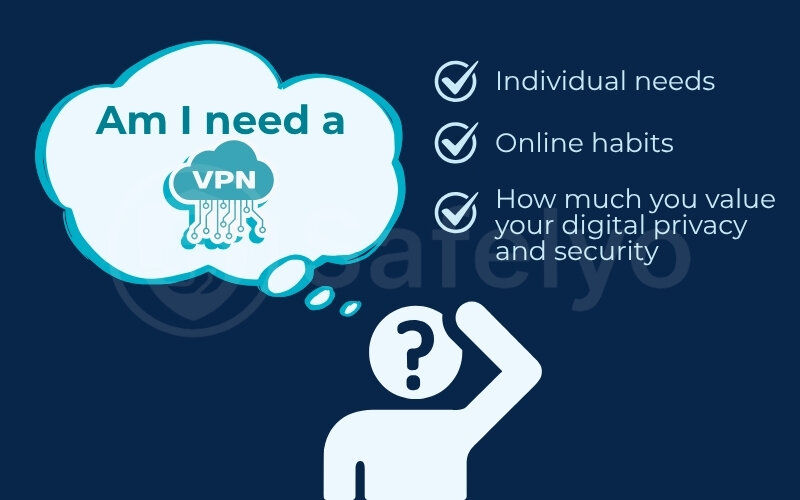
6. Key considerations about VPN for beginners
If you're new to the world of VPNs, you likely have several questions. This section aims to provide clear, concise answers to some of the most common queries for VPN for beginners, helping to clarify how VPN technology works.
6.1. Legality of VPNs: What you need to know?
A common question is: Are VPNs legal? For the vast majority of the world, the answer is yes. Using a VPN is perfectly legal in most countries, including the United States, Canada, the UK, and most of Europe.
However, it's crucial to remember that any activity that is illegal without a VPN is still illegal with a VPN. If you have specific concerns, it's always wise to check the local laws in your country of residence or any country you plan to use a VPN in.
6.2. Understanding VPN anonymity: How private are you really?
While a VPN significantly enhances your online privacy and anonymity by masking your IP address and encrypting your traffic, no single tool can guarantee 100% anonymity.
Factors like browser cookies, website trackers (fingerprinting), or even voluntarily sharing personal information online can still potentially compromise your anonymity. A VPN is a powerful component of a broader online privacy strategy, but it's not an invisibility cloak on its own. It works best when combined with other good online habits.
6.3. VPNs and internet speed: Will it slow you down?
Does a VPN slow down the internet? Indeed, using a VPN can sometimes lead to a slight decrease in internet speed. This is because your data is being encrypted and routed through an additional server. However, with reputable, high-quality VPN providers, this speed reduction is often minimal and may not even be noticeable for most online activities like browsing, streaming, or downloading.
Choosing a VPN server geographically close to your actual location can also help minimize any speed impact. In some rare cases, if your ISP is throttling certain types of traffic, a VPN might even improve your connection speed.
6.4. Free vs. Paid VPNs: Making the right choice (Briefly)
Many wonder, are VPNs free? Yes, free VPN services exist, but they often come with significant trade-offs. These can include slower speeds, data caps, limited server locations, intrusive advertisements, or, more alarmingly, they might log your online activity and sell your data to third parties, defeating the purpose of using a VPN for privacy.
Paid VPNs generally offer stronger security features, faster and more reliable performance, unlimited bandwidth, a wider selection of servers, and, importantly, strict no-logs policies. If you are serious about your online privacy and security, investing in a reputable paid VPN service is usually the better and safer choice.

7. FAQ about VPN
Q1. What is a VPN, and why do I need it?
A: A VPN, or Virtual Private Network, is a service that encrypts your internet traffic and hides your IP address. You might need it to enhance your online privacy, secure your data (especially on public Wi-Fi), bypass geo-restrictions, and prevent tracking by your ISP or advertisers.
Q2. How does a VPN work?
A: A VPN works by creating an encrypted tunnel between your device and a VPN server. Your internet traffic is routed through this tunnel to the VPN server, which then sends it to the internet. This process masks your IP address with that of the VPN server and encrypts your data, making it unreadable to outsiders.
Q3. Is there a downside to using a VPN?
A: Potential downsides can include a slight reduction in internet speed, some websites or services blocking VPN connections, and the cost of reputable paid VPN services. However, for most users, the benefits outweigh these minor issues.
Q4. Are VPNs legal to use?
A: Yes, using a VPN is legal in most countries. However, using a VPN to engage in illegal activities is still illegal. Always be aware of your local laws.
Q5. Can a VPN make me 100% anonymous online?
A: No, a VPN significantly enhances your anonymity, but it cannot make you 100% anonymous. Other factors like browser cookies, device fingerprinting, and your own online behavior can still affect your anonymity.
Q6. Will using a VPN slow down my internet connection?
A: It can, slightly, due to the encryption and routing processes. However, with good VPN providers and by choosing a server close to you, the speed difference is often negligible. Sometimes, it might even improve speeds if your ISP throttles certain traffic.
Q7. Are VPNs free, or do I have to pay?
A: Both free and paid VPNs exist. Free VPNs often come with limitations (speed, data, and servers) and potential privacy risks. Paid VPNs generally offer better security, performance, and features.
Q8. How do I know if I have a VPN connection?
A: Most VPN apps will clearly indicate when you are connected. You can also check your IP address online (e.g., by searching "what is my IP") before and after connecting to the VPN. If the IP address changes (and shows the VPN server's location), your VPN is working. If not, maybe your VPN not connecting.
Q9. What's the difference between a VPN and a proxy?
A: Both can hide your IP address, but a VPN encrypts all your internet traffic, offering system-wide security and privacy. Proxies usually only work for specific applications (like a web browser) and may not offer robust encryption.
Q10. Can VPNs be used on all my devices?
A: Yes, most reputable VPN providers offer apps for a wide range of devices, including VPN on computers (Windows, macOS, Linux), smartphones (like VPN on iPhone and VPN on Android), tablets, and even routers.
Q11. How VPN protect you?
A: A VPN protects you by encrypting your internet connection, hiding your real IP address, and preventing ISPs, hackers, and advertisers from easily tracking your online activities or intercepting your sensitive data.
Q12. What does a VPN do?
A: A VPN secures your internet connection, enhances your online privacy by masking your IP, encrypts your data to protect it from snooping, and allows you to bypass censorship and geographical content restrictions.
8. Conclusion
Understanding what is a VPN and how it operates is the crucial first step towards actively taking control of your online privacy and security. In summary, a VPN offers several key advantages:
- It creates an encrypted connection tunnel, shielding your data from prying eyes.
- It helps hide your true IP address, significantly boosting your online anonymity.
- It enables safer use of public Wi-Fi and allows access to geographically restricted content.
Considering a VPN isn't just for tech experts; it's for anyone concerned about protecting their digital footprint in today's interconnected world. As you continue to explore and choose the best solution for your needs, Safelyo invites you to delve deeper into our other informative Blogs within the Privacy & Security Basics section.