Ever wondered what is double VPN and why that feature is suddenly an option in your VPN app? Think of it as an extra layer of armor for your digital life. Instead of one secure VPN tunnel, it routes your internet traffic through two separate VPN servers, adding a powerful second lock to your private data.
In an age where digital privacy is constantly under threat, understanding advanced security tools isn’t just for tech experts – it’s a crucial step for anyone serious about protecting their online footprint. But more features can also mean more confusion and potential trade-offs.
Here at Safelyo, I’ve spent countless hours testing and dissecting these niche technologies. We know that while the promise of “double security” sounds great, the reality involves a critical balance with performance. A double VPN isn’t a magic bullet for everyone, but it is a formidable tool in the right situations.
In this simple guide, I ’ll break it all down for you. You will learn:
- How a double VPN actually works.
- The real pros and cons, especially the impact on your internet speed.
- When you should (and more importantly, when you shouldn’t) use it.
- The key differences between double VPN, multihop, and onion over VPN.
Is trading speed for double encryption the right move for you? Let’s dive deep with me and find out.
1. What is double VPN?
At its core, a double VPN is an advanced security feature that routes your internet connection through two different VPN servers instead of just one. This process involves what’s known as double encryption, creating multiple layers of security that shield your online activity.
The easiest way to understand this is with a simple analogy. Imagine you want to send a secret letter:
- First, you place the letter (your data) inside a locked box (the first layer of encryption).
- Then, you take that locked box and place it inside another, different locked box (the second layer of encryption) before mailing it.
In the digital world, this means your online activity is wrapped in two separate layers of cryptographic code. Even the servers handling your data can’t see the full picture.
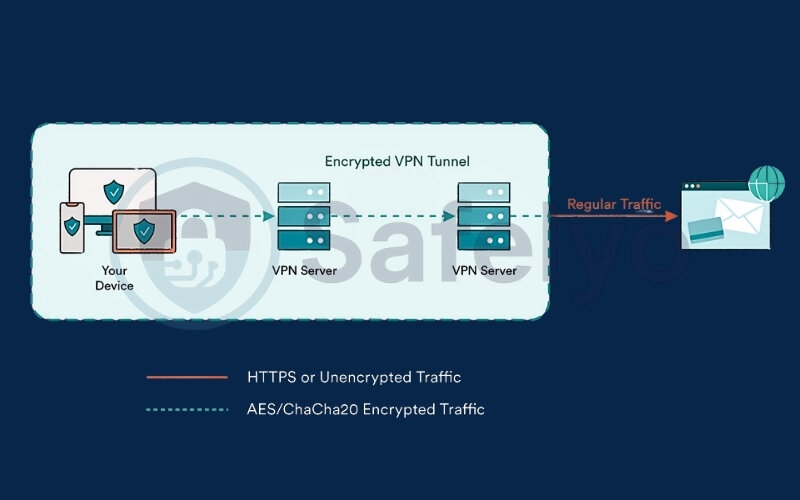
The primary benefit is a powerful boost to your online privacy. By creating this two-step journey for your data, a double VPN makes it exceptionally difficult for anyone – including your internet service provider or even a single VPN server – to trace your internet activity back to your original IP address.
2. How does a double VPN work?
Now that you grasp the core idea, let’s peel back the layers and see exactly how a double VPN creates its secure channel. While it sounds complex, the process follows a logical, step-by-step path designed to separate your identity from your destination.
2.1. How to find and activate the double VPN feature
Before we dive into the mechanics, you might be wondering where to even find this option. In most VPN applications, the double VPN or multihop feature isn’t the default connection. You typically have to select it manually.
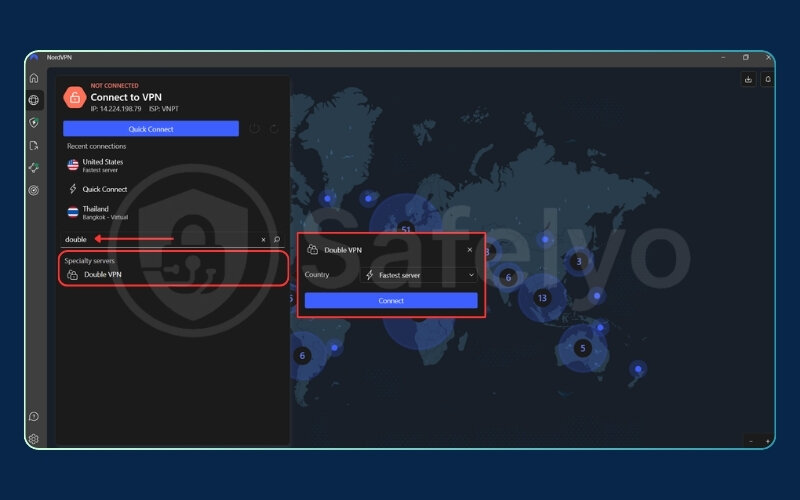
You can usually find it listed under a category called “specialty servers” or “multi-hop.” For example, NordVPN lists it clearly as “Double VPN,” while providers like Surfshark or Mullvad call it “MultiHop.” You simply click it, and the app handles the rest.
2.2. The encryption layering process
Once you activate the feature, a specific encryption sequence begins on your device before any data even leaves for the internet.
- First, your VPN client takes your data (your request to visit a website) and encrypts it. The key for this encryption is shared with the second VPN server in the chain.
- Next, this entire encrypted data packet is then encrypted a second time. This outer layer of encryption is keyed to the first VPN server.
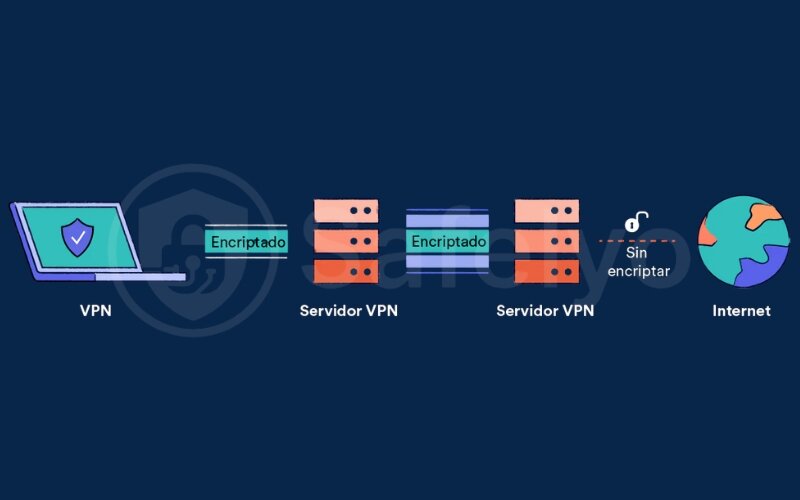
The result is a single data packet protected by two distinct layers of security, ready to begin its journey across the web.
2.3. The traffic routing path
This double-encrypted packet now travels from your device to the first VPN server. Here’s what happens at each stop:
- At the first VPN server: This server decrypts the outer layer only. It cannot see your final destination. It only sees an instruction to forward the still-encrypted inner packet to the second server. Crucially, this server knows your real IP address but is blind to your online activity.
- At the second VPN server: This server receives the packet and decrypts the inner layer. It now sees your data’s final destination (the website you want to visit) and sends it along. However, this server only sees the IP address VPN of the first server, not your original IP.
The website you visit only sees the IP address of the second VPN server, completing the chain of privacy. No single point in the connection – not the first server, the second server, or the destination website – has the complete picture of who you are and where you are going.

When I tested this feature, my IP checker tools consistently showed my location as the country of the second server, while the first server was located on an entirely different continent. This provides a real-world demonstration of its IP-masking effectiveness.
3. Double VPN pros and cons: Balancing security and performance
The decision to use a double VPN boils down to a fundamental trade-off: are you willing to sacrifice performance for an extra layer of security? To answer that, you need a clear, objective look at both sides of the coin.
Here’s a quick summary of the key advantages and disadvantages:
| The Upsides | The Downsides |
| Superior Security: Two layers of encryption protect your data. | Major Speed Drop: Can reduce speeds by 40-70% or more. |
| Enhanced Privacy: Splits knowledge of your IP and destination. | Increased Latency (Ping): Unsuitable for online gaming. |
| Powerful IP Masking: This makes tracing your real location extremely hard. | Limited Server Choices: Fewer locations than standard connections. |
| Bypasses Censorship: Effective against strict national firewalls. | Higher Resource Use: Drains battery faster on mobile devices. |
3.1. The advantages (pros)
The benefits of a double VPN are centered entirely on strengthening your digital defenses and privacy.
Enhanced security and privacy:
This is the primary reason the feature exists. So, is double VPN safer? Yes, in specific ways. The dual encryption makes it far more resistant to cryptanalytic attacks. More importantly, because the knowledge of your identity (IP address) and your destination is split between two servers, it effectively shields you from surveillance by your internet service provider (ISP), government agencies, and even the VPN provider itself. No single server holds all the keys to your activity.
Comprehensive IP address protection:
With a standard VPN, your IP address is masked once. With a double VPN, it’s masked twice. The final website you visit will see the IP address of the second server, which has no connection to your real IP. This makes tracing your digital footprint back to its origin extremely difficult.
Overcoming heavy censorship:
For users in countries with aggressive internet censorship and surveillance, a double VPN can be a critical tool. Routing traffic through a server in a different, less-restrictive country first can help bypass national firewalls that might block direct connections to certain VPN servers.
3.2. The disadvantages (cons)
The significant security gains come at a cost, primarily in performance.
Significant speed reduction:
This is the biggest drawback by far. Every piece of data you send and receive must travel a longer physical distance to two separate servers and undergo two complete encryption and decryption processes. This extra work has a direct impact on your double VPN speed. Our tests, along with industry reports, show that using a double VPN can reduce your connection speed by 40% to 70%, and sometimes even more, depending on the distance between the servers.
>> You may also be interested in: Does VPN slow down the internet? YES, but here’s why & 10 ways to fix it!
Higher device resource usage:
The double encryption process requires more processing power from your device. While modern computers and smartphones can handle it, you might notice a slightly faster battery drain or a minor performance hit on older devices.
Limited availability:
Not all VPN providers offer a double VPN feature. Those that do typically have a limited selection of pre-set server pairs, meaning you have less control over the specific locations you connect through compared to a standard connection.
My expert take:
While the speed drop is significant on paper, our hands-on testing shows that for simple, text-based secure browsing, the experience is still manageable. The real bottleneck appears when you introduce video streaming or large file downloads, where the slowdown becomes much more apparent and frustrating.
4. Key use cases when a double VPN is necessary
After weighing the pros and cons, the big question remains: Is a double VPN necessary for you? For most people, most of the time, the answer is no. A standard high-quality VPN provides more than enough protection for daily activities. However, for a small group of users with specific, high-stakes needs, it becomes an invaluable tool.
A double VPN is most useful for individuals whose digital privacy is directly linked to their personal safety or professional integrity. These include:
- Journalists and investigators: When working on sensitive stories, journalists must protect their sources and their research from being exposed. A double VPN adds a critical layer of obfuscation that helps ensure their communications remain confidential and untraceable.
- Political activists and dissidents: For individuals living in or reporting on oppressive regimes, government surveillance is a constant threat. A double VPN makes it significantly harder for state actors to monitor their online activities, helping them organize and communicate more safely.
- Extreme privacy advocates: For those who believe in maximizing their anonymity online as a matter of principle, a double VPN offers one of the highest levels of commercially available privacy protection.

When you should not use a double VPN
It’s just as important to know when to turn this feature off. Using a double VPN for everyday tasks is usually overkill and will only degrade your experience. Avoid using it for:
- Daily browsing and social media: The speed reduction is an unnecessary frustration for low-risk activities.
- Streaming video: The performance drop will almost certainly lead to constant buffering and lower video quality.
- Online gaming: The added latency (or “ping”) from routing through two servers will make most competitive online games unplayable.
- Downloading or torrenting large files: Your download speeds will be significantly slower than with a standard VPN connection.
Pro Tip:
Before committing to a double VPN session, always perform a quick test. First, connect to a standard VPN server and run an online speed test. Then, switch to a double VPN connection and run the test again. This gives you a clear, personal baseline of the performance trade-off you’re making, helping you decide if it’s worth it for your specific task.
5. Double VPN vs. Multihop vs. Onion over VPN
As you dive deeper into online privacy, you’ll quickly encounter a dizzying array of terms that sound similar but mean different things. From my experience helping users navigate this landscape, this is where the most confusion happens. Let’s clear it up once and for all.
5.1. Clarifying the terminology: Double VPN, multihop, and VPN chaining
First, let’s tackle the easiest one. In most cases, double VPN and multihop are the exact same thing – just different brand names for the same feature.
- A simple example: Think of it like cars. Toyota might call its safety system “Safety Sense,” while Honda calls its “Honda Sensing.” They are both brand names for a suite of safety features. Similarly, NordVPN calls its feature Double VPN, while Surfshark and Mullvad call theirs MultiHop. They all achieve the same goal: routing your traffic through two VPN servers.
VPN chaining is the generic, technical term for this process. It simply means linking multiple VPN servers together. While it’s technically possible to try and set this up yourself by running two different VPN apps at once, I strongly advise against it. I’ve tried this in test environments, and it’s incredibly unstable, complex to troubleshoot, and often leads to connection drops or data leaks. Stick with the built-in, reliable features provided by your VPN service.
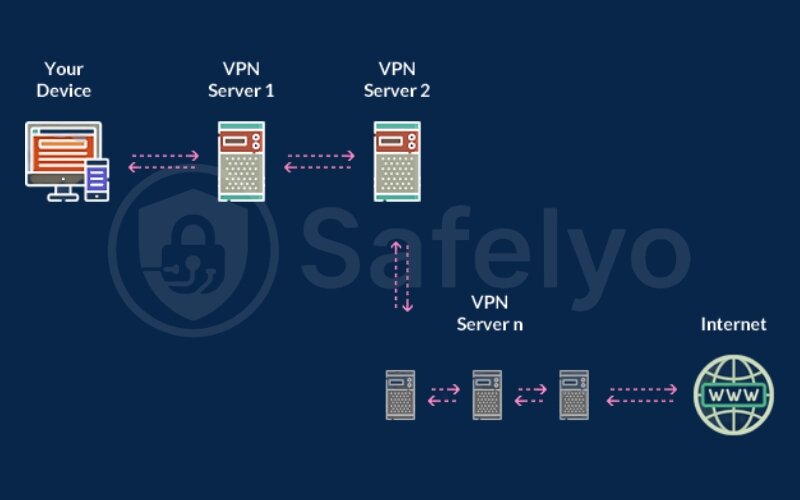
5.2. A critical comparison: Double VPN vs. Onion over VPN
This is where the real difference lies. While both technologies route your traffic through multiple points, they operate on completely different principles.
- A simple example:
- Double VPN is like a private courier (e.g., FedEx). You trust one company to handle your package. It travels through its private, controlled network of hubs (servers) to get to its destination. It’s fast, reliable, and you know who is responsible.
- Onion over VPN uses the Tor network, which is like a global public relay system run by anonymous volunteers. Your package is wrapped in many layers, and thousands of volunteers around the world help pass it along. Each volunteer only knows the stop before and after them. It offers incredible anonymity because no single entity controls the network, but it’s much slower and relies on the goodwill of strangers.
Here’s a direct comparison to make it even clearer:
| Feature | Double VPN (The Private Courier) |
Onion over VPN (The Volunteer Relay) |
|---|---|---|
| Network | A private, centralized network of servers owned by one VPN company. | A public, decentralized network of thousands of anonymous volunteer servers (nodes). |
| Speed | Slower than a standard VPN, but significantly faster than Onion. | Extremely slow. Not suitable for much beyond basic text browsing. |
| Anonymity | Very high. Makes you difficult to trace. | Exceptionally high. Considered the gold standard for anonymity. |
| Trust Model | You must trust your VPN provider not to misuse your data. | You don’t trust any single entity, but you accept the risk of malicious exit nodes. |
The “Onion over VPN” feature offered by some providers simply means your VPN encrypts your traffic before it enters the slow, volunteer-run Onion network. It adds a layer of safety because the first volunteer node can’t see your real IP address.
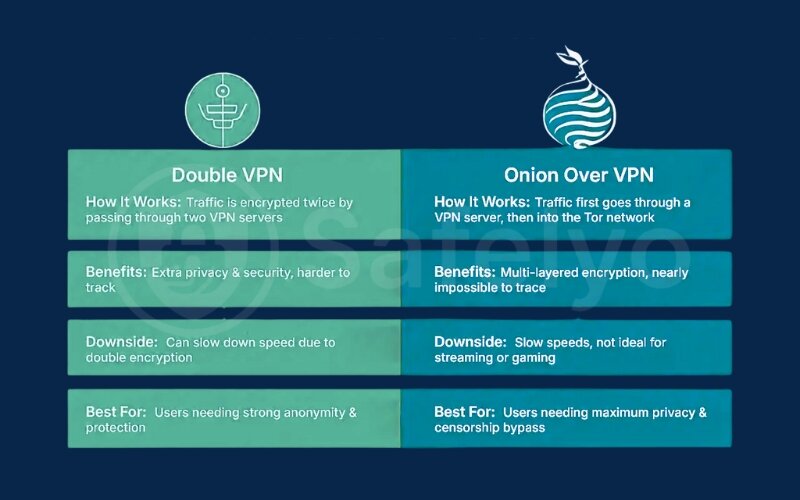
Ultimately, the choice depends on your personal threat model. For protecting my day-to-day privacy and securing sensitive data like financial information, I trust a reputable VPN provider’s double VPN feature. The speed and reliability are worth it. However, if I were a whistleblower in a high-risk situation, the extreme, decentralized anonymity of the Onion network would be the more appropriate, albeit much slower, choice.
6. FAQ about double VPN
Is double VPN worth it for the average user?
Generally, no. For daily activities like browsing, streaming, or gaming, the significant speed loss outweighs the added security benefits. A high-quality standard VPN connection provides more than enough protection for most users’ needs.
Can I create my own double VPN by using two different VPN apps?
While technically possible, it’s not recommended. This process, known as manual VPN chaining, is extremely complex to configure correctly, is often unstable, and can easily lead to data leaks if not done perfectly. Using a provider’s built-in feature is far more reliable and secure.
Does a double VPN make me 100% anonymous?
No technology can guarantee 100% anonymity. A double VPN dramatically enhances your privacy and makes you much harder to track, but it is not a magic bullet for complete invisibility. True anonymity requires a combination of tools and careful online habits.
Which are the best double VPN providers?
Several top-tier providers offer this feature, often under different names. NordVPN (with its “Double VPN” feature) and Surfshark (with “MultiHop”) are two of the most well-known and reliable options currently available on the market.
7. Conclusion
Now, you know exactly what is a double VPN – not a feature for everyone, but a powerful tool for those who need the highest level of privacy. It’s a specialized instrument in your cybersecurity toolkit, designed for situations where security and anonymity are more important than raw speed.
To summarize, here are the key takeaways to remember:
- It provides superior security by encrypting your data twice and routing it through two separate servers.
- The biggest trade-off is a significant reduction in internet speed, making it unsuitable for streaming, gaming, or large downloads.
- It’s only truly necessary for high-risk users like journalists, activists, or extreme privacy advocates who face targeted surveillance.
- For most people, a standard VPN is the better choice, offering a perfect balance of strong security and fast performance for everyday use.
Ultimately, the best security tool is the one that fits your personal threat model. You need to assess your own online activities and risks honestly. For the vast majority of internet users, a robust, standard VPN connection already provides a solid wall of protection without compromising your online experience.
Whether you need basic protection or an advanced security setup, Safelyo is here to guide you. Explore the detailed guides and reviews in the VPN Guides category on Safelyo to find the perfect solution for your digital life.













