If you have ever downloaded a large file using BitTorrent or uTorrent, you may have wondered why is torrenting without a VPN unsafe. The truth is that when you connect directly, your online identity and traffic are exposed in ways that put you at risk.
This article explains:
- Why torrenting without a VPN is unsafe
- How torrent technology reveals your identity
- Real-world risks like ISP throttling and DMCA notices
- Whether VPNs completely fix the issue
- Safer practices and legal alternatives
Let’s begin with the core question.
1. Why is torrenting without a VPN unsafe?
Torrenting without a VPN is unsafe because it leaves your online activity fully exposed. Every peer in the swarm can see your IP address, which makes you traceable. Internet Service Providers (ISPs) can detect and log torrent traffic, and copyright holders often monitor public trackers.
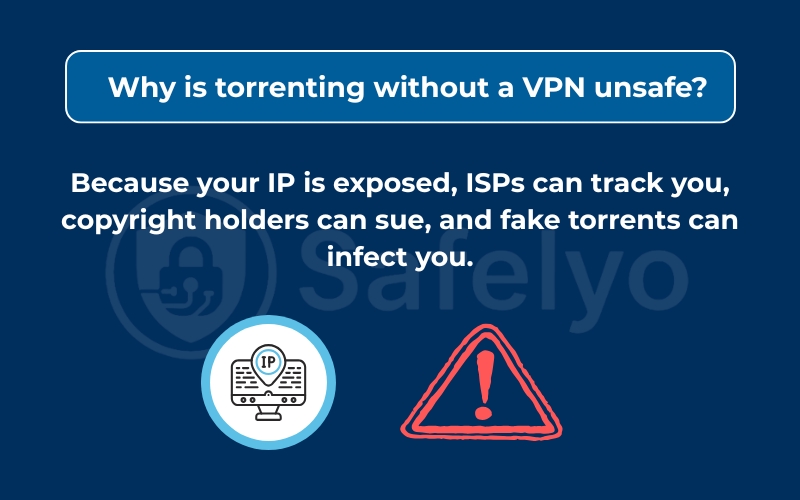
This exposure creates several risks:
- IP exposure to strangers: Your real IP address is visible in the swarm. Hackers, trackers, or copyright enforcement groups can record it and connect it back to you.
- ISP monitoring and logging: Without a VPN, your ISP can detect torrent traffic patterns and may keep records of your activity. Some providers automatically send warnings or slow down connections when they see torrenting.
- Legal notices and penalties: In regions with strong copyright enforcement, rights holders can issue DMCA notices, demand financial settlements, or begin lawsuits if they detect torrenting without protection.
- Malware and fake torrents: Public torrent platforms are full of disguised files. Attackers frequently package ransomware, spyware, or cryptominers inside torrents that look like movies, games, or software. Downloading these files without security layers increases the risk of infection.
- Privacy leaks beyond torrents: Even if you focus only on torrenting, your system may still leak identifying details through DNS requests or WebRTC. These leaks can reveal your IP to websites you visit at the same time.
- Targeted attacks: Malicious peers inside torrent swarms sometimes scan exposed IP addresses to look for open ports or weak router configurations, which can lead to direct attacks on your network.
Torrenting without protection therefore creates a chain of risks: you lose anonymity, expose yourself to tracking, increase your chances of receiving legal notices, and raise the likelihood of malware infections or targeted attacks.
2. How torrenting exposes you technically
Torrenting works differently from a regular download. Instead of pulling a file from one server, you share and receive pieces of the file from many other users at once. This design makes torrenting fast and resilient, but it also makes your activity easy to trace if you are not using a VPN.
2.1. What a P2P swarm reveals
A swarm is the group of people sharing the same torrent. When you join, your torrent client automatically shares your IP address and port number with everyone else in that swarm.
This allows the file exchange to function, but it also means:
- Every participant can see your IP address.
- Your approximate location and internet provider can be inferred from that IP.
- Anyone monitoring the swarm, such as copyright enforcement groups or malicious actors, can log your presence instantly.
2.2. How trackers and DHT work
Trackers are servers that help peers find each other. They maintain lists of who is downloading and seeding a file. Even if a torrent does not use a central tracker, most clients use Distributed Hash Tables (DHT), which spread the same information across a decentralized network.
In both cases, your IP address is broadcast so that others can connect to you. Monitoring either the tracker or the DHT network makes it simple to record who is downloading what.
2.3. Can ISPs see torrent traffic?
Yes. Even without looking inside the files, Internet Service Providers can recognize torrent traffic patterns:
- Torrents usually create many simultaneous connections to multiple peers.
- They often use predictable port ranges.
- Large, continuous data transfers are common.
Because of these signals, your ISP can detect torrenting, log it, and decide whether to slow down your connection or send you a warning. Without a VPN, there is no barrier between your torrent traffic and your ISP’s monitoring tools.
2.4. Why your IP shows to peers
Your IP address is like your home address on the internet. When you download a file over HTTP, only the server sees your IP. With torrents, every peer needs to know where to send file pieces. This is why your IP is revealed to the whole swarm. Without a VPN to mask it, your real identity on the internet is directly exposed to strangers.
3. Real risks without a VPN
The real-world dangers show clearly why is torrenting without a VPN unsafe. From copyright notices to malware infections, unprotected torrenting can impact your privacy, finances, and device security.
3.1. DMCA notices and lawsuits
Copyright holders often monitor public swarms. If they see your IP downloading protected material, they can:
- Send a DMCA takedown notice to your ISP.
- Request that your ISP forward the warning to you.
- In some cases, escalate to a lawsuit or settlement demand.
This is especially common in the United States, Germany, and other countries with strict copyright enforcement.
3.2. ISP throttling and account bans
Many ISPs dislike torrent traffic because it consumes large amounts of bandwidth. When they detect torrenting, they may:
- Intentionally slow down (throttle) your connection.
- Apply data caps more aggressively.
- Suspend or terminate accounts for repeated violations.
This means even legitimate torrent use, such as downloading Linux distributions, can result in slower internet if you are unprotected.
3.3. Malware and fake torrents
Public torrent sites are a favorite distribution channel for attackers. Common threats include:
- Ransomware disguised as popular movies or software.
- Spyware hidden in cracked applications.
- Cryptominers that secretly use your computer’s resources.
Without a VPN and strong security measures, it is much easier for attackers to identify and target unprotected users.
3.4. DNS and WebRTC leaks
Even if you think you are only using your torrent client, your system may leak additional data:
- DNS leaks show your ISP which domains you connect to.
- WebRTC leaks (in browsers like Chrome or Firefox) can reveal your IP address when you use torrent sites with built-in streaming or magnet link previews.
These leaks bypass normal app settings and create extra points of exposure.
3.5. Targeted attacks via peers
Some peers in a swarm are not interested in the file at all. Instead, they scan for weaknesses:
- Open ports in your router.
- Weak security settings in your torrent client.
- Unpatched operating system vulnerabilities.
This can lead to direct hacking attempts or infection with more advanced malware.
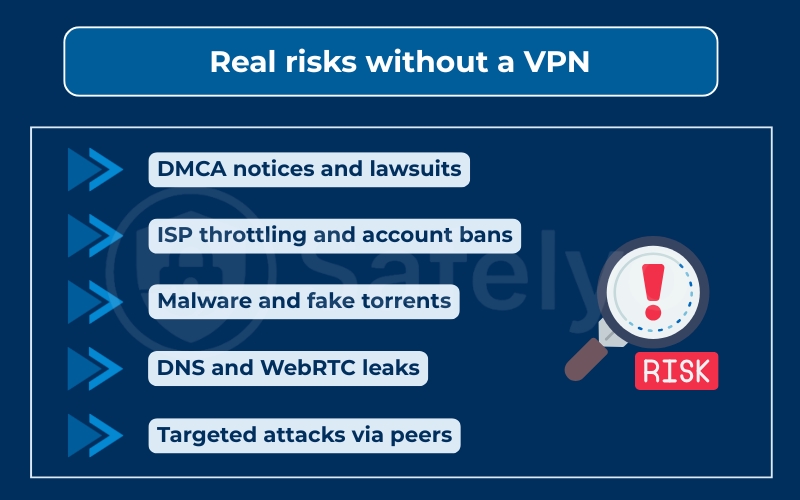
4. Do VPNs fully fix this?
Using a VPN is the most common way to make torrenting safer, but it is not a magic shield. A VPN hides your IP address and encrypts your traffic, which solves many of the core exposure issues. However, there are still limits and considerations to keep in mind.
4.1. What a VPN actually does
A VPN routes your internet traffic through an encrypted tunnel to a secure server. When torrenting, this means:
- Your real IP address is hidden and replaced with the VPN server’s IP.
- Your ISP can no longer see torrent traffic patterns directly.
- Swarm peers only see the VPN server’s IP, not yours.
This removes the most direct risks of identification and monitoring.
4.2. Features that matter for P2P
Not all VPNs are equal. For torrenting, key features include:
- Kill switch to prevent leaks if the VPN disconnects.
- DNS and IPv6 leak protection so your real IP is not revealed by accident.
- Obfuscation modes to bypass networks that try to block VPN traffic.
- Audited no-logs policy to ensure no records of your torrenting are kept.
- P2P-friendly servers optimized for speed and stability.
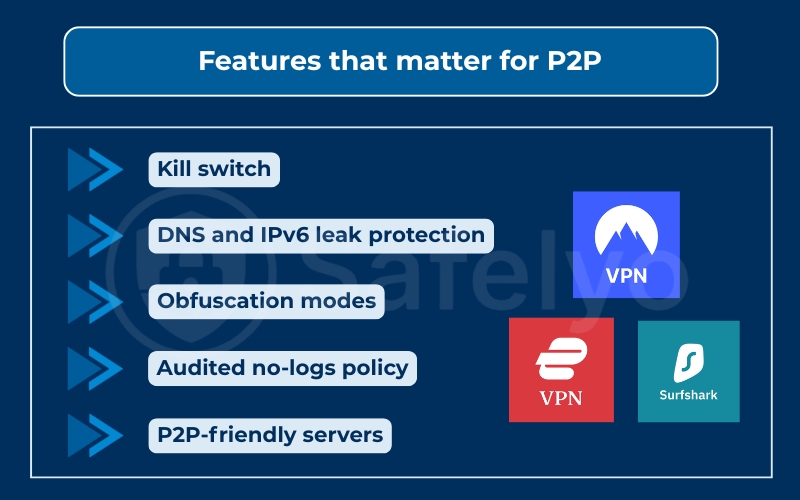
Without these, you may still leak information even with a VPN.
That is why services like NordVPN, ExpressVPN, and Surfshark stand out as reliable choices since they combine all of these protections with servers optimized for torrenting.
4.3. Limits: logs, speeds, ports
VPNs help, but they do not erase all risks:
- Jurisdiction matters: A VPN based in a country with strict data laws may be forced to cooperate with authorities.
- Speed reduction: Encrypting and rerouting data can slow downloads, especially on overloaded servers.
- Port forwarding risks: Some VPNs allow port forwarding for faster torrents, but this can create new attack surfaces if not configured carefully.
4.4. VPN vs proxy vs seedbox vs Tor
Other tools are sometimes compared to VPNs:
- Proxy: Hides your IP but does not encrypt traffic. Less secure.
- Seedbox: A remote server downloads torrents for you. Safer but requires extra steps to transfer files.
- Tor: Provides anonymity but is not built for torrenting and can severely slow speeds.
A VPN strikes the balance of privacy, usability, and speed for most users, but it is not the only option.
5. Safer practices and legal options
Even with a VPN, the safest approach is to combine protective tools with good digital hygiene. By adjusting your habits and software settings, you can reduce exposure and avoid most of the risks tied to torrenting.
5.1. Only download legal torrents
Stick to files that are openly shared by their creators. Examples include:
- Linux distributions such as Ubuntu or Fedora.
- Open-source software packages.
- Public domain books, movies, or music.
This removes the legal risk entirely and allows you to use torrents as they were intended.
5.2. Verify hashes and sources
Reputable torrent publishers often provide hash values (like SHA-256). Checking these ensures the file has not been tampered with. Also:
- Download only from trusted websites or official project pages.
- Avoid torrents with few seeders or suspicious file names.
5.3. Harden your client settings
A torrent client can be made safer with small changes:
- Turn off unsafe port forwarding unless you know how to secure it.
- Consider using IP binding so the client only works if a VPN is active.
- Limit peer connections to reduce unnecessary exposure.
- Use a trusted client like qBittorrent, which supports VPN binding and has no adware.
5.4. Disable WebRTC in browsers
If you use torrent sites to find magnet links or stream previews, your browser may leak your real IP via WebRTC. To prevent this:
- Disable WebRTC manually in browser settings.
- Or install extensions like WebRTC Network Limiter (Chrome) or uBlock Origin (cross-browser) that block leaks automatically.
5.5. Use antivirus and firewall
A VPN hides your IP but does not block malware. To stay safe:
- Keep your antivirus updated to detect malicious files (e.g., Bitdefender, Kaspersky, or Windows Defender).
- Enable a firewall to stop unwanted peer connections.
- Scan all downloads before opening them.
By combining these practices, you greatly reduce the risks of torrenting, even more so if you stick to legitimate, legal torrents.
6. FAQs about why is torrenting without a VPN unsafe
Many readers still have practical questions about torrenting and VPN use. The following FAQs address the most common concerns in simple terms so you can understand the risks and make informed choices.
Is torrenting without a VPN illegal?
Torrenting itself is not illegal. The risk comes from downloading or sharing copyrighted material without permission. In many countries, this can lead to DMCA notices, fines, or lawsuits.
Can a proxy replace a VPN?
A proxy can hide your IP address from peers, but it does not encrypt traffic. Your ISP can still see you are torrenting. For security and privacy, a proxy alone is not enough.
Will a seedbox protect me?
Yes, a seedbox downloads torrents on your behalf using a remote server. This hides your IP from swarms. However, you must still transfer files to your own device, which may require additional security steps.
Do private trackers keep me safe?
Private trackers limit access to selected members, which reduces but does not remove risks. Your IP is still visible to other members, and copyright monitoring can still occur.
Can my ISP see encrypted torrents?
Standard torrent protocol encryption hides some details, but ISPs can still recognize torrent traffic patterns. Without a VPN, they know you are torrenting and can take action.
Does port forwarding increase risk?
Yes. Port forwarding can speed up torrents but also opens direct access to your system from the internet. If not configured carefully, it increases the chance of attacks.
Is Tor good for torrenting?
No. Tor is designed for web browsing anonymity, not for heavy traffic like torrents. Using it for torrenting can slow the network for everyone and may still leak your IP.
7. Conclusion
Why is torrenting without a VPN unsafe? The answer is clear: it exposes your IP address, allows your ISP to monitor your traffic, increases the chance of malware infections, and can even result in legal notices. The safest path is to combine VPN use with responsible torrenting practices.
Key takeaways:
- Your IP address is visible to every peer in a torrent swarm.
- ISPs can detect and throttle torrent traffic.
- Copyright holders actively monitor public trackers and issue DMCA notices.
- VPNs greatly reduce these risks but do not remove them entirely.
- Legal torrents, client hardening, and antivirus protection add extra safety.
When I tested torrents of Linux distributions on public Wi-Fi, I noticed how exposed my IP was in swarm lists. With a VPN enabled, that IP changed to the VPN server’s location, making the session far more private. It reinforced how easily torrenting without a VPN can compromise security.
For the safest experience, limit torrenting to legal files, keep your security software active, and understand that VPNs are helpful but not perfect.
For readers who want to strengthen their digital habits beyond torrenting, explore the Privacy & Security Basics section at Safelyo. You’ll find practical guides that explain not only why is torrenting without a VPN unsafe but also how to protect your privacy in everyday online activities.













