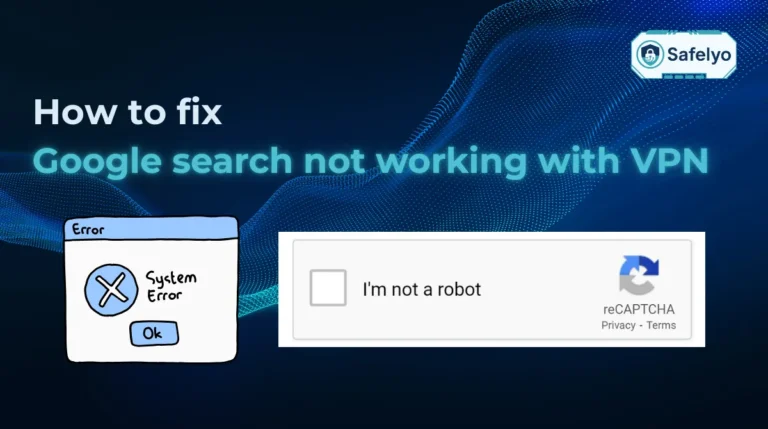Having trouble with Urban VPN? Whether it’s slowing down your device, raising serious privacy concerns, or just stubbornly refusing to go away, you’re in the right place. Many users look up how to off Urban VPN, but simply disabling it isn’t enough to protect you from its underlying risks.
At Safelyo, we’ve spent years analyzing the real cost of “free” software. We’ve seen firsthand how P2P-based services like Urban VPN can expose your personal IP address to strangers and collect your data. This isn’t just a technical glitch; it’s a fundamental risk to your digital safety. We believe you deserve better.
In this guide, I’ll use my experience in cybersecurity to walk you through the entire process, from understanding the risks to cleaning your system completely.
You will learn:
- The hidden dangers that make Urban VPN a liability.
- Step-by-step instructions to completely remove it from all your devices.
- How to troubleshoot if the app refuses to uninstall.
- How to choose a truly safe VPN to protect your privacy.
It’s time to move beyond a quick fix and secure your device properly. Let me guide you through every step to reclaim your digital privacy, starting now.
1. Why should you fully uninstall Urban VPN?
Ever wonder how a service like Urban VPN can be completely free? There’s almost always a catch, and in this case, it’s a big one. The service is built on a model that fundamentally puts your privacy at risk.
The core issue is that Urban VPN operates on a peer-to-peer (P2P) or “community-powered” network.
Think of it like this: Instead of getting a private, secure keycard to your own hotel room, you’ve joined a key-sharing club for an entire apartment building. You get to borrow someone’s key to access a room on another floor, but in return, you must give a copy of your own key to a complete stranger.
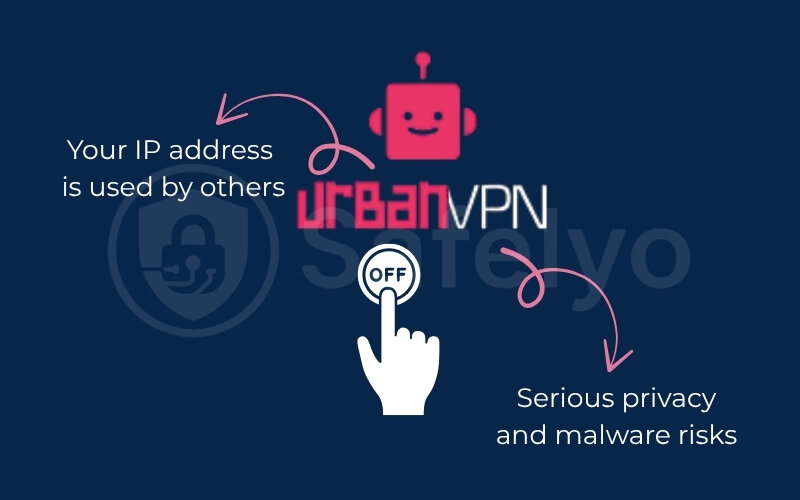
In the digital world, your “house key” is your personal IP address and a slice of your internet bandwidth. This model creates two massive problems:
Your IP address is used by others.
This is the most alarming risk. When someone else uses your IP address, any activity they perform online – whether it’s browsing, downloading, or something illegal – can be traced back to your internet connection. In my years of cybersecurity consulting, I’ve seen innocent users receive warning letters from their internet providers for actions they never took, all because a “free” service was using their IP.
Serious privacy and malware risks.
To make money, free services often collect and sell your data, such as the websites you visit and your device information. Furthermore, installers for services like Urban VPN have been flagged by security software for bundling Potentially Unwanted Programs (PUPs). These are like annoying guests that tag along with the friend you actually invited – they clutter your system, slow it down, and can be a nightmare to find and remove.
At Safelyo, I always advise against P2P-based free VPNs. The risk of being held responsible for someone else’s actions is simply too high. It’s a fundamental security flaw that no amount of “free” can justify.
2. How to off Urban VPN: Completely remove from all your devices
Alright, let’s roll up our sleeves and get this software off your system for good. Removing Urban VPN isn’t always a one-click process because it often installs both a main application and separate browser extensions. For a quick overview, here’s where to start depending on your device:
| Platform | Primary Method | Estimated Time |
|---|---|---|
| Windows PC | Apps & Features / Control Panel | ~5 minutes |
| Mac | Drag to Trash | ~2 minutes |
| Android | Uninstall App | ~1 minute |
| iOS (iPhone/iPad) | Delete App & VPN Profile | ~2 minutes |
| Browser Extension | Extensions Menu | ~1 minute |
Now, let’s dive into the detailed, step-by-step instructions for each platform.
2.1. On a Windows PC
Windows is where Urban VPN can be the most persistent. We’ll need to uninstall the main program, then hunt down the browser extensions, and finally, do a deep clean.
Step 1: Uninstall from Control Panel / Settings
This is the standard removal process.
- Press the Windows key on your keyboard and type “Apps & features“. Select it from the results.
- In the list of installed applications, scroll down until you find Urban VPN.
- Click on it, and then click the Uninstall button.
- A new window will pop up. Follow the on-screen prompts to confirm the uninstallation. Don’t be swayed by any last-minute offers; just proceed with the removal.
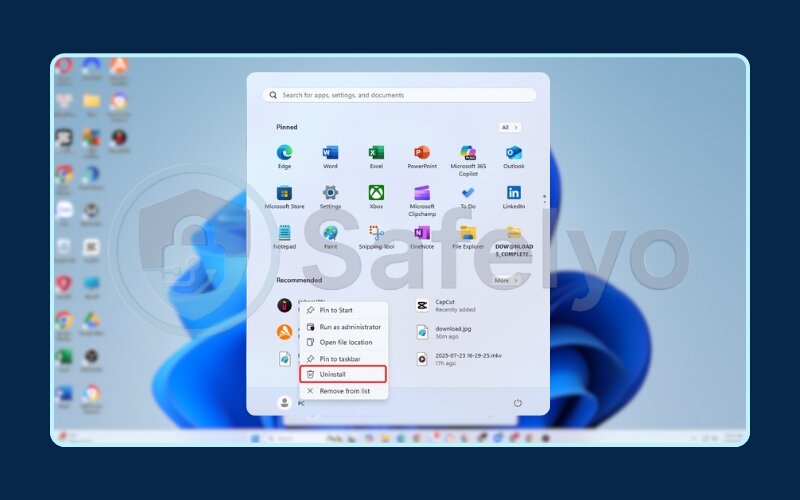
Step 2: Remove browser extensions
The main uninstaller often leaves the browser extensions behind. You must remove these manually.
- For Google Chrome: Click the three dots in the top-right corner, go to More Tools > Extensions. Find Urban VPN and click Remove.
- For Mozilla Firefox: Click the three horizontal lines (the “hamburger” menu) in the top-right, select Add-ons and Themes. Find Urban VPN and click the three dots next to it, then choose Remove.
- For Microsoft Edge: Click the three dots in the top-right corner, select Extensions. Find Urban VPN and click Remove.
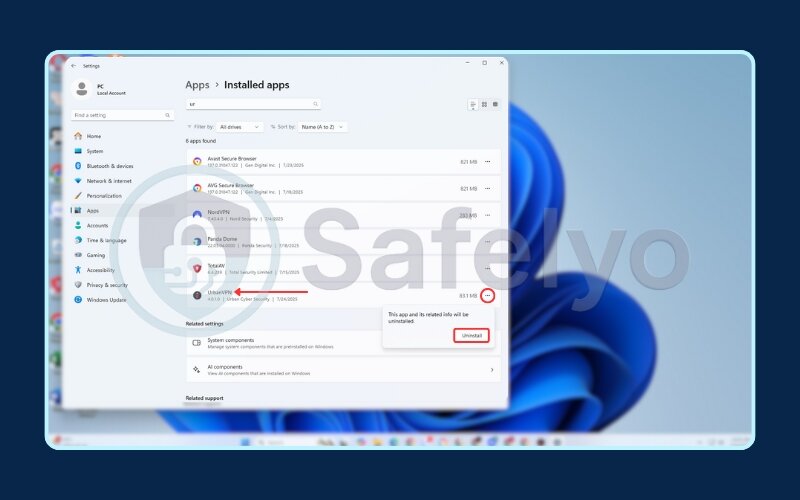
Step 3 (Deep Clean): Scan for leftovers
From my experience, uninstalling isn’t always enough. It’s like telling a messy houseguest to leave; you still need to check if they left anything behind. The best way to do this is with a trusted anti-malware tool.
I recommend using the free version of Malwarebytes for this.
- Download Malwarebytes Free from the official website to avoid fake versions.
- Install it and run a ‘Threat Scan’.
- Once the scan is complete, quarantine all detected items. “Quarantine” is just a safe way of locking up suspicious files.
- Restart your computer to complete the cleanup process.
2.2. On a Mac
Mac users, your process is a bit more straightforward, but you still need to be thorough.
Step 1: Quit the application
You can’t delete an app while it’s running. If the Urban VPN icon is in your top menu bar, click it and select Quit.
Step 2: Move to Trash
- Open your Finder and go to the Applications folder.
- Find the Urban VPN app.
- Drag the app icon and drop it into the Trash in your Dock.
- Right-click the Trash icon and select Empty Trash to remove it permanently.
Step 3: Remove browser extensions
Just like on Windows, check your browsers. For Safari, go to Safari > Preferences > Extensions, select Urban VPN, and click Uninstall. The process for Chrome and Firefox is the same as described in the Windows section.
2.3. On Android / iOS (iPhone/iPad)
Removing the mobile app is easy, but for iOS users, there’s one extra, critical step.
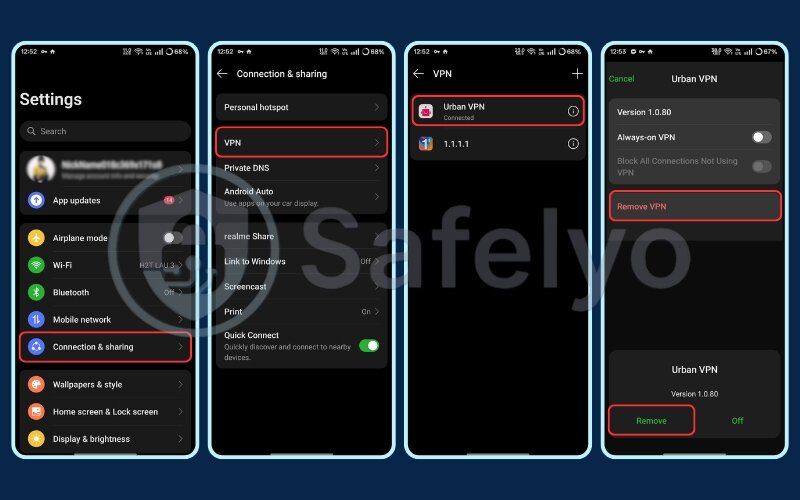
Step 1: Delete the app
- On Android: Find the Urban VPN app icon. Press and hold it until a menu appears, then tap Uninstall.
- On iOS (iPhone/iPad): Find the Urban VPN app icon. Press and hold it until the icons start to jiggle, then tap the minus (-) symbol and select Delete App.

Step 2: Remove the VPN profile (Important for iOS)
This is the crucial step most people miss. Deleting the app on an iPhone doesn’t always remove the VPN configuration profile it installed.
- Go to Settings > General.
- Scroll down and tap on VPN & Device Management.
- You should see an Urban VPN profile listed. Tap on it.
- Tap Delete VPN and confirm. This completely severes the connection between your device and their service.
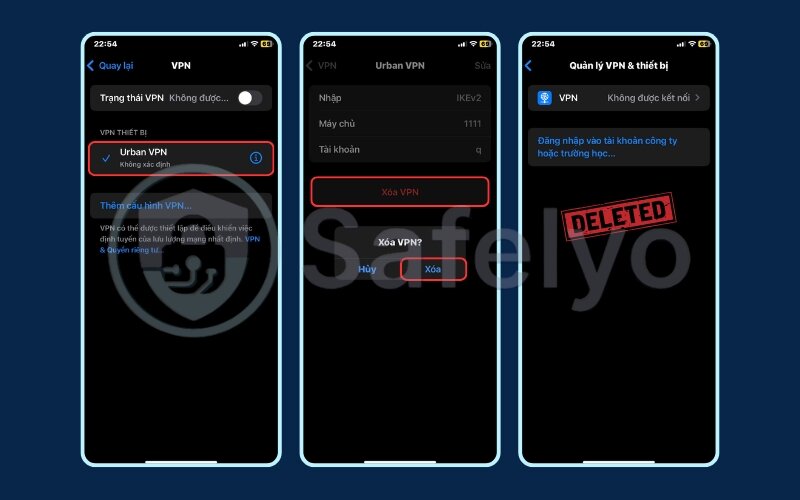
See also:
3. Troubleshooting: What if Urban VPN won’t uninstall?
Sometimes, software like Urban VPN doesn’t want to leave quietly. I’ve heard from countless users who run into frustrating roadblocks. If you’re stuck, you’re not alone. Here are the most common problems I’ve seen and how to solve them.
PROBLEM:
Urban VPN keeps reinstalling itself!
This is the most infuriating issue and a huge red flag. When I encounter software that “magically” reappears after being uninstalled, my first thought is that it’s acting like malware.
- The Cause: This usually happens because the initial installer bundled another hidden program or scheduled a task to run in the background. It’s like a weed; you pull the top, but the root is still in the ground, ready to grow back.
- The Solution: This is no longer a simple uninstallation job. You need to bring in the experts. The “Deep Clean” method mentioned earlier, using a tool like Malwarebytes or HitmanPro, is your best bet. These tools are designed specifically to hunt down and destroy these hidden tasks and leftover files that cause the reinstallation. Do not skip this step if you are facing this problem.
PROBLEM:
"I can't find Urban VPN in my programs list to uninstall it."
This is another classic trick used by Potentially Unwanted Programs (PUPs). They sometimes install under a slightly different name or hide from the main “Apps & features” list.
- What to Do: First, double-check the list for any suspicious names you don’t recognize. Sometimes it’s named something like “Urban-VPN” or has the publisher listed as “Urban Security”. If you still can’t find it, don’t waste time searching.
- The Solution: Again, a dedicated anti-malware scanner is the answer. It doesn’t need to find the program in a list; it scans your entire system for the actual malicious files and registry entries, wherever they may be hiding.
PROBLEM:
"I paid for a premium subscription. How do I cancel it?"
Before you wipe the software from your system, it’s crucial to make sure you won’t be charged again. Many users forget this and get a surprise bill weeks later.
The Action Plan: Don’t rely on the app itself.
- Search your email inbox for “Urban VPN” to find your original purchase receipt. This email usually contains a direct link to manage your subscription.
- If you can’t find the email, go directly to the Urban VPN official website and look for a “My Account” or “Login” section. Log in and navigate to your billing or subscription settings.
- Follow their process to cancel the subscription. Make sure you receive a confirmation email.
MY ADVICE
I always recommend taking a screenshot of the final cancellation confirmation page. It’s your proof if any billing disputes arise later. Once you have confirmation, you can proceed with uninstalling the software with peace of mind.
4. Your device is clean. Now, choose a truly safe VPN
Congratulations! Your device is now free from the risks of Urban VPN. But your need for online privacy hasn’t gone away. Now is the perfect time to make a better choice. A trustworthy VPN is an investment in your privacy, not a liability.
After years of testing and reviewing dozens of VPNs at Safelyo, I’ve learned that the best services all share three non-negotiable traits – the very things Urban VPN lacks. When you’re choosing your next VPN, look for these:
4.1. A strict, audited no-logs policy
This is the golden rule. It means the VPN provider does not track, store, or share what you do online.
Think of it this way: A good VPN is like having a private, whispered conversation with a friend. A free P2P VPN with a weak privacy policy is like having that same conversation while a stranger stands nearby, writing down every word. A verified no-logs policy is your guarantee that no one is listening in or keeping records.
>> You may also be interested in:
4.2. Robust security features
A real VPN is built like a fortress. You need two key features:
- AES-256 Encryption: This is the industry standard, often called “military-grade.” It scrambles your data so effectively that it’s practically unbreakable. It’s the difference between using a simple bedroom door lock (basic encryption) and a bank vault door (AES-256).
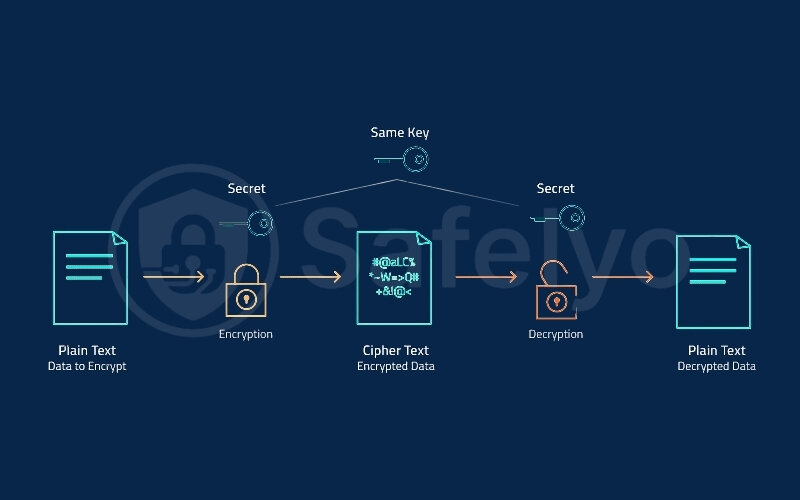
- A Kill Switch: This is your failsafe. If your VPN connection accidentally drops, the Kill Switch instantly blocks your internet access until the secure connection is restored. It ensures your real IP address is never exposed, not even for a second.

4.3. A transparent business model
This is the most straightforward rule of all. If a VPN service isn’t charging you money, it has to be making money from you somehow.
Reputable VPNs charge a small subscription fee. In return, their only job is to protect your privacy. Free services, on the other hand, often pay their bills by selling your browsing data or, in Urban VPN’s case, by “renting out” your IP address. As a customer, you should always be the one paying, not the one being sold.
To make your choice easier, here are three top-tier VPNs that we at Safelyo have tested and recommend. They all meet the criteria above and have proven track records of protecting their users.
| VPN Name | Key Feature | Best For | Safelyo Rating |
|---|---|---|---|
| NordVPN | Speed & Security | Overall value and performance | 9.8 / 10 |
| Surfshark | Unlimited Devices | Families or users with many gadgets | 9.5 / 10 |
| ExpressVPN | Ease of Use | Beginners wanting a simple, reliable app | 9.4 / 10 |
Read more:
5. FAQ about turning off Urban VPN
I know you might still have some lingering questions after going through the removal process. To help, we’ve gathered the most common queries our readers have about Urban VPN and provided short, direct answers to give you complete clarity.
Is Urban VPN really a virus?
While not technically a virus, many security tools flag it as a Potentially Unwanted Program (PUP). Its P2P model creates significant security and privacy risks that are just as dangerous as traditional malware.
Can I just turn off Urban VPN instead of uninstalling it?
You can, but we strongly recommend against it. Even when turned off, its files and potentially risky configuration profiles remain on your system. A complete removal is the only way to be truly safe.
Will uninstalling Urban VPN speed up my computer?
It’s very likely. P2P-based services like Urban VPN constantly use your internet bandwidth and CPU resources in the background. Removing it should free up those resources and improve your device’s performance.
How do I turn off Urban VPN?
To simply turn it off, you open the application and click the main “disconnect” or power button. However, as we’ve explained, this does not remove the underlying risks. A full uninstall is the necessary next step.
How do I get rid of Urban VPN?
To get rid of it completely, you need to follow a three-step process: uninstall the main application from your device’s settings, manually remove the browser extensions from every browser, and finally, run a malware scan to clean up any leftover files.
How do I cancel Urban VPN?
Before uninstalling, log in to your account on the official Urban VPN website or find your original purchase confirmation email. Navigate to the billing or subscription section to cancel your plan and ensure you won’t be charged again.
How do I turn off my VPN location?
To “turn off” your VPN location, you simply disconnect from the VPN server within the app. This will stop masking your real IP address and restore your regular internet connection provided by your local ISP.
6. Conclusion
You came here looking for an answer to how to off Urban VPN, but you’ve achieved something far more important: You’ve taken a critical step towards securing your digital life. You now understand that when a service is free, you often become the product.
As you move forward, keep these key lessons from our journey together in mind:
- Free P2P VPNs are a trap: They “pay” for their service by using your personal IP address and collecting your data, putting you at risk.
- Removal must be complete: A proper cleanup involves uninstalling the app, deleting browser extensions, and running an anti-malware scan.
- A safe VPN is an investment: The best VPNs have strict no-logs policies, robust security, and a transparent paid business model.
By choosing a reputable, paid VPN service, you are taking active control of your digital footprint and investing in your own security. Explore in-depth VPN reviews and other Tech How-To Simplified guides of Safelyo to stay protected online. Your privacy is worth it.