Can internet provider see history with VPN in use? It’s a question more and more people are asking as concerns about online tracking grow. I used to feel uneasy knowing that my ISP could potentially see everything I did online, from the websites I visited to the videos I streamed. Like many others, I turned to Virtual Private Networks (VPNs), hoping to reclaim some digital privacy.
With growing concerns about online surveillance, VPNs have become an essential tool for anyone wanting to hide their digital footprint from Internet Service Providers (ISPs). But how effective are VPNs really? Can your ISP still see what you’re doing online, even with a VPN enabled?
Here’s what you’ll learn:
- What your ISP can see with and without a VPN
- How VPNs protect your online activity
- What information remains visible even with a VPN
- VPN limitations and privacy risks
- Best practices for keeping your internet history private
Let’s dive into how VPNs work and what they do and don’t hide from your ISP.
1. Can internet provider see history with VPN?
No, your internet provider cannot see your browsing history when you use a VPN correctly. A VPN encrypts your internet traffic and routes it through a secure server, making it impossible for your ISP to know which websites you visit, what you search for, or what content you interact with online. All they can detect is that you’re connected to a VPN, the server’s IP address, and how much data you’re using.
| What ISPs Can See | What ISPs Cannot See |
|---|---|
| That you’re using a VPN | The websites you visit |
| VPN server IP address | Your search queries |
| VPN protocol (e.g., OpenVPN, WireGuard) | Files you download or upload |
| When you connect and disconnect | Page content or media you stream |
| Total amount of data transferred | Personal information entered on websites |
| Traffic pattern (e.g., consistent usage) | Your full browsing history |
1.1. What ISPs can see without a VPN
When you browse the internet without a VPN, your Internet Service Provider has unrestricted access to many aspects of your online behavior. Here’s what they can typically see:
- DNS queries and visited domains: Every time you type in a web address, your device sends a DNS query to find the matching IP address. These queries go through your ISP by default, giving them visibility into every domain you visit, even if the content is encrypted.
- Full URLs and page content: Without encryption, your ISP can potentially see the full web address and even the content you interact with. This includes what you search for on search engines, what articles you read, and what videos you watch.
- Data volume, IP addresses, and timing: ISPs log how much data you’re using, which devices you’re connecting to (via IP addresses), and when the activity happens. This metadata helps build a detailed profile of your habits, even without seeing exact content.
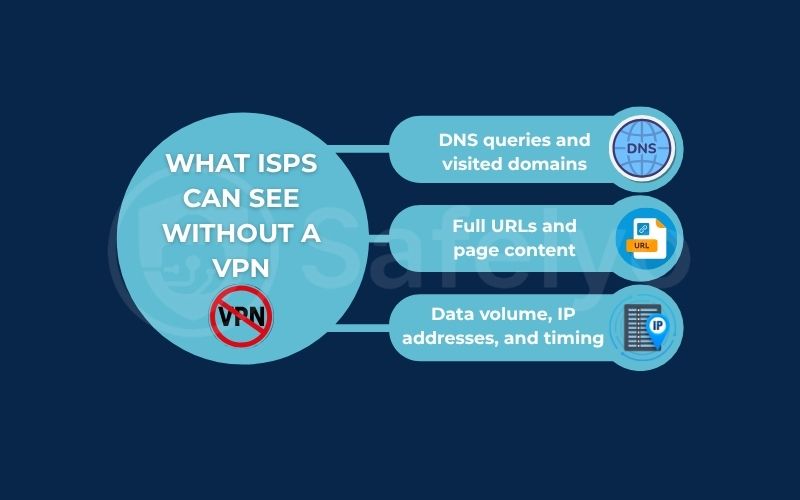
1.2. What changes when you use a VPN
Once you activate a VPN, your traffic is encrypted and routed through a secure tunnel to a remote server operated by your VPN provider. This significantly limits what your ISP can observe:
- Your traffic is encrypted and routed through the VPN server: When you connect to a VPN, all of your internet traffic is encrypted using strong protocols such as AES-256. This makes it virtually impossible for your ISP to see what you’re doing online, as the content of your traffic is scrambled and unreadable.
- ISPs can no longer see visited websites, search terms, or page content: The only visible destination is the VPN server itself. Your ISP cannot determine which websites you’re visiting, what you’re searching for, or what pages you’re loading beyond the encrypted tunnel.
- They can only see the VPN server’s IP, connection timestamps and total data volume: While the content of your activity is hidden, your ISP can still see that you’re connected to a VPN. They know the IP address of the VPN server, how much data is being transferred, and the timing of your connection sessions.
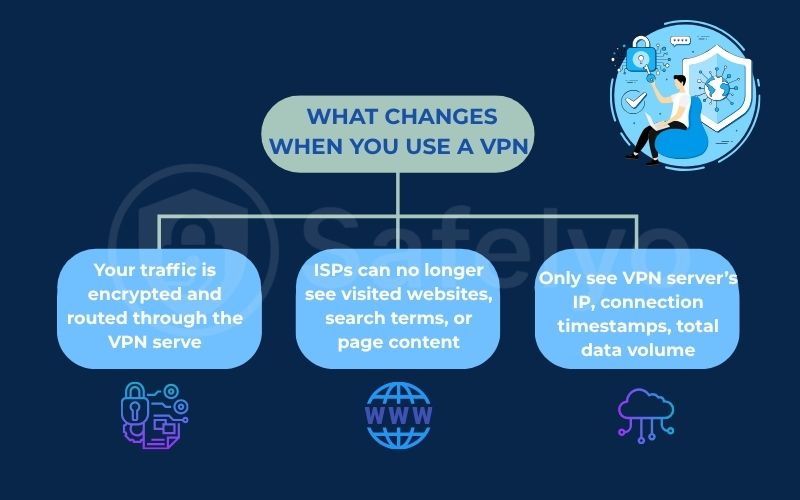
>> Read more:
2. What can internet providers still see even when you’re using a VPN?
Even though VPNs hide your browsing activity, ISPs can still detect certain patterns that indicate VPN use. Here’s what remains visible:
- VPN connection status: ISPs can identify that you’re using a VPN because your traffic consistently flows to a single external IP address, rather than multiple websites. This unusual traffic pattern is a giveaway that you’re connected to a VPN.
- VPN server IP address: Instead of seeing multiple website destinations, your ISP sees only the IP address of the VPN server. With access to public databases of known VPN IPs, ISPs can usually identify which VPN service you’re using.
- VPN protocol and port information: Different VPNs use specific network protocols and ports. For example, OpenVPN typically uses ports 1194 or 443, while WireGuard uses 51820. These patterns can help ISPs determine what VPN technology is in use.
- Connection timestamps and duration: ISPs can still monitor when you start and end a VPN session, as well as how long you stay connected. This is standard metadata and does not expose your browsing activity.
- Bandwidth usage: While ISPs can’t see what you’re doing online, they can see how much data you’re transmitting. Large data transfers might suggest video streaming or file downloads, but the exact content remains hidden.
- Encrypted traffic patterns: Advanced ISPs may use deep packet inspection (DPI) to recognize VPN traffic even when it’s disguised on common ports like 443 (used for HTTPS). However, this does not reveal the content of your communication. It simply confirms that encryption is being used.
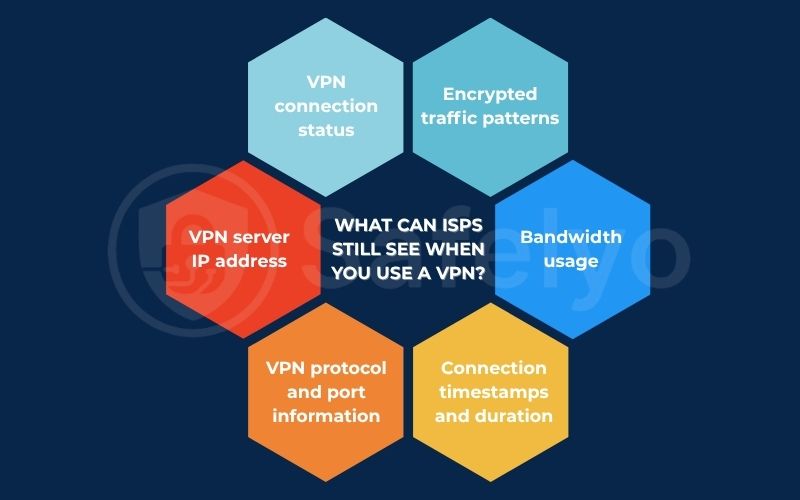
3. How to make sure your internet history stays private with a VPN?
Take your online privacy to the next level by applying these expert-approved strategies that go beyond just using a VPN, ensuring your internet history remains completely private and secure.
- Choose a verified no-logs VPN provider: Reputable services like Surfshark, Mullvad, or Private Internet Access maintain strict no-logs policies to ensure your data isn’t retained or shared even under government pressure.
- Always enable the kill switch feature: A kill switch automatically cuts off your internet connection if the VPN drops unexpectedly. This prevents accidental exposure of your real IP address and online activity while the VPN is disconnected, even for a few seconds.
- Use VPNs with obfuscation (stealth mode): Some advanced VPNs offer obfuscated servers that disguise VPN traffic to look like regular HTTPS traffic. This helps bypass VPN blocks and prevents ISPs from detecting that you’re even using a VPN
- Test your VPN for DNS, IP, and WebRTC leaks: Use online tools like dnsleaktest.com, ipleak.net, or browserleaks.com to check if your real DNS or IP addresses are leaking outside the VPN tunnel. Regular testing ensures your VPN setup is airtight.
- Combine VPN with privacy-focused browsers and search engines: Maximize protection by using browsers like Brave or Firefox with privacy extensions (like uBlock Origin, HTTPS Everywhere) and search engines like DuckDuckGo or Startpage.
- Avoid logging into personal accounts when anonymity is critical: Even with a VPN, logging into accounts tied to your identity (like Gmail, Facebook, or Netflix) can reveal your real identity.
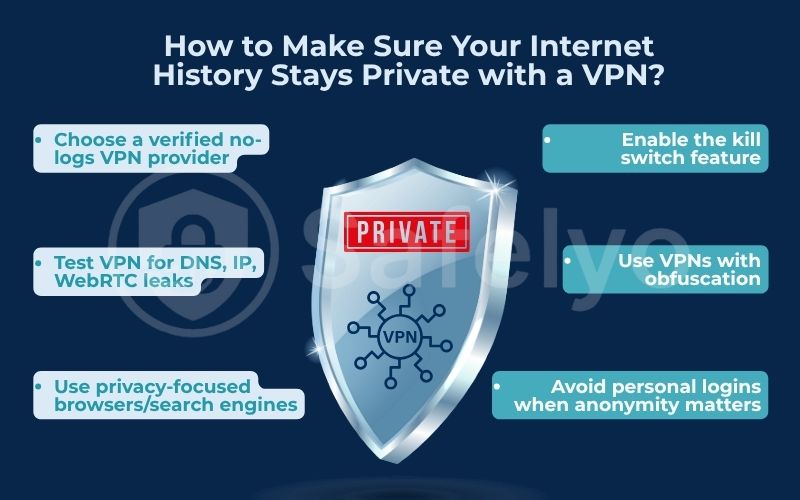
4. FAQs: Can internet provider see history with VPN?
Still have questions about what your ISP can and can’t see when you’re using a VPN? You’re not alone. Below are some of the most common concerns users have about VPNs and internet privacy, from whether VPNs truly hide your browsing history to how ISPs or even authorities might respond to VPN use. Let’s clear up the confusion with straightforward answers.
Does a VPN fully hide my browsing history from the ISP?
Yes. VPNs encrypt and hide your activity from your ISP. They cannot see specific sites, searches, or content. However, they’ll know you’re connected to a VPN.
Can my ISP throttle or block VPN use?
Yes. Some ISPs may throttle or even block VPN traffic, especially if it violates local regulations or data limits. Use VPNs with stealth or obfuscation modes to bypass detection.
Can law enforcement still track me via VPN?
It’s possible. If the VPN keeps logs or is subject to government requests. Choose a no-logs VPN with independent audits and a privacy-friendly jurisdiction.
5. Conclusion
Understanding can internet provider see history with VPN is essential for protecting your digital privacy. While VPNs aren’t magic shields, they are powerful tools that encrypt your data and hide your browsing habits from prying eyes.
To wrap up, here are the key points to remember:
- Without a VPN, ISPs can track your visited websites, searches, and activity
- A VPN encrypts your internet traffic, hiding your browsing history from your ISP
- ISPs can still detect VPN usage, server IP, and data volume, but not content
- Using a no-logs VPN, enabling a kill switch, and testing for leaks boost privacy
- Combining VPNs with secure browsers and search engines adds an extra layer of protection
Taking control of your online privacy doesn’t have to be complicated. With the right tools and habits, you can keep your internet history private and stay a step ahead of ISP tracking. For more actionable cybersecurity tips, visit the Privacy & Security Basics library on Safelyo and take charge of your digital safety today.












