So, you’re a fan of Opera GX, the browser built with gamers in mind, and you’re asking the key question: Does Opera GX have VPN capabilities included? The short and sweet answer is: Yes, it absolutely does!
This popular browser packs a free, built-in VPN service that aims to give you an extra layer of privacy from trackers and ads as you surf the web. At Safelyo, I’ve spent a lot of time with browser features and security tools. I know that while “free” and “built-in” are tempting, the details truly matter.
It’s easy to overlook a simple tool, but understanding its real-world performance is crucial. In this comprehensive guide, I will walk you through everything you need to understand about the Opera GX VPN:
- What this VPN actually offers and how to easily activate it.
- The tangible benefits it can bring to your daily browsing.
- The important limitations and potential drawbacks you should be aware of.
- And ultimately, whether this integrated VPN is the right choice for your specific online needs.
Ready to find out if this convenient, free VPN is a solid ally for your digital privacy, or if your needs might point towards a more specialized solution? Let’s dive in and explore what the Opera GX VPN truly brings to the table.
1. Does Opera GX have VPN?
Yes, Opera GX does have a built-in VPN (and it’s free)
It’s official: Opera GX, the browser tailored for gamers and power users, indeed comes equipped with an Opera GX integrated VPN. And the best part? It won’t cost you a dime. This feature is provided completely free of charge to all Opera GX users.
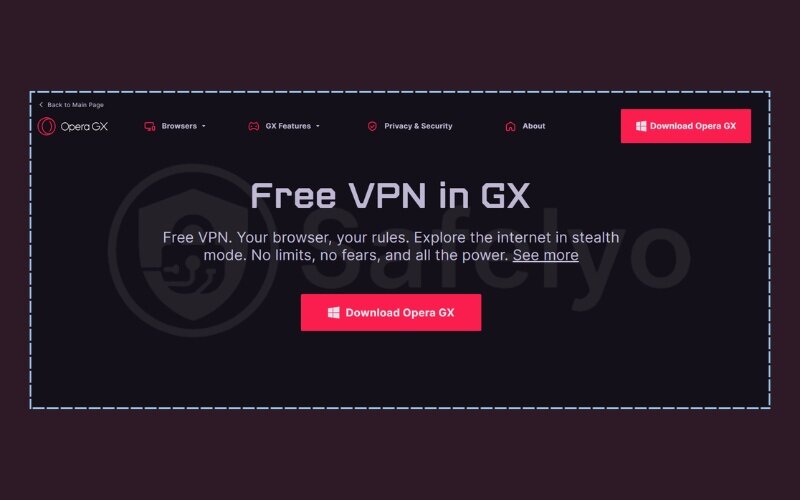
The primary goal of this integrated VPN is to offer a basic layer of privacy protection. Think of it as a quick way to mask your real IP address from websites. It’s more than just a proxy; it encrypts browser data flow. This protects you even on sites not using HTTPS. It adds a layer on top of standard HTTPS encryption. When you use the Opera GX VPN, your ISP can see you’re using a VPN. However, they will have a harder time snooping on your browsing activities within Opera GX.
From my testing, Opera’s VPN isn’t groundbreaking – but for casual users, it’s a nice built-in perk. Still, it doesn’t come close to the protection or flexibility of a dedicated VPN service.
I’ve found from my perspective that having a readily available VPN like this is a significant convenience for Opera GX users. It’s especially handy for those moments when you want a quick shield for your browsing without the fuss of installing and configuring a separate VPN application. It’s a straightforward solution for immediate, basic protection.
2. How to enable and use the VPN in Opera GX
Getting started with the VPN in Opera GX is refreshingly simple and designed to be intuitive, even if you’re not a tech guru. You won’t need to download extra software or wrestle with complicated configurations.
Knowing how to use VPN in Opera GX starts with a few easy clicks to enable VPN Opera GX. Here’s a quick overview of the steps to turn on VPN Opera GX before we dive into platform-specific details:
- The initial setup is simple. Just open the Opera GX browser’s settings menu.
- Open the browser’s settings menu
- Scroll down and click on Advanced to expand more options.
- Find the VPN option and toggle it on.
Now, let’s look at the specifics for PC/desktop users.
2.1. Enabling the VPN on Opera GX (PC/desktop)
If you’re using Opera GX on your Windows, Mac, or Linux computer, activating the built-in VPN is a breeze. Just follow these steps:
- Open Opera GX: Launch the browser on your desktop.
- Access Settings: Look for the “Easy setup” icon (often three horizontal lines or a gear icon), typically found in the top-right corner of the browser.
- Click on it, and then select “Go to full browser settings” at the bottom of the panel. Alternatively, you can click the “Settings” icon in the bottom-left corner.
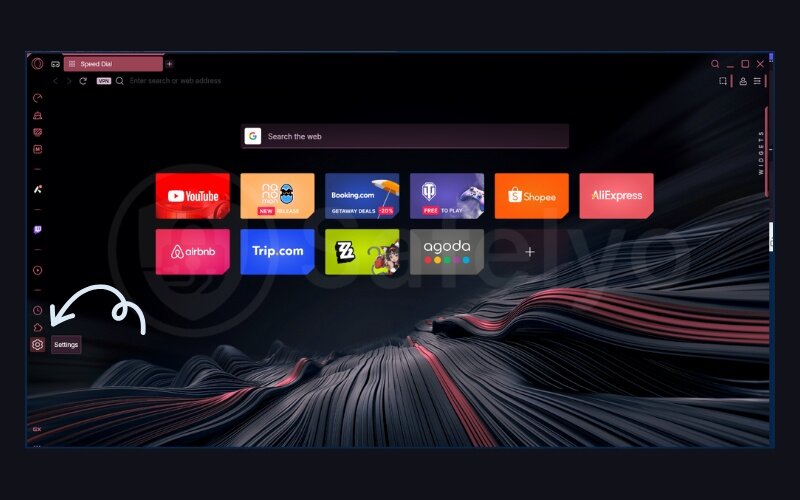
- In the settings menu, go to the bottom and select Advanced to unlock more options. Next, locate the VPN section, where the toggle is usually found
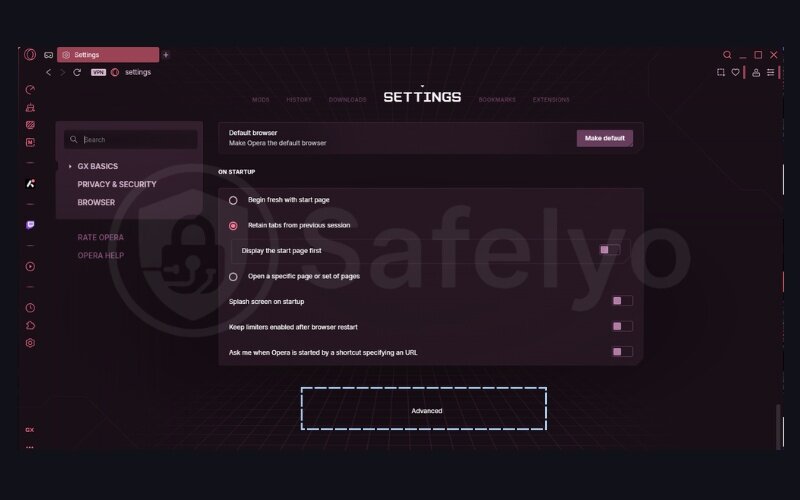
- Enable VPN: Look for the “Enable VPN” toggle switch. Click it to turn the VPN on. The switch should change color, indicating it’s active.
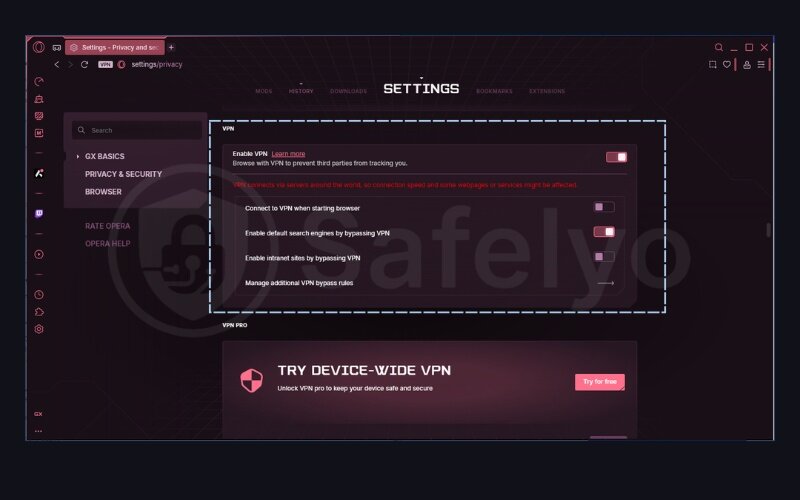
Once enabled, you’ll typically see a blue “VPN” badge appear on the left side of your address bar. This badge is your visual confirmation that the VPN is active and working within your Opera GX browser. As I’ve experienced, the visual cue is quite handy for a quick status check.
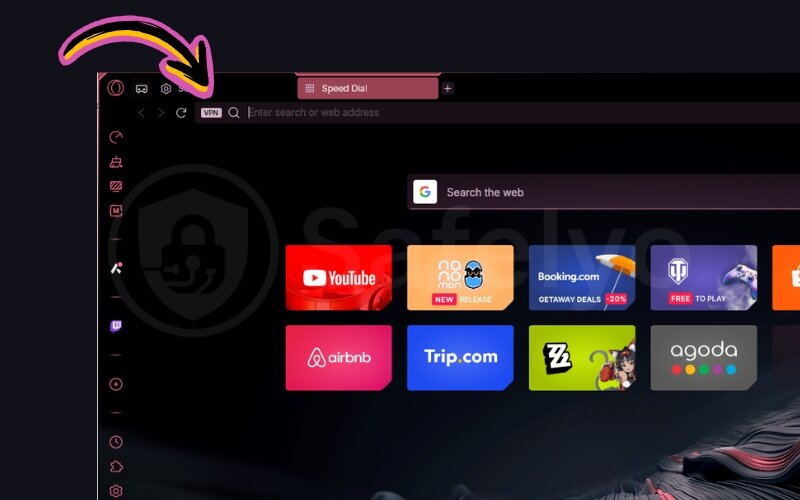
2.2. Using the VPN: Connecting and choosing locations
Once you’ve enabled the VPN in Opera GX, managing your connection is just as straightforward. That blue “VPN” badge in the address bar isn’t just for show – it’s your control panel.
Connecting and Disconnecting
Simply click on the VPN badge. A small pop-up window will appear, featuring a prominent on/off switch. You can click this switch to quickly manage your VPN connection at any time. I find this instant access really convenient for toggling protection as needed.
>> You may also be interested in:
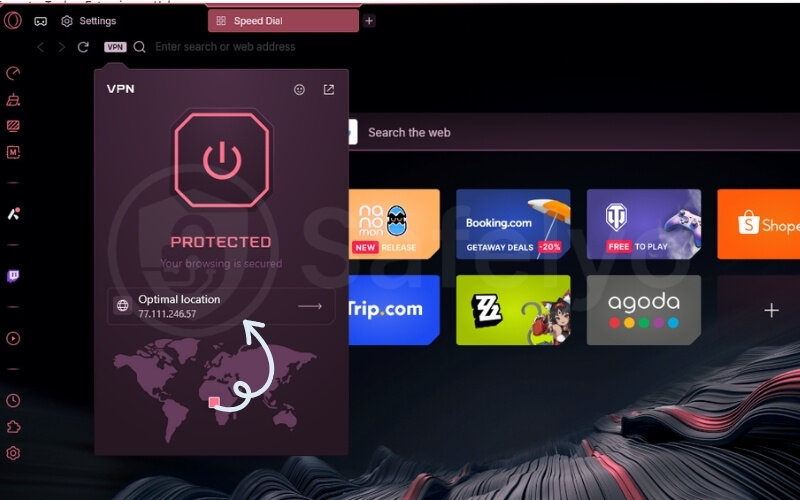
Choosing Locations
When you click the VPN badge, you’ll also see an option for “Virtual location.” By default, Opera GX usually connects you to an “Optimal location” for the best performance. However, you can click on this to see a drop-down list of available regions.
Typically, the free Opera GX VPN offers a very limited selection, usually just three or four broad regional choices like “Americas,” “Europe,” and “Asia.” This is where the Opera GX VPN location feature comes into play, albeit with fewer options than dedicated paid VPNs.
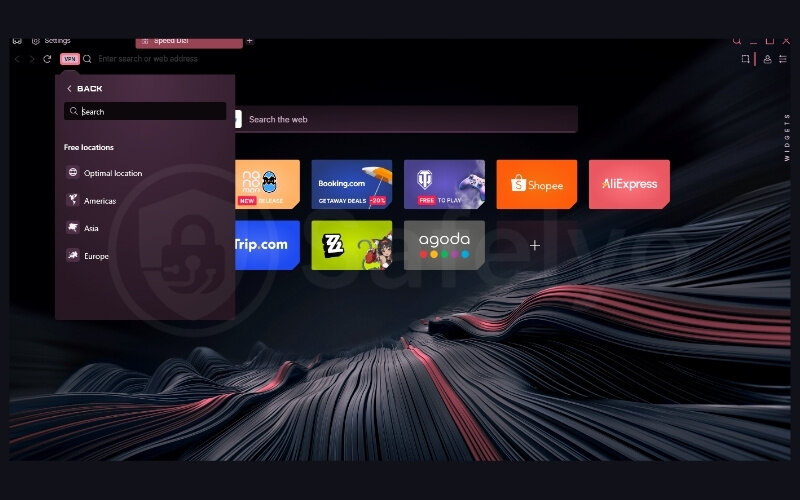
The number of server locations with the free Opera GX VPN is far more restricted than with most premium VPN services. This can impact your ability to bypass specific geo-restrictions if you need a server in a particular country not covered by these broad regions.
>> Read more: How to set up a VPN on any device in 3 simple steps
3. Key features and benefits of the Opera GX VPN
As a free, integrated service, the Opera GX VPN offers noteworthy benefits, especially for casual users wanting a quick privacy boost.
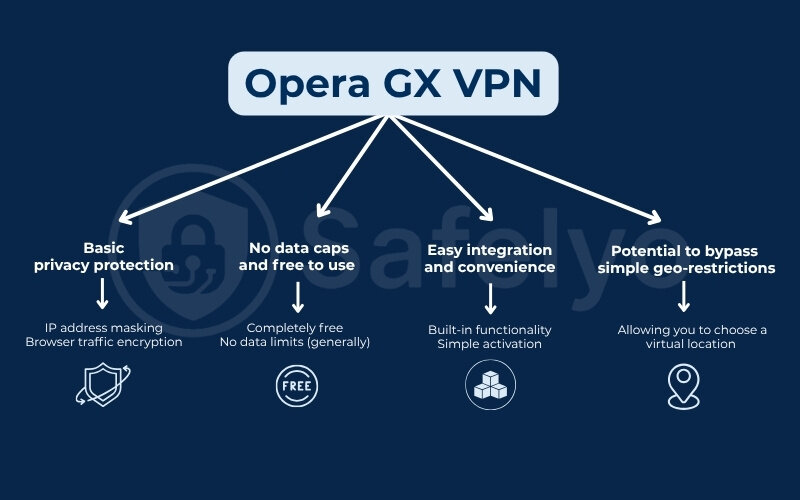
3.1. Basic privacy protection
The core advantage lies in its ability to provide a fundamental level of online privacy.
IP address masking
When you connect to the Opera GX VPN, it effectively hides your real IP address and replaces it with one from the VPN server you’re routed through. This makes it harder for websites, ads, and trackers to identify you. It helps reduce targeted ads.
Browser traffic encryption
The VPN encrypts the data transmitted between your Opera GX browser and the VPN server. This is particularly useful when you’re connected to public Wi-Fi networks, like those in cafes, airports, or hotels, which are often unsecured and can be hotspots for data snooping.
I always recommend using some form of data encoding on public Wi-Fi, and this built-in feature offers a convenient way to do so for your browsing.
3.2. No data caps and free to use
Two of the most appealing aspects of the Opera GX VPN are its cost and data allowance.
Completely free
There’s no subscription fee, no hidden charges, and no need to provide payment details to use this VPN feature. It’s available to all Opera GX users out of the box.
No data limits (generally)
Opera has consistently advertised its free browser VPN as having no data caps. You can browse, watch videos, and download through Opera GX with the VPN active without worrying about data limits. This is a common limitation with many other free VPN services.
From my experience, this is a significant plus for a free offering. (Though it’s always wise to remember that “unlimited” for free services can sometimes have unstated fair use policies.)
3.3. Easy integration and convenience
The seamless integration into the Opera GX browser is a major draw.
- Built-in functionality: You don’t need to download, install, or configure any separate VPN applications. The VPN is part of the browser itself.
- Simple activation: As we’ve discussed, enabling and disabling the VPN is a matter of a few clicks directly within the browser’s interface. This “plug-and-play” nature makes it incredibly accessible, even for those who aren’t tech-savvy.
3.4. Potential to bypass simple geo-restrictions
While not its strongest suit, the Opera GX VPN can sometimes help with basic geo-unblocking.
The VPN lets you choose a virtual location from a limited list (the Americas, Europe, or Asia). This may enable you to access websites or services blocked in your region.
For instance, you might be able to read a news article or view a video that’s only available in Europe by selecting the “Europe” server.
It’s important to temper expectations here. As I’ve observed, its ability to bypass sophisticated geo-blocks, especially on major media playback online platforms, is far more limited compared to specialized, paid VPN services. However, for simple website blocks, it can occasionally be effective.
4. Limitations and drawbacks of the Opera GX VPN
The Opera GX VPN offers convenience and basic protection for free. However, it’s crucial to understand its limitations to see if it’s good enough for your needs. Relying solely on it without acknowledging these drawbacks could lead to security issues. Here are some key limitations of Opera GX VPN:
4.1. Only protects browser traffic
This is perhaps the most significant limitation to grasp: Browser-only security.
This feature acts like a secure proxy for the browser only. It encrypts and routes traffic originating from Opera GX itself. Other internet applications on your device will bypass the Opera GX VPN. This includes email clients, other browsers, gaming platforms, and torrent clients.
As an expert in this field, I always stress this point: A browser VPN is not a system-wide VPN. Their traffic will remain unprotected by this VPN and will use your regular internet connection and real IP address. If you’re looking for comprehensive protection for all your device’s internet connections, a standalone VPN service is necessary.
4.2. Limited server locations
The choice of server locations with the free Opera GX VPN is quite restricted. Typically, you’ll only find options to connect to broad regions like the Americas, Europe, and Asia, rather than specific countries or cities.
This limited selection can hinder your ability to bypass geo-restrictions if you need an IP address from a specific country not covered. This is a stark contrast to paid VPN services that offer hundreds or even thousands of servers across numerous countries worldwide. Performance can be slower if data centers are geographically distant or are congested with too many users.
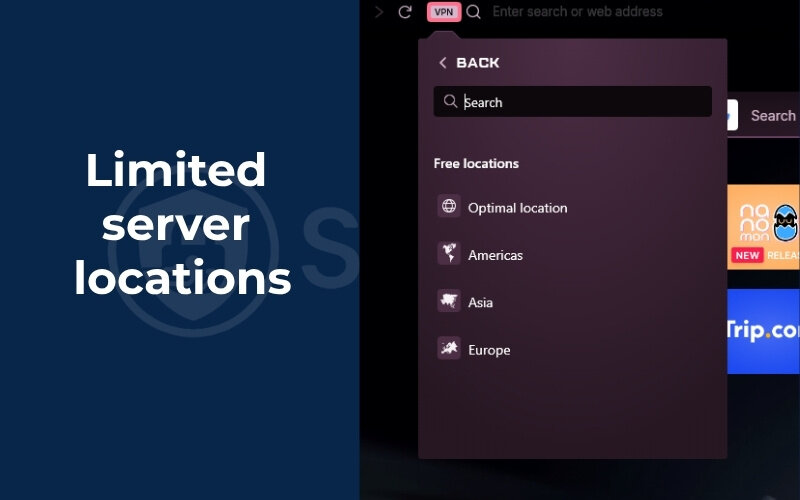
4.3. Potential speed reduction
Using any VPN can introduce some latency due to the data encoding and rerouting process of the connection. This can be more noticeable with free services.
As a free service with high user load on few data centers, the Opera GX VPN may slow down your browsing more than premium VPNs. You might experience slower page load times or buffering when media playback online video within the browser.
My tests and general user reports indicate that performance can be inconsistent. While sometimes acceptable for general browsing, this can impact the overall user experience. It might not be ideal for activities requiring high bandwidth or a stable connection.
4.4. Privacy concerns: “No-log” policy and data handling
My consistent advice is to exercise caution with “no-log” claims from free VPNs. If your top priorities are maximum privacy and a strict no-logs policy, a reputable paid VPN is a safer bet.
While Opera states its free browser VPN is a “no-log VPN,” this claim warrants careful consideration, especially with free services.
Interpreting "no-log"
I always advise users to read the data protection policy of any VPN provider, especially free ones. This document explains what data is collected and how it’s used.
This could involve collecting some level of anonymized or aggregated data about browser usage, feature interaction, or general trends. It’s important to know if this means no connection logging at all, or just no activity logs.
Reviewing the privacy policy
I always advise users to meticulously read the official data protection policy of any VPN provider, especially free ones, to understand what data is collected, how it’s used, and for how long it’s stored.
Transparency is key. While GDPR offers a good framework for data protection, the specifics of a free service’s data handling practices are paramount. Furthermore, basic free services may not offer protection against a DNS leak, which could expose some of your browsing activity to your ISP.
4.5. Not ideal for heavy streaming or torrenting
Due to the limitations mentioned above, the Opera GX VPN isn’t well-suited for demanding online activities.
Streaming limitations
The restricted server locations and potential speed throttling mean it struggles to unblock geo-blocked content. Major services like Netflix or Hulu actively block its servers., which employ sophisticated VPN detection methods. Even if it occasionally works, the video quality might be compromised.
>> You may also be interested in: Top 5 best VPN for streaming (Tested)
Torrenting concerns
Using a free browser VPN for P2P file-sharing (torrenting) is generally not recommended. It only protects your browser traffic, leaving your torrent client exposed. Furthermore, the speeds might be too slow for efficient downloading/uploading, and the privacy assurances might not be robust enough for such activities.
>> You may also be interested in: Best VPN for torrenting: Tested for speed & privacy
4.6. Potential for being blocked by some websites/services
Because the Opera GX VPN is a widely used free service, its IP addresses can become well-known and flagged. I’ve encountered this with various free VPNs over the years – it’s a common challenge.
Some websites and online services actively block traffic from known free VPN IP addresses. This is done to prevent abuse or enforce regional restrictions.
This means you might find yourself unable to access certain sites even with the Opera GX VPN enabled, simply because the IP address VPN assigns you is on a blocklist.
5. Opera GX VPN vs. standalone VPN services
Understanding the distinction between the free, built-in VPN in Opera GX and dedicated, standalone VPN services is crucial for making an informed decision about your online privacy and security. While both aim to protect your online activities, their capabilities and scope differ significantly.
The difference in capability and reliability is significant. Think of the Opera GX VPN as a handy pocketknife, while a standalone VPN is more like a versatile multi-tool with specialized functions.
To make this clear, let’s break down the key differences using a comparison:
| Feature/Criterion | Opera GX Built-in VPN | Standalone VPN Services |
| Protection Scope | Only protects data flow within the Opera GX browser. | Protects all internet traffic from your entire device (all apps, browsers, etc.). |
| Server Network | Very limited (e.g., Americas, Europe, Asia). Few specific country choices. | Extensive networks with hundreds or thousands of servers in many countries worldwide. |
| Speed & Performance | The connection can be slower and less stable. This negatively affects the user experience. Uses basic VPN protocols. | Generally faster and more reliable with optimized servers. Often offer advanced protocols like WireGuard® or OpenVPN for better performance. |
| Advanced Features | Basic on/off functionality and limited location selection. | Often include features like a kill switch, split tunneling, dedicated IP addresses, obfuscated servers, ad/malware blockers, ads, etc. |
| Privacy & Logging Policy | “No-log” claim, but as a free service, data handling practices require scrutiny. Subject to Opera’s general privacy policy. | Reputable paid VPNs often have independently audited no-logs policies, offering stronger privacy assurances. |
| Security Protocols | Uses standard encryption; specific protocols are not always transparently detailed for the free version. | Offer a choice of robust protocols (e.g., OpenVPN, IKEv2/IPsec, WireGuard®) with strong encryption standards. |
| Geo-unblocking | Limited success with basic site unblocking. Struggles with major media playback online services. | More effective at bypassing geo-restrictions for media playback online, gaming, and accessing global content. |
| Customer Support | Relies on community forums for any issues. | Typically offer dedicated customer support (live chat, email, extensive knowledge bases). |
| Cost | Free. | Subscription-based (monthly, yearly), though some offer limited free tiers or money-back guarantees. |
My advice is this
If you only need basic IP masking for casual browsing on public Wi-Fi within Opera GX, its built-in VPN is a convenient, no-cost option. It’s better than no VPN at all in those specific scenarios.
A standalone VPN is the superior choice if you need comprehensive security for your entire device. It’s also better for robust privacy, high-speed connections, more server locations, and advanced features.
6. Who should use the Opera GX VPN?
Considering its features, benefits, and limitations, the built-in VPN in Opera GX is best suited for a specific type of user and particular scenarios. It’s not a one-size-fits-all solution, but it definitely has its place.
The Opera GX VPN is a good fit for:
- Casual users needing basic, occasional protection
If you occasionally use public Wi-Fi and want quick encryption for your browsing in Opera GX, this VPN is handy. It’s for when you want a VPN for a quick search but don’t want the hassle of using a separate app.
- Opera GX enthusiasts value convenience
If you’re already an avid Opera GX user and appreciate its integrated features, the built-in VPN offers a seamless experience. It’s right there, a click away, requiring no extra setup. I’ve found that users who are deeply embedded in an ecosystem often prefer native tools.
- Users with very limited budgets looking for a free option
For individuals who absolutely cannot afford a paid VPN service but still want some form of IP masking and browser encryption to avoid the most intrusive ads. It’s better than browsing completely exposed, especially for non-sensitive activities.
- Those looking to bypass very simple geo-blocks
The Opera GX VPN might help you access occasionally blocked websites, excluding major streaming platforms with strong VPN detection.
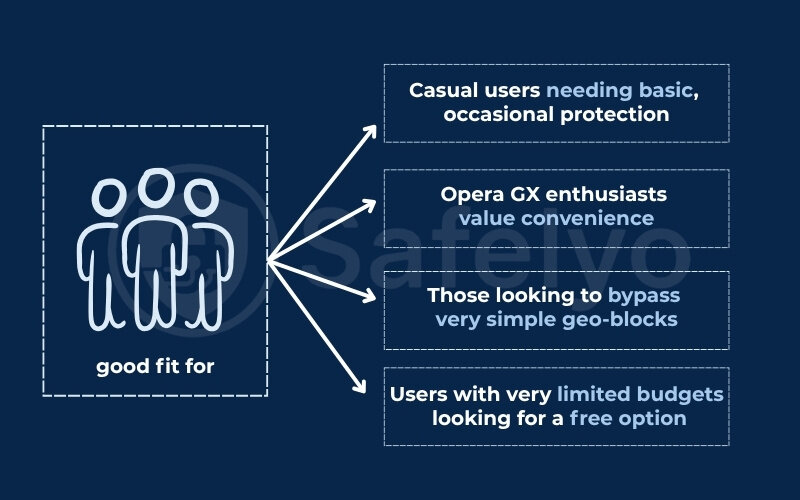
However, the Opera GX VPN is likely NOT sufficient for:
- Users requiring system-wide protection
If you need to secure data flow from all applications on your device (not just the Opera GX browser), this VPN won’t cut it.
- Individuals who frequently stream geo-restricted content
Its limited server selection and weaker unblocking capabilities make it unreliable for accessing diverse international libraries on platforms like Netflix, Hulu, or BBC iPlayer.
- Gamers need low latency and stable connections
While Opera GX is a gaming browser, its built-in VPN can introduce lag and instability, which is detrimental to online gaming performance. Serious gamers often use premium VPNs optimized for gaming.
- Users who engage in torrenting or P2P file-sharing
The browser-only protection and potential privacy concerns make it unsuitable and unsafe for these activities.
- Anyone with high-stakes privacy and anonymity needs
A reputable paid VPN is essential if you handle sensitive information or live under heavy internet censorship. It’s also necessary if you require a strong, verifiable no-logs policy.
In essence, as I often tell people, evaluate your threat model and your needs. The Opera GX VPN is a useful tool for light, browser-specific tasks, but for more demanding or comprehensive protection, looking beyond this free, integrated option is advisable.
7. FAQ about the Opera GX VPN
Here are some common questions users have about the VPN feature in Opera GX:
Is the Opera GX VPN truly free?
Yes, the VPN built into the Opera GX browser is a completely free feature. You do not need to pay any subscription fee or provide payment details to use this basic VPN service for your browser traffic.
Is the Opera GX VPN safe to use?
It provides a basic level of safety by encrypting your browser traffic and masking your IP address within Opera GX. This is beneficial, especially on public Wi-Fi. However, for high-security needs or if you have significant privacy concerns about data handling with free services, a reputable, paid, standalone VPN typically offers stronger security and privacy assurances.
Can I use the Opera GX VPN for Netflix or other streaming services?
Its ability to unblock streaming services like Netflix is quite limited and unreliable. It is generally not effective for accessing geo-restricted content on major streaming sites. This is due to its small server network and easily detected IPs.
Does the Opera GX VPN slow down my internet?
Yes, it’s possible. Any VPN can reduce your internet speed to some extent due to the encryption and rerouting process. As a free service with limited servers, the Opera GX VPN can cause noticeable slowdowns, especially during peak times or when connected to a distant server.
How is Opera GX VPN different from Opera VPN Pro?
Opera VPN Pro is a separate, paid subscription service from Opera, while the Opera GX VPN is a free, browser-integrated feature. VPN Pro offers device-wide protection, not just protection for the browser. It also provides a larger server network, better speeds, and more advanced security features.
8. Conclusion
So, to circle back to our main question: does Opera GX have VPN functionality? The answer is a clear yes. Opera GX includes a free, built-in VPN. It offers a convenient way to add a basic layer of privacy and security to your browsing sessions. It’s incredibly easy to activate and use, making it an accessible option for quick protection.
However, as we’ve explored, this convenience comes with important limitations:
- Browser-Only Protection: It only secures data flow from the Opera GX browser, not your entire device.
- Limited Servers: Your choice of virtual locations is minimal, impacting geo-unblocking and potentially speed.
- Speed Considerations: Performance can be inconsistent and slower than dedicated VPNs.
- Privacy Nuances: While “no-log” is claimed, free services warrant scrutiny regarding data handling.
- Not for Heavy Use: It’s unsuitable for intensive streaming, torrenting, or serious gaming needs.
Ultimately, the Opera GX VPN is a handy tool for casual, non-sensitive browsing when you need a quick IP mask or encryption on public Wi-Fi. But it’s not a replacement for a full-fledged, standalone VPN service if comprehensive security, robust privacy, high speeds, and extensive features are your priorities.
At Safelyo, we believe in empowering you with the knowledge to make the best choices for your digital life. If you’ve realized the Opera GX VPN meets your basic needs, that’s great! If you’re looking for something more powerful, we encourage you to explore further. To understand how VPNs work or to discover top-tier options, check out our other articles. You can find more articles in our Privacy & Security Basics category and our detailed VPN reviews right here on Safelyo!












