Is VPN worth it in 2025? Yes, if you care about online privacy, safety, and open internet access. A VPN (Virtual Private Network) encrypts your internet traffic, hides your IP address, and helps you stay protected even on public Wi-Fi networks. Whether it is essential or optional depends on how and where you browse every day.
Imagine opening your laptop in an airport café or hotel lobby. Anyone sharing that network could monitor your unprotected traffic. A VPN protects that connection by creating a secure path that outsiders cannot easily intercept.
Key takeaways:
- A VPN is worth it when you often use public Wi-Fi, travel abroad, or value digital privacy.
- It encrypts your data and hides your IP address so others cannot see your internet traffic.
- It does not replace antivirus or make you fully anonymous online.
- Understanding when a VPN adds value helps you avoid paying for features you do not need.
1. Is VPN worth it for most people?
Yes! For most users, a VPN is worth it if you often connect to public Wi-Fi, travel frequently, or value online privacy. It helps you secure your traffic and avoid unnecessary exposure to hackers or data collection. However, if you only browse from home on a secure network and do not need to change your location, the benefit may be minimal.
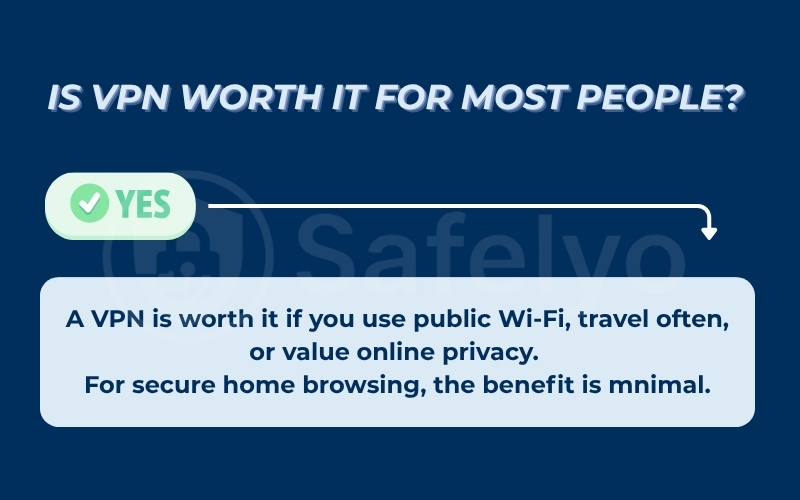
A VPN adds the most value when your activities involve sensitive information such as online shopping, remote work, or managing personal accounts on unfamiliar networks. It is also useful for bypassing geo-restrictions when streaming or accessing region-specific content.
If you are unsure whether you need one, take this short self-check.
Quick self-check:
- Do you often connect to public Wi-Fi in cafés, airports, or hotels?
- Do you want to access streaming content that is unavailable in your region?
- Do you want to stop your internet service provider from monitoring your activity or throttling your speed?
- Do you prefer to hide your browsing history from advertisers and data brokers?
- Do you handle sensitive work data or log in to financial services on multiple networks?
If you answered “yes” to two or more of these questions, then using a VPN is a smart choice. It gives you better privacy, security, and freedom online with minimal setup effort.
2. What does a VPN actually do in 2025?
A VPN acts like a protective tunnel between your device and the internet. When you connect, your data is encrypted, routed through a secure server, and then sent to the destination website. This process hides your IP address and prevents others such as your internet service provider (ISP) or people on the same Wi-Fi from seeing what sites you visit.
In 2025, modern VPNs use advanced protocols like WireGuard and OpenVPN, combining stronger encryption with faster speeds. Many also run on RAM-only servers, which automatically erase user data after every reboot for better privacy.
However, a VPN cannot block every tracker or stop malware infections. It also cannot make you completely anonymous online because websites may still recognize you through cookies, browser fingerprints, or logged-in accounts.
In short, a VPN ensures a secure connection and improves your privacy. It works best when paired with smart habits such as using HTTPS websites, updating software, and relying on trusted security tools.
3. Main reasons why using a VPN is worth it
A VPN makes your online experience safer and more flexible. Each of the reasons below explains when it truly adds value and how to get the best results in real-world use.
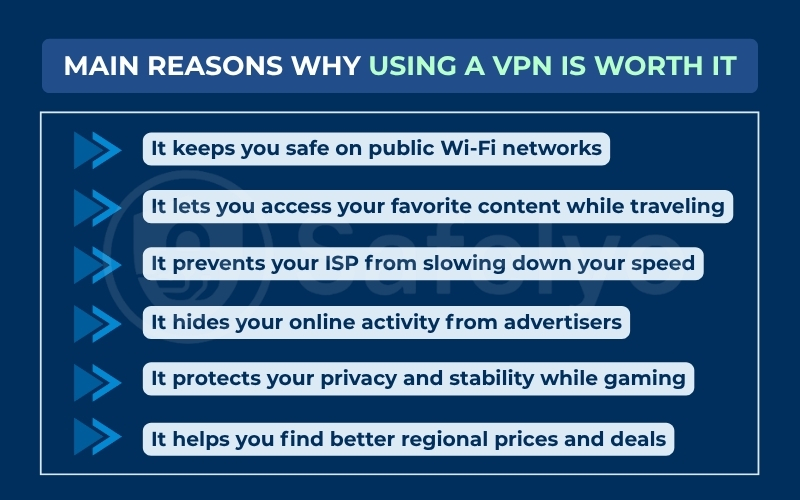
3.1. It keeps you safe on public Wi-Fi networks
Free Wi-Fi in cafés, hotels, or airports is convenient but risky. Attackers on the same network can intercept unprotected traffic and steal credentials.
A VPN encrypts your connection so that others cannot read or modify your data. Once active, it hides your device’s identity and reduces exposure to network-based attacks.
To stay protected:
- Always connect the VPN before signing in to any account or making a payment.
- Keep the kill switch turned on to prevent leaks if the VPN disconnects.
- Combine it with HTTPS sites and updated apps for stronger protection.
A VPN will not fix existing malware infections, but it closes one of the biggest gaps in public Wi-Fi safety.
3.2. It lets you access your favorite content while traveling
Many websites and streaming services change or restrict content depending on your location. If you travel often, you might lose access to shows, news sites, or social platforms.
With a VPN, you can connect to a server in your home country to continue using your usual services. Some providers also offer obfuscated servers to help you stay connected where internet access is limited.
Practical tips:
- Try nearby countries first for faster speeds when streaming.
- Sign out, clear cookies, and reconnect to refresh access if a site blocks you.
- Keep a mobile hotspot ready in case public networks prevent VPN connections.
Always respect local laws and each platform’s terms when using location features.
3.3. It prevents your ISP from slowing down your speed
Internet service providers can reduce speed during peak hours or when they detect heavy activities such as streaming. Since a VPN encrypts traffic, your ISP cannot easily see what you are doing and is less likely to apply targeted throttling.
You can test this by running a speed check with and without the VPN at the same time of day. If you notice smoother playback or downloads when connected, the VPN is working in your favor.
To improve results:
- Choose the nearest server with the least load.
- Experiment with different protocols like WireGuard or OpenVPN.
- Keep background apps closed to measure accurately.
A VPN cannot exceed your plan’s physical limits, but it can help keep speeds consistent.
3.4. It hides your online activity from advertisers
Advertisers and data brokers constantly track browsing behavior using your IP address and digital fingerprints. By rerouting traffic through its servers, a VPN masks your IP and reduces easy profiling.
For stronger privacy:
- Use the VPN together with tracker-blocking extensions or privacy browsers.
- Create separate browser profiles for work, shopping, and entertainment.
- Review app permissions and disable unnecessary data collection.
Websites may still identify you through cookies or accounts you are logged into, but a VPN cuts down how much is tied directly to your connection.
3.5. It protects your privacy and stability while gaming
Online gamers face issues like DDoS attacks and lag spikes caused by unstable routes. A VPN hides your real IP address from other players and can sometimes find a more stable path to the game server.
You can test different server locations to see which gives the most reliable ping. Some VPNs even have gaming-optimized routes that balance security with lower latency.
For smoother gameplay:
- Connect to a server near your game’s region.
- Keep the same server once you find a stable connection.
- Enable the kill switch to prevent disconnections from revealing your IP.
While a VPN may add a few milliseconds of delay, it often improves stability over long distances and prevents direct attacks.
3.6. It helps you find better regional prices and deals
Online stores and airlines sometimes show different prices depending on where you browse from. A VPN lets you compare offers from multiple regions to see if better rates are available.
For comparisons:
- Open a new browser window, clear cookies, and change the VPN location before checking prices.
- Review taxes, exchange rates, and payment fees before purchasing.
- Read the store’s policy to ensure cross-region purchases are allowed.
Using this technique responsibly can occasionally save money, especially on travel and digital subscriptions.
4. When a VPN might not be worth it
A VPN is helpful in many cases, but not everyone needs it all the time. If you already have a secure setup and use safe browsing practices, the benefits can be minimal. Below are the most common situations where a VPN might not be worth it.
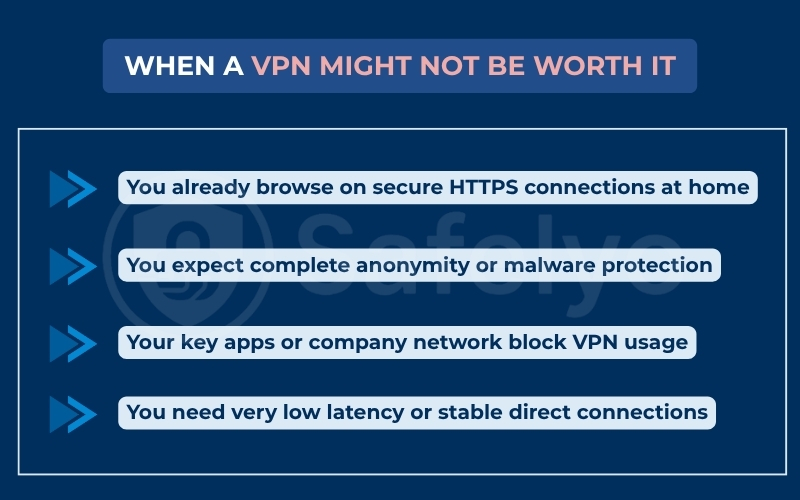
4.1. You already browse on secure HTTPS connections at home
If you use a trusted home network with WPA3 protection and visit only HTTPS websites, your data is already encrypted. A VPN in this case mainly hides your IP from your internet provider, which has limited value for most people.
As long as your router firmware is updated and your Wi-Fi password is strong, your home setup already provides solid protection.
4.2. You expect complete anonymity or malware protection
A VPN hides your IP address but cannot make you completely anonymous. Websites and advertisers can still track you through cookies or logged-in accounts.
It also does not detect viruses or stop malware. For that, you need antivirus software and good security habits. Think of a VPN as privacy support, not a full security solution.
4.3. Your key apps or company network block VPN usage
Some corporate systems, banks, and streaming services block VPN traffic for compliance or regional reasons. Constantly turning the VPN on and off can be frustrating and unreliable.
If this happens often, use the VPN only for personal browsing or when you need privacy on public networks.
4.4. You need very low latency or stable direct connections
For activities like gaming, live trading, or video calls, even a small delay can cause issues. A VPN adds an extra route between you and the server, which can increase ping and lower stability.
If speed and responsiveness are critical, connect directly to the service instead of using a VPN.
5. Free vs paid VPN
Free VPNs are fine for light use, but they come with trade-offs in speed, privacy, and features. Most limit data, server choices, and lack advanced options like split tunneling or obfuscated servers.
Paid VPNs offer faster performance, verified no-log policies, stronger encryption, and consistent support. They are better suited for streaming, gaming, or daily protection.
For a full breakdown of how free and premium plans compare, check our detailed guide: Free vs Paid VPN Comparison
6. How to choose a VPN service that’s actually worth it
Once you decide a VPN fits your needs, the next step is choosing one that truly delivers on privacy, speed, and reliability. A few checks can help you avoid weak or overpriced options.
Quick checklist:
- Shortlist three trusted providers.
- Compare security, speed, and price.
- Test before subscribing long-term.
6.1. Key security features to check
Look for strong encryption (AES-256 or WireGuard), a reliable kill switch, and protection against DNS leaks or IP leaks. Features such as split tunneling, ad blocking, and multi-hop routing are bonuses that improve privacy and control.
6.2. Look for independent audits and no-log proof
A trustworthy VPN is transparent about how it handles data. Choose services that publish third-party audits, legal transparency reports, or public no-log verifications. These reviews confirm that your online activity is not being stored or sold.
6.3. Test performance and compare pricing before paying
Use free trials or money-back guarantees to check speeds, streaming access, and compatibility on all your devices. Compare yearly plans rather than monthly ones to see the real value. A good VPN should balance affordability with consistent performance.
Selecting a VPN with these qualities ensures your money goes toward real privacy and stability, not empty promises.
7. Smart alternatives if a VPN is not the best fit
If a VPN feels unnecessary for your routine or causes slowdowns, you can still protect your privacy with lighter, targeted tools. These options improve security without rerouting your entire connection.
- Secure DNS services: Use providers like Cloudflare DNS (1.1.1.1) or Quad9 to block malicious domains and prevent ISP tracking.
- Privacy-focused browsers: Tools such as Brave or Firefox block trackers and fingerprinting by default.
- Tracker blockers and extensions: Add-ons like uBlock Origin or Privacy Badger limit ads and third-party scripts that collect data.
- Password managers: Store and generate strong passwords safely, reducing the risk of credential reuse.
- Two-factor authentication (2FA): Adds an extra step that stops attackers even if they know your password.
- Antivirus and endpoint protection: Detects malware, ransomware, and phishing attempts that a VPN cannot block.
Combining these tools creates strong everyday protection, even if you decide a VPN is not the right fit for now.
8. Cost-benefit check: is your VPN investment justified?
Before committing to a VPN, it helps to measure what you gain against what you spend. The goal is not just to save money but to confirm that the service actually improves your online safety and experience.
A good VPN plan usually costs around $3–10 per month when billed annually. To decide if it is worth it, compare that cost to the benefits you use most:
| What you gain | Why it matters |
| Safer connections on public Wi-Fi | Protects your data from snooping and theft |
| Consistent access when traveling | Keeps streaming and apps available abroad |
| Fewer speed drops or throttling | Helps maintain smooth browsing and streaming |
| Lower risk of data leaks or exposure | Encrypts sensitive traffic and masks your IP |
If you use public networks often, travel regularly, or handle sensitive information, even a few dollars a month is a fair trade for the peace of mind a VPN provides.
If you stay mostly on secured home Wi-Fi and rarely leave your region, a free or occasional-use plan might be enough.
9. FAQs about is VPN worth it
If you are still unsure whether a VPN fits your daily needs, these quick answers address the most common questions.
Is a VPN worth it only for travel or also at home?
A VPN is worth using both when traveling and at home. While travel exposes you to public networks and censorship, home use adds privacy by hiding your activity from your internet service provider and reducing data collection by advertisers.
Is a VPN worth it for streaming services in 2025?
Yes, especially if you want access to shows and platforms that are unavailable in your region. Reliable paid VPNs can bypass regional limits on Netflix, YouTube, or BBC iPlayer. Keep in mind that not all servers work with every platform, so testing is key.
Is a VPN worth it for gaming and online competitions?
It can be. A VPN hides your real IP address, protecting you from DDoS attacks and sometimes improving connection stability to certain regions. However, it might increase ping slightly, so choose a nearby server to keep latency low.
Is a VPN worth it if my browser already blocks trackers
Browser-based tracking protection helps, but it only covers one layer of privacy. A VPN hides your IP address and encrypts all traffic system-wide, which blocks tracking beyond your browser, including apps and background connections.
Is a VPN worth it for freelancers or small teams?
Yes, particularly for remote work. A VPN protects shared data, secures logins from public Wi-Fi, and can provide private access to company resources. It also helps teams maintain consistent privacy standards across devices and locations.
10. Conclusion
So, is VPN worth it in 2025? For most people, yes. It adds a practical layer of privacy, keeps you safe on public Wi-Fi, and helps you access the open internet securely. The value is clearest if you travel often, share files remotely, or want better control over who can see your online activity.
From my own testing, I found that using a VPN daily on public Wi-Fi reduced the risk of data exposure and kept my connections stable across regions. The cost felt minor compared with the peace of mind it provided.
If you want to strengthen your online safety beyond VPNs, explore the Privacy & Security Basics section at Safelyo.












