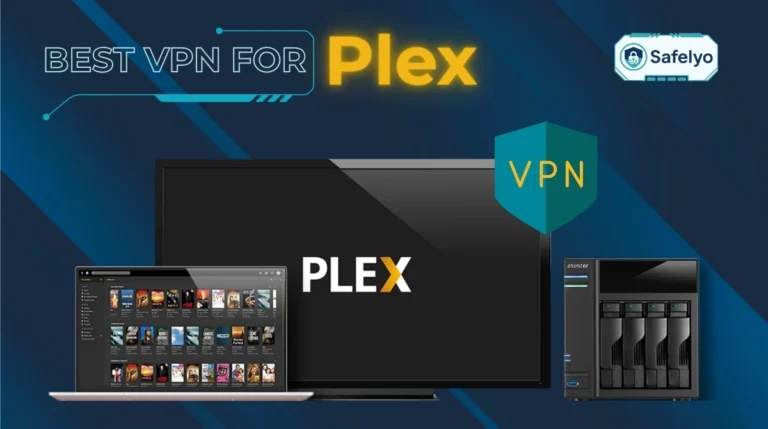If you’ve ever been locked out of your work email, you know the frustration. This often happens when logging in from different locations. You might also face endless CAPTCHAs while browsing. These issues highlight the pain of using a shared VPN IP. That is where a VPN with dedicated IP helps. It gives you a stable, unique address that avoids blacklisting while keeping your online identity safe.
In this guide, here is what you will find:
- An explanation of what a dedicated IP is and how it compares to a shared IP
- Why it matters for stability, banking, gaming, and streaming services
- The best dedicated IP VPN options in 2025
- Pros, cons, and real-world advice for choosing the right provider
Let’s start by breaking down what a dedicated IP actually means inside a VPN.
1. What is a dedicated IP in a VPN?
A dedicated IP is a unique Internet address assigned only to you when using a VPN. Unlike dynamic or shared IPs, where hundreds of users connect through the same server, this one remains consistent across sessions.
This stability improves connection reliability, makes online transactions safer, and reduces the risk of being flagged by security systems.
1.1. Difference between dedicated IP, shared IP, and dynamic IP
To understand the value of a dedicated IP, it helps to compare it with the more common shared IP:
- Shared IP: Multiple users share one IP address. While this increases anonymity, it can trigger safety assessments, blacklisting, or streaming service blocks. Using a shared IP also means that if one user abuses the network, everyone on the same server may face restrictions or slower performance.
- Dedicated IP: You alone use the IP. It improves trustworthiness for banking, corporate firewalls, and email delivery, but reduces anonymity since traffic is tied to a fixed identity.
- Dynamic IP: Assigned by ISPs or VPNs and changed regularly, providing stronger anonymity but less stability.
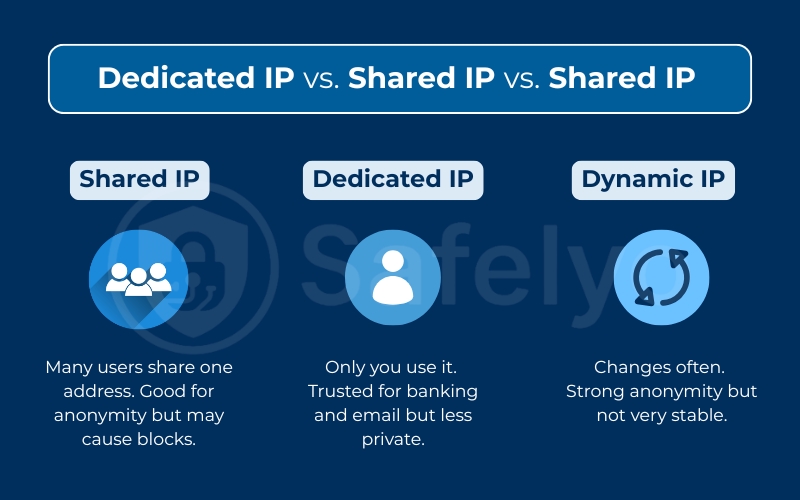
According to the Electronic Frontier Foundation (EFF, 2023), shared IPs often enhance user anonymity. However, they can also lead to usability issues. This occurs when many people appear to log in from the same address.
1.2. How a dedicated IP improves stability and access
Using a dedicated IP leads to several clear benefits that shared IPs cannot guarantee:
- Fewer CAPTCHA: You are not flagged for suspicious activity caused by hundreds of logins from the same server.
- Reliable logins: Banking apps and work systems are less likely to block your connection. A dedicated IP can also reduce data breaches because sensitive apps trust a fixed connection more than rotating ones.
- Consistent streaming: Access to geo-blocked platforms is smoother because your IP is not on a blacklist from misuse.
>> You may also be interested in this article: Does reCAPTCHA work on VPN? 6 proven ways to bypass them
1.3. Common use cases (work, gaming, banking, streaming)
Dedicated IPs are not for everyone, but they shine in specific situations. Some of the most common include:
- Work and remote teams: Stable connections for VPN-based corporate firewalls or virtual desktops.
- Gaming: Lower risk of server bans, smoother ping, and consistent bandwidth for online play.
- Banking and internet transactions: Fewer fraud alerts and smoother verification.
- Streaming services: Better chance of bypassing geo-blocking without repeated errors. Dedicated IPs often provide smoother access to platforms with strict geo-restrictions, ensuring better user experience for entertainment.
This flexibility explains why both businesses and individuals are considering dedicated IP VPNs in 2025.
>> Read more:
2. Why choose the best dedicated IP VPN
A dedicated IP is not just about convenience. It can be a strategic choice depending on your goals, whether that is business security, gaming performance, or seamless remote connection. Below, we explore the key reasons why people look for the best dedicated IP VPN in 2025.
2.1. Benefits for businesses and remote teams
For organizations, a dedicated IP simplifies secure access to internal systems. Many companies configure their firewall to allow connections only from approved IP addresses. With a dedicated IP, remote staff can safely log in without triggering alarms.
Key advantages for businesses include:
- Access control: Only approved dedicated IPs can connect to sensitive servers
- Audit and compliance: Easier to track traffic when each employee has a fixed IP
- Stable off-site access: Reduced risk of session drops in VPN-based corporate apps
2.2. Benefits for individuals and gamers
Individual users also gain practical advantages from dedicated IPs. Gamers in particular value stable connections, while frequent travelers appreciate smoother logins to personal services.
Benefits for individuals include:
- Gaming stability: Lower ping fluctuations and fewer bans compared to shared IPs
- Personal account safety: Services like Netflix or Steam are less likely to lock your account
- Banking convenience: Fewer fraud alerts when logging in from consistent locations
2.3. Security trade-offs and reduced anonymity explained
While dedicated IPs improve stability, they do involve trade-offs in privacy. Because your IP remains constant, it becomes easier for websites and services to link activities back to you.
Here are the main considerations:
- Less anonymity: Your traffic can be associated with the same IP every time
- Extra cost: VPN providers usually charge an additional monthly fee for dedicated IPs
- Potential user tracking: Fixed IPs may make tracking easier if combined with cookies or device fingerprints. Some users also worry about compatibility with older apps, though most modern VPN protocols work seamlessly with dedicated IPs.
According to CISA (2024), IP consistency can improve business security but may reduce personal anonymity, which is why users must weigh convenience against privacy.
3. Best VPN with dedicated IP in 2025 – Top 5 picks
Not every VPN handles dedicated IPs the same way. Some emphasize global coverage, others focus on affordability or business tools. Below are the five providers that stand out in 2025, with detailed strengths, pricing insights, and ideal use cases.
3.1. NordVPN – Feature-rich with global dedicated IPs
NordVPN is one of the most trusted names in the VPN space, combining strong privacy with advanced features. Its dedicated IP service is available in more than 15 locations, including the US, UK, Netherlands, Germany, and Japan.

Price point for dedicated IP
- VPN subscription: starts at around $3.09/month (2-year plans – Basic)
- Dedicated IP add-on: about $3.69/month extra
Best for
- Businesses needing verified no-logs security
- Gamers who want stable connections and reduced access denial
- Users who frequently access geo-blocked streaming platforms
Strengths
- Independently audited no-logs policy and built-in protections against data leaks
- Advanced features like Double VPN, Onion-over-VPN, Threat Protection, and an internet kill switch.
- Meshnet allows secure remote networking between devices. NordVPN also invests heavily in support, ensuring businesses can resolve setup issues or troubleshoot subscription problems quickly.
Weaknesses
- Slightly higher cost when adding a dedicated IP
- The interface can feel overwhelming for beginners
NordVPN’s 2023 transparency report confirmed multiple third-party audits, reinforcing its reputation for trustworthy security.
3.2. Surfshark – Affordable VPN with static and dedicated IP
Surfshark offers excellent flexibility by providing both static IPs (fixed but shared) and dedicated IPs (exclusive). This makes it ideal for users who want stability but don’t want to overspend.

Price point for dedicated IP
- VPN subscription: about $1.99/month (24-month plan – Surfshark Starter)
- Dedicated IP add-on: around $3.75/month
Best for
- Budget-conscious users
- Families (unlimited device connections)
- Testing static IP before upgrading to a dedicated IP
Strengths
- Static IPs are included at no extra cost in some locations
- CleanWeb ad and tracker blocker built in
- Unlimited device connections per account
Weaknesses
- Dedicated IP server locations are fewer than NordVPN
- Occasional slower speeds on static IP servers during peak hours
Overall, Surfshark is the best value choice for individuals who want both affordability and flexibility.
3.3. CyberGhost – Easy setup with streaming-friendly IPs
CyberGhost is known for simplicity and a user-friendly interface, making it ideal for beginners. Its dedicated IP feature is designed for one-click setup, which removes the need for complex manual configuration.

Price point for dedicated IP
- VPN subscription: about $2.19/month (2-year plan)
- Dedicated IP add-on: approx. $2.50/month
Best for
- Streaming fans who need consistent access to Netflix, BBC iPlayer, or Hulu
- Beginners looking for hassle-free setup
- Users who want a longer money-back guarantee for testing
Strengths
- Streaming-optimized servers with high success rates for geo-unblocking
- 45-day money-back guarantee (longer than most VPNs)
- Apps for all major platforms, including Windows, Mac, iOS, Android, and Fire TV
Weaknesses
- Fewer advanced security options compared to NordVPN or PIA
- Some servers may feel slower during peak usage
Overall, CyberGhost’s dedicated IP option is a strong pick for anyone who prioritizes easy setup and reliable streaming access.
3.4. Private Internet Access – Customizable static IP option
Private Internet Access (PIA) is highly customizable, appealing to advanced users and IT professionals. Its dedicated IPs are available in multiple countries, and the service is backed by open-source apps.
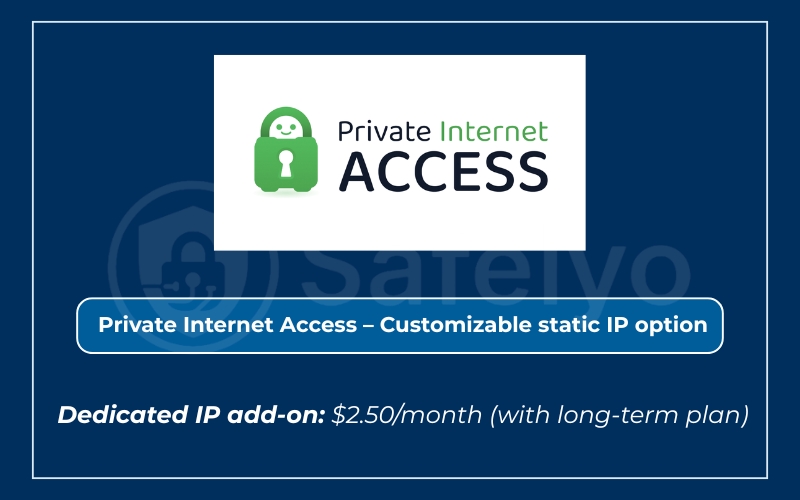
Price point for dedicated IP
- VPN subscription: around $2.03/month (long-term plan)
- Dedicated IP add-on: $2.50/month (with long-term plan)
Best for
- IT admins managing firewall rules
- Power users who want fine-grained control
- Torrenting and P2P file sharing enthusiasts
Strengths
- Open-source apps, enhancing transparency
- Dedicated IPs in the US, Canada, Australia, the UK, and Germany
- Advanced features such as SOCKS5 proxy and custom firewall rules. IT admins especially value that PIA combines flexibility with strong customer support, making it easier to manage both static and dedicated IP use.
Weaknesses
- The interface may be intimidating for beginners
- Dedicated IP is more expensive compared to Surfshark or CyberGhost
PIA is ideal for users who want maximum configurability alongside a static or dedicated IP.
3.5. PureVPN – Wide IP coverage for businesses
PureVPN focuses on business and enterprise use, offering one of the widest dedicated IP coverages of all providers. It is particularly strong for multinational teams needing access across different regions.

Price point for dedicated IP
- VPN subscription: about $2.14/month (2-year plan – Standard)
- Dedicated IP add-on: $2.99/month
Best for
- Companies with global staff
- Users needing IP addresses in diverse countries
- Business travelers accessing regional services
Strengths
Drawbacks
- Mixed reviews on speed consistency
- Past privacy concerns (now mitigated after moving to no-logs certification in 2021)
For organizations that prioritize coverage and scalability, PureVPN remains a solid choice.
4. VPN provider comparison table
To help you quickly compare the leading providers, the table below summarizes key details such as pricing, dedicated IP availability, VPN server locations, supported devices, VPN protocols, and refund policies.
| Provider | Dedicated IP Price (monthly add-on) |
Locations Available | Devices Supported | Protocols | Refund Policy |
|---|---|---|---|---|---|
| NordVPN | $3.69 | 15+ (US, UK, Germany, Japan, Netherlands, more) | Windows, macOS, iOS, Android, Linux | OpenVPN, IKEv2, WireGuard (NordLynx) | 30 days |
| Surfshark | $3.75 | 5+ (US, UK, Germany, Netherlands, Singapore) | Unlimited devices | OpenVPN, IKEv2, WireGuard | 30 days |
| CyberGhost | $2.50 | 7+ (US, UK, Germany, France, Canada, Netherlands, Australia) | Windows, macOS, iOS, Android, Fire TV | OpenVPN, IKEv2, WireGuard | 45 days |
| Private Internet Access (PIA) | $2.50 | 5+ (US, Canada, UK, Germany, Australia) | Windows, macOS, iOS, Android, Linux | OpenVPN, WireGuard, SOCKS5 | 30 days |
| PureVPN | $2.99 | 30+ (broadest coverage for businesses) | Windows, macOS, iOS, Android, Linux | OpenVPN, IKEv2, WireGuard | 31 days |
5. Pros and cons of using a dedicated IP
A dedicated IP can be very useful, but it is not without trade-offs. Knowing both the advantages and disadvantages will help you decide whether this feature matches your needs.
5.1. Advantages – stability, fewer blocks, business security
Dedicated IPs offer several clear benefits compared to shared IPs:
- Connection stability: A fixed address means fewer random disconnects and smoother remote access.
- Reduced CAPTCHA and blocks: Online platforms are less likely to flag your traffic as suspicious.
- Business security: Companies can whitelist specific IPs, which improves secure access for remote workers.
- Reliable email delivery: Outgoing mail from a dedicated IP is less likely to be marked as spam. Another key benefit is that employees can maintain a consistent user identity across systems, which simplifies auditing and compliance.
For many professionals, especially those handling sensitive data, the stability of a static IP VPN outweighs the extra cost.
5.2. Disadvantages – less anonymity, extra cost, potential risks
On the other hand, a dedicated IP is not always the best choice:
- Reduced anonymity: Your online activity is consistently tied to the same IP, which makes tracking easier.
- Extra monthly fee: VPN providers usually charge an additional $3–$5 per month for dedicated IPs.
- Potential user tracking risks: If combined with cookies or device fingerprints, a fixed IP can weaken privacy protections.
- Not necessary for casual use: If you only need a VPN for streaming or occasional browsing, a shared IP may be enough, especially if you don’t require business-grade stability or enhanced support.
According to the Cybersecurity and Infrastructure Security Agency (CISA, 2024), users should balance convenience with privacy. This is important when deciding on network configurations. IP consistency can strengthen access control, but it may reduce anonymity.
6. Who should (and shouldn’t) use a dedicated IP?
A dedicated IP is not a one-size-fits-all feature. It works best for certain groups of users, while others may be better off sticking to shared IPs.
Who should use a dedicated IP:
- Businesses and remote teams: Need fixed IPs to securely connect to internal systems and whitelist addresses.
- Gamers: Benefit from reduced risk of server bans, fewer CAPTCHA challenges, and more stable ping.
- Frequent travelers: Gain smoother access to banking apps and streaming accounts without constant verification flags.
- Professionals handling online transactions: Enjoy more consistent security when accessing financial platforms or sending business emails.
Who should avoid a dedicated IP:
- Privacy-focused users: Journalists, activists, or anyone who prioritizes maximum anonymity should stick with shared IPs for stronger identity masking.
- Casual streamers and browsers: If your main goal is watching shows or browsing safely on public Wi-Fi, a dedicated IP may be an unnecessary extra cost.
- Short-term users: If you only need a VPN occasionally, the benefits of a dedicated IP won’t justify the monthly add-on.
In short, a dedicated IP VPN is most useful when stability and trust are more important than complete anonymity.
7. FAQs about the best dedicated IP VPN
Dedicated IPs can feel confusing if you are new to VPNs. Below are some of the most common questions and clear answers.
How much does a dedicated IP cost per month?
Most providers charge an additional fee of $3–$5 per month on top of the regular VPN subscription. For example, NordVPN’s dedicated IP add-on costs about $3.99 per month, while Private Internet Access charges around $5.00 per month.
Which VPN has the most dedicated IP locations?
PureVPN offers the widest coverage, with dedicated IPs available in 30+ countries. NordVPN also provides a good global range, with 15+ dedicated IP locations.
Can I use a free VPN with a dedicated IP?
No. Free VPNs do not provide dedicated IPs. Maintaining unique IP addresses for each user requires infrastructure and cost, so this feature is only offered by paid VPN services.
Is a dedicated IP safe for banking and work logins?
Yes. A dedicated IP is often safer for banking and corporate systems because it reduces fraud alerts and makes your login activity appear more consistent. However, it does reduce anonymity compared to a shared IP.
Does a dedicated IP improve gaming performance?
It can. A dedicated IP lowers the chance of server bans and reduces interruptions from CAPTCHAs, which improves the gaming experience. However, ping and speed still depend on your physical distance to the VPN server.
Can I switch back to a shared IP if needed?
Yes. Most VPNs allow you to toggle between your dedicated IP and the regular shared IP network at any time. This flexibility lets you balance stability and anonymity based on your activity.
8. Conclusion
A VPN with dedicated IP is a valuable tool for anyone who needs stability, smoother logins, and fewer verification hassles. It does come with reduced anonymity and a small extra cost, but for businesses, gamers, and frequent travelers, the trade-off is often worth it.
Here are the top 5 providers reviewed in this guide:
- NordVPN – Best all-round choice with advanced security and global coverage
- Surfshark – Most affordable, with both static and dedicated IP options
- CyberGhost – Easiest setup and excellent for streaming services
- Private Internet Access (PIA) – Most customizable, great for power users and IT pros
- PureVPN – Widest dedicated IP coverage, ideal for businesses and teams
Which should you choose?
- Pick NordVPN if you want the best balance of features, security, and global reach.
- Choose Surfshark if budget is your main concern and you want unlimited device support.
- Go for CyberGhost if streaming access is your top priority.
- Select PIA if you value open-source apps and advanced configurability.
- Consider PureVPN if your business needs coverage in multiple countries.
From my own experience, switching to a dedicated IP solved repeated login issues with banking and work accounts. If you face similar challenges, choosing the right VPN provider can make your digital life much smoother. Make sure the provider also offers reliable customer support, since technical help can be crucial when configuring a dedicated IP for work or gaming. To explore more comparisons and recommendations, check out the Best VPN section at Safelyo.