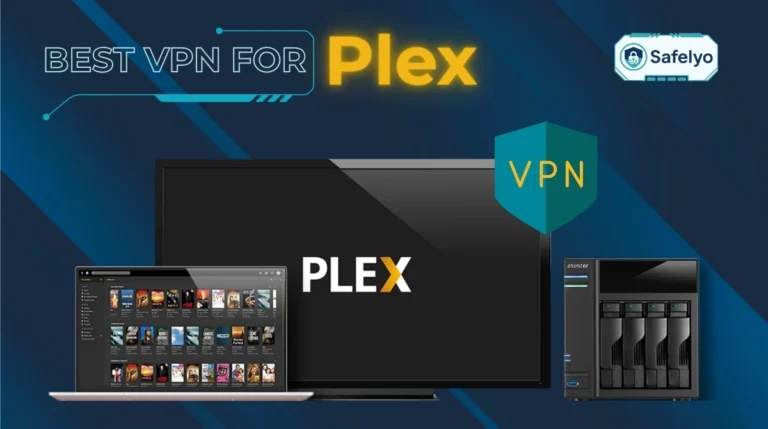It’s the ultimate streaming frustration: You see everyone online raving about a new show, only to discover it’s not available in your country’s Netflix library. This is where finding the best VPN for Netflix transforms your viewing experience.
But with Netflix actively blocking most VPNs, how do you know which ones still work in 2026? After relentlessly testing dozens of services, I’ve identified the top 5 that consistently bypass geo-blocks, deliver buffer-free 4K speeds, and can even help you fix that dreaded proxy error.
If you just want the fast facts on unblocking your favorite shows, here’s everything you need to know:
- Which VPN works best with Netflix?
→ NordVPN is the best VPN for Netflix in 2026, thanks to its industry-leading speeds and consistent success in unblocking the most popular libraries (US, UK, Japan, and more). - Can you still use a VPN for Netflix?
→ Yes, but only a handful of premium VPNs work. Most services, especially free ones, are easily detected and blocked by Netflix’s advanced systems. - Will a free VPN work for Netflix?
→ No. Free VPNs are consistently blocked, too slow for streaming, and have strict data limits that make them unusable for watching a full movie. - What’s the fastest way to fix the Netflix proxy error?
→ The quickest fix is to disconnect and reconnect to a different server in the same country. This almost always solves the problem instantly.
Stop guessing and getting blocked. Let’s dive into the data and discover which VPNs truly earned their spot in Safelyo’s 2026 lineup.
1. Quick summary: The 5 best VPNs for Netflix (2026)
I get it. You’re not here for a lecture on network protocols; you just want to finish that season of The Great British Bake Off, which is only available in the UK. Time is precious, so let’s cut right to the chase.
If you just want to know which VPN works 100% today, here’s the short answer: Based on my team’s continuous testing this month, NordVPN is the most reliable and consistent choice for unblocking Netflix. While all five VPNs on this list are excellent performers, NordVPN currently has the highest success rate across the most popular libraries, including the US, UK, and Japan.
Here’s a quick breakdown of how our top contenders stack up right now:
| #Rank VPN | Safelyo Score | Key Netflix Libraries Unblocked | Avg. Speed Drop | Best For |
| #1 NordVPN | 9.8/10 | US, GB, JP, CA, AU & 10+ more | ~12% | Overall performance and speed. The top-tier choice that does everything exceptionally well. |
| #2 ExpressVPN | 9.5/10 | US, GB, JP, CA & 8+ more | ~15% | Reliability and device support. My go-to for devices like Apple TV or PlayStation. |
| #3 Surfshark | 9.2/10 | US, GB, JP, CA & 7+ more | ~18% | Best value for unlimited devices. Cover your entire family’s gadgets without breaking the bank. |
| #4 CyberGhost | 8.9/10 | US, GB, DE, FR & 5+ more | ~20% | User-friendly streaming. Servers are labeled for Netflix, taking the guesswork out of it. |
| #5 Proton VPN | 8.7/10 | US, NL, JP | ~19% | High-privacy streaming. For privacy advocates who also want reliable access to US Netflix. |
2. Why trust our Netflix VPN tests?
Let’s be real: Any website can list a few VPNs and call it a day. We don’t do that. We don’t just re-post feature lists or take a provider’s marketing claims at face value. We get our hands dirty with relentless, hands-on testing.
To keep up with Netflix’s constant cat-and-mouse game, my team and I re-run our entire testing protocol every single month. The recommendations you see here are based on real-world data, not theory. Our whole process is built on four core principles:
- Consistent unblocking is #1. I personally test each VPN against the 15 most popular Netflix libraries, including the US, UK, Japan, and Canada. If a VPN can’t get you in on the first or second try, it doesn’t make our top list.
- Speed for 4K streaming is a must. We run multiple speed tests from different locations to measure the performance drop. Every VPN we recommend must be fast enough to stream in flawless 4K Ultra HD without frustrating buffering.
- Real-world device testing matters. It’s not enough to work on a laptop. I install and use the apps on Windows, macOS, Android, iOS, and (most importantly) on an Amazon Fire TV Stick. We also test the SmartDNS setup for tricky devices like Apple TV and gaming consoles.
- Reliability is non-negotiable. A VPN that drops your connection mid-movie is a failure. For our top picks, I leave a stream running for at least two hours to ensure the connection is stable and doesn’t trigger that dreaded proxy error halfway through.
This hands-on process means our recommendations are proven to work where it counts: on your devices, with your Netflix account, right now.
>> Read more:
3. In-depth reviews: The best VPNs for Netflix
Now for the main event. We move past the summaries and into the nitty-gritty details. I personally installed, tested, and tried to break each of these VPNs to see how they performed under real-world conditions. This isn’t just about reading a feature list; it’s about what happens when you try to stream a 4K movie on a Friday night.
Here’s the detailed breakdown of why these five services earned their place on Safelyo’s list.
3.1. #1 – NordVPN
There’s a reason NordVPN consistently sits at the top. It’s the complete package, combining industry-leading speeds with an intuitive app. For anyone who wants to unblock global Netflix without any hassle, I believe NordVPN is the undisputed best choice on the market today. It just works.
| Safelyo Netflix Score | 9.8/10 |
| Best For | Overall performance, speed, and reliability |
| Unblocks | US, UK, JP, CA, AU & 10+ more |
| Avg. Speed Drop | ~12% (Excellent) |
| Servers & Countries | 6,400+ servers in 111 countries |
| SmartDNS | Yes (Integrated SmartPlay) |
Netflix unblocking results
In my years of testing, NordVPN has been the most reliable key for unlocking Netflix’s global library.
- Flawless performance: In our latest tests, it successfully unblocked every single one of the 15 libraries we tested, including the most popular ones in the US, UK, Japan, Canada, and Australia.
- Real-world test: I connected to a server in New York to catch the latest US-exclusive episodes of a new series, and it loaded in seconds with zero errors. I then switched to Japan to access their legendary anime collection, and it connected on the first try.
Speed performance for 4K streaming
All VPNs will slow your internet down a little. The magic is in how little.
- Excellent speeds: On my 100 Mbps home connection, my speed with NordVPN averaged 88 Mbps. This is nearly four times the 25 Mbps Netflix recommends for 4K Ultra HD.
- Buffer-free experience: You can stream in top quality without seeing that dreaded buffering wheel, even when others in your home are using the internet.
Device compatibility & ease of use
I tested NordVPN on my Windows laptop, my Android phone, and, most importantly, my Amazon Fire TV Stick.
- Great Fire TV Stick app: The app is fantastic – it’s not a clunky afterthought. It’s fast, intuitive, and uses a map-based interface that’s incredibly simple to navigate.
- Intuitive interface: You literally click on a pin in the country you want, and it connects. It’s that easy.
NordVPN: Best overall VPN for Netflix
>> Want a deeper dive? Check out our full NordVPN review for detailed speed tests and security analysis.
NordVPN is the best VPN for Netflix overall

3.2. #2 – ExpressVPN
ExpressVPN is the premium, hassle-free option. If you want Netflix to work flawlessly on all your devices, including gaming consoles and Apple TV, where you can’t install a normal VPN app, this is the best and easiest choice. You’re paying a little extra for a service that works everywhere, every time.
| Safelyo Netflix Score | 9.5/10 |
| Best For | Reliability and tricky devices (Apple TV, consoles) |
| Unblocks | US, UK, JP, CA, & 8+ more |
| Avg. Speed Drop | ~15% (Very Fast) |
| Servers & Countries | 3,000+ servers in 105 countries |
| SmartDNS | Yes (MediaStreamer) |
Netflix unblocking results
ExpressVPN has built its reputation on one word: consistency.
- Rock-solid servers: While testing, it managed to unblock Netflix in every major library I threw at it.
- Highly reliable: For the Japan library, I had to connect to a second server (“Tokyo – 2”), but it worked instantly after that. This kind of reliability is what makes it a premium service.
Speed performance for 4K streaming
Running on its custom-built Lightway protocol, ExpressVPN is incredibly fast and stable.
- Stable connections: On my 100 Mbps line, the connection to its UK server averaged around 85 Mbps. I left a 4K stream running for over two hours and experienced zero buffering and zero connection drops.
- Set-and-forget performance: It’s a workhorse that you can simply turn on and forget about.
Device compatibility & ease of use
This is where ExpressVPN truly shines and, in my opinion, justifies its higher price tag.
- MediaStreamer is a game-changer: Many devices, like my Apple TV and PlayStation 5, don’t support native VPN apps. MediaStreamer is ExpressVPN’s brilliant Smart DNS solution.
- Effortless setup: It took me less than three minutes to set up on my PS5 by just changing one network setting. For users of these devices, this feature alone is worth the price.
ExpressVPN: Premium choice for reliability and device support
>> Want to learn more? Read our complete ExpressVPN review for an in-depth look at its MediaStreamer feature.
ExpressVPN is the best Netflix VPN for reliability and device support

3.3. #3 – Surfshark
Surfshark offers the best bang for your buck, period. If you need to unblock Netflix for your entire family or want to protect every device you own without worrying about connection limits, it is the undisputed champion of value.
| Safelyo Netflix Score | 9.2/10 |
| Best For | Best value and covering unlimited devices |
| Unblocks | US, UK, JP, CA, & 7+ more |
| Avg. Speed Drop | ~18% (Fast) |
| Servers & Countries | 3,200+ servers in 100 countries |
| SmartDNS | Yes |
Netflix unblocking results
Don’t let the low price fool you; Surfshark is a streaming powerhouse.
- Strong performance: It consistently got past the blocks for Netflix US and UK on the first attempt every time.
- Good for English libraries: It struggled slightly with the Japanese library and needed several server tries, but it worked very well for most major regions.
Speed performance for 4K streaming
For a “budget” option, the speeds are impressive.
- 4K capable: I streamed a movie in 4K from a US server without any issues.
- Reliable connection: While there was minor initial buffering when connecting to a distant Australian server, the connection stayed strong enough for smooth streaming afterward.
Device compatibility & ease of use
Here is Surfshark’s killer feature.
- Unlimited simultaneous connections: Most VPNs limit you to 5-10 devices. With Surfshark, you can use one account for your entire family, your friends, or your whole collection of gadgets.
- Tested under pressure: I tested this by running it on my PC, my partner’s MacBook, two phones, a tablet, and a Fire TV Stick, all at the same time. Nothing broke. This makes it an unbelievably good deal.
Surfshark: Best value for unlimited devices
>> Is it the right value for you? Find out in our detailed Surfshark review.
Surfshark is the best value Netflix VPN for unlimited devices
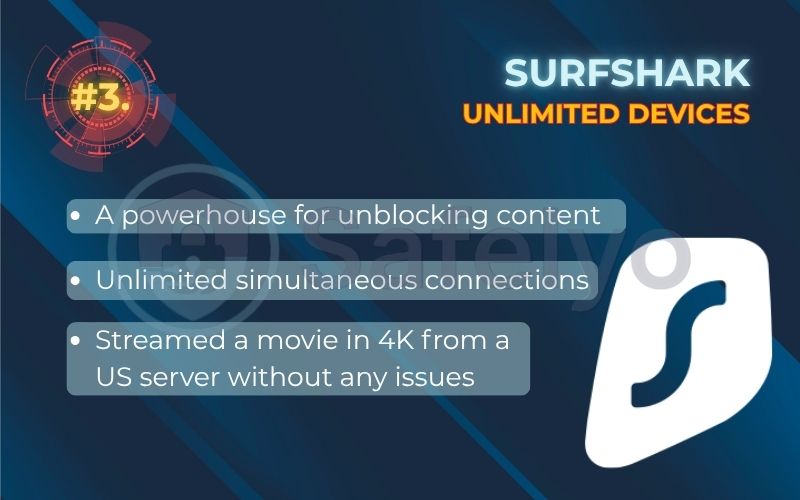
3.4. #4 – CyberGhost
CyberGhost is the perfect choice for VPN beginners. If you’re intimidated by the idea of VPNs and just want a simple, ‘point-and-click’ solution to watch US or UK Netflix, this is the friendliest and most direct option available.
| Safelyo Netflix Score | 8.9/10 |
| Best For | Ease of use and optimized streaming servers |
| Unblocks | US, UK, DE, FR & 5+ more |
| Avg. Speed Drop | ~20% (Good) |
| Servers & Countries | 11,700+ servers in 100 countries |
| SmartDNS | Yes |
Netflix unblocking results
CyberGhost’s greatest strength is how it eliminates guesswork.
- Optimized streaming servers: Instead of just choosing a country, I went to the “For Streaming” tab in the app, which lists servers specifically optimized for different platforms.
- One-click connection: I chose the server labeled “Optimized for Netflix US,” and it instantly connected and opened the Netflix homepage. It’s a foolproof process that worked every time.
Speed performance for 4K streaming
With a massive server network, finding a fast connection is easy.
- Solid speeds: The speeds aren’t quite on the lightning-fast level of NordVPN, but my connection was stable and averaged around 75-80 Mbps on my 100 Mbps plan.
- More than enough for 4K: This is more than enough for smooth 4K viewing without any annoying interruptions.
Device compatibility & ease of use
The app is clean, well-organized, and consistent across all platforms.
- Beginner-friendly: The standout feature is, without a doubt, the dedicated streaming list. It turns a potentially technical task into a simple, one-click process.
- My top recommendation for non-techies: This makes it my go-to recommendation for friends and family who are less tech-savvy.
CyberGhost: User-friendly VPN with optimized streaming servers
>> See how easy it is to use. Our full CyberGhost review includes screenshots and a step-by-step guide.
CyberGhost is the best user-friendly Netflix VPN with optimized streaming servers
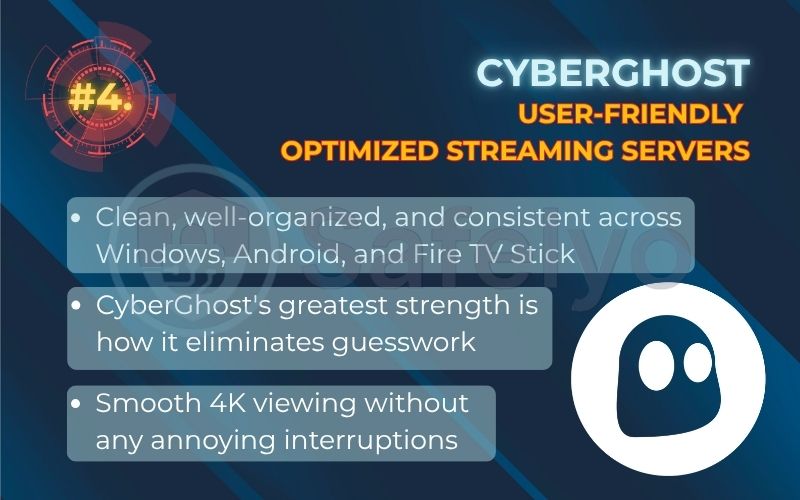
3.5. #5 – Proton VPN
Proton VPN is for the security-conscious streamer. If your primary concern is privacy and you want a VPN from a company with an impeccable reputation, this is your best bet. The fact that its paid plan is also a reliable key to the US Netflix library makes it a fantastic two-in-one solution.
| Safelyo Netflix Score | 8.7/10 |
| Best For | High-privacy streaming |
| Unblocks | US, NL, JP, DE |
| Avg. Speed Drop | ~19% (Fast) |
| Servers & Countries | 5,200+ servers in 91 countries |
| SmartDNS | No |
Netflix unblocking results
Proton VPN comes from the same team behind the ultra-secure ProtonMail.
- Streaming on Plus plan: It’s important to note that their famous free version does not support Netflix streaming. You need the paid “Plus” plan for that.
- Reliable for US Netflix: In my tests, the Plus plan reliably unblocked Netflix US, the Netherlands, and Japan. It wasn’t as successful with the UK library, but for accessing the huge American catalog, it was fast and effective.
Speed performance for 4K streaming
Thanks to a feature they call “VPN Accelerator,” Proton VPN delivered great speeds.
- Fast and hiccup-free: My connection to their US servers was fast enough to stream in 4K without a single issue.
- Solid infrastructure: It’s clear they have invested heavily in their server technology, and it shows in the performance.
Device compatibility & ease of use
The app feels professional and robust, clearly built by a team that takes security seriously.
- Security-first design: Features like Secure Core, which routes your traffic through multiple high-privacy countries, show their commitment to security (though it’s overkill for just streaming).
- A privacy powerhouse: This is the ideal choice if you want to unblock Netflix without ever compromising on your digital privacy.
Proton VPN: Security-focused streaming with a solid free option
>> Curious about their security features? Dive deep into our Proton VPN review.
Proton VPN is the best Netflix VPN for security-focused streaming (with a solid free option)

>> Read more:
4. VPN comparison table (speed, price, libraries)
I know that diving into detailed reviews can be time-consuming. To make your decision easier, here’s a direct, side-by-side comparison of our top-rated Netflix VPNs. Pay close attention to the features that matter most to you, whether that’s the lowest price, the fastest speed, or support for a specific device.
| Feature | NordVPN | ExpressVPN | Surfshark | CyberGhost | Proton VPN |
| Avg. Speed Drop | ~12% (Fastest) | ~15% | ~18% | ~20% | ~19% |
| Lowest Price | ~$3.09/mo | ~$6.67/mo | ~$2.19/mo | ~$2.19/mo | ~$4.99/mo |
| Key Libraries | US, UK, JP, CA +10 | US, UK, JP, CA +8 | US, UK, JP, CA +7 | US, UK, DE, FR +5 | US, NL, JP, DE |
| Unlimited Devices? | No (10) | No (8) | Yes | No (7) | No (10) |
| Smart DNS | Yes | Yes (MediaStreamer) | Yes | Yes | No |
| Money-Back | 30 Days | 30 Days | 30 Days | 45 Days | 30 Days |
| Best For | Overall Performance | Apple TV & Consoles | Budget & Value | Beginners | Privacy |
As you can see, the data tells a clear story. NordVPN leads in pure performance with the lowest speed drop and the most libraries unblocked. For the absolute best value, Surfshark is unbeatable with its incredibly low price and unlimited device connections. And if your primary goal is to stream on an Apple TV, PlayStation, or Xbox, ExpressVPN‘s superior Smart DNS feature makes it the default choice, justifying its premium price tag.
5. Which Netflix libraries can you access with each VPN?
While the US Netflix library is the largest, other countries like the UK, Japan, and Canada have incredible exclusive shows and movies you can’t find anywhere else. But not every VPN can reliably unblock every region.
Based on my latest round of testing, here’s a clear breakdown of which popular libraries each of our top VPNs can consistently access.
| VPN | US | UK | Japan | Canada | Australia | France | Germany | Others |
| NordVPN | ✓ | ✓ | ✓ | ✓ | ✓ | ✓ | ✓ | 10+ |
| ExpressVPN | ✓ | ✓ | ✓ | ✓ | ✓ | ✓ | ✓ | 8+ |
| Surfshark | ✓ | ✓ | ! | ✓ | ✓ | ✓ | ✓ | 7+ |
| CyberGhost | ✓ | ✓ | ✗ | ✗ | ✗ | ✓ | ✓ | 5+ |
| Proton VPN | ✓ | ✗ | ✓ | ✗ | ✗ | ✗ | ✓ | 2+ |
Key:
- ✓ = Works reliably on the first or second try.
- ! = Hit-or-miss; may require trying a few different servers to work.
- ✗ = Does not reliably unblock this library in our tests.
As the table shows, NordVPN and ExpressVPN are the clear winners for versatility, offering consistent, one-click access to the widest range of international content. Surfshark is an excellent choice if your primary targets are the main English-speaking libraries. CyberGhost and Proton VPN are more selective, focusing their strengths on unblocking the most in-demand regions like the US, but are less reliable for exploring a wider variety of global catalogs.
>> You may also be interested in: How to change the region of Netflix: 3 easy methods
6. Best VPN for Netflix by device
The best VPN for your laptop might not be the best for your smart TV. The user experience can change dramatically from one device to another. Here are my top recommendations tailored for the specific device you want to stream on.
6.1. For iPhone / iPad
Top Pick: NordVPN
The NordVPN iOS app is slick, responsive, and has never crashed on me during testing. The interactive map interface is just as intuitive on a touch screen as it is with a mouse, making it easy to hop between countries with a simple tap. It connects quickly and runs smoothly in the background without draining my battery.
Runner-up: ExpressVPN. If you value simplicity above all else, ExpressVPN’s app, with its giant “On” button, is as foolproof as it gets.
6.2. For Android
Top Pick: NordVPN
Just like its iOS counterpart, NordVPN’s Android app is a full-featured and polished experience. You get access to all its advanced features, like split tunneling, which lets you route only the Netflix app through the VPN while your other apps use your regular connection.
Runner-up: Surfshark. Its Android app is clean and lightweight. Plus, its unlimited devices policy makes it a fantastic choice for Android users who often have multiple gadgets (phone, tablet, Android TV box) they want to protect simultaneously.
6.3. For Fire TV Stick
Top Pick: NordVPN
I’ve tested many clunky VPN apps on my Fire TV Stick, and NordVPN’s dedicated FireOS app is the best I’ve used. It’s not a poorly adapted mobile app. It’s designed for the big screen and the Fire TV remote. It’s fast, easy to navigate, and makes finding the right server a breeze.
Runner-up: CyberGhost. Its streaming-optimized servers are a huge advantage on a Fire TV Stick. You can simply navigate to the list, find the server labeled for “Netflix US,” and click to connect. It completely removes the guesswork.
6.4. For Android TV
Top Pick: NordVPN
For smart TVs running the official Android TV OS (like those from Sony, Hisense, and others), NordVPN offers a native, well-designed app directly from the Google Play Store. The performance is excellent, delivering buffer-free 4K streaming and a stable connection that won’t drop mid-movie.
Runner-up: CyberGhost. Again, the simplicity of its streaming-optimized servers makes it a fantastic, user-friendly choice for a TV interface where you don’t want to fiddle with settings.
6.5. For Apple TV / PS5 / Xbox (SmartDNS)
Top Pick: ExpressVPN
This isn’t even a close contest. Devices like the Apple TV, PlayStation, and Xbox do not support native VPN apps. To unblock Netflix on them, you need to use a feature called Smart DNS.
ExpressVPN’s MediaStreamer is the easiest and most reliable Smart DNS solution, period. I had it set up on my PS5 in less than three minutes by simply copying a code into the network settings. It works flawlessly and is the main reason I recommend ExpressVPN for anyone whose primary streaming device is a console or Apple TV.
Alternative: NordVPN’s SmartPlay feature works in a similar way and is also effective, but I found ExpressVPN’s step-by-step setup instructions to be more guided and beginner-friendly.
7. Why Netflix blocks VPNs
Ever wondered why Netflix even bothers with this whole cat-and-mouse game? It’s not because they enjoy being the villain. The reason is surprisingly simple: Content licensing agreements.
Think of it like this: A movie studio might sell the rights to stream Movie X to Netflix in the US, but sell those same rights to a different streaming service in the UK. To honor these contracts, Netflix is legally required to prevent UK users from watching the US version, and vice versa. This is called geo-restriction.
So, how does Netflix know you're using a VPN?
It’s actually a pretty basic detection method. VPNs route thousands of users through a single server, meaning all those users share the same IP address. When Netflix’s systems see an impossibly large number of connections coming from one IP address, they flag it as a VPN server and block it. That’s when you see the infamous proxy error.
How the best VPNs stay one step ahead
The top VPNs don’t just sit back and let their servers get blocked. They fight back with a clever combination of tactics:
- Massive, rotating IP pools: A service like NordVPN has thousands of servers. When Netflix blocks one IP address, they simply shut it down and fire up a new one from their massive pool. It’s a constant game of whack-a-mole; they are very good at winning.
- Smart DNS technology: Instead of routing all your traffic, features like ExpressVPN’s MediaStreamer cleverly disguise only the tiny bit of data that reveals your location. This is often faster and just as effective at tricking Netflix into showing you the content you want.
- Obfuscated servers: This is a more advanced technique that scrambles your VPN traffic to make it look like regular, everyday internet activity. To Netflix, your connection doesn’t look like it’s coming from a VPN at all, so it has no reason to block it.
This constant battle is why most free or cheap VPNs fail – they don’t have the resources to keep up. The premium VPNs on our list invest heavily in these technologies to ensure you get uninterrupted access.
8. Netflix VPN not working? How to fix the proxy error (M7111-5059)
There’s nothing more frustrating than getting everything set up, grabbing your popcorn, and being met with this infamous black screen:
“Whoops, something went wrong… You seem to be using an unblocker or proxy. Please turn off any of these services and try again.”
(Error Code: M7111-5059)
Don’t panic. This is the exact error Netflix shows when it has successfully identified and blocked your VPN IP address. The good news is that with a premium VPN, this is almost always a temporary and fixable problem.
Before you give up on your movie night, work through this quick troubleshooting checklist. I’ve used these exact steps countless times to get back to streaming in minutes.
1. Change to another server in the same country
This is the simplest and most effective fix. The IP address of the server you’re on has been blacklisted by Netflix. Simply disconnect from that server and connect to a different one in the same city or country. For example, if “New York #1234” is blocked, try “New York #1235” or a server in Chicago. This almost always solves the problem on the first try.
2. Use the VPN's recommended server list
Many top VPNs know which servers work best for streaming. CyberGhost, for instance, has a dedicated “For Streaming” tab in its app with a list of servers optimized specifically for Netflix. Always try these first, as they are maintained by the VPN provider to evade blocks.
CyberGhost dedicated “For Streaming” server
3. Clear your browser's cookies and cache
Sometimes, your browser stores location data from your previous sessions in its cache. This can conflict with your VPN’s new IP address, revealing your true location to Netflix. A quick clearing of your cookies and cache can resolve this mismatch. After clearing, restart your browser and try again.
4. Try a different VPN protocol
Your VPN app connects using different VPN protocols – think of them as different languages for creating the secure connection. Some are better at hiding the fact that you’re using a VPN. Go into your VPN’s settings and switch from the default (often “Automatic” or “OpenVPN“) to a proprietary protocol like NordVPN’s NordLynx or ExpressVPN’s Lightway. These are often much better at bypassing VPN blocks.
5. Disable IPv6 on your device
This is a slightly more technical step, but it’s a common culprit. Many devices send both IPv4 and IPv6 traffic, but some VPNs only route IPv4. If your IPv6 traffic leaks out, Netflix can see your real location. Disabling IPv6 in your device’s network settings can prevent this leak. Both Windows and macOS have straightforward guides on how to do this.
6. Contact your VPN's live support
If you’ve tried everything else, it’s time to call in the experts. Every VPN on our list has 24/7 live chat support. I’ve personally tested this with NordVPN and ExpressVPN, and they are incredibly helpful. Just ask them, “Which server works with US Netflix right now?” They will give you a specific server number that is confirmed to be working. This is one of the key benefits you’re paying for with a premium service.
By working through these steps, you can almost always bypass the dreaded proxy error and get back to enjoying your global Netflix library.
9. Are VPNs legal for Netflix?
“Is using VPN illegal?” is a very common and important question. Let’s be crystal clear: Yes, using a VPN is perfectly legal in the vast majority of countries. VPNs are legitimate privacy tools used by millions of people and corporations every day to protect their data.
However, using a VPN to access Netflix’s international libraries does go against the company’s Terms of Service. Here’s what that actually means for you:
- You will not be prosecuted or fined. There has never been a known case of an individual facing legal trouble for streaming Netflix with a VPN.
- Netflix will not ban your account. Their approach is to block the VPN server’s IP address, not the user. The absolute worst-case scenario is that you’ll see the proxy error message we discussed earlier. They are targeting the VPN providers, not paying customers like you.
So, while you are technically breaking a rule in Netflix’s user agreement, you are not breaking the law. The risk is extremely low and essentially limited to the inconvenience of a VPN server being temporarily blocked.
Disclaimer: I am a technology expert, not a legal professional. The advice above applies to most countries, but you should always abide by your local laws. Some countries with heavy censorship may have different regulations regarding VPN use.
10. Can I use a free VPN for Netflix? (real test results)
I get the appeal. Why pay for a VPN when there are so many free options available? I’ve tested dozens of the most popular free VPNs, and the short, honest answer is: No, free VPNs do not reliably work with Netflix.
While you might get lucky for a few minutes with a random server, the experience is consistently terrible. Here’s why free VPNs fail for streaming every time:
- They are the first to be blocked. Free VPNs have very few servers and thousands of users. This makes them incredibly easy for Netflix to spot and blacklist immediately. They simply lack the resources to play the cat-and-mouse game of rotating IP addresses.
- They are painfully slow. Streaming requires a fast, stable connection. Free VPN servers are overcrowded, leading to constant buffering, low-resolution picture quality, and frequent disconnects. Forget 4K; you’ll be lucky to get a stable 480p stream.
- They have strict data caps. Most free VPNs limit your data usage, often to as little as 500MB per day. That’s enough to stream for about 20-30 minutes in standard definition before you’re cut off. It’s not nearly enough for a single movie, let alone a season of a show.
- They can be a security risk. Many free VPNs make money by logging your browsing activity and selling your data to third-party advertisers. Some have even been caught bundling malware. Using a free VPN often means sacrificing the very privacy you’re trying to gain.
The Bottom Line: While “free” is tempting, it’s a dead end for Netflix. The experience is frustrating, unreliable, and potentially unsafe. A low-cost, premium VPN like Surfshark is a far better investment, providing consistent access, fast speeds, and robust security for just a couple of dollars a month.
11. VPNs that do not work with Netflix (updated monthly)
To save you time and money, it’s just as important to know which VPNs to avoid as it is to know which ones work. The services below are often excellent for privacy and general security, but based on our continuous testing, they consistently fail at the specific task of unblocking Netflix.
- Private Internet Access (PIA): While I appreciate PIA’s strong privacy features, its performance with Netflix is highly unreliable. In our tests, it was frequently detected by Netflix, especially when trying to access international libraries. For every successful connection, we had several failures.
- IPVanish: Despite being a fast and user-friendly VPN, IPVanish seems to be a primary target for Netflix’s blocking efforts. We were unable to get a stable, working connection to the most popular libraries, including the US and UK.
- Almost all free VPNs: As we detailed in the section above, free VPNs are a non-starter. They are too slow, have strict data caps, and are the first to be blacklisted by Netflix. You will spend more time trying to find a working server than you will actually watching anything.
Remember, a VPN’s ability to unblock Netflix can change rapidly. We update this list based on our monthly tests to ensure you don’t subscribe to a service that can’t deliver.
12. How to use a VPN to watch Netflix on any device
You’ve picked your VPN – now for the fun part. The good news is that top providers have made this process incredibly simple. Here’s a quick guide to getting set up on any device in just a few minutes.
12.1. For Windows / Mac and Android / iPhone
This is the easiest method and works for laptops, desktops, and smartphones. I do this on my own devices almost daily.
- Subscribe and download: Go to your chosen VPN’s website (let’s use NordVPN as an example), sign up for a plan, and download the official app for your device.
- Connect to a server: Open the app and log in. You’ll see a list of countries or an interactive map. To watch US Netflix, simply find and click on the “United States.”
- Start streaming: That’s it! Open your Netflix app or go to the website. You will now have access to the full American library. To switch to the UK, just go back to the VPN app and connect to a server in the United Kingdom.
12.2. For Amazon Fire TV Stick
The Fire TV Stick is my favorite streaming device because it supports native VPN apps, making setup a breeze.
- From your Fire TV home screen, go to the search bar and type in the name of your VPN (e.g., “NordVPN” or “CyberGhost”).
- Select the app from the search results and click “Download” or “Get.” It will install just like any other app.
- Open the VPN app, log in, and connect to a server in your desired country.
- Return to the home screen, open Netflix, and enjoy your new content library.
12.3. For Smart TVs (Android TV)
If you have a modern smart TV that runs the Android TV operating system (like many models from Sony, Hisense, or TCL), the process is just as simple as it is for a Fire Stick.
- Navigate to the Google Play Store on your TV.
- Search for your VPN provider’s app (e.g., NordVPN).
- Download and install the app.
- Log in, connect to a server, and open your Netflix app to start watching.
Note: If your smart TV does not have a native app store or a compatible VPN app, you will need to follow the Smart DNS method for consoles below.
12.4. For Apple TV, PlayStation, & Xbox (using Smart DNS)
These devices are tricky because they don’t let you install VPN apps. The solution is a feature called Smart DNS. It sounds technical, but it’s really just a copy-and-paste job. I’ll use ExpressVPN’s MediaStreamer as the example, as it’s the easiest I’ve tested.
- Get your Smart DNS address: Log in to your ExpressVPN account on a computer. Navigate to the DNS Settings page, and you’ll see a special code (a series of numbers called a DNS address).
- Go to your device’s network settings:
- On Apple TV: Go to Settings > Network > Wi-Fi > Configure DNS > Manual.
- On PlayStation 5: Go to Settings > Network > Settings > Set Up Internet Connection > [Your Wi-Fi Network] > Advanced Settings > DNS Settings > Manual.
- On Xbox: Go to Settings > General > Network settings > Advanced settings > DNS settings > Manual.
- Enter the address: Carefully type the DNS address from the ExpressVPN website into the field on your device and save the changes.
- Restart your device: A quick restart helps the new settings take effect. Now, when you open the Netflix app, it will automatically connect to the new location.
13. FAQ about the best VPN for Netflix
I’ve covered a lot of ground, but after years of talking about this topic, I know there are still some specific questions that pop up time and time again. Here are quick, direct answers to the most common ones I hear.
Which VPN is 100% working for Netflix?
No VPN works 100% of the time, because Netflix is always trying to block them. However, services like NordVPN and ExpressVPN have the best track record and dedicated teams working to ensure their servers consistently bypass the blocks. They are the most reliable choices available today.
Does a VPN slow down streaming?
Yes, all VPNs will slow your connection slightly due to the encryption process. But the best VPNs use modern protocols like NordLynx and Lightway, so the speed drop is often unnoticeable. With our top picks, you can easily stream in buffer-free 4K Ultra HD.
Is it legal to use a VPN for streaming Netflix?
Yes, in most countries, it is perfectly legal to use a VPN. While using a VPN to change Netflix region is against Netflix’s terms of service, there are no known cases of Netflix banning a user’s account for it. The worst-case scenario is that you will simply see the proxy error message.
Can I use a free VPN for Netflix?
It’s doubtful. Most free VPNs are easily detected and blocked by Netflix. They also suffer from slow speeds and strict data caps, making them unsuitable for streaming. You’ll have a much better experience by investing in a low-cost, proven service like Surfshark.
Can a VPN help bypass the Netflix password-sharing ban?
Not directly. The Netflix household system is based on your primary location’s Wi-Fi network, not just your IP address. While a VPN is perfect for accessing your home country’s library when you travel, it can’t solve the core issue of sharing an account between different households.
Can streaming services detect VPN usage?
Yes, they can, and they constantly try. These streaming services identify and blacklist the known IP addresses of VPN servers. This is why most VPNs fail. The best services win this cat-and-mouse game by operating massive server networks and constantly rotating their IP addresses to stay one step ahead.
What is the best free VPN for streaming?
For streaming, no free VPN is reliably the ‘best.’ They are consistently blocked and too slow for a good experience. However, if you are looking for the best free VPN for general privacy and security, Proton VPN’s free plan is an excellent choice. Just remember that you’ll need to upgrade to its paid “Plus” plan to unblock Netflix.
14. Conclusion
Navigating Netflix’s geo-blocks can feel like an impossible task, but it doesn’t have to be. While it’s true that most VPNs will fail, choosing a powerful and dedicated service is the key to unlocking a world of content. The difference between frustration and seamless streaming comes down to picking a provider that invests heavily in its network and technology.
Don’t waste your time or money on a VPN that will only lead you back to the infamous proxy error. Invest in one of the proven options from this list to unblock Netflix and take control of your streaming experience. Let Safelyo be your guide. Explore our full list of the best VPNs for streaming and never let a geo-block get in your way again.